Mobile phones have just wrecked PC’s and other devices by covering many fields and offerings. Because of its portable-ness and electronic-wireless approach people use it for almost all reasons including their domestic and professional use. People are increasingly approaching the Internet through their mobile phone device or making their work done efficiently. Now as Youtube is growing day by day and contains videos on previews stuff etc. as well. These mobile phone screen recording apps make it so easy and amazing for users that want to capture their gear on mobile phone devices. There are lots of apps available in the markets and stores that lets you make professional level screen recording and edit your recorded videos in an innovative way so that you can make complementary videos. Using these apps, you can make your professional work anywhere, using your mobile phone devices and having this app on your mobile phones. It ensures your working capabilities in an easy, smooth and reliable ways so that you can even record audio along with videos as well. It also lets you edit your videos so that you can easily trim, split, merge, and do lots of other stuff in a damn cool way.
1. dr.fone

dr.fone is an amazing app for one of the smoothest iOS screen recordings. It is a fast, easy to use, and one of the most secure way to record your screen or anything running in your iPhone, iPad, iPod and other iOS devices. It is easily manageable and efficiently records the screen of your iOS devices. It mirrors your devices on your computer screen as well without the support of any wire or something. Using this app, you can record videos, games, apps, documented and some other stuff that you do on your mobile phone devices. Rather than this it also contains both iOS and windows versions. Some of its tremendously great functions contain Audio Recording, HD Mirroring, 1 Click to start, and customizable settings.
2. Apowersoft Screen Recorder
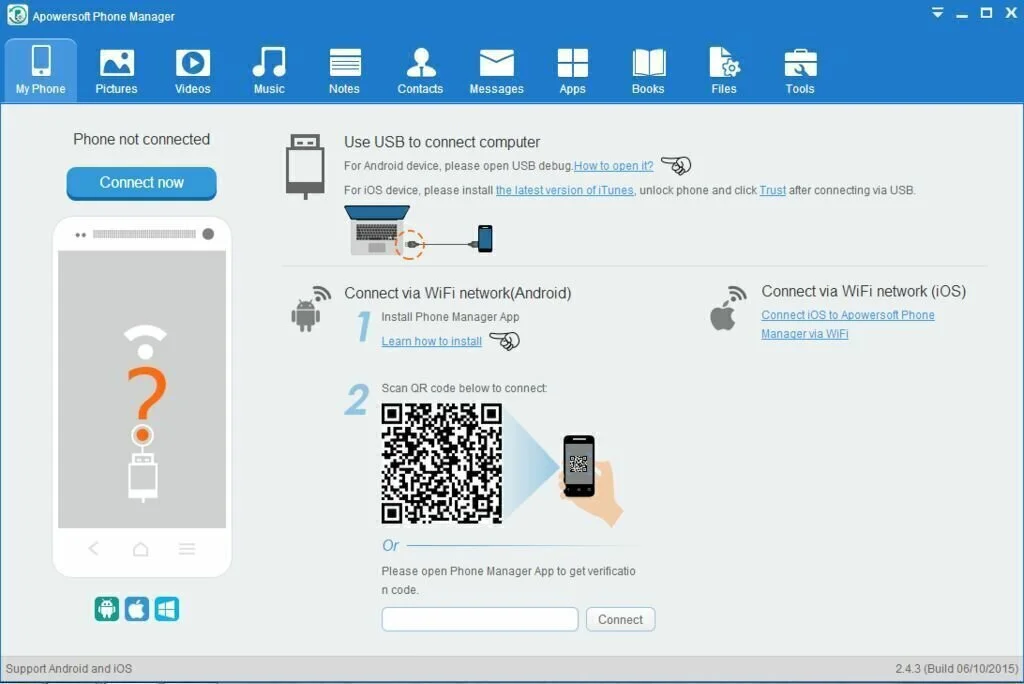
Apowersoft Screen Recorder is an amazing app that enables you record screen along with audio. It is a robust application that performs some amazing featuring capabilities for its users. It allows you to record your mobile screen easily, supports three recording modes, and enables you to configure the settings and mouse style for recording and much more. It even offers different audio input styles for your recording too. Its modified features include enhanced recording performance, some unusable problem solved and fixes the bug of web Camera. With it, you can capture gameplay, support flexible capturing mode, and you can establish a vivid tutorial for many purposes, etc.
3. CoolPixel

CoolPixel is a great screen recorder as well as a video editor. It is a two-in-one solution pack that merely enables you to record the stuff on your mobile screen and then edit that video in a way you love. It is the screen recorder for both Android and iOS devices without jailbreak. Using this app, you can easily record the screen of your mobile phone while playing the game, watching videos, and making some other stuff. It is also a professional level video editor that helps you create attractive videos in a user-friendly atmosphere.
4. iRec Voice Recorder Pro

iRec Voice Recorder Pro is an outstanding app that efficiently shoots the videos while you are doing something on the screen of your mobile phone. It contains a modern interface with multiple options that lets its users record videos and other stuff in a genuine user-friendly atmosphere. There are a lot of developments that have made in this app for making it so perfect to use. Using this app, the users can expect to see fewer crashes, easier settings to use, and most importantly a clean UI that ease your experience of exploring this app.
5. Iris: Screen Recorder

Iris: Screen Recorder is a great screen recording app for your screen and audio. This app is free, and lets you do a screen recording of your desired length without any ad or trademark, along with tremendously great HD quality. It provides high-quality recording directly to Apple ProRes, h.264, and also optionally record and encode later. Rather than this it also features as great color matching approach, record retina quality, start and stop timer anytime while recording, full hotkey support, and extremely advanced automatic tagging and naming. You can also record a selected area or the entire screen easily.
6. Capto

Capto lets you capture your screen along with a video editing approach. There are tons of features that let you manage your stuff is a great atmosphere. It is an easy to use app that takes recording, capturing videos and image editing. It brings intellectual sharing tool and file manager. Using this app, you can easily capture your screen, make professional level video tutorials, etc., makes your screen recorded videos attractive and professional due to its video editing tool and much more. Rather than this it also includes Screen and Web Capture, Image Editor, Dual Audio Editor, File Management and provides easy sharing.
7. ScreenFlow

ScreenFlow is a screen recorder tool with amazing features and functions for making a professional level videos in an easiest way. It offers Editing performance improvements, Text animation effects, Play clips in reverse, 60 fps timeline, and kerning customizations. It provides a high-quality recording, full or portrait screen capture, and lets you record your iPhone, iPad, camera, and multiple channel audio. It also provides Custom hotkey mapping, improved cursor quality, new media and global library functionality, OLED touch bar support, Updated UI theme, import media in sequence, Video tutorials link in the app, and much more.
8. HD Screen Recorder

HD Screen Recorder is a great and professional screen recording app that offers many functions. Some of its main functions include Powerful recording, Multi-monitors capture, iOS screen capture, Partial screen-capture, Entire screen-capture, Single app’s window-capture, and Capture video camera. It also enables you to create incredible looking videos, tutorials, gameplays, and screencasts. It also offers Computer audio capture, Recording high frame rate and high quality, Recording timer, Pause and resume capture, the hotkey control starts and stop record, and Hide desktop icons support. Some of its most improved features include the addition of text, add shapes, voiceovers, and video camera redesigned audio support, detach audio, trim, split, merge, Youtube format export and much more.
9. VidyoMobile

VidyoMobile is an app with some great features of screen recording. It is a new screen recording app appeared in the Stores. It allows you to record your device’s screen without any external connection. Using this app, you not only capture your device screen, but you can also record the audio being played while your screen is capturing no matter which app you are in. It offers many cool functions that allow you record on simple swiping with a flawless approach. It is easy to use app that enables you to record smooth and HD 1080p recording in a damn convenient way. You can also trim, and edit your recorded stuff quickly for making it so professional.

























