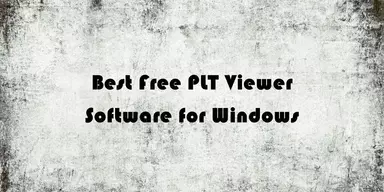XSD stands for XML Schema Definition. XSD is an accessible format to view the information in the XML file. XSD format is useful for creating XML files for programming objects. This format is also handy to create human-readable documentation to understand complex XML documents. Generally, a schema is a rough view of an object’s properties and connection to other objects.
An XML schema shows the relationship among elements and attributes of an XML object. XSD format has better than older XML schema languages like SOX and DTD. Other features of XSD are automatic schema creation and self-documentation. However, there are some limitations with XSD, as it is complex and has limited support for unordered data.
It is a complicated format, and only experts can use it easily. XSD is useful to describe assertions against the file data and can specify wildcards to apply to all types of schema. Precision decimal is the new numeric data type of XSD.
What are XSD Viewer Software?
The programs that are useful to view XML Schema Definition are known as XSD Viewer Software. An unlimited number of applications are available to view XSD content. These programs allow professionals to see the structure of schema and edit the lines of content if necessary. These programs offer many editing options to make some enhancements to your programming content.
You can compare the content of two different formats and create a new XSD document from an XML schema. Most of these programs can work with multiple formats besides XSD like XLS, XLST, SVG, MOD, HTM, and others. Professionals can put comments, elements, processing instructions, and text to their content. Most of these applications provide the option to choose the alignment, move XSD files to Clipboard, and export files to EMF file format
Best XSD Viewer Software for Windows, Mac, and Linux
Here is the list of the Best Software for the XSD diagram viewer and graphical viewer. Most of these programs are cross-platform and are available for Windows, Mac, and Linux.
1. WMHelp XMLPad
WMHelp XMLPad is a handy XML editor program that includes dedicated tools for you to design XML files. A straightforward interface provides the facility to work with many files simultaneously. The program provides support for multiple file formats like DTD, XML, XSL, XSD, CAB, ZIP, GZ, JAR, DOCX, CSV and many more.
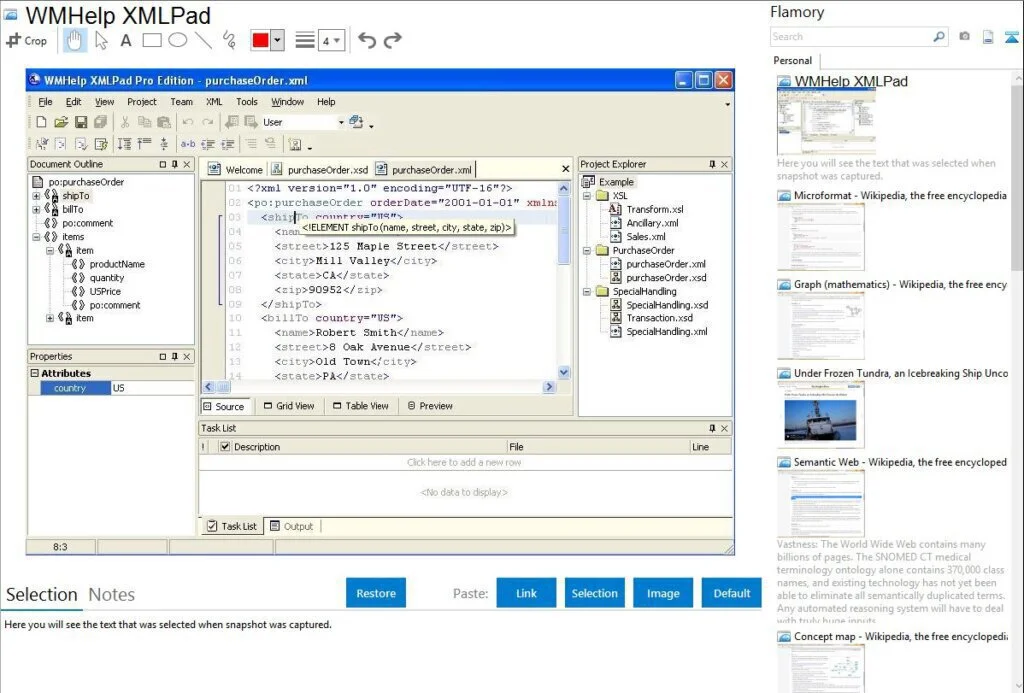
The application lets you import details from HTML files, search and replace different words, and open URLs from the main panel directory. It offers editing tools like delete, copy, cut or paste as well as undo and redo actions. WMHelp XMLPad can insert comments, change data to DTD file format, and create or remove tags. The user has the option to preview and print the XML diagram and work with the color syntax highlighting feature.
He can choose the background and foreground color for the Java and XML highlighting options, make file associations, and create XML samples. The program provides support for Castor and JAXB binding options. This simple program does not affect the overall performance of the system and carriers the tasks quickly.
Features
- Search and replace words
- Undo and redo actions
- Support for multiple formats
- Import details from HTML files
Pros
- Create and remove tags
- Insert comments
- Convert data to DTD format
- Make file associations
- Create XML samples
Cons
- Can’t export files to EMF format
Download: WMHelp XMLPad for Windows | Mac | Linux
2. QXmlEdit
QXmlEdit is an XML editing program providing a better way of viewing XML files as well as comparing and editing them. The interface of the program has a clear-cut and minimal design. It includes a menu bar, a pane to view the contents of an XML file, and multiple buttons. Besides, it contains a Help Contents enabling you to handle XML files easily without any hesitation.
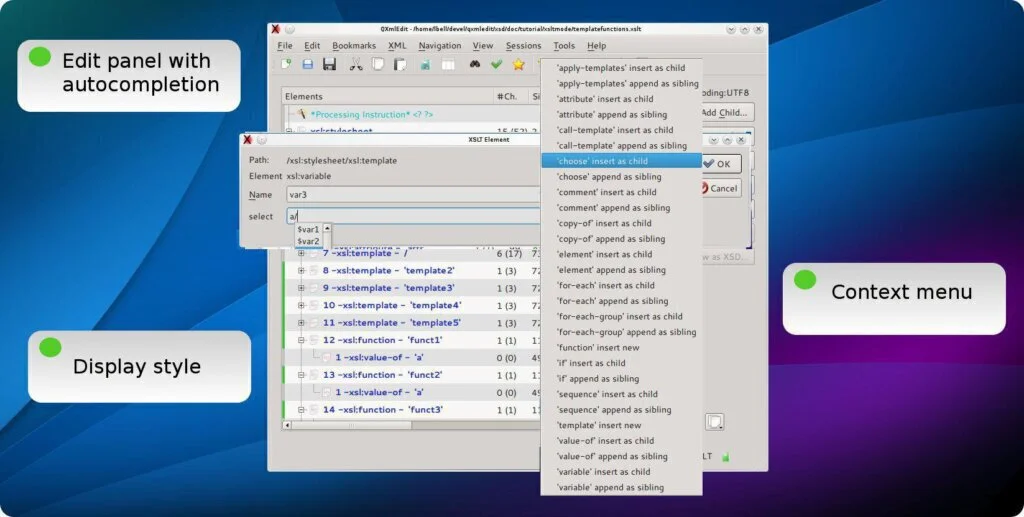
The software offers support for importing files from XSLT, FO, XSD, XSL, and XML files and assists you to view them with different methods. You have the option to test an XML schema using a graphical editor and see its structure graphically. Besides, you can split an item into smaller parts and make a comparison of two items. The user can view and edit metadata, render specific phrases mainly, insert and manage bookmarks, add snippets, and append brother elements.
It has a search function and undoes or redo actions. The user also has the facility to delete, cut, copy and paste items and can configure snippets. He can save the project to hard drive using XSD, XML, FO, XSL, JAVA, XSLT, TXT, AS, or JS file extension. Overall, QXmlEdit is a handy program to analyze documents most strongly.
Features
- A pane to view the contents
- Support for importing and exporting multiple file formats
- Test an XML schema
- View files structure graphically
- Split file to smaller parts
Pros
- Add and manage bookmarks
- Edit metadata
- Insert snippets
- Configure snippets
- A search function
Cons
- Library of elements and attributes is not available
Download: QXmlEdit for Windows
3. Exchanger XML Editor
Exchanger XML Editor is a multi-platform program having robust authoring and validating functions. The well-organized interface is providing you access to all features of Java-compatible machine. Pretty structured design has an editable preview section to organize and manage lines of codes. A tree view section helps you to navigate your task contents and elements.
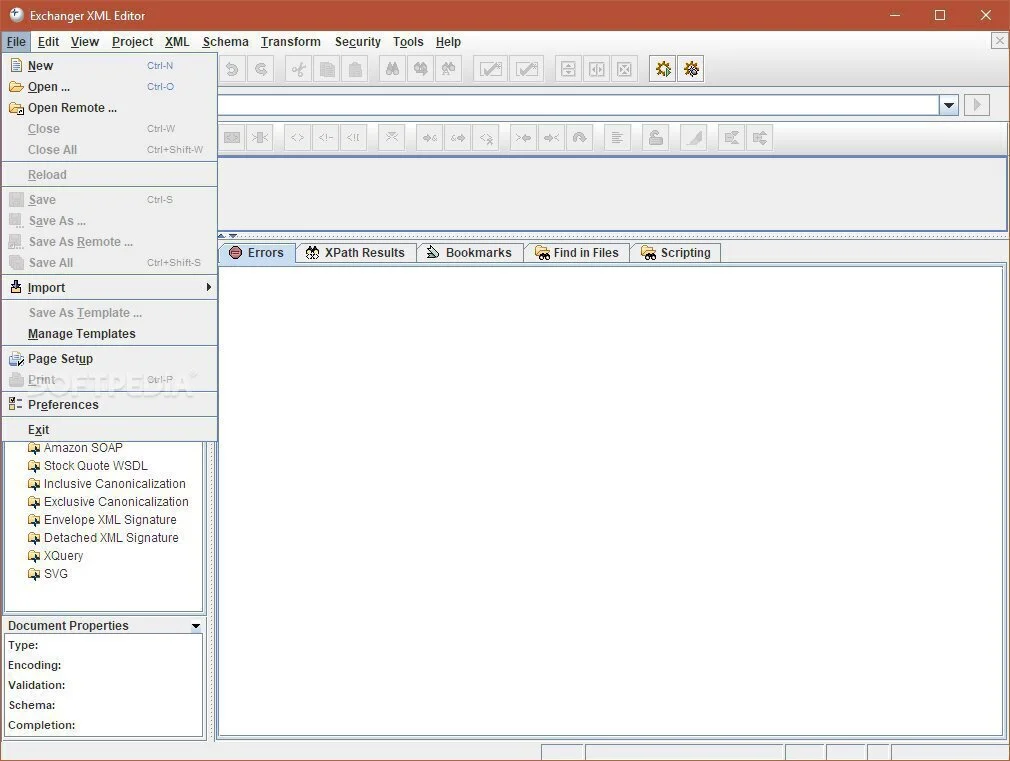
Exchanger XML Editor is compatible with different applications because it offers support for multiple XML formats like HTM, MOD, SVG, FOP, and more. According to your choices, you can select to lock files in a specific viewer so that it could not be opened accidentally. In addition to this, the application contains a useful library of attributes and elements, and you can insert them instantly using a few mouse clicks.
Besides, use an integration feature for validation and canonicalize files for better security. Transformation is part of this program assisting you to apply executions to advanced XQuery, Schematron, and XSLT. You can sign the documents and can get the signature view. For more assistance, it includes a few more tools. You can view SVG content in your files, convert it to an accessible image format, merge XML files, and analyze WSDL. An intuitive design helps you to access all tools and areas of your requirement.
Features
- Preview section to manage lines of codes
- Navigate task contents and elements
- Lock files
- Library of elements and attributes
Pros
- Validation feature
- Apply executions
- Get signature view
- View SVG content files
Cons
- No updated version is available
4. XSD Diagram
XSD Diagram is a portable XSD editing program that helps users working with XSD files. This portable Windows program does not need the installation process. You can save it on a USB drive or other devices to work with it at any time. The straightforward layout helps you to upload documents using a browser function or use drag and drop option to put it on the main panel.
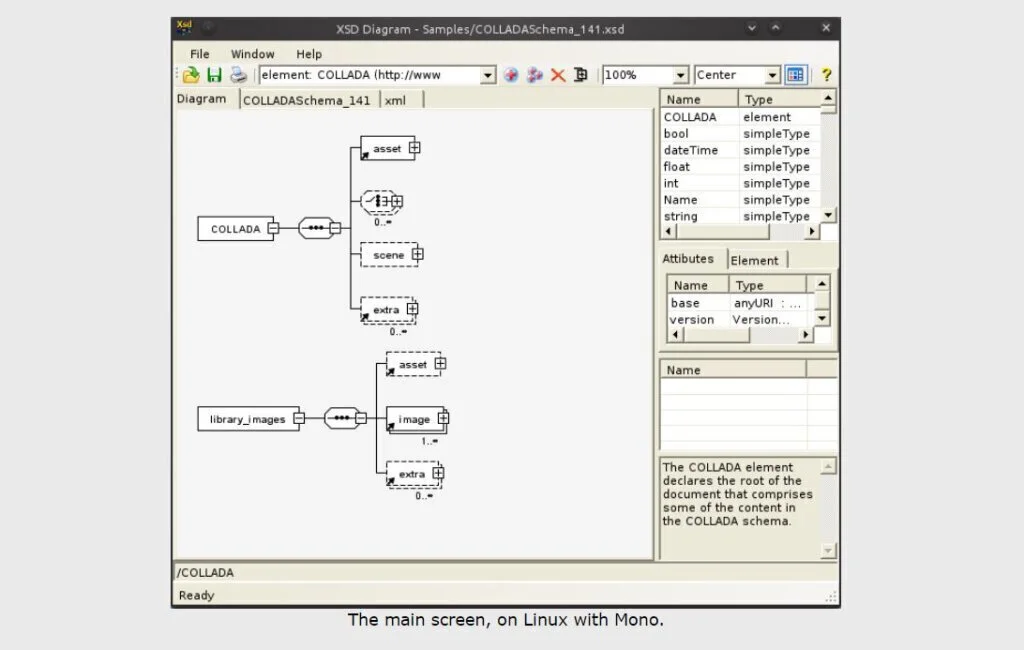
It provides the facility to export the images to EMF format, choose the alignment like center, top or bottom, and zoom in or out. Besides, you can copy details present in XSD documents to the Clipboard. Other notable features of the XSD Diagram offer the facility to delete specific lines from the diagram, as well as clear the complete list. The program also includes hotkey feature for control over the entire process.
However, these hotkeys are predefined, and you can’t be assigned them. The program provides better image quality and works fast on every type of computer. It is an exciting XSD diagram viewer that contains few configuration settings also.
Features
- Export files to EMF format
- Built-in browser
- Print diagrams
- Move the information to Clipboard
Pros
- Select an alignment
- Delete lines from Diagram
- Supports hotkeys
Cons
- Limited features
- Portable version only
Download: XSD Diagram for Windows | Linux
5. Microsoft XML Notepad
Microsoft XML Notepad is a useful tool for searching and editing XML files. The neat and clean environment is helpful for people having experience in web design. The interface is like simple Notepad, so it is not difficult for people already familiar with word processing tools. You can insert XML files into the working panel using either drag and drop feature or file browser.
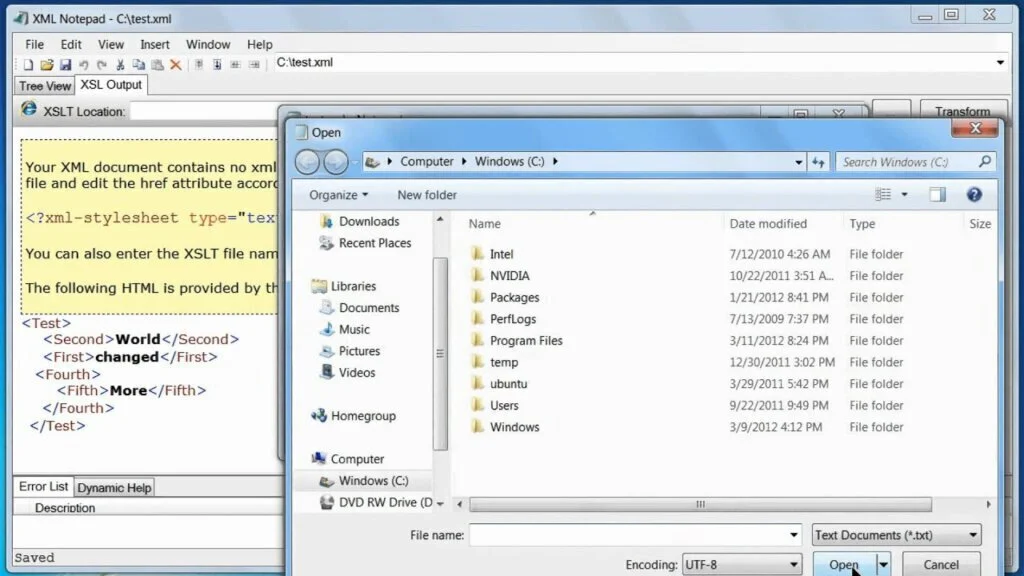
The program assists you in putting attributes, text, elements, comments, processing instructions, and CDATA. Besides, you can create XML schemes, get the source code in the text document, and compare XML files. It facilitates a person to add, duplicate, or rename the chosen node, change it to other types like attribute, text, or element and use a search area. He can also expand the XIncludes area, move errors to external files, or work with a replace function.
Microsoft XML Notepad enables the user to change customization settings from the Options screen like comment, attribute, and background colors, update location, and font name. He can also restore these options to default values. A help file is also present in this program for all skill levels. Because of intuitive features and layout, the program can satisfy users to work with XML files.
Features
- Insert XML files to the panel
- Create XML schemes
- Compare XML files
- View code in a text file
Pros
- Export errors for further analysis
- Use a replace function
- Change colors
- Update location
- Restore settings
- Help file
Cons
- Advanced features are missing
- Does not support popular formats
Download: Microsoft XML Notepad for Windows
6. XMLFox Advance
XMLFox Advance is a reliable XML Editor that is a handy program for experienced XML editing users. This multi-functional program allows the user to create, convert, or edit XML schemas. User can edit XML document and edit string from a node, create a new structure and modify the script lines. It can translate UFT-16 codes to other formats like ISO-8859, UTF-8, or WINDOWS-1250.
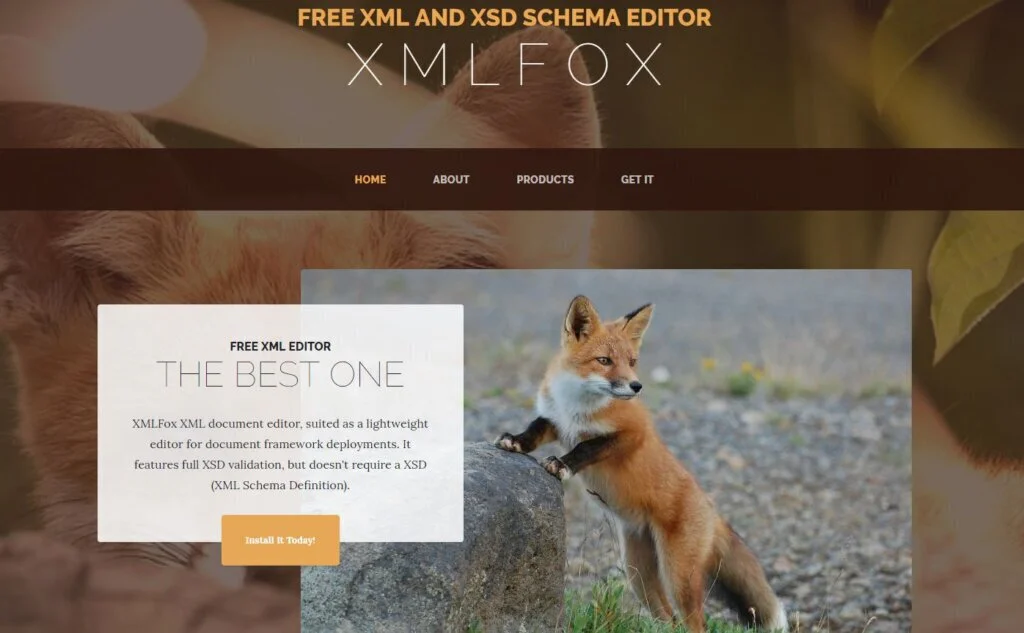
It has the feature to detect current XML encoding and provides the option to choose other types of schema encryption. You can also perform 0an opposite conversion like other formats to UTF-16. The program enables you to export the details in the schema as CSV, TXT, PDF, HTML, or as spreadsheet compatible with Access, SQL Server, or Excel. It provides the facility to views the XML document as a relational database and shows the schema as a tree or as a table or as an expandable grid.
XMLFox Advance provides you the option to modify script lines, associate new information to different articles in the database, make relationships between instances, and add more nodes. Plus, you can compare an XSD structure against an XML schema present in independent XSD schema or the XML content. You can work with a new XSD file or get it from XML schema. It includes the tools to design tables or insert new rows in the already present structure. You have the option to edit the content of the row or cell and assign it to the XSD schema.
Features
- Create a new structure
- Translate UFT-16 to other formats
- Detect current XML encoding
- Export information in multiple formats
- View XML document
Pros
- Modify script lines
- Make relationships
- Work with a new XSD file
- Design table
- Insert rows or cell
- Validation function
Cons
- Need the experience to work with it
Download: XMLFox Advance for Windows
7. XSemmel
XSemmel is an interesting XML editing program specially designed for people who want to work with multiple types of code. However, .NET Framework should already present before its installation. The application has a famous Ribbon interface having an edit area. This area has partitioned into many sections to show all XML components, the actual canvas to display the source code, and the output window.
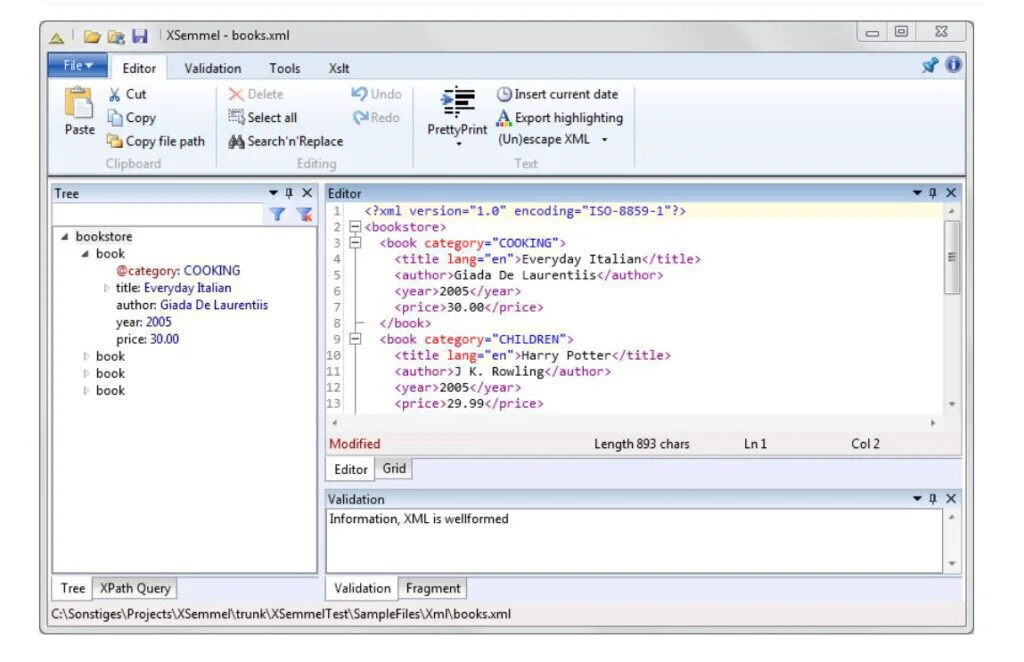
The program helps you to work with multiple formats in addition to XML, like XLS, XLST, and XSD. Content is always present for editing. The edit area contains the set of indicators to make work smoothly, such as line numbering, syntax highlighting, and collapsible code chunks. Editing portion includes the tools to apply WordWrap, search and replace, insert data, link and unlink comments, or add custom XML entity.
The program has the feature to check the functionality of codes and can create XSD schema. The additional tools of the program can enhance your workflow. A dedicated tab is there to let you create an XML file by pattern, make the comparison of XML files using a tree view and execute XQuery. Overall, it includes a neat set of features to work with programming languages and to analyze XML documents.
Features
- Supports multiple formats
- Set of indicators
- Syntax highlighting
- Line numbering
- Link and unlink comments
- Insert custom XML entity
Pros
- Display all XML components
- Split edit area to several sections
Cons
- For experienced programmers only
Download: XSemmel for Windows
8. XML Explorer
XML Explorer is a fast and reliable program to help programmers to process different languages. XML Explorer is a suitable example to view XML codes. It is a well-organized program regarding visuals having most of the space for code itself. A different panel is present to show namespaces, expressions, and any possible errors. It enables you to add an extra panel to your work area to get a handful of settings.
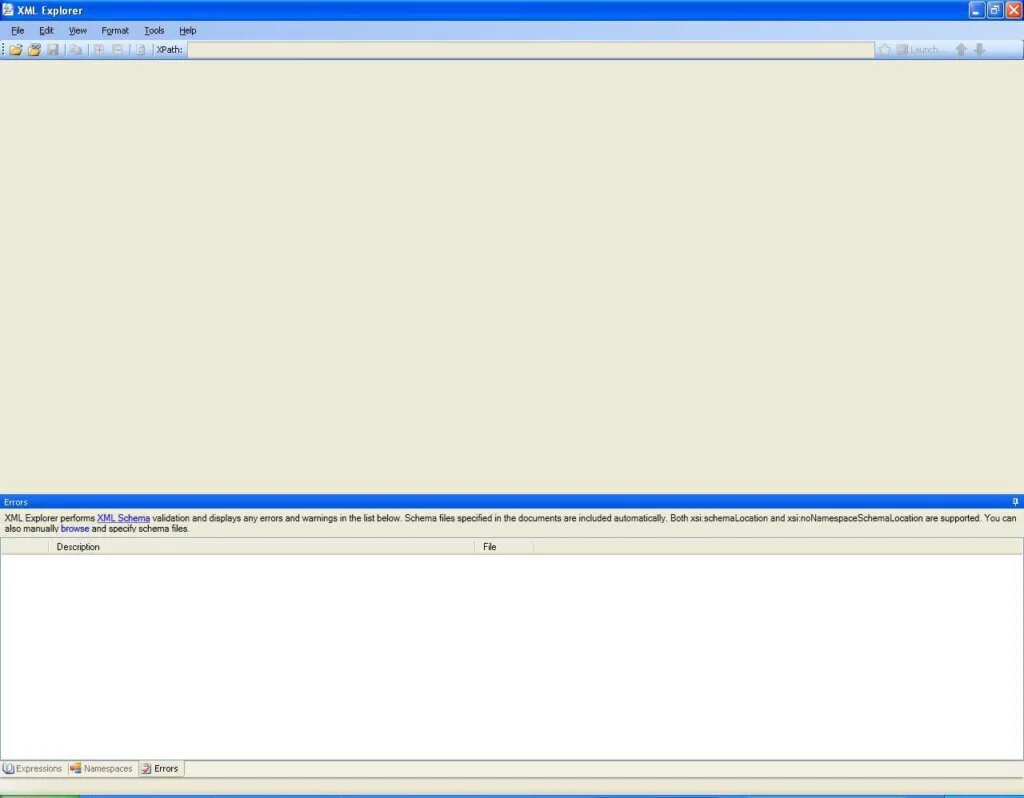
Use drag and drop option to add files to the main window, having the option to add multiple files simultaneously. Clever tab support helps you to view projects individually. Through the setting panel, you can allow syntax highlighting for identification. It can analyze code instantly, detect errors, points out what, and where, and try to solve them by clicking a certain item. A dedicated field is present to launch XPath expressions, allowing you to store them for later use.
To get experience with XPath expressions, you can add and export child node definitions and add an URL to retrieve the code. For input editing, you have the option to view the project in an editor. However, you can’t change the default one. This software contains multiple options to copy code or any part of it. You can decode code to outer XML format, Base64, and few related to XPath attributes and nodes.
Features
- Show namespaces and expressions
- Add multiple files simultaneously
- Tab support
- Setting panel
- Syntax highlighting for identification
- Analyze code
Pros
- Detect errors
- Add and export node definitions
- Add an URL
- Open project in an editor
- Copy code o
- Decode the files
Cons
- Highly complicated
Download: XML Explorer for Windows
9. EdititX XML Editor
EdititX XML Editor is a user-friendly program designed to deliver advanced debugging and editing tools to work with XML files in a sophisticated way. It provides the option to make XML files by working with multiple schemas and templates. An easy to use interface helps you to work with multiple files simultaneously. The project support assists you to organize the files and create links between them.
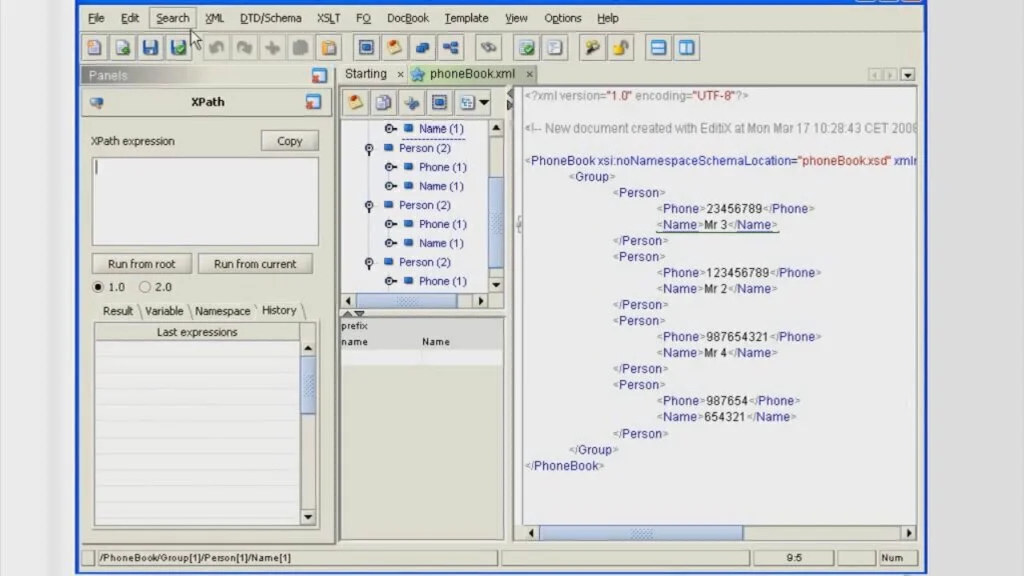
For creating a new document, you have to choose one of the present schemas and templates included in the installation. To get new templates, you have to create new files by working with existing files. Besides, the program can import files from archives, external URL addresses, and FTP servers. It offers support for JSON, HTTP, and CSS formats. EdititX XML Editor can show the general structure to move to a specific node or element quickly and supports syntax highlighting.
You can add comment tags or cut nodes to remove certain elements from the content temporarily. Besides, you can insert tags in your files from the snippets list. It contains multiple categories having a list of code fragments. Advanced tools are present for experienced users like the schema generator, validation tools, and XML database. Work with customization parameters and create a friendly working environment to get frequently used tools. Use multiple schemas and perform validations for working with XML files.
Features
- Work with multiple templates and schemas
- Project support
- Create links between files
- Create new documents
- Import files from archives
- Support for multiple formats
Pros
- Add comment tags
- Categories with code fragments
- Schema generator
- Remove certain elements from a list
- Validation tools
- Use multiple schemas
Cons
- Supports limited programming formats
Download: EdititX XML Editor for Windows | Mac | Linux
10. XML Tree Editor
XML Tree Editor is a handy program allowing users to view and edit XML files in a familiar interface. It works like a typical word processor like Notepad. It is suitable for all types of users either they have previous experience or not. A user-friendly interface has a single-window where the user can open XML files using a drag and drop method or the file browser.
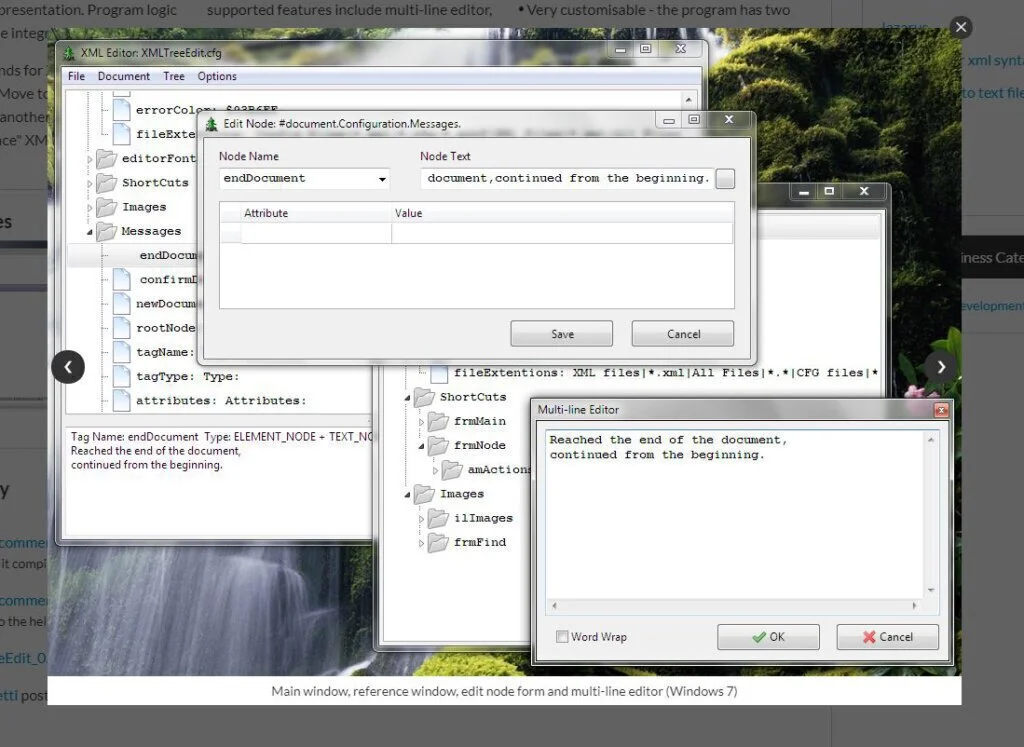
A tree view is there to show all items present in the XML file. You can edit the properties of a file by double-clicking it regarding text, name, attribute, and value. You can insert comments and child nodes, work with a search tool to deal with massive data, and allow automatic backup mode.
From the program settings, you can edit line break, the editor font, prefix color, and others. Besides, you can replicate any article from reference. It responds quickly to commands and works in a fast way. Overall, it offers a simple mode to view and edit XML files.
Features
- Single window
- Add files by file browser
- Drag and drop option
- Tree view
- Edit properties
Pros
- Add comments and child nodes
- Enable automatic backup mode
- Edit program settings
Cons
- Does not support popular formats
- Advanced features are missing
Download: XML Tree Editor for Windows | Linux
Conclusion
Overall, these are providing sufficient tools to view XSD and PSD files. These programs are helping professionals for creating their programming content. They can use the Transformation feature using XQuery, advanced Sechmatron, and sophisticated XSLT executions. Work with these programs to choose background and foreground color, create XML samples, and create file associations.
Some applications also offer support for Castor binding and JAXB options. Most apps are giving basic editing operations like cut, copy, delete, or paste. Users can remove or create tags, and get info from HTML files. XSD file viewer software allows viewing XSD and PDF files online.
Sources
- “What Is The Full Form Of XSD?” BYJU'S https://byjus.com/gate/xsd-full-form/
- Awati R., Lawton G. (2022). “XML Schema Definition (XSD)” https://www.techtarget.com/whatis/definition/XSD-XML-Schema-Definition
- Terry G. Lee (2023). “XML Schema Designer overview” https://learn.microsoft.com/en-us/visualstudio/xml-tools/xml-schema-designer
- “XMLPad” https://www2.fgw.vu.nl/werkbanken/dighum/tools/tool_list/xmlpad.php
- “exchangerxml” https://code.google.com/archive/p/exchangerxml/
- (2018). “XMLFox Advance” Snap Files https://www.snapfiles.com/get/xmlfox-advance.html