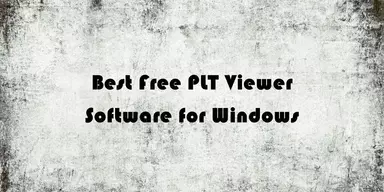A USB Camera is an external camera device that people use for home security and other similar functions. People use it, for making and streaming videos and taking images remotely for multiple purposes. People can connect it to their PC to extract the content they need. (1)
But, sometimes, you need to control your external camera device from your smartphone for numerous reasons like motion detection and cameras integration. For such purposes, some specific applications are necessary to control USB cameras.
What are USB Camera Apps?
USB Camera Apps are specially designed to connect USB Cameras or Webcams to Android or iOS smartphones. These applications provide complete control over external devices to record and inspect clips. From your smartphone, you can take photos and capture videos instantly.
Besides, you can make enhancements to these images by adding filters and time stamps. These apps can be connected with any smartphone device by using USB cables and other external extensions. Some applications do not need cables and connect wirelessly with devices through Bluetooth. (2)
10 Best USB Cawebcampps
USB cameras are used by various organizations and houses to secure their premises. To edit, analyze and trim the content you need different applications. Currently, hundreds of applications are present in the market to facilitate the users.
Keeping in mind, the needs and expectations of users 10 best USB camera applications are discussed in this article along with features, pros, and cons. There are available on multiple platforms so that users of both android and iOS can avail its free services.
1. IP Camera Viewer
IP Camera Viewer is a USB camera application that allows you to control and access a digital video recorder, webcam, network recorder, and IP camera. The program supports more than 1600 devices, including DVRs and NVRs. It offers support for broad protocols like NMSH, ONVIF, and RTSP and codecs like MJPEG, and MPEG4.

You can manage multiple tasks like mass actions, auto sequence, and camera grouping. You can import and export data using Dropbox, email, or SD card. It includes SSL/HTTPS, cloudless privacy, and password protection. You can scan camera capability for automatic driven selection.
Features
- Cross-Platform Support
- Auto Sequencing
- 1600+ Device Support
- Brand Protocol Support
Pros
- Digital Video Recorder
- Webcam Recording
- Lock Screen Widgets
Cons
- Contains Numerous Ads
- No Motion Detection
- Unable to Connect
Download: IP Camera Viewer for Android | iOS
2. IP Webcam
IP Webcam program works as a networking camera with different displaying tools. You can view your camera with a web browser or a VLC player. For providing instant global access, it includes Ivideon cloud broadcasting. It allows you to select different web renders like JavaScript or Flash (3).
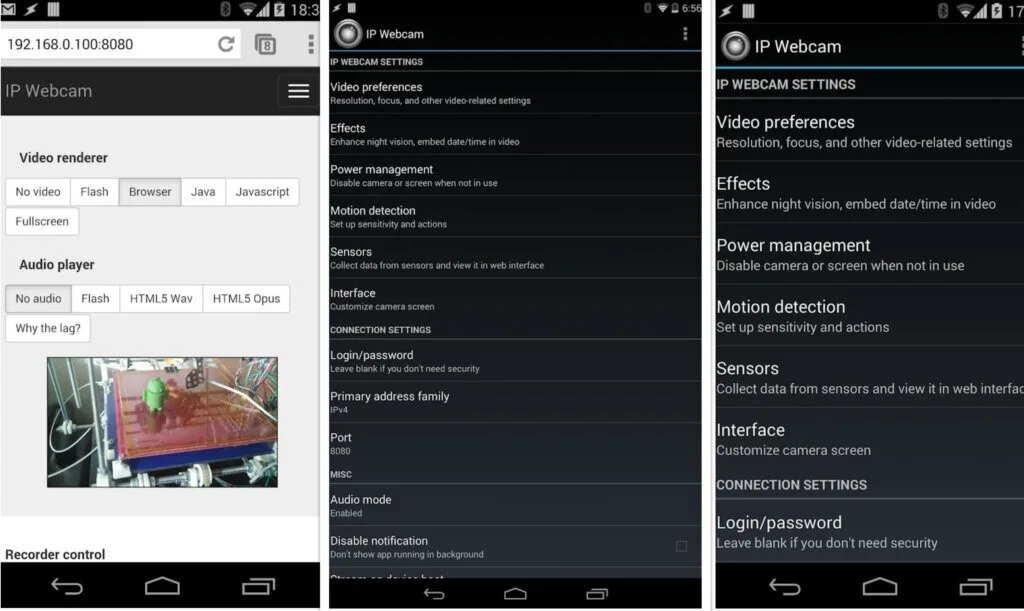
You can stream audio in opus and AAC format and record videos in MKV or MPEG4. It includes a motion detector with tasker integration and a sound trigger. It has pet and baby monitor tools like sound detection, night vision, and motion detection. Online video broadcasting, cloud push notifications, and cloud recording are valuable benefits.
Features
- Cloud Push Notifications
- Night Vision
- Email using Plugins
- Audio Streaming in Wav
Pros
- Video Chat Support
- Sensor Data Acquisition
- Battery Level Indicator
Cons
- Complicated Interface
- limited Streaming Options
- No Live Support
Download: IP Webcam for Android | iOS
3. USB/Web camera
USB/Web camera is a feature-rich USB camera application that facilitates you to access webcams and USB cameras through your mobile phones. SImply, work on UVC or a webcam for taking images and videos on your smartphones.
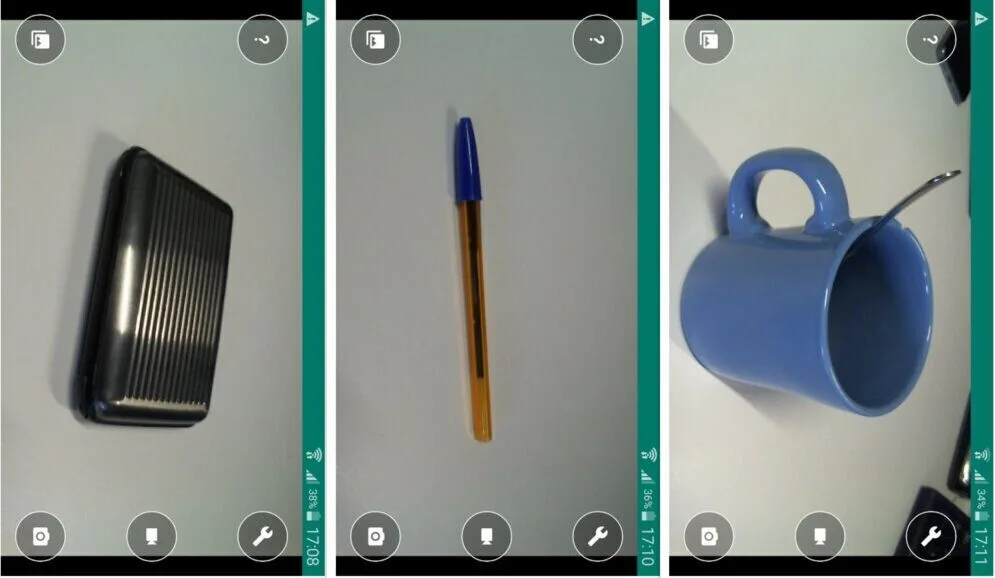
You can connect them through a USB port or an OTG cable with your smartphone. You can view, delete, and open files present in the gallery directly from the app. However, it does not support all devices, and connection errors may occur. So, you should check its compatibility before using an external device.
Features
- View and Delete Files
- Take Pictures
- Video Automation
Pros
- Old Pc Webcam Connections
- UVC Camera
- Portrait and Landscape Modes
Cons
- No Customer Support
- Limited Streaming Scope
Download: USB/Web camera for Android
4. iVCam Webcam
iVCam Webcam converts your smartphone into an HD video streaming station. It works as a perfect security camera, spy-cam, and baby monitor. It can record videos and save them in your computer, and you can access it as a remote video recorder. It provides an automatic connection and does not need manual configuration.
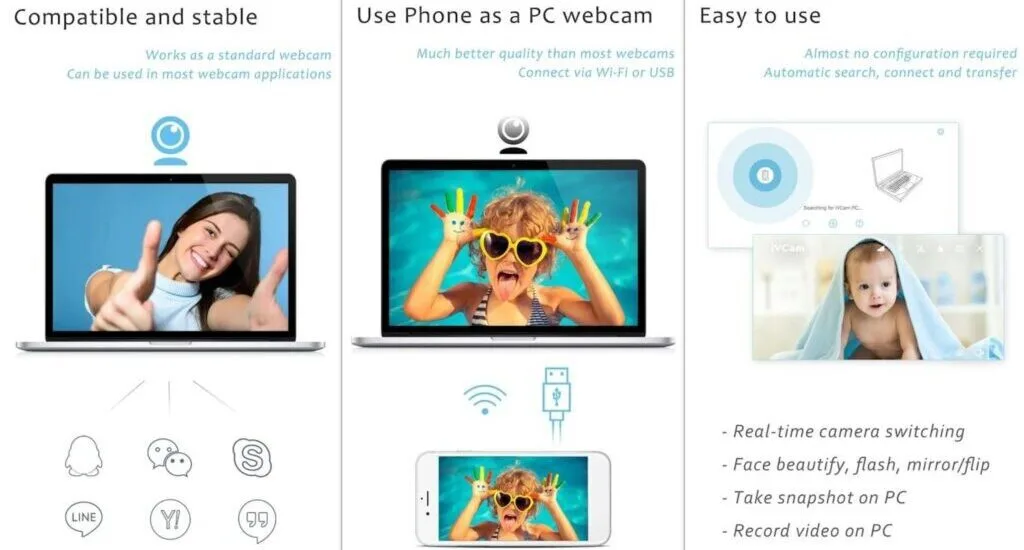
Instantly, get real-time and high-quality video with fast speed and low latency. It supports all video sizes like 360p, 480p, 720p, 1080p and 4k. besides, you can configure it for video encoder, video frame rate, audio, and video quality. It provides a Windows client software for connection with a personal computer.
Features
- Portrait and Landscape Mode
- Connect Multiple Devices
- Automatic Connection
- View Synchronization
Pros
- High-quality Video
- Configurable Interface
- Advance Camera Setting
Cons
- Limited Free Version
- No Customer Support
- Multiple Users on Single Network
Download: iVCam Webcam for Android | iOS
5. EpocCam Webcam
EpocCam Webcam is a high-quality webcam software for the Android platform. Convert integrated webcams and USB webcams with wireless webcams. This program is compatible with Edge, Chrome, FaceTime, Hangouts, Skye, Facebook Video Calling, Firefox, and other similar software. It provides high-quality video streaming to PC.
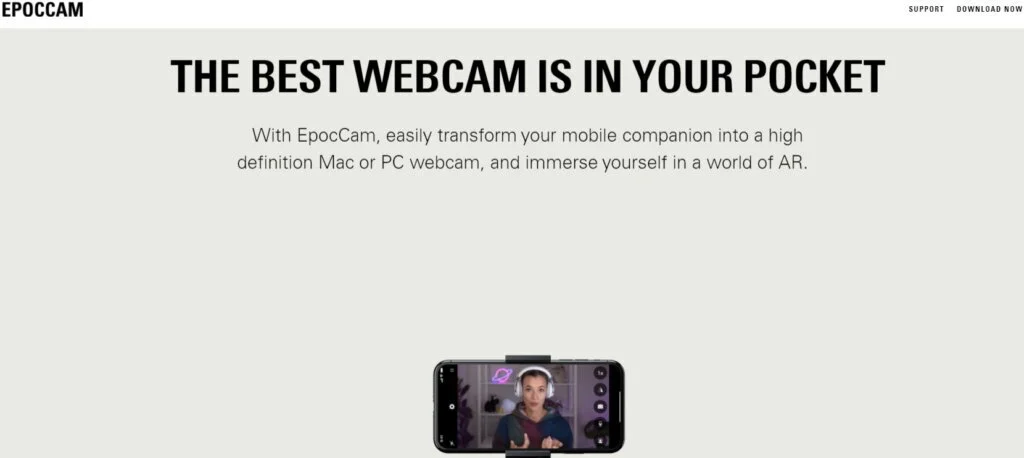
Use the front-facing camera for self-portraits and the device back camera for best quality videos because it supports both cameras. It works perfectly with all webcam-enabled programs. It secures all data with strong encryption and makes connectivity automatically. You can use your mobile as a high-quality microphone.
Features
- Connect Mobile with PC
- Wireless High-definition Webcam
- Cableless Content Sharing
- Streaming Platforms Integration
Pros
- Video Streaming
- Replace USB Webcam
- Portrait and Landscape Modes
- Easy Multicam Solution
Cons
- No Search Tab
- Limited Clips Storage
- Contains Ads
Download: EpocCam Webcam for iOS
6. Endoscope camera
Endoscope camera is an innovative application that connects your mobile with a borescope camera despatch, USB camera, and sewer inspection camera. You can record your videos and take pictures from external cameras, and view and edit these pictures and videos directly from your mobile gallery.

First, you have to check whether your mobile supports OTG technology or not. Before starting with it, you have to set configurations for correctly working. You can delete images and videos of your external camera from the gallery because it provides complete control over these devices.
Features
- USB Camera
- Instant Inspection
- UVC Compatibility
- Motion Detection
Pros
- OTG Technology
- Network Configurations
- Video Streaming Platform
Cons
- Too Many Ads
- Unstructured Interface
- No Live Support
Download: Endoscope camera for Android
7. USB Camera Standard
USB Camera Standard is an android application to show all activities of a USB camera in a tablet device or a smartphone. It will give your complete control over the camera like contrast brightness, gamma, sharpness and anti-flicker. You can make videos and record sounds using the android internal microphone.

It can capture images, display with delay, and provide mirror displays both vertically and horizontally. You can connect two USB cameras at the same time. Users can switch between them to view different angles and get simultaneously shown from both cameras. It works properly with all smartphones and camera devices.
Features
- High-quality Video Size
- Mirror Display
- Display with Delay
- Aesthetic Setting
Pros
- Connect 2 USB Cameras
- Image Capture
- White Balance Setting
Cons
- No Multiple Cameras Connection
- No Cross-Platform Collaboration
Download: USB Camera Standard for Android
8. MScopes for USB Camera Webcam
MScopes for USB Camera Webcam application allows people to take and view images, and record videos using USB camera-based devices like borescopes, endoscopes, microscopes, webcam, or digital camcorders. However, an OTG is necessary for connecting a USB camera with your smartphone.
The free version of the app provides adjustable color contrast, a button to trash unwanted content, and a button to share photos and small clips. Besides, you can insert a time and date stamp on the image and preview captured. You can zoom images and videos with volume up and down buttons and it correctly serves as a webcam viewer.
Features
- Add Time and Date Stamp
- Adjustable Color Contrast
- No Root Required
Pros
- Share Photos and Videos
- Delete Unwanted Videos
- Minimum Usage Permission
Cons
- Limited Features
- No Knowledge Center
- Lacks Cameras Integration
Download: MScopes for USB Camera Webcam for Android
9. USB Camera
USB Camera is a standard application that helps you connect an external camera with your smartphone and control it from your mobile. It can move the “USB Camera” audio and video to a live media server. The app supports all types of cameras and Webcams. It would be best to have a high-quality OTG cable for a better connection. There is a difference between USB camera and IP camera.
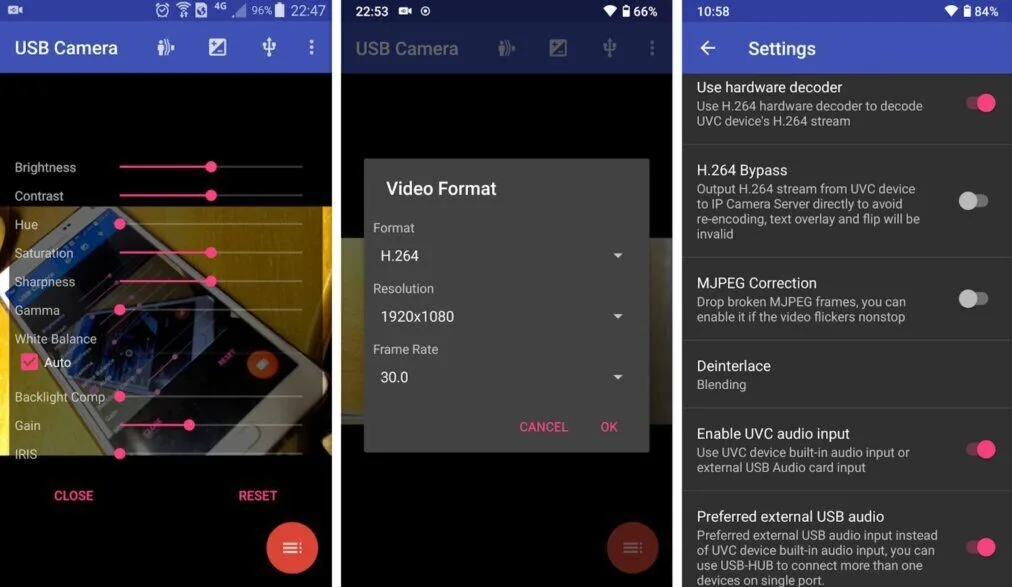
It works well with Cardboard and supports side by side view. The application can add GPS, speed, timestamp, and other details on the video frame while recording. You can use a Bluetooth headset or your headset to record videos and capture snapshots. It supports loop-recording and works appropriately as “Dash Cam.”
Features
- Image Timestamp
- Dash Cams
- Motion Capture
- Multiple Screen Display
Pros
- Live Media Server Link
- Network Broadcast
- Third Party Integration
Cons
- Poor Customer Support
- Ads Block Video Display
- No Alerts and Notification
Download: USB Camera for Android
10. USB CAMERA
USB CAMERA is a perfect application that facilitates you to connect your smartphone with devices like webcam test and endoscope camera. It can trim the videos to share them with your close friends. Your mobile phone should support OTG cable; otherwise, you will not connect to the external device.
After adjusting its settings, you can get a live image from your web cams. You can record videos, take photos, and adjust the contrast or resolution of the content. You can also edit, and delete webcam captured content from the mobile gallery. Any external camera device can be connected with your mobile phone.
Features
- USB Camera Webcam
- Require Minimun Permissions
- Video Playback and Recording
Pros
- Control External Devices
- Take Photos and Trim Clips
- Flashlight and Filters
Cons
- Numerous Ads
- Limited Device Connection
- No Live Support
Download: USB CAMERA for Android
Conclusion
To conclude, all of the above-mentioned applications include powerful features to manage your USB webcams. All of them are compatible with every type of external camera and work properly. However, a smartphone should support OTG technology to connect a USB camera with a smartphone.
Some of these programs help people use the mobile camera as a USB camera and control it from their computer. The article has mentioned the working methodology, merits, and demerits of 10 freely available apps that you can choose according to your needs.
Sources
- “A Complete Guide on What a USB Camera is” Telycam https://www.telycam.com/guide-on-what-a-usb-camera-is/
- (2022). “External USB Cameras” https://source.android.com/docs/core/camera/external-usb-cameras
- “Internet Protocol (IP) Cameras – How do They Work & What are the Benefits?” Safe Site Facilities https://www.safesitefacilities.co.uk/knowledge-base/internet-protocol-cameras-how-do-they-work/
- “IP Camera Viewer” Desk Share https://www.deskshare.com/ip-camera-viewer.aspx
- “Difference between USB & IP” Cam Secure https://www.camsecure.co.uk/USBwebcamIPwebcam.html