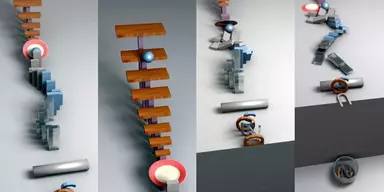Fisheye Lens is a large-angle lens used to create visual distortion for making a hemispherical or panoramic image. These lenses get a wide angle of view. These lenses are useful for covering a wide range in a single image (1).
Fisheye lens apps are mobile software that simulates the appearance of a fisheye lens on images or videos captured with a smartphone or tablet camera. Professional photographers use these lenses in their professional cameras to get amazing photos. However, no one can purchase these costly cameras for making images with a broad range of views.
What is Fisheye Lens App?
To solve this problem, many web developers and programmers are providing specific applications that convert simple mobile phone cameras into fisheye lenses to get amazing photos. These apps are popular as Fisheye lenses.
These applications contain all the tools and options for creating a full-range view in a single image. Besides, people can use these fisheye lens effects on images available in the photo gallery.
Best Fisheye Lens Apps for Android and iOS
Here is the List of Fisheye Lens Apps for Android and iOS that can create compelling images to enhance your work.
1. Fisheye Camera Pro Mode
Several smartphone cameras include a “Fisheye Camera Pro mode” setting that enables users to capture wide-angle, distorted images. Photographers who wish to take striking pictures, particularly of landscapes, buildings, and other wide-angle subjects, use this setting.

Fisheye Camera Pro mode gives users full control over the camera’s settings, including ISO, shutter speed, and focus. Professional photographers, who need extremely fine settings, may appreciate this control’s potential for improving shot quality.
Features
- Wide-range angle fisheye lens
- Manual Control
Pros
- Wide-angle shots
Cons
- Poor quality
- Limited use
Download: Fisheye Camera Pro Mode for Android
2. FishEyeVideo
FishEye is a popular platform designed to generate many unique, eye-catching photos. It is offering both diagonal and circular fisheye styles with numerous levels of vignetting and strength. It is offering eight fisheye lens effects and allows you to generate effects by importing photos.
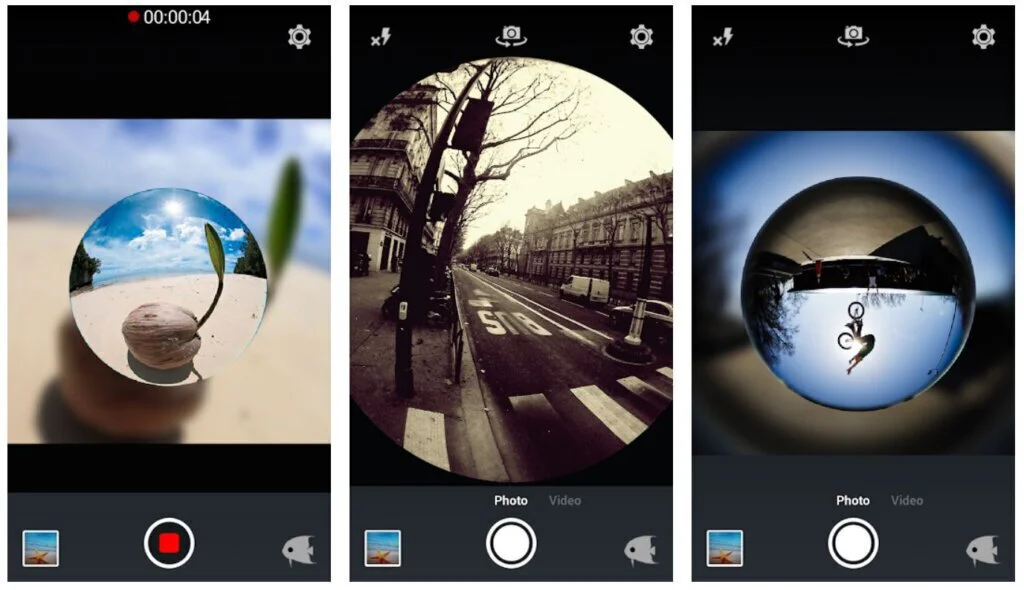
Different types of films are there for creating exciting effects like solarize, negative, mono, and more. Besides, FishEyeVideo allows users to share the best artwork on social media accounts like Twitter, Facebook, and Instagram. It saves your work in high resolution automatically. So get the advantage of the fisheye lens to create beautiful images.
Features
- Real-time fisheye lens effects
- Import images
- Both the circular and diagonal fisheye styles are available
Pros
- Share images
- Autosave work
Cons
- Does not work sometimes
Download: FishEyeVideo for Android
3. Fisheye Lens Pro
Fisheye Lens Pro is an enhanced program that offers useful features for generating wide-angle inspired images. These advanced effects will look amazing on camera action shots. The application facilitates you to create action collages with a super-fast self-timer and twenty-eight flexible layouts.
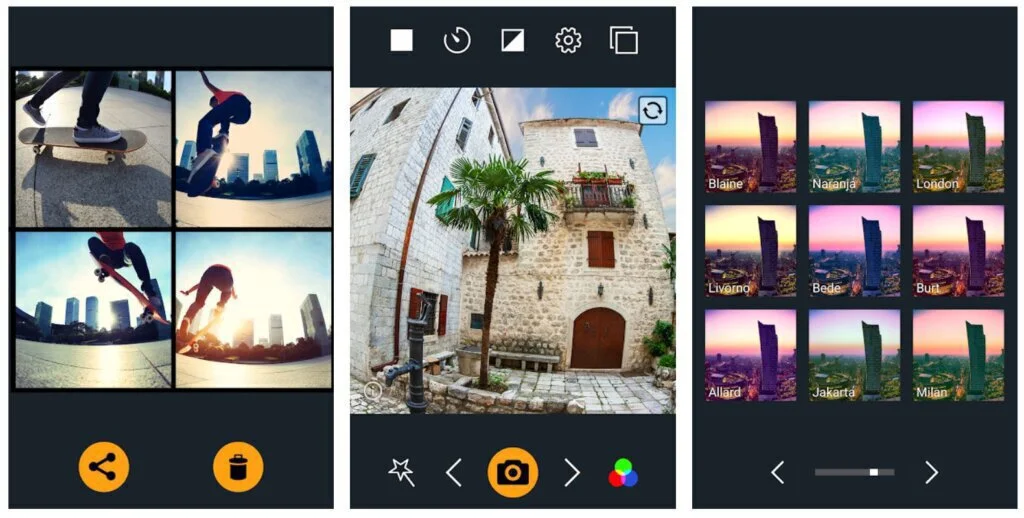
Besides, it provides 90 color filters and eight fisheye lens styles to enhance your professional photography experience. The application is offering all the features purely free. This platform is giving many styles like go for full-on distortion or insert a slight fisheye effect, according to your requirements. It works well on every model of Android mobiles.
Features
- Impressive collages
- Eight fisheye lens styles
- Live Camera
- Photo Editor
- Video Editor
Pros
- Color effects
- Add fisheye effect
Cons
- Too many ads
Download: Fisheye Lens Pro for Android
4. Ball Lens Camera
Ball Lens Camera helps you to create amazing photos using advanced features. It provides enhanced spherical lenses for distorting the object. The program offers a crystal ball lens for generating mysterious images. It can make a hemispherical or panoramic photo by creating compelling visual distortion. Capture pictures with fisheye lenses or work with available images.

The application is providing the stretch lens, crystal ball lens, deep fish eye lens, and standard fisheye lenses. You can adjust lens intensity and work with vintage light line and light leak effects. Switch between On/Off flashlight mode and switch between the rear camera and front camera. Edit images, save photos, and share them on social accounts.
Features
- Fisheye lens
- Light leak effects
- Uses real-time fisheye lenses to take a picture
- Uses an existing image from the photo library
- Expertly crafted fisheye lenses
- Simple one-touch effects
Pros
- One-touch effects
- Edit images
- Switch Between Front Camera and Rear Camera
- Switch the Flashlight to ON/OFF/Auto/Torch Mode
Cons
- Unable to save to camera roll
Download: Ball Lens Camera for iOS
5. Vieweet 360
Vieweet 360 is a specially manufactured fish eye lens platform allowing professionals to make 360 virtual tours. It is offering a simple solution for helping the real estate sector. They can create virtual tours using real photos to promote their properties. It is using a 190-degree fisheye lens for creating tours.
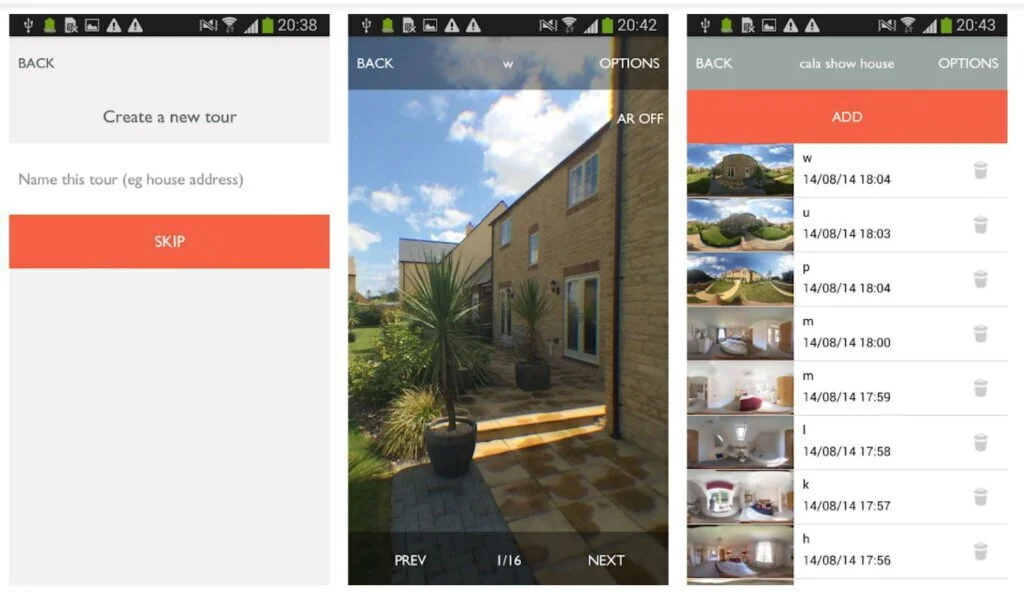
You need to take three or four shots, allow the app to combine them to provide a virtual 360-degree image. The platform facilitates you to import panoramas from fisheye images and in universal formats. It is a great marketing system for hotels, businesses, offices, apartments, retail outlets, houses, and service apartments. You can make albums and share images on social networks.
Features
- 360 Virtual Tours
- Street view panorama viewer
- Social network publication
- Unique Fisheye Lens
- Low cost
- Effective Solution
Pros
- Manage instant links
- Import images
- Easy to use
- Cost-effective
Cons
- App crashes sometimes
Download: Vieweet 360 for Android
6. Fisheye
Fisheye is an awesome application for creating beautiful fisheye images. It provides a fisheye camera with interesting photo filters and effects and a 170-degree wide-angle view. The program consists of four real-world fisheye lenses and cameras. It includes unlimited lomo effects and allows you to process images from the gallery.
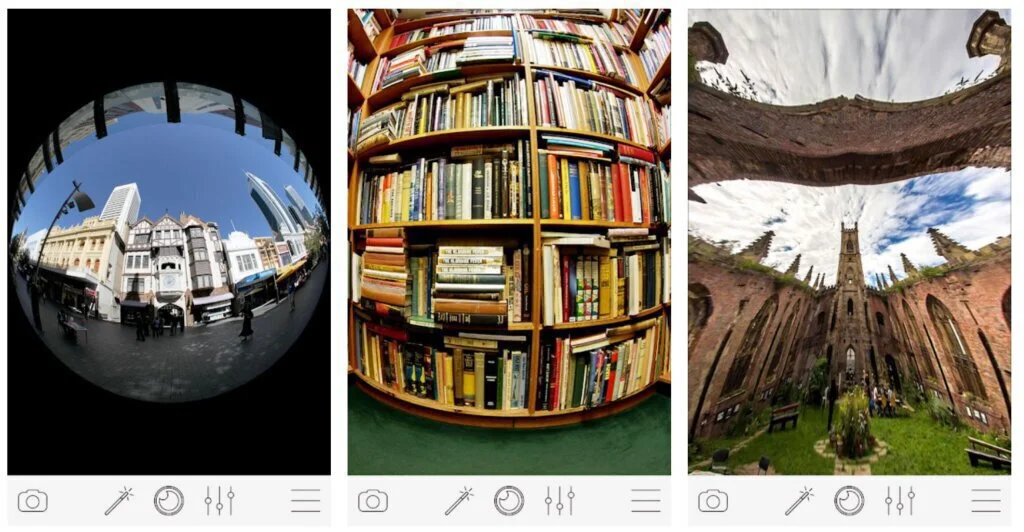
The program is providing many useful effects like Retro/vintage, Film, Black/White, Push Process, and Cross Process. Emulate the fisheye lens and switch between the fisheye rear camera and fisheye front camera. After completing your work, share your story on Facebook, Instagram, Twitter, and Gmail. You will see the effect instantly because of real-time processing.
Features
- 170-degree-wise angled view
- Vintage/Retro
- Film
Pros
- Process photos
- Professional fisheye cameras
Cons
- Lots of ads
Pricing
- Free: $0
- Pro: $1/item
Download: Fisheye for Android
7. Fisheye Camera ultra-wide lens
Fisheye Camera ultra-wide lens is a perfect fisheye lens application for iPhone users. The program allows users to make hemispherical or panoramic photos with powerful visual distortion. It is also offering many lighting effects. You can make beautiful images using lighting effects and camera lenses.

The program facilitates users to snap photos using real-time fisheye lenses and process available images using professionally created fisheye lenses. It offers a standard fisheye lens and one-touch effects. Besides, it provides light leak effects, fisheye lens, stretch lens, and crystal ball lens. Adjust lens intensity, edit photos after capturing, save them on Library, and share them on social network accounts.
Features
- Light Leak effects
- Crystal ball lens
- Normal fisheye lens
- Enhanced user interface that functions well on different screen sizes
- A consistent ad layout that hardly ever obstructs user interaction
Pros
- Use real-time fisheye lenses
- Share images on social networks
Cons
- Limited features
Download: Fisheye Camera ultra-wide lens for iOS
8. CameraScript
CameraScript is providing a better way to take photos with your smartphone. The application is offering many supported resolutions and fifteen filers for enhancing images. You can capture pictures and convert them into mind-blowing work art. This platform is using real-time rendering methods to provide the highest frame rate.
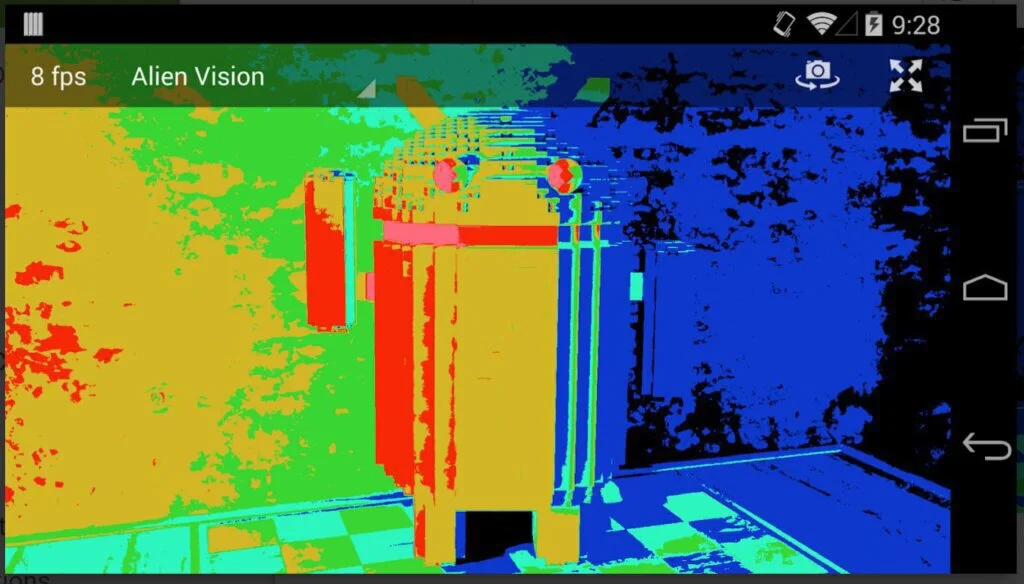
Select a filter from the menu and take the photo instantly. It saves the photo in the gallery automatically. Use fisheye lenses for creating impressive images. Primary filters of CameraScript are Inverted, Grayscale, Sepia, Blurry Vision, Witness Protection, Cell Shaded, Feature Detection, Compressed, Inverted, Killer Robot, and Night Vision.
Features
- Blurry vision
- Fisheye lenses
- 15 distinct filters and a wide range of resolution options
- Greatest frame rate
- Hardware support for photos
Pros
- Witness Protection
- Feature Detection
Cons
- For professionals only
Download: CameraScript for Android
9. Fisheye for Free
Fisheye for Free is an advanced fisheye lens application that facilitates you to insert fisheye lenses in your photography. It is offering angle lens and fisheye effects to enhance your photography experience. The program allows you to select from three fish eye levels and undo any mistakes. Besides, you can process images from the gallery and apply fisheye lens effects on them.
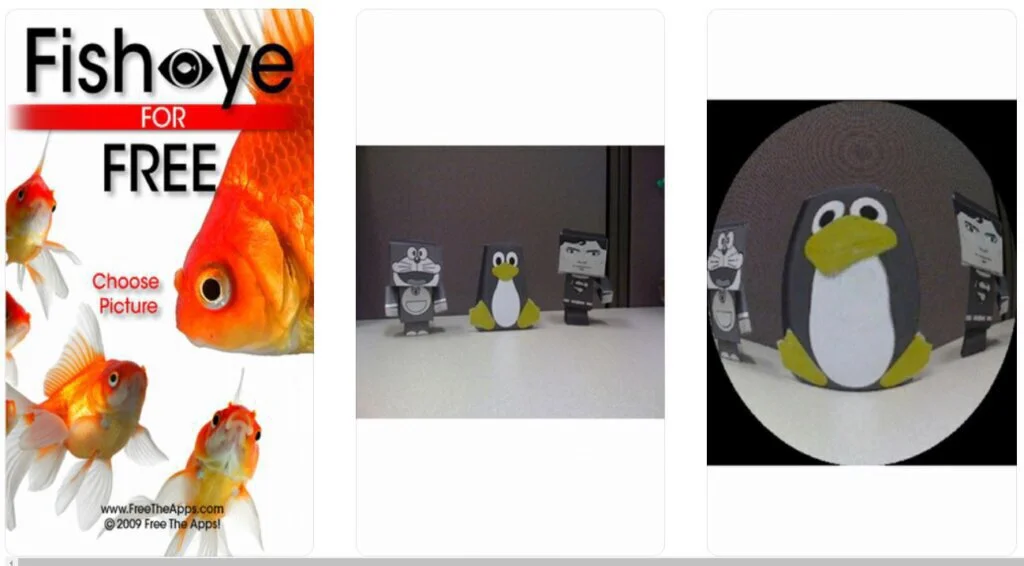
In this way, you can enhance your old pictures by applying multiple fisheye lens effects on them. The application is small in size and provides all the necessary tools for editing your images better. Fisheye photography is perfect for viewing a wide-range view of any place.
Features
- Three fish eye levels
- Make enhancements
Pros
- Fisheye effects
- Enhance photography
Cons
- Limited tools
Download: Fisheye for Free for iOS
10. FishEye Camera for Instagram
FishEye Camera for Instagram is a specially designed application for Instagram users. This application is providing many lomo effects, four professional fisheye lenses, and a 170-degree angle fisheye lens. Besides, you can switch between front and back camera mode, control flashlight modes, and edit images directly from the gallery.

It is offering twelve effects to enhance your pictures. Besides, the application is offering unique film effects, square format, and wide range of fisheye lenses. So Instagram users can create fabulous pictures for their account. Besides, you can share your creative images on Instagram, Facebook, Twitter, and other social networks.
Features
- Multiple effects
- Share on social networks
- Completely free fisheye lens effects, no gimmicks, no watermarks
- Stunning wide-angle camera software that works in real-time
Pros
- Wide-range fisheye lens
- Distortion
Cons
- Old type app
Download: FishEye Camera for Instagram for Android
The Verdict
Overall, the above mentioned applications are providing the best results regarding fisheye lenses. Besides, these are offering many tools in addition to fisheye lenses.
They allow professionals to add other filters and effects to images for making them more attractive. They can use fisheye lenses to create images directly from the camera and share the pictures on social networks to show their photography experience.
Sources
- Bedard M. (2020). “What is a Fisheye Lens? Definition and Examples in Film” Studio Binder https://www.studiobinder.com/blog/what-is-a-fisheye-lens-photography/
- “What is Fisheye Lens?” BYJU'S https://byjus.com/physics/fisheye-lens/