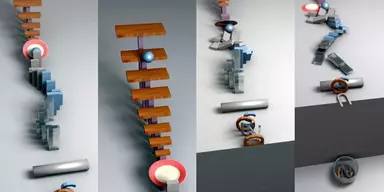You want to capture a moment most of the time, and there is no one around to take the photo. Similarly, users can face the same problem when capturing a family photo. Users need a tool that can capture their images automatically. Many professional cameras provide the option to set time for taking pictures.
Previously, professional photographers used an expensive camera to set the delay timer to ensure that every person was present in the images and video. With the advancement of technology, many applications have been devised that facilitate users to capture moments without any delay.
What is Self Timer Camera App?
Smartphones cameras do not provide the tool for setting time for capturing photos. You can install an application specifically designed for this purpose for such purposes. A Self Timer application includes setting delay time for capturing pictures and taking an excellent image with family.
It provides the tool to select multiple delay time options according to the given situation. You can take numerous photos without even clicking on the mobile application. Also, all other features are present in them as they have hundreds of built-in filters and effects.
10 Best Self Timer Camera Apps
Keeping in mind the needs and expertise of professional photographers, this article has collected the ten best Self Timer Camera Apps along with their features, pros, and cons. It will facilitate you in choosing the most optimum application for your personal use.
1. Self Camera Timer
Self Camera Timer is a fast and helpful application to capture images and share them with friends instantly. You have the option to specify countdown before capturing images. Besides, you can take numerous shots in a single burst. A self-timer function is also part of the Self Camera.

Practical tools of Self Camera Timer are delay taking pictures, flash camera, share images, and great focus. This popular platform facilitates users to delay the shutter release and get some time between pressing the button and capturing actual photos. The program has a simple interface with multiple functions.
Features
- Warning Sound
- Flash Camera Control
- Camera Switching
- Apps Integration
Pros
- Delay Taking Pictures
- Password Protection
- Clear Screen Display
Cons
- Improper Working
- Bugs and Glitches
- No Live Support
Download: Self Camera Timer for Android
2. CamTimer
CamTimer is a self-timer camera program that provides efficient time delay techniques for taking photos. First, you need to set a 5, 15, or 30 seconds delay time and then click the shutter button to activate the timer. You will listen to beeps before 3 seconds of capturing the image.
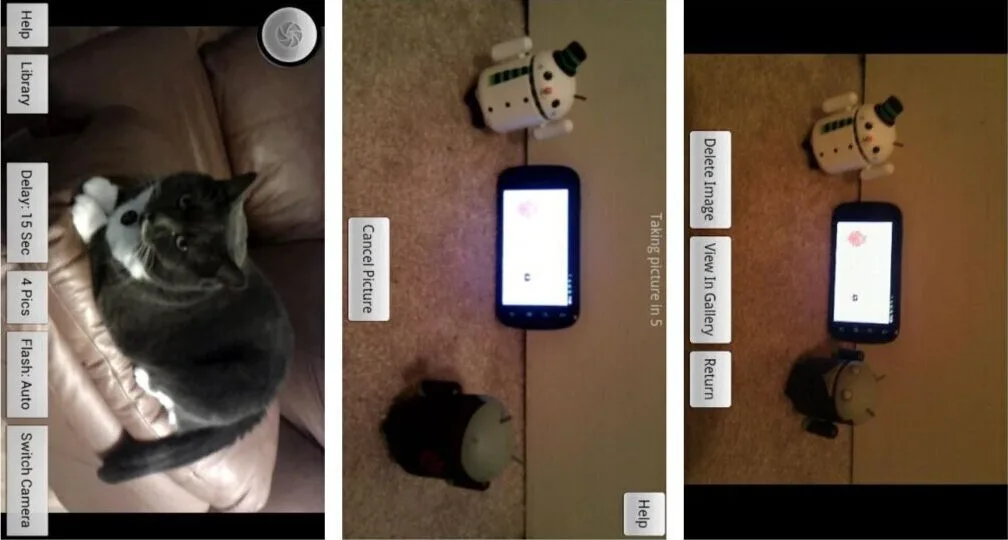
CamTimer is an open-source application that automatically saves your photo into the gallery. It will display the image on full screen, enabling you to delete or share it instantly. You can switch between the back and front camera, take snaps without delay, and manage settings related to the camera flash.
Features
- Control Camera Flashlight
- Switch between Camera
- Photo Library
Pros
- Take Photos without Delay
- Specify Delay Time
- Simple and Effective
Cons
- Bad Content Quality
- Limited Developer Support
- Lacks Proper Integration
Download: CamTimer for Android
3. Camera Timer!
Camera Timer! It is an advanced application for iPhone and iPad users to take images and share them with friends and family instantly. They can set a time delay before taking the photos and capture burst images easily. Single Shot Mode helps them develop a timer before catching from 1 to 60 seconds.

You have the option to activate audio warning and speech signal countdown alert before taking photos. You can also set speech alerts in 37 different languages. The application lets you manage flashlight settings and provide a snap button for taking images. In Multi-Shot Mode, they can also specify the number of shots.
Features
- Speed Setting
- Display Animation
- Single Night Mode
- Multiple Alerts
Pros
- Set Voice Messages
- Speech Recognization
- Sound Warning Setting
- Camera Roll Storage
Cons
- Limited Device Control
- Useless Display Update
- Costly Premium Version
Download: Camera Timer! for iOS
4. Retrica – The Original Filter Camera
Retrica is a popular application for taking breathtaking selfies and images. You can apply over 190 filters to your photos in real-time. Give a fantastic look to your pictures using vintage camera light leaks. The enhanced user interface offers a timestamp, zoom blur effects, and various aspect ratios.
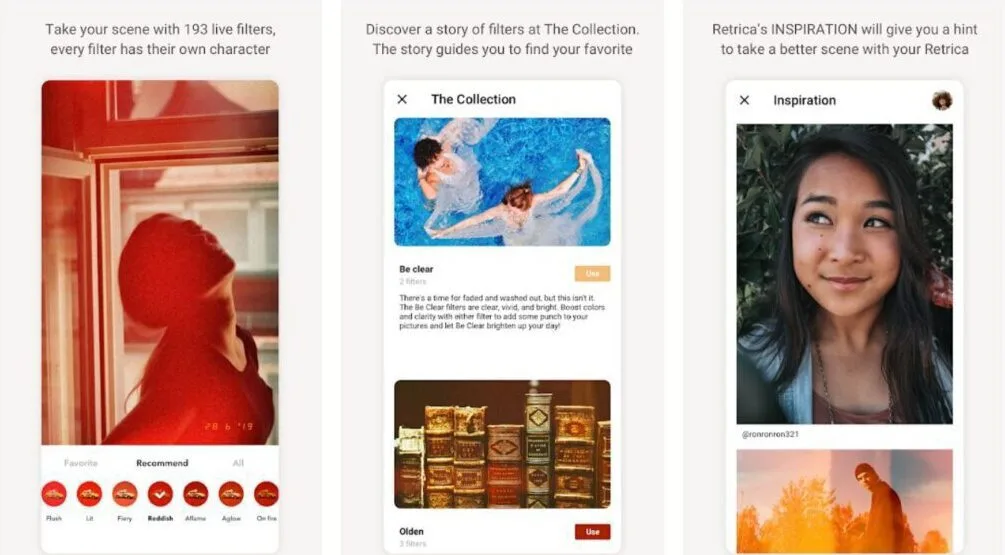
A Viewfinder helps you to share memorable moments with your friends. You can set a delay time for taking a family photo. Interesting tutorials are there about pictures, lights, and colors. You can also take burst images using Retrica. You can set a delay time according to your situation.
Features
- Different Looks
- Beautiful Camera Display
- 190+ Fonts and Filters
Pros
- Create Authentic Contents
- Self-timer Camera
- Edit and Design Filter
Cons
- Glitches and Bugs
- Costly Paid Subscription
Download: Retrica – The Original Filter Camera for Android | iOS
5. Photo Timer+
Photo Timer+ is an exciting and straightforward application for taking multiple images simultaneously on the Apple store. A photo timer is part of it with different lengths. It saves images automatically to your image gallery. You can preview pictures instantly and share them with your friends.
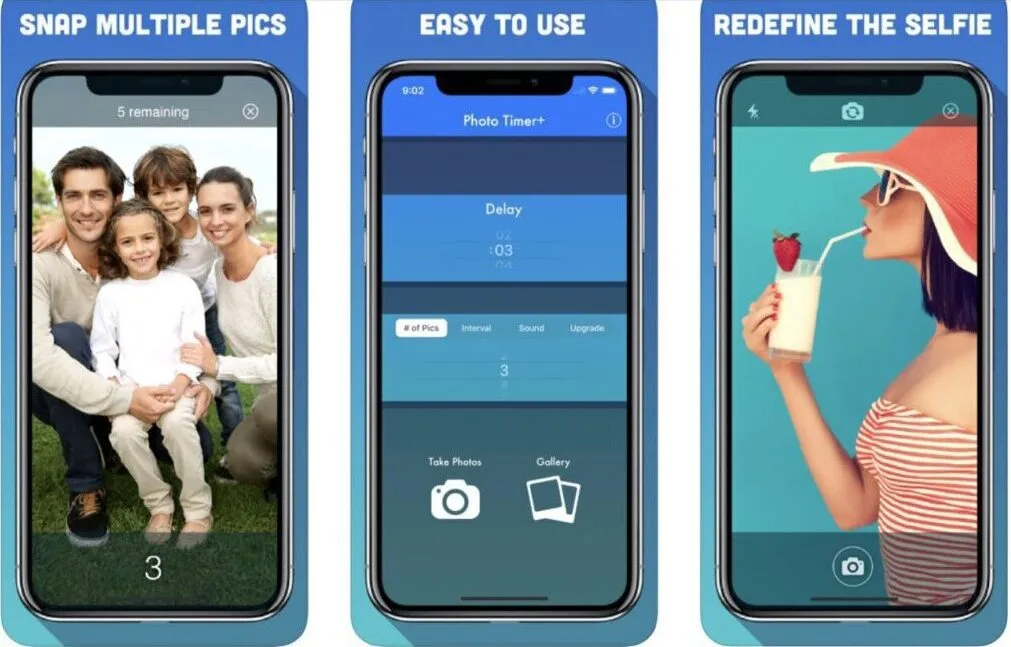
You can use numerous snap options and control flashlights. Count-down audio is available to make you alert about capturing photos. The application helps you instantly take many images from 3 seconds to a 1-hour time delay. The updated version includes final controls and support for new screen sizes.
Features
- Flash Control
- Preview and Social Share
- Variable-length Timer
- Flash Control
Pros
- Save Images
- Count Down Audio
Cons
- Limited Control
Download: Photo Timer+ for iOS
6. Timer Auto Camera – Set Second
Timer Auto Camera is the best timer application that allows you to take images automatically by setting seconds until capture. So take a photo with your family without leaving anyone. You can set the time delay for capturing pictures quickly. The application facilitates you to set a timer for up to 60 seconds.
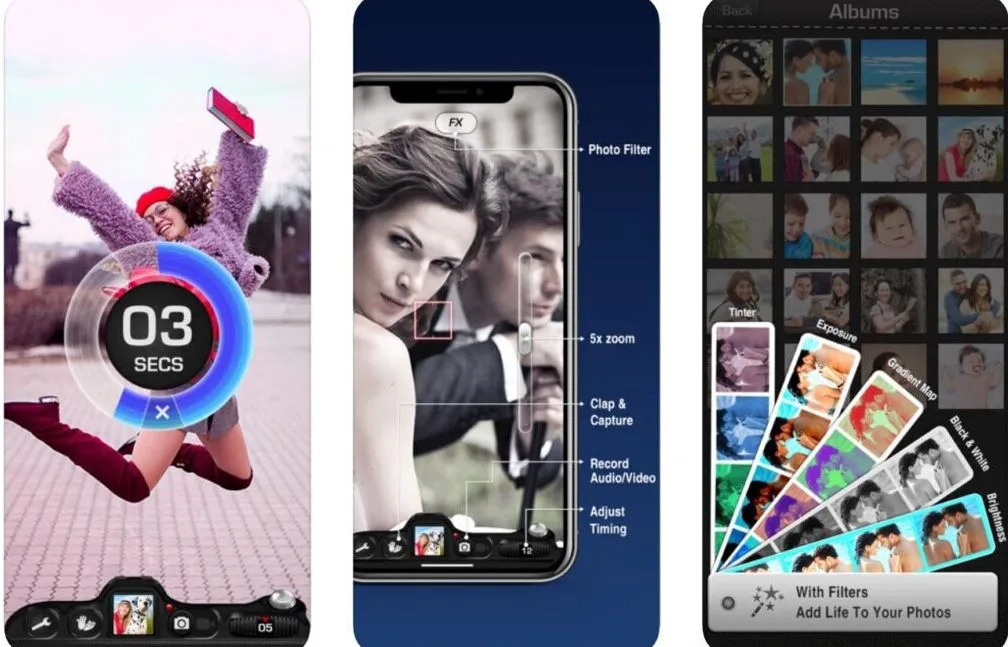
A manager tool is there to manage videos and images separately. It provides support for the back and front camera and all orientations. Save and share images with friends and use the flashlight on/off option. Use multiple tools like camera zoom, timer sounds, grid selection, and custom photo sec duration.
Features
- Grid Selection
- Timer Sounds
- Preview and Social Control
- Photo Gallery Storage
Pros
- Custom Photo Sec Duration
- Camera Zoom
- Count Down Audio
Cons
- Limited Features
- No Basic Camera Operations
Download: Timer Auto Camera – Set Second for iOS
7. BeautyPlus – Easy Photo Editor & Selfie Camera
BeautyPlus is one of the advanced and famous image editors and selfie camera app that provides augmented reality filters, artistic effects, and multiple editing tools for taking selfies to the next level. Make beautiful videos and images by adding filters, editing eye color, blurring images, and inserting special effects.
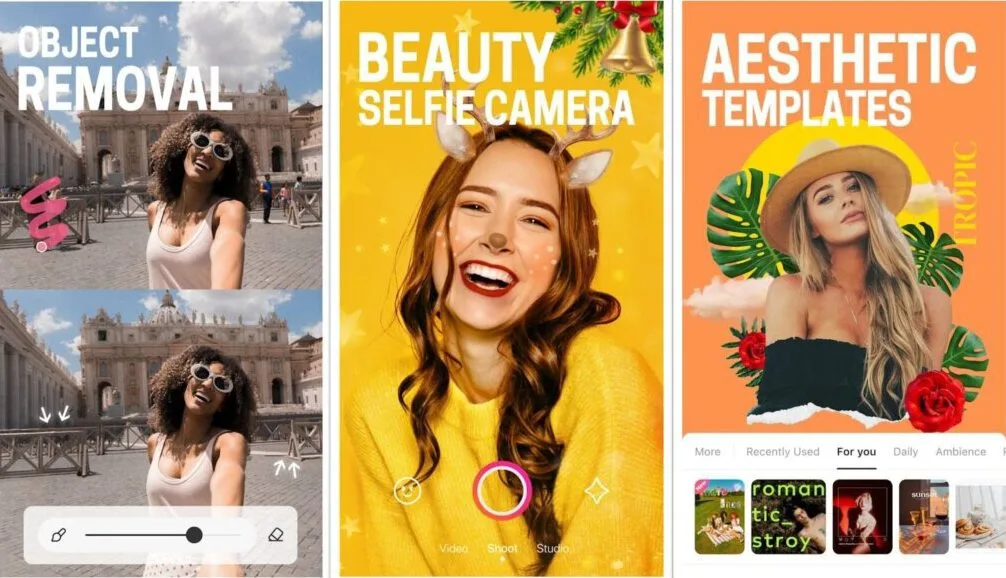
Besides, it allows you to edit eye color, whiten teeth, smooth skin, erase acne marks, and brighten eyes. It has a built-in selfie timer for taking the perfect hands-free snaps. It provides complete professional control by offering slim, rotates, stretches, and enlarged tools.
Take a group shot by using numerous face recognition. Trim and resize the image to get the perfect selfie. You can remove objects in the background by using its clear features. Besides, you can enable the program to automatically save the videos and photos in your library.
Features
- Photo Editing
- Selfie Timer
- HD Retouch
- Slim Editor
Pros
- Adjust Exposure
- Photo Filters
- Add Text to Photos
Cons
- Less Recording Time
- Limited Sharing Options
- No Live Support
Download: BeautyPlus – Easy Photo Editor & Selfie Camera for Android | iOS
8. B612 – Beauty & Filter Camera
B612 is the most advanced beauty camera application that offers stylish analog filters and shiny effects for brightening your images. Convert your pictures into cute animals by working with facial recognition stickers. Use different drawing effects and real-time beautify effects for perfect photos.
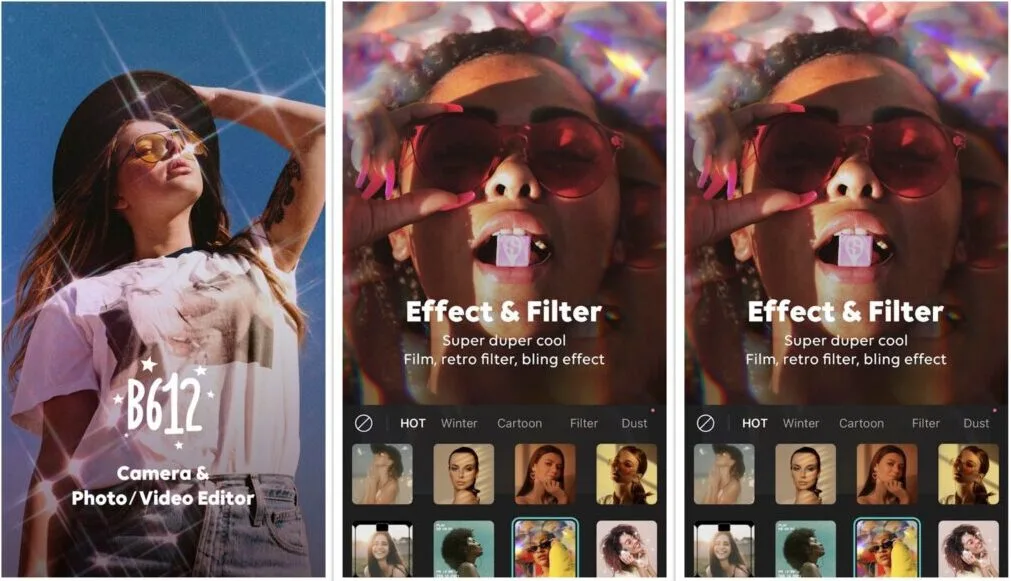
Generate high-quality videos and match videos with exciting tools. It offers high-quality filters for food, landscapes, selfies, or any occasion. Besides, it provides a Timer tool for setting delay time before taking photos. This tool helps bring family and group photos. Use playback speeds and diverse effects for dynamic music videos.
Features
- Immaculate Filters
- Beautify Filters
- Create Your Filter
Pros
- Drawing Effects
- Facial Recognition Stickers
- Plasma Display
- Convert Audio to Text
- Custom Sound Source
Cons
- Bad Eye Lens
- Glitchy Video Effects
- Laggy Photo Rendering
Download: B612 – Beauty & Filter Camera for Android | iOS
9. TimerCam – Self Timer Camera for Selfies
TimerCam is an enhanced self-timer camera platform that offers adequate and straightforward controls. The program supports the front camera and provides a saving and previewing images option. It includes 3-second countdown sound effects and selectable timer delays like 5, 10, 15, or 30 seconds.

This self-timer camera app provides the easiest way of taking photos. The application is practical when taking a group photo or saving memorable moments with your family. Multiple second-timers tools make it better than other applications of the same category.
Features
- Preview and Save Images
- 3 Seconds Countdown
- Photo Preview
Pros
- Selectable Time Delay
- Effective Controls
- Apps Integration
Cons
- Limited Users Control
- No Live support
- Limited Filter Library
Download: TimerCam – Self Timer Camera for Selfies for iOS
10. Timer Camera
Timer Camera is a completely free program for taking photos and videos. It provides flash on and off controls, choice of focus modes, face detection option, and touch to select a focus area. The application offers a timer option, burst mode, and an auto-stabilize option for taking images of the perfect level.
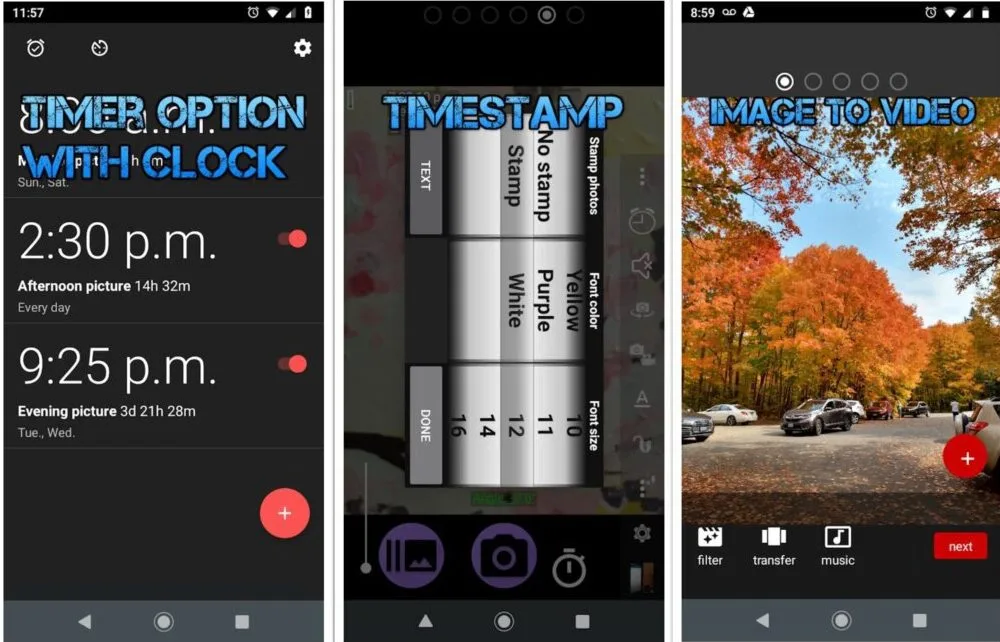
You can zoom using single-touch control and multi-touch gesture. You can select color effects, scene modes, exposure compensation, and white balance. It offers burst mode with configurable delay and a video recording option. It supports external microphones and provides the opportunity for GPO location tagging.
Features
- Configurable On-screen Display
- Configurable Volume Keys
- Clips Timestamp
- Simple and Effective Control
Pros
- Burst Mode
- Video Recording Filter
- Selectable Flash Mode
Cons
- Bugs and Loopholes
- Costly Paid Version
Download: Timer Camera for Android
Conclusion
To sum up, all these applications discussed above contain the necessary tools for taking images automatically with time delay settings. However, you can collectively set the number of pictures you want to capture at a time. You need to select the delay time and press the shutter button, and the timer app will take a photo automatically after a few seconds.
After going through this article, you can select the most suitable one for your needs and professional expertise. Applications from Google Play and Apple Store are presented to users of both platforms who can avail these applications. Additionally, they have all the filters and effects for quality photography.