We all use Android devices for a purpose, and one of the objectives may be messaging or writing text. To do this, we need to have a keyboard app installed at your device, or you won’t be able to type anything. No need to worry there as there most of the Android device comes equipped with a built-in keyboard app with which you can type simple text and edit them. However, the built-in keyboard app is limited in features, and you cannot send smileys, GIFs or other fun things like stickers through them. Plus the pre-installed keyboards are mostly limited in functionality and does not even have to autocorrect function, speech to text function, glide type function or AI learning feature. This pretty much makes them useless in this time and generation. For this to deal up, you need to install additional keyboard app on your device which you can download easily from Google Play Store for your Android device. There are many keyboard apps available on the internet nowadays, and a list of top apps in this category is given below. Take a look at the list and after choosing the application you want to download, you can jump directly to the applications download page on Google Play Store via given link.
1. Swift Key
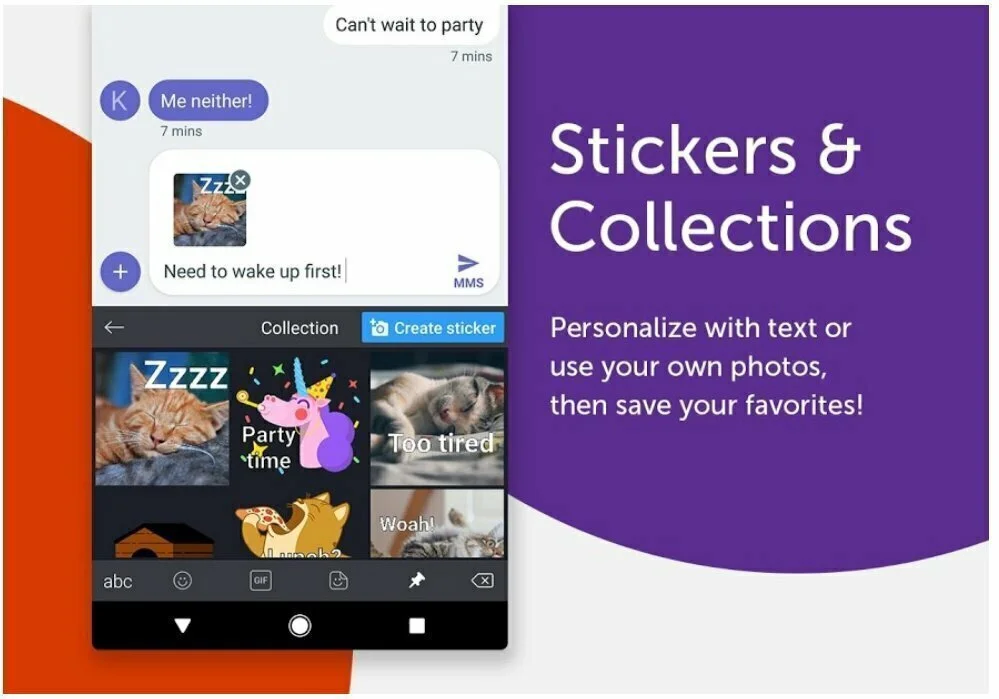
Swift Key is about the best AI keyboard in the market now. The app is loaded with features and you won’t be feeling the need to try any other app after you install this app. The app does not only provides you with an ultimate user interface but it also gives you a much faster and flexible keyboard experience. This app is low in size and does not slow down your device even a bit, rather it increases the speed of typing a little and makes it fun to write and chat. It has autocorrect and prediction features pre-installed and glide type is also available in this app. Features which make chatting more fun like emoji and GIFs are also accessible by this app and predicting emoji is also one of this applications quality. The most exciting thing about the app is that it is free and will always be free for use.
2. Gboard
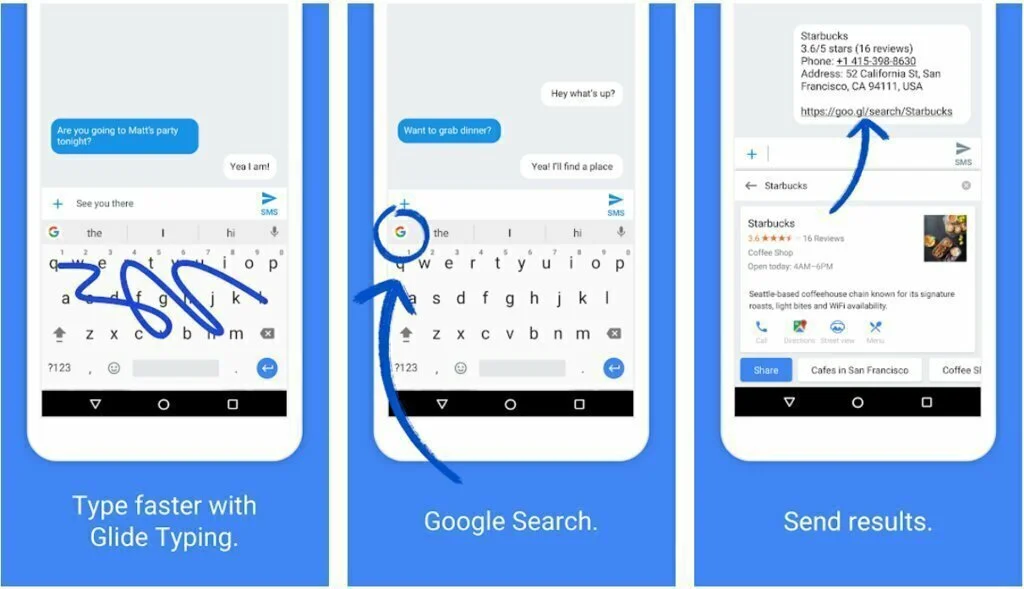
Gboard is a keyboard app by the most popular corporation of the world Google. The application is made to help those users who are struggling with the default keyboards of their device, and it is free to download for any device. As many other devices lack the Emoji feature and a lot of features which new keyboard apps have in them, this app can fill in the gap. You just have to download this app from Google Play Store for free, and you are set to go. This app consists off about all the features of any latest keyboard app, and it keeps getting regular updates from Google to stay in the top list. Just take a step ahead towards feature and download this app on your device to enjoy all its feature. Features like voice commanding and typing are also embedded in the keyboard which uses your Devices STT Engine.
3. Fleksy – Emoji and GIF Keyboard App
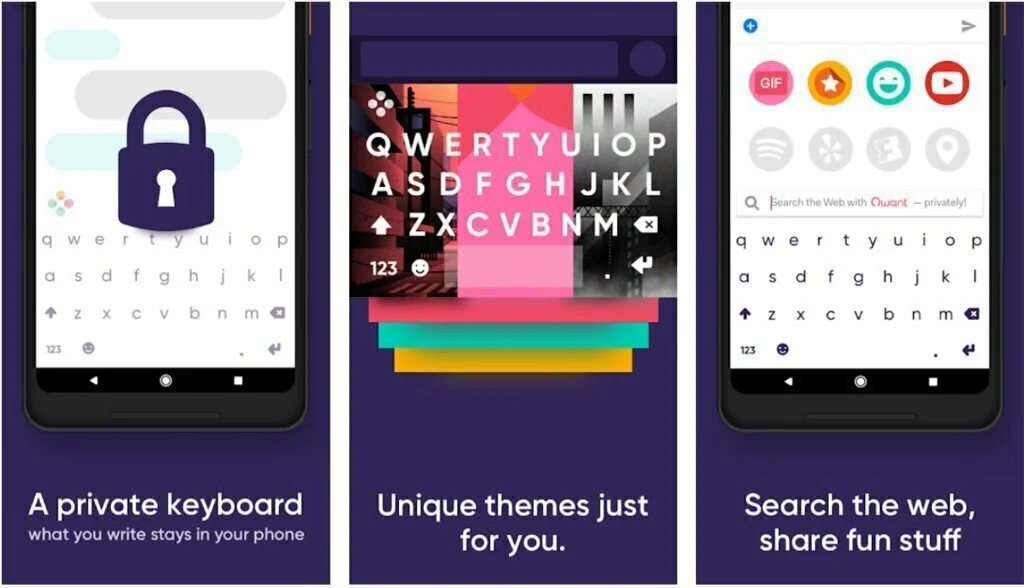
Fleksy – Emoji and GIF Keyboard App is a simple yet powerful keyboard app which is loaded with features. It allows you to choose between numerous themes to customize your keyboard as you want and provides you with a lag-less experience. Apply theme of your liking and type whatever our want in it with the peace of view and hand swift at keys. It can search from within any type of GIF, and you can send those GIFS directly from this apps user interface. The keyboard gives your protection over keylogging and it itself does not read anything you type on your keyboard regardless of circumstances. You can alter the size of the keyboard, change its arrangement, apply gestures and much more can be done with this keyboard. Also, you don’t have to worry about your language in this app as the app is multilingual and supports about 100+ languages.
4. Chrooma – Chameleon Keyboard
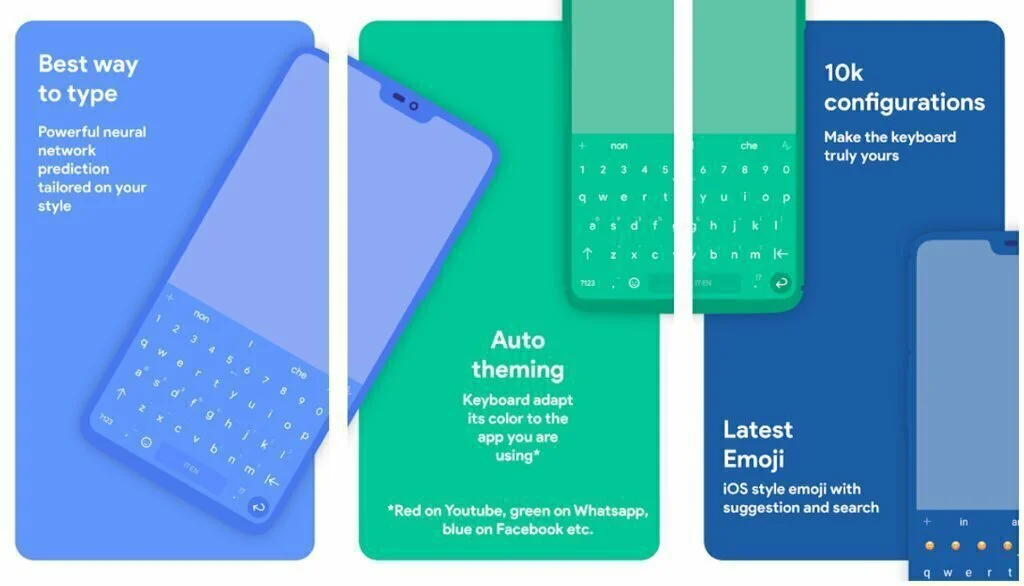
Chrooma – Chameleon Keyboard is the app for you if you are a colourful person with a rainbow personality. This app is specially made unique in a way that no other app can follow it in its way and to be said; this is the only app in this category with such exquisite features. The app is just like a chameleon which changes its colour pattern automatically and adopts the colour theme of the app you are using. Not just that this app is a colourful app, this app packs a full punch regarding features and performance making you love it in many ways. It has a built-in powerful AI engine which keeps learning about you as you use this app and its prediction becomes more of your likings as you keep using it often. Start using it by downloading it free from the Google Play Store.
5. Grammarly Keyboard – Type with Confidence
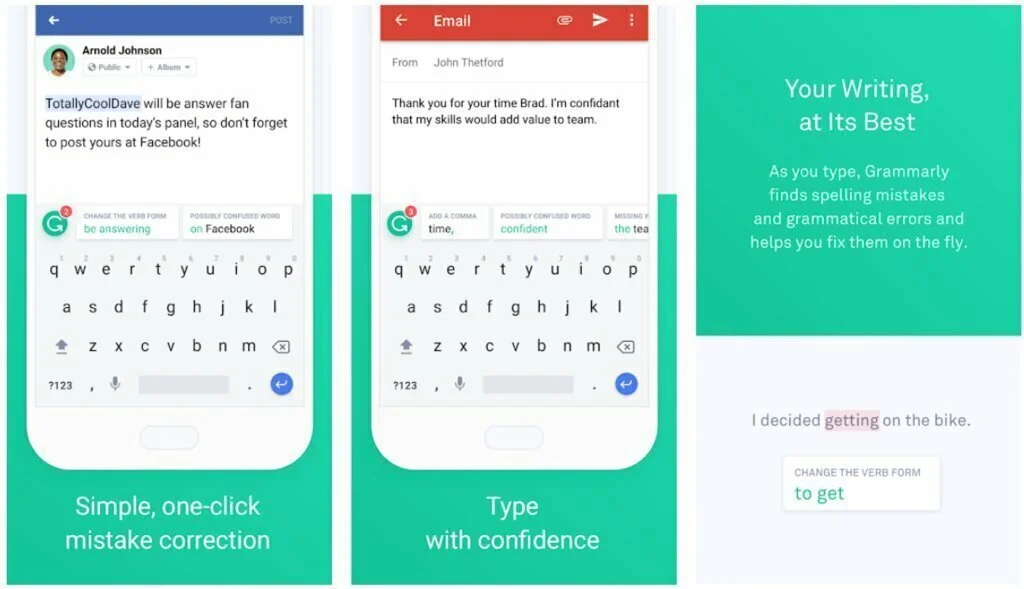
Grammarly Keyboard – Type with Confidence is an app by the record-breaking organization Grammarly. The Grammarly has broken the charts of top ranks in no time and it sits at top of the dictation apps in the present time. The application is made to correctify your English mistakes as you type text and most of people are learning English through it. This keyboard app is an app by Grammarly which will always be like an English guide to you if you have it installed. It makes it a lot easier to type in English for those people who do not accurately know English. IT provides the user with sophisticated grammar checker, Contextual spelling checker, advanced punctuation correction and Vocabulary enhancements. Though, if you want to improve your English and make a good impression in your friends and family or even professional career, get this app. You also get a good keyboard app with an English guide you know: D: D.
6. Minuum Keyboard Free + Emoji
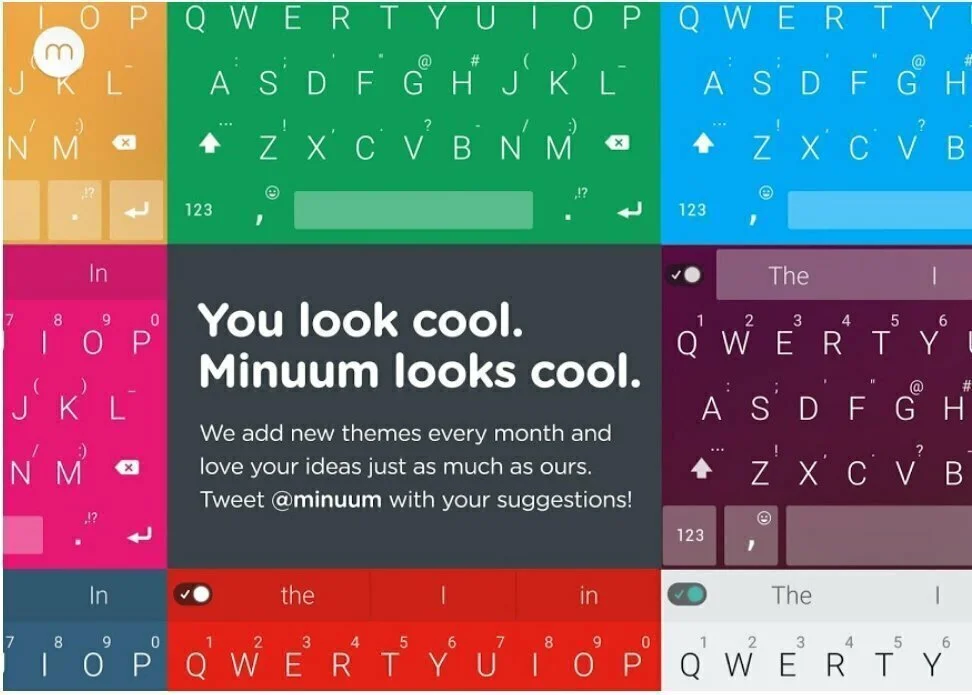
Minuum Keyboard Free + Emoji is a keyboard app which attracts the young generation a lot because of its optimistic, beautiful features. The app is rich in features in both aspects, beauty and performance. It is equipped with a robust backend engine which allows it to provide you with a lag-less typing experience and as the developers are working continuously on this app, it keeps getting more updates on regular intervals with beautiful new themes every time. The app also allows you to create custom themes for your keyboard in which you can choose any pic of your own for the background of your keyboard, change colour of our keys, switch sounds of keystrokes and much more. You can also download many other language modules for this app and write in your native language or any other language you want. Link to its download page is given in the link section.
7. Simple Keyboard
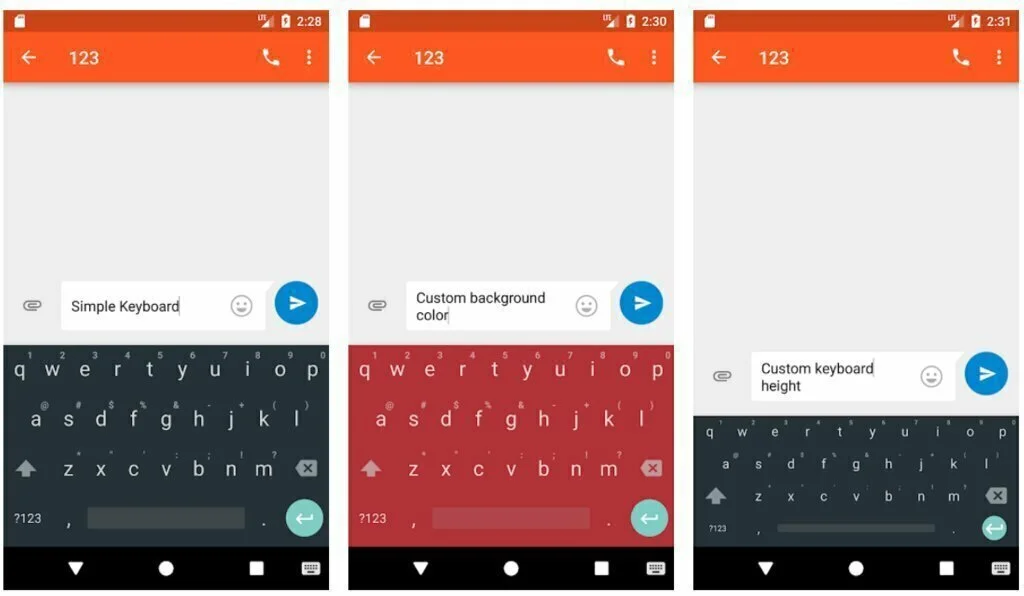
Simple Keyboard is not as simple as its name suggests it is. The app is pretty much customizable in many aspects, and you can depend on it fulfilling your needs regarding keyboard requirements. The application is made so small in size that it does not slow down your device even in the lowest bit and still, it is always providing you with the best performance a keyboard should. The application weighs only 1 MB in size, and it is available for free on Google Play Store to download and use. The app allows you to set it to minimal notification settings which sets it to vibrate only making it use less battery and extending the time of usage. Also as many other popular apps offer you theming the keyboard, this app also allows you to theme your keyboard as desired. Emojis and GIFs are also available in the app.
8. Typany Keyboard-Translator, Animoji & Theme Keyboard
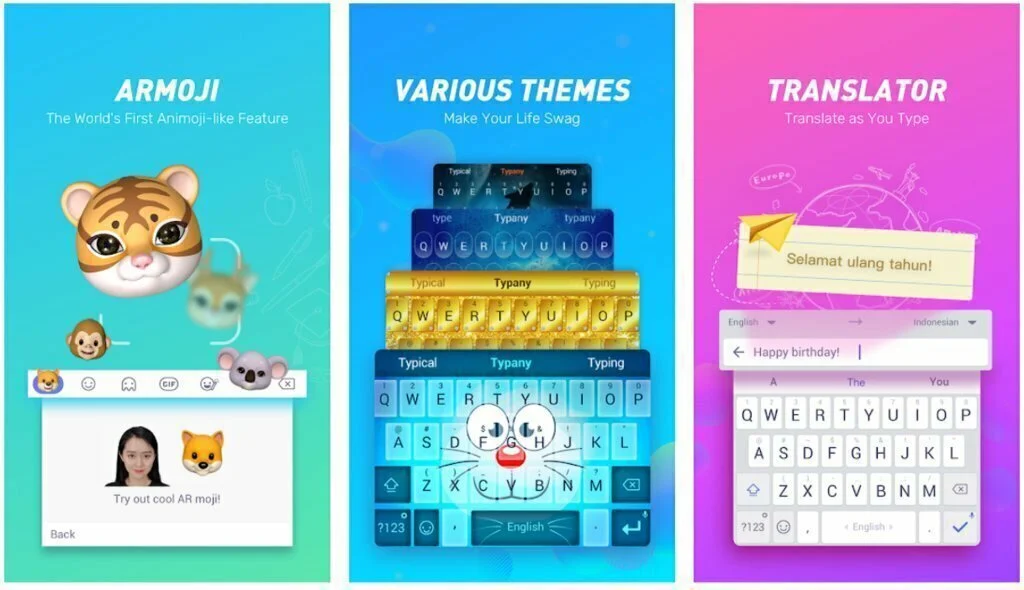
Typany Keyboard-Translator, Animoji & Theme Keyboard is an app which is highly loaded with features. The app allows you to apply various types of customization on the keyboard with its easy to use and easy to understand user interface. The user enjoys making a custom keyboard in it as well as using it becomes fun for the user too. Having all the features of any native keyboard app, this app has a unique feature which is not found in many of the present keyboard apps on Google Play Store. The feature that makes it so unique is that you can create and share Animojis in this app. Animoji is a custom emoji which records your motion, and a character on your mobile screen performs the recorded motions. The Animoji is a very exciting function, and it mostly cheers up the mood of the user.
9. AI. Type Keyboard Plus + Emoji
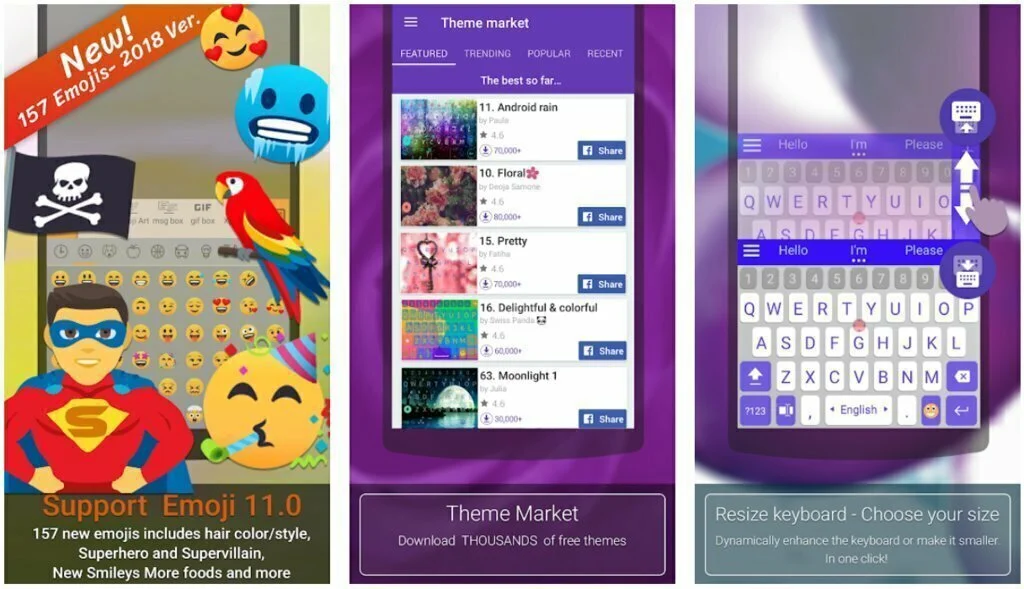
AI. Type Keyboard Plus + Emoji is a keyboard which is customized especially for learning and predicting the user’s text. It is equipped with an intelligent and powerful AI engine which makes it learn and predict while the user is using it and it keeps getting better the more the user uses it. Its predicting capabilities are far beyond any other AI keyboard app, and you will be at ease while using this app. The app can also predict emojis while you are typing, for example, if you type cake on the keyboard, it will show you cake emoji in the predicted words section, and you can insert the emoji right from there. The developers have tried to leave no stone unturned while creating this app and it holds about all the feature a user may dream of in a keyboard app. Positive reviews show the hard work of developers.
10. Multiling O Keyboard + Emoji
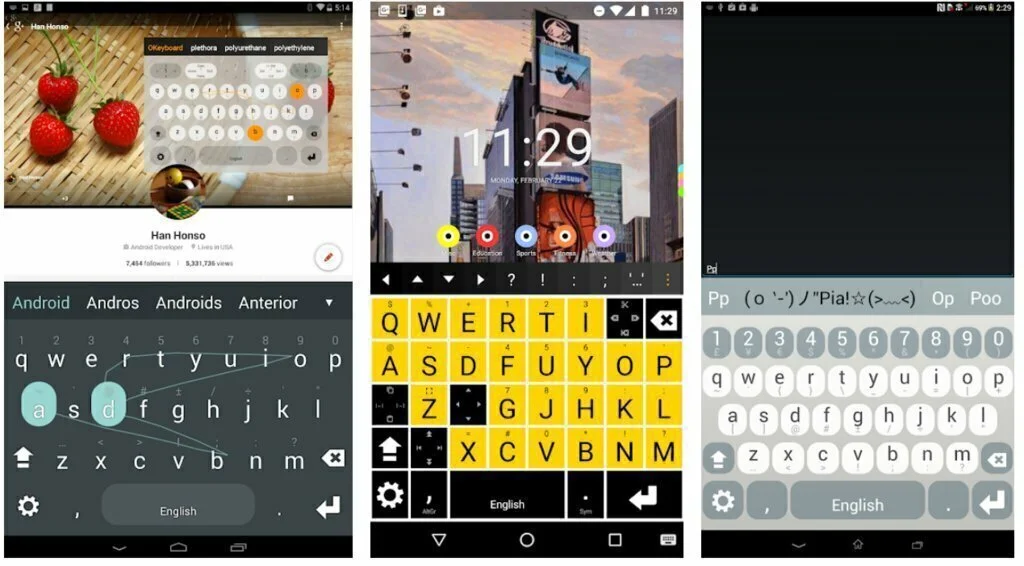
Multiling O Keyboard + Emoji is a keyboard app which focuses on multiple languages, and the application is built with an engine which can handle both the performance and languages. The application has support for above 200 languages, and it is increasing its support for many other languages. Switching between languages is also very easy in it. Coming towards the feature of this app, this app is loaded with many features like emoji support, online GIF search d fast typing experience. Have many customizable themes and some pre-made themes from which a user can instantly select and apply any of his/her likings. It enables you to do speech to text writing and also has a prediction feature which keeps predicting text as you write it. The list of features does not end here as the app has numerous features. To get a detailed view of the app, visit the official page of the app on Google Play Store by visiting the given link.

























