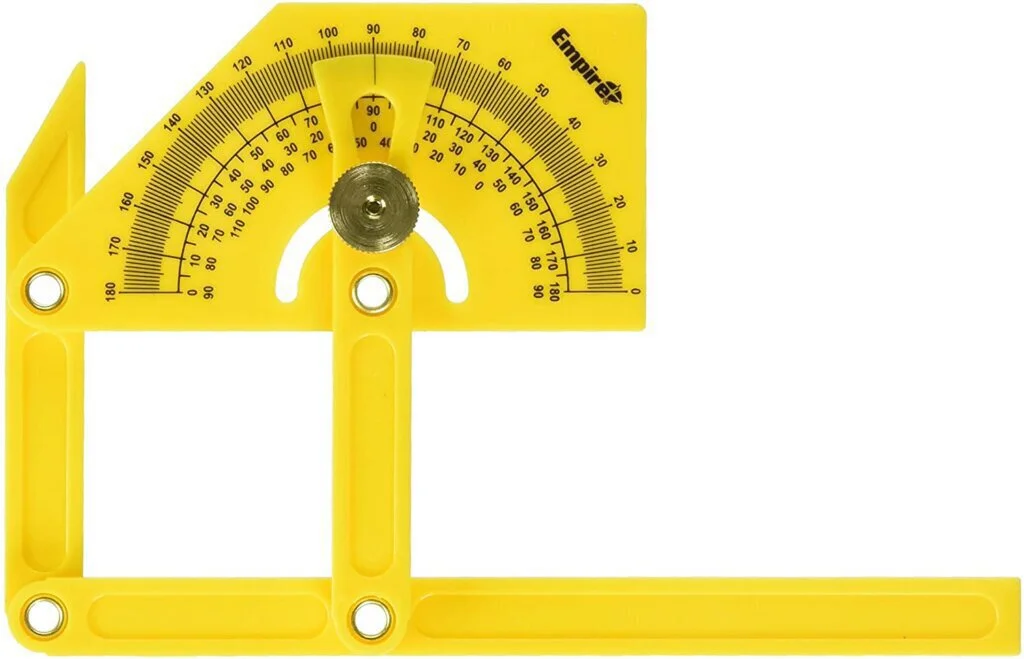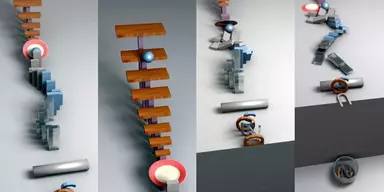Angle Measurement is quite a difficult task if you don’t have the right tools for it. Professionals use different hardware tools to measure angles and to check levels of different places.
However, it is quite challenging to take all these instruments with you all the time, and everyone can’t buy all these tools for performing a few tasks. We need some easy process for such measurements.
What is Angle Finder App?
Everyone has a smartphone, and he can measure angles and check surface level from his mobile. Many developers are providing specific applications for finding angles of different places. Install these applications and perform these problematic tasks directly from your smartphone.
These applications use sensors of smartphones for all measurements and always provide accurate results. These applications are helpful for professionals related to the construction business.
Best Angle Finder Apps for Android and iOS
Here is the list of Best Angle Finder Apps for Android and iOS that providing accurate results of angle measurement.
1. iHandy Level
iHandy Level is a simple application for measuring accurate and beautiful levels. It is a fully functional tool with calibration capability with actual results. Nowadays, the app is offering five handy tools with a discount price. Every mobile device contains a built-in sensor, and the app uses that sensor for accurate measurement.
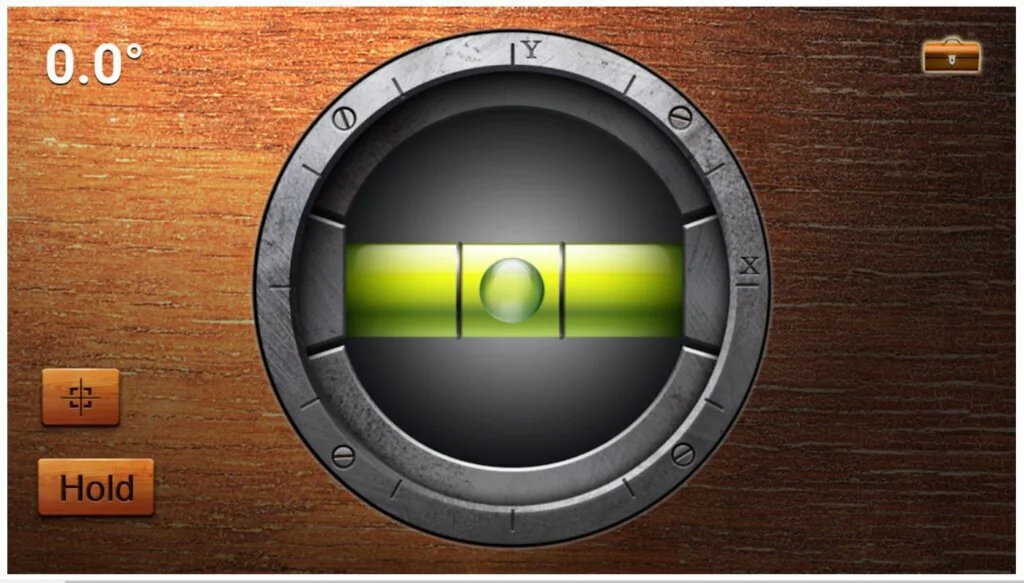
Choose a flat surface, place the backside of the mobile on the flat surface, and push the button to calibrate the portrait mode. Now move the device to 90 degrees clockwise to calibrate the landscape mode. Similarly, you can calibrate the face-up Mode easily.
Features
- Flat surface
- Calibrate the face-up Mode
Pros
- Calibrate the portrait mode
- Calibrate landscape mode
Cons
- Stuck sometimes
Download: iHandy Level for Android | iOS
2. Protractor
Protractor is a new application for measuring angle. The app is providing service free of cost with no irritating ads. This product can measure the angle between two markers. It offers a camera view with a Pause button. If plumb lines are out, you can use the CAL button to calibrate Accelerometer.
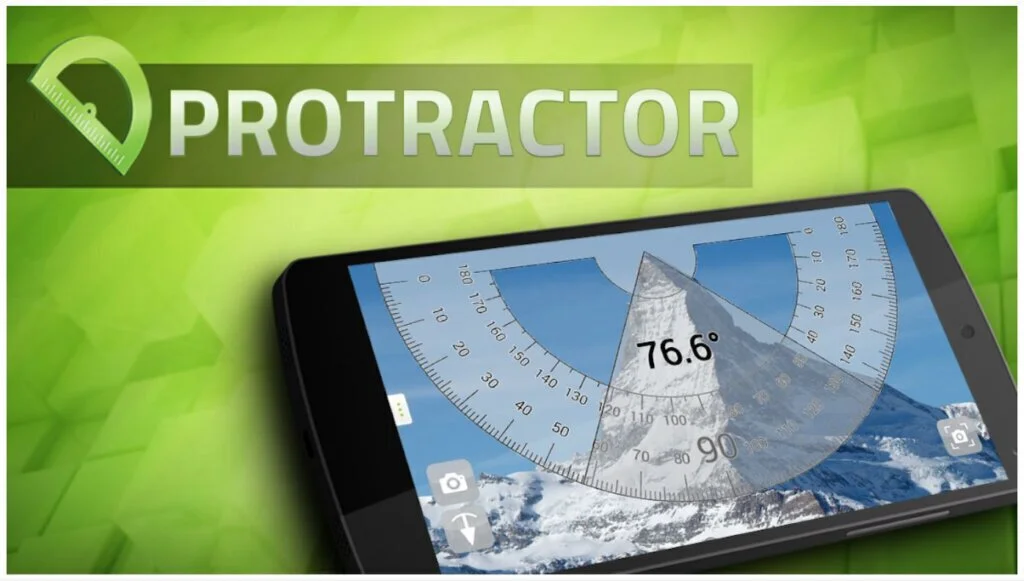
It is offering vertical and horizontal plumb lines for your assistance. Besides, you can easily copy angle in radians and degrees to clipboard. It converts your smartphone into a small pocket protractor to angle measures in different units. The elegant design of the application provides intuitive visual control. It gives all in your control.
Features
- Camera view
- Measure angle
Pros
- Vertical plumb lines
- Horizontal plumb lines
Cons
- Blurry sometimes
Download: Protractor for Android | iOS
3. Angle Meter
Angle Meter is an advanced application for measuring inclination and angle. This platform gives accurate results by using arc tangent of gravity between two axes. Use relative angle mode to measure slope or angle on surfaces. It can measure two intervals of degrees with angle complement. You have the facility to save records in the database and see them as charts or lists.
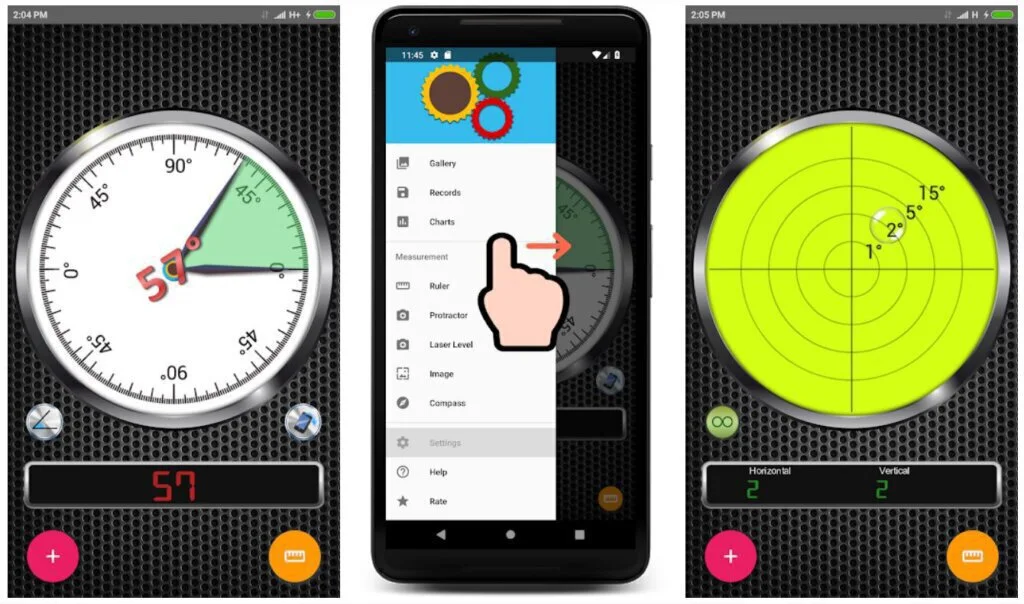
It offers different customization options and an image gallery to show pictures with details or in preview mode. Use image measurement screen to check angle in an image. You can get a copy of the measurement history in charts or XLS files. Help Section includes the Privacy policy and User Manual.
Features
- Save recordings
- Image gallery
Pros
- Two orientation axes
- Measure angle
Cons
- Requires advanced features
Download: Angle Meter for Android | iOS
4. Angle Pro
Angle Pro is a fast and precision tool specially created for you. It is a fundamental level and angle meter program that can calculate angles correctly. It includes bubble inclinometer functionality and accurate angle meter with a memory tool. It provides the level tool with sonic and visual feedback at 0, 90, 180, and 270.
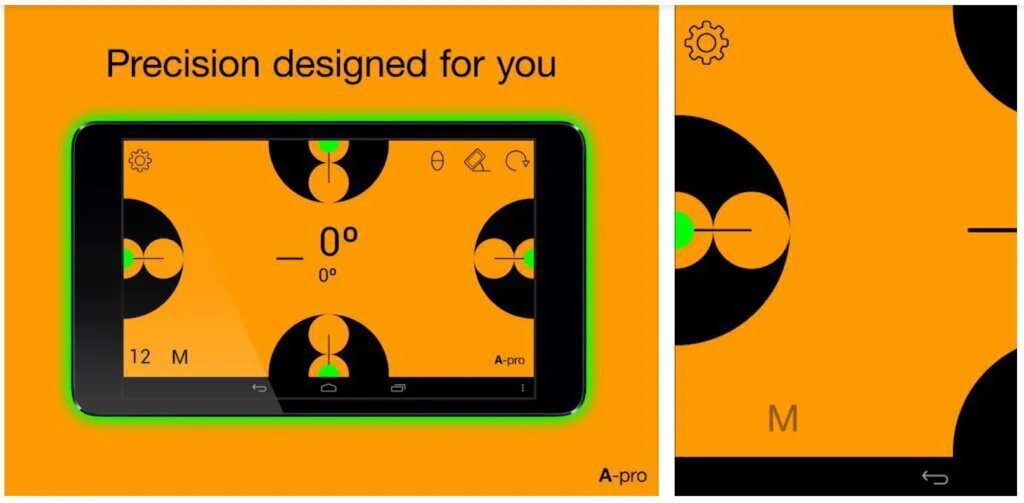
The program has an optimized interface with intuitive and functional design. The pro version will provide you six new color themes, percent of the slope, and storage of twelve readings. Use this application in carpentry, constructions, architecture, engineering, mechanic, electrical, and plumbing. The program works fast and always provide accurate results.
Features
- Color themes
- Percent of slope
- 12 reading storage
Pros
- Intuitive design
- Integrated help
Cons
- Poor interface
Download: Angle Pro for Android | iOS
5. Clinometer + bubble level
Clinometer + bubble level is a professional application for measuring arbitrary slope. It offers three modes, like camera mode, clinometer mode, and bubble mode. The program can measure absolute angles and the relative angle between device positions. Prevent the device from going in sleeping mode by the adjustable auto-click tool.

It offers numerous color schemes like White on Black, Black on White, and Red. Full screen Mode will stop you from erroneous inputs while measuring. Besides, the application provides dial rotation, speech synthesis, peer mode, motion-sensitive lock feature, advanced two-way calibration, and tool for measuring relative angles.
Features
- Speech synthesis
- Different unit modes
- Dial rotation
Pros
- Lock feature
- Relative angles
Cons
- Does not work sometimes
Pricing
- Pro: $1.99
- Level Bronze: $0.99
- Level Silver: $2.99
- Level Gold: $7.99
Download: Clinometer + bubble level for Android | iOS
6. Triangle & Angle calculator
Triangle & Angle Calculator is a fast and exciting application for your help. The program contains many tools for formulas, angles, and geometry. This tool is helpful for complex geometry calculations. Many formulas are present in the application, and you need to put values into the formulas to get accurate answers.
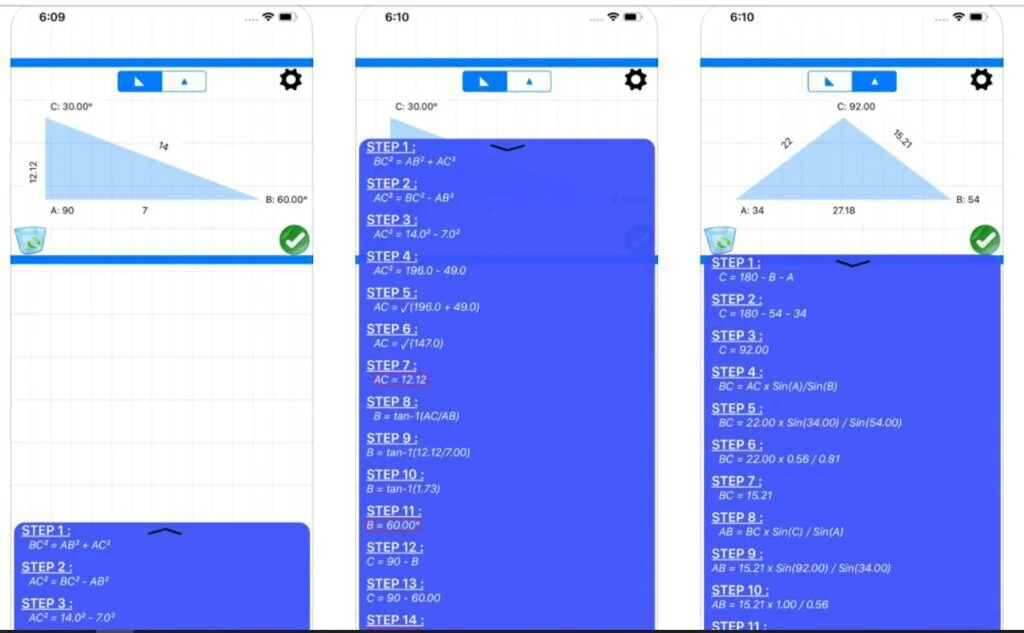
Formula solutions are helpful for students, teachers, and engineers to perform geometry tasks instantly. It can measure all types of angles accurately with the help of different formulas. Besides, you can measure values of sine, cos, and tan for all angles instantly.
Features
- Calculate angles
- geometry
Pros
- Formulas
- Geometry calculations
Cons
- Limited tools
Download: Triangle & Angle calculator for iOS
7. Bubble Level for iPhone
Bubble Level for iPhone is a smart and fast platform with unique and new functionalities. The application includes tools for object alignment and classic water-level. Work with it for surface flatness and angle measurement. Metal detection tools automatically find wire inside the wall to save it for drilling. The inclinometer is helpful for drivers for minimizing and controlling the risk of roll-over.
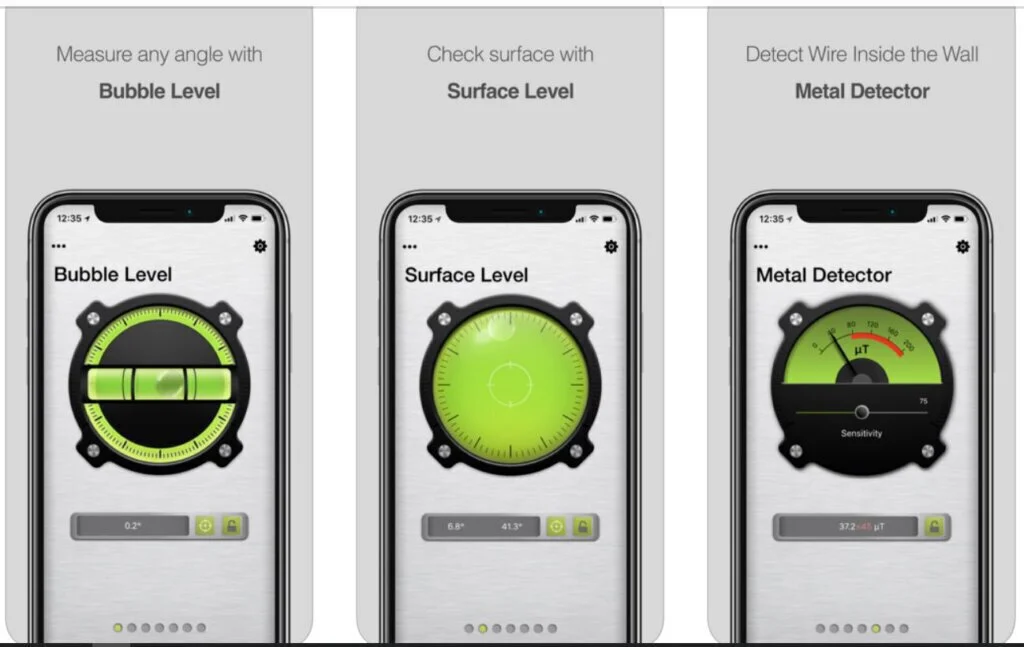
AR Ruler will measure the distance between objects and point out the camera. The application is providing off-road navigators and carpenter to solve all your issues. You can calculate multiple angles in different situations and track the inclination of a car and bike. Align board, image, wall, and furniture, and check the Level of your shelf, surface, and table.
Features
- Detection metal
- Track inclination
Pros
- Calculate angles
- Check surface level
Cons
- Need more advanced tools
Download: Bubble Level for iPhone for iOS
8. Angle Meter 360
Angle Meter 360 is a user-friendly angle calculation application that helps you to calculate angles on images, photos, or from the camera. Use this app to measure many angles permanently. Because of many new functions, you can get and compare details from different angles. Change instrument color and move and scale the object to measure angle fast, accurately, and easily.
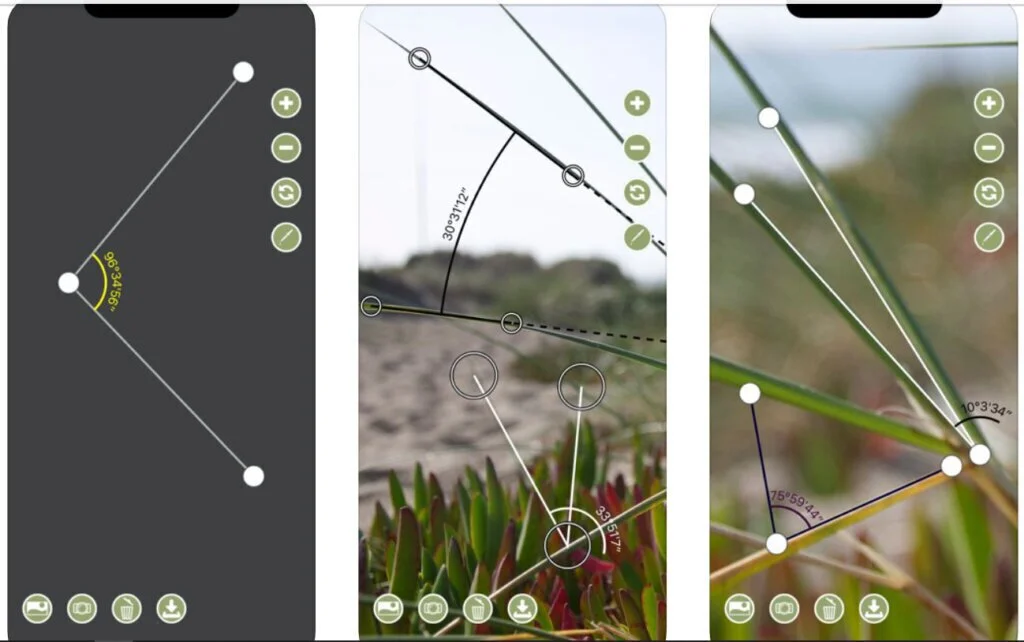
The application has only aimed to calculate accurate angles from images. The simple interface helps you to find an angle in a short time. Place the mobile on the contour of the object get the results instantly. In the new version, you can alter the type of points and measure angles by four points.
Features
- Angle measurement
- Unlimited angle measurement
Pros
- Adjust the color of the tool
- Scaling and moving object
Cons
- Few options
Download: Angle Meter 360 for iOS
9. Bubble Level, Spirit Level
Bubble Level, Spirit Level is a simple program that uses an accelerometer sensor to measure angles of elevation, inclination, and slope. Easy to use interface has a stylish design that provides accurate measurement. It includes indicator features for horizontal and vertical water level like a ruler, show incline or angle, calibration, zero level with audible indication, and three numerous display modes.
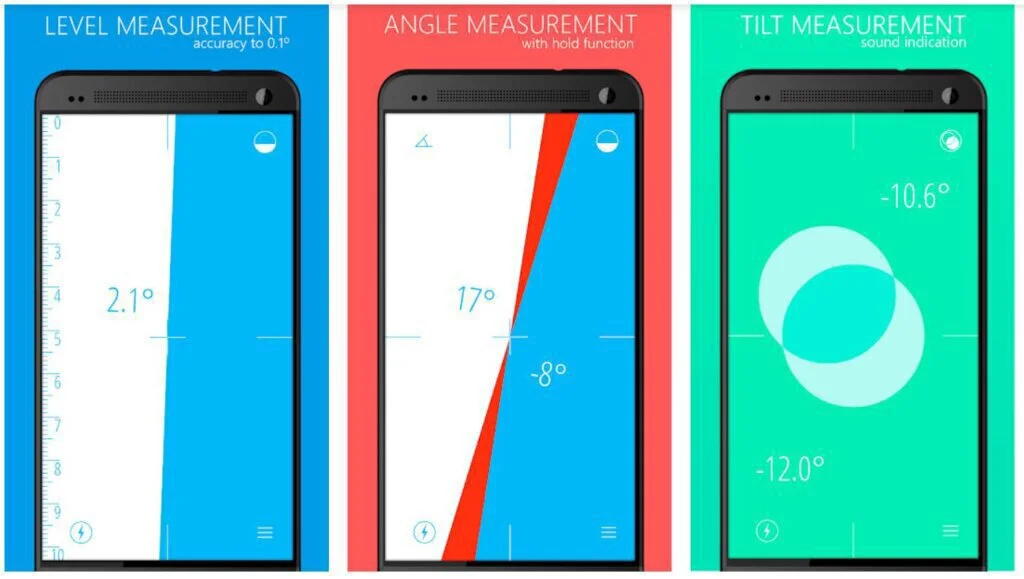
The lock icon is there to prevent the screen from changing with inclination. It supports more than fifteen languages and keeps the screen active. It defines angle accurately with or without decimal. The digital Level will assist you in measuring the angle of any surface instantly. Calculation of the angle and hold function is there for better angle measurement.
Features
- Display incline or angle
- ruler
Pros
- calibration
- multiple display mode
Cons
- Poor user interface
Download: Bubble Level, Spirit Level for Android
10. Angle Calculator
Angle Calculator is a fast and exciting angle finder application that facilitates people to measure angles accurately using their mobile phones. Besides the triangle angle calculation, it can measure angles of square, hexagon, pentagon, and other polygons shape. It has a user-friendly and straightforward interface for measuring all angles calculations instantly.
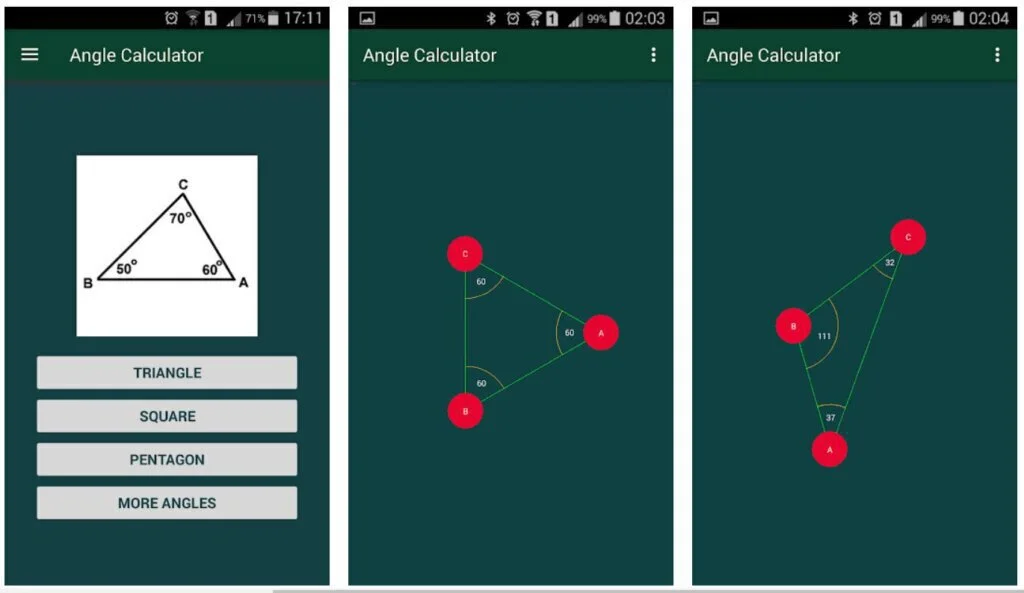
The program is offering a few tools for measurement, and it is helpful for new users who don’t have experience working with angle measurement applications. It is one of few applications that can measure angles of multiple polygon shapes. So get accurate results with this app instantly.
Features
- Angle measurement
- User-friendly interface
Pros
- Polygon shapes
- Accurate results
Cons
- Limited features
Download: Angle Calculator for Android
Final Words
Overall, these applications are giving the best results for measuring angles and levels of the surface. Some of these applications can measure angles of triangles and other polygon shapes.
Few apps are providing multiple tools, and many formulas related to geometry for professionals. They can put their values in formulas to get accurate results. These formulas are helpful