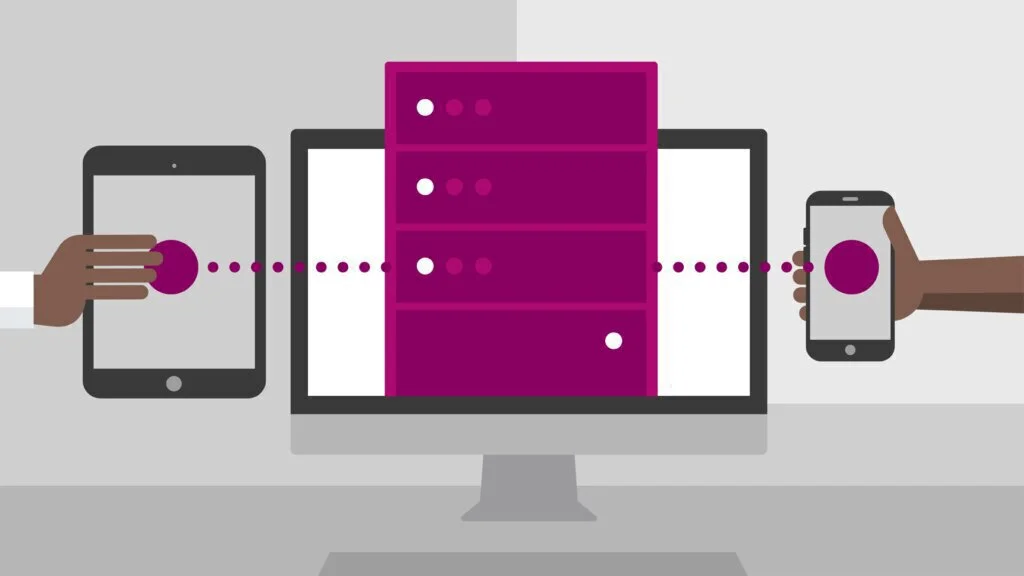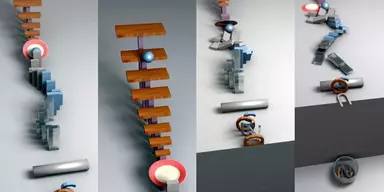Sometimes, it is quite difficult to perform multiple settings on your mobile phone according to different situations. For solving such a problem, you can create a profile where you can specify parameters of various tools and options according to your requirements.
When you activate the Profile, it will change the mobile settings automatically according to your needs.
What is Profile Manager App?
You can set multiple profiles for numerous situations. However, it is difficult to manage multiple profiles. For resolving such a problem, there are various applications present on the Android and iOS store that can manage and take care of numerous profiles for user help and trigger actions automatically when you activate a specific profile.
Besides, these apps help to create, edit and delete profiles anytime.
Best Profile Manager Apps for Android and iOS
Here is the list of Best Profile Manager applications that perform well according to user requirements
1. Phone Profiles
Phone Profiles is a Profile Manager application that helps you to configure the device with one click at home, in your car at work. It is helpful for phones and tablets. You can edit, duplicate, add, and delete profiles instantly. An activator is there to activate Profile from the popup window with a single click.
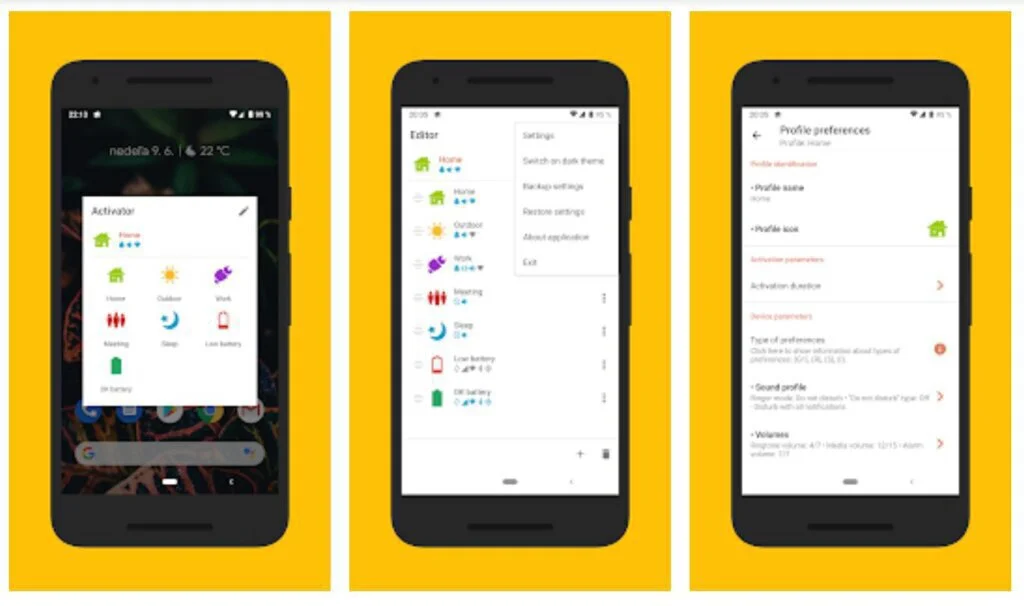
It offers multiple notifications like toast, status, and notification icons style. Besides, you can manage sound volume, ringer mode, sounds, speakerphone, mobile data, automatic data synchronization, and screen brightness. Moreover, it allows lock device, connect to SSID, WiFi hotspot, lock screen on/off, launch wallpaper, run application, screen auto-rotation, power saves mode, blue tooth, and WiFi.
Features
- Notifications
- Manage profiles
Pros
- Import or export profiles
- Application theme
Cons
- Behave like spyware
Pricing
- Free: $0
- Pro: $1/item
Download: Phone Profiles for Android
2. My Profile
My Profile is a simple application that allows you to control your smartphone easily. This profile manager application makes the mobile in silent mode and lowers the volume of ringtone easily. You can schedule your profiles from the application, and it will switch your profiles automatically.
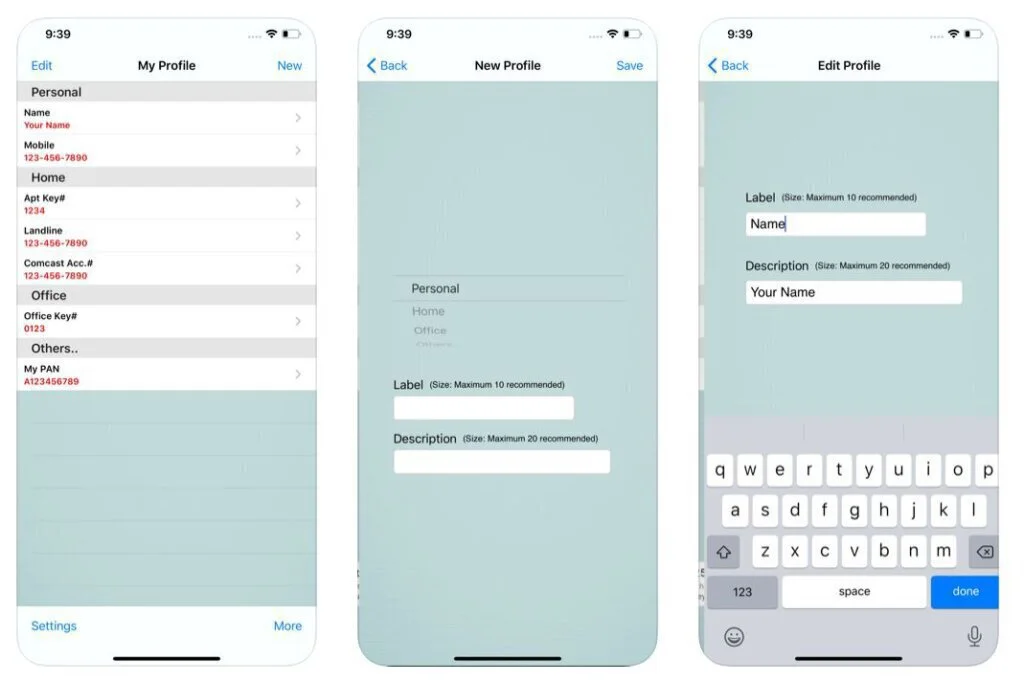
This program offers multiple settings like control ringtone selection, schedule timed profiles and some other profiles. It allows configuring brightness, data, and WiFi instantly. You can set numerous profiles for various time ranges. Besides, you can manage screen brightness, power save mode, airplane mode, sound volume, ring mode, and temporary profile activation.
Features
- Schedule profile
- Switch profiles
Pros
- Control volume
- Ringtone selection
Cons
- Need more tools
Download: My Profile for Android | iOS
3. MyPROfile
PyPROfile is a unique application designed to help HR personals. The app facilitates them to use a dedicated portal for managing human resources data. It provides a dedicated dashboard to professionals where they can maintain their updated CV, manage personal data, and many more things.
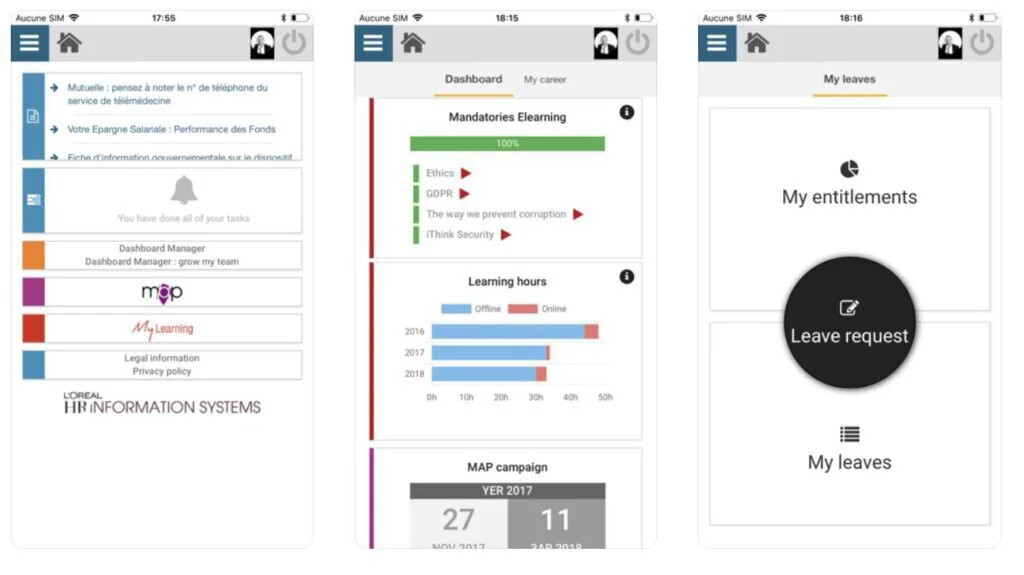
It assists them in applying to different jobs with different CVs. They can manage their educational qualifications, categories, various job applications, and create different CVs for use in different fields. Overall, MyPROfile is an exciting program for managing your HR data with a professional interface to provide things at the right place.
Features
- HR Portal
- Personal Data
Pros
- Update CV
- Consult dashboard
Cons
- Limited features
Download: MyPROfile for iOS
4. aProfiles
aProfiles is a number profile manager application that enables users to manage different functions of their mobiles with ease. They can decrease screen brightness, disconnect the Internet, and switch the mobile to silent. You can trigger it performs multiple functions automatically. Activate a profile automatically and change different mobile settings.
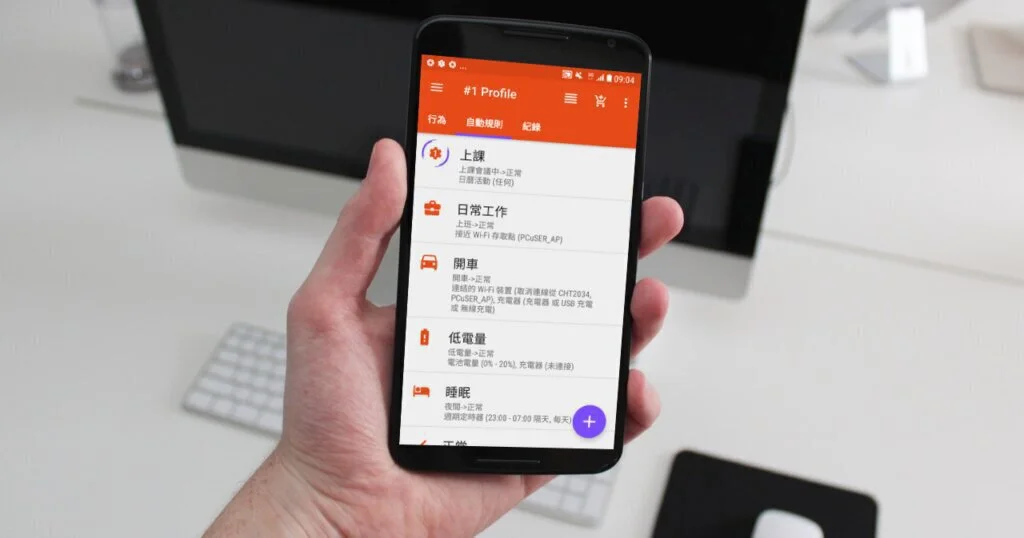
It includes home screen widgets and display notification for a running profile. You can restore, and backup your generate rules, places, and profiles. Set a name and icon for a rule or Profile and reorder the rules and profiles list. It provides support for over 5 rules and backup rules and profiles automatically. Make changes related to power charger, reboot, headset, car mode, call state and calendar event
Features
- Create a Profile or rule
- Perform tasks automatically
Pros
- Show notifications
- Back data
Cons
- Slow
Pricing
- Free: $0
- Pro: $1/item
Download: aProfiles for Android
5. Profile Widget
Profile Widget is an interesting application designed for managing profiles. Your profiles can handle volume-related issues like alarm, notification, ring, multimedia, and system. Besides, they can take care of airplane mode, automatic data sync, screen brightness, screen timeout, Bluetooth status, mobile data status, WiFi status, and vibration.
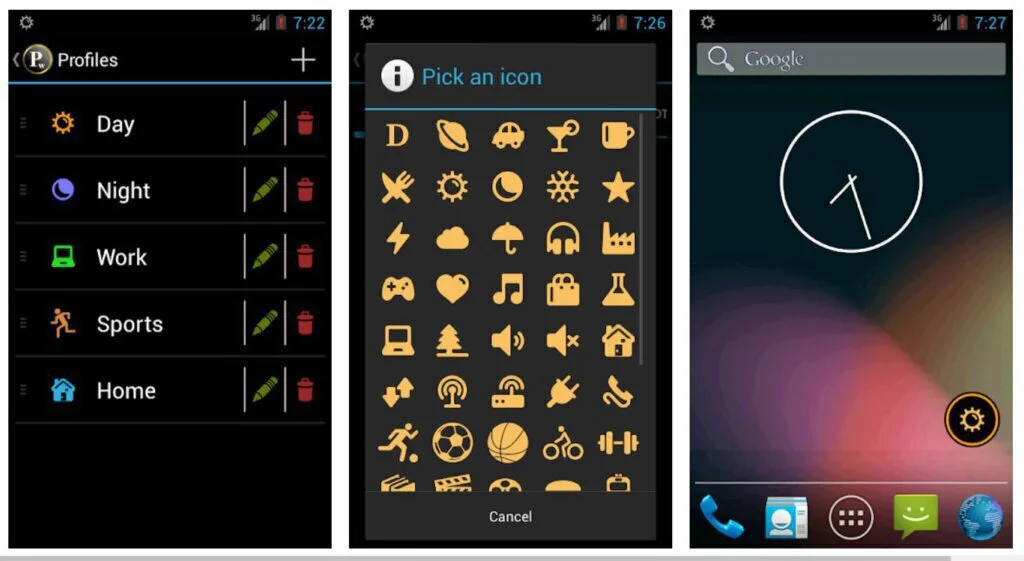
Manage default notification ringtone and default phone ringtone from your Profile. You can active the profiles from the home screen widget and from the app itself. Besides, a person can customize a home screen widget for each Profile using 49 icons and 25 colors. Create a shortcut to enable the profiles from the home screen of the mobile. The latest version includes integrations with Locale and Tasker.
Features
- Automatic data sync
- Bluetooth status
Pros
- Mobile data status
- Default notification ringtone
Cons
- Need enhancements in timed schedule
Download: Profile Widget for Android
6. Phone Profiles Plus
Phone Profiles Plus helps people to configure the device automatically according to different situations. You can reorder profiles using drag and drop options and export and import profile preferences from the SD card. It offers widgets like one row, icon, and profile list and application themes, including dark and light.
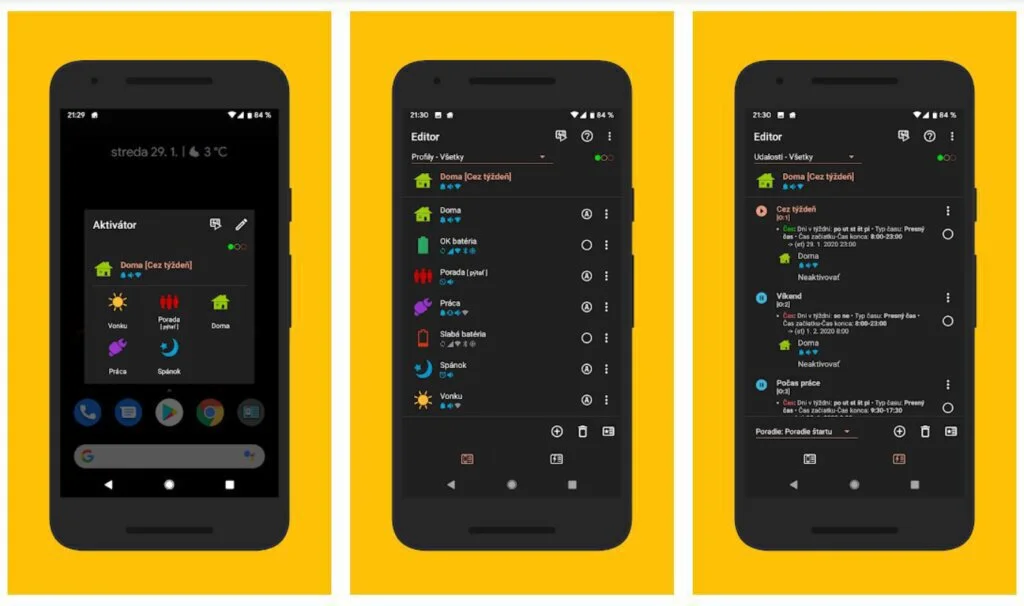
One editor helps people to create, delete, duplicate, and edit events and profiles. Make changes to notifications like notification icons style, toast, and status bar. Work from the popup window to activate the Profile and use a navigation panel to change the order of events. From the Profile, you can automate functions like a speakerphone, screen rotation, mobile data, GPS, Bluetooth, and network type.
Features
- Run application
- Manage multiple profiles
Pros
- Activate Profile
- Import or export profiles
Cons
- Complex
Pricing
- Free: $0
- Pro: $1/item
Download: Phone Profiles Plus for Android
7. Profile Manager (w/ schedules)
Profile Manager (w/ schedules) is a battery-friendly platform for managing multiple profiles. The program allows users to switch profiles from the widget, app, lock screen, or notification drawer. They can customize a profile with wireless, display, volume, and other settings. Timed profiles assist them to activate a profile for a specific time interval.
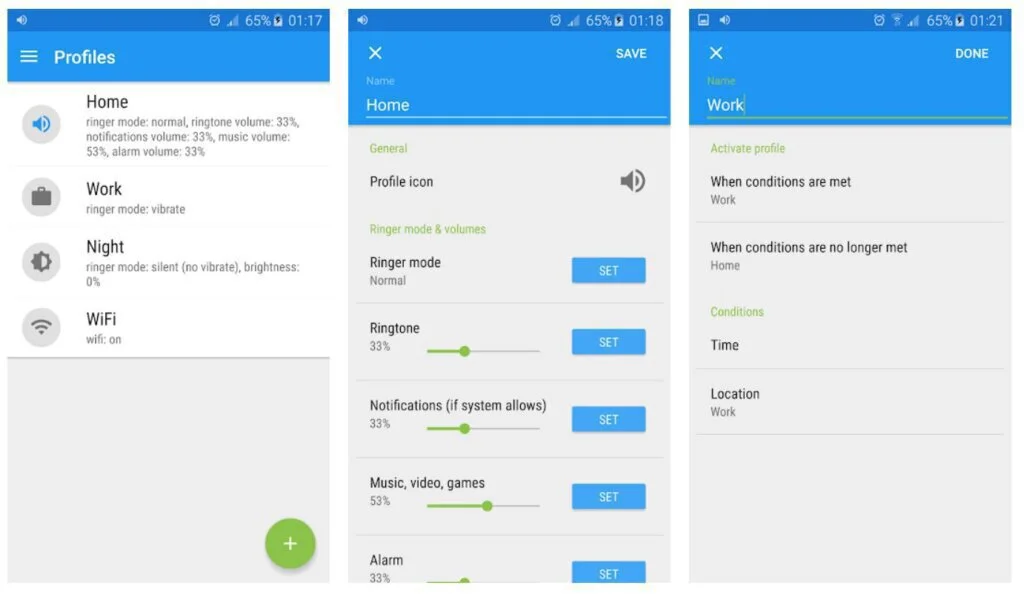
Generate automatic rules and allow the application to activate Profile at your required location or time automatically. You can activate, rearrange, and delete profiles instantly. Besides, you can customize each Profile by combining different settings like alarm volume, voice volume, auto-sync, mobile data, phone ringtone, voice volume, auto-rotate, and screen timeout.
Features
- Create profiles
- Manage profiles
Pros
- Rearrange profiles
- Delete profiles
Cons
- Time stopped working
Pricing
- Free: $0
- Pro: $1.00/item
Download: Profile Manager (w/ schedules) for Android
8. Quick Profiles Pro
Quick Profiles Pro is a smart addition to Quick Profiles that includes a home screen widget and more than 117 icons for the profiles. However, you should have installed Quick Profiles before accessing the tools of Quick Profiles Pro. It is also providing all tools of Quick Profiles and some extra features to enhance the working of the application.
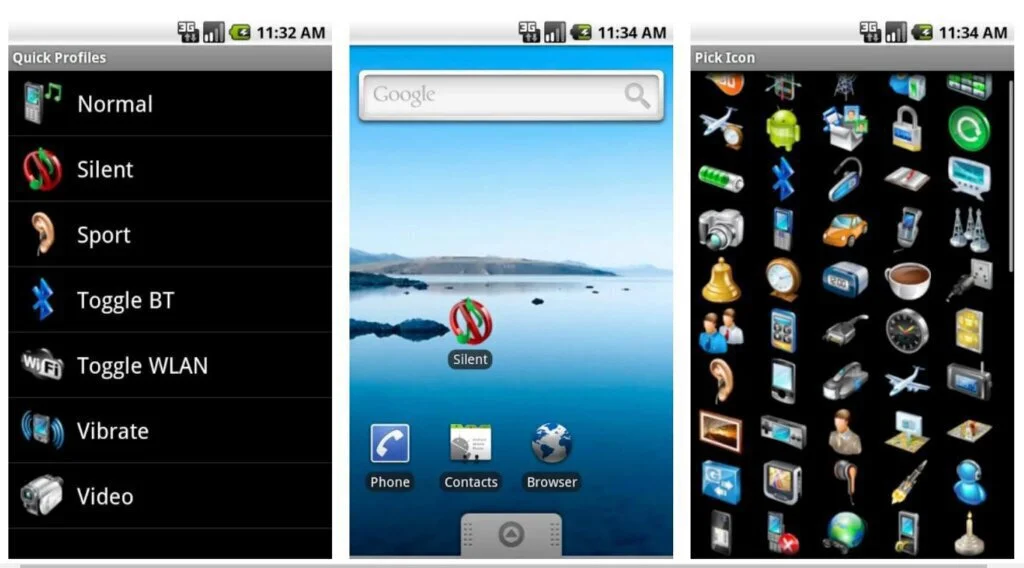
Besides, it includes style-preview, re-add the widget, two new icons, and shortcuts like a widget. The application allows you to create profiles as well as manage numerous profiles from the app icon or dedicated widget. You can customize a profile according to different settings regarding Bluetooth, WiFi, Volume, Scree on/of, airplane mode, and silent mode.
Features
- 117 icons
- Homescreen widget
Pros
- Style-preview
- Shortcut-like widget
Cons
- Stops working sometimes
Pricing
- Pro: $1
Download: Quick Profiles Pro for Android
9. Quick Profiles
Quick Profiles is a fast and interesting Profile Manager Application for managing multiple profiles from a single interface. The application facilitates a user to generate profiles and activate them according to the required conditions. He can manage Profile from the app interface or manage from the home screen by creating a shortcut.
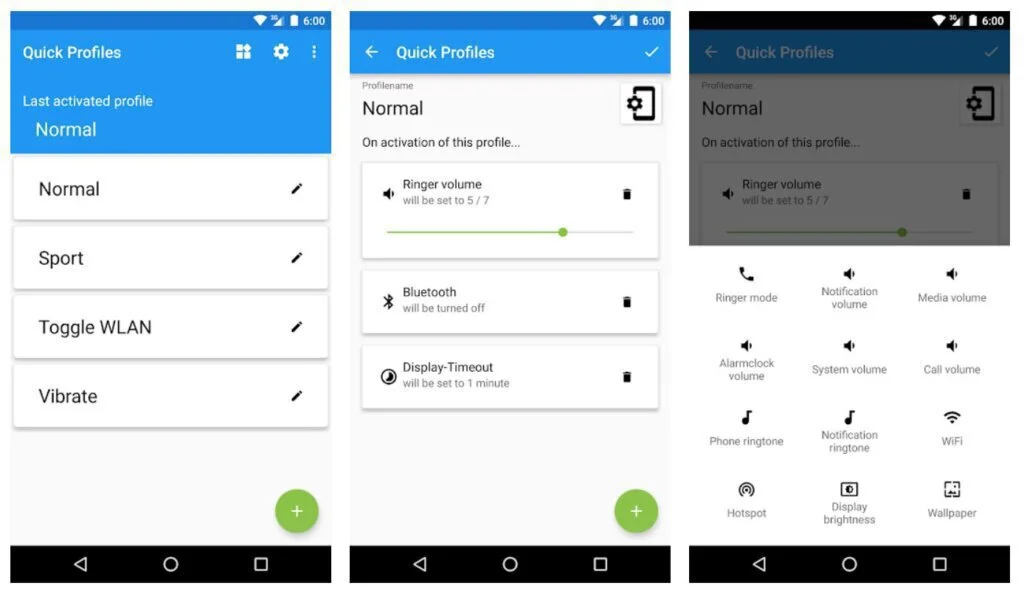
From your created profiles, you can automate multiple tasks like ringtone, brightness, timeout, ringer & volume, Bluetooth and hotspot, and the state of WiFi. However, you can switch between profiles manually. You need to install the pro version to get more icons and widgets. So, generate profiles for different situations and activate them when necessary.
Features
- Create profiles
- Volume settings
Pros
- Create shortcuts
- Icons and widgets
Cons
- Some issues
Download: Quick Profiles for Android
10. Profile Scheduler
Profile Scheduler is a specially designed application that will make your phone smarter by automatically altering phone model according to give configurations. However, you need to set day, starting and ending time, and mode like normal, vibrate, and silent. Then the app will take care of all other things. It is easy to use and simple application that does not require special permission for working.
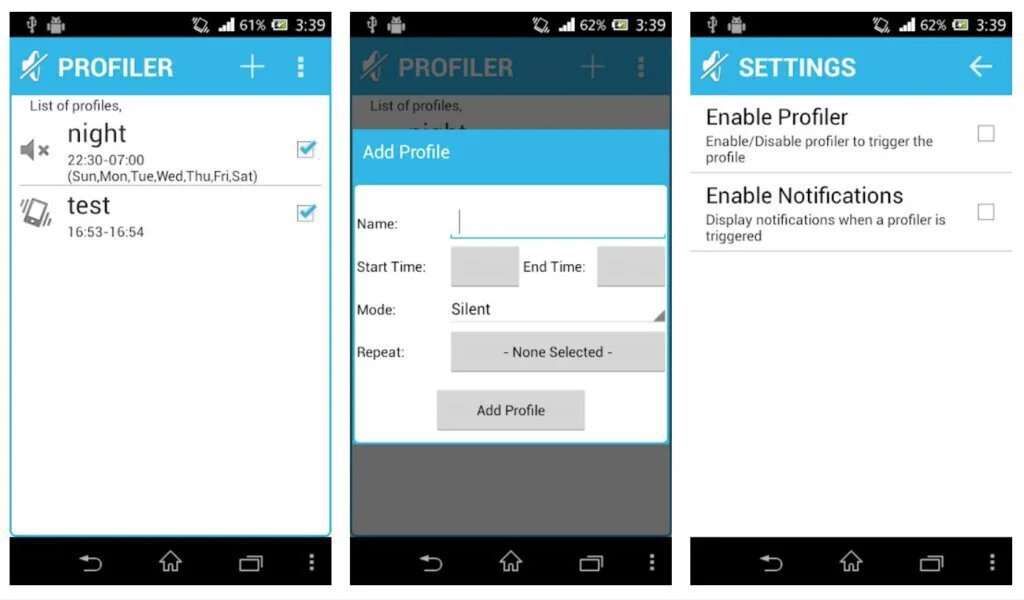
It is small in size and provides all the tools according to your requirements. Professionals can create multiple profiles and triggers between them according to every situation. It is a highly configurable program that offers many customization options for your convenience. It is a cool app that works well with any version of the android system.
Features
- Simple and User-friendly
- Small in Size
Pros
- Create profiles
- Change profiles regularly
Cons
- Does not work sometimes
Download: Profile Scheduler for Android
The Verdict
Above mentioned applications include all necessary tools to perform tasks automatically. You can create a new Profile, switch between multiple profiles, and activate a profile when you need it.
Besides, these apps facilitate the user to create a shortcut on the primary screen of the mobile to activate the Profile or trigger it from the application interface.