There is no Guarantee that the data in any of the digital device will always be safe and be with us. There may be a lot of reasons because of which we can lose our data like our device gets broke, gets snatched, gets corrupted by virus or just becomes unresponsive, in many of the cases, we are sure to lose data on our device and there’s is only a slight chance that we will get our data back. Sometimes, our data is more important than our device and to save the data; there is a solution which even an average person can use. Various applications are available on the internet nowadays which allows you to create a backup of your data and creating a backup is the only way to protect your data. You can create a backup of your Call Logs, Contacts, Messages, Applications and some other things and whenever you need your data back, you can just restore your backups, and your device will be like nothing happened. To access any backup file in case you lost your device, you need to keep a copy of every backup on your cloud storage save so that it could be accessed later. Take a look at the list which consists of some top ranking applications to back up your data.
1. App / SMS / Contact – Backup & Restore
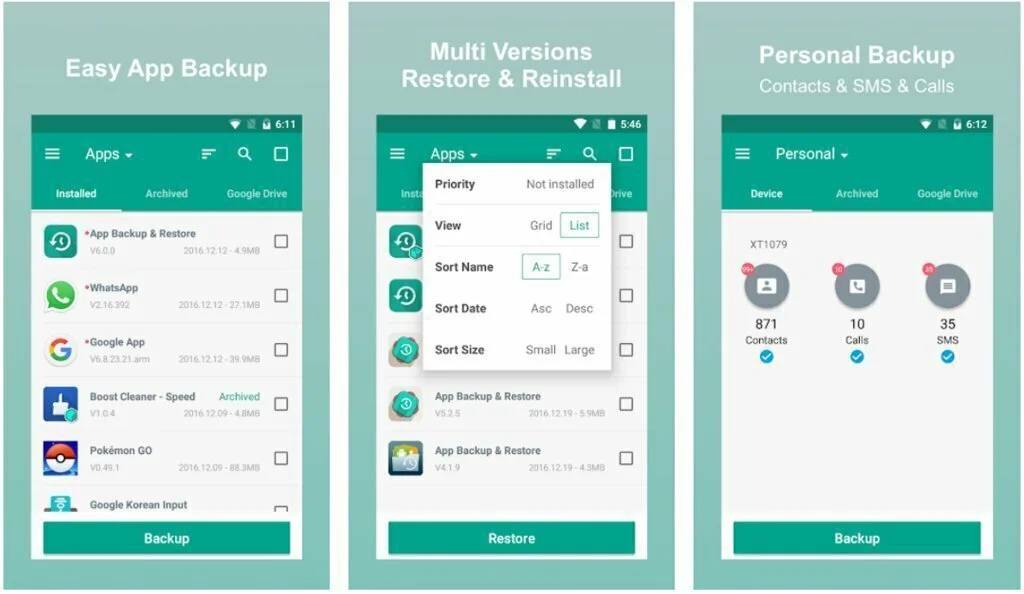
App / SMS / Contact – Backup & Restore is a simple app which is used to create backups of your apps, contacts, messages and more. The application is not hard on the device, and it is quite exceptional in its work. It does not workloads your device and finishes its work quickly. You can create and restore backups of SMS in this app an also Contacts can be backed up and restored in it with ease. You can also create backups of apps like subway surfers which is an offline app and restore the backup on any device to keep all your unlocked features and progress. As some of the apps do not have built-in data transfer settings, so they lose all the data when they are moved from one device to another, for this purpose, this app is the solution of your problem, and you can move all the data you want without any loss.
2. SMS Backup & Restore
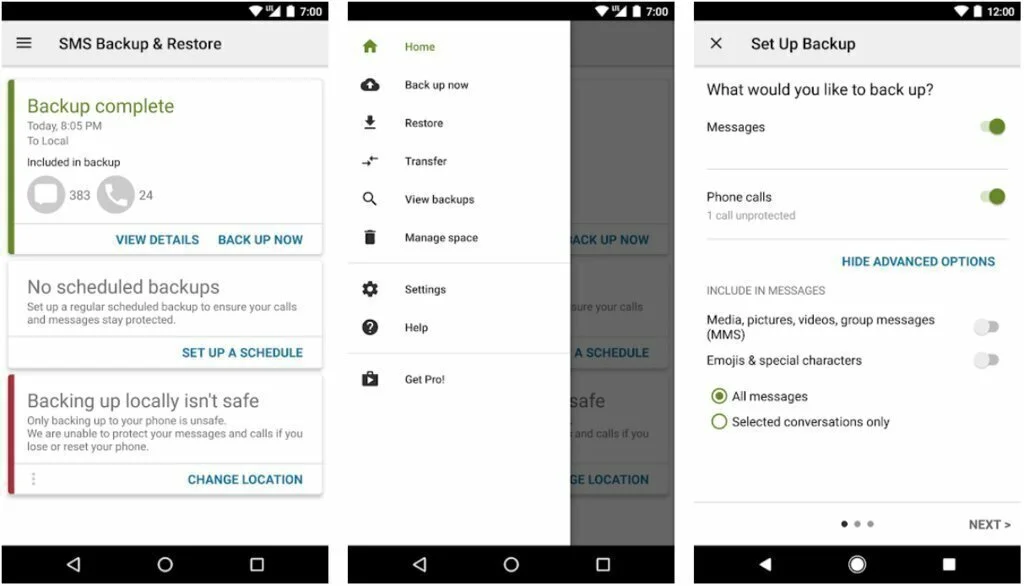
SMS Backup & Restore is a great app which focuses on Call and SMS backups, and the app is quite good in its work. The name only counts for SMS backup, but the application also allows you to make backups of call logs and history. Creating a backup in this app is a piece of cake, all you have to do is tap backup, and it will be done shortly. You can set the destination to Google drive for saving you created backups, and it will upload all the new backups at you Google drive so that you don’t lose em. You can manually create backups in it, and also you can set it to create and save backups automatically. You can set the periods at which the backup should be made, and when the time comes, it will automatically create a backup of the data on your phone and save it.
3. Backup Your Mobile
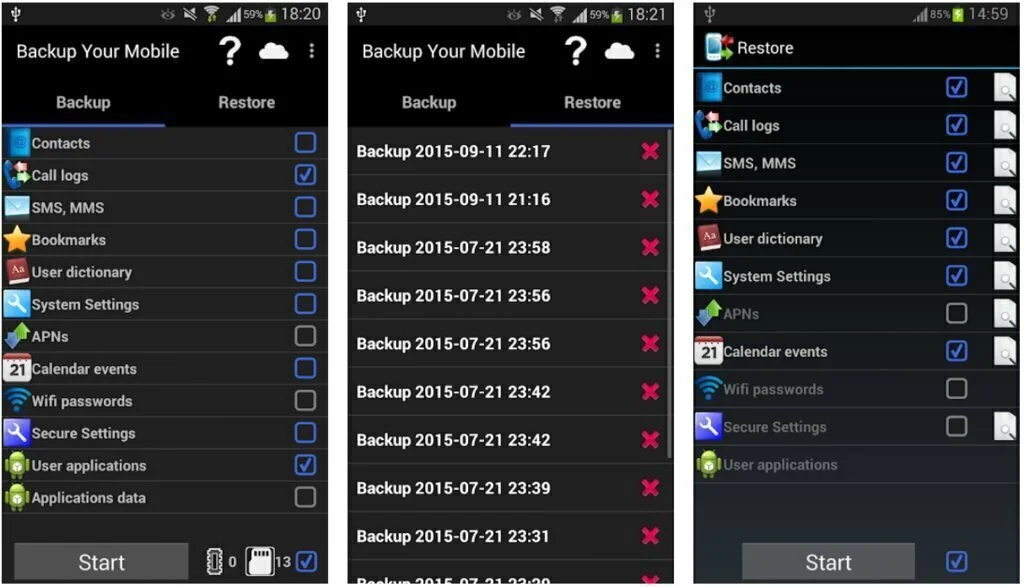
Backup Your Mobile is an all in one backup app which can help you backup all kinds of data in your mobile device. The application can create backups of call logs, MSMEs, Apps, MMSes and much more. The process of creating a backup is automated, and you can save the created backup on Google Drive Dropbox or any other cloud storage. The application has some more exciting and useful backup features like you can save system settings in it and restore them on any other device with the same android version. Also, you can take backups of APNS, Wi-Fi Password and even calendar events which can be restored easily by using the app again for restoring. If you may save any of the back-ups at the Cloud storage, which means you can restore the backup on any date at any time, anywhere on any device as long as you don’t lose your drive account.
4. Easy Backup – Contacts Export
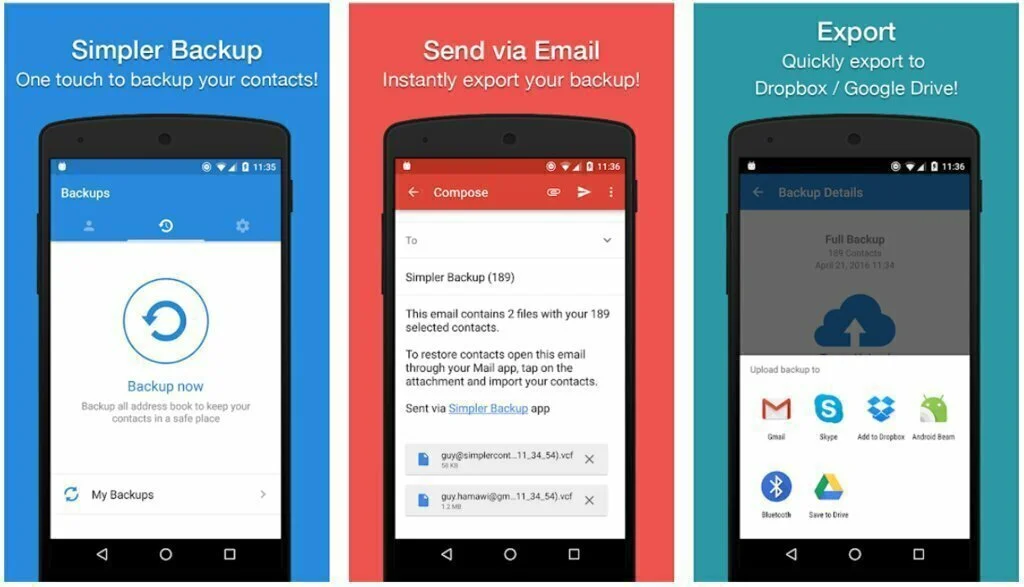
Easy Backup – Contacts Export and Restore is a multilingual application which is quite optimistic in features and in terms of backing up your contact data, you can depend on this app. The application does not allow you to back up any other thing than contacts, but as it focuses only on backing up your device’s contacts, it excels in it. The process of creating a backup of your contacts is as simple as just tapping your device’s screen once, and you are done. You don’t have to be online or to be in the range of any data providing service for this application to work and create your backup, it will create and save your backup even if you are offline and save the backup in your device’s storage. The backup is saved in VCF (VCard) format which most of the devices support and to restore it; you don’t need any application, just open the VCard in any device, and your contacts will be restored there.
5. Contacts+
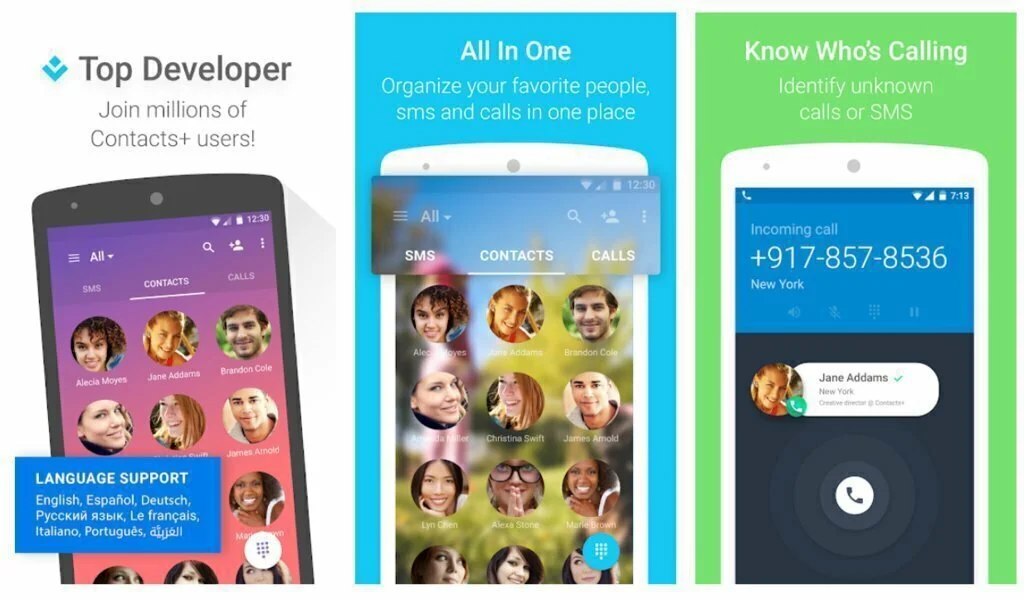
Contacts+ is a feature-rich application which is widely used as a dialer and phonebook app. The application is loaded with features, and it provides you with a better experience of the phone book as compared to your devices built in phonebook app. The application is not just a phonebook or dialer app; it also has features to block spam calls and messages which are pretty disturbing. The data response of this app is very great, and it will not slow down any of your devices processes while still being active in the background of your device. It has 80+ customizable theme which makes it look different than others and attract your eye. YU can open any contacts WhatsApp, Viber, Skype or any other related social app account through it directly and it can also be used to create backup of your contacts and restoring them.
6. My Backup
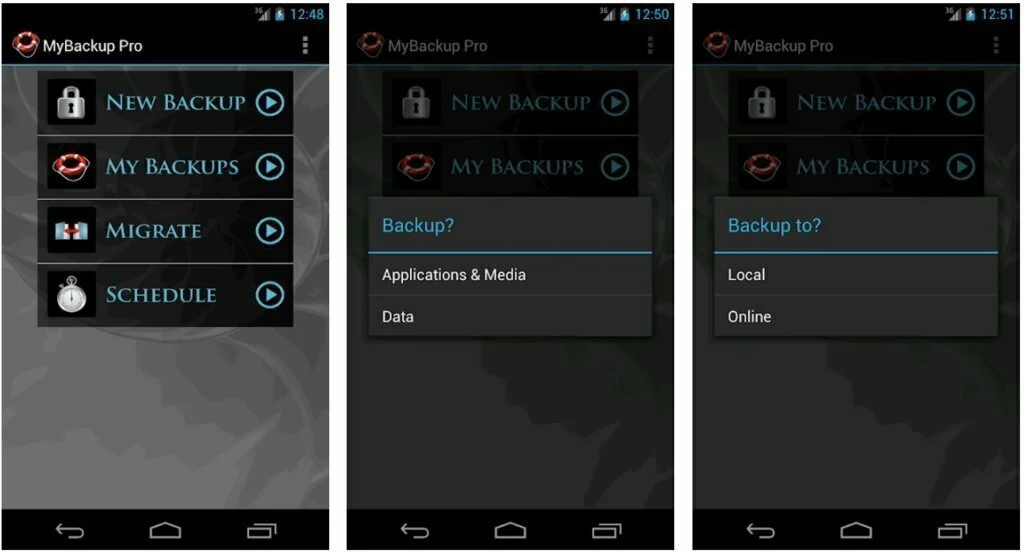
My Backup simplifies your work related to backups. The application is specially made to create your backups relating your contacts, messages, applications and much more. The application is not internet dependent and you can make backups while offline and save them on your external or internal storages. However, if you have an internet connection, then you can upload your recently created backup to any cloud storage website and save it for later use. Creating a backup in this app is easy as you just have to tap new backup button and it will start creating you backup as your direction. Same goes for restoring a backup on any supported device, just tap restore backup and select the backup file, and in time, all of your data which was backed up, will be restored. The application is provided by Google Play Store for free and you can download it easily by visiting the given link.
7. Super Backup Pro SMS and Contact
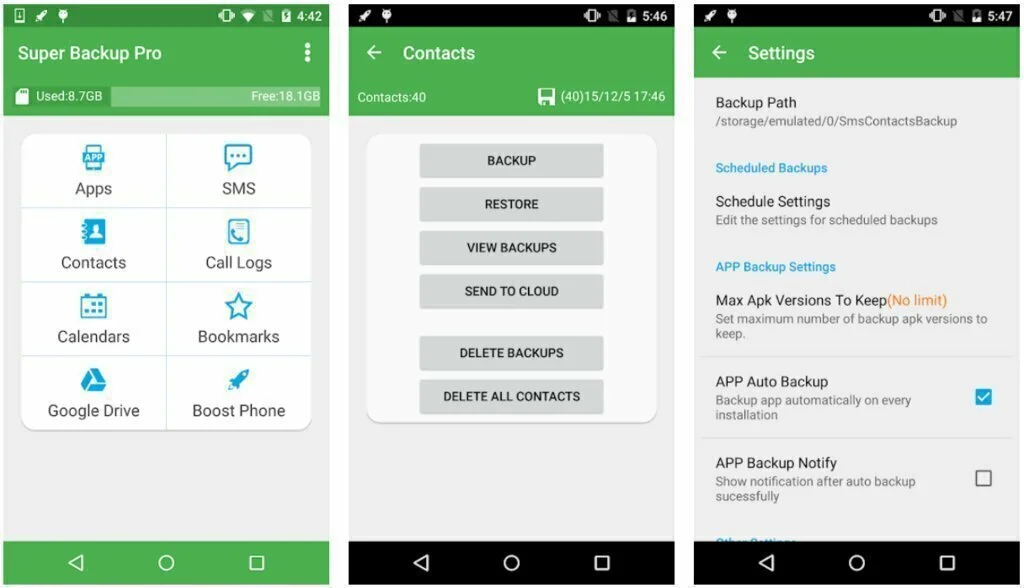
Super Backup Pro SMS and Contacts is a pro app which is a commercial app and needs to be purchased to be used. The application is fast and qualitative in its performance and all the data backed up through this application is always perfect. As you are paying for an application, it provides you with the quality which is worth the money you paid for it. Both, creating and restoring any backup in it is a matter of seconds, and the processes are automated, you just have to tap to give it a command, and it will do the rest. Not just calls and SMS, you can create backups of applications and calendars in it, and all the backup files can be uploaded to Google Drive for later access. So in case if you lose your device at any moment, you will get all your data back through the Drive backup file. IT also has a Phone Booster feature integrated into it.
8. TWRP Manager
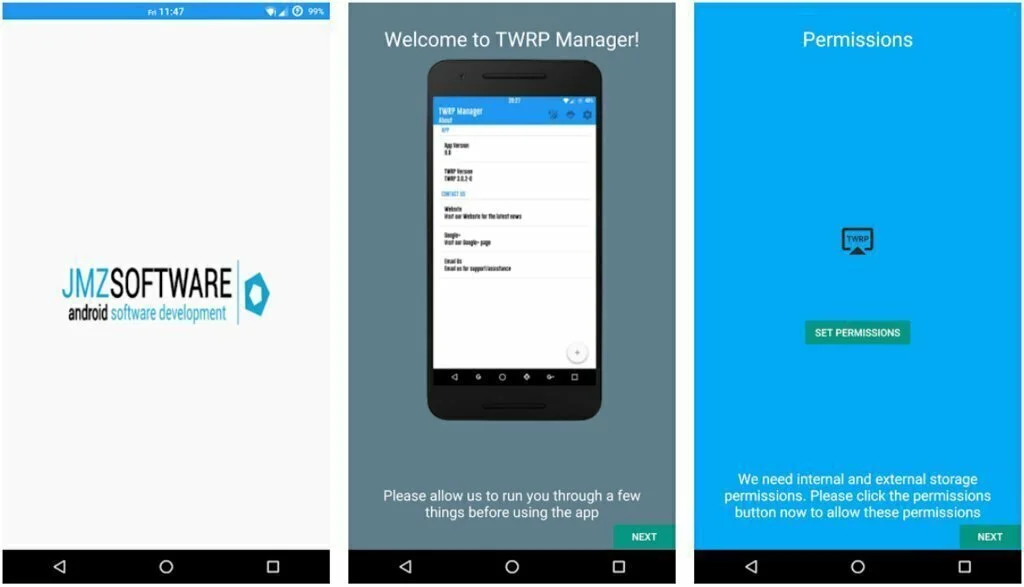
TWRP Manager can really change the way you use your device. The application is a developer level application, and it has helped a lot of developers in their cause. It can wipe out all the data on your android and factory reset it if you want and much more if you are able to use this app to its maximum capacity. The application has many features to aid its user, but the user has to be cautious with this app, as if the user does not have enough knowledge about the Android, he or she may lose all the data they own and chances are they will not be able to recover it. Although the application is a high-end app. It is free to download and use and the link to download it is given in the link section. Navigate directly to its Google Play Store page and download it instantly from there.
9. Contact Backup
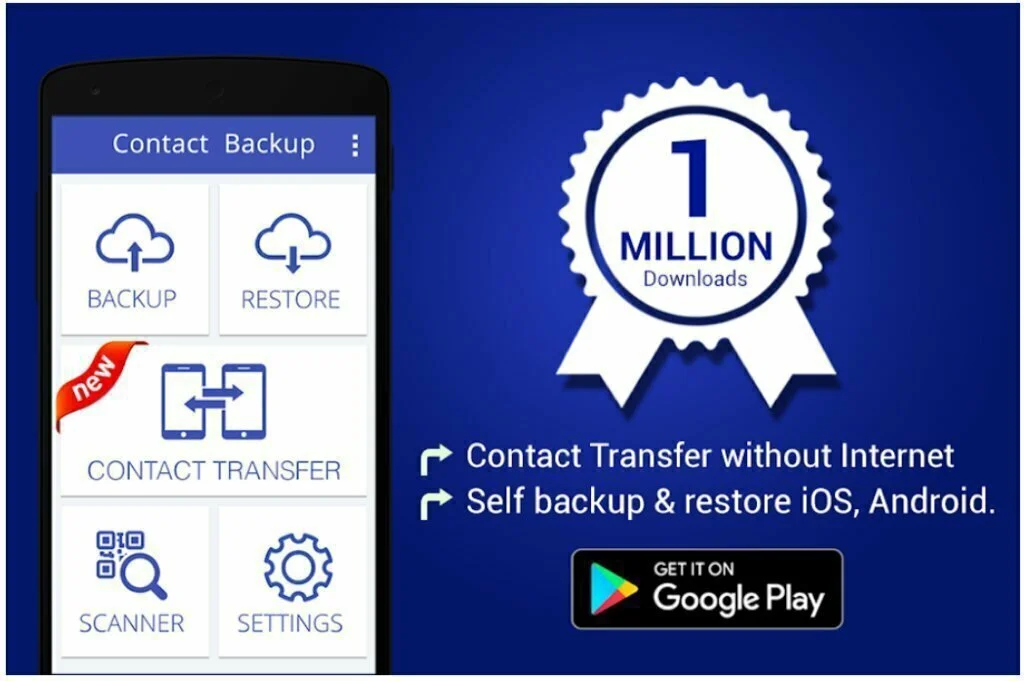
If you are in to back up your contacts and you can’t find an app which will satisfy you, Contact Backup is the app for you. It is the only backup app I’ve seen on Google Play Store with most positive reviews, and I am sure it will keep getting more positive reviews if it is used. The Application provides unique features for creating a backup and restoring them, and you can also transfer your contacts from Android to iOS and vice versa. The application in cross-platform and it is supported by many of your devices. Once you have created a backup with the app, it will always be with you, and you can restore it anywhere on any device from any device unless you delete the backup file manually. It has a QR scanning restore function by which, you just have to scan the QR Code of a backup and done, your backup is restored.

























