Imaginative, complementary, and creative writing wants a damn cool, inspiring, and quality generating platform. As writing a piece of paper always needs to have a unique and quality writer but the medium or platform upon which he/she is writing also have a massive impact on an efficient writing criteria. Everyone is unique in writing and want to produce unique stuff which attracts others. Writing is a mean of communication and an approach of delivering ideas, thinking, and motivation to other human beings in a meaningful way. Each writer wants to deliver a pretty creative and imaginative paraphernalia in an eye catching way. Nowadays many intuitive and modified apps are there which helps you write in a way you want along with the providence of some amazing tools, techniques, and offerings. For making writing more convenient and fascinating, these tools are adding some extraordinary featuring capabilities for the maximum providence. There are specifically four types of writing which include expository, descriptive, narrative and persuasive, and each with different criteria and mind set. Some of the most intuitive writing apps that deliver maximum features are listed here.
1. Notes

Notes app provides you proper writing experience on your iOS mobile phone devices. You can use this app to capture checklists, capture a quick thought, sketch different ideas, and much more. It also provides an iCloud support that lets you store the whole stuff that you capture and up to date across all of your devices. It enables you to create a new note directly, and you can also ask Siri to start one. You can delete unwanted notes by tapping delete button or swiping left on the note list. Rather than this, you can efficiently keep your notes secure by encrypting them, add an attachment, add video or photo, Sketch in the note, organize, and share them appropriately.
2. Paper
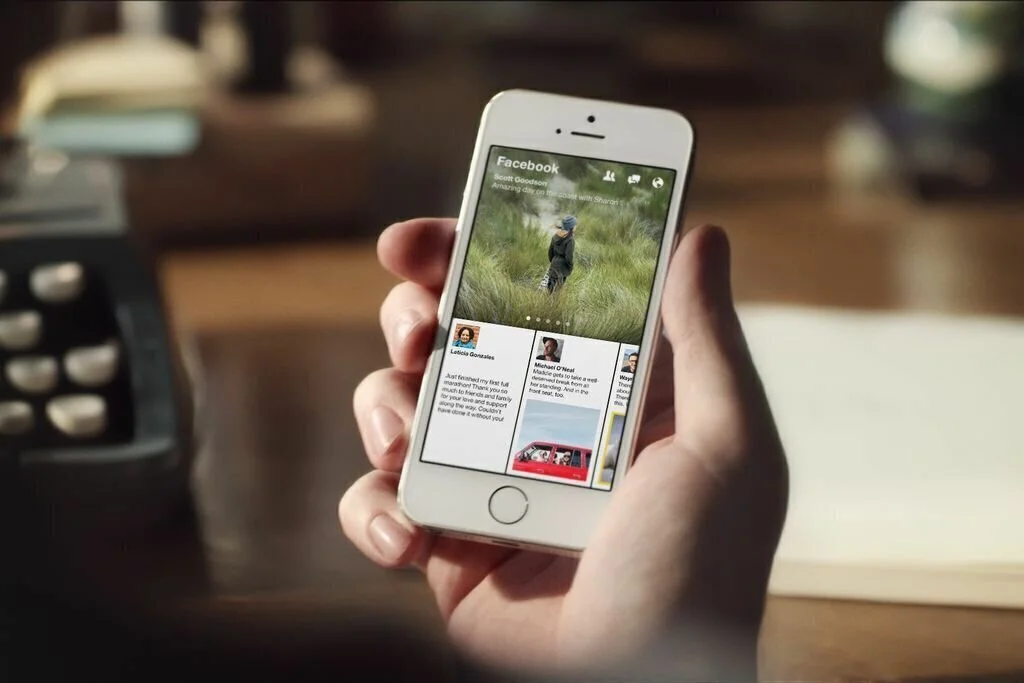
Paper lets you put your inspirations on the paper. It is probably the best way to connect and capture your notes, photos, sketches, and lot more. Using this app, you can quickly spotlight details in the photos, create check lists, etc. Using its unbeatable ease, speed, and efficiency, you can sketch diagrams and much more. It provides an amazing way to capture, connect, and communicate. It makes creating checklists and spotlight details faster and in a damn fun way. It efficiently brings text, sketches, and photos altogether by keeping your ideas and thoughts well-organized.
3. Penultimate
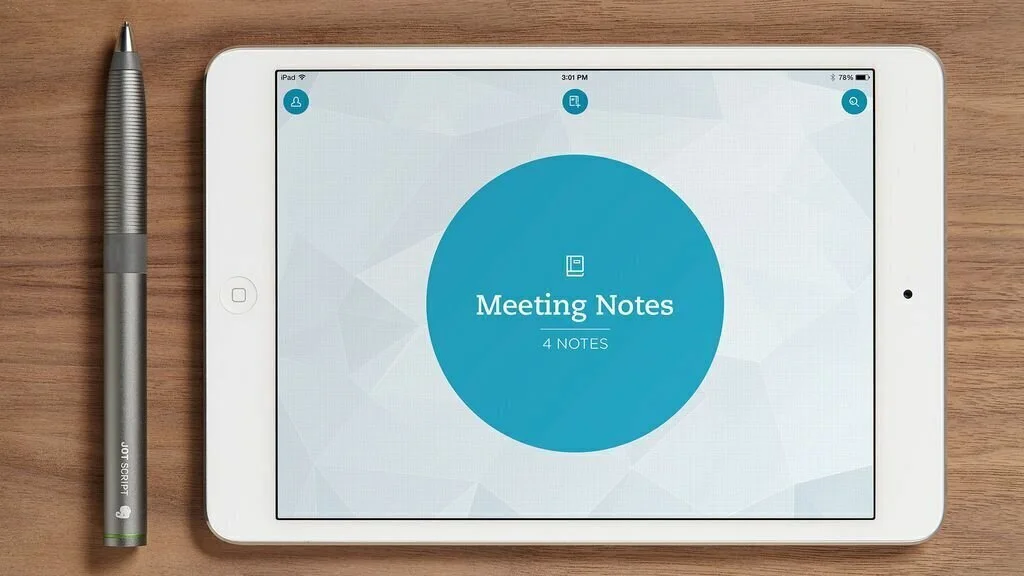
Penultimate is a cool digital handwriting app for spreading your ideas, feelings, and thoughts on the paper right in your mobile phone device. There are tons of core features of this app that lets it user make sketches, edit photos, make drawings and notes in a fully-integrated atmosphere. It miraculously combines distraction-free sketching and natural handwriting with the robust blow of Evernote’s search and sync. It provides INK and PAPER that made better, Soft-ware and Stylus built together, makes your writing pace with you, Sync and Connect with Evernote, along with two Subscriptions options.
4. Notability
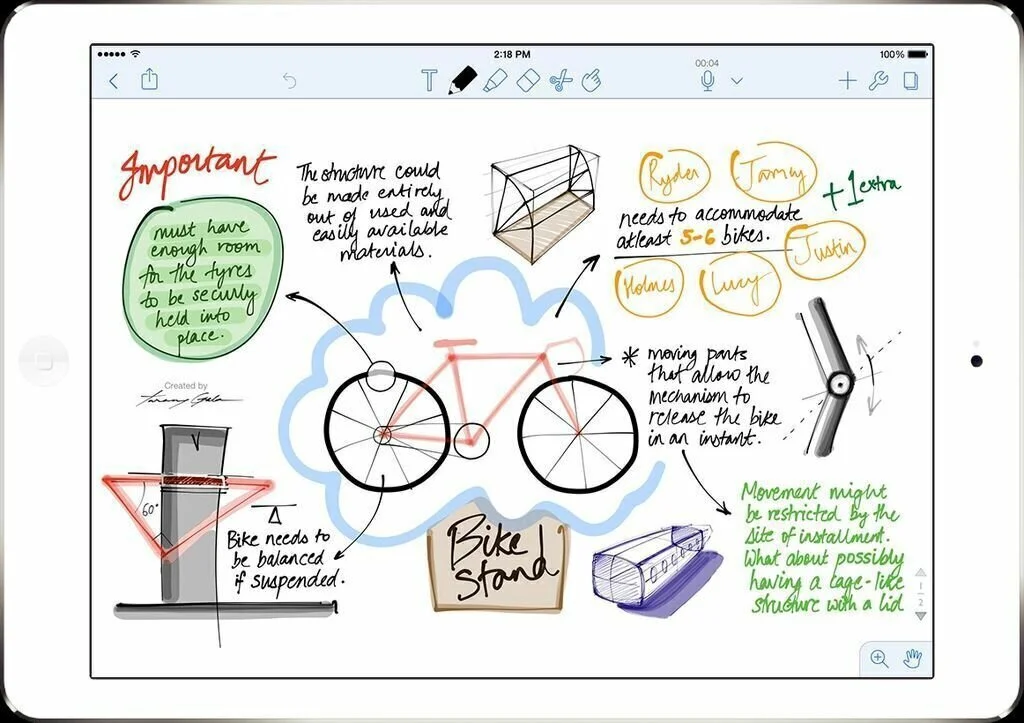
Notability is a powerful app that provides a sketch and handwrites with beautiful ink, write smoothly with zoom-writing, draw perfectly straight lines (for designs, graphics, and shapes), automatic Palm Detection, and has been fine-tuned. It is a multitasking platform that enables you to make notes while doing other activities. It provides Highlight, Copies, and Paste, speaks, marks up lecture slides, meeting agendas with complete class assignments, Fill-out, sign, and send PDF forms. Using this app, you can import doc and PPT files, Import Sheets, Google Docs, Slides as PDFs and more, Import web pages with the Share Extension, etc.
5. MetaMoJi Note
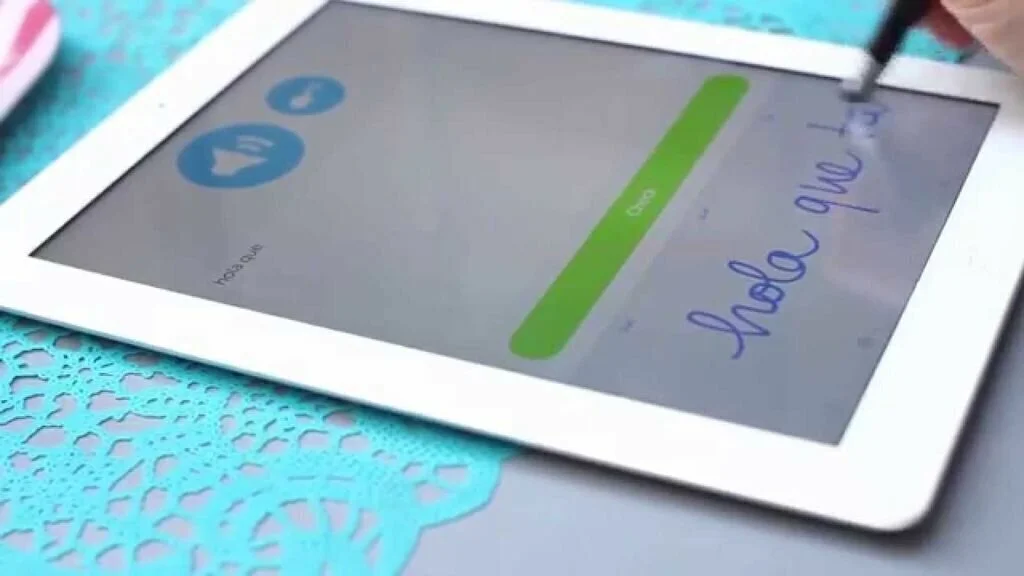
MetaMoJi Note is a cross platform that enables you to work flawlessly like writing, making sketches, editing or drawing images and much more using your mobile phone device. There are tons of key features of this app that consists of flexible and intuitive navigation, sketch your ideas and takes notes with a variety of tools and a distinct range of pens. It also provides Markup contracts and documents, Sketches drawings, Generates quick notes and to-do lists, PDF, and photo annotation, Reviews or edit documents, Capture, and markup website pages, etc. You can also maintain a digital calendar, outline an essay, digital scrapbooking, play games, compile recipes, create a party invitation, design flyers, and draw a flowchart.
6. 7notes Premium
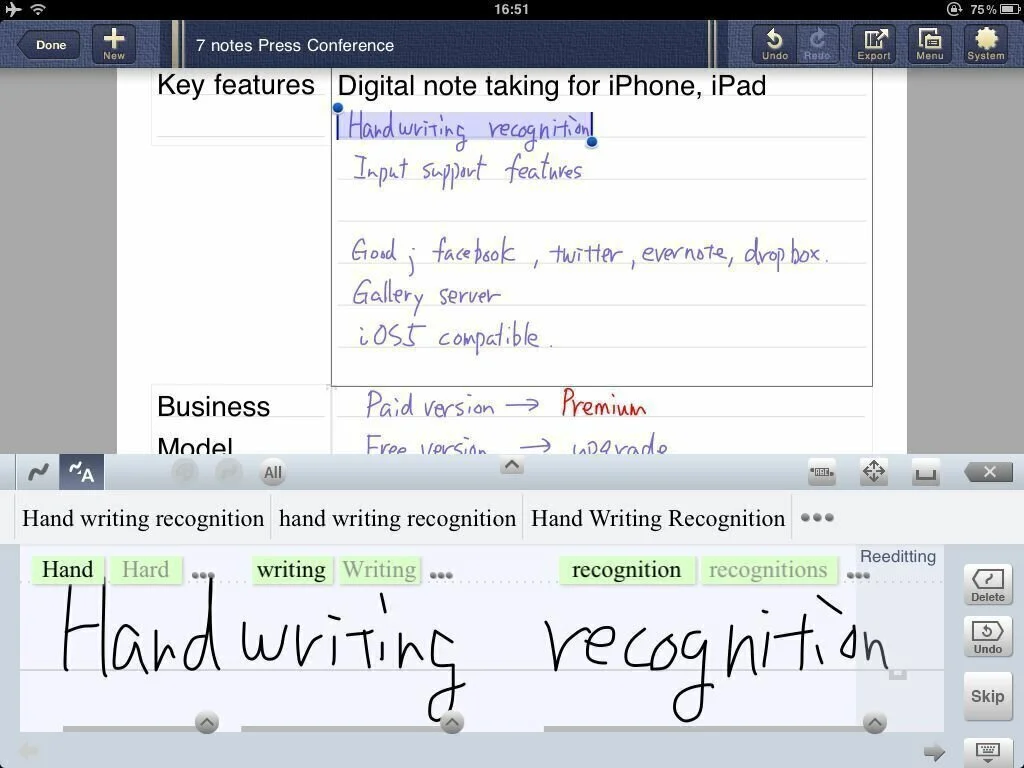
7notes Premium is a smart tool that helps you write anything, using your iOS devices. Using this, you can easily merge digital texts with your handwriting easily. There are tons of other interesting functions that help you decorate and edit your notes in the way you want, takes notes and convert them anytime and much more. It is fun to write tool through which you can express your ideas and feelings with tons of input features. It lets you start a Dropbox and Evernote and share them on social media platforms, and create notes using images and the web.
7. neu.Notes+
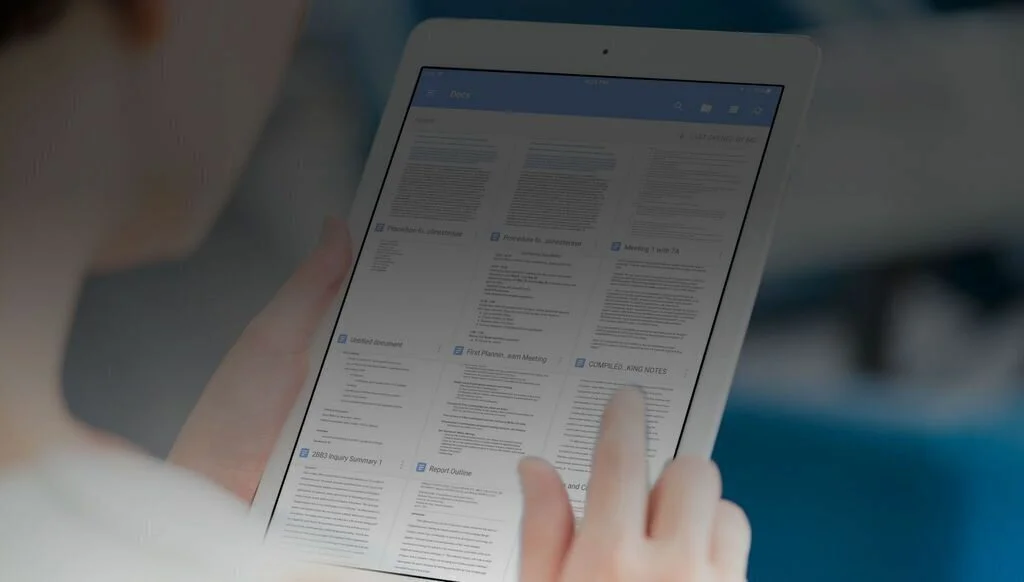
neu.Notes+ enables you to draw and write notes on your iPhone and iPad devices quickly. There are tons of important features of this app that includes iCloud Support, Automatic sync between iOS devices, native .neunote file support, and export or mail notebook pages as ZIP of JPG or PNG files, etc. You can also import from iTunes and Dropbox, line styles, line arrow styles, custom colors, color palette management. It lets you view notebooks as thumbnails grid or as a list, export to DropBox, set page size, edit elements, Image editor along with Selection tool (permits move, cut, etc. of elements), move, resize, rotate elements, and align (arrange elements), etc.
8. Mazec
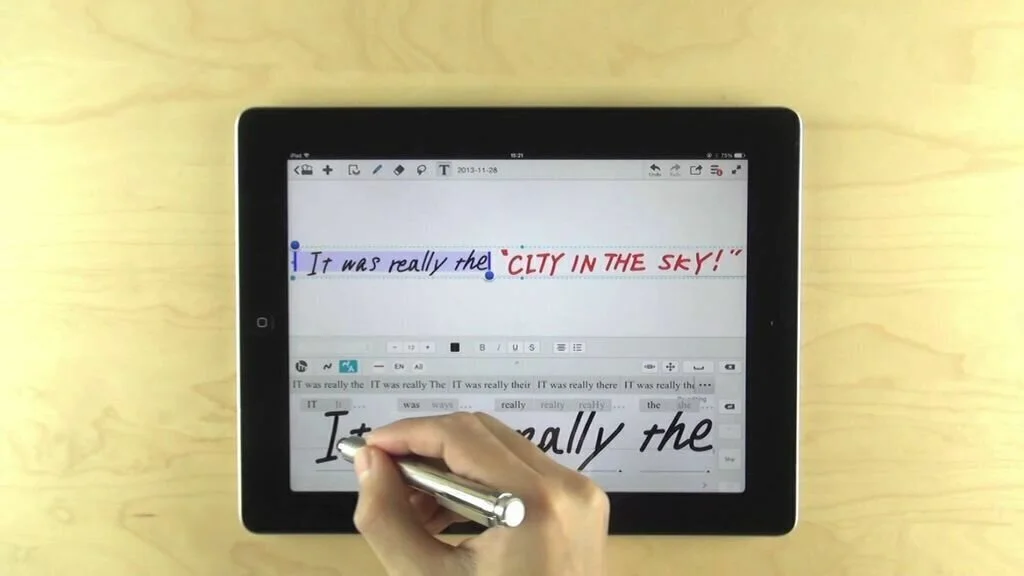
Mazec is another interesting app for the user who wants to write an email, want to make a social post or quickly jots your records. Its robust handwriting input technology offers a speedy way to write the message using your hand instead of typing on the keyboard. Some of its amazing features contain the most advanced tools for the real-time transformation of a handwritten piece of text into proper machine text. It provides an extremely accurate predictive text, Auto and Manual learning dictionary, Emojis and other stuff input support, and much more. It enables handwriting inputs available for all the applications on your device and provides many useful features.
9. NoteLedge
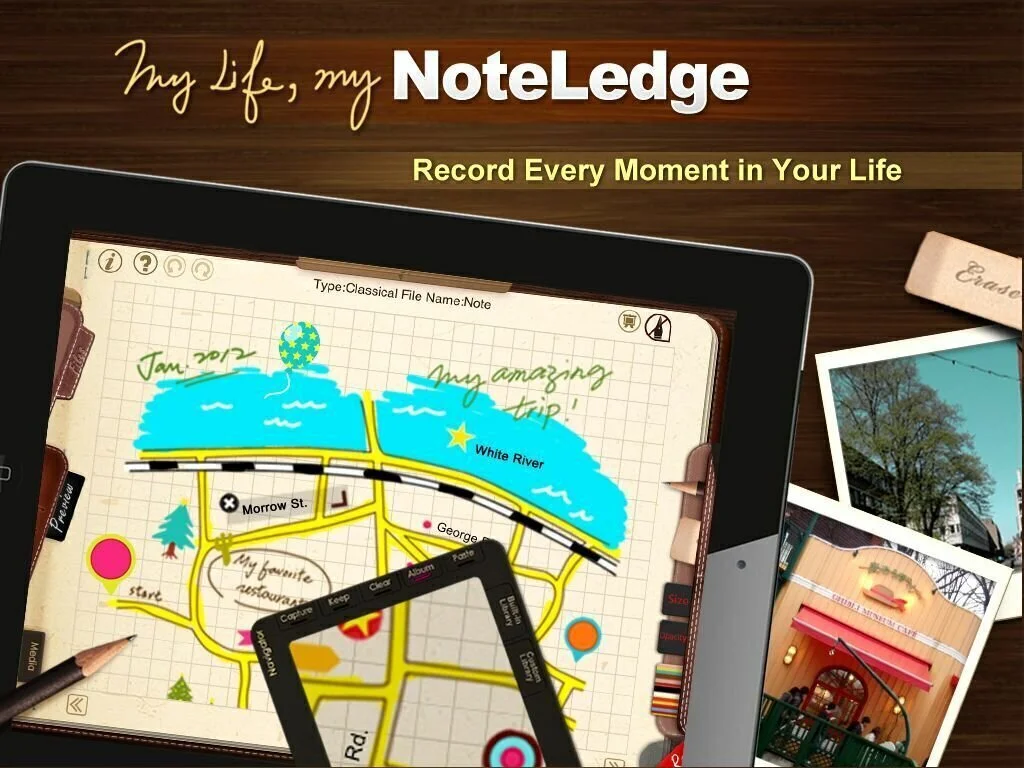
NoteLedge is an efficient tool for writing on iOS devices including iPhone, iPad, iPod, and others. NoteLedge offers a clean and Intuitive user interface that enables you to sync automatically with Dropbox or iCloud. Some of its most attractive features include Cursor Track-pad and Swipe Selection support along with a Passcode locker to protect your written stuff from unauthorized persons. Rather than this, it provides a full tag support, Custom URL actions Shortcut toolbar, and full-screen Writing, and a pack of Stunning Themes, etc. for its users.
10. Noteshelf
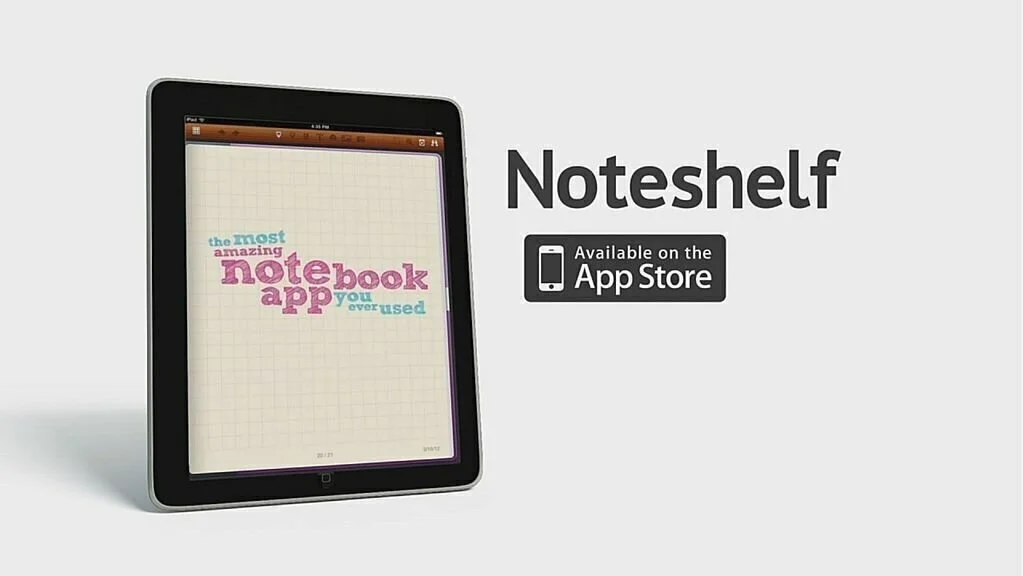
Noteshelf is another fine app that enables its users to do an efficient drawing or throw his/her ideas over the iOS device. There are many features of this app that provide gorgeous writing. You can choose from more than 70 tastefully designed notebooks covers in a wide range of stuff. It offers a fine collection of pens, highlighters, and pencils for an attractive and complementary drawings. It also provides some unique ink pens for more astonishing masterpieces. Apart from this it provides many options to choose from, keeps data organized, secures your notes, recording notes support, writing with ease, sync, and share, etc.
11. Note Taker HD
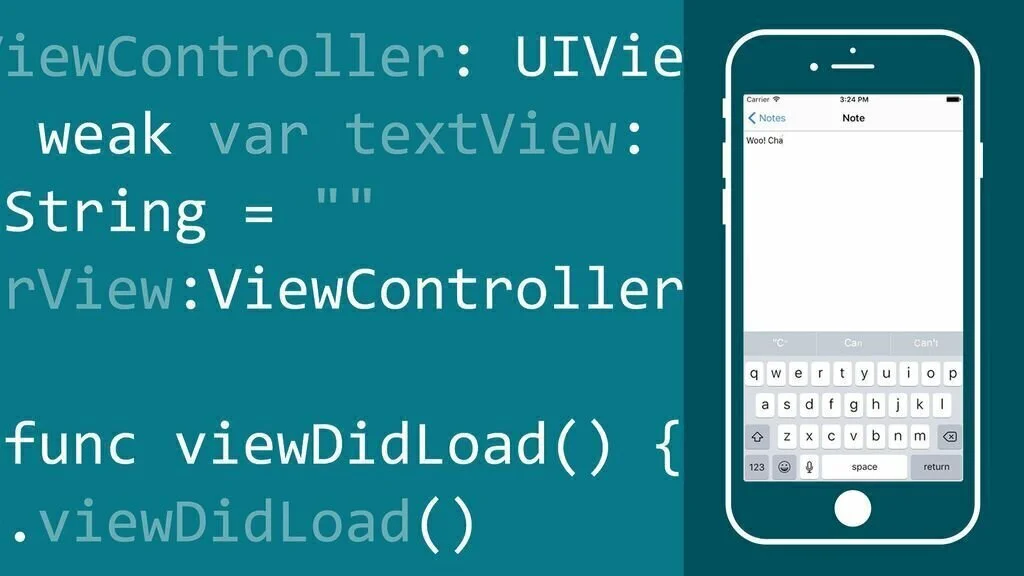
Note Taker HD is a widely used app that includes many interesting and amazing features for the users. It provides some interesting features that contain more than 60 highly customizable shapes, inserts or crop image, free templates support, wrist guard, Layout variations, typed block of text, custom background for PDF and images files and many others. Rather than this, it also provides an Extensive built-in help, crisp and smooth inks, pens, highlighters, and ink pens. It also enables us to secure our content with password protection and share these stuff with others. It also offers an auto-return and automatically advanced editing, and full-screen view mode.
12. MyScript Calculator

MyScript Calculator is a writing app with many benefits and features. Using this app, you can easily write mathematical operations in your note intuitively and concisely. It provides Scratch-out gestures to delete numbers and symbols along with undoing and redo features and export them to other apps. It efficiently supports some Basic Operations: +, -, ×, ÷, /, Powers, Roots, Exponentials, Misc. Operations, Brackets, Trigonometric Equations, Inverse trigonometry, Logarithms, and Constants, i.e., π, e, phi. Its power pack features include an Immediate Reuse, Memory support, and History.
13. Notes Plus
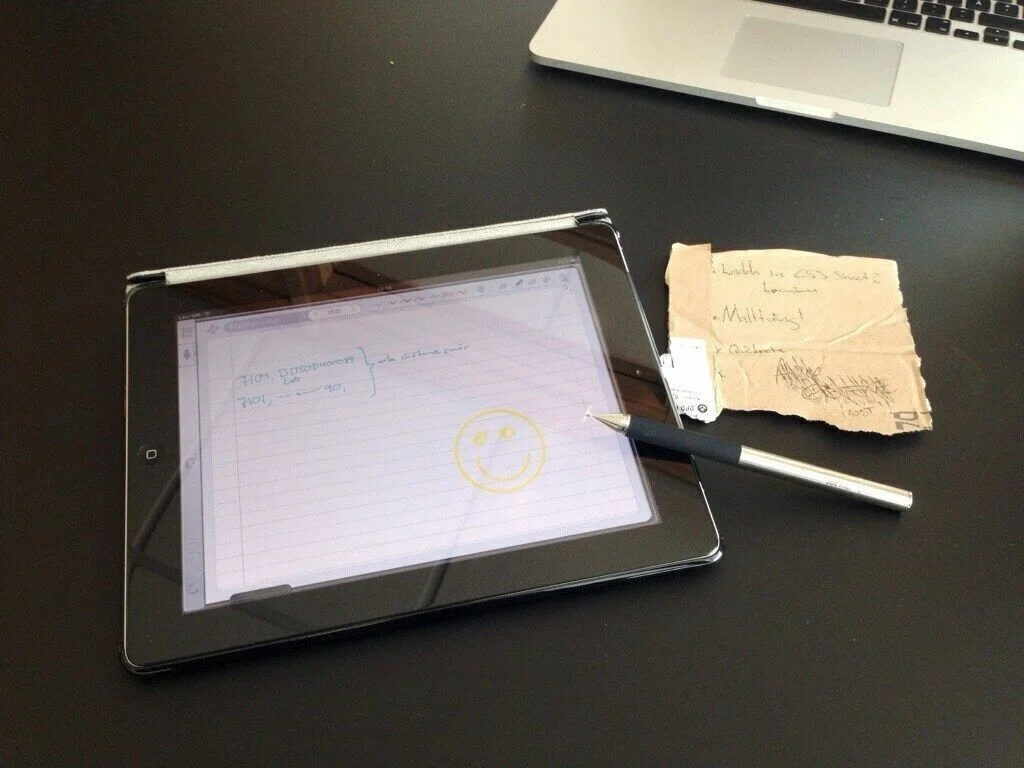
Notes Plus is an outstanding app for stunning handwriting experience with lots of cool functions. It offers razor-sharp ink effects, palm rejection, and close writing mode for a complementary writing. It can easily convert handwriting into text with the support of almost 50 languages. It also delivers typed text, background audio recording, automatic shape detection, inserting multimedia objects, a built-in browser for quick reference, multi-level folder management, automatic backup to Dropbox, and much more. It also supports for both right and left handed users, support for VGA-out presentation, and for Adonit, Pencil style, and Wacom.






















