A sound system’s equalizer is a piece of hardware or software that modifies the relative volume of different frequency ranges. You may independently adjust the loudness of the bass, midrange, and treble. When listening to music, podcasts, movies, or any other kind of audio material, an equalizer may be used to adjust the volume, and frequency response to better fit the listener’s tastes or the capabilities of the playback device.
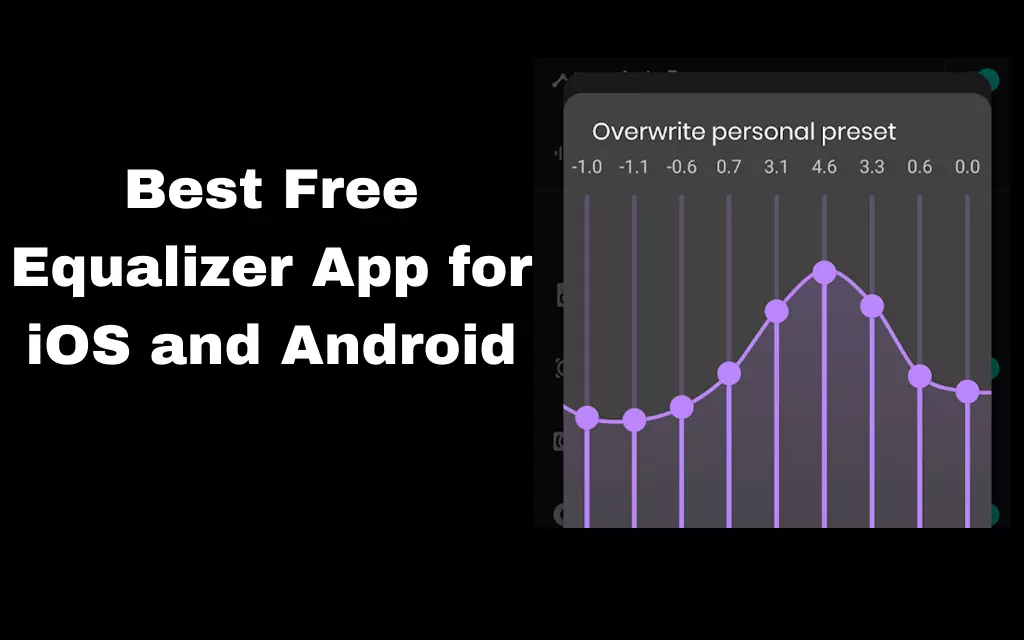
The term “equalizer app” refers to software installed on a mobile device or computer to alter the audio’s frequency balance. These programs often include a graphical user interface where sliders or other controls can change the volume of individual frequency bands. In addition to the ability to create and store your custom settings, some equalization programs also feature preset settings for various genres of music and other audio material.
Numerous equalization applications are available on popular mobile and desktop operating systems, including Android, iOS, and Windows. You can download and use some of these Best Free Equalizer App for iPhone and Android at no cost, while others cost money or include in-app purchases.
Best free Equalizer App for iPhone

If you own an iPhone, you may test any free equalization applications. Here is about the Best Free Equalizer App for iPhone. Common choices include:
Equalizer+: This program, Equalizer+, has a 10-band equalizer, a preamp, and a selection of different equalization profiles tailored to various musical genres. Furthermore, it lets you create and save your unique preferences.
Equalizer Fx : This program, Equalization Fx, has a 5-band equalizer, bass booster, and many predefined sound profiles to choose from. In addition, you may adjust the equalization to your liking and save your versions of it as presets.
Music Equalizer: This program has a 10-band equalization and many predefined profiles for various musical genres. Personal preferences may be established and stored.
Bass Booster: This program, known as Bass Booster, is designed to boost the lower frequencies, namely the bass. Furthermore, you may adjust the amount of bass enhancement and make your own presets.
While these applications are free to download and use, some may have optional in-app purchases or advertisements. Consider experimenting with several equalization applications to find the best one that suits your requirements and tastes.
How to download the Best free Equalizer App for iPhone
To download the best free equalizer app for iPhone, you should follow the given steps:
Go to your iPhone’s App Store.
Use the search bar located at the bottom of the screen.
Search for “equalizer” and hit the Enter key.
Flip through the results and hunt for a suitable equalization app to test out.
If you tap the app, you can read more about it.
To save the app to your gadget, click the “Get” button.
Confirm the download using Touch ID or enter your Apple ID password if asked to do so.
Enjoy the wait while the app is being installed.
Upon the app’s completion of installation, you can either hit the “Open” button to open it or locate its icon on your home screen or in your device’s app drawer.
Equalizer applications may also be located and downloaded by going to the App Store from a web browser and searching for “equalizer app” or the app’s unique name. The iPhone app may be downloaded and installed following the on-screen and online instructions.
Remember that not all equalization applications will function on all devices or in all areas. To be sure an app is trustworthy and has good performance, you may wish to check its ratings and read reviews before installing it.
Best free Equalizer App for Android

You may choose from free equalization applications if you own an Android device. Common choices include:
Equalization FX: This program, Equalization FX, has a 5-band equalizer, bass booster, and several predefined sound profiles. In addition, you may adjust the equalization to your liking and save your versions of it as presets.
Bass Booster: This program, known as Bass Booster, is designed to boost the lower frequencies, namely the bass. Furthermore, you may adjust the amount of bass enhancement and make your own presets.
This program has a built-in equalizer with ten bands and many predefined EQ curves for common musical genres. Personal preferences may be established and stored.
This program has a 10-band equalization and many predefined profiles for various musical genres. Personal preferences may be established and stored.
While these applications are free to download and use, some may have optional in-app purchases or advertisements. Consider experimenting with several equalization applications to find the best one that suits your requirements and tastes.
How to download the Best free Equalizer App for Android
The following are the steps you may take to get a free equalization app for your Android device:
You can access the Google Play Store by starting it on your smartphone.
Select the Search button situated in the upper right-hand corner.
Search for “equalizer” and hit the Enter key.
Flip through the results and hunt for a suitable equalization app to test out.
If you tap the app, you can read more about it.
To get the app onto your gadget, just hit the “Install” button.
Enjoy the wait while the app is being installed.
Upon the app’s completion of installation, you can either hit the “Open” button to open it or locate its icon on your home screen or in your device’s app drawer.
Equalizer applications could also be searchable and downloadable through the Google Play Store, which can be accessed from any web browser by entering terms like “equalizer app” or “app name + equalizer” into the search bar. After that, follow the on-screen and on-device instructions to download and install the app on your Android smartphone.
Remember that not all equalization applications will function on all devices or in all areas. To be sure an app is trustworthy and has good performance, you may wish to check its ratings and read reviews before installing it.
Benefits of Using Equalizer App for iPhone and Android
Using an equalization app on your iOS or Android smartphone has several advantages:
- Customization: Using an equalizer program, you may adjust the volume and frequency range of your music, movies, and other audio material to your satisfaction.
- Improved audio quality: The audio quality may be enhanced by altering the volume of individual frequency bands to enhance the sound’s volume, clarity, and definition.
- Enhanced listening experience: To better fit your tastes or the capabilities of your audio-playing equipment, you may use an equalizer program to customize the sound.
- Compatibility with various audio sources: Many equalizer applications are cross-platform, making it simple to apply the equalization settings to a broad range of audio material, from music apps to video players to streaming services.
- Ease of Use: Most equalizer applications are simple and provide a quick alternative to navigating your device’s system settings or the audio player app to modify the volume or other audio settings.
It’s essential to remember that equalizers don’t come without their downsides, such as a loss of audio clarity or definition if particular frequencies are raised too much. Finding the ideal equalization settings for your requirements and tastes requires trial and error and exposure to a wide range of audio sources.

























