Some people wonder why to add audio to a video file while it already has audio. The answer to this question is that video is never meant to hold the audio, it was made to show everything graphically. If we go back a little in time, there were always black and white pictured videos with no sound at all, for example, Charlie Chaplin show was a mute show with only expressions to describe everything. So, clearing all that, we come back to the feature and think why we add the audio to a video file in the present while all the videos nowadays have audio. The answer is that we sometimes create videos with photos alone like slideshows, or sometimes the microphone doesn’t respond when we were capturing the video, and it loses sound. In this type of cases we have to add audio to a video file because, without sound, a video is not a video nowadays and will be considered as a comic. So, to do this, we need some video editing software which will allow us to add audio to a video file with many more feature to edit the video. Take a look at the list below to find the software which will help you in your cause.
1. Shotcut

Shotcut is among the best video editors because of its diversity in features and OS supports. The software is open source as well as cross-platform giving you the ease of use on any device. You can perform many actions related to video editing in it, and the software supports even low spec hardware too. Its performance increases if you operate it on good hardware. Not only the video, but it also excels in audio format support, and you can have this all in one suite for free from its official website. There are so many features of this software to be described in short description so we have provided you with the official link of the website from where you can know all about the software in detail.
2. Hitfilm Express

Hitfilm Express is a rich feature software which can help you edit high-class video files. It supports 4K videos and you can edit as much your hardware can support in it. It is a good software for starters as well as professional filmmakers and is being used in the film industry nowadays worldwide. It provides you with 410+ effects and presets, free video tutorials and projects, unlimited tracks and transitions with an easy to use user interface. It supports both the Microsoft Windows and Macintosh. You can download it free from its official website by just registering on it through any popular social media website.
3. Windows Moviemaker 10

Windows Moviemaker 10 is free software for Microsoft Windows only, and it is downloadable as an app on Windows 8.1 and 10. The software provides the user with basic functions of video editing like cropping, merging, trimming, splitting, adding audio to a file and some more which can be accessed easily. Also, you can add texts to the video which can be animated or stationary and apply many kinds of filters and transitions between video clips. The only con this software has is that it can only be run on Windows and no others so far.
4. Animotica
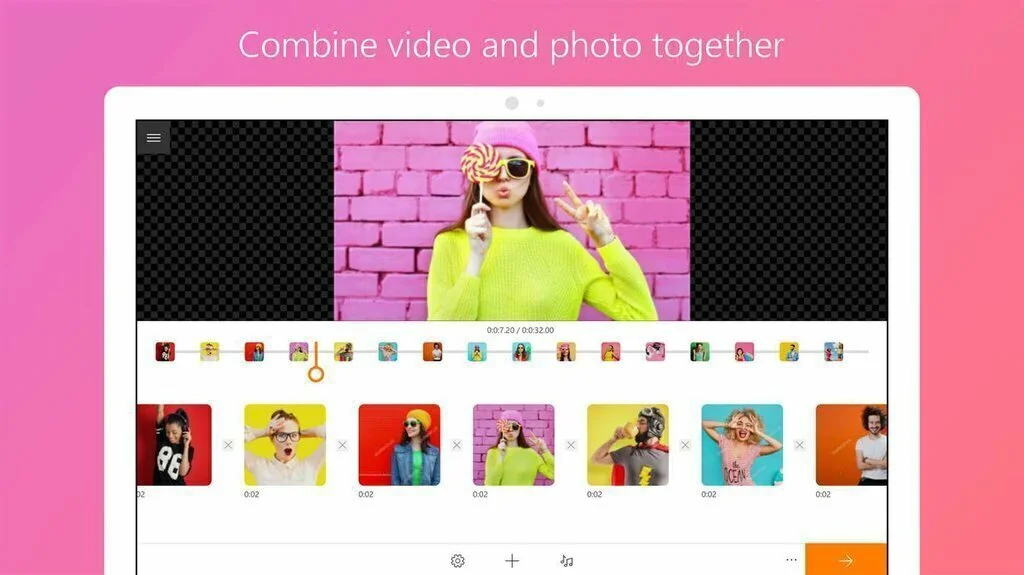
Animotica is a good Video editor which will allow you to create various types of clips for free in its colourful user interface. You can start using the software right away without any tutorials with no difficulty at all. All the features it provides are easily accessible, and you can work with them with confidence that you will get the desired result. It gives you command over many transition effects, filters, 360-degree rotation and much more. Apply Chroma Key effect (Green screen effect), Add custom watermark or logo to your video, Adjust Color settings for video and photo and do much more with just some simple clicks.
5. Video Soft Dev Converter
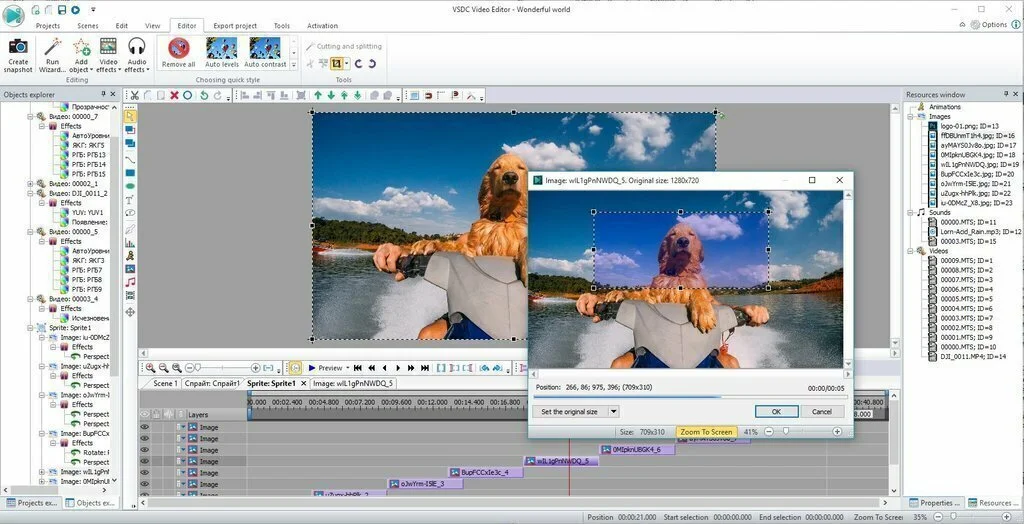
Video Soft Dev Converter is free to use software which is loaded with features and is available on windows. It comes in both 32 bit and 64-bit versions, so you don’t have to worry about its full functionality at your system. You can add Post-production Effects and Transitions, Create slideshows, Presentations with the use of 3D Diagrams, Capture video from the screen and much more. It supports the latest formats of all types and user can create or edit any type of files in it.
6. Lightworks

Light Works is a Non-linear professional, High-quality video editor which edits video in various formats like 4k, 2k, Pal, NTSC and HD formats. It is operate able on Linux, Windows and Mac OS. The software is equipped with some features as Real-time effects, Second monitor output, Advanced Multi-cam editing, Ability to import a wide range of file types, Export to Vimeo (H.264/MPEG-4) up to 720p HD, Export to YouTube (H.264/MPEG-4) up to 720p HD and much more.
7. Avidemux
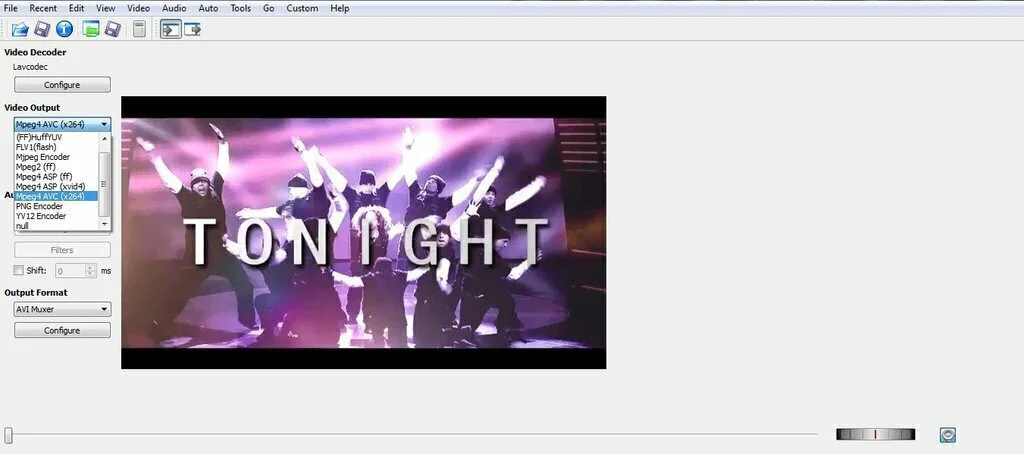
Avidemux is an open source free to use software which Is written in C++. Avidemux is a Non-linear video editing software which can Edit Videos, Apply Filters, Edit Meta Tags and much more. The software supports various formats such as AVI, MP4, Matroska, MPEG-2, H.264 and H.265. While Avidemux is primarily a GUI program, the user still can run it from (CLI) Command Line Interface. It can run on Windows, Linux, BSD and some other operating systems.
8. Open Shot
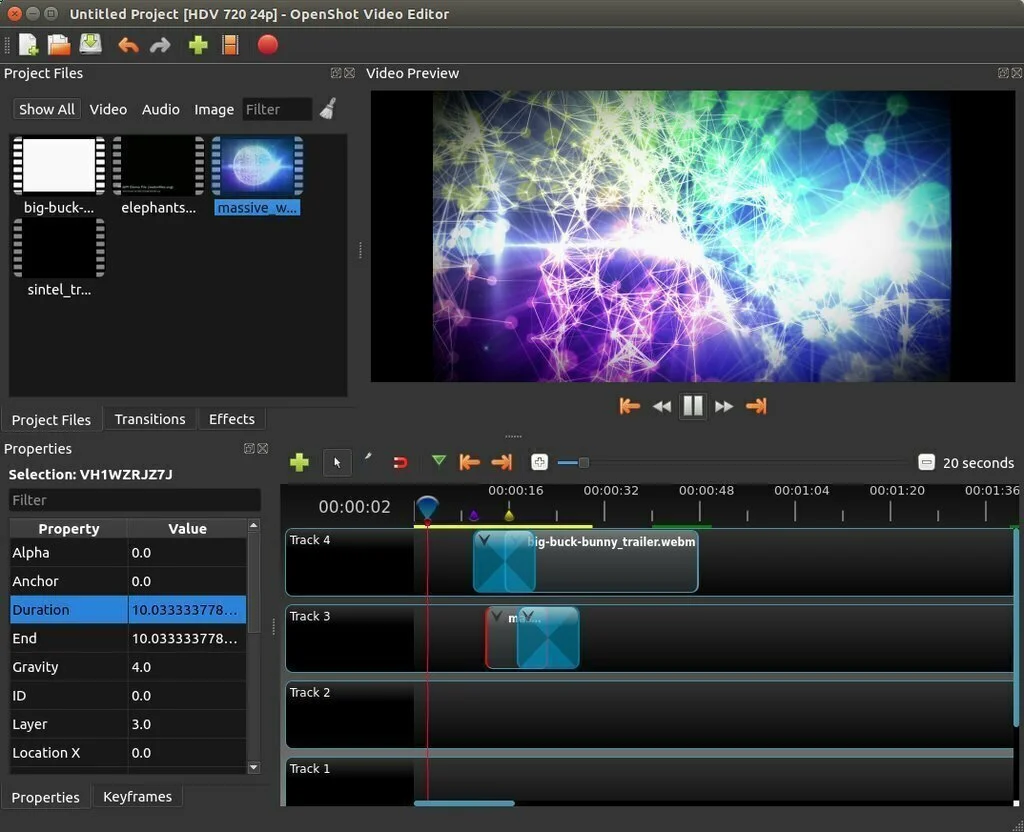
Open Shot is a freeware open- source software which is cross-platform. It is available on almost any operating system platform .e.g. Windows, Mac OS, and Android. It has many features like Trim & Slice, Animation & Key frames, Video Effects, Title Editor, and has a Simple User Interface through which you can understand the software quickly and use it. You don’t have to be a professional to use this software. The software has lot of accessible functions and is much more usable then just playing media files.
9. VideoPad Video Editor
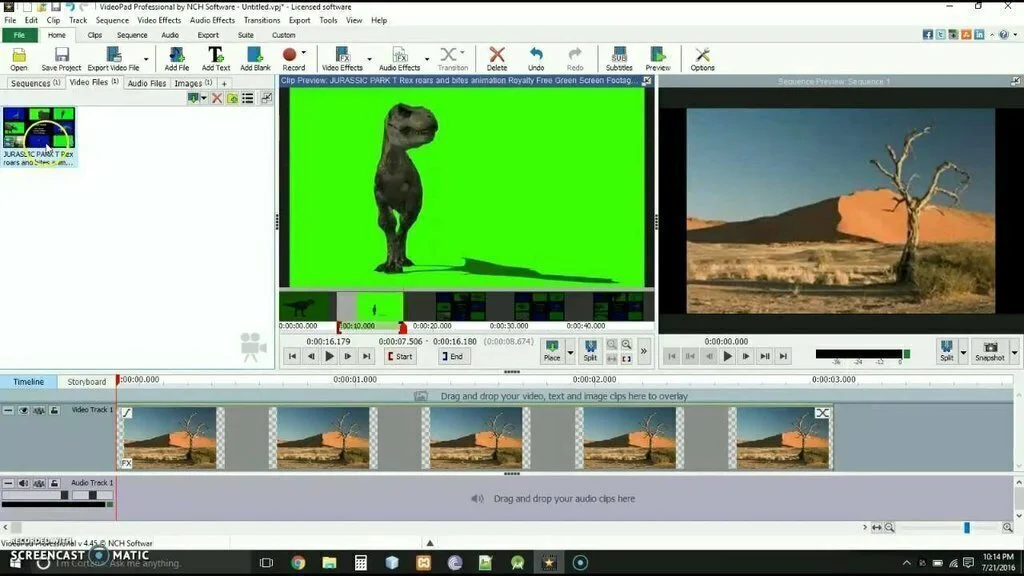
VideoPad Editor is a free video editor by NCH Software Company. The software is very lightweight and is still loaded with features. You can work on it peacefully as it provides many features to aid you in your work. You can choose from a wide range of video clip transitions, 3D video editing and 2D to 3D stereoscopic conversion, Add text, overlays and effects to 360-degree videos, Customize the duration of applied transitions, Overlay text for captions and movie credits and much more. The freeware is cross-platform and supports many Operating systems. You can see more features of the software on at its official website.
10. Freemake Video Converter
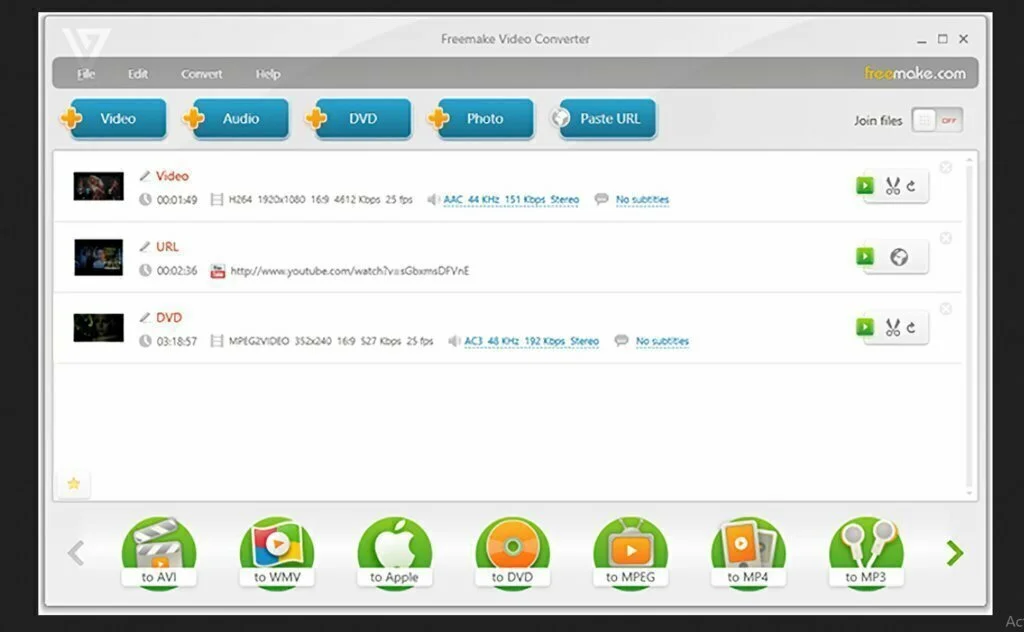
Freemake Video Converter is also a top-rated software in terms of video converting and video processing. The software does not only converts the video files, but I also convert audio files. It supports up to 500 formats which can be interconverted. You can convert videos for any gadget which use specific files to be played like iPhone, iPad, Blackberry Phone and many others. You can also perform actions like trimming, joining, cutting and muting the video in it and many more feature to process the video without quality loss.

























