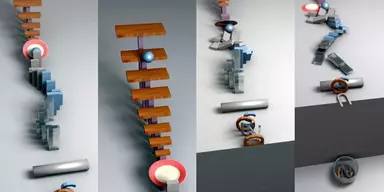Every day you are bombarded with lots of messages, MMS, and calls that keep asking causes distraction. It is time-wasting and irritating for many users when an unknown number contacts them, it feels like a violation of privacy, and sometimes you do not want a person to contact you again.
Similarly, subscription messages from different sources and numbers. Some apps allow you to block these numbers and help you identify which one you should keep and which one you should avoid. Still, there is nowhere you can block contact without going through hectic procedures.
It lights up the phone and fills the memory of the phone. Some apps automatically filter and sort through all the contacts and give you a clean list of contacts. So you do not have to worry about any spam calls recorded and get rid of annoying people and continuous promotion messages.
What is SMS Blocking Apps?
SMS Blocking Apps are facilitating the users in multiple ways based on users’ needs and demands. They instant block those promotion messages and calls that send you texts on daily basis. Also, these apps allow users to block unwanted text and those people who undermine users’ privacy.
These apps are detecting fraud numbers and text messages as they have an AI-based database that automatically identifies those numbers that are blocked by other users. Similarly, users can even view other persons’ text and would not be notified about that in any case.
11 Best SMS Blocking Apps
These applications include different types of blocking functionalities like revealing unknown numbers caller ID, providing the option of blocking a certain number giving manual control over the app, and much more. Here is a list of best-blocking apps that do not require purchase costs.
1. VeroSMS
VeroSMS is an application that allows you to block SMS and filter contacts. The primary purpose of this application is to prevent the time-wasting calls from telemarketers’ collectors, debt collectors, from people you don’t want to talk to your people you do not know.
It works practically, and the interface of the application is user-friendly. You can easily filter through several messages block them using crowdsourced data from your region. The whitelist feature of this app also prevents you from accidentally blocking your friends or family.
The app’s interface is user-friendly and the dashboard layout of it has an attractive theme. VeroSMS is compatible with iOS devices and contains in-app purchases to access additional features. Some of the modules include call blocking at listing whitelisting and other features.
Features
- Unlimited Blacklisting Keywords
- Auto-Block Texts
Pros
- Contact List Update
- Auto-Filteration
- Machine Learning
Cons
- Cannot Block All Texts
- Limited Developer Access
Download: VeroSMS for iOS
2. Call Blocker – Blacklist, SMS Blocker
Call Blocker – Blacklist, SMS Blocker is a smart application that requires no introduction. The main goal of this app is to sort the contacts and block the spam caller another irritating call from promotion centers, block SMS, configure the app, and avoid spam text or spam calls.
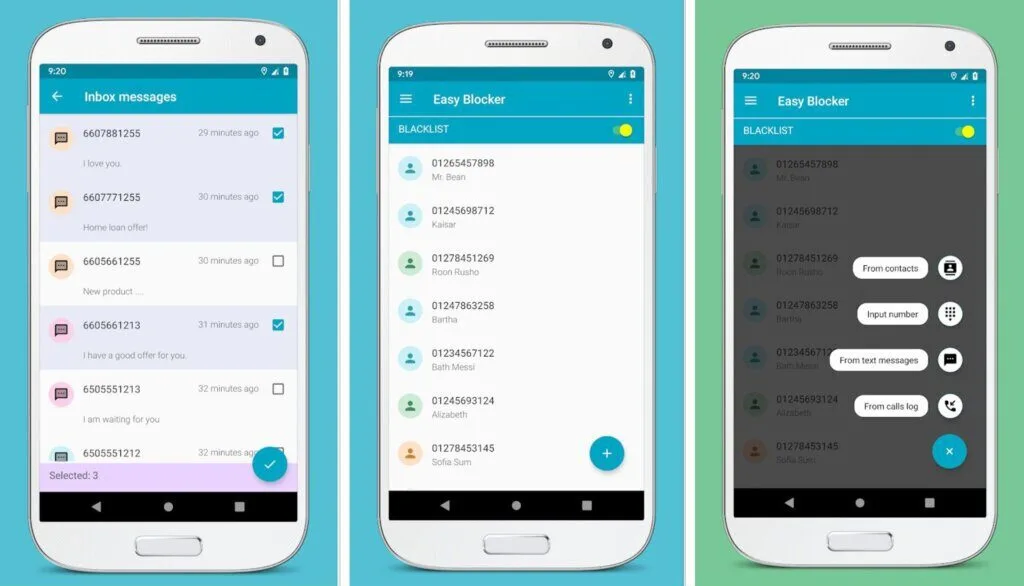
The application consists of exciting features blocking numbers from the blacklist silently without showing any signal that does not require memory in the phone to auto eliminate unwanted spam calls. It saves all block calls and prevents SMS in your log if you need to review the record.
Besides these features, it offers an attractive interface, easy navigation, and a straightforward look. The in-app purchase feature is free to use but it contains some ads and limited services. It supports Android users and offers the features of call blocking and SMS blocking.
Features
- No Irrelevant Notifications
- Occupy Limited Space
Pros
- Disconnect Spam Calls
- No Call-waiting Queue
Cons
- Missing Advanced Features
- No Live Customer Support
Download: Call Blocker – Blacklist, SMS Blocker for Android
3. SMS Blocker for iPhone
SMS Blocker for iPhone is a specific iOS application required to block SMS and spam calls, so you don’t have to waste your time attending and reviewing unnecessary information. The app’s functionality is straightforward and to the point and contains many unique features.
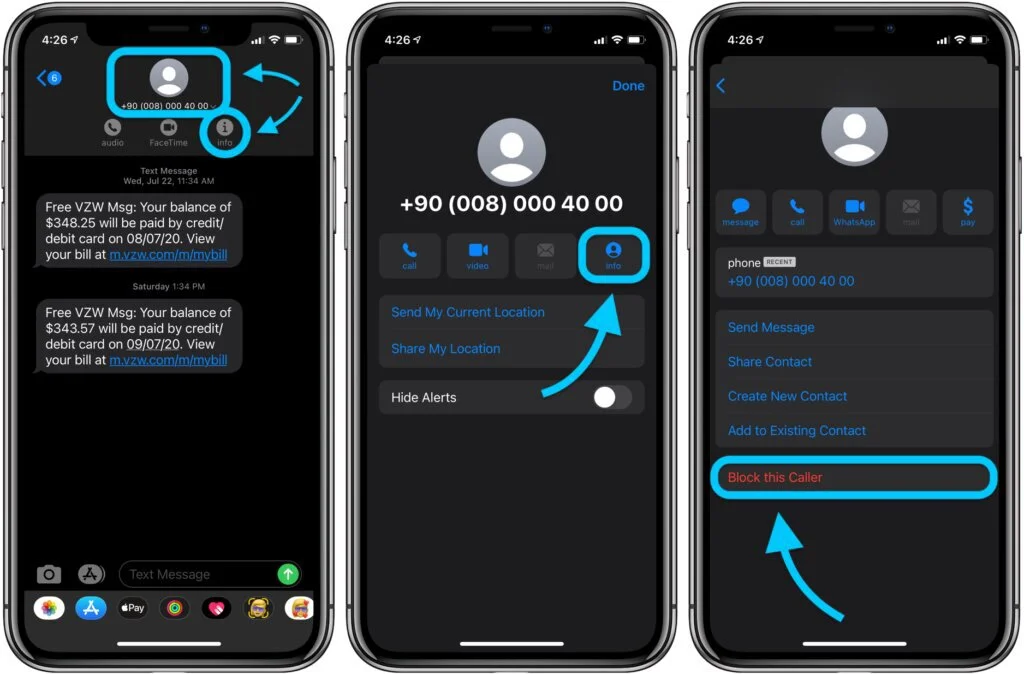
It supports blacklist and whitelist, blocks text messages by senders’ phone numbers, blocks text messages by words in message content, blocks test messages by wildcard rule of the phone number, in offline mode your privacy is well protected, and many other functions.
The core feature of SMS Blocker for iPhone is its interactive interface is attractive, intuitive, and easy to use. The app is easy to set up, but the working takes care of the rest. It is free to use but contains ads. The paid version gets rid of the ads and offers additional features.
Features
- Support Blacklist and Whitelist
- Unlimited Keyword Blockage
Pros
- Block Sender Number
- Limited Text Word Count
Cons
- Expensive Paid Application
- Limited Free Version
Download: SMS Blocker for iPhone for iOS
4. Call Bliss
Call Bliss is an iOS-based application that allows you to block unwanted calls and SMS. It also blacklists and whitelists all of your contacts. The interface of Call Bliss provides easy navigation block all communication except the secure ones and of those contact whose caller ID is in your phone.
It also has a peculiar feature that suppresses all call modes and excludes list mode. The setup configures quickly and easily, but its application is not free to use and costs about 15 US Dollars. The critical function is to block calls and SMS from telemarketers and promotion companies.
Features
- Silence Unwanted Call
- Do Not Disturb Mode
Pros
- Structured Interface
- Cross-App Integration
Cons
- No Developer Access
- Only for iOS Users
Download: Call Bliss for iOS
5. SPAM – Block Spam SMS
SPAM – Block Spam SMS is an iOS-based SMS blocking application that requires a few steps to set up and use to its full capabilities. The app allows users to add keywords, and the blacklist provides predefined top keywords, so you don’t have to look for other options.
The feature of this application allows you to see the caller ID of an anonymous call and present you with the option of accepting or declining the call. The interface is smart and has a beautiful and straightforward theme. It automatically blocks messages, phone calls, and promotions.
Features
- Text Blocker
- Email Spam Blocker
Pros
- Text Backup
- Organized SMS
- MMS Compatability
Cons
- Lacks Customization
- Annoying Pop-ups
6. Spam Hound
Spam Hound is one of the most excellent-looking applications with unique features of blocking spam messages and calls that don’t have caller ID. With the help of it, you don’t have to waste time deleting spam messages that can cause irritation and disruption in the workflow.
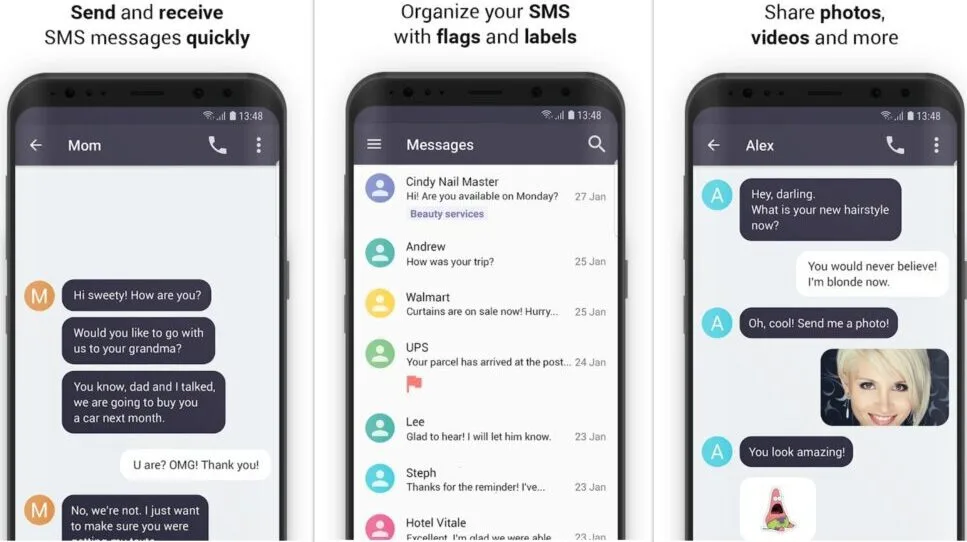
It is an essential anti-spam tool for users who are very active in instant messaging and calls. The interface of this platform is user-friendly and provides terms of functionalities. The interactive infrastructure includes all the necessary functions to have a smooth and excellent experience.
The primary features include creating an unlimited quantity of spam blocking filters, fine-tuning filters using flexible rules, filtering SMS and MMS using a blacklist, filtering messages from unknown numbers, spam messages links, and no internet connection required.
Features
- Archive SMS and MMS
- Use Labels
- Share Content
Pros
- No Internet Connection Required
- Prevent Blocking
- Block SMS Spam
Cons
- No Developer Access
- Lacks Advanced Features
Download: Spam Hound for Android | iOS
7. Hiya Caller ID and Blocker
Hiya Caller ID and Blocker is a call and SMS blocking application that works on iOS and Android devices. The app’s key features are to sort your contacts, which you do not recognize, and mostly from telemarketers adding other promotion agencies.
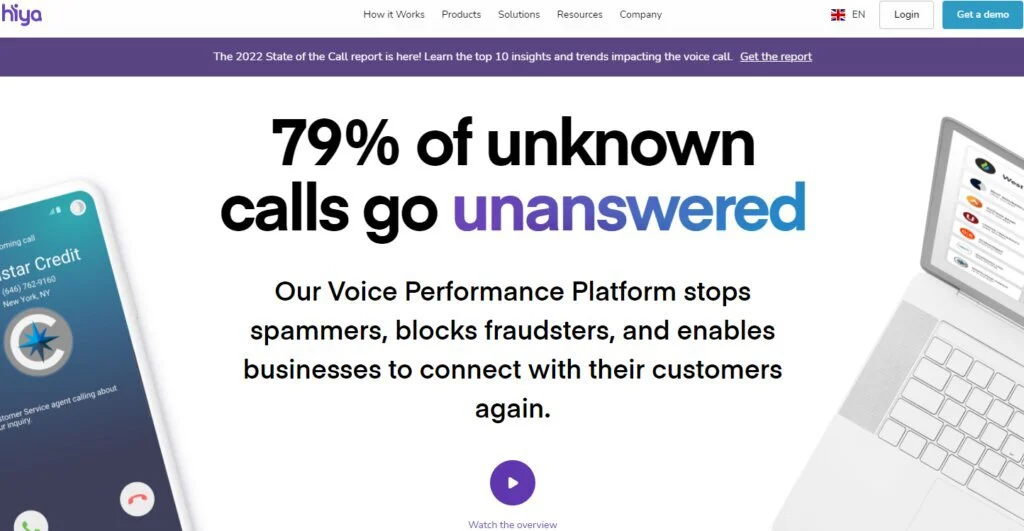
It is a unique app used for blocking calls but includes SMS blocking too. It can easily block unsaved numbers, identify the caller ID, secure provider line of contact, reverse phone lookup, give you better contact information, and the customer support of this application provides live services.
The best part of this application is its interface, which is straightforward and has an attractive GUI structure, which is easy to navigate, configure it according to your requirement, and it will take care of the rest. Hiya, Caller ID and Blocker are free and do not add auto-sync.
Features
- Spam Call Blocker
- Phone Number Lockup
Pros
- Spam Alerts
- Fraud Detection
- Virus Protection
Cons
- Irritating Pop-ups
- No Live Customer Support
Download: Hiya Caller ID and Blocker for Android | iOS
8. BlackList
BlackList is another SMS and call blocking application that runs on Android and carries tons of functionalities. The main work of this app is to block calls and SMS using the blocklist module. The user has complete transparency of the caller, whether a telemarketer or another spam call.
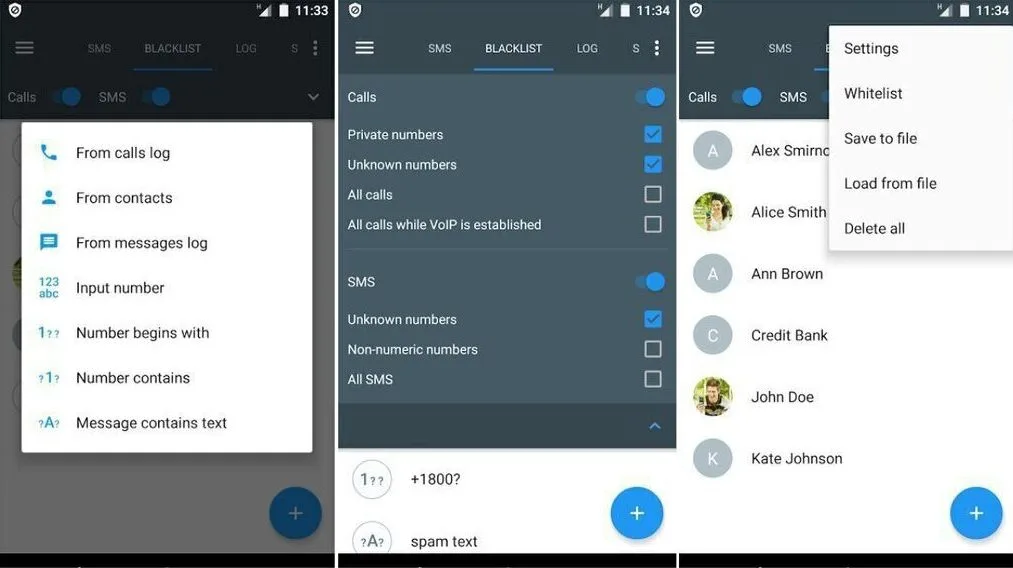
The feature of it is making calls and SMS using blacklist block unknown numbers lock private hidden figures range of numbers and blocking SMS from alphanumeric numbers. Its interface has a smart design, and the navigation aspect does not have any issue configuring the app.
Features
- Avoid Calls
- Automatic Spam Detection
Pros
- Easy to Use
- User-Friendly Interface
Cons
- Manual Blacking
- No Customer Support
Download: BlackList for Android
9. Block Text, SMS & MMS, Spam Blocker – Key Messages
Block Text, SMS & MMS, Spam Blocker – Key Messages is one of the smart SMS, and call blocking application runs only on Android devices. It is an award-winning application with tons of features like automated functions that provide ease on every setup step.
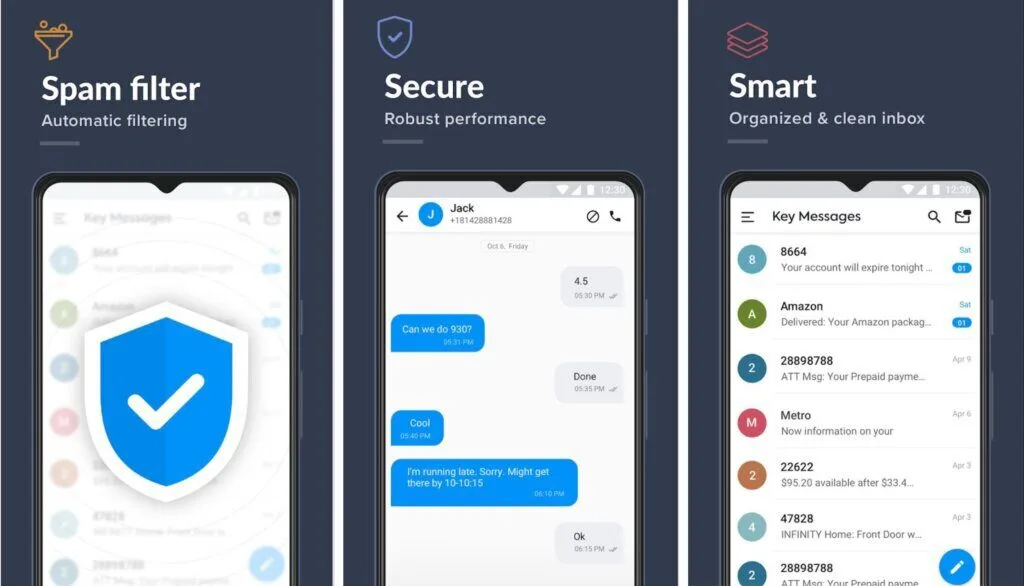
MMS compatible dual sim function how to search high performance, and the list goes on. A vital element of this application is text blocking, backup, and restoration without duplication, organized SMS, doctor, and SMS charge counter, which helps save you a lot of money.
The interface includes user-friendly modules, an attractive dark theme, clean and comfortable navigation, and all the customer support you will require. It contains multiple ads but offers in-app purchases, eliminating the ads and unlocking a few more exciting features.
Features
- Spam Blocking
- Adjustable Listing
Pros
- Stops Repetitive Promotion
- Quality Customer Support
Cons
- No Developer Access
10. SMS Shield
SMS Shield is an SMS filtering application on iOS devices and contains many options of blocking and filtering spam calls the irregular phone and text messages activity on the device. The app has a beautiful interface that allows users to interact fully and provide guidance on every step.
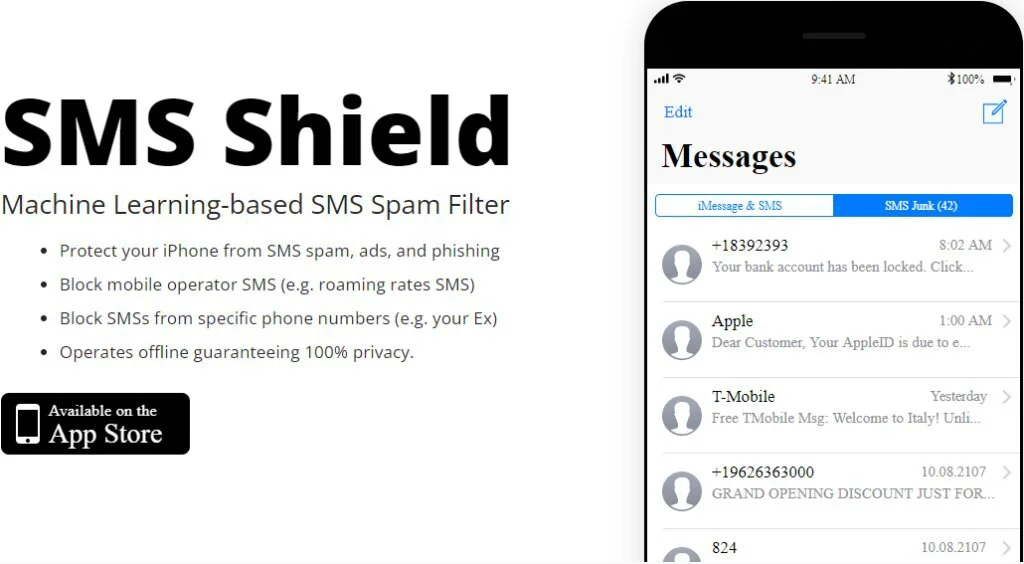
The GUI structure of the app has a beautiful and smart layout with a white theme that attracts the user. The app has a constructive structure and has key functionalities that benefit the user in preventing spam messages, calls, unwanted text, calls, and MMS without any hustle.
This application is different from others because it contains an AI structure that allows the tool to spam the text or call before it reaches the phone. It is different from entering keywords manually, but it doesn’t stop you from having manual control over the interface.
Another feature of SMS Shield contains Traveler mode, which allows the application to block spam messages from your current region. After a one-week trial, the application demands $1 per month, and you can have a subscription for 6 US Dollars per year.
Features
- Frequent Traveller Mode
- Automatic Fraud Detection
Pros
- Prevents Data
- Simple to Use
Cons
- Structured Interface
- Limited Free Version
Download: SMS Shield for iOS
11. Truecaller
Truecaller is a top-rated application that can block caller ID spam SMS and calls. It works by blocklisting method, which allows the app to separate your installed contacts from outside contacts and let the user see the ID when he gets a text or calls from an unknown number.
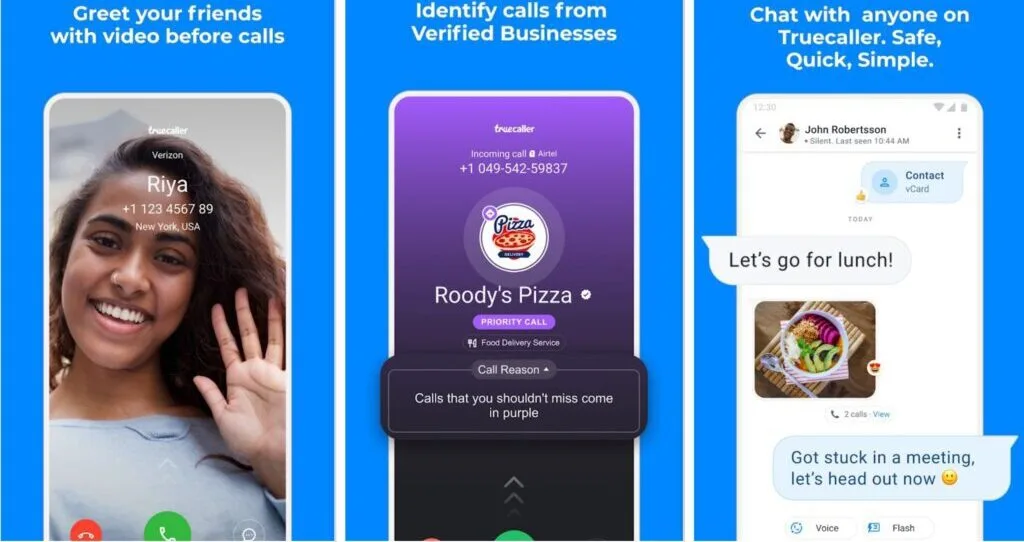
It is a phoning app available on Android and iOS devices. Truecaller works user sync details, which allows you to find the unknown caller and block it if the user wants. The smart feature helps you with no messages and promotion messages from any part of a region you are staying in.
The tool has made the communication process more transparent and trustworthy. The interface has a bright look and straightforward functionalities, which are easy to navigate. The app contains ads and offers purchases to unlock additional features and remove the ads.
Features
- Automatic Call Recording
- Smart Messaging
Pros
- Block Spam Text
- No Ads
Cons
- Steals Users Data
- Needs Internet Connections
Download: Truecaller for Android | iOS
Conclusion:
SMS Blocking Apps are facilitating the users in multiple ways based on users’ needs and demands. They instant block those promotion messages and calls that send you texts on daily basis. Also, these apps allow users to block unwanted text and those people who undermine users’ privacy.
In this article, twelve of the best SMS blocking apps for Android and iOS have been presented to facilitate the users. Truecaller and Blacklist are the two best options to choose because of their advanced features. However, users may opt for other alternatives based on users demands.