Sales teams face different problems while creating leads, and changing these leads to real sales. A lead generation is the beginning of the sales cycle and ends with gathering money from customers. A person from the sales team plays a vital role in each step of sales. However, a salesperson spends maximum time performing manual tasks repetitively and making documents of each activity, instead of performing core sales activities.
Sales Automation is the solution to all such problems. Sales Automation performs repetitive tasks, events, and documentation automatically with the help of programs designed for this purpose. This automation also takes care of inventory control, regular documentation, e-mail reminders, and standard contracts. Sales automation has changed the way sales teams working and executing strategies. However, sales automation can’t replace sales representatives.
It is making salespersons more valuable because it is helping them to spend more time on essential tasks like improving their sales tasks, qualifying and working leads, and providing more personal attention to get successful leads. Large organizations use sales automation for different purposes. Some teams use these platforms to perform specific works of sales process like cold e-mailing or prospecting. However, other teams use sales automation to automate every activity beneficial for the sales process.
What are Sales Automation Software?
Sales Automation software facilitates organizations to manage sales tasks and processes. They convert leads to conversions, evaluate performances and make reports, and collect sales history records within minutes. Professionals can calculate important variables like win-loss ratios, conversion rates, and lead time.
These cloud-based programs also provide a complete overview of tasks performed by salespersons related customers, territories, services, and products. They help professionals to get their goals in time and boost the tracking of their sales lifecycles. Sales Automation Programs are beneficial for inside sales representatives, field sales representatives, lead generation teams, and companies with different sales channels.
Best Sales Automation Software
Here is the list of Best Sales Automation Software that are providing advanced tools and features to enhance your workflow and boost up sales automation.
1. HubSpot Sales
HubSpot Sales is an advanced eCommerce platform to create and automate sales tasks. The program automates sales-related tasks and saves time for other projects. You can follow-up emails and automate reminders as well as convert emails into standardized templates for later use. The intuitive and modern navigation based on the cloud and does not need expensive installation or complicated setups. It will help your team agents to boost your revenue and make more deals in less time.
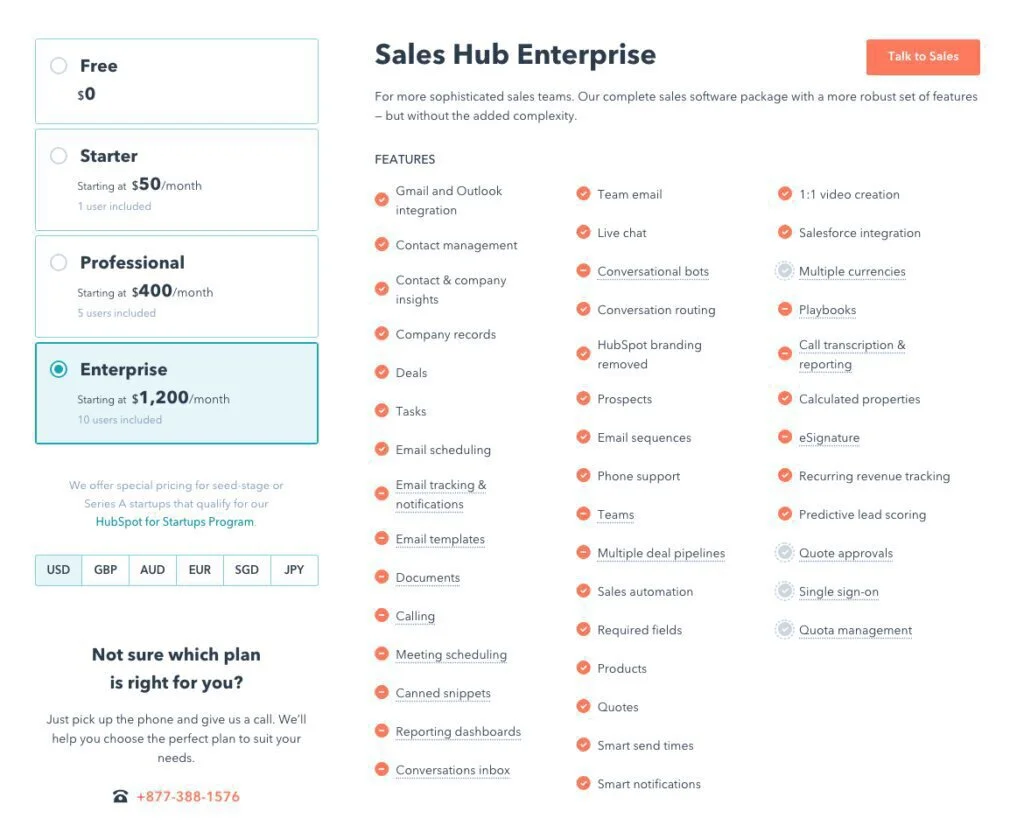
You can make a sequence of personalized emails and automate outreach. You can create email templates and insert meeting links to each email to engage your customers. You can monitor your customer’s behavior and get notifications when your customers view their emails. The program essential your contact information and show it on your dynamic Dashboard. It collects critical metrics like contact info, clicks logged, and location automatically whenever a prospect opens an email.
Inbound marketing suite allows you to ask your client to fill a certain contain form so that you can provide products vital to them. You can get a complete image of your promoting products and services. The program has integration with HubSpot CRM to monitor sales pipeline like won, lost, and ongoing deals, and you can compare different agents’ performances to give them awards. It offers integration with popular CRMs like Sugar, NetSuite, Base, or Zoho and reliable sales management tools.
Features
- Pipeline management
- Sales automation
- Contacts
- Lead management
- Email marketing
- Documents
- Email templates
Pros
- Dashboards
- Integrations
- Custom reports
- Meetings
- Visitor tracking
Pros
- Lacks customization
Pricing
- Free: Free
- Starter: $50/user/month
- Professional: $400/month
Visit: HubSpot Sales
2. Pipedrive
Pipedrive is the leader of the CRM programs category and one of the best sales management systems for developing businesses. It will organize your business, provide you an overview of your sales, and helps you to focus on prioritizing deals. Set up an account and straightforwardly perform time-consuming and difficult tasks. The program has integration with Google Contacts, Google Calendar, and other third-party business applications to boost your work.
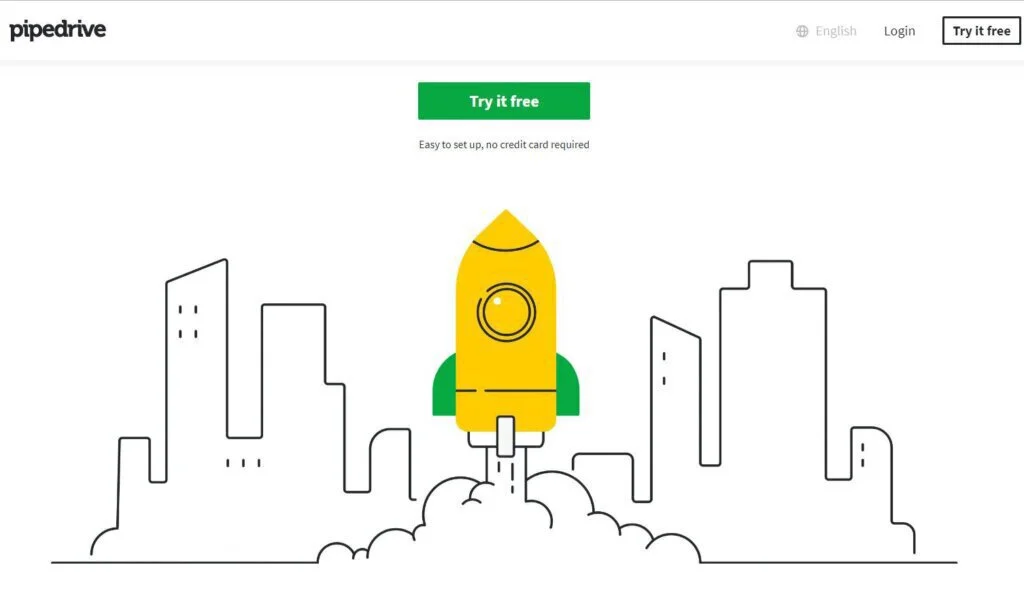
This solution can manage your company’s sales pipeline effectively and allow you to differentiate between priority and hot deals. It provides flexible methods for maintaining lead relationships and negotiating a deal. You can adjust the conditions of your work, customize deals to promote your brand and switch off/on the complete module. The program can work with a large range of currencies and offer 13 languages to facilitate people from all geographies.
An open-AP configuration allows it to work all business systems like Zapier, Dropbox, Zoho CRM, MailChimp, and RightSignature. You can work with apps’ mobile web versions from your favorite browser to access all its features anytime, anywhere. From the Dashboard, you can get the status of your Loses, Wins, Newness, Activities, and People or customize a report to show all aspects of your performance. The program can store all conversations and other details in a centralized database, and you can export the information to other applications.
Features
- Multi-language
- Multi-currency
- Powerful API
- Google Maps integration
- Google Apps integration
- Email tracking
- Timeline review
Pros
- Full customization
- Sales pipeline view
- Email integration
- Reporting
- Full customization
- Contact history
Cons
- Limited support for small accounts
Pricing
- Trial: Free
- Essential: $15/user/month
- Advanced: $29/user/month
- Professional: $59/user/month
- Enterprise: $99/user/month
Visit: Pipedrive
3. Pipeliner
Pipeliner is a cloud-based sales CRM program created to provide a high level of engagement between customers and users. The highly visual interface includes visual reports, automation, and drag and drop functions. A most important feature is that it does note required a certified, full administrator to run this program. From the Dashboard, people can access their tools and adjust profile settings if required.
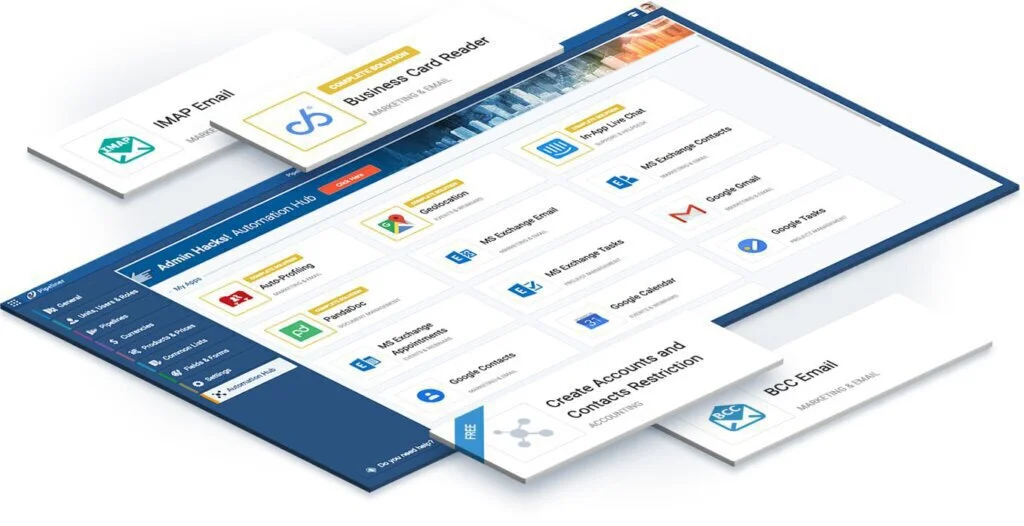
Professionals can create numerous pipelines to organize contacts and leads, track opportunities, map out sales-related tasks, and nurture leads. Most reporting features are part of Pipeliner, like performance reports, forecasts, business intelligence reports, and sales reports. From these reports, a manager can get a complete image of the team’s performance. It includes built-in visual reports and uniform navigation to boost adoption rates and increase onboarding.
It allows you to switch between different pipeline views, list view, compact view, and bubble chart view. You can organize your sales tasks, create many pipelines, and insert contact details to these pipelines. Besides, you can send messages and insert documents and activities from a contact page. Sales managers can monitor sales tasks and suggest new activities to users. They can arrange tasks on boards, and view all pending tasks as well as share activities and tasks from the same page.
Features
- Sales reports
- Sales process mapping
- Sales task management
- Business overview
- Notifications
- Target overview
- Activity stream
- Notes management
- Document management
Pros
- Contact management
- Multiple accounts
- Multiple pipelines
- Organization chart
- User access permissions
- Template designer
Cons
- Limited integrations
Pricing
- Trial: Free
- Starter Plan: $25/user/month
- Business Plan: $65/user/month
- Enterprise Plan: $85/user/month
Visit: Pipeliner
4. Freshsales
Freshsales is a quality CRM created to high-velocity teams to monitor their contacts and solving their queries. The program works as a single contact management platform to control thousands of leads with an easy to navigate interface. The program includes all tools for CRM systems and provides a solution to prioritize pipeline opportunities and optimize sales. The program enables your team to send bulk messages using personalized templates, synchronize and schedule them using calendars, and connect them with contact records to send all required details.
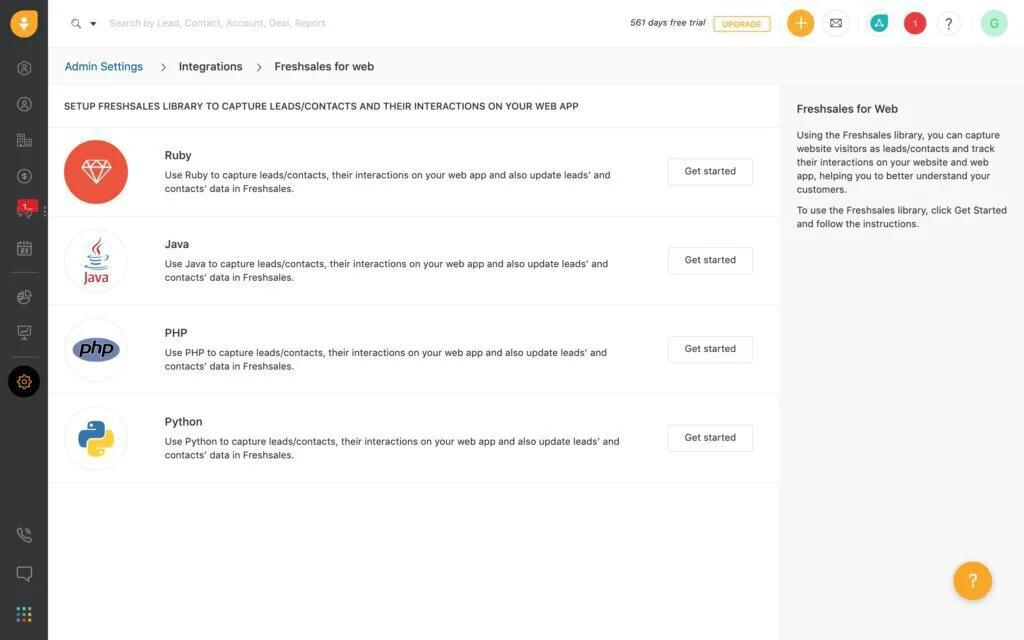
To keep a record of the history of customer conversations, you can assign notes or numbers to your contacts or call them if required. The application provides route calls, an auto-dialer, generates welcoming messages, and monitor the performance of representatives. With Freshsales, you can get a history of contact during communication to know their interests. In this way, you can get success deals with hot leads and contacts.
It shows the list of contacts on an exact timeline based on behavior, and display their emails and related information. It uses AI-based scoring to provide a 360-degree view of all communications and other details and also shows won, lost, and pending deals. It offers default reports related to email, pipeline, and territory as well as allows you to make custom reports for every deal, contact, or opportunity.
Features
- Pipeline management
- Sales campaigns
- Personalized templates
- Sales first inbox
- Open and click notifications
- Email-to-Lead
- Email scheduling
Pros
- Sales activity reports
- Revenue analytics
- Customized reports
- Pipeline Dashboard
- Mobile integration
Cons
- Confusing for beginners
Pricing
- Trial: Free
- Sprout: Free forever
- Blossom: $12/user/month
- Garden: $25/user/month
- Estate: $49/user/month
- Forest: $79/user/month
Visit: Freshsales
5. NetHunt CRM
NetHunt CRM is a customer relationship management application that can work closely with Google applications. You can convert your G Suite into a CRM hub to manage marketing and sales campaigns. The program store all transaction and critical communication histories in document form and save it to a unified database for later use. It is a handy program for generating targeted marketing campaigns.
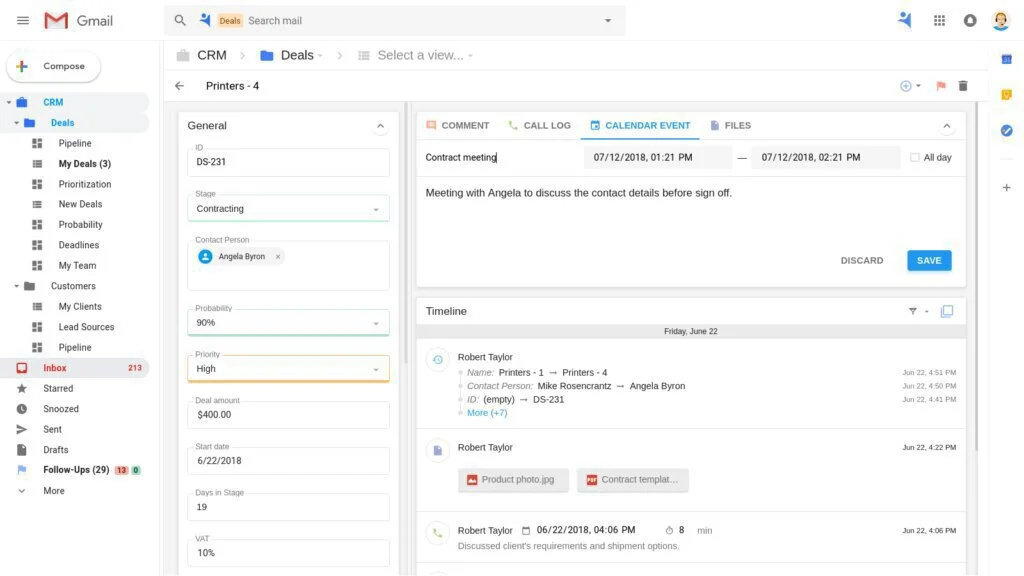
With this application, you can get basic tools like getting customer information, making records, answering inquiries from the inbox, and determining strong leads. It has user-friendly navigation and familiar interface for both tech-averse and experienced professionals. You can make a lead database in your inbox directly and get details on prospective customers through social profiles, emails, and chat messages.
You can get a complete view of customer details and give a personalized approach to sales to get deals faster. Built-in reporting options can monitor track sales metrics and identify strong leads to streamline sales process faster. You can get information about prospective clients and generate personalized emails from numerous lead groups. You can update the CRM database according to your campaign results, review changes in consumer trends, and check the overall performance of all strategies.
Features
- Custom folders
- Custom filter options
- Data management
- Multi-Pipeline support
- Contact management
- Call logging
- Custom filter options
Cons
- Reporting features missing
Pricing
- Trial: Free
- Professional Plan: $24/month
- Professional Plus Plan: $28/month
- Enterprise Plan: $48/month
Visit: NetHunt CRM
6. PhoneBurner
PhoneBurner is a cloud-based application created to increase productivity for sales teams. This application provides standard tools for email tracking and contact management. It enhances your calling process and enables your sales agent to contact 80 leads per hour. It offers full control of the dialing experience to sales teams and provides the Local Caller ID tool to boost live answer rates.
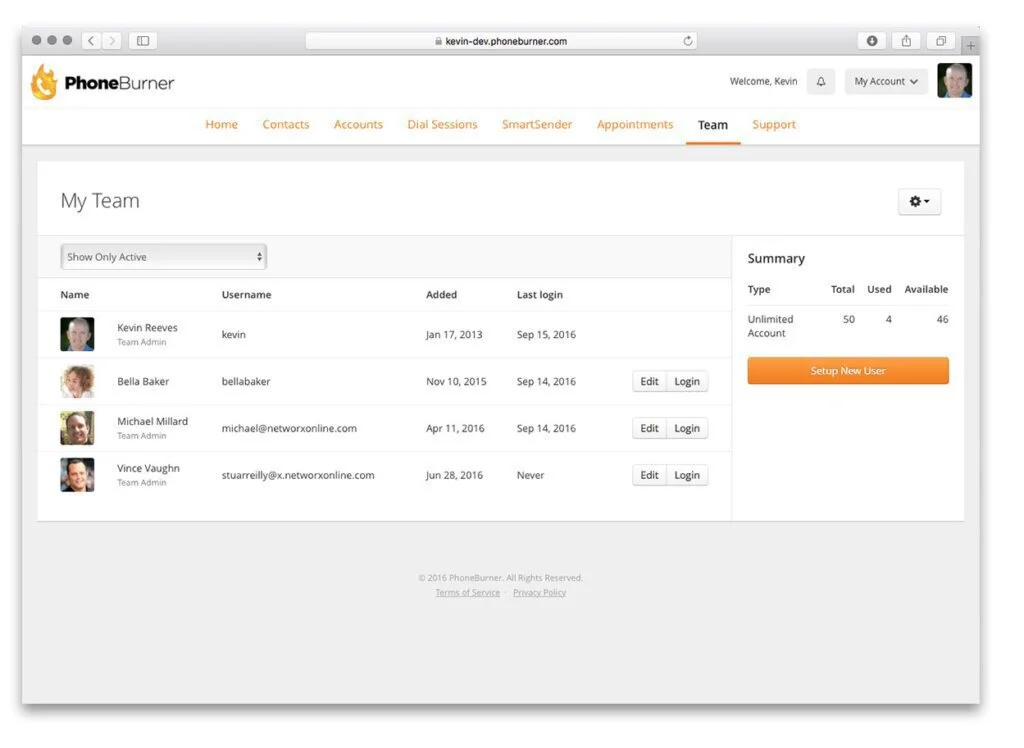
A built-in distribution platform, LeadBurner, to send leads to correct agents to enhance the chances of conversion. You can select the advanced lead distribution method to work effectively. Automating post-call processes will save agents time, such as setting statuses or dispositions for each contact. Built-in CRM tools allow on-touch email sending and streamline contact management. It can track emails and record calls to ensure the accountability and transparency of your team.
You can create custom reports using your desired metrics and monitor your team’s performance efficiently. Through the Dashboard, the manager can share content with new agents and monitor individual agent performance. The program can track each email and call and offers detailed reports to identify performance problems. Advanced search function contains multiple filters, allowing you to find contacts based on dial session status, tags, contact activity, email status, last call result, and location.
Features
- Local caller ID service
- Call tracking
- Reporting
- Built-in CRM tools
- Automated lead distribution
- Contact records
- Email tracking
Pros
- Unlimited call campaigns
- SMS sending
- White-glove setup
- Custom reports
- One-touch emails
Cons
- Slow and freeze sometimes
Pricing
- Trial: Free
- Unlimited Dialing: $149/month
Visit: PhoneBurner
7. SALESmanago
SALESmanago is an advanced marketing automation system that offers a broad range of capabilities and solutions for marketers. Some advanced features are dynamic website content, tracking and website visitor identification, direct sales channels, personalization in ad networks, and compelling emails. Mostly, this program includes customers from Europe like Deloitte, Ojega, and Yves Rocher.
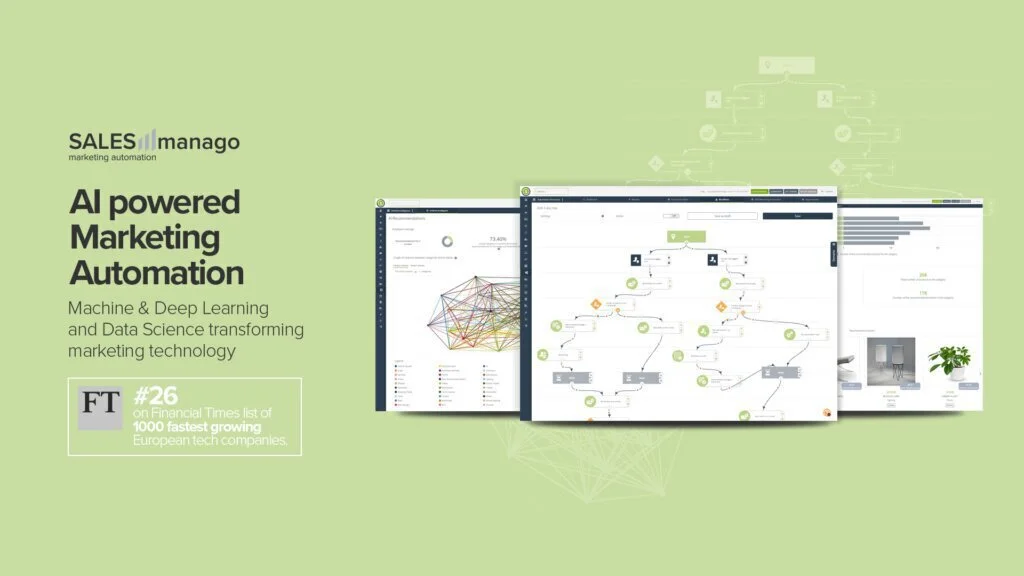
The program identifies website visitors instantly and creates their behavioral profiles quickly. This application can track your visited companies and offer next-generation behavioral engines like scroll map, heat map, and advanced tracking. It can create individual messages for specific recipients according to their transactional and behavioral profiles. These messages include details about services or products according to the requirements of recipients.
With Web Beacon technology, you can accurately check the behavior of website visitors and create effective leading scoring, segmentation, and behavior profiles. The Predictive Marketing module can get behavioral and transactional details and analyze them. The program offers personalized remarketing, marketing calendar, automatic sales chat, and Facebook Ad integration. This cloud-based system also provides Web Push notifications, analytics, and tools for event and campaign management.
Features
- Social media posting
- Web Push notifications
- Event management
- Dashboards and analytics
- 360 customer view
- Campaign management
Pros
- Monitoring of contacts
- Marketing automation
- Recommendation engine
- Email marketing
- Mobile marketing automation
- Marketing calendar
Cons
- Limited integrations
Pricing
- Trial: Free
- Basic: From $54/month
- Professional: From $382/month
- Enterprise: By quote
Visit: SALESmanago
8. Sales Creatio
Sales Creatio is an online sales automation program that assists in changing leads to repeat sales. It provides order management tools and invoice templates. It is a comprehensive application for contact and lead management and offers a 360-degree view of clients for your guidance to run sales processes. The program also records customer interactions, contact data, and account history.
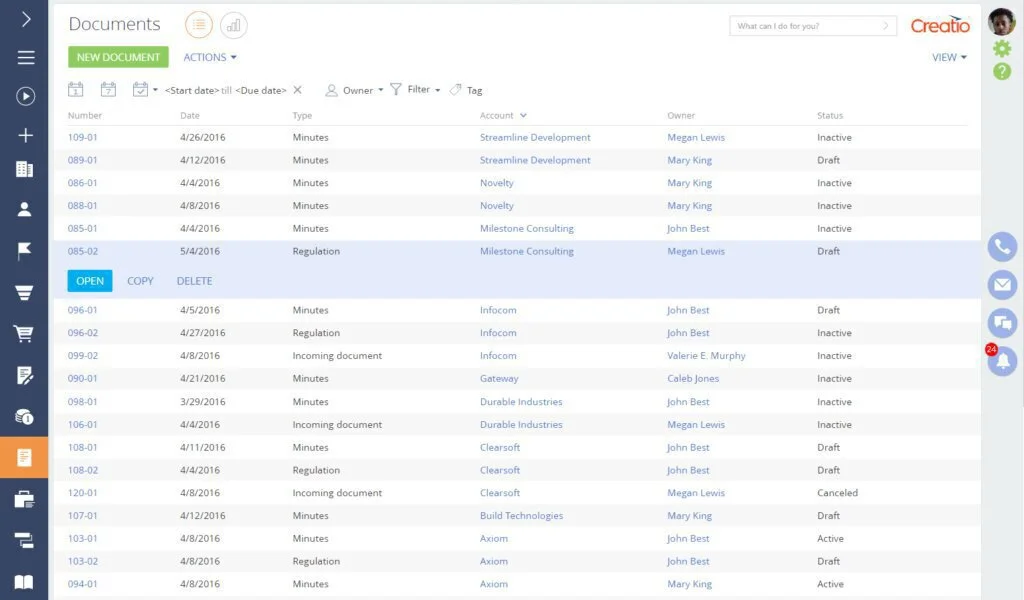
Social media integrations assist in enriching customer data through Facebook and Twitter profiles. You can insert weight to every parameter and appoint a supervisor to check the created profiles. You have the facility to plan your tasks and link tasks with appropriate opportunities, deals, and agents. It offers extra tools for communication and interchanging information with team members or customers.
The user can compare significant indicators and work with intelligent tools to deduct information in seconds. He can also measure and analyze success or progress on a specific deal and compare it planned sales. Besides, the program provides features to categorize order by budgets, status, owners, and accounts. You can check out each order status to give effective processing of transactions to customers.
Features
- Project management
- Product management
- Field sales management
- Document flow automation
- Knowledge management
- System designer
- Integrations
Pros
- Lead management
- Opportunity management
- Invoices and orders
- Sales forecasting
- Contract management
- Business process management
Cons
- Limited design features
Pricing
- Trial: Free
- Team: $25/user/month
- Commerce: $30/user/month
- Enterprise: $50/user/month
Visit: Sales Creatio
9. EngageBay
EngageBay is marketing, service, and sales management program that provides solutions for expensive businesses. The program can automate business routines and processes automatically to boost up your business. The program has a user-friendly interface with tools for CRM, sales, marketing automation, email marketing, and live chat. The program helps to engage visitors and move them to loyal customers of the website.

You can monitor internal tasks with tools like assignable tasks feature, deal pipeline, scheduler, and contact management. Behind, professionals can perform multiple business tasks from a single platform. Service features for CRM module are also present like Ticketing, Helpdesk, Knowledge Base, and Customer Feedback. By performing CRM tasks automatically, you can get time to manage actual transactions.
With EngageBay, you can grow your business and reach potential customers. You have the option to streamline your workflows and attract traffic by making customer relationships. Most advanced collections of features like CRM, lead management, marketing automation, and funnel management are part of this platform. No extensive and technical knowledge of application management is necessary to run this seamless marketing and sales application.
Features
- Autoresponders
- Marketing automation
- Sales automation
- Simple designer
- Contact management
- Ticketing management
- Analytics
- Email templates
Pros
- Email sequences
- Social media engagement
- Appointments
- Live chat
- proposals
Cons
- No SMS function
Pricing
- Trial: Free
- Free: $0
- Basic: $14.99/month
- Growth: $49.99/month
- Pro: $79.99/month
Visit: EngageBay
10. SalesExec
SalesExec is communication and lead management program ideal for sales professionals in local brand offices, call centers, and even in the field. Professionals can get benefits of versatile communication channels like outbound dialing, inbound call routing, text SMS, and email. You can use fully-featured outbound dialing to get more leads and prospects. Work with automated prioritization to reach the most potential leads and local presence.
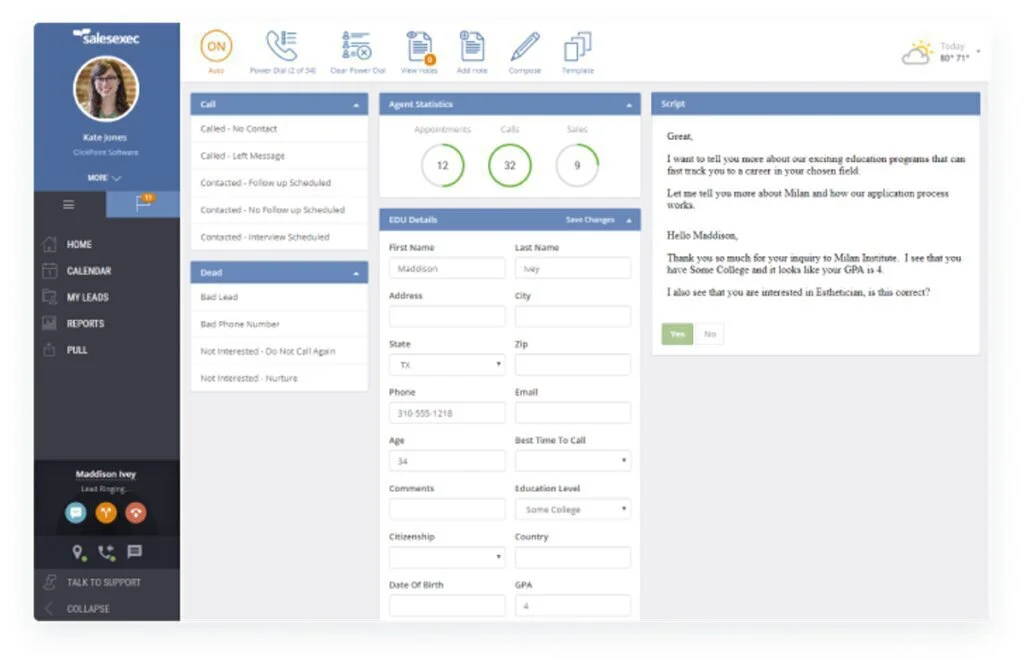
It has a combination with the RingResponse tool to make 300 calls per day. You can make marketing sources, capture web leads and inbound phone calls, and stop any lead leakage from leads details entered manually. The program successfully integrates with applications and platforms in different industries like travel, education, home service, and real estate. Its AP service can connect with apps like Zillow, SoftVu, and LendingTree.
The program also offers mobile apps to reach leads anywhere and anytime. Your team can set lead parameters that will get the beneficial leads for each member automatically. They can leave a pre-recorded voicemail if they could not reach prospects. It includes an IVR and smart inbound call routing for inbound management. You can get numbers to post on your campaigns or ads. Diverse and larger teams can work fast with built-in intelligent call flows. Professionals can make call flows to get contacts from offline and online marketing campaigns.
Features
- Call distribution
- Mobile apps
- Lead Dialing
- Power dialing
- Local presence
- Transfer calls
- Calendar
- Local number porting
Pros
- Call recording
- Campaign segmentation
- Lead management
- Email marketing
- Sales performance reports
- Permission assignments
Cons
- User reporting required improvement
Pricing
- Trial: Free
- No Calling Plan: $65/user/month
- 5,000 Dialing Minutes Per Month: $59/user/month
- 20,000 Dialing Minutes Per Month: $55/user/month
- 70,000 Dialing Minutes Per Month: $52/user/month
- 100,000 Dialing Minutes Per Month: $49/user/month
Visit: SalesExec
The Verdict
Above-mentioned Sales Automation programs are providing enhanced tools and functionality to perform sales and marketing tasks automatically and save your time for other essential projects. Most of these applications are also offering iOS and Android apps for smartphone and tablet users, enabling them to work from anywhere, anytime. They save the time of sales teams and help them to sell products with few clicks.
These products schedule all assignments and tasks separately and allow sales representatives to access the centralized database with detailed information of contacts. These programs facilitate you to create accurate and rich reports with graphs, charts, indicators, key metrics, and graphs. Programs can monitor and give detailed insights into your business campaigns.

























