The trend of conveying useful information have adopted a new way as through capturing a file and sending it through an electronic documentation form to the destination via email or some other means. Every article, essay, thesis, and other documents can easily be converted into PDF format, and the sender quickly shares it with others for the conversion of ideas and delivery of some useful information and documents. PDF stands for Portable Document Format, which conveys exactly the same working criteria as it stands for, by providing its efforts for the delivery of a message from a sender to destination. This method was introduced in the early 1990s, after which the method of transferring file and documents is just boomed. PDF efficiently maintains the document format and the format is ubiquitous. PDF has a competitive advantage by the providence of its compression of high-quality files to relatively lower size. Another big advantage of using PDF is its adaptively on almost all operating systems which is a great edge for this. For this reason, many apps are also introduced that merely works for PDF files viewing, saving, sharing, editing, and doing tons of other operations with these documents and files. The best of which is presented below.
1. Adobe Acrobat Reader
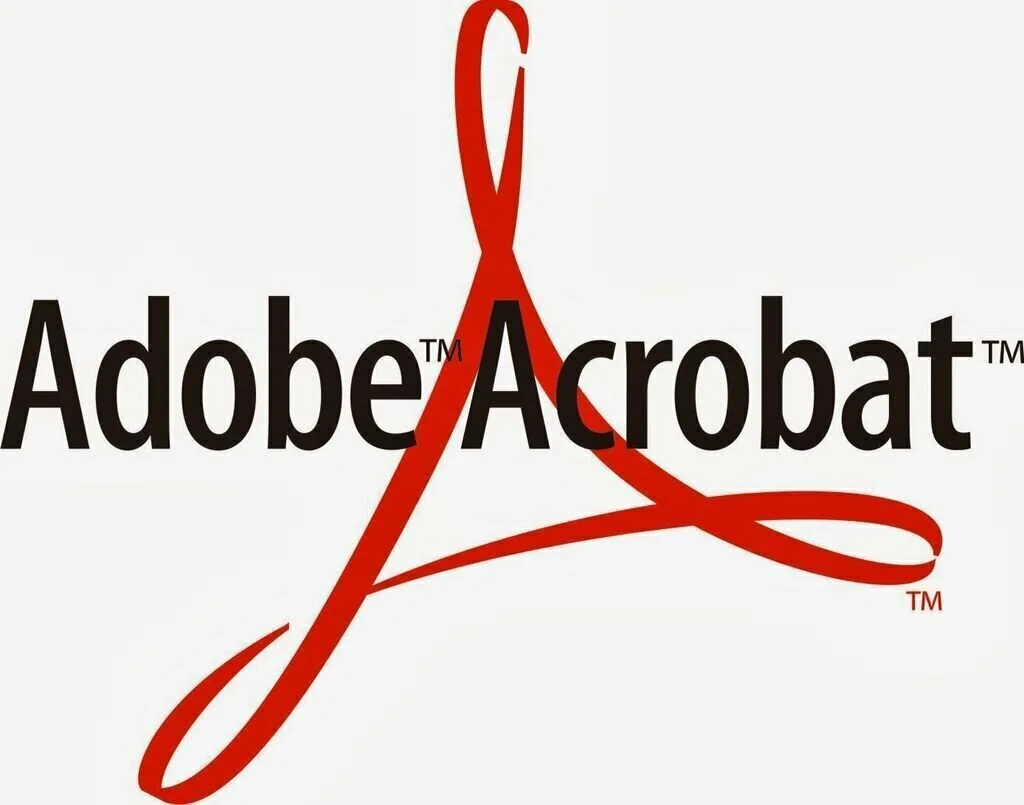
Adobe Acrobat Reader is a user-friendly software program that provides you the possibility to view and print portable documents format. Moreover, you can perform a search operation, add comments, and more. A brand new layer of program furnishes you different tools and areas easy to access. You have the option to sign in to your Adobe account to get access to your Document Cloud for easy saving and sharing. Moreover, you can add a Microsoft SharePoint account and grab files from there quickly. Simply switch to full-screen view and utilize an automatic reader which is easy to configure and provides whole documents or just lines spoken to you loud with the installed voice program from your system. A side panel is helpful for easy page selection in case you need to jump to a specific part quickly as well as identify specific words or text strings with the help of the built-in search utility. It provides a common printing method for exporting documents, where different options enable you to adjust page specifications and elements carefully.
2. Foxit PDF Reader & Editor for Android

Foxit PDF Reader & Editor for Android is easy to use PDF editor that helps you annotate and edit professionally. Using this app, you can easily view, annotate and secure PDF files on your mobile phone devices. This app is introduced with breakthrough technology that delivers some new levels of collaboration, accountability, and productivity for tracking and sharing PDF files and other documents throughout the world. It enables you to view, manage, organize, and edit files with multi tabs viewing and playing audio/video support. It lets you share, store, and synchronize PDF files with some advanced looking options.
3. PDF Max Free
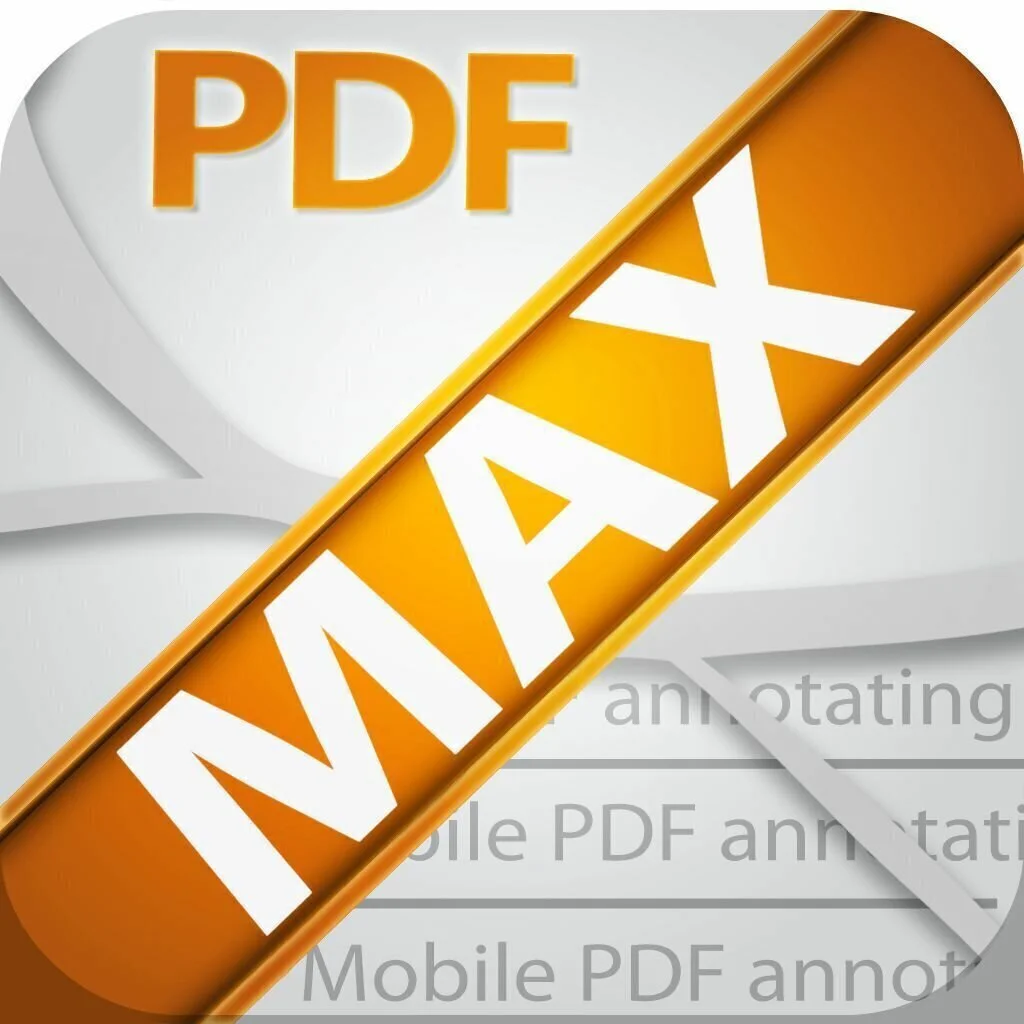
PDF Max Free lets you read annotate, and edit PDF formats and PDFs sign documents. It enables you to read PDF with Text reflow along with text to speech options providence. You can annotate professional looking PDF’s like a pro with unmatched annotating tools, and easily fill out and sign PDF forms using AcroForm and Static XFA Forms. It includes an unlimited range of features that includes some amazing reading, extraordinary annotating, robust editing, outstanding Form-Filling, and File Management features. It also includes bookmarks management with the ability to export as PDF, Auto or Manual Saving scheme, Email or Print PDF via Google cloud print and PDF modification with more better and easy features.
4. Bookari Free Ebook Reader
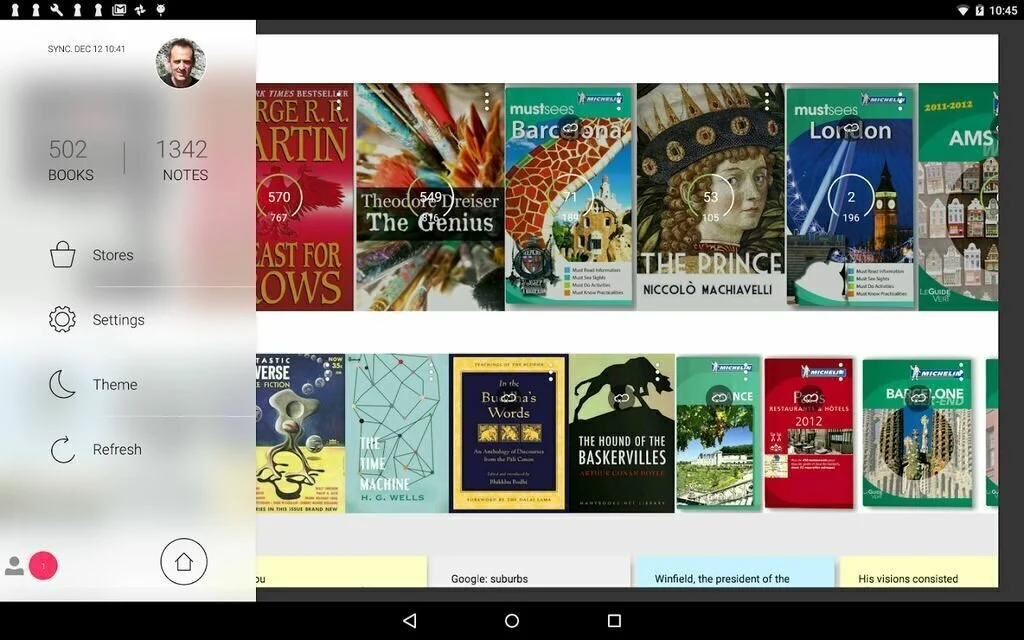
Bookari Free Ebook Reader is the finest tools for eBook reading present in the market. It includes some intelligent features that include fastness, powerfulness, user-friendly atmosphere, and provides synced bookshelf. This is a widely used book reader that unexpectedly allows robust flexibility, reading comfort, and attractive speed. It provides some advanced synced bookshelves to manage your eBooks. It contains a monster collection of stores in a well-customizable bookstores span and also delivers smoothness and functional richness. It brings synchronized book shelves, supports even most common eBook formats like EPUB2 or PDF, support URMS, and Adobe DRM by allowing you to read fully-protected books without the stiffness of being hacked.
5. ezPDF Reader
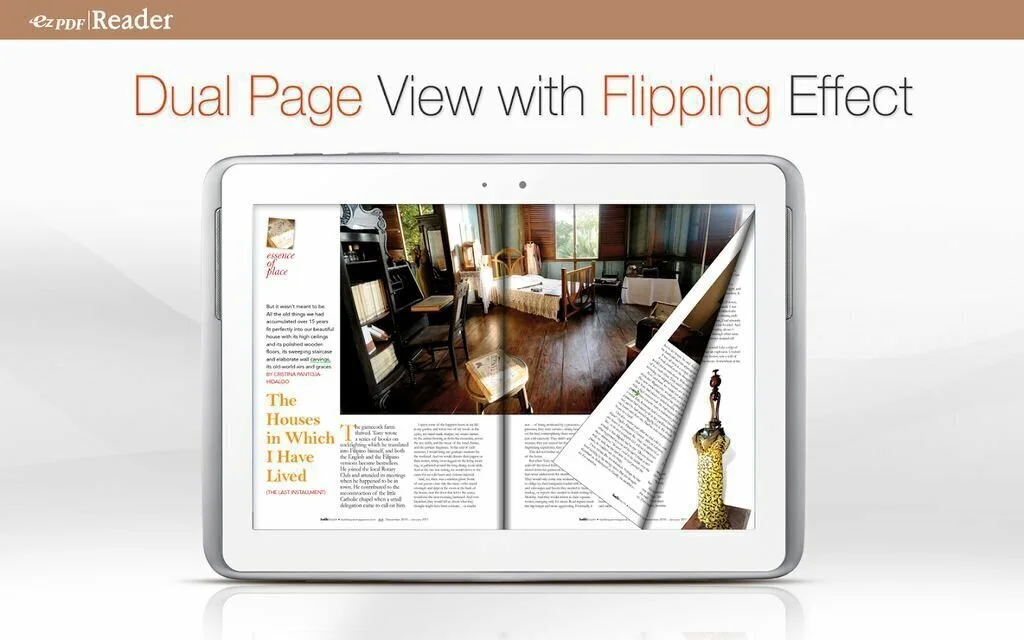
ezPDF Reader is a great PDF file editing tool loaded with tons of useful features. It contains tons of important and complementary facilities that facilitate the use and fulfills the needs of them in a very positive way. It efficiently supports ePub support, calculations support, provides text view with reflow feature, thumbnail image view, auto fit zooming and much more. More specifically it enables you to select text in PDF, provides web searchers, Night\Day mode availability, highlight results, save to clipboard, and share with other apps with a dictionary support. Rather than this, it also provides Annotation Toolbar, Notification Bar, PDF to text reflow menu options, and reduced the page to fit the width when enlarged.
6. LirbiReader
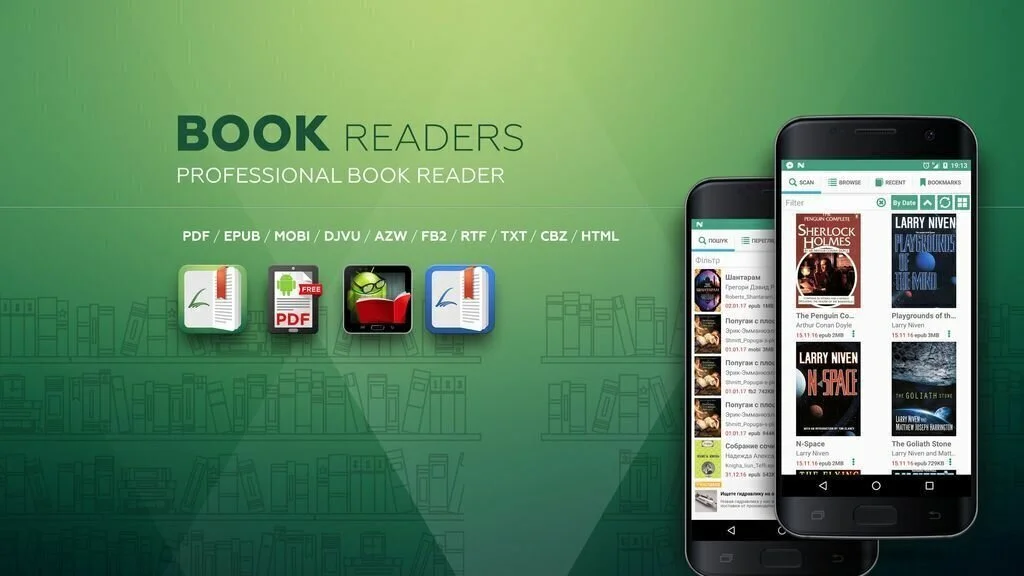
LirbiReader is an efficient and innovative product that enables you to create, and manage your own books library, easily identifies your books with graphics cover reviews, and you also can keep some books in the one convenient location. Using this PDF reader, you can easily customize your night mode color, customize your background, and it provides a one-page display for easy and powerful navigation. Rather than this, it lets you access the table of content easily, allows convenient access to the Quick settings, filter by author, and others. Some of its amazing functions include unique look for musicians, lets you learn foreign languages, and is a smart PDF viewer having tons of advanced features.
7. Xodo PDF Editor
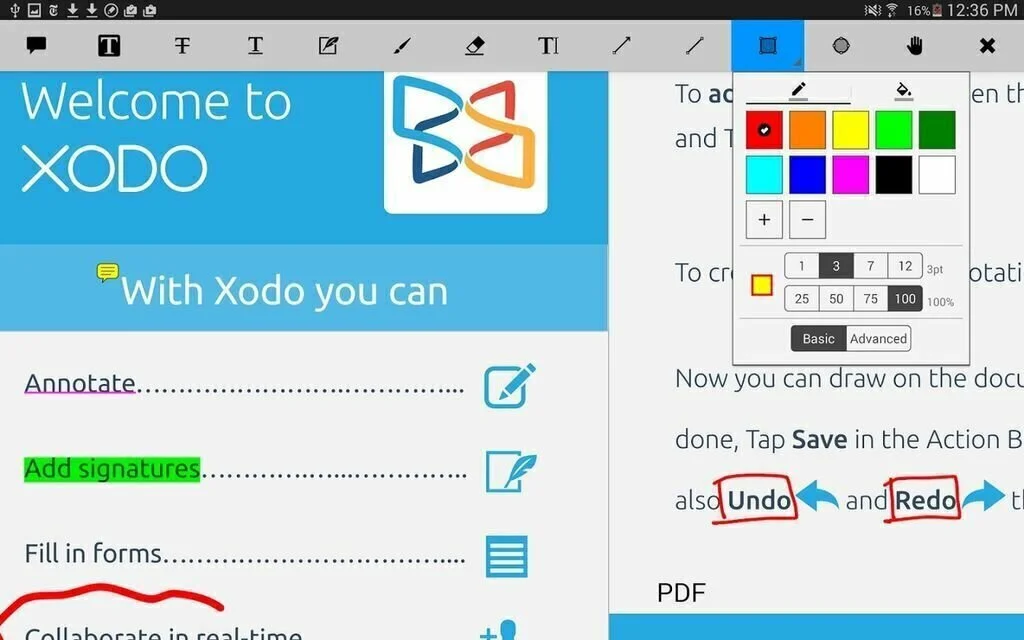
Xodo PDF Editor is all-in-one PDF reader and editor that lets you read, sign, annotate and share PDF stuff, and fill in PDF forms in a damn attractive and easy way. It provides a never-ended range of featuring capabilities that enables you to work with PDF easily. It provides a fast PDF reviewing engine, lets you write directly on the PDF, underline and highlight text with smooth navigation, and enables you to auto sync your PDF edits with Google Drive and OneDrive, etc. effortlessly. Using this app, you can easily fill PDF forms, takes notes on a blank PDFs, provides integration with in-browser Chrome, powerful file organizations, and much more.
8. Adobe Fill & Sign
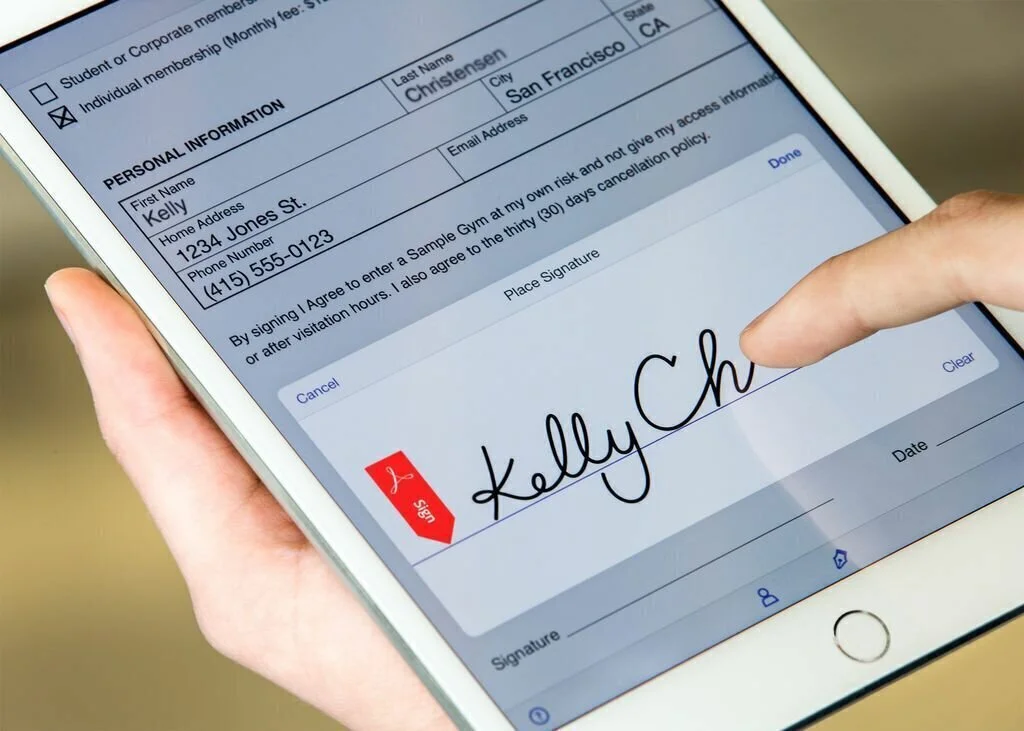
Adobe Fill & Sign is an app that instantly allows you to turn paper documents and digital files into forms that you can sign, fill, and send electronically in a very easy and attractive manner. It is a great app that efficiently scans paper forms by opening a file or with your camera, and lets you fill forms faster from your auto fill collection with a reusable text. Through this app, you can easily create your signature on something with your finger and stylus, and you can easily apply these signatures on your desired documents. It enables you to tap to enter checkmarks and text in form fields. Hence, you can easily save these forms and send it to others using Email, etc.
9. Google Books
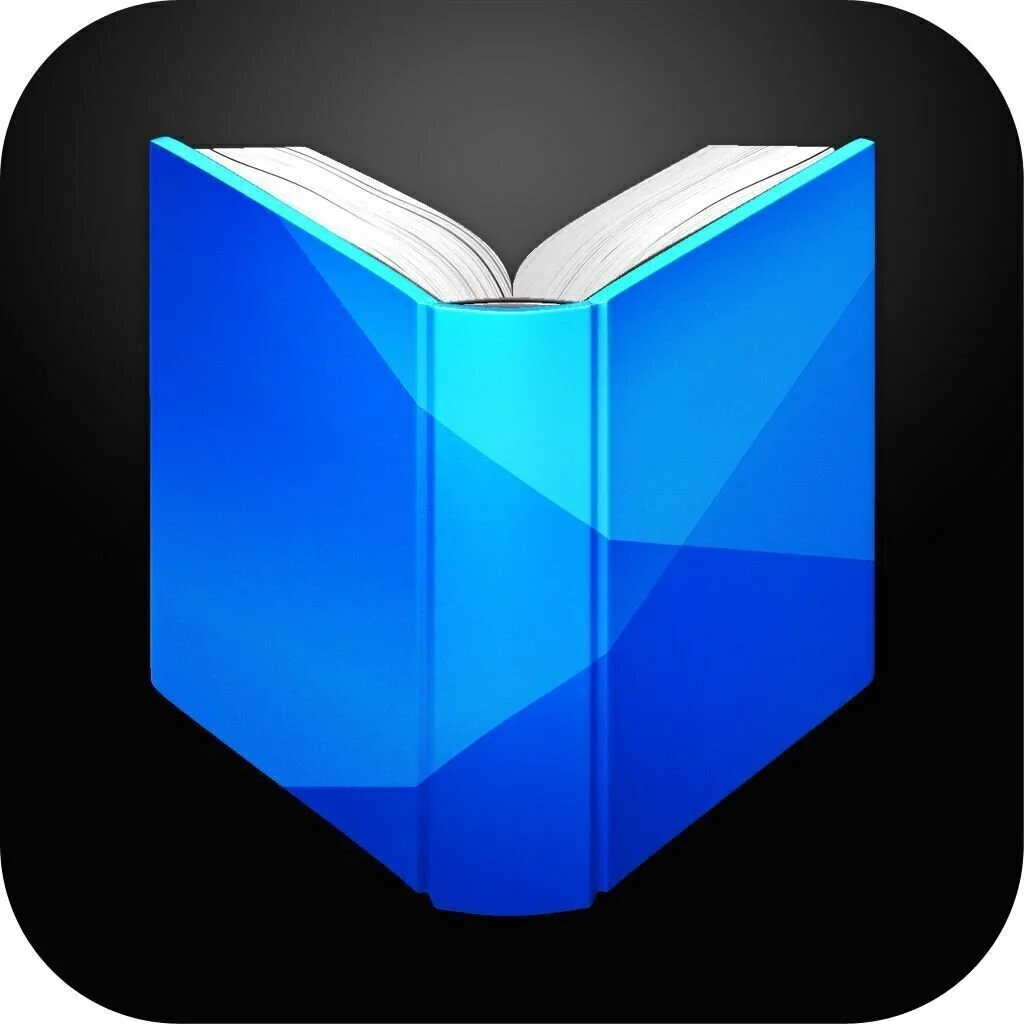
Google Books is another amazing app that has made the digital reading even more efficient and easier, featuring some amazing and unique recommendations just for you to access to millions of best sellers, textbooks, and comics by providing tons of customizable features. This fabulous app enables you to preview free samples from its catalog of millions of books including mystery, romance, science fiction, comics, adult oriented, and many others. This interactive app enables you to read your books whenever you are offline as well. It lets you find books, follow your favorite books, and customize your reading experience having this app on your mobile phone devices.
10. PDF Reader – Scan Edit & Share for Android
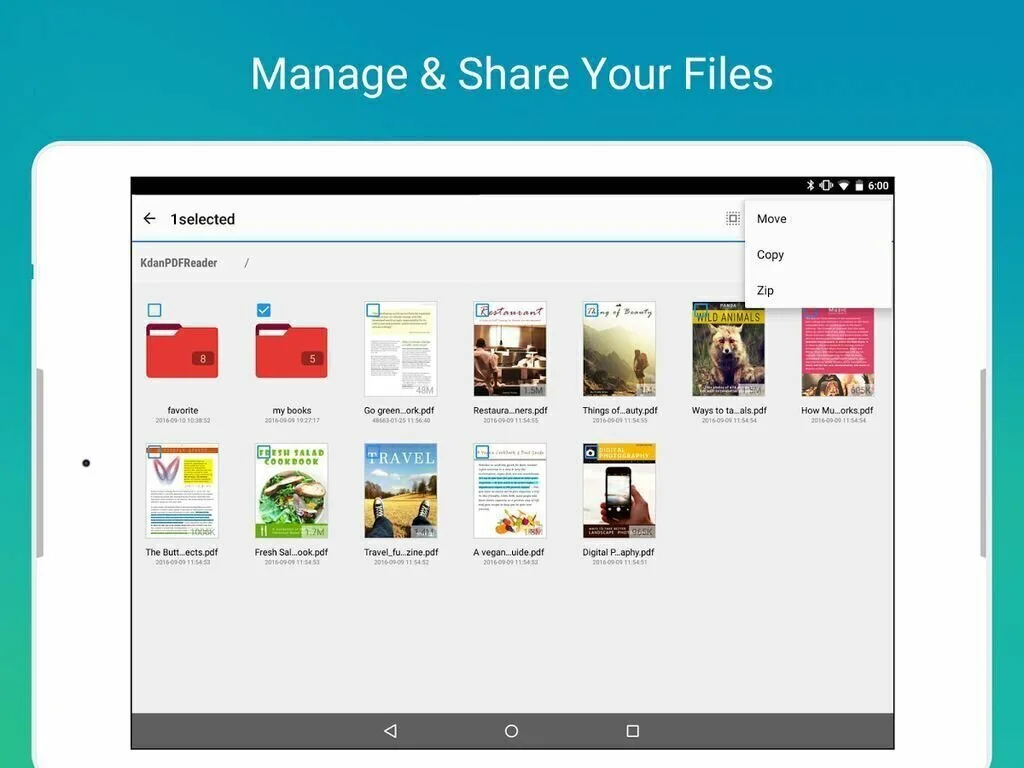
PDF Reader – Scan Edit & Share for Android is one of the most downloaded stuff in the PDF reader’s range. There are lots of amazing functions that it delivers with a tremendous Unser Interface for the users. This great stuff enables you read, scan, annotate and manage you digital reading stuff in a well-organized technique. It enables you to make PDFs with handwriting, highlighting, and tons of other attractive factors. Some of its key features include the providence of file managing and previewing mode, PDF Annotations and Markups, more enhanced hyperlink toolkits, and a multilingual app for the better understanding and ease of the user. It also lets you import images, support image adjustments, and continuous scan, and export scanned images as PDFs.
11. PDF Reader

PDF Reader is a great app that lets you view text documents. It enables you to open files in a series of formats including DF, XPS (Open XPS), ePub, FictionBook, CBR, DjVu, CBZ, and RTF, as well as PDFs, etc. There are lots of other annotating tools and features that provide maximum durability for the users that read PDF files on their smartphones. It also has a dictionary support. Users of the PDF reader will see all their books and documents on a stunning virtual bookshelf, and you can access them anytime via simple taps.
12. Google PDF Viewer

Google PDF Viewer is used to open PDF files and is available in Google Drive. It is a standalone app that offers probably the same features and functionalities that some other PDF file editor or view does. Many amazing features of this app include viewing, searching, printing, copy text, add notes to existing PDF, and some other doings with the PDF while you are on the go. It does not have any proper navigation of overview but efficiently launched while opening PDF files from downloads or some other locations.






















