There are a variety of apps that have ridiculously abridged the efforts of displaying and accessing your mobile phone notifications with robust and extreme convenience. People want an exciting-informal atmosphere in their mobile phones where they do not have to work hard for accessing their instant and most usual notifications in simple taps. They want a super-attractive wallpaper when they unlock their screen, power pack security, intellectual and minimalistic user interface, and a finest lock screen app to get rid of their usual home screens of their traditional handsets. They get bored of watching the same lock screen pic, same pattern, same lock, same notifications approach, and other boring things of their mobile phones. For this tactic, there is a huge variety of such a handsome apps that are giving their level best for fulfilling the requirements of mobile screen users innovatively. These apps deliver extreme ease for accessing the notifications from all apps with simple taps, provides a customizable interface, and pure verity for making the lock screen of their smartphone more sophisticated, elegant, and smashing. These apps also bring some diversifying facilities that help you get stuff effortlessly and uniquely. Some most startling and striking Lock Screen Replacement apps include the following.
1. AcDisplay

AcDisplay is an innovatively new way of tackling your Android smartphones notifications. Using this app, you can easily and quickly access your phone notifications. It displays your notification stuff along with the details that they occupy with an incredibly clean and minimalistic screen. There are some extraordinary, mesmerizing, and miraculous features of this app for an extremely great experience. It delivers an awesome performance along with an extremely fabulous, super clean, and amazingly intuitive design. It offers an Active mode that uses the mobile sensors to wake up the device without touching. Rather than these, it offers an incredible level of stability, interactive hours, consumes a little memory, Dynamic background, Low-priority notifications, and lot more. You can easily acquire and access all the notifications with simple taps right on the screen of your phone when it is locked.
2. Echo Notification Lockscreen
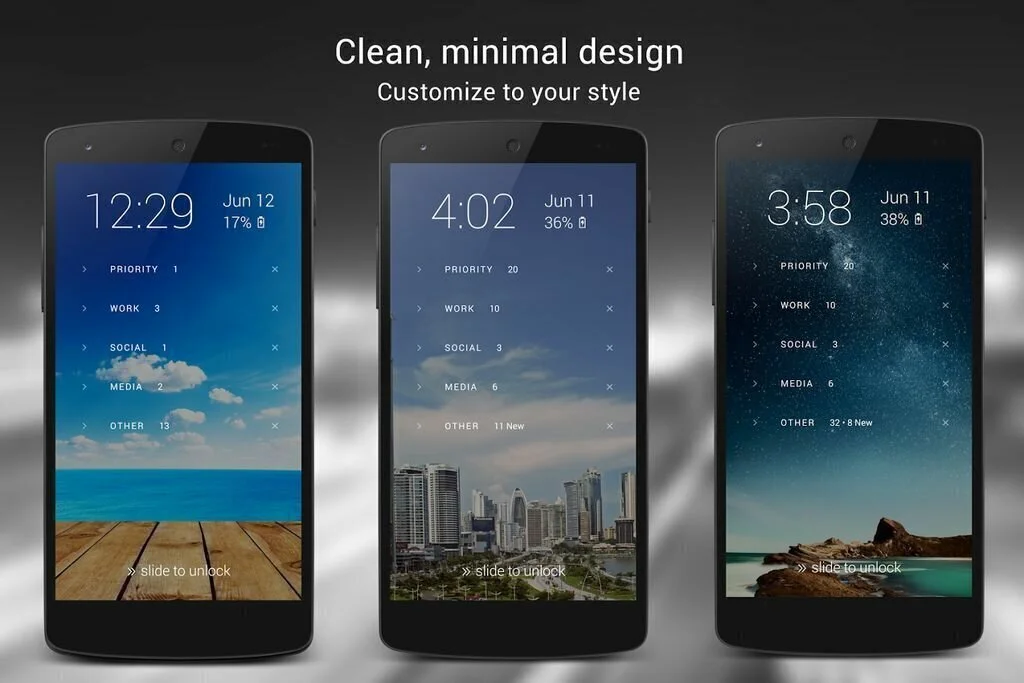
Echo Notification Lockscreen is one of the coolest and the fastest app that delivers ease for accessing the mobile phone notifications. It is appreciated by unlimited users from more than 50 countries. It brings notifications on your lock screen and allows you to access them quickly and easily. It delivers instant notifications from almost all apps that you have installed on your phone. It has a minimal UI which does not really affect your battery. It also ensures the security of your mobile phone, controls music, automatic grouping of your notifications, and lets you personalized it in the way you want by setting wallpapers of your choice and set the notifications as well.
3. Hi Locker

Hi Locker is a simple and beautiful screen lock that enables its users to gather their notifications right in the lock screen for ensuring an amazing lock screen experience with three unlock styles (Classic, Lollipop, and iOS). It occupies a material design style with some classy and superb features. It supports fingerprint approach for delivering more ease for the users. You can easily customize this app in the way you love. It offers some smart features that will automatically provide some greeting and other messages to you. You can enter your favorite status and your name on the lock screen, open and change usual apps quickly, set wallpapers timings, and get weather information, etc.
4. Next Lock Screen

Next Lock Screen is a smart lock screen app that delivers some exciting and deliberate features for its users for many purposes. It brings an ultimate look for some busy professionals who want real-time ease of getting their mobile phone’s notifications effortlessly. There are many interesting and intellectual features of this app that helps you doing things sophisticatedly. Having this app, you can easily access text messages, missed calls, messages and other important notifications from apps including WhatsApp, Facebook, Twitter, PicsArt, and lot more. You can instantly send a text or call some favorite peoples from the lock screen, launch your favorite app, quick access to some apps, weather and calendars notifications, and much more.
5. GO Locker

GO Locker is a superb quality set of powerful and intuitive lock screen, finest themes, and marvelous wallpapers. It provides an amazing and easy integration with more than 8000 kinds of smartphones and contains above 100 million downloads from all over the globe. It contains a lock screen options for getting your privacy stuff more secure and protected. It enables you to approach a vast collection of interesting and creative themes beyond your imagination. GO Locker lets you change the wallpaper of your screen as you love, get weather information immediately, stay secure and well-proceed, never let you miss a single notification, and you can manage more powerful and intuitive things than you think.
6. CM Locker
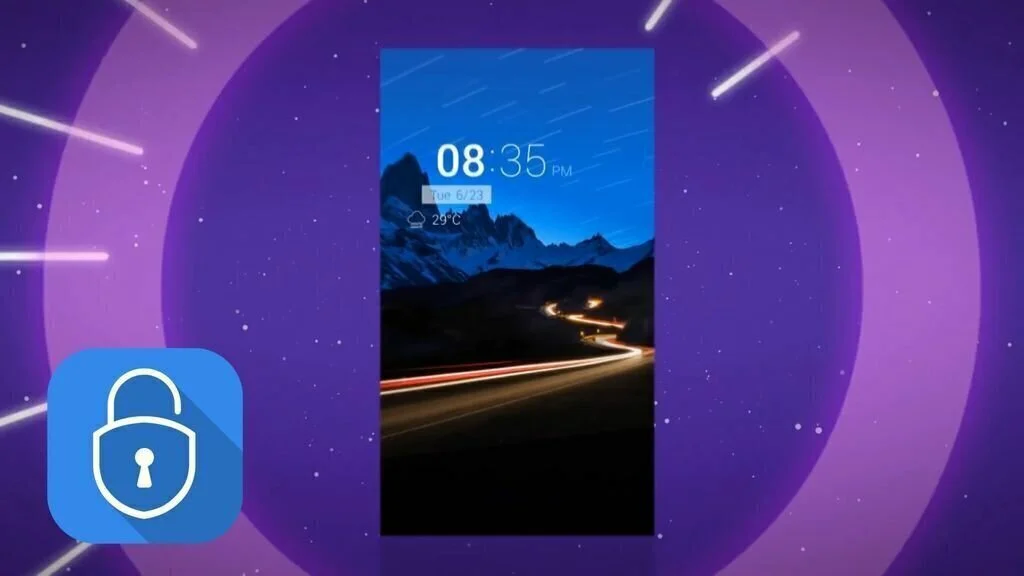
CM Locker is a pretty attractive app for making things done intuitively in your smartphones. It not only keeps you mobile phone stuff more secure but also delivers a handsome amount of awesome HD wallpapers and smashing themes for your mobile phones. It is a power-pack app that delivers some amazing features which include Anti-Theft protection, real-time notifications, calendar appointment’s notifications, upcoming alarm notifications, robust themes, instant access, and lot more. You can effortlessly and quickly access your mobile phone’s messages, WhatsApp, Facebook, messenger, and other platform’s notifications and instantly approach them, and reply these IMS messages directly from the lock screen, and enjoy a lot more using this app.
7. LokLok

LokLok is awesome stuff for making an attractive and a bit unique lock screen for your mobile phone devices. You can easily and instantly send messages to your contact right from your mobile’s home screen. It is a great app that has amazingly transform the traditional lock screen into an extraordinary stuff. It is an attractive lock screen that makes your lock screen a bit interesting and less boring. It lets you leave a note for others, works like whiteboard (that enables you to write anything), works as a widget, and much more. It enables you to draw on the screen of your phone’s screen even when it is unlocked and share the masterpieces on social media platforms with the hash-tagging approach as well.
8. ZUI Locker

ZUI Locker is an elegant lock screen app with the fabulous delivery of quality features. It provides a stunning UI that enables you to work flawlessly and conveniently. You can easily manage and customize the features of this extraordinary app and enjoy the mesmerizing features for everyday use. You can get an impressive range of wallpapers every day and customize every feature of this app easily. It delivers a different style of layouts to choose from and to make the screen of your mobile phone more marvelous, unique, and attractive. It also allows powerful security for you and provides a snap feature to capture the pic of persons who attempt the wrong password. Other than that, you can also handle your messages and other notifications by gestures efficiently.
9. Alarm Anti-Theft Screen Lock

Alarm Anti-Theft Screen Lock is a great security tool for mobile phones. It enables you to track the person who wants to steal your phone. It is one of the finest apps that enables you to keep secure, and if someone tries to steal your phone, it will alarm you in that particular situation. So if some are going to steal your phone and want to get your personal information, and your Anti-thief app is enabled, it will automatically sound a loud alarm, starts to vibrate, fire a police siren, and blink effects on the screen of your phone. Hence, in this way the person who was trying to steal your phone get trapped, and get caught.
10. Locker Master – DIY Lock Screen

Locker Master – DIY Lock Screen is an astonishing app that helps you attract your mobile phone screen while it is locked. You can easily customize and design this app in the way you love and also share your stuff with a worldwide community of people. This app allows you discover, browse, and download master quality wallpapers, inspiring and clever lock screen, and tons of other beautiful things. Some of its valuable providence includes DIY editor (a simple and attractive editor), tons of options (extensive collection of decorations, clocks, sprites, props, etc.), Unique locks (large variety of locks), share and download, provides precise notifications, and a lot more.
11. Screen Lock Guardian
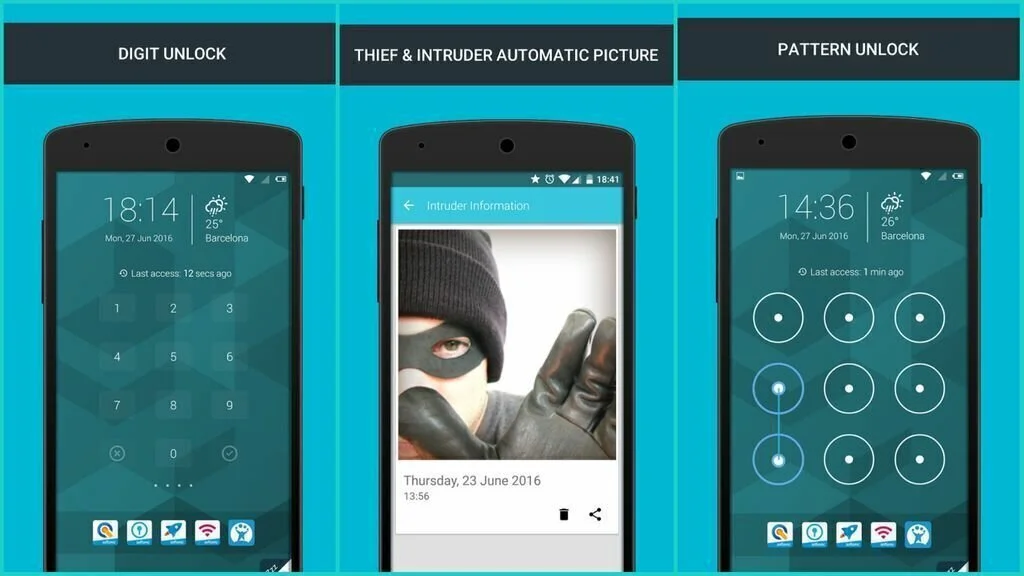
Screen Lock Guardian delivers some amazing features that enable you improves your security from unauthorized persons. It provides a vast range of lock options from easy to extreme difficult screen locks. It is a handy app that protects your internal informational stuff along with your personal photos, videos, and other things of your mobile phone. If someone tries to attempt a wrong passcode, it automatically captures a silent pic of that person who is trying to fetch your mobile stuff. Some of its striking features include last attempt info at a glance, automatic intruder selfie, access your favorite apps from the lock screen, local weather reports with concise info, and customizable background for a better experience.
12. Black Hole – Lock screen

Black Hole – Lock screen is a handy app with some simple yet powerful features. Using this app, you can manage music from the lock screen, customize different adaptive colors, get instant notifications form different apps right on the screen when it is locked, alarm announcements, and calendar notifications, etc. Other than these, it also offers an intuitive torch function that enables torch without unlocking your phone, precise details about the time and your remaining battery, lets you set up pin password and a lot more. It also provides quick access to apps, shows notifications on the lock screen, customizable background, music controls, and much more.
13. Solo Locker – DIY Locker

Solo Locker – DIY Locker is a truly solo app for having more attractive stuff on the screen of your mobile phone when it is locked. It is a stunning app that lets you set up photo passwords that do not allow any unauthorized person to get your gallery details. It has vast styles of your lock screen just to decorate your phone in an innovative way. Some other sensational features of this app include password protection, precise notifications right on the lock screen, weather details, news reports, timer and calendar notifications, and a robust collection of wallpapers to adorn your phone to make it more attractive. It also provides a vast collection of the attractive number and pattern styles for the users to enjoy some dramatic features.
14. Start Lock Screen
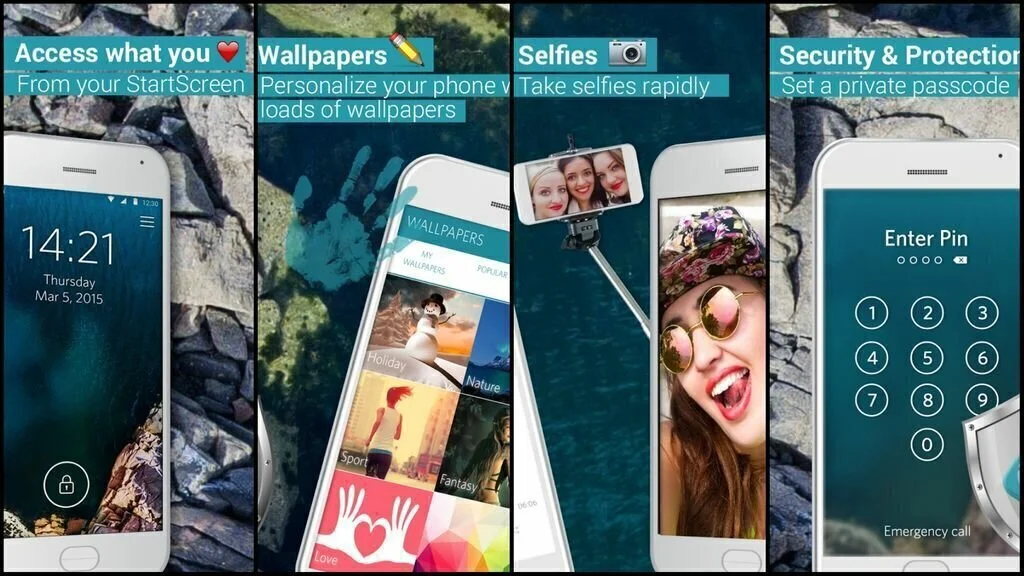
Start Lock Screen is something great for users who want an attractive and stunningly marvelous lock screen experience. You can quickly access anything that you want right from the lock screen, get proper security and protection for your mobile embedded stuff by setting extreme passwords, customize your mobile phone with loads of eye-catching wallpaper, and lot more. It delivers weather details and updates as notifications on the lock screen, lets you search your web and devices with the Smart Search, listen to and manage your favorite music right from the screen, and take selfie rapidly through camera widget. Except these, it also delivers some dramatic features which includes simple navigation, robust security, smart searching support, camera and other widget’s access, and much more.
15. DashClock Widget

DashClock Widget is an amazing lock screen widget that has a classy look and trifling user interface. It is created with an approach to deliver instant access to your mobile phone notifications right on the lock screen. Some of its core providence includes the delivery of your current locations, unread messages and missed calls alerts, tells your next calendar appointment and your scheduled alarm, unread priority inbox conversation, and a lot more with simple taps on the screen of your mobile. It comes with an intuitive package of extensions that helps you do stuff effortlessly.
16. Picturesque Lock Screen

Picturesque Lock Screen delivers a beautiful collection of images for your home screen every day and never let you get bored of having the same boring lock screen. It provides stunning rewards for searching here, chooses your image and any of your favorite ones for lock screen, views important notifications including missed calls, messages, and notifications from other installed apps as well and lots more. It enables a one-tap access scenario for accessing any of your favorite contacts, approach your favorite apps, and never misses even a single notification. Rather than this, it also provides specific details about news, sports, camera access, distinct weather reports, rewards, music access, and tons of other providence via simple taps.

























