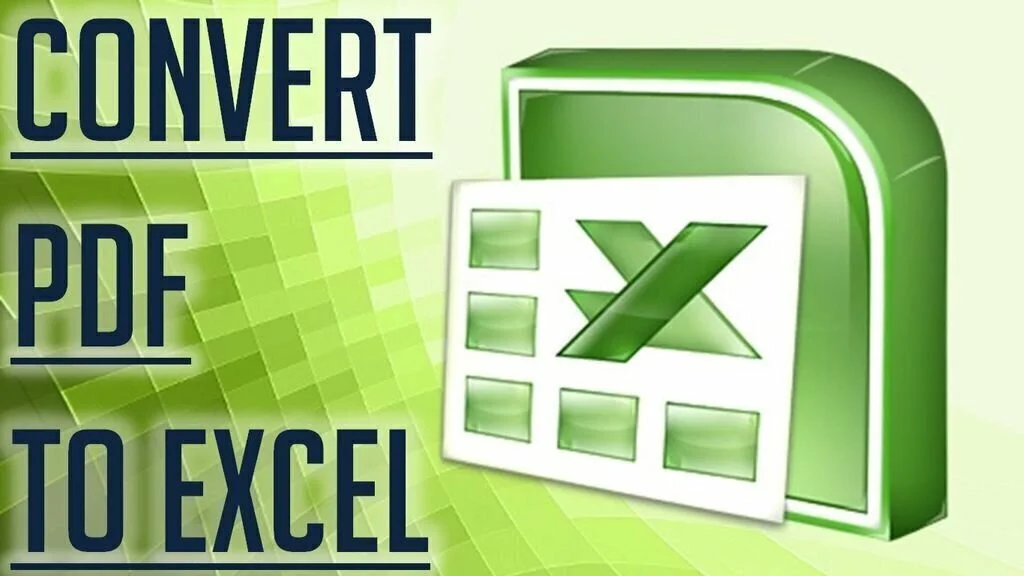Most of the companies use PDF format to store or send information from one place to other. Because using PDF for documentation is a secure way to send data and it is quite difficult to overwrite the information present on PDF files. But sometimes you need to access PDF files for more editing. For example, you want to make changes to PDF images or want to edit tables present in the PDF documents. So, some programs are created that has the facility to convert PDF files to other documents such as Microsoft Word, Excel, Image, and more to make some more changes. Microsoft Excel is used to create tables and graphs. So if you want to edit tables present in the PDF documents, you have to convert these files to Microsoft Excel. Here is the list of Best Free PDF to Excel Converter for Windows which are helpful to convert PDF to XLS. Some of them can be used to convert PDF to multiple other formats. These programs provide you the option to convert the whole file or specific pages containing necessary tables and graphs.
1. Weeny Free PDF to Excel Converter
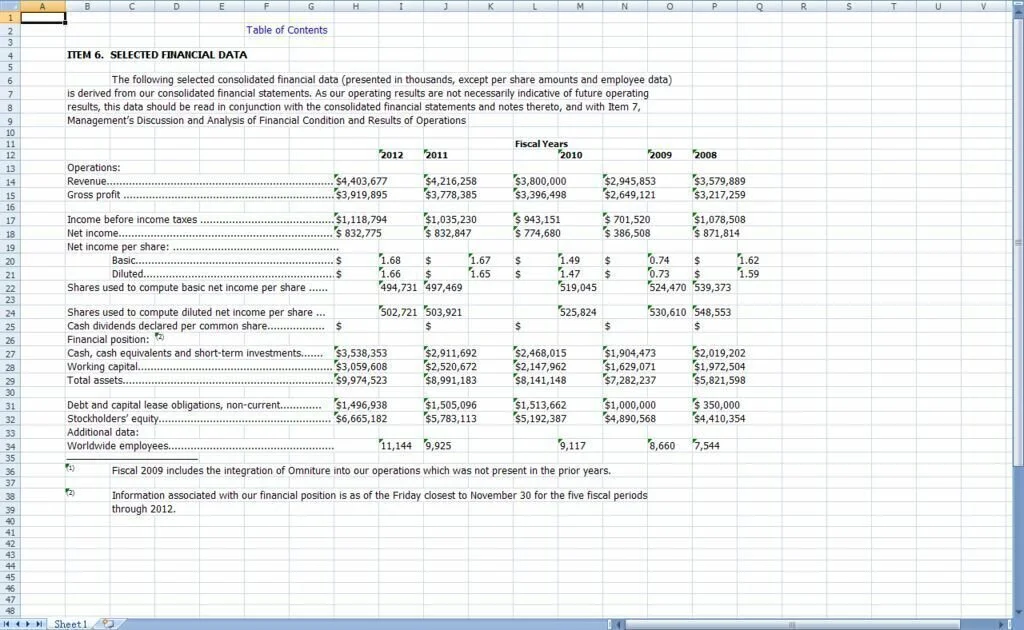
Weeny Free PDF to Excel Converter is an easy to use and simple software program that is used to convert PDF to XLS. This program has the facility to convert a searchable PDF file into editable Excel file quickly. But it is unable to convert scanned PDF file to Excel document. It provides you the option to convert all pages or set the page range for selected pages. To use this tool, just click “Add PDFs” button on its toolbar. Now choose PDF file by browsing. Click All Pages button or set range and then click OK button to add the PDF file to its list. Further, you can add more files by doing this multiple time. After specifying Output Folder, click “Convert Now!” button. It will create a folder with a source file name with converted Excel file.
2. Office Convert Pdf to Excel for Xls Free
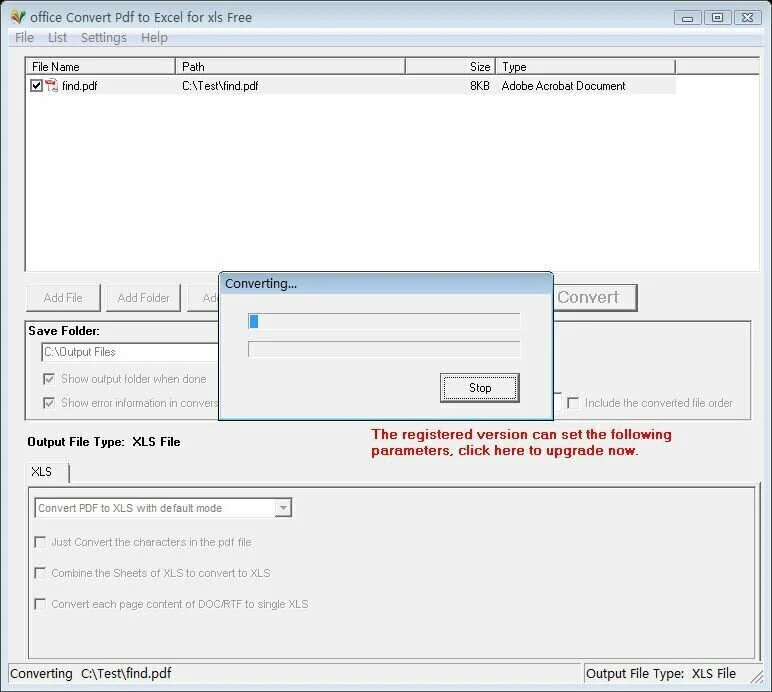
Office Convert Pdf to Excel for Xls Free is a simple software program that allows the user to change PDF files into Excel Documents. This program is supported by Microsoft Excel. The interface of Office Convert Pdf to Excel for Xls Free is plain and intuitive where you can import documents into the file queue with the help of folder, file browser or using ‘drag & drop’ feature. Moreover, you can work with many files at the same time. The file queue will show you the name, size, location, and type of each file. If the default settings are enough for you, then you can start the conversion process immediately using default settings. However, you can set the program to open the output directory when all tasks are performed and to show error details during the conversion process. Moreover, you can set an output name, clear the whole file queue or remove an item from the list, change the interface language, as well as save the current list for further use.
3. BlueFox Free PDF Convert Master
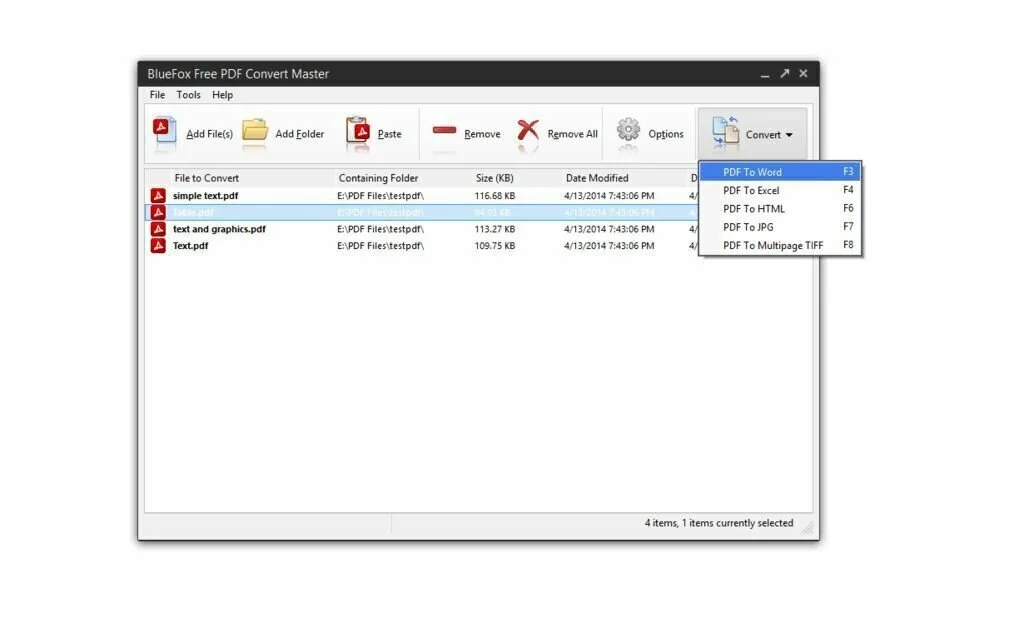
BlueFox Free PDF Convert Master is a straightforward software program that is designed to convert PDF files to any other format such as Word, HTML, Excel, or JPG. The application supports batch files process and performs the conversion tasks in a speedy manner, without loss of text format, quality, information or table arranging. This program facilitates you to read and save PDF files to editable file formats. Moreover, the application can convert a PDF to a fully editable Word file without disturbing symbols, text layout, or paragraph arrangement. In addition, you have the option to convert your portable document to an Excel spreadsheet and get an exact extraction of complex data and tables, to a file that you can use to modify any time. It enables the user to create HTML files for uploading them to his website easily, without reformatting or retyping. So you can quickly convert PDF files to HTML and upload your work online.
4. Convert PDF to Excel
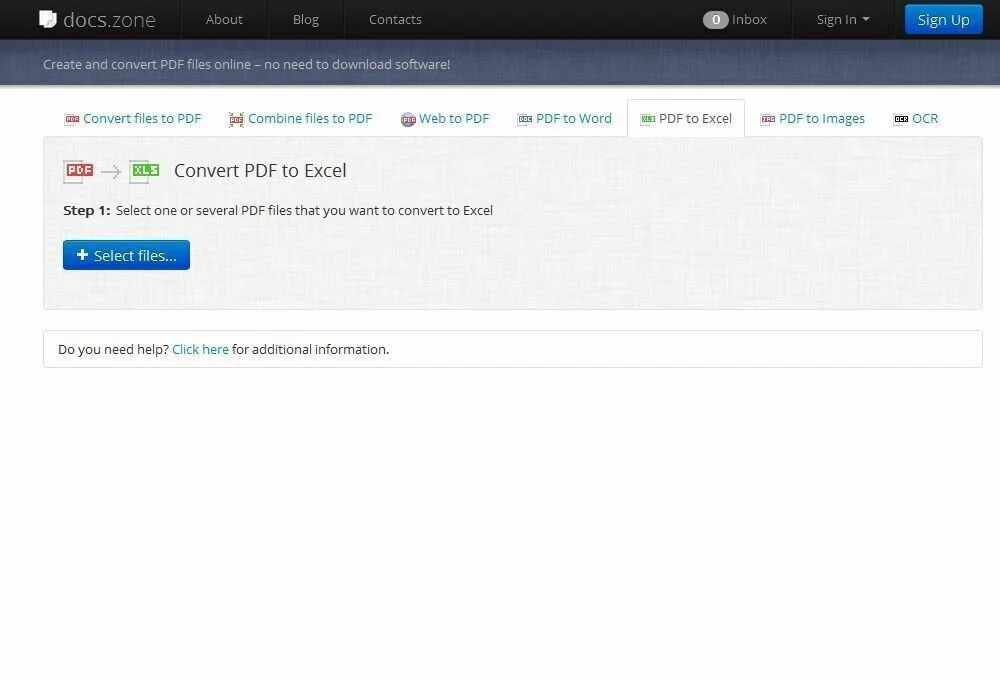
Work with docs.zone web application to convert your PDF file to Excel spreadsheet without downloading any program. It provides many other options for conversions. When you click “PDF to Excel” it displays “Select files” button. You have the facility to choose one or more files by using browser function. Then click Start button on a new dialog box. You will get your converted Excel file instantly. You can combine different files to PDF. The application allows you to convert PDF files to Excel, Word, OCR, and images such as PNG, JPEG, GIF, and BMP. Convert XLS, DOCX files to PDF and also perform reverse operation. It provides a convenient way for combining multiple documents of supporting formats such as images and documents into a single PDF file. It offers a convenient way to capture the contents of a length site with images and save it into a format supported by any device.
5. PDF to Excel using GT Text

PDF to Excel using GT Text is a lightweight software program that is useful to convert PDF files to Excel documents. Now you have the option to convert scanned PDF document to the Excel using some complex procedure. Only a few applications are present in the market which can convert scanned PDF documents to Excel files and PDF to Excel using GT Text is one of them. The interface of this program is simple and user-friendly which enables you to work in the clean environment. PDF to Excel using GT Text does not put a strain on RAM and CPU and has a fast response time.
6. PDF to XLS Converter

PDF to XLS Converter is a comprehensive software program that allows the user to convert whole PDF documents or the selected pages into Microsoft XLS spreadsheets in batch mode. This program contains some intuitive settings that can be easily accessed by first-time users. The interface of PDF to XLS Converter has a standard window with a minimalistic appearance and offers well-structured layout. You have the possibility to add PDF documents to the task list one at a time with the help of the file browser and you can specify the start and end page if you are not interested in all pages. This program supports to Batch process so you can convert as many PDF files as you want. In addition, you can view their full pain, chosen and total pages in the job queue, clear the entire queue to restart the process from the scratch, remove any entry if it is unnecessary, as well as start the conversion process using one click. However, you don’t have the option to customize the saving directory and new files are created in the “Documents” folder of the computer.
7. BlueFox Free PDF to Excel Converter
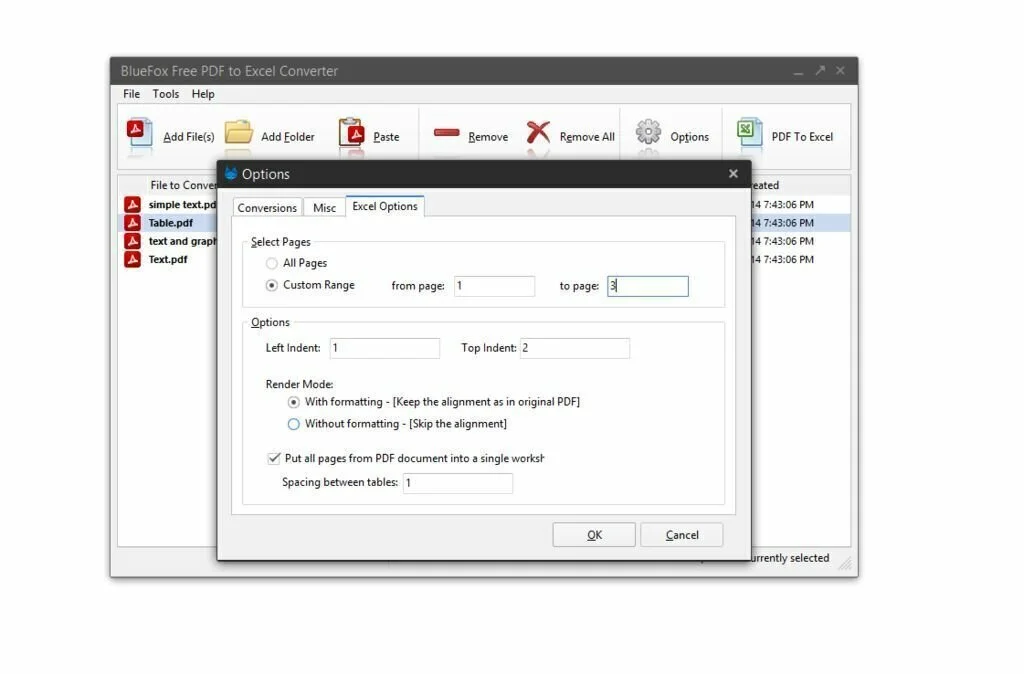
BlueFox Free PDF to Excel Converter is an easy to use and lightweight software program that is created to convert PDF files to Microsoft Excel documents and access the available tables. So you have the facility to export tables from PDF to Microsoft Excel spreadsheet by converting the whole file. Moreover, it enables you to select the specific pages you want to extract if the file is containing many unrelated pages. You have the facility to merge different PDF files and convert them into a single Excel worksheet. Furthermore, you can save or discard the formatting the settings before starting the conversion process. This program has the possibility to load and convert more than one file at the same time, facilitating you to process many files using a single mouse click. You can also enable the program to run in the background if you are doing something else. Plus, you can further edit spreadsheets into Microsoft Excel to adjust any details.
8. Free PDF to Excel Converter
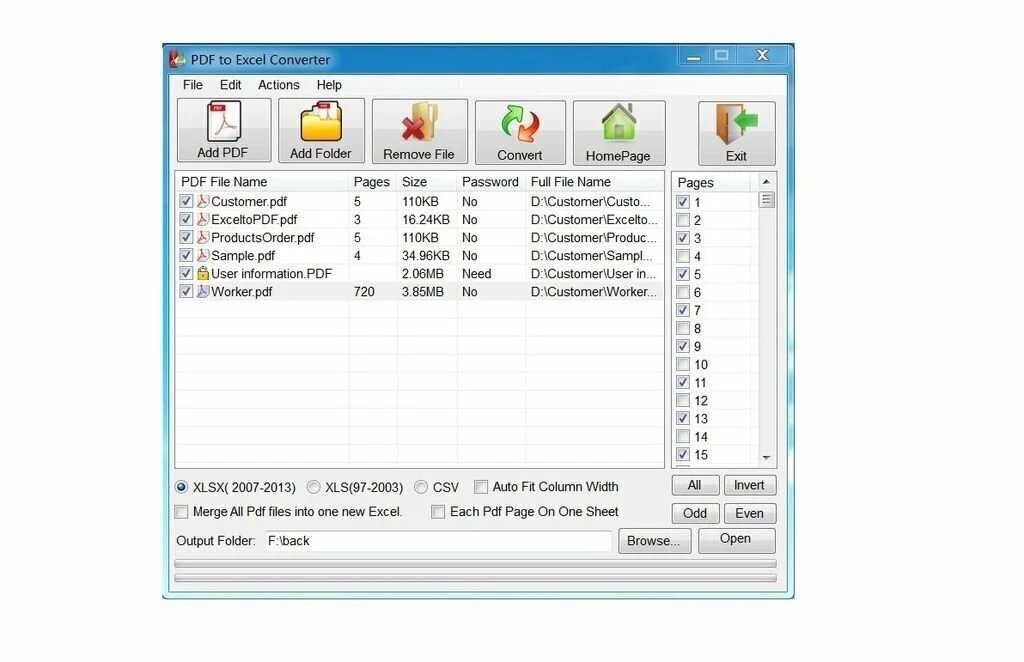
Free PDF to Excel Converter is a reliable and comprehensive software program that allows windows users to convert PDF files to Microsoft Excel spreadsheets. In this way, you can make changings to the tables using Microsoft Excel. It is the best program for the people who needs to collect from PDF files on regular basis. Free PDF to Excel Converter is simple to install and enables you to start the conversion process using few buttons. The interface of Free PDF to Excel Converter is quite friendly where you can convert PDF files without using Acrobat Reader or any third party PDF reader. The application shows the original PDF columns, text, charts, and tables, in the Excel spreadsheet. You can get each page into a single Excel sheet or have the facility to combine all pages into a single Excel sheet. This program enables you to merge different PDF to Excel document and also convert PDF to CSV format.
9. Free PDF to All Converter
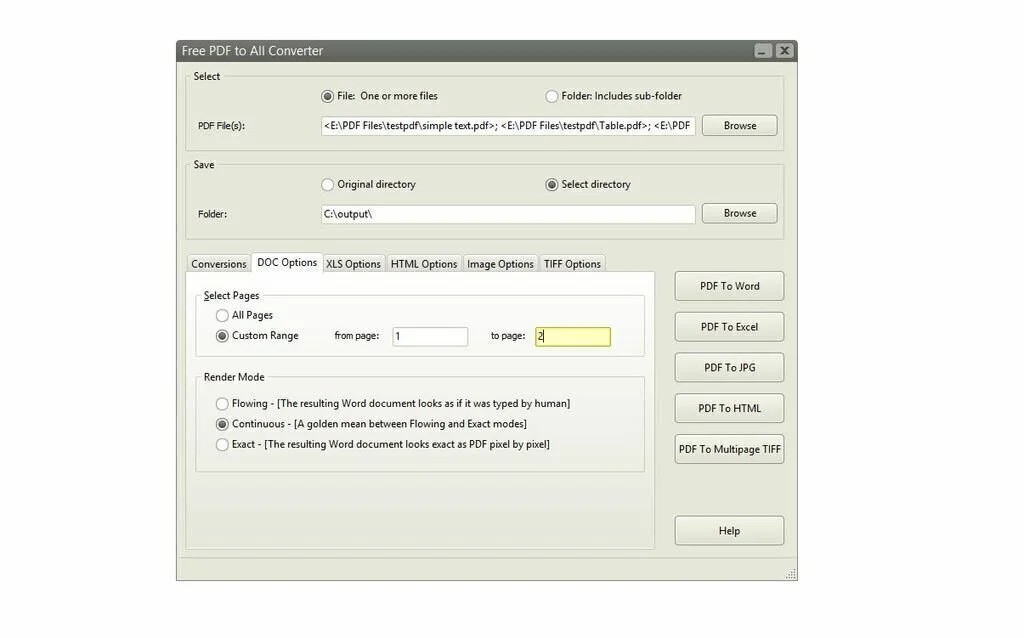
Free PDF to All Converter is a simple to use a software program that is useful to convert PDF files to Excel, Word, images, HTML, & more. It is a free PDF converter application that has the possibility to convert PDF files to multiple document formats like JPG, Excel, Word, TIFF, HTML, and other that can be easily modified using MS Excel, MS Word, Adobe Photoshop, and Macromedia Dreamweaver. The layout, graphics, alignment, tables, and hyperlinks will be well preserved and enable you to make more customizable decisions. So you can work freely without using the Adobe Acrobat and can bring your electronic files saving and transferring to a new level. This program works like some of the most expensive PDF converters that needs a lot of money. The application can batch convert as many PDF files to other formats with the speed of 500 pages per minute without delaying the conversion process.