Best Free Text to Speech Software is the list of specific programs that are designed to convert text documents to audio files. These text to speech program can read out text for you easily and quickly. All these text to speech programs are free of cost and you can download them for your system easily. Best Free Text to Speech Software provides you important features like reading text that you paste or type, read web pages, PDF files, emails, documents, save text as WMA, WAV, MP3, OGG etc. formats, read clipboard contents, adjust rate of speech of volume, speak in multiple voices, and more. In some text to speech applications, you can download extra voices from the Internet for your facility. So, check out this list of free Text to Speech programs and find out the program according to your requirements.
1. Read Aloud

Read Aloud is a simple and handy application that can monitor clipboard content automatically and speak aloud the text, read aloud RSS feeds, web pages, and original web content, change the speech speed, adjust the volume, as well as select between preset Microsoft voices. This small application can help you to read aloud text from different resources like HTML web pages and clipboard. The application has a simple and intuitive interface which facilitates you to set up the specific parameters in a short amount of time. You have the facility to monitor the clipboard automatically and speak aloud the text every time it founds the new text content has been placed on the clipboard. You can allow the program to read aloud the text present in the clipboard and insert a user-friendly URL if you want to hear how the text is spoken aloud. Moreover, you can extract the text from RSS feeds, extract the text data from any web page on the fly, or see the original content of the web page without using any filter.
2. eSpeak
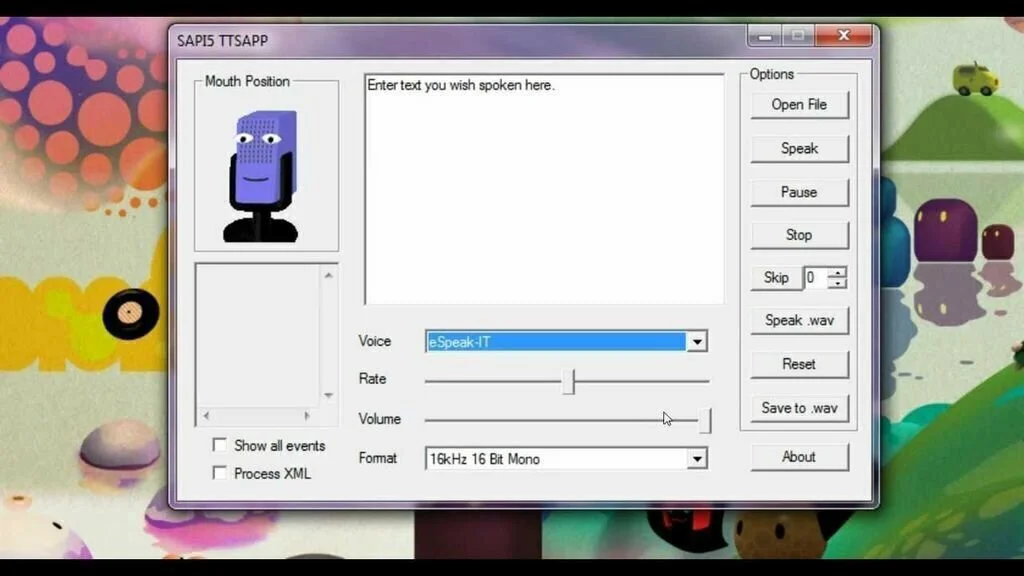
eSpeak is a handy piece of the application that facilitates you to easily produce quality English speech by typing words in the program easily. The application is an open source text to speech synthesizer that has a classical design. The primary windows show different shortcuts buttons that allow you to access to all the actions easily. The program actually supports different languages like English, French, Spanish, and German. It has integration with multiple voices, which can be altered from the primary window. Plus, you can control the volume and speed at which the voice reads your text. You have the possibility to modify the tone of speech and certain effects by adding codes in the command line of the program. You can read out loud XML and TXT documents. In addition, you can import or export WAV files from the application, so that you can utilize specific texts later.
3. Speakonia
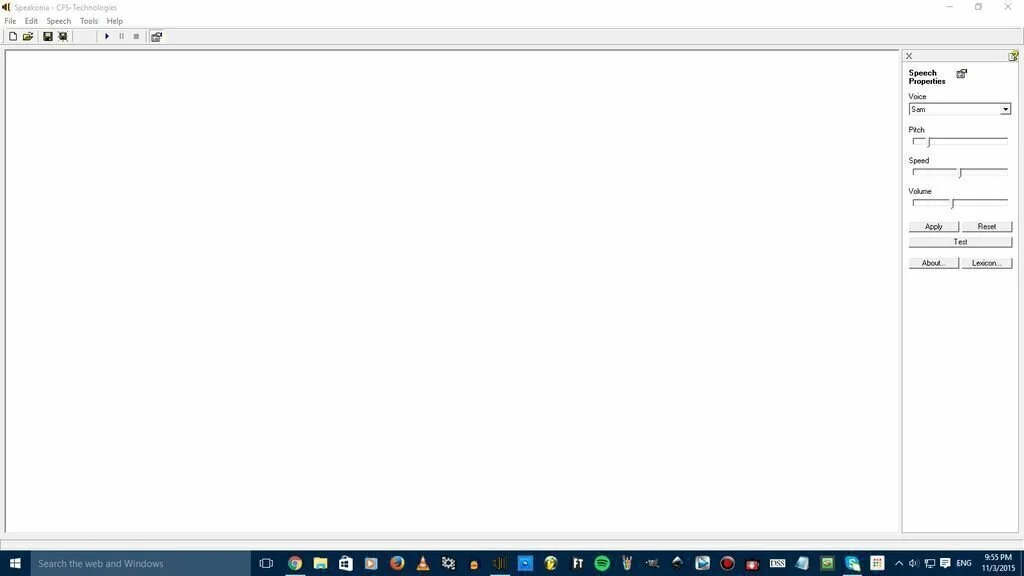
Speakonia is a lightweight and simple text to speech software program that contains multiple customization options. It is using the Microsoft Speech Technology and offers many other features to enhance the complete process. it provides a clean and well-organized interface, where the primary window is used for inserting the text and configuring speech properties. You have the power to pick from many voices, and configure them by adjusting speed, pitch, and volume. It has a “Test” feature to provide you a try to your settings before saving them. The clipboard reading is another important feature that can read the content you put in the clipboard automatically without prior configuration. In addition, it can tell the current time and data and read a complete website. The settings menu is pretty simple which helps you to save the text and the audio content as WAV files.
4. TTSReader
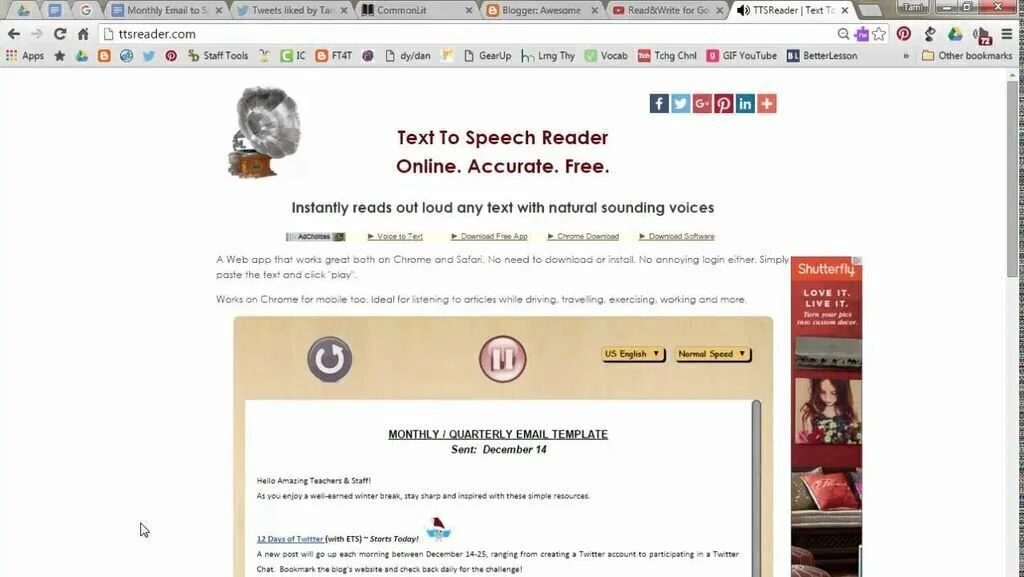
TTSReader is an online text to speech program that is helpful for busy people who want to listen written content while doing something else. For example, you can listen to complete Wikipedia articles, or to some documents you want to study for work or personal education. It has integration with multiple languages, only you have to type the text in the required language and click the Play button. Moreover, you can record the output speech for later use. So if you find difficulty in reading different topics then you can use TTSReader as your helper. The application uses text to speech engines for working a fast way. The application facilitates you to listen to hours of textual podcasts with close to zero data consumption.
5. TextToWav
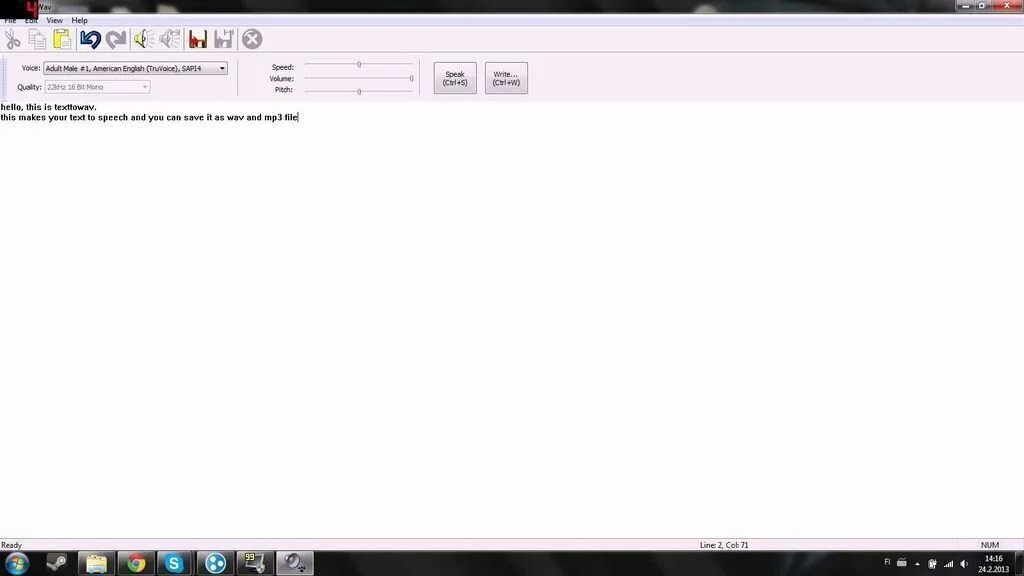
TextToWav is a comprehensive software program that allows you to obtain speech from any text and output the result as WAV, MP3, or WMA file on your system. This handy application facilitates you to convert large amounts of text into speech and export the result on your PC as audio files. Moreover, you can insert as much as you want into the designated area and select whether to read it from start to end or just the chosen portion. You have the option to change the voice type to different accents and tones and tweak the output quality. The quality of voice ranges from 8 kHz up and to 48 kHz, or you can select mono or stereo output and the required sampling resolution. In addition, you can improve the sound by adjusting the speed, pitch, and volume of the speech with the aid of provided sliders.
6. Natural Reader
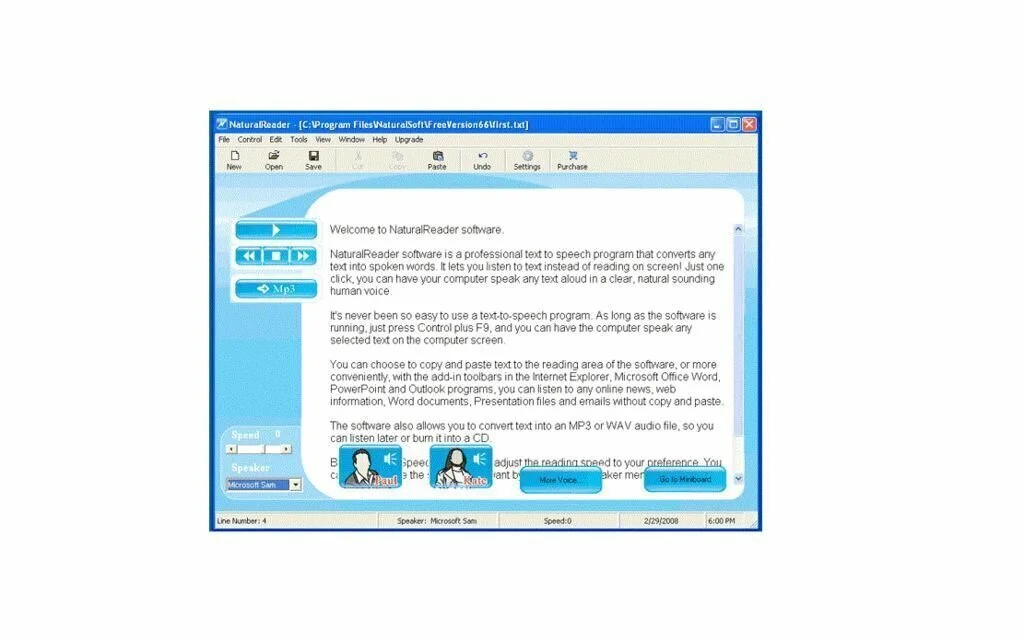
Natural Reader is a simple yet powerful software program that can convert regularly typed text blocks to high definition natural audio speeches. The application contains natural sounding voice which enables you to listen to web page content, email messages, or any other text. The interface of Natural Reader is clean and simple which contains the text pane and some playback features. Moreover, you have the option to minimize it to a floating bar, which is easier to handle. The program has a collection of male and female voices that you can select from Microsoft voices. It provides you full control over the reading, as the pronunciation of words can be modified, the speed is adjustable, and you can insert spear tags or add abbreviations to set voice changes and text pauses. Plus, you can convert written text to OGG, WAV, or MP3 format and listen to it using an audio player.
7. Text2Speech
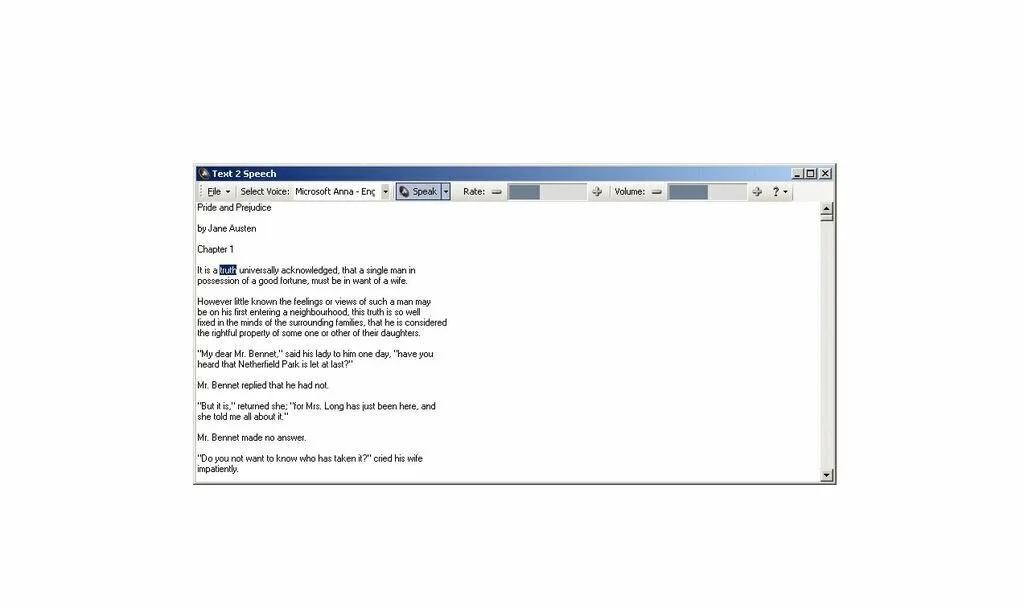
Text2Speech is a lightweight and simple software program that allows the user to listen to his written documents easily. It can read any text pasted or written into the special editor provided. So many people have the facility to convert their documents to MP3 files and listen to them while traveling. But unfortunately, the voices in this program are neither natural nor clear. It has a basic speech synthesizer which provides you an artificial voice. The interface of Text2Speech is very simple with few general options. You can save the audio files in MP3 or Wave format.
8. TypeIt ReadIt
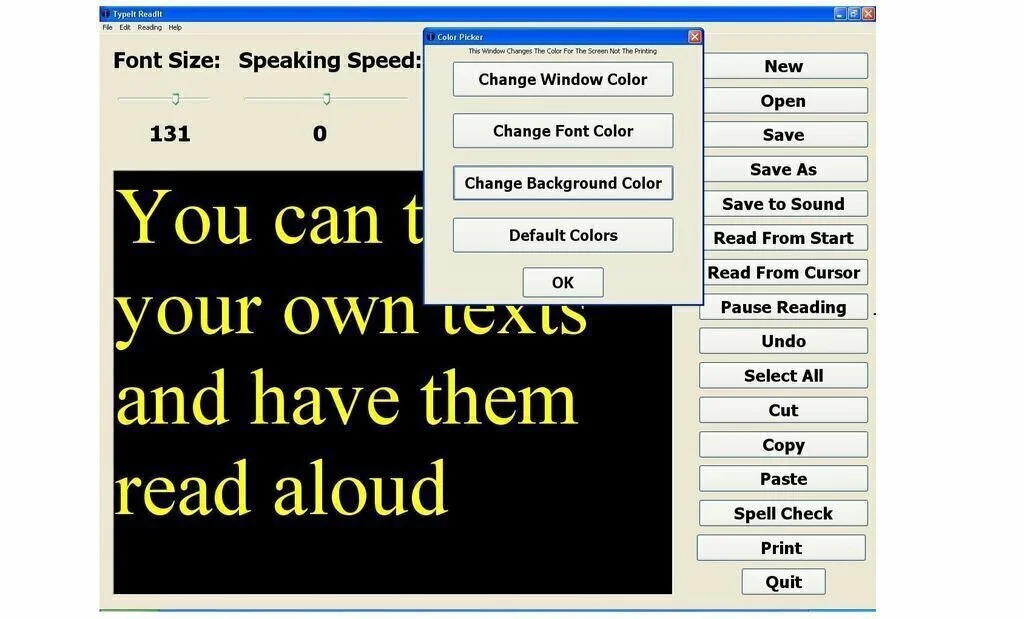
TypeIt ReadIt is a text to speech program that facilitates the user to alter the reading speech, import or export data from/to TXT files, pause the reading, and work with a spell checker. So you have the facility to listen to your documents read aloud. The application enables you to insert the text that you need to listen to directly in the primary panel or paste the data from the clipboard. You can order the program to start the reading process from the start of the text or from where you place your mouse cursor. In addition, you have the option to pause the reading mode and decrease or increase the reading speed. It lets you import or export text data from/to plain text file format, save the audio to WAV file format, and print the information.
9. uListen

uListen is a straightforward text to speech program that can TALK you the tex files, web pages, word files, pdf files, and plain text files. The application contains lots of nice features and tools. The interface of uListen is really intuitive and graphical with multiple nice features. You have the option to browse the Internet and get all type of nice information. The application contains some panels on the right side of the screen which enable you to manage data and select which text will be spoken. Plus, you can pause the TTS feature always and save the audio file as MP3 on your device. The application will save links to your favorite pages for your later use. uListen provides you the opportunity to add plugins inside the program to enhance its tools. Its features let you adjust Internet settings and make some changes to the application’s tools.
10. TalkingBook
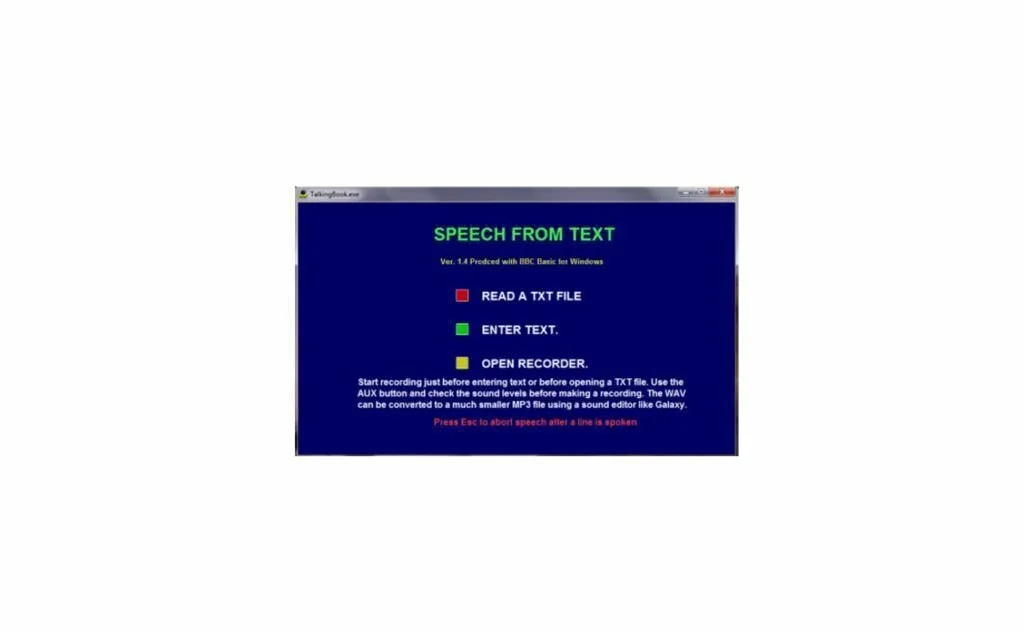
TalkingBook is a portable and compact application that allows the user to create audio books by reading aloud written text and exporting it to WAV file format. It is a portable application so you can work with it without installation. It has a simple interface with only a few configuration settings to tinker with. So you can learn to set up the whole process in no time. TalkingBook provides you facility to upload the information from a plain text file or type in a user defined text message. You can upload the files to the working environment with the help of built-in browse button because it does not contain drag and drop option. Further, you can start, resume or stop the recording mode, change the volume, and export the recorded audio data to WAV file format by specifying the saving directory and filename.
11. SCICA Speech

SCICA Speech is a simple and lightweight software application that enables you to convert your written text into speech. The application provides you the possibility to alter the rate, volume, and voice of the speaker. In addition, you can save speech output to a wave file. this program can also handle clipboard text. The interface of SCICA Speech is handy and user-friendly which contains few general tabs to work with. SCICA Speech consumes a moderate amount of system resources and has a fast response time.
12. Balabolka
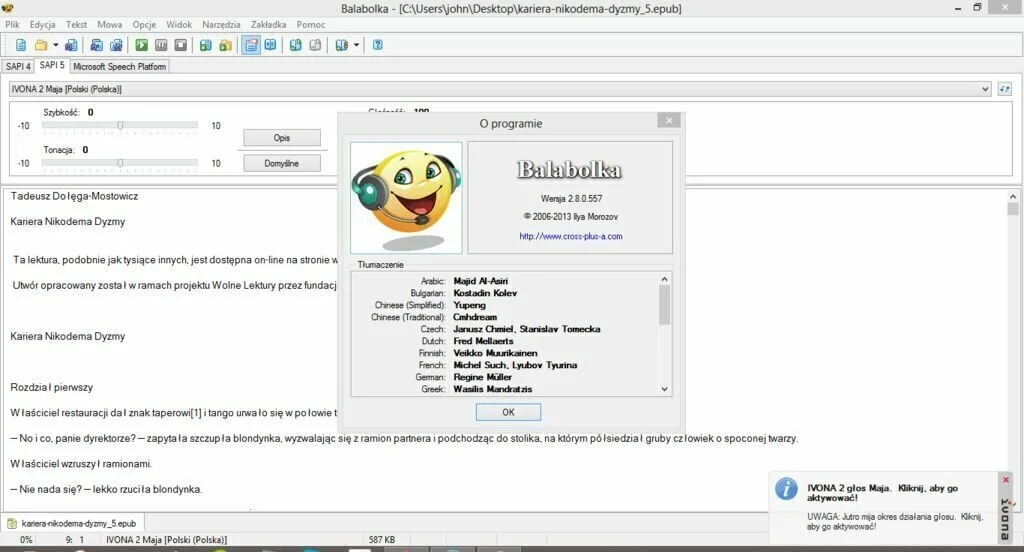
Balabolka is a reliable text to speech program that contains the Microsoft Anna voice and generous features such as text extraction, Clipboard monitor, spellchecker, batch file conversion, as well as pitch, speech rate, and volume adjustment. This program helps you to convert text to speech. Moreover, it can record the audio files with the help of different tools. It offers support for many files for the input like EPUV, TXT, HTML, DOC, CHM, and HTM, so you have the facility to either import files or write the text directly. The GUI of Balabolka is clean and intuitive which enables you to make a selection, input the text, and read it aloud. Moreover, the application allows the user to read the Clipboard content aloud, reset the rate and pitch, skip to the text or previous paragraph or line. The application offers batch file converter, Clipboard monitoring tool, file comparison function, text extractor from files, Google Translator, subtitle converter, and magnifier.
13. Ultra Hal Text-to-Speech Reader
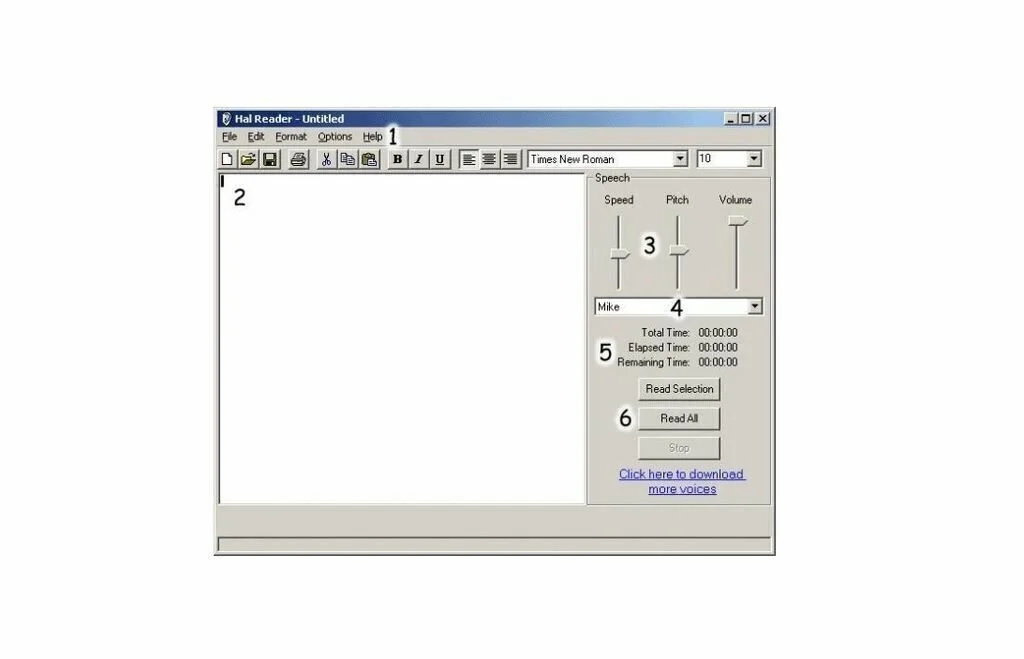
Ultra Hal Text-to-Speech Reader is a clean and simple to use program that facilitates you to read out loud a custom text and control specific speech parameters. The application enables you to control voice parameters like volume, speed, and pitch as well as you can change between various voices and download more realistic voices from the developer’s website. This program contains a few text editing options, like altering the font style, type, color, and size, selecting a type of alignment like left, right or center, sending it to the printer, and saving it to the hard disk of the computer in a DOC format. It provides you the opportunity to enable or disable this program to read from the clipboard when a text file is inserted there. Moreover, you can access the Help contents online, convert your project to a WAV file, undo your actions, and use a search function.
14. Panopreter Basic
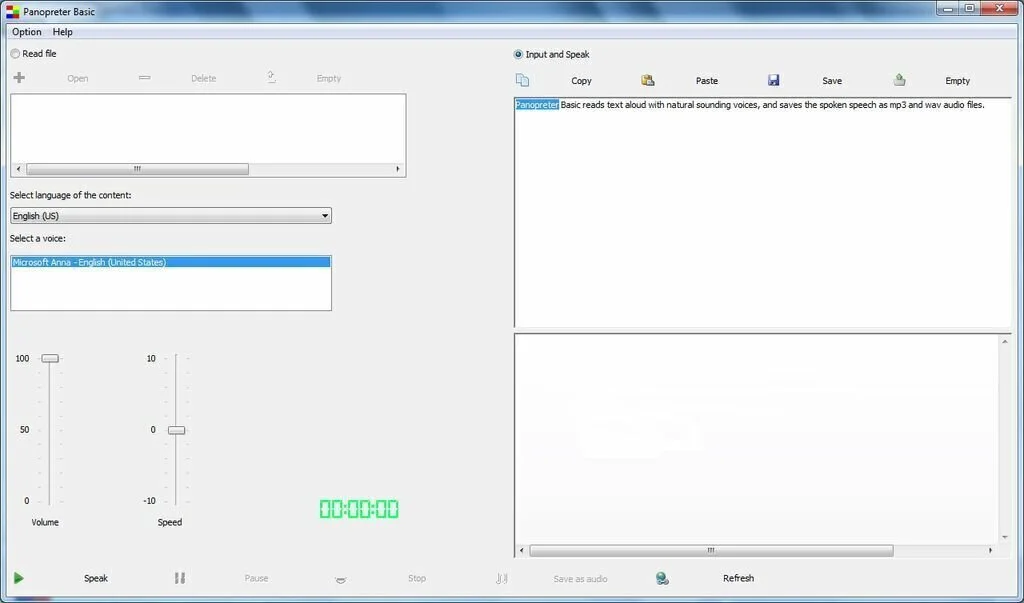
Panopreter Basic is a simple text to speech converter application that offers support for both files and typed text messages as the source and enables you to save the output as WAV. It is a useful application when you want to listen to a text snippet. The program supports many file formats like RTF, HTML, TXT, DOC, or HTM. First, you have to select the file and then choose the voice you prefer. This step depends on the voices already present on your computer, and you can also new voices from the Internet. In addition, you can adjust the speech and the volume of the reading voice for the clear understanding. You can enable the application to play your favorite songs automatically after completion of reading. The program allows you to save the currently chosen text to a WAV file and save it a custom location for later use.
15. Computer Talker
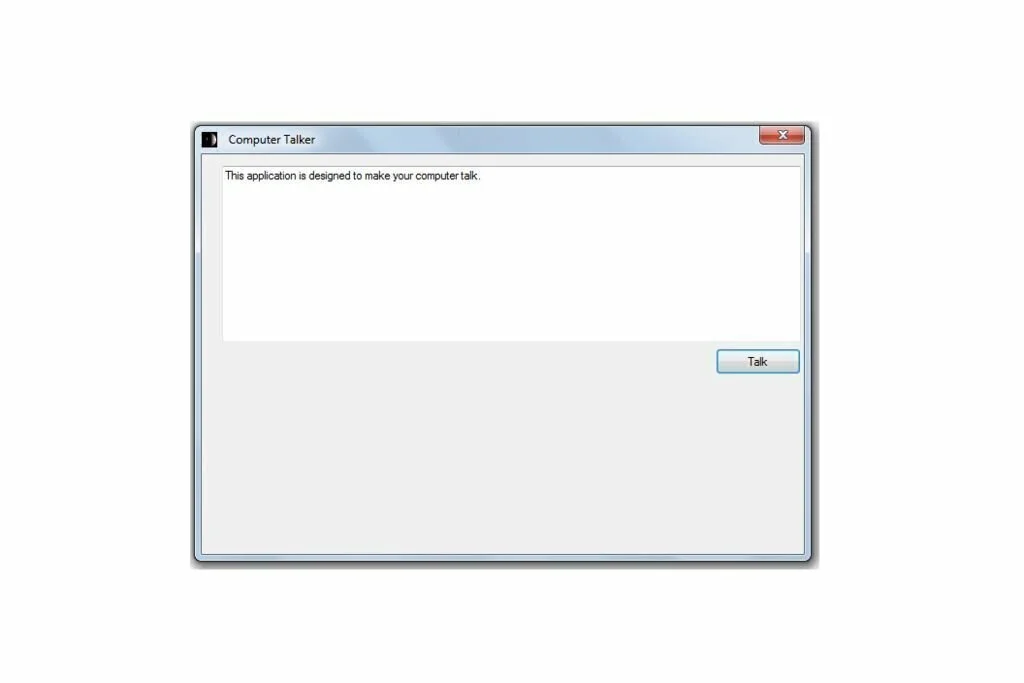
Computer Talker is a comprehensive software application that allows you to enhance your presentations by hearing text you insert from the clipboard with little effort. If you want to work with Computer Talker, you should have .NET Framework on your computer. The application has a visual design with a large text space for input and the trigger button. However, this program does not contain any kind of customization options related the text to text. You can input data by writing a paragraph, or using the paste feature to insert the text from the clipboard. This program does not have the facility to read the text automatically, you have to hit the trigger button. Plus, Computer Talker only has a single voice configuration and does not offer any other option. Computer Talker utilizes a moderate amount of computer resources and has a quick response time.
16. DSpeech
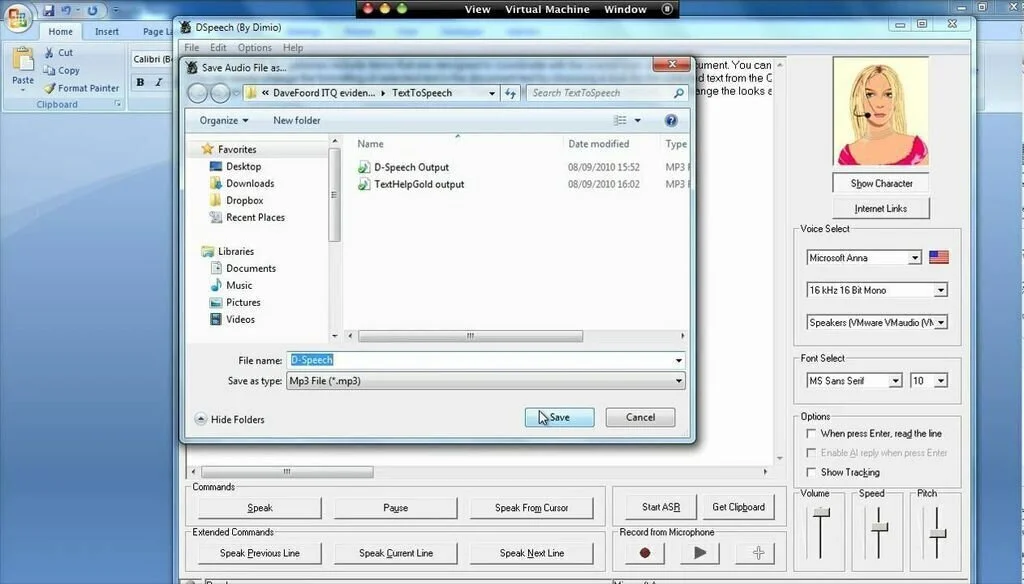
DSpeech is a simple application that can easily read the text you enter and allows you to adjust its pronunciation speed. The interface of DSpeech is simple that perfectly enables you to experience all built-in features. Moreover, you have the facility to select the voice and set up the sound quality and the hardware you want to utilize for recording. It has an additional tool to save the output as MP3 or WAV. DSpeech has integration with a font selector and “Commands” panel for the speaking the written text. So you are allowed to pause and speak from cursor as well as adjust the voice by setting up the volume, pitch, and speed. The application has shortcut support, so you can adjust volume, switch voices, or speak the written text by using a pre-defined key combination.
17. Read4Me Clipboard Reader and Text to MP3 Converter
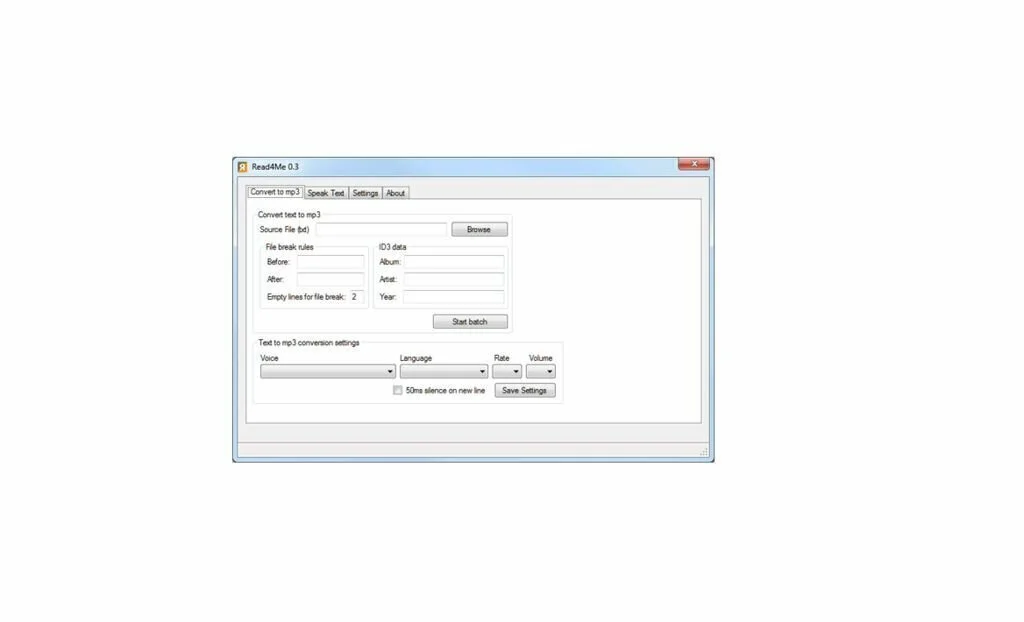
Read4Me Clipboard Reader and Text to MP3 Converter is a lightweight software program that allows the user to convert text files to MP3 files. it is a portable application so you can easily work it without installation. This useful program enables you to select a source TXT with the aid of a file browser and adjust some given parameters. In addition, you can add ID3 data like artist, album and year, adjust the rate and volume, as well as select a voice from a built in drop down menu. You have the possibility to paste a phrase and play it loud as well as pause it, choose another voice and control the rate and volume using two slider bars. Moreover, you can split MP3s into many files when an empty line or capital letter is met. A setting panel of Read4Me Clipboard Reader and Text to MP3 Converter enables you to view all present keyboard shortcuts, customize them, as well as input new ones.
18. RoboBlather

RoboBlather is a reliable software application designed to create speech from any text that you paste into the specific edit window. The interface of RoboBlather is very interesting that could remind some users of Norton Commander. The interface contains indications about how to use it. the UI of the program has a single window that is divided into two primary sections, the larger part is dedicated to the area where you can input the text for reading. In addition, the program facilitates the user to resize the window to check out the larger text content easier. You can use this text to speech tool in a wide variety of situations. You have the option to choose the appropriate speed of the speech and adjust the speed levels from extra slow to extra fast. Further, RoboBlather contains different voices depending on the version of operating system.
19. SpeakOut
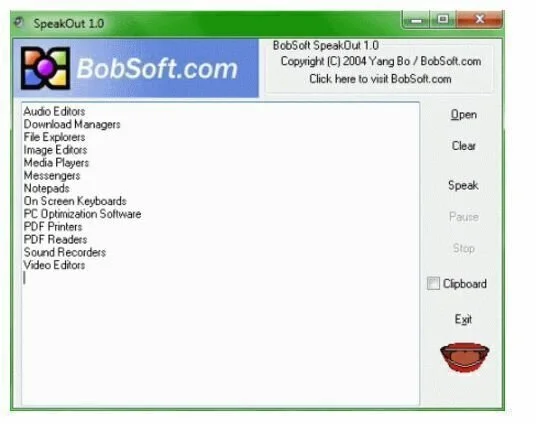
SpeakOut is a simple and reliable software program that has the aim to convert written or pasted text into speech in a very simple way. So, you have the facility to listen to your long text files easily. After installation, write or insert the text to the clipboard of the application and then press the ‘Speak’ button. This program does not provide extra options for the customization. The interface of SpeakOut is simple and handy to use which is only a few options to work with. SpeakOut consumes a little amount of CPU and RAM resources and works fast.
20. Stop Reading
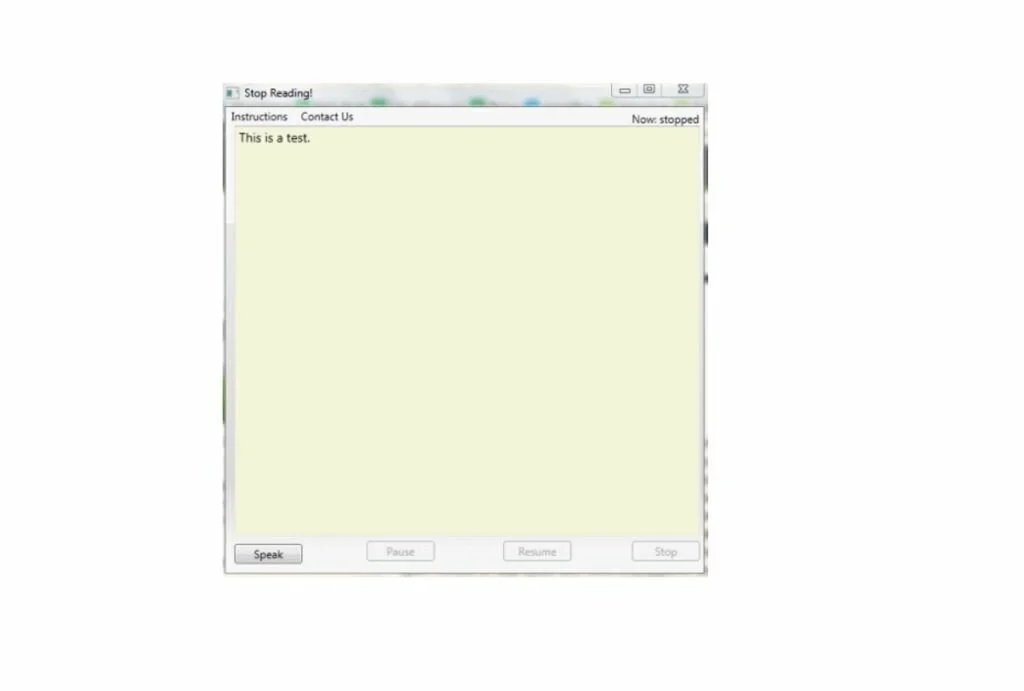
Stop Reading is a user-friendly software application that facilitates the user to give it any English text he wants to read, and it simply reads it to him. This program is using speech synthesis technology that can convert English texts into human-like voice easily. So the friendly human voice can easily replace the tiresome reading of long texts. Stop Reading gets periodical updates and technically supported by E-mail. The interface of Stop Reading is intuitive and easy to use where everything is organized in tabs. Moreover, you can adjust the volume and pitch of the reading voice. Stop Reading has a quick response time and has no impact on system performance.

























