Conventionally, drawing has been a potent tool teachers use to make explanatory content for their students. They had to spend many hours sketching different objects and other things to convey the idea properly. It has been a hectic routine and limits the creative sense of users and students.
With the advancement in technology, many Whiteboard Software has been introduced in the market for the last two decades. They offer unlimited space, tools, color management, and editing to draw any sketch with complete freedom and creativity.
What is Whiteboard Software?
Whiteboard software is a drawing platform that allows students, teachers, and professionals to draw multiple sketches within numerous layers. You can edit the drawing many times and share your working methodology with your students and peers.
They provide multiple features such as color gradient, screen sharing, multiple layer sketch integration, geometric tools, mathematical equations, and symbols. You can also edit any drawing numerous times for better results. Most of them are supported with multiple platforms like Windows, Mac, and Lunix.
9 Best Free Whiteboard Software
Keeping in view the needs and demands of the users, nine of the best free WhiteBoard Software are selected and presented in this article, along with their features, pros, and cons. Users can opt for the most optimum software that can fulfill their requirements and is free to use.
1. NetPen
Net Pen is a handy freeware software program that allows users to draw on and manipulate the network simultaneously. Moreover, it contains tools for teachers, just like class voting and conducting or grading tests. You can use the pointer to choose and move items.
The application utilizes a simple client or server model using only one port. It allows multiple clients to connect to a single host. You can use many pen colors and shape color fills. Net Pen has intuitive controls of circles, lines, and rectangles. Only click the button and utilize the shift, shift+ctrl, alt, and ctrl keys.
You can enjoy a streamless drawing experience on this platfrom. You can draw text as well as use a large variety of textures. Moreover, it allows you to edit and Spell check text by double-clicking text. You can erase data using an eraser and change background color from Edit Set Background Color.
Features
- Move Items
- Use the Pointer
- Client/Server Model
Pros
- Multiple Pen Colors
- Text Spell Check
- Unlimited Drawing Area
Cons
- Only for Windows
- Limited Text Chat Integration
2. Whiteboard Notepad
Whiteboard Notepad is a lightweight equation editor that can help teachers during lectures. Its intuitive interface has a normal window with a plain look and neatly organized structure, where you can draw with multiple colors or aqua brush to create small, medium, or large lines.
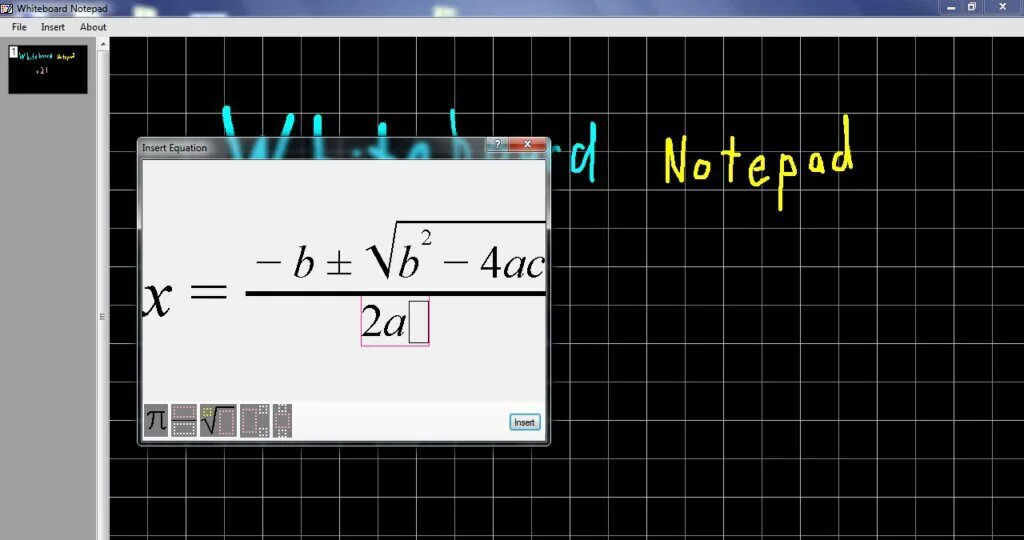
In addition, you can erase lines, choose the font type between Arial, Calibri, and Times New Roman, add text, and apply italic, bold, strikethrough, or underline effects. Furthermore, left the background white or set to isometric, black, graph, black graph, or polar graph.
You can extend the Whiteboard vertically for as much as you require. You can input images from local files and insert mathematical equations using different symbols, roots, and fractions, along with top, bottom, and side exponents. Later, save contents to the product’s proprietary format.
Features
- Add Mathematical Terms
- Insert Pictures
- Write Text
Pros
- Create Your Lessons
- Simple Interface
- Training Manuals
Cons
- No live Support
- Limited to Windows
- Outdated Advanced Features
3. Paint On Whiteboard Desktop
Paint On Whiteboard Desktop is a reliable software application that allows you to use your screen as a Whiteboard. You can make freehand designs, adjust the color and transparency of the editing tools, input lines, and arrows, and export the drawing to an image format.
This program can work with any Windows version, provided that you have the Java working Environment present on your system. It is a portable program to copy it on pen drives or any other portable drive. You can use its dashboard by double-clicking on the executable files.
The application places a minimalistic toolbox at the left side of the screen, which contains the necessary editing tools for creating designs. You have the freedom to embed arrows, insert lines, change the color, adjust the stroke, take a snapshot of the screen and save it to an image file on your computer.
Features
- Free Hands Lines
- Paint on Desktop Arrows
- Edit Screencasts
Pros
- Screenshots Capturing
- Portable Running Mode
- Structured Interface
Cons
- No Platform Integration
- Limited Advanced Tools
- Low Editing Profile
4. NittiTre WhiteBoard
NittiTre WhiteBoard is an intuitive and handy software program that allows the user to draw a semi-transparent whiteboard in full-screen mode, customize the brush size and color, and change its opacity level. It would be best to have .NET Framework installed on the system to work properly.
It is a portable program so work with it without installation. Once started, it takes over the whole screen and displays the semi-transparent Whiteboard, providing you a default red brush. You can change the brush’s color into blue, green, and black if you want to draw with different colors on the same sheet.
You can change the Whiteboard’s opacity level through the right-click menu and clear it to initiate everything from scratch. It has an option for white color, but you can only use it as an eraser. Similarly, you can select from different brush sizes to improve the visibility of the text or drawing.
Features
- Unlimited White Space
- Transparent Background
- Paint Board
Pros
- Easy to Use
- No Setup Required
- Drawing Evaluation
Cons
- No Live Support
- Limited Work Collaboration
5. Coccinella
Coccinella is a straightforward software program that provides whiteboard features and enables team members to share ideas collectively. It is an application that allows you to instantly chat with your colleagues and friends. Moreover, it carries out conversation inside the simple window to insert emoticons.

It has a Whiteboard feature that allows the user to draw or import images and movies that all members have access to. This application section helps you write math formulas and elaborate on diagrams. It offers voice chat file-sharing support and enables you to communicate in private chat rooms.
It does not use a subscription-based approach, and it targets users with existing accounts who only have to provide the server’s username and login with minimum effort. It shows contacts in two lists, Online and Offline, depending on their current status.
Features
- Encrypted Connection
- Configurable Design
- VoIP Support
Pros
- Instant Editing
- Simple Interface
- Frequent Updates
Cons
- Only for Windows
- No Data Migration
- Limited Tools
6. irs Annotate
irs Annotate is a comprehensive Whiteboard application that facilitates the user to make his system an interactive presentation canvas by drawing with a customizable brush. It would be best to have Adobe AIR installed on your system to work appropriately with irs Annotate.
The program shows a transparent and compact toolbar on the user desktop, fitted with a slider for brush size, color options, and selection. It can convert your desktop into a canvas, allowing you to draw freely with a slightly customizable brush.
You can use a few customization options for the brush, like adjusting its size with a slider or filling in the color and the numerical value. In addition, the drawing will remain active as long as the brush is chosen. However, you can’t get discarded unless doing so manually.
Features
- Unlimted Workspace
- Digital Whiteboard
- Multiple File Support
Pros
- Portable Data
- Easy to Use
Cons
- No Live Support
- Limited New Features
7. Open Sankore
Open Sankore is a multiple platforms, open-source application compatible with any interactive hardware. The application allows you to insert documents like flash animations, text, images, and videos. The application provides you with features of commenting, drawing, and highlighting.
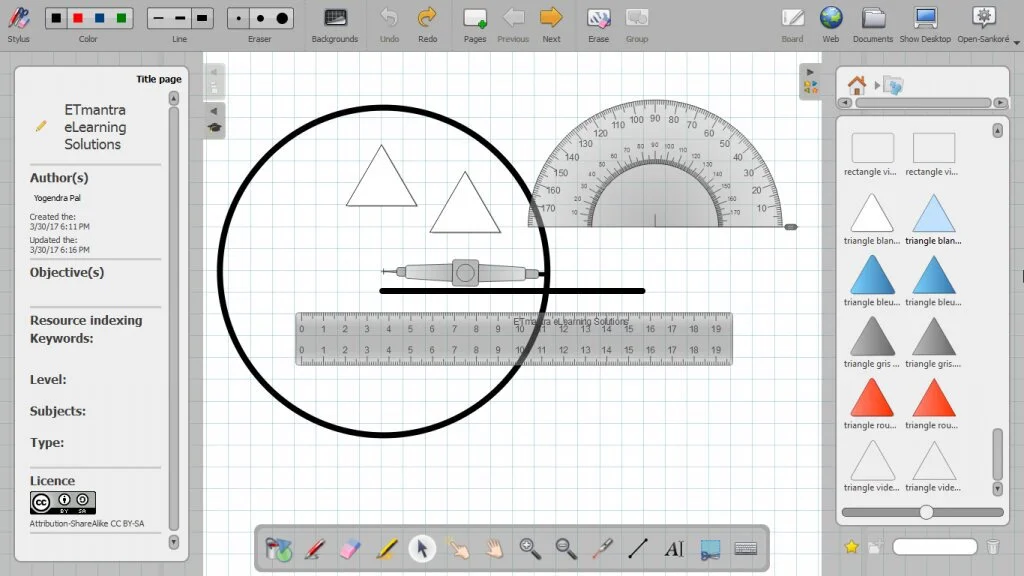
This program can display the necessary part of your teaching message. It contains an ergonomic interface that helps the user work in a clean environment. You can get quick access to rich and digital teaching resources. You have the facility to create apps and provide them with more flexibility.
Features
- Designed for Teachers
- Comprehensive Set of Tools
- Create ScreenCast
Pros
- Import PPT and PDF
- Document Sharing
- Structured Interface
Cons
- Alignment Issues
- Frequent Crashing
- Limited File Import Formats
8. Whiteboard
Whiteboard is a straightforward software that enables the annotation of PostScript documents, PDF, and different image formats with the help of standard drawing tools like rectangles, pen, text, and ellipses. It stores the history of your drawing, allowing you to replay your drawing to remove mistakes from the drawing.
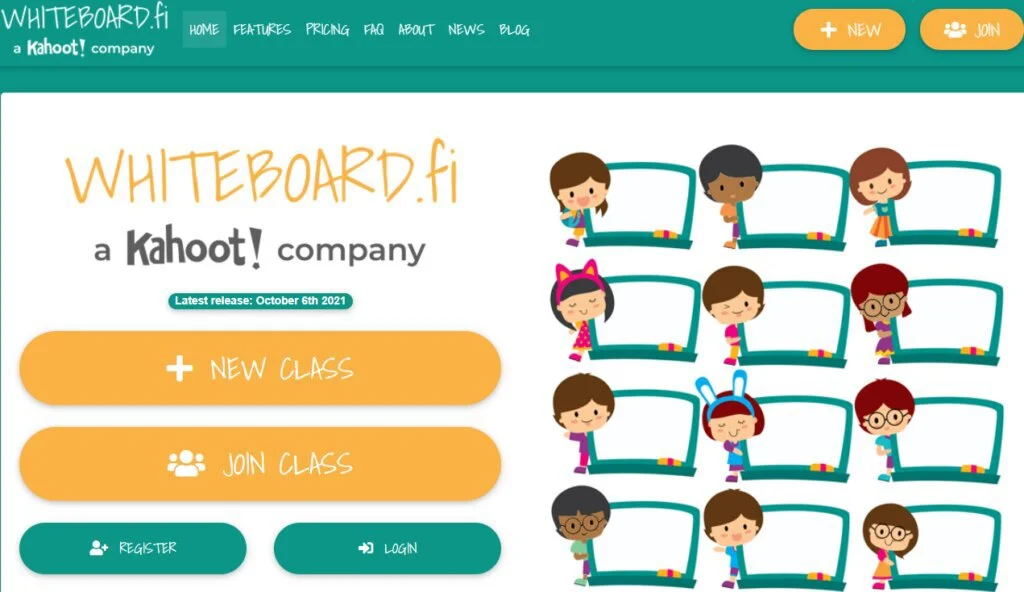
In addition, this exciting program allows tabbed painting, with a thumbnail that can update when the program creates a drawing, enabling the editing of any images or documents inside one instance of Whiteboard. It offers a flexible working environment for new users with training manuals.
Whiteboard does not put a strain on system resources and works quickly. The application has a simple and intuitive interface where you can work smoothly. It requires an ImageMagic for loading a PDF and wxPython and Python for running the application from the source.
Features
- Multiple Teaching Setup
- Flexible Working Environment
- Saved library Items
Pros
- Quality Customer Support
- Simple Annotations
- Easy to Use
Cons
- No PDF Uploads
- Limited Student Sessions
9. Desktop Whiteboard
Desktop Whiteboard software can facilitate you to draw sketches and take notes with the help of nine customizable tabbed whiteboards, generate animations, and export the generated graphic to PNG file format. It facilitates you to make drawings using a pen that contains preset colors.
Switch between the preset colors utilizing hotkeys, erase areas from the drawing, and adjust the size of the pen. You have the facility to move to any board, switch to a full-screen mode, rename each board, and enable the program to design an animated presentation that contains sketches from all nine whiteboards.
The built-in text editor helps you directly type in messages into the primary panel and find and replace words. You can import data and export files in multiple formats like PPT and PDF. In addition, import images, undo or redo your actions, and export or print the created sketch to PNG file format.
Features
- Sketch-Up Ideas
- Take Notes
- Design Animated Cartoons
Pros
- Simple Interface
- Multiple Design Layouts
- Free to Use
Cons
- Limited Customer Support
- No PPT Editing
Conclusion
In this article, Whiteboard software is briefly discussed to improve the general understanding of the users. These platforms have been quite beneficial for teachers as they can draw explanatory sketches to comprehend the ideas more aptly. They allow you to share your screen to better learning.
Nine of the best free Whiteboard Software are presented with their features, advantages, and disadvantages to facilitate the users. All of them are free to use but different in their working methodologies and services they offer. Whiteboard is the most effective one because of its attractive interface.

























