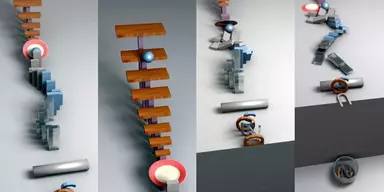Everyone has a love and hate relationship with money. We use the money to buy things we want. Money is used to pay bills, to buy foods, to get clothes, and also for a little entertainment. Mostly people get their income at the start of the month and they have to use this for next 30 days. They have to use their income for a large number of expenses such as education, bills, health care, entertainment, foods, and much more. So, many people have some money trouble at the end of the month. For this, a large number of applications are created that can solve this problem. These programs can take care of your budget, incomes, and expenses. You can create different accounts on these applications according to your sources of income and organize your finance in details. Using finance applications, you can save some money at the end of the month. Here is the list of Best Free Expense Manager Software applications. Most of these programs display incomes and expenses in charts. So you will know how you can reduce your expenses.
1. Abassis Finance Manager
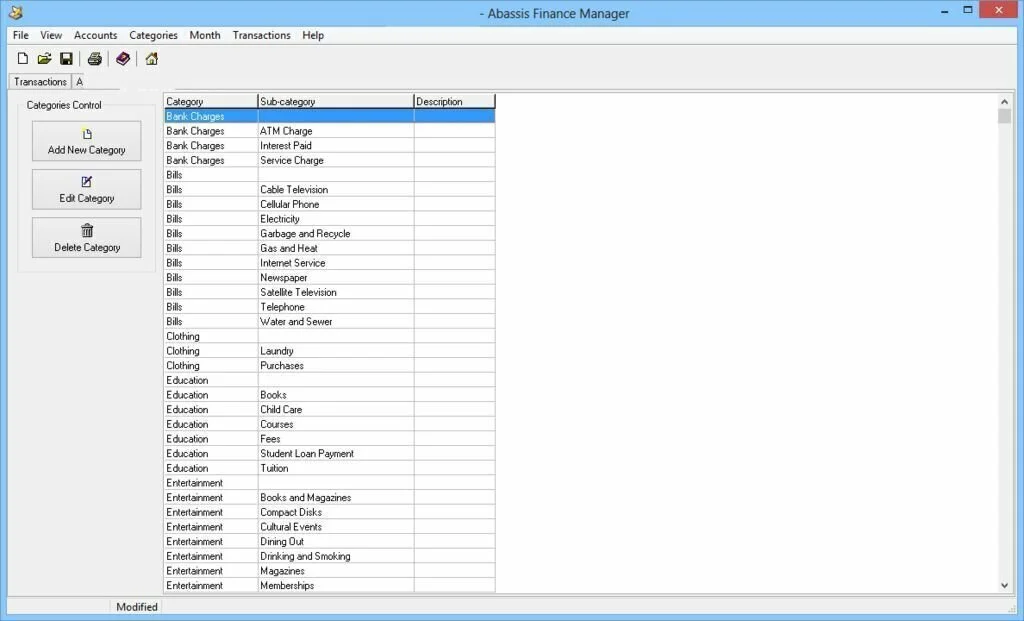
Abassis Finance Manager is a simple and handy software program that allows you to set up accounts, expenses, and income to keep track of your financial details, use predefined categories, see graphs with past activity, and create new categories. This program can easily organize your finance and put together a personal budget. The simple and intuitive interface of Abassis Finance Manager contains transaction, category, account, and graph options divided into four panes. You can get the help of welcoming wizard to quickly create a database. You have the facility to fill out information related to the name and starting balance of your pocket, savings, bank, and credit card accounts, as well as the income balance for commission, bonus, contributions, company, investment, employer matching, salary, overtime, and special payment. Moreover, you can indicate the amount of money consumed for bank charges, bills, education, entertainment, healthcare, food, insurance, home, job expenses, pets, personal care, and others. You can work on employee stock option, lotteries, social security benefits, state and local tax refund, and pensions.
2. Accounts & Budget Free
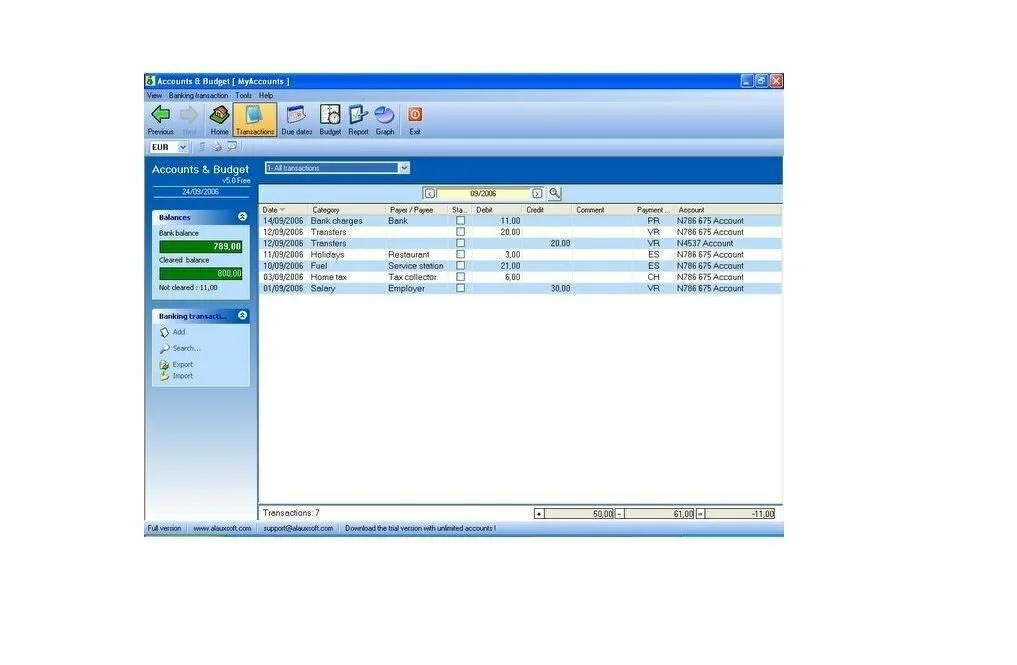
Accounts & Budget Free is a simple to use program created by Michel ALAUX that furnishes you all the important tools necessary to manage your income, expenses, and budget. This program can enter all your banking transactions and can plan your periodic transactions. In addition, it can consult the balances of your account as well as the list of transactions. You have the option to split the transactions and view the budgetary differences. The application facilitates you to plan your budget and import files in OFX, QIF, and CSV format. Furthermore, you can export important information in OFX, CSV, QIF, and HTML format. Accounts & Budget Free contains a simple and plain interface which provides you clean environment for your work.
3. Personal Finances
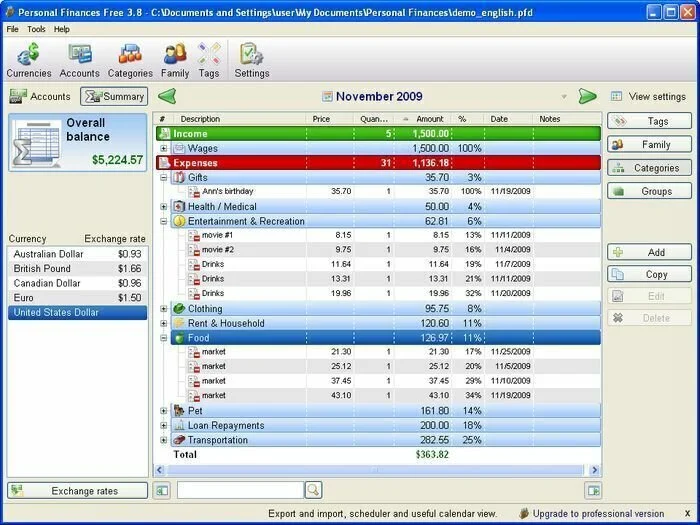
Personal Finances is an intuitive accounting program that can keep track of your expenses and organize your budget resources. The application allows you to create different transactions categories as well as manage your income and expenses quickly. It divides the income and expenses into categories and subcategories for each account as well as assign the transactions to different family members. You have the option to filter the result by income and expenses, total or future transactions, transfers, as well as group the data by categories, description, or family member. In addition, view all the transactions by day, month, quarter or year with the help of a built-in calendar. Moreover, it contains a built-in calculator, a search engine, currency and exchange rates options, and allows you to view schedule transactions and a history list. It can create automatic backups of the created data for every day, week or month.
4. PWSMoney
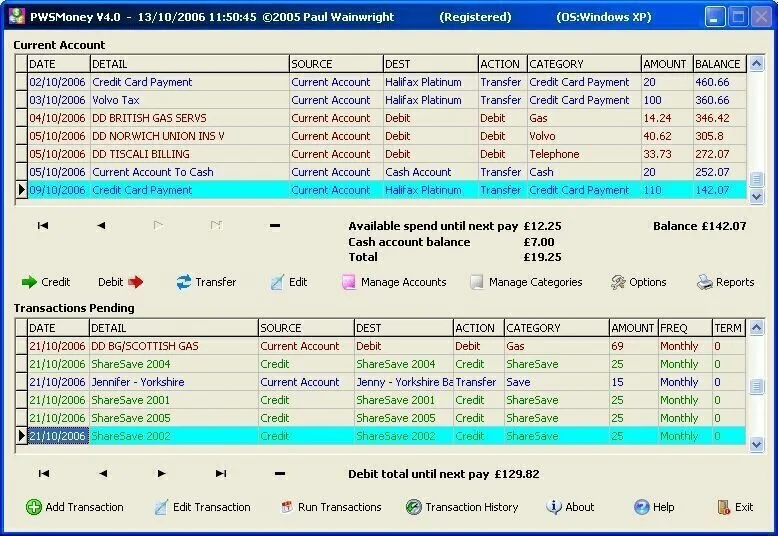
PWSMoney is a lightweight software program that can help you to manage your money details. The program provides you the facility to control your expenses and save a little money at the end of the month. It is not a complete finance application but it is a perfect option for the people who want to keep track of personal finances and want to use a simpler and easy to use the program. However, this application only works with pounds and does not provide an option to change currency. With the help of PWSMoney, you can track all debit and credit movements in your bank accounts, which is helpful to check what you are expending more money on and try to improve your saving ability. You can enter movements manually and classify them into customizable categories. It works without installation, so you can take anywhere with you.
5. Month Limit
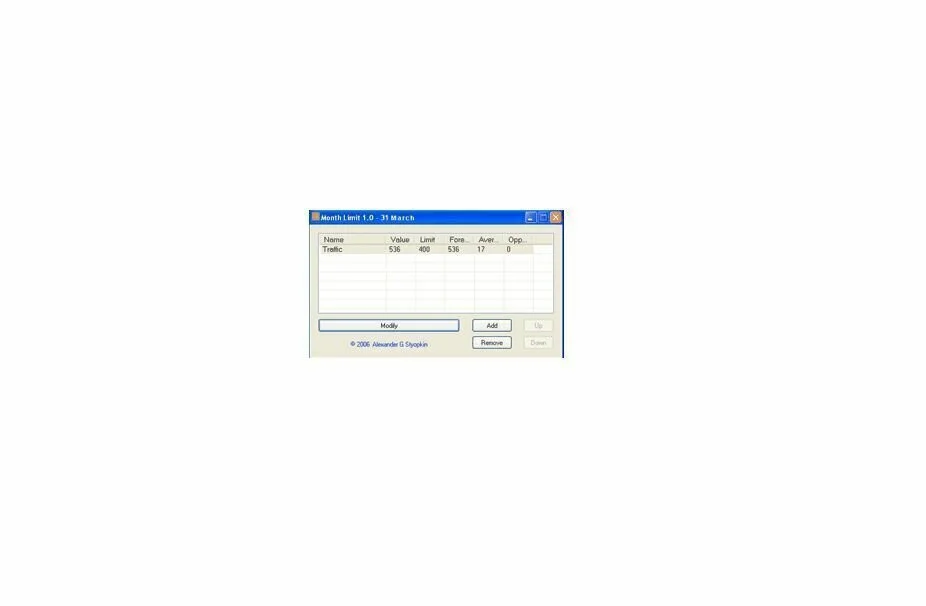
Month Limit is a small and simple software program that provides you the facility to manage your expenses. This application can show forecast for the month’s expenses and the recommended spending rate. For this task, it utilizes your data and determines the current day and the number of days in the current month automatically. After creating the record in the table, only you have to specify data for the current day. It is a very easy process, doubles click the related record in the table, insert the new value and press Enter. You don’t have to choose this field because it selects the current value in the dialog box automatically and replaces the new value with the old one when you start inserting it. Month Limit does not put a strain on system resources and works fast.
6. dsBudget
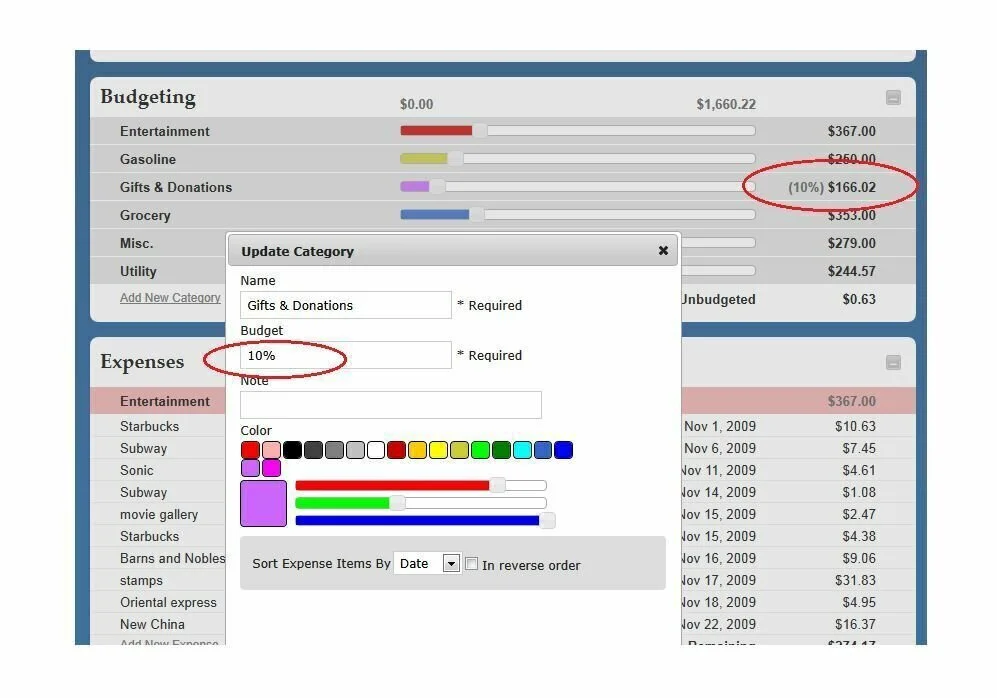
dsBudget is a handy and reliable software program that is specially created for the people who are looking for an easy to use personal finance manager. It is a personal financial management or budgeting program. This program runs and stores data locally so you don’t have to trust someone to take care of your personal data. Moreover, dsBudget offers support for all international currencies and locale. So you can manage your monthly budget and view details of your income and expenses. So you will know how much you save money at the end of the month. dsBudget contains a plain and intuitive interface where you can work smoothly. dsBudget uses a low amount of system resources and runs very fast.
7. CashBase

CashBase is a comprehensive online program that facilitates you to manage your monthly budget. This program is also available as Chrome extension. You have the ability to add income and expenses to your account as well as create multiple wallets and accounts at the same time. You have the option to set budgets and save money and view insightful charts related your accounts. Moreover, it will provide you cash flow projections and recurrent transactions at the end of the month. In addition, the application provides you the option to import bank statements and view your weekly email report. You can track expenses together with your friends and family. Moreover, you can view where your money goes and get an insight on your spending habits.
8. MoneyLine
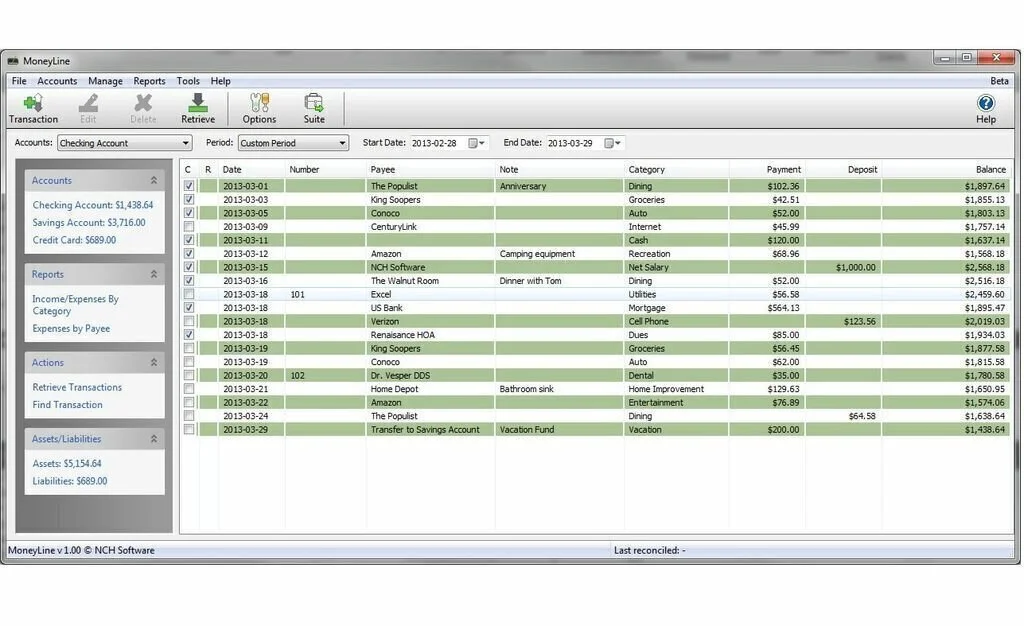
MoneyLine is a straightforward software program that has the facility to set up many finance accounts, generate reports and keep track of transactions. It contains well organizes a set of features that can help you to easily access investment and banking accounts, create reports, and make transactions. In addition, you have the option to configure a brand new account by choosing the type, namely checking, credit card, savings, or investment, and furnishing details about the name, description, initial and current balance, as well as personal notes. Plus, you can get access to your online account by specifying the user credentials and enables the program to ask for a password when connecting your official bank account. MoneyLine helps you to organize transactions with the help of different categories, split transaction, as well as schedule recurring transactions like paychecks and mortgage payments. You can download transaction directly from your bank, monitor transfers between accounts, and reconcile your transactions and purchases against a bank statement.
9. Cash And The City

Cash And The City is a sturdy and easy to use program that enables the user to check his financial status. He can keep track of his expenses and can do his financial transactions quickly. You have the option to register all your incomes, expenses, and financial transactions, later analyze them and make statistics and graphs according to given information. You can keep track of your financial status by adding and removing any income or profit to and from your current balance. In this way, you can plan your next expenses and prioritize them. In addition, you have the facility to create areas of interest for each expense just like car expenses, rent, groceries, bank or many others. You can schedule periodical expenses and incomes so that you don’t have to register them again and again. Plus, create details graphs with your incomes and expenses.
10. Toshl Finance

Toshl Finance is a simple and handy Chrome extension and online program that can keep track of your expenses as well as organize bills and budget. More than 2 million people are using this program to manage their personal finance. The program provides the big picture overview of how your money flows each month. How much you have saved money this month while maintaining your budget goals. Toshl Finance furnishes you bubble graphs, pie charts, and expense locations maps. It is simple to use and you can add an expense in 3 seconds. You have the option to use it on unlimited devices, on multiple platforms and it syncs your data to all your devices automatically. It provides you the facility to create multiple financial accounts like Cash, Credit card, PayPal, Bitcoin wallet, and more as well as you can make the easy transaction between financial accounts.
11. JXCirrus Finance
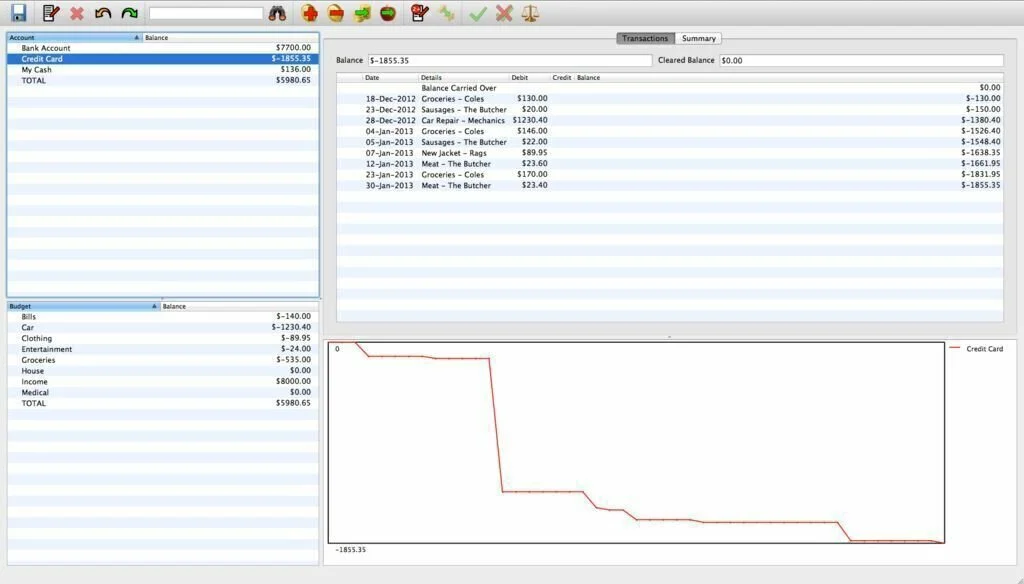
JXCirrus Finance is a lightweight software program that facilitates you to keep track of your income and expenses, organize your personal finances, and manage multiple accounts at the same time. You have the facility to create and administer budget, view graph of your account balance, and add transactions. Plus, you can organize your income into different accounts, to help you manage credit cards, bank statement, and cash. You have the option to view a detail report of all the transactions, as well as view a graph showing the status of your budget balance or account over time. It can create a daily, weekly, monthly, or yearly report, enabling you to see the long-term evolution of your expenses and income. Moreover, this program can export a summary of your transactions or a detailed breakdown to a CSV spreadsheet file.
12. Spending Viewer
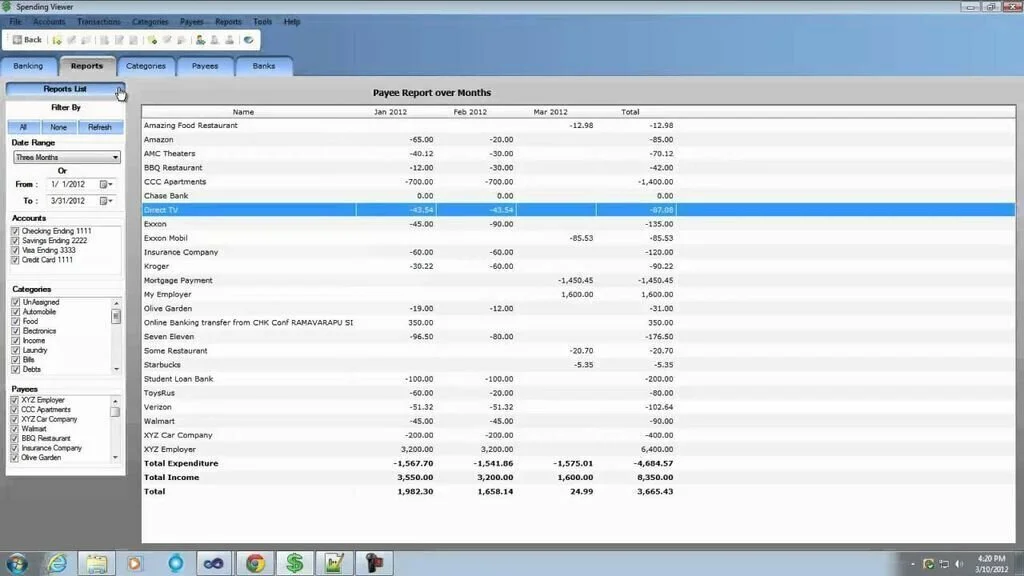
Spending Viewer is an easy to use and handy software program that allows the user to upload transactions in a bulk or insert them manually as required. Just assign a category once for a payee or store, and if you upload transactions from the same store or payee, the application will assign them to the same category automatically. It contains multiple report option which enables you to view the spending and track. You have the facility to upload transactions in QFX or QIF standard formats, as well as see your spending compared to budget in a report. Moreover, you can view reports by category over months or over years. The program furnishes you the ability to view all transactions at once and set up your monthly budget.
13. Watch My Budget
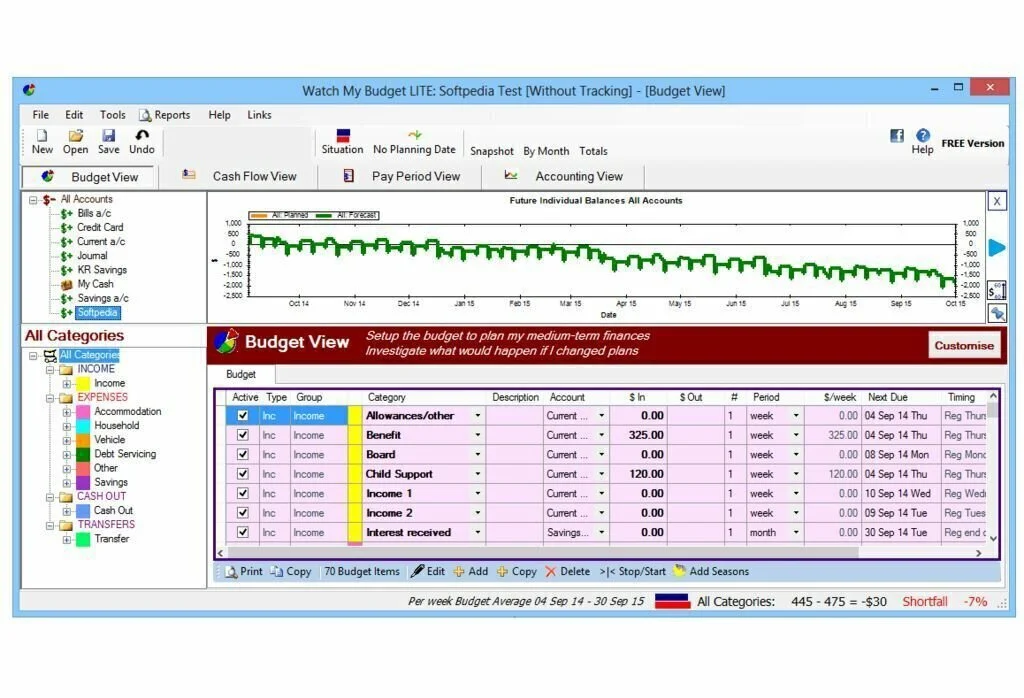
Watch My Budget is a fully featured application that facilitates you to set up a budget, manage the cash flow for a specific period of time, create payments and debts, and import database already present. The application contains a debt calculator, an accounting program, a budgeting tool, and a cash flow spreadsheet. It gives you all the necessary tools to manage your budget and plan for some future investments. The intuitive interface of Watch My Budget contains four tabs that facilitate you to view statistics about your budget, payments, cash flow, and money deposits for each account. The budget tool can help you to edit items and show future balance graphs. You have the option to sort items according to category, group, type, period, and description, as well as select which item you need to view. It displays short-term finances in a well-organized spreadsheet that provides an overview of your planned payments.
14. Money on Thread
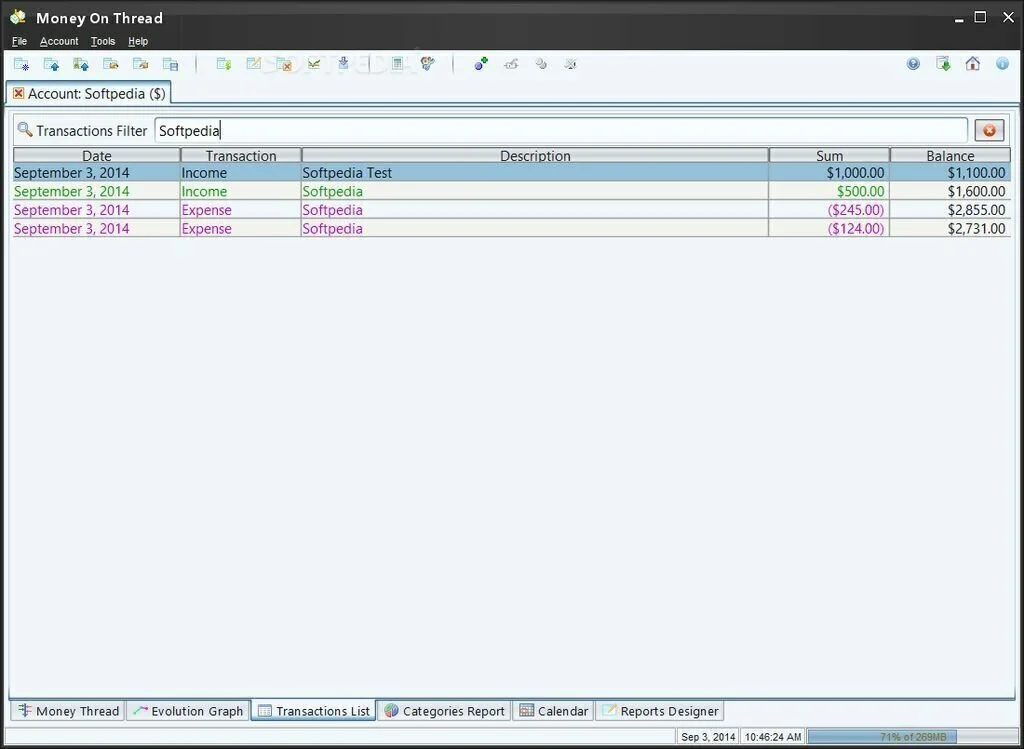
Money on Thread is a reliable and simple software program that has the aim to keep track of your budget and all financial transactions. The interface of Money on Thread is highly intuitive and contains multiple menus, buttons, and tabs that are very easy to understand. After starting the program, you have to insert the name of the account which you want to create. Then you can start to manage and access the current status of your financial situation. You can access a calendar and a calculator from the right side of the primary window. It provides you a simple method of keeping track of day by day expenses and monthly income. You have the option to record and modify budget activities such as incomes and expenses according to your finance plan. You can group each transaction into a predefined category like salary income, retail or groceries, personal and household expenses, health and education, transportation, and more.
15. Easy Cash Manager
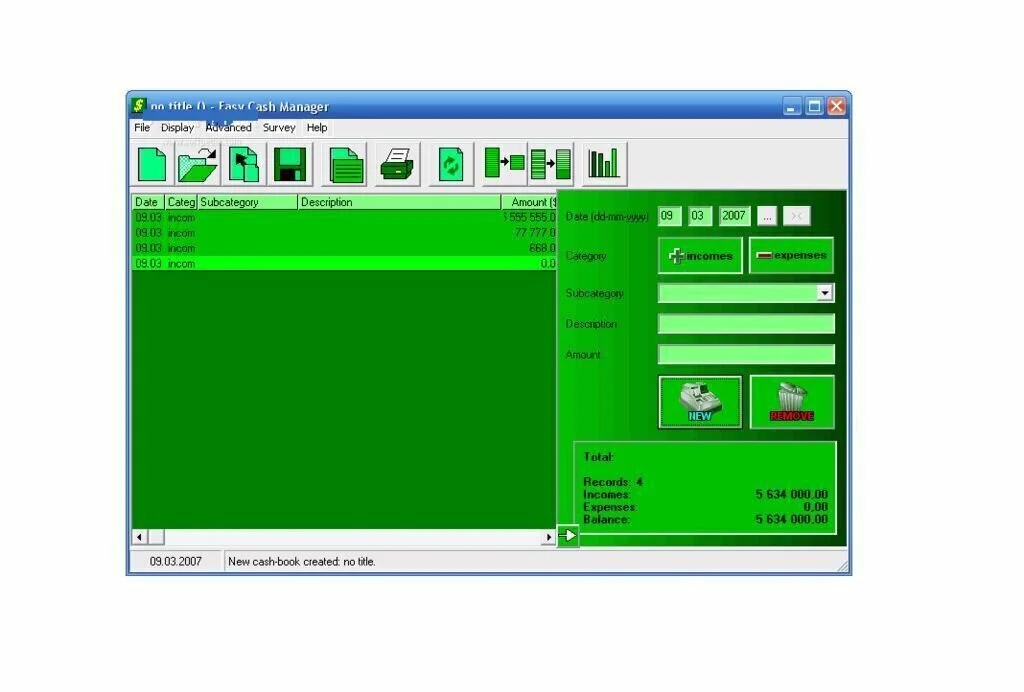
Easy Cash Manager is a simple program which has the aim to keep an eye on your expenses and income. The clean interface of Easy Cash Manager contains all its functions neatly in the primary window. The application enables you to customize its look by select different themes from available ones. Create different cash-books and choose between two different modes, the standard one helps you to keep records of you all expenses and income, and the business one can keep two amounts for every record with or without VAT. You have the opportunity to add a description of the cash book, provide a starting balance, and choose a currency from a preset list or type in your own currency simply. The application contains encryption options that allow you to protect the cash books from unauthorized viewing by inserting the password.
16. Pibi
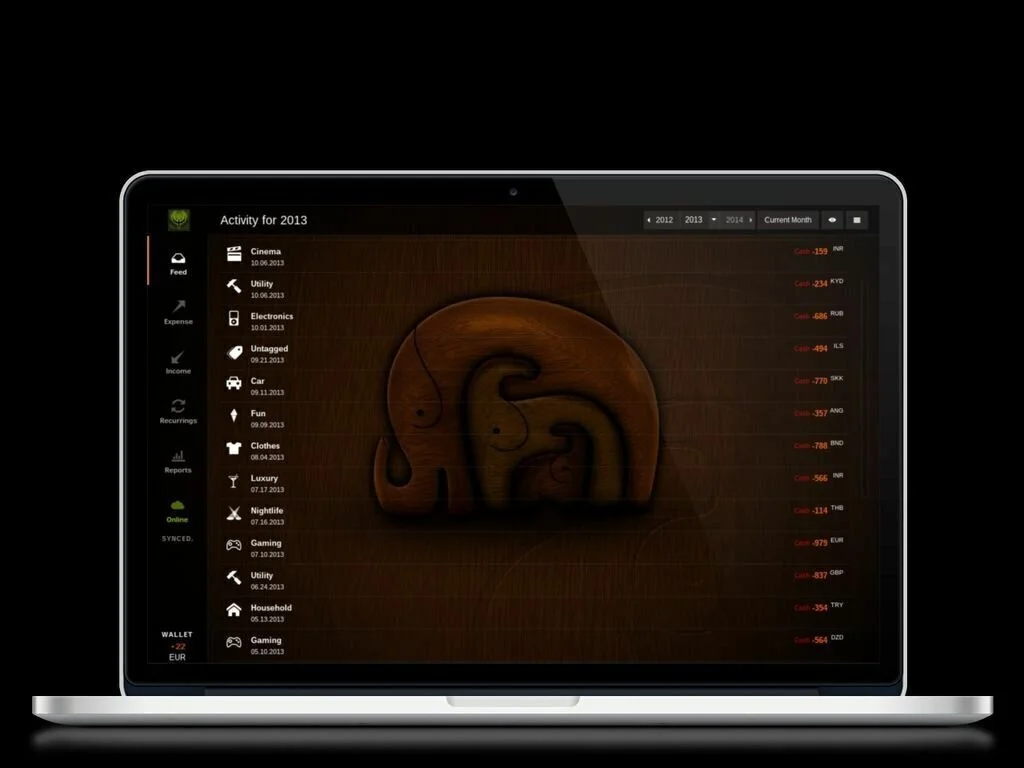
Pibi is an online expense managing a program that enables you to manage your home or office budget quickly. Pibi helps you to keep track of your earnings and spendings. You can check out where you goes using Pibi’s detailed reports and insights. You have the facility to set up budgets in order to save money or cut down on specific expenses whenever possible. Pibi contains a fast and slick interface which provides you a clean environment for managing your finance. It is an online program so you can use it anywhere with the help of your mobile phone, or using your desktop system. Your all data is safe and secure because your devices will sync to the Pibi Cloud automatically. It is a free program, only you have to sign up to create a new account for your budget and expenses.
17. Rylstim Budget
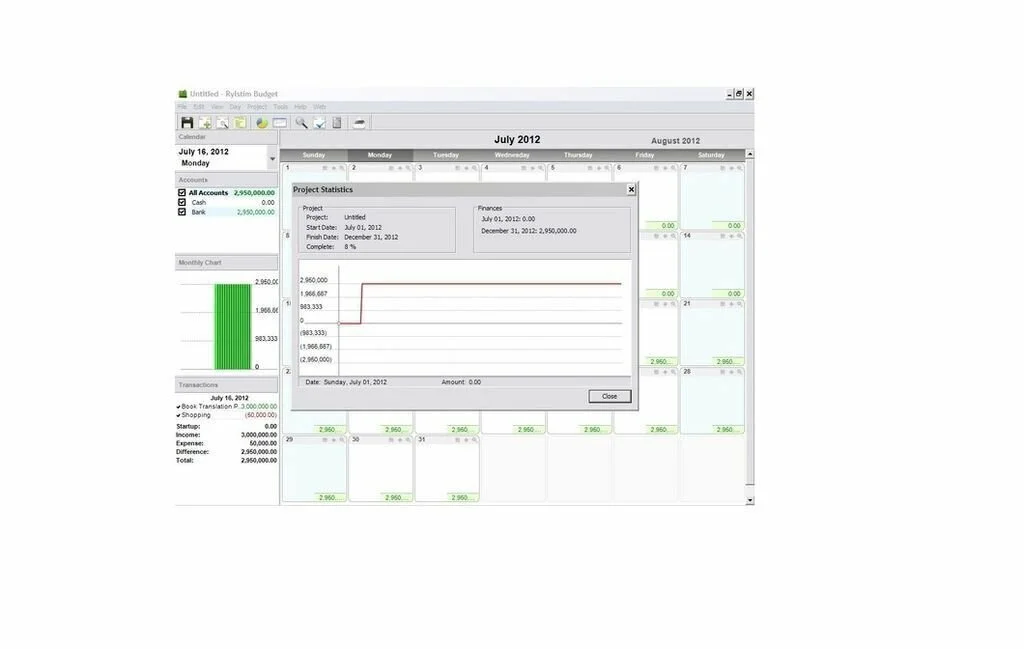
Rylstim Budget is a simple to use expense manager program that contains all necessary money management functions. You can manage different income and expense categories, as well as can maintain many accounts simultaneously. It contains six different types of reports and allows you to use them for creating custom reports. Moreover, the multi-currency support allows the user forget completely about any issue with transferring money between accounts of different currencies. Rylstim Budget is one and only program where today’s exchange rate for Euro differs from the yesterdays. Rylstim Budget does not put a strain on the system resources and has a fast response time.
18. Byteko FineAnces
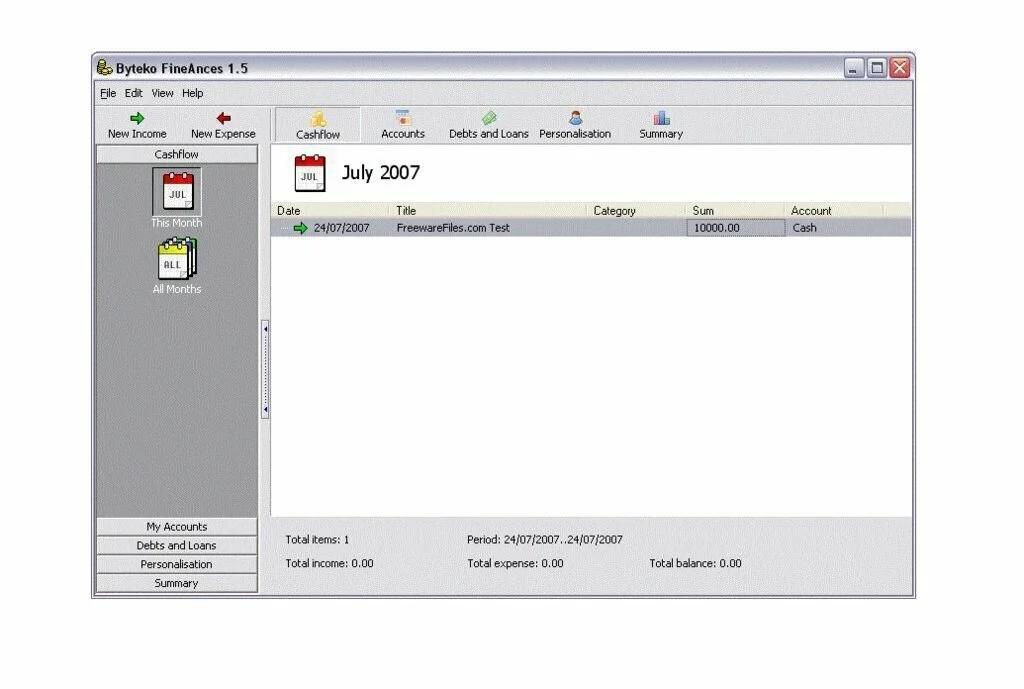
Byteko FineAnces is a lightweight program that can help the user to manage his budget, expenses, and incomes. The application contains some basic tools for managing your home finances. These simple tools facilitate you to manage bank accounts, incomes, and expenses, as well as control money balance along the year. However, it is difficult to enter data into this program, because you have to click on each item like name, amount, or category, and insert it separately. On the other hand, Byteko FineAnces provides a high level of customization which can assist you to modify or create as many categories as you want. The clean and intuitive interface of Byteko FineAnces can help you to work in the clean environment. The program uses a low amount of computer resources and works fast.
19. Nubage – Expenses Calculator
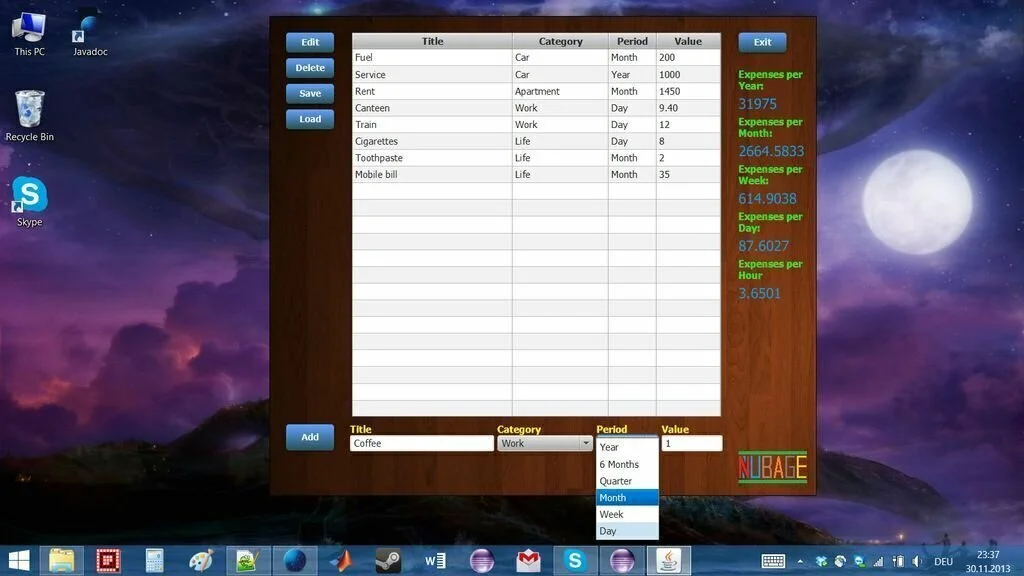
Nubage – Expenses Calculator is a Java based software program that can assist you to manage your expenses quickly. You should have Java Runtime Environment installed on your computer if you want to work properly with Nubage – Expenses Calculator. The program contains neat and clean design and contains a set of textures for personal assistance. Most of the space is reserved to show details, while you can get some dedicated tools on the sides. You have the option to open existing projects from XML files, as well as create them with all details you add along the way. It only tracks expenses and displays how much money you require to save in order to get all items on the list, or how much you spend periodically. You can add items by writing the title, value, period, and category. You have to add categories in order to add items. Overall, it is a pretty practical home expense tracker.
20. FreeMoneyGuard
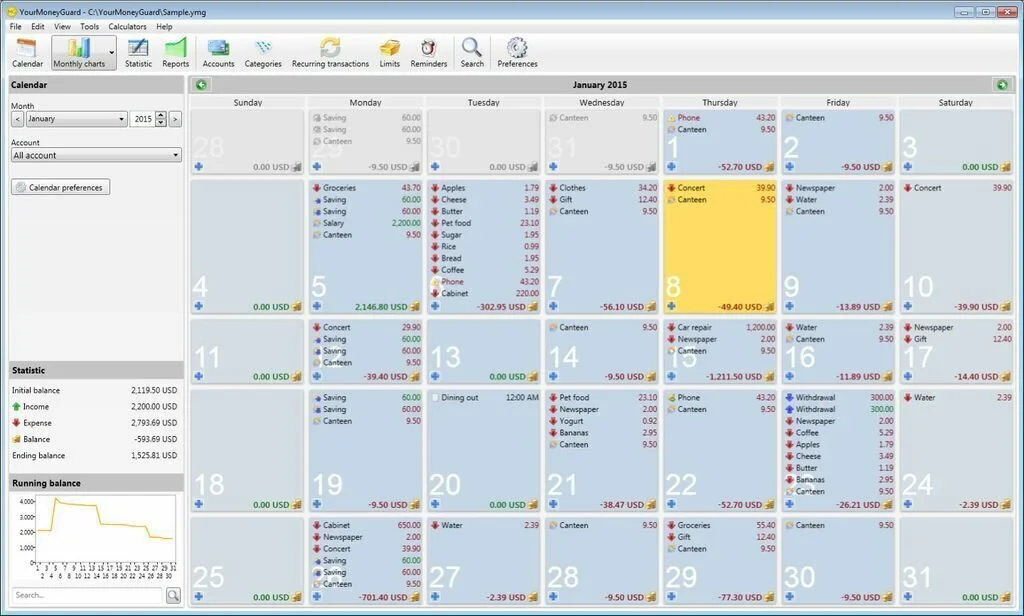
FreeMoneyGuard is a lightweight software program that has the facility to manage the incomes and expenses in a convenient. You have the option to organize your personal finance by keeping track of your monthly incomes and expenses. The application has a clean design which contains different functions that you can easily access through the provided buttons or menus. It has an intuitive interface which can be accessed by users having basic to medium finance knowledge. After specifying parameters related to monthly income and expenses, the program can generate statistics that can be shown monthly, biomonthly or yearly. You have the option to customize this section by adjusting different settings like toggling subcategories’ or transactions visibility. Moreover, you can set recurring transactions by accessing the dedicated functions and defining the necessary parameter. View, edit and organize lists of account categories, or payees that you can use in your financial calculations by selecting them from a list.
21. Expense Calculator
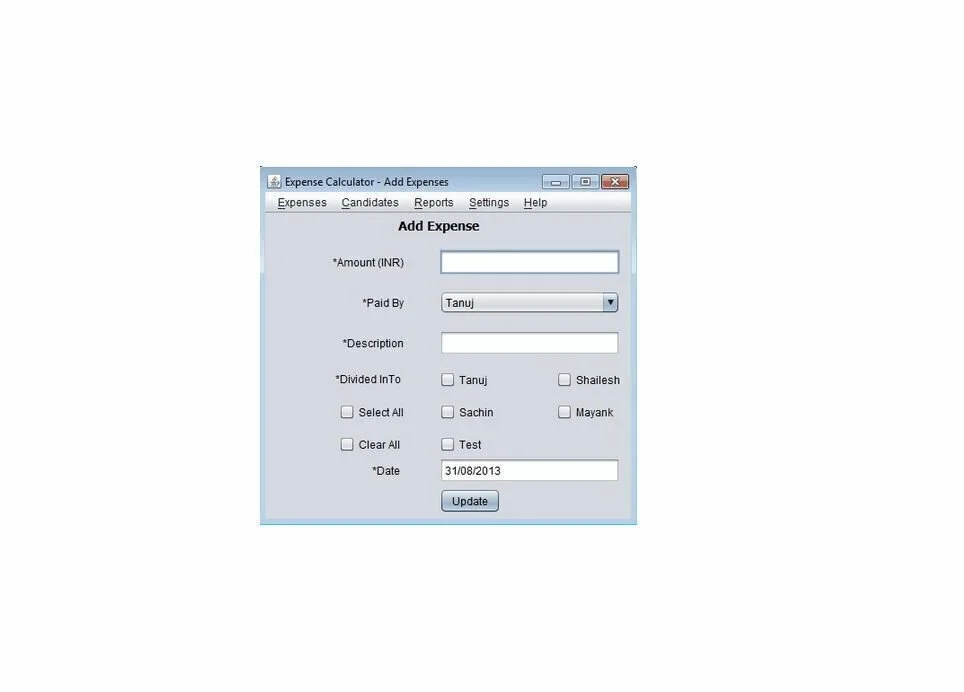
Expense Calculator is one of the most effective, simple and reliable programs that provides the facility to quickly manage and calculate all the incomes and expenses. It is a Java-based program that can help you to add, analyze and manage multiple payments or expenses quickly. The interface of Expense Calculator is clean intuitive where all the important options are well-organized in tabs. The application furnishes the ability to add as many candidates as you need quickly and easily organize the payments. The important thing to note that you should have JavaScript installed on your system if you want to work properly with it. In addition, you can view all the transaction so you will get information about received or transferred funds. Expense Calculator works on low RAM and CPU and does not extra load on system resources.
22. Monex

Monex is a comprehensive software program that enables you to organize all of your accounts, manage transactions, schedule payments and creates different reports. The interface of Monex is clean and intuitive with many nice tools at hand. After starting the program, you have to choose one of the currencies that you will be using. You have the option to select from the Swiss francs, Australian or Canadian dollar, British pounds, the Euro, US dollars or Japanese yens. In next process, you have to add different accounts by inserting names, a description, parent, currency, and the starting balance. You can choose from multiple account types like bank, cash, stocks, credit or debit card, funds, and a custom one. After that, you can see different transactions that you have conducted from your accounts. You have the facility to schedule payments so you would not forget important payments.
23. Expenses Manager
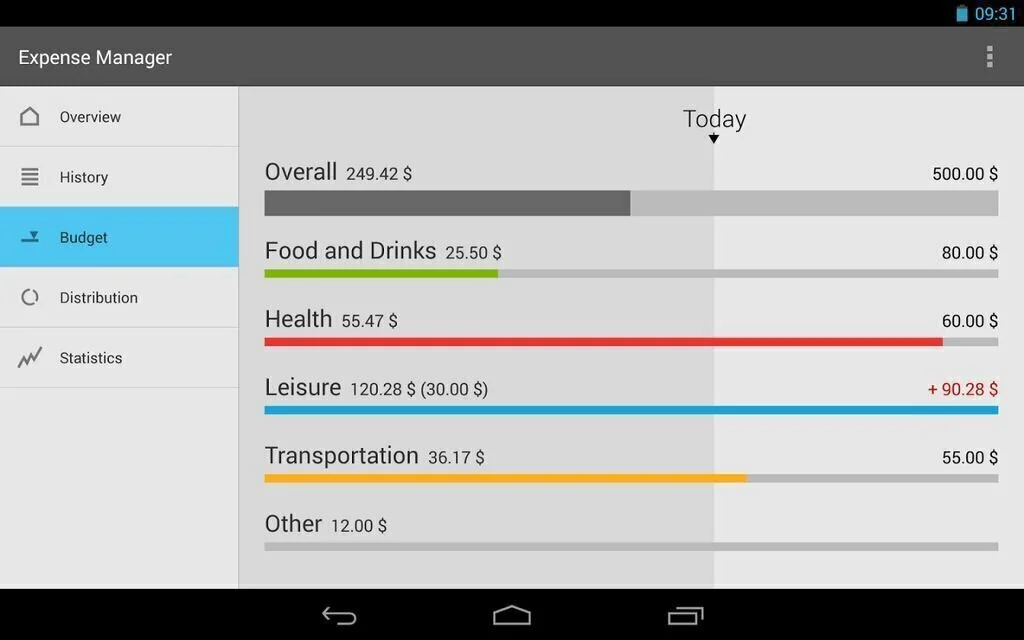
Expenses Manager is a user-friendly and intuitive program that allows you to manage your budget as well as create reports. This lightweight program can help you to create your own set of product categories and see them displayed in a tree structure. The clean and intuitive interface f Expenses Manager facilitates the user to configure the dedicated parameters using minimum effort. Create a new database where you can store your expenses by specifying the username. In addition, add multiple users and furnish information about products, transactions, and a number of persons. Expenses Manager contains a large range of built-in products which are present in different categories like home appliances, groceries, services, clothes, cosmetics, furniture, entertainment, and others. Moreover, filters your transaction by date, schedule transactions, add a transfer, generate reports, view overall statistics about all your expenses with the help of multiple graphs, and choose the currency. Overall, Expenses Manager is a handy set of parameters for helping your monitor your income and expenses.
24. GnuCash
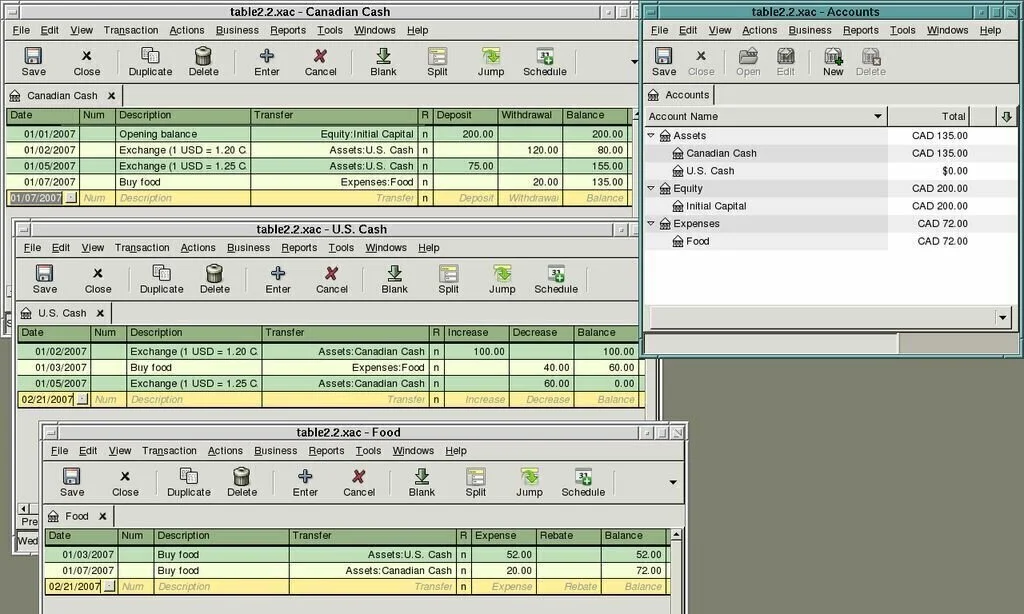
GnuCash is a powerful software program that allows you to manage your accounts and personal finance, schedule tasks, carry out transactions, and generate graphs and reports. It will help you if you want to keep track of your expenses, income, stock portfolios, bank accounts, and other business details. The simple interface of GnuCash provides you a multi-tabbed environment and enables you to run the program in the command line mode as well. It provides you the opportunity to add your existing financial data from MS Money, Quicken, or other application that have the facility to export OFX or QIF files. Further, you can import or export transactions and accounts to or from CSV file format. In this app, you can create an account by selecting currency, opt for trading accounts, putting information about your business, like the name of the company, contact person, address, email address, and phone number. Moreover, you can add details about counters like number and format for bills, employees, customers, orders, vendors, jobs, and others.