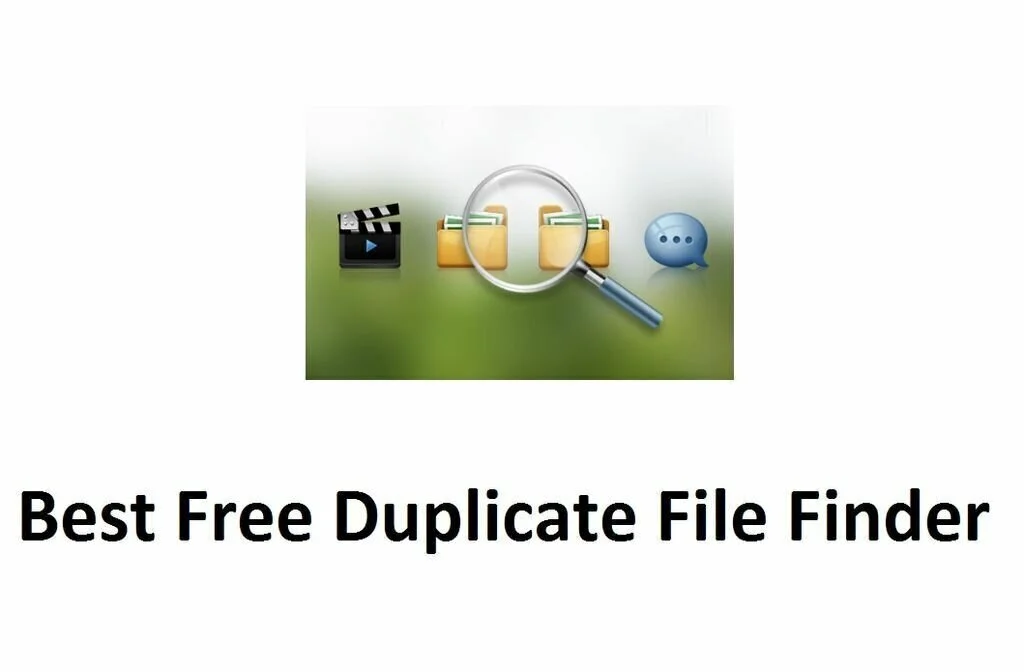Most of the time, you download many duplicate files from the Internet, and you don’t know about them. If many duplicate files are present in different locations in your system, then they can harm the process and functions. These files not only create problems but also take huge space of storage. These files are a waste and keeping them on the computer is a waste of valuable storage space. You can speed up your computer by removing duplicate files. By trashing duplicate files, reduce the media and time used for backups. Increase storage space on limited resources such as memory disks and laptops. You can’t find duplicate manually. For this purpose, you have to install a duplicate file finder. Here is the list of Best Free Duplicate File Finder and you can select a program according to your choice. A duplicate file finder enables you to find and delete duplicate files without any problems. It will show duplicate files in the list and allows you to do actions against them. The program has the possibility to export duplicate files to CSV, TXT, or HTML format.
1. AllDup
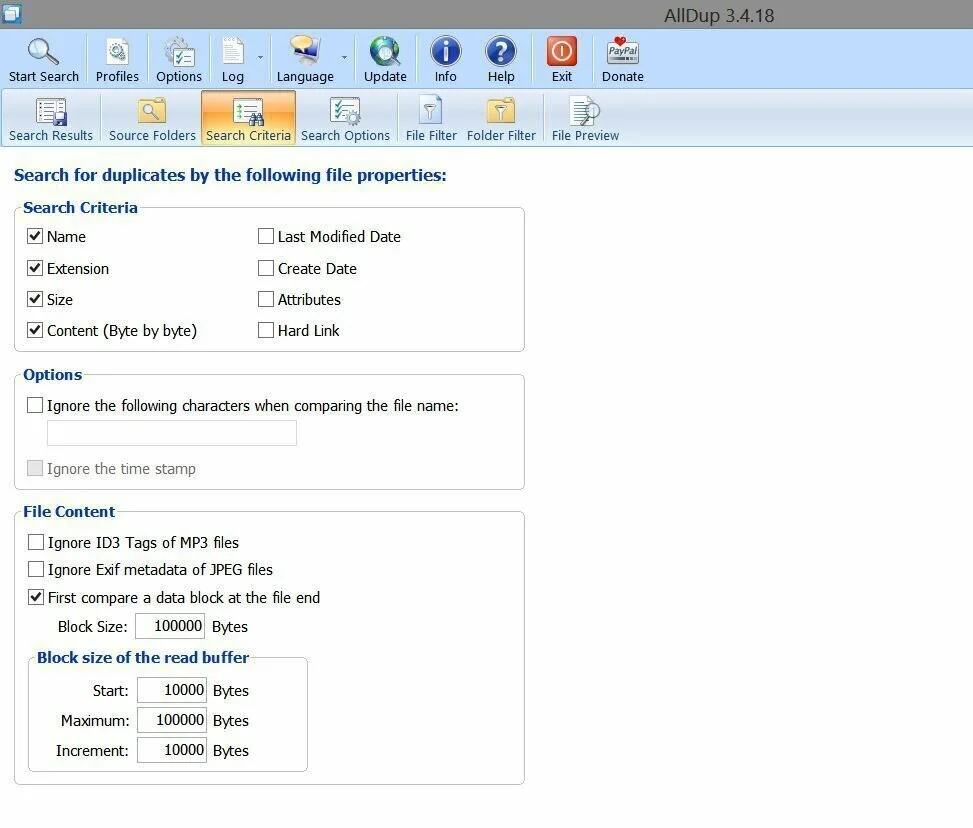
AllDup is a duplicate researcher that allows you to find similar text files, multimedia files, folders, images and other documents and remove them to save storage space. The application comprises a fast searching algorithm and numerous options to play with. The plain and intuitive interface shows all search options right in the main window. You can choose the source drives or folders and search criteria such as name, size, extension, creation date, content, and attributes. Ignore ID3 tags of MP3 files, defined characters and time stamp, EXIX of JPEG and compare a data block at the end of a file. Many search options are present in a separate screen and allow the program to scan the content of archive files, exclude files by size, ignore 0-byte folders and set up files and folders filters. The Same window has similar files and displays info such as file name without path, extension, size, duplicate number and last modified date. A preview panel is helpful to analyze two items and export results to CSV or TXT.
2. Puran Utilities
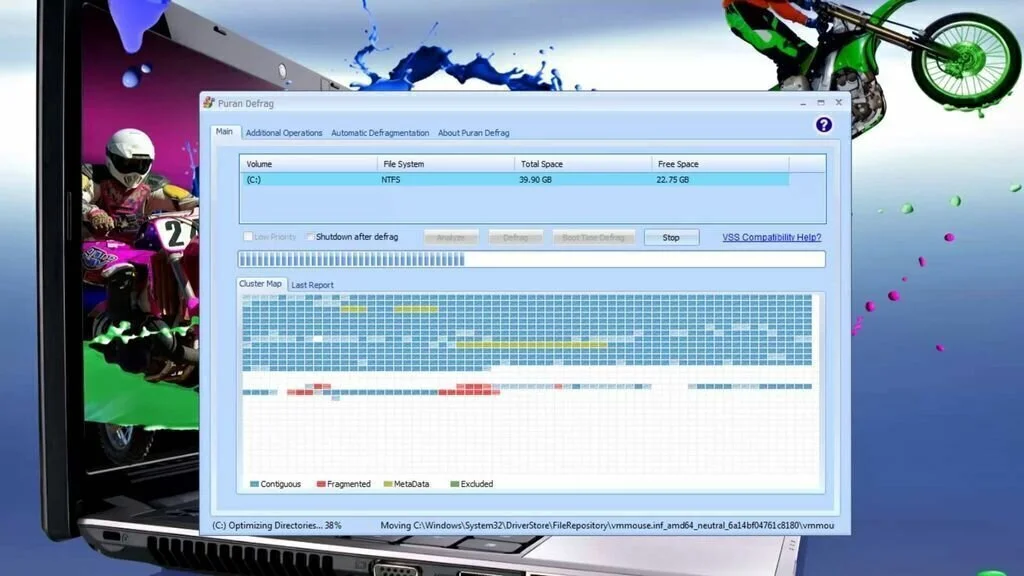
Use Puran Utilities to optimize your computer registry and remove unwanted junk files. It can perform complete maintenance of the system. The main GUI of Puran Utilities hosts shortcuts to all apps present in the suit. It provides an option to create a restore point as a backup plan if some errors occur. The list present in the primary window includes a disk checker, a startup manager, a program uninstaller, a service manager, a shortcut fixer, a remover for empty folders, a registry defragmenter, a system info program, and a disk wiper. The file management category includes the data and file recoverer, the splitter, the duplicate finder, and the permanent deletion program. The shutdown timer helps you to schedule operations such as sleep, restart, log off, hibernate, and so on. Two major components of Puran Utilities are the Batch Fix and Maintenance Wizard, which combines the power of above utilities to optimize the system efficient and fast.
3. Heatsoft Clone Cleaner Lite
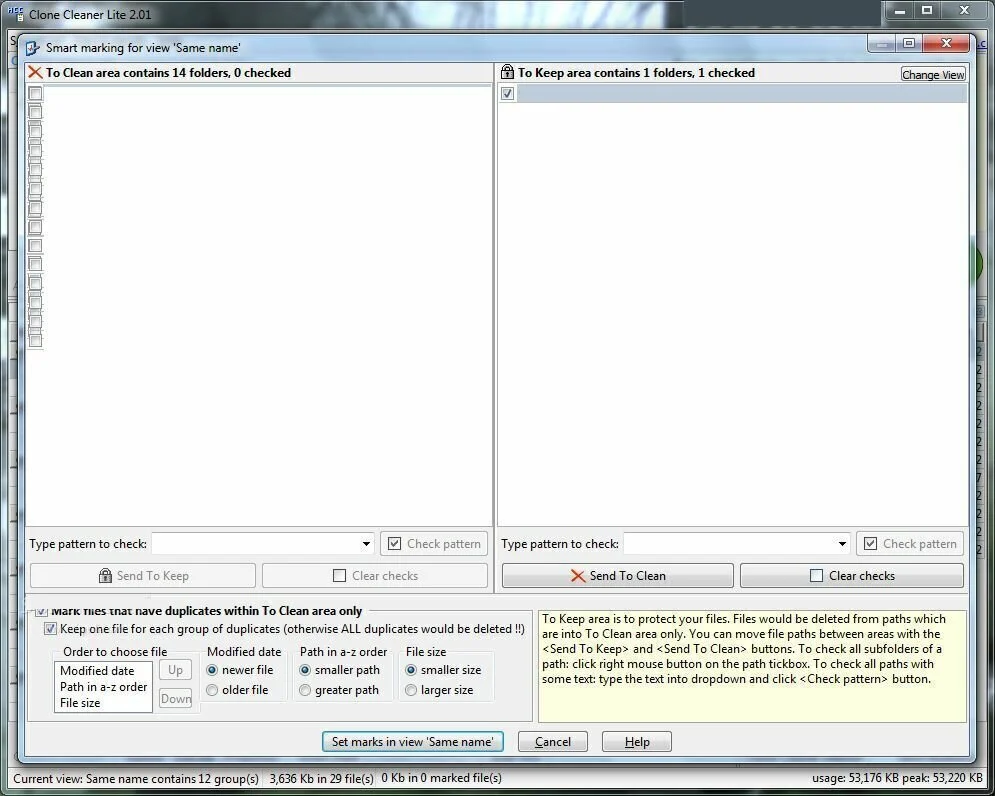
Clean hard disks, reduce backup time and media used for backups and identify and recover wasted disk space. It has a neat and intuitive graphic interface with many interesting tools. When you download files to your system, duplicate files many present and waste hard disk space. You can find duplicate files in different folders and delete them. Use the program to increase the hard disk space by trashing duplicates and duplicates files and folders to the Recycle Bin. You can allow the program to exclude subfolders from the search from duplicate and secure Windows, hidden folders and program files. Export search results in CSV file. Overall, Heatsoft Clone Cleaner Lite is a nice solution to identify and recover wasted disk space, reduce back media and time for backups. It works fast and uses low system resources.
4. Auslogics Duplicate File Finder
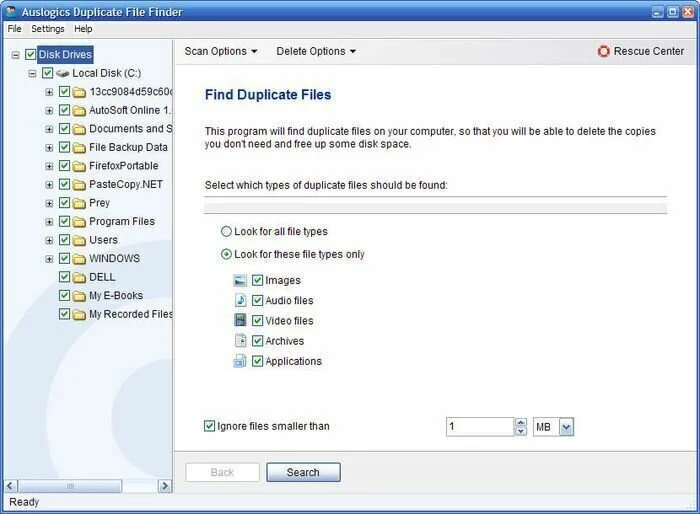
Auslogics Duplicate File Finder is a straightforward program that enables you to trash duplicate files to clean up hard disk space with different settings regarding names, file size, dates or deletion options. The clean and easy to follow wizard helps you to work by choosing duplicate files you need to find including audio, images, video, applications, archives, target volume and folder. Set the search criteria by ignoring files of smaller size or larger than a specific size. Allow the program to send the duplicates to the Rescue Center or Rescue Center, otherwise delete them permanently from the computer. During the scanning process, check out current step, progress bar, and elapsed time. After task completion, check out the name, size, path, and date of modification of each file. It groups the original files and their duplicates by color so that you can identify them easily.
5. WinUtilities Disk Cleaner
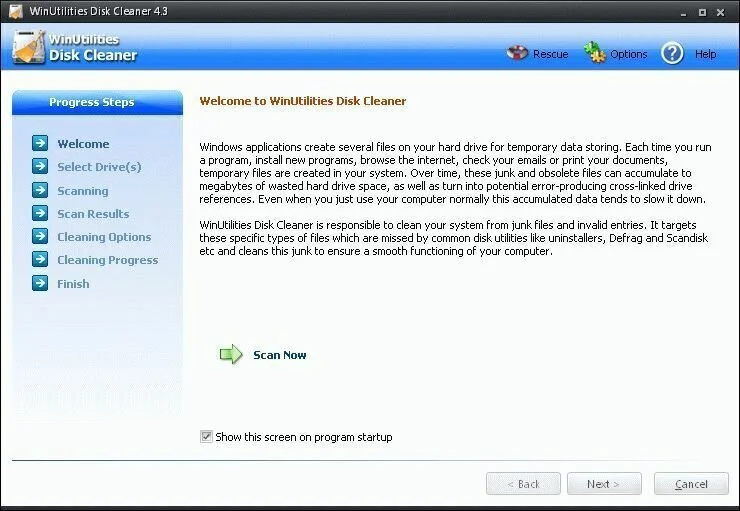
WinUtilities Disk Cleaner is a lightweight program that facilitates the user to trash unwanted files and free up space on your computer. You can make space for new files and boost up the performance of your computer. The clean and intuitive wizard of WinUtilities Disk Cleaner guides you every step of the way. After choosing one or more folders or drives, it performs a scanning task to determine the junk files including CHKDSK log files, invalid shortcuts, memory dumps, and temporary junk items. Export this report to HTML format for closer investigation. It can send the items to the Recycle Bin, custom folders, or remove them permanently from the disk. You can create a system restore point before scanning process to revert Windows to the last state if it becomes unstable. Exclude any folder from the search job, skip folders or files by attributes and choose the files formats to use for each category.
6. Duplicate File Eraser
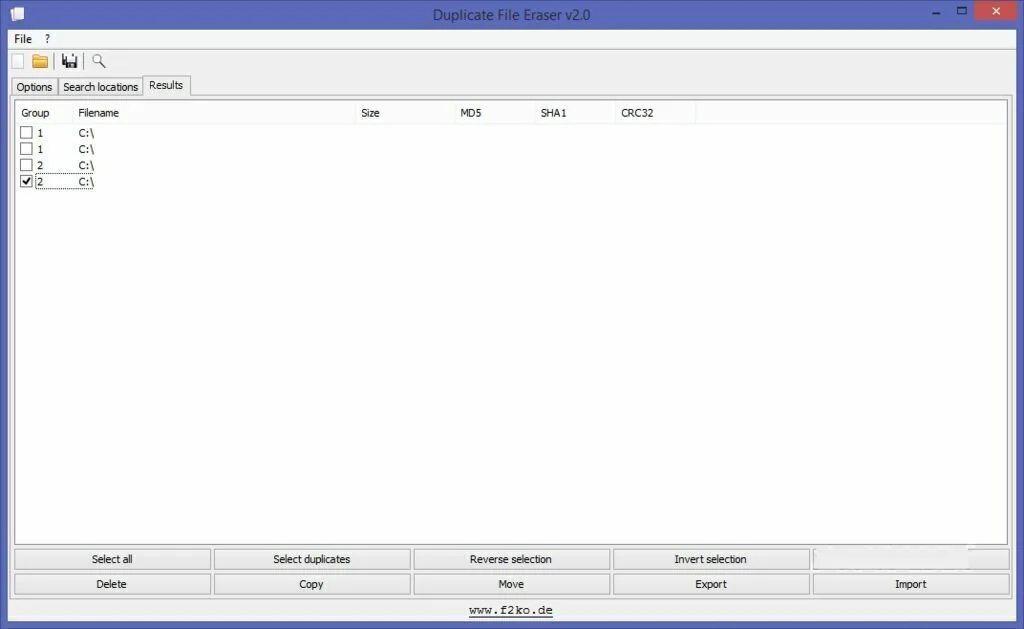
Scan your PC to find duplicate files using different algorithms and custom search settings. All options are present in a single window, and it shows results in a dedicated tab in the same primary window. Define the directories for scanning to find duplicates. For example, you can include hidden files in the scan, subfolders, system files, or define the files types for checking. The application can look for files of specific sizes; it is useful to get rid of large files. Duplicate File Eraser shows all results in a separate tab, along with information like size, file name, CRC32, and MD5. You can only delete the chosen files, but you can’t move or rename items. It works fast despite the Windows version running on the device. Overall, Duplicate File Eraser is a simple program to delete duplicate files.
7. Ainvo Duplicate File Finder

Ainvo Duplicate File Finder is a straightforward program to identify duplicate files and remove them to free up space. The visual design of the program contains pretty neat, high-quality textures for all panels. A wizard setup enables you to pick areas to scan, find duplicates and decide what to do with them. The first step is to select the location where you want to find duplicate files. Only choose whole drives or partitions, but you can’t target a custom folder. Ainvo Duplicate File Finder will take a considerable amount of time. Scanning process displays a defragment-like panel so that you can keep an eye on progress. but, it does not have a function to enhance the pace. After process completion, you can select them to remove or inspect them through File Explorer.
8. Moleskinsoft Clone Remover Free
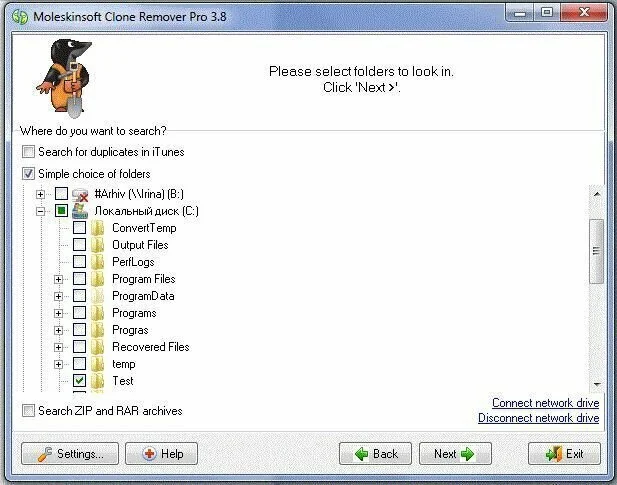
Moleskinsoft Clone Remover Free is a handy and easy to use program that allows you to trash duplicate files on your hard drive. The application can find duplicate files of a zero size or files with the same sizes or names. After a short time searching process, you can choose the duplicates you do not want manually or pick a specific tool for file selection. Later, you have the option to remove the chosen files, send them to the Recycle Bin, move or copy them to a specific folder. Moleskinsoft Clone Remover Free does not put a strain on RAM and CPU and works fast.
9. SearchForDuplicates
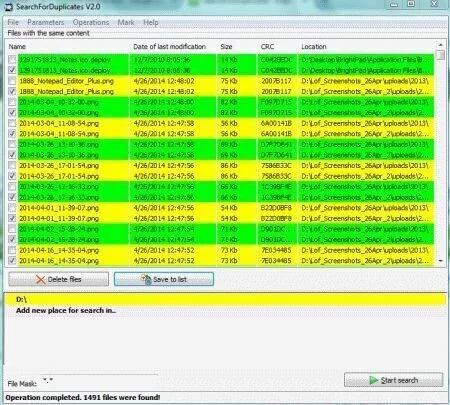
Trash or move all duplicate files from your system to save storage space using SearchForDuplicates. The application can scan your computer for identical or similar files and remove them by pressing a button. The program saves all features in a classic window frame, and you can start its functions at the press of a button. The process goes fast. However, it depends on the target drive, complexity, and its size. Before starting the conversion, you can look for image, music, video, compressed files, or documents, to narrow down results. After detection, it shows files in a table along with info like last modified date, name, CRC checksum, size, and location. You can identify real or duplicate files through colors. You can find a specific file type or name and can save files in a TXT list when you want to analyze it first or have a log of events.
10. Duplicate & Same Files Searcher
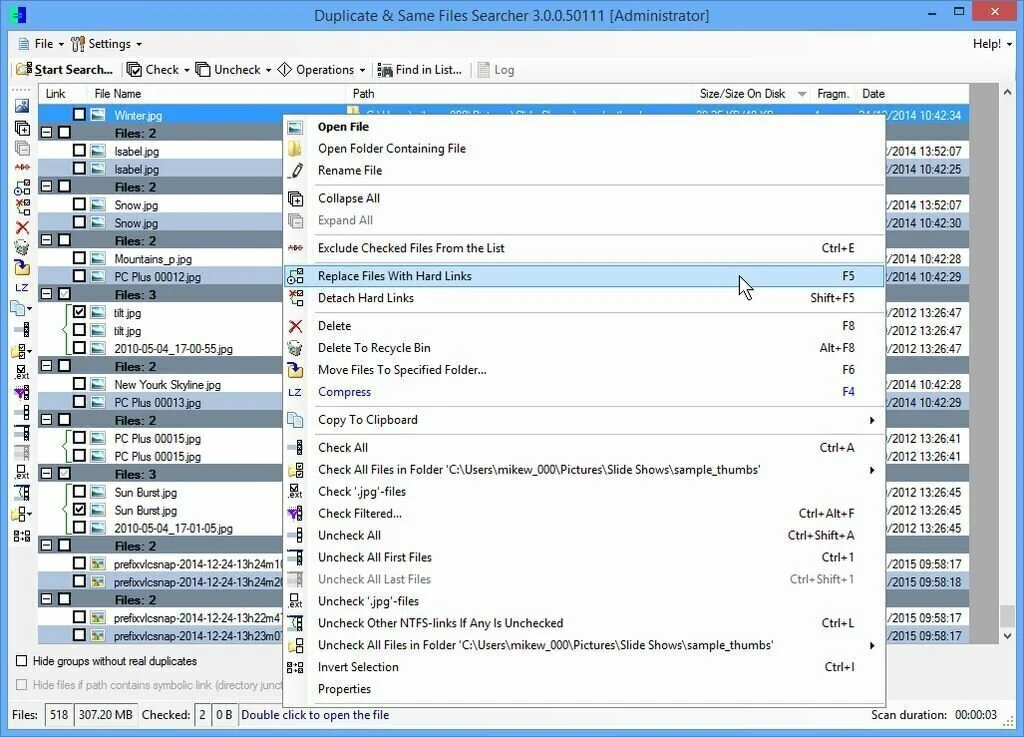
Duplicate & Same Files Searcher is easy to use duplicate searcher that allows the user to find similar or same files on the computer and free up storage space. The user interface helps you to start a search by creating the target drive. You can work with different configuration settings such as include or exclude file types, look only NTFS-links to the similar files, set lowest and highest file size, allow the program to ignore ID3 tags differences and skip symbolic links. After scanning process, you can see the original files and similar files together, with their size, location, date and number of fragments. Choose items you need to get rid of and allow the program to take care of the rest. Save results to file for further processing, hide groups without the real duplicates, use a search function within the results lists, move to a different language for the interface and allow the program to check for updates online.
11. Advanced Uninstaller PRO
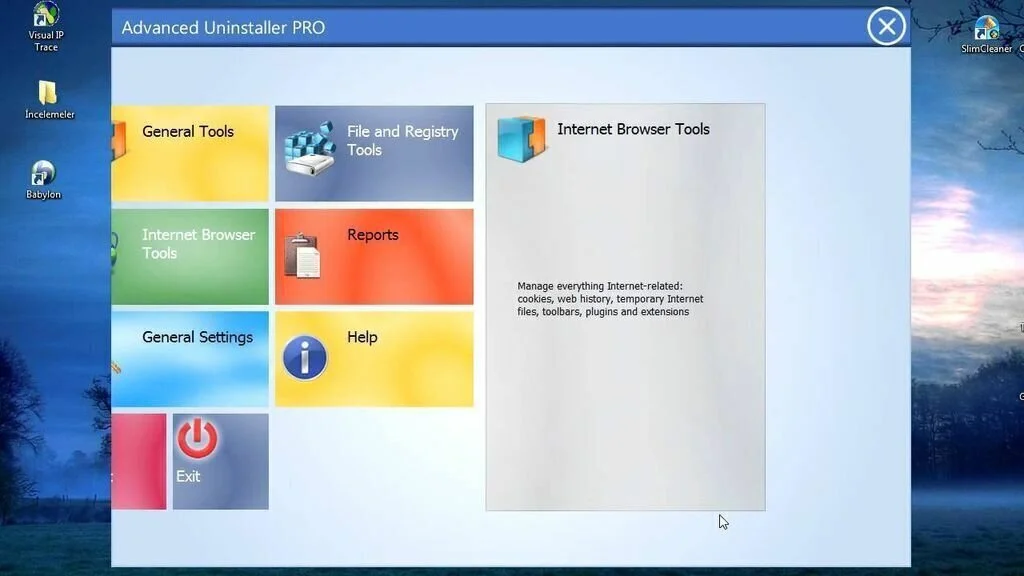
Advanced Uninstaller PRO is a reliable and handy program that allows the user to remove toolbars, uninstall applications, delete any leftover files, and clean your system’s registry. The user can optimize his computer by repairing the Windows registry keys and uninstalling applications. Use the “General Tools” to uninstall applications, configure applications which run at system startup automatically, start an installation monitor, run a quick cleaner on your web browsers, start a “Service Manager,” Run history, temp files, and recent documents. You can hide, display, sort and clean files in the start menu, manage “Control Panel” and remove fonts. Look for duplicate files, use a shredded to trash files beyond recovery, and apply live file compression. You can access Internet browser tools such as cookie manager, browsing history, add-ons, and temporary Internet files. Advanced Uninstaller PRO allows you to optimize, backup, clean, and restore the Windows registry entries and configure an automatic scheduler.
12. Duplicate File Finder
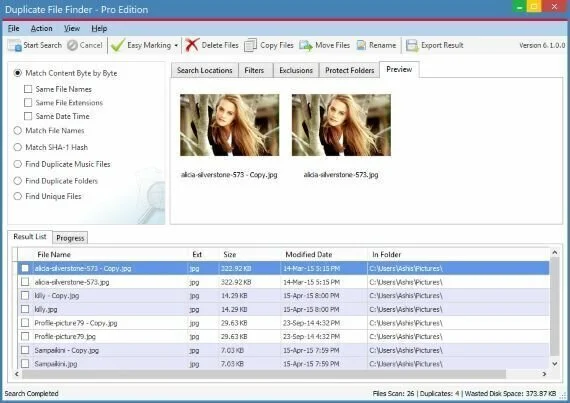
Duplicate File Finder is an efficient program that facilitates you to search, trash or move similar files with different formats from numerous folders and partitions. It can find duplicate files so you can delete them to make free space on the computer. The intuitive interface of Duplicate File Finder has a plain window where you can choose folders using the tree view. So you can configure folder options, fill the path list with many directories, and set the file size. The program enables the user to choose the file comparison method, exclude folders, folder masks, and file masks, apply and edit filters, and allow the choice to use file dates. He can disable the screensaver from popping up during the process, save and load search settings files, clear all folders from the list, view a list of recent files, and clean and trash filters. Duplicate File Finder works with a low amount of computer resources.
13. CloneSpy
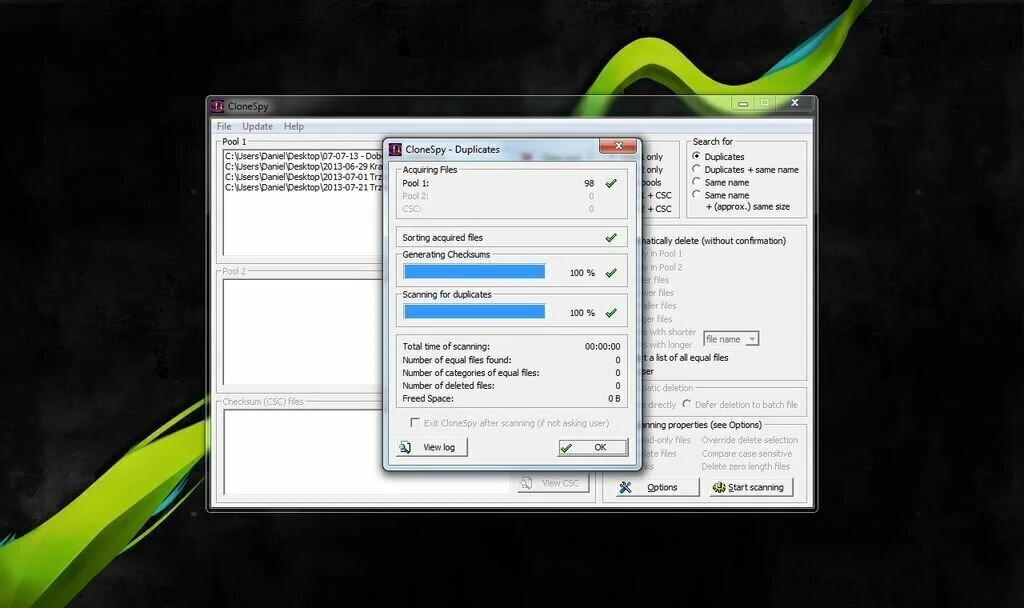
Free up hard drive space by finding and removing duplicate files with the help of a reliable and accessible program like CloneSpy. The application can search files having same content; no matter their name, date, time and location. It finds not only duplicate files but also files with the same name. It is useful when you saved various versions of the file and needed to remove old versions. After loading folders, it finds different types of duplicate files, whether by name, location and size. You have the option for automatic deletion, or export a list with all the files. After process completion, mark files by selecting one of the preset options including newer or older files, shorter or longer full path, shorter or longer file name, and shorter or longer directory path. You can delete any of these files to clean up space.
14. Duplicate Commander
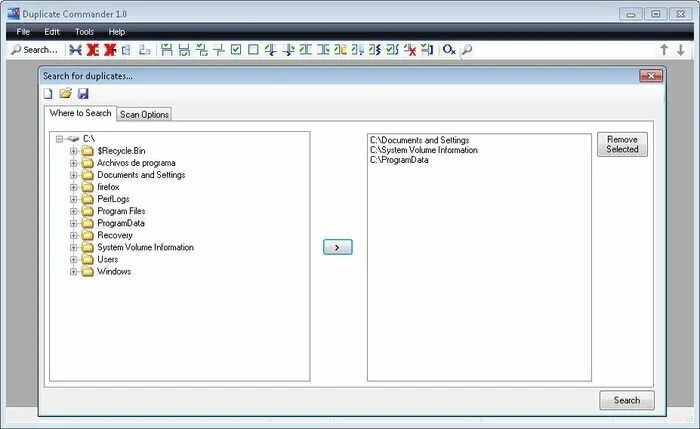
Duplicate Commander is a duplicate file management program. It can help you to get rid of duplicate files. The tidy interface of Duplicate Commander comprises buttons which are quite confusing at first. You can search in your disk drives or look only into specific folders and exclude specific file types and folders from the query. It provides a complete list of files divided by size. So you can easily find the similar files in one place. You can delete all files by checking the whole list or choose items you need to remove from the computer. It offers a large range of selection tools. It allows you to check the first item in the list, pick the items in the group, leave only the first item of the list unchecked and choose only the largest or smallest file in the group. Set up filters to select the files that are larger than a specific size or made on a specific date. You can run a byte-by-byte comparison between the checked groups.
15. Duplicate File Hunter
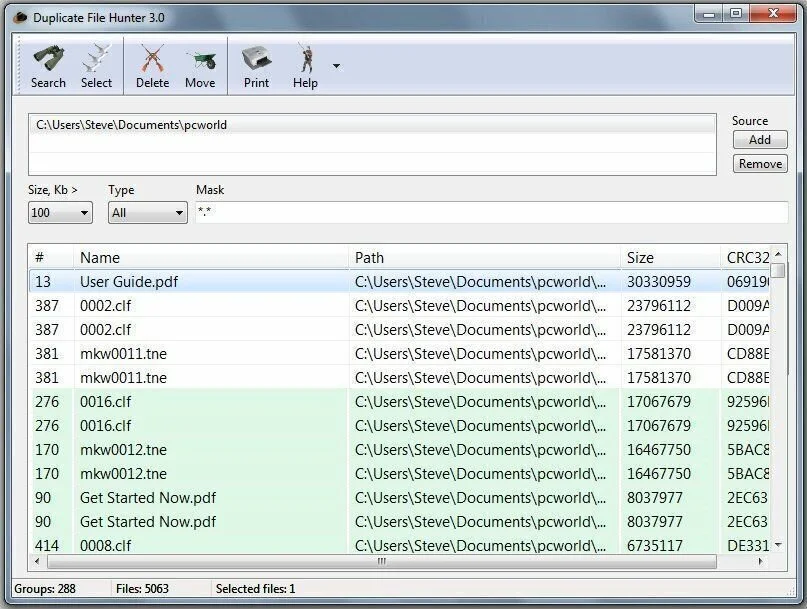
If you have many duplicate files on your computer, find and remove them all. It is a simple program which finds redundant files and creates a list to take some action. Refine your search by defining lowest file size and choosing file formats such as JPEG, PCX, BMP, GIF, TIFF, ICO, OGG, MP3, MID, MPG, DIVX, WMV and custom. You can perform a search on whole partitions or only in specific folders. Delete some files from the resulting list by choosing them and pressing the delete key. You have the option to move the files in a program-defined folder on your disks. The clean interface of Duplicate File Hunter has a primary focus on the search result list. The program can display the directory size and path, besides the name of the file. Duplicate File Hunter works slowly during the scanning process.
16. Notepad X

Notepad X is a simple and powerful tabbed text editor program that can replace the old fashioned built in Windows Notepad. The tabbed layout of Notepad X provides an easier document management system, facilitating you to work with multiple files simultaneously. The clean and well-organized interface furnish all important features at a one-click distance. Moreover, it contains syntax highlighting, providing support for the common programming languages like PHP, Java, and HTML. A favorite manager enables you to always bookmark the files you mostly use for a seamless editing process. In addition, Notepad X provides plenty of settings for hotkeys, means you can access most of the features through a keyboard shortcut. You have the possibility to open a new tab, highlight a syntax, save the document or allow line numbers from the comfort of your keyboard. It furnishes configurable parameters related to the icons, toolbars, and highlighters.
17. DoubleKiller
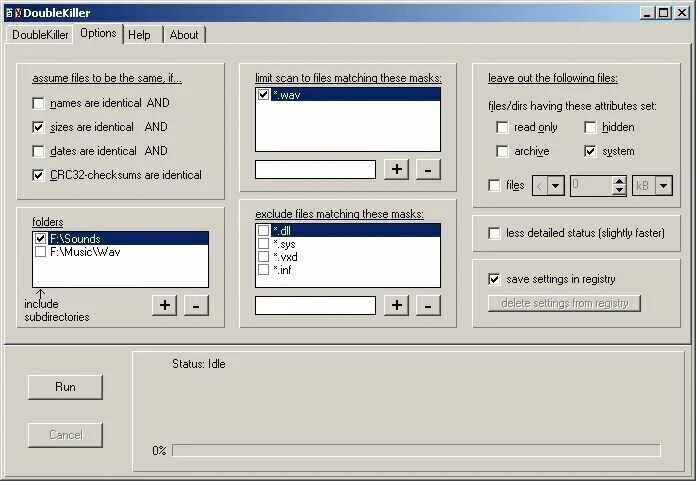
DoubleKiller is a portable and easy to use program for searching and removing duplicate file from the computer. For clearing space on your system, it locates duplicate files and trashes them. This portable program works without installation, and you can store it on a USB flash drive. The interface does not excel in the visual department. However, its options are simple to figure out. To start the scanning process, you have to point out the target directory. The results display the name, date, size, and CRC32 signature for each file. Many configuration settings are part of it, for example, you can allow the program to find duplicates based on their sizes, names, dates or CRC32 checksums. Include custom subdirectories, customize file attributes and create an inclusion or exclusion list of file masks. You can save the settings to the Registry for further use.
18. Duplicate Filter
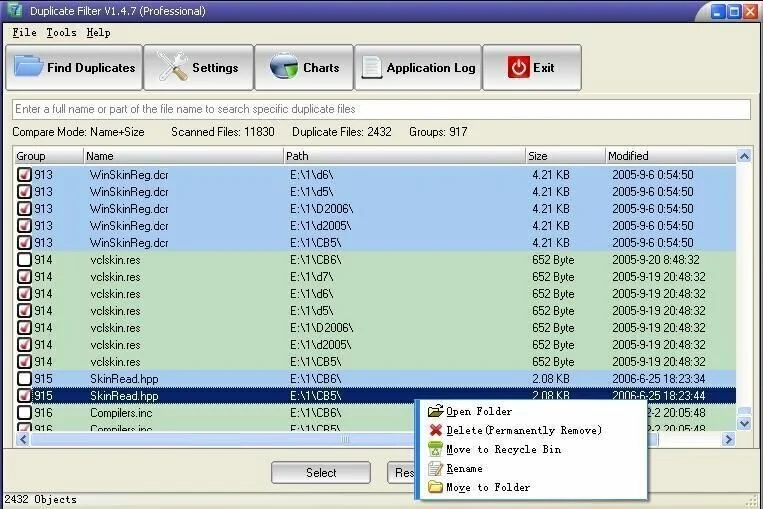
Search and trash duplicate files, compare them by size, name, CRC or MP3 tag, free up space, and narrow down search results by using filters. User-friendly GUI of Duplicate Filter helps you to perform a new scan by choosing the scan scope such as directories or whole drives. After choosing the file comparison mode, narrow down the search by filtering items, for example, photos, documents, music or movies. You can adjust the scan speed to have a minimal impact on system performance. You can delete file types in each category or add new ones to the pictures, documents, archives, music, videos, or custom categories. After process completion, it displays pie charts with size, number, and type of similar files. Similar files are grouped together by color, so it is easy for you to recognize them. Make a selection in different ways.
19. Bytessence DuplicateFinder
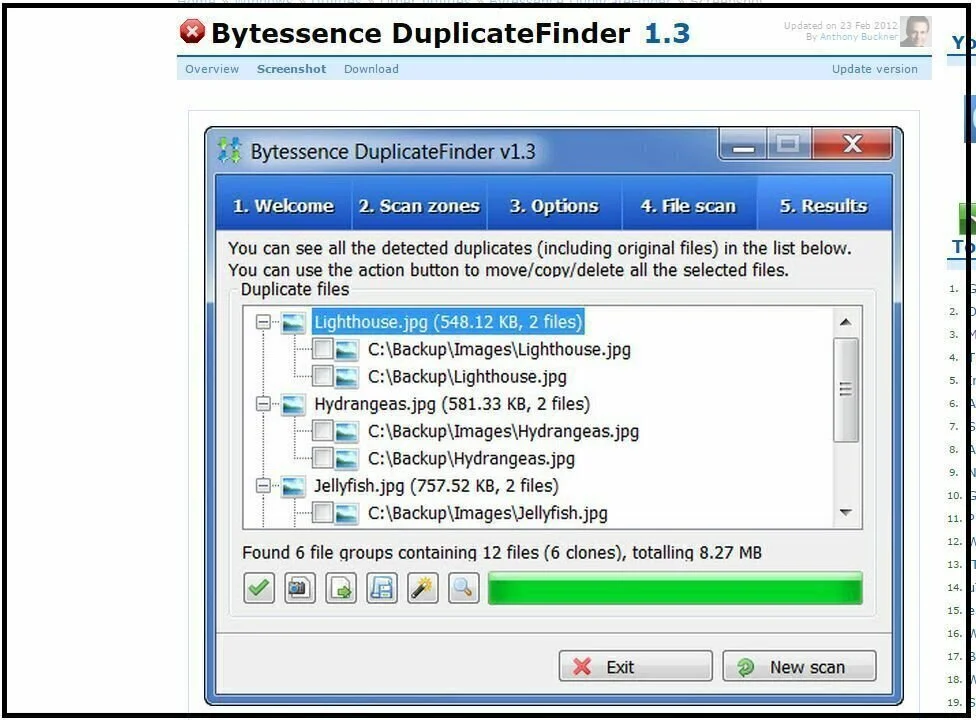
Bytessence DuplicateFinder has a large range of filtering options to boost up system performance. You can search for duplicate files on the computer and manage them in different ways. It comprises different buttons, drop down menus, and panes. All types of users can easily work with Bytessence DuplicateFinder. First of all, choose the exact location you need to scan with the help of file browser. You can insert the file extension you need to process and include empty items and subfolders in your scan. Other filtering elements comprises accessed, created, and modified dates, file attributes, and size. You can select from different scan modes such as matching duplicates by file names, contents access or modification date, creation, or file size. Scan folders by a click of the button and see a progress bar and different stats including some files scanned, elapsed and remaining time, and total and processed data.
20. SlimCleaner Free

A useful utility to boost your PC’s performance level by finding duplicate files in the system. The pretty and simple interface of SlimCleaner Free provides many options you can explore. The application can clean your computer by deleting memory dump files, log files, feeds cache, thumbnail cache, Run Command, WordPress recent file list and more. Take care of multimedia, anti-malware, web browsers, applications paths, services, file extensions, shared DLLs, Windows Update, Registry Editor, and notification tray. Manage applications and services which run at Windows startup automatically, uninstall programs and use a search tool, alter the web browsers homepage and create a log file on the startup. You can access different Windows tools such as Control Panel, Device Manager, System Restore, and User Accounts. View a disk summary, use a file shredder, analyze and wipe the disk, and find duplicate files present in the computer.
21. Comodo System Cleaner
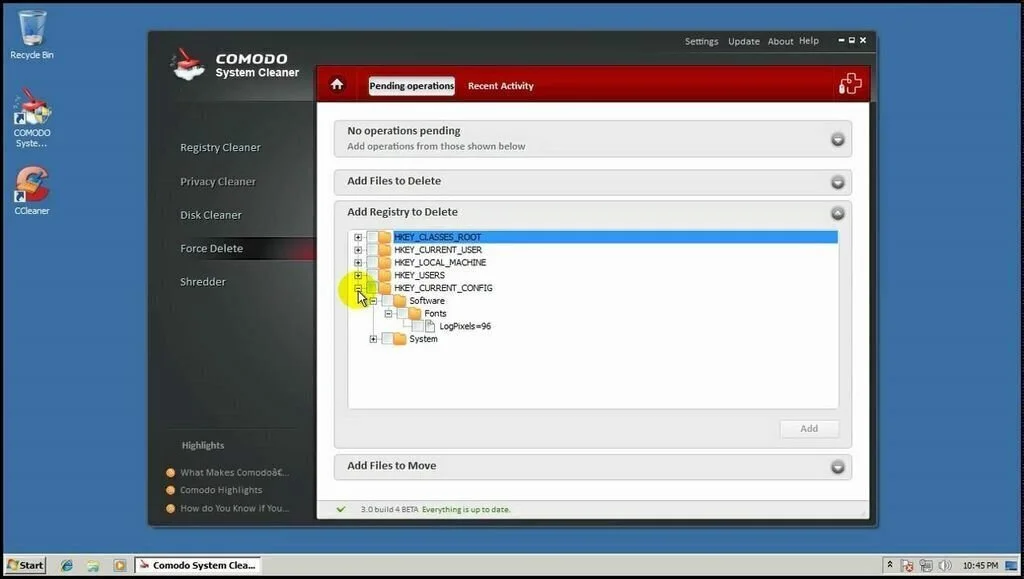
Optimize and repair your PC’s performance by using Comodo System Cleaner. It can help you to repair Windows problems and clean duplicate files present in the computer. The primary window contains all features on the left, with tools and options related to each of the above utilities listed on the right. It displays information about each feature right under its name. A comprehensive help manual is part of it, and you can access by using Internet connection. The “Registry Cleaner” offers three cleaning modes, normal, quick and in-depth, the last one can clean the whole registry using heuristics. “Privacy Cleaner” comprises three options, basic, normal, and aggressive, allowing you to specify the files you want to remove through a well-organized interface. “Disk Cleaner” provides two modes at your disposal, quick and full, first check common folders and second checks the whole system.
22. DuplicadosEraser2
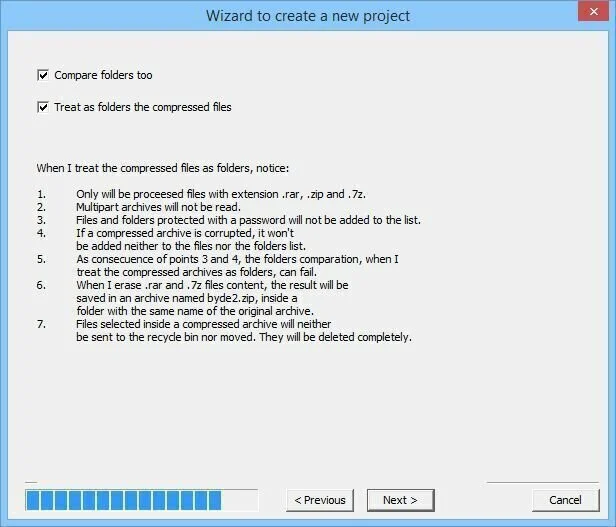
DuplicadosEraser2 is a reliable and simple to use program that helps you to find duplicate files on your computer, move them to Recycle Bin, a specific folder, or delete them permanently. It provides the collection of chosen options and filters to apply in the scanning process and enables you to take the right action. The whole process depends on upon projects. You require to create a new one at first, but you save it when you are using the same directories for specific files. A wizard helps you to specify details to scan files, which include the files to scan and ignore, location to scan and ignore and more. All detected items are present in the primary window, with different column headers to display name, size, path, CRC32 value, attributes, time and date value, and more. Use numerous mark options to choose duplicates, first, last items on the list and more.