A firewall is a security feature for a computer which protects the system against many threats. Hackers or viruses cannot penetrate through the firewall. Your data and the work you do on your network is protected. Microsoft Windows has its firewall security, which upgrades on recent system updates. Firewalls primary function is to control incoming and outgoing traffic based on predefined security rules, think of it as a barrier that shields you from untrusted network and malware. Most of the work execute on smartphones and tablets devices nowadays. After the first two generations of firewalls that excel in protecting systems and networks, the third generation in 2012 introduced (NGWF) next-generation firewalls with the deeper roots in applications layer of smartphones and application software. There are several Android applications which are easy to download and work as standalone firewalls to protect your device against any unwanted or insecure webpage or app. Here is a list of apps for your Android devices.
1. NoRoot Firewall
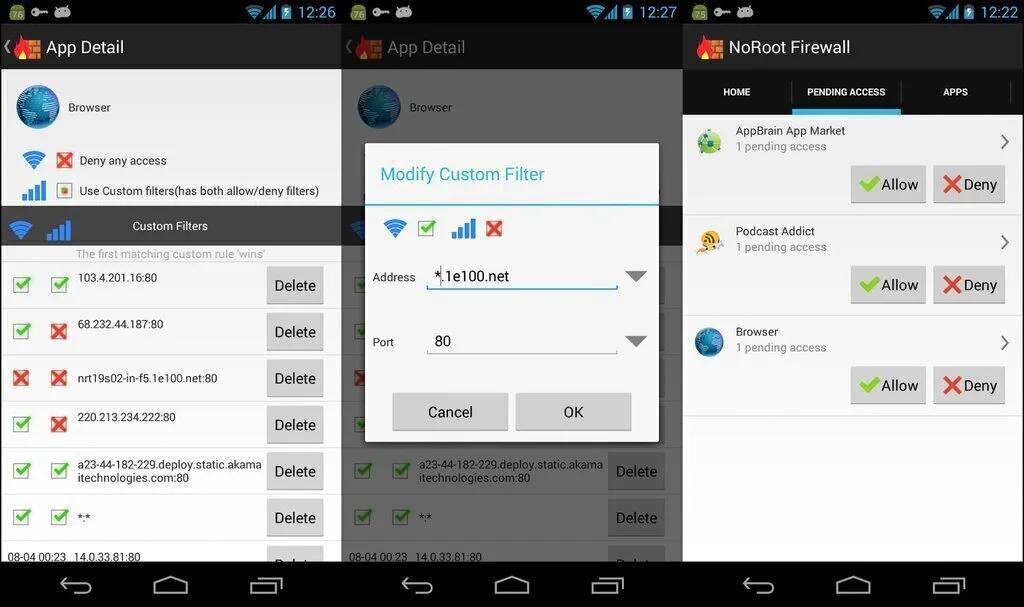
NoRoot Firewall is an Android-based application whose sole function is to protect your equipment of any malware and unwanted application. It is entirely free and offers no packages or ads. The primary purpose of the app is to make sure you block access to the internet or mobile data by allowing you to shortlist your applications. In additional features it includes, blocking specific sites, rerouting the IP and blocking particular IP addresses. Still, it doesn’t work with IPv6 addresses that imply it is not compatible with LTE connections. The interface is known to be a bit complicated, and with four to five interactions, the user gets the hang of the app. Rest assured the app works up to its reputation and docked with features.
2. NetGuard
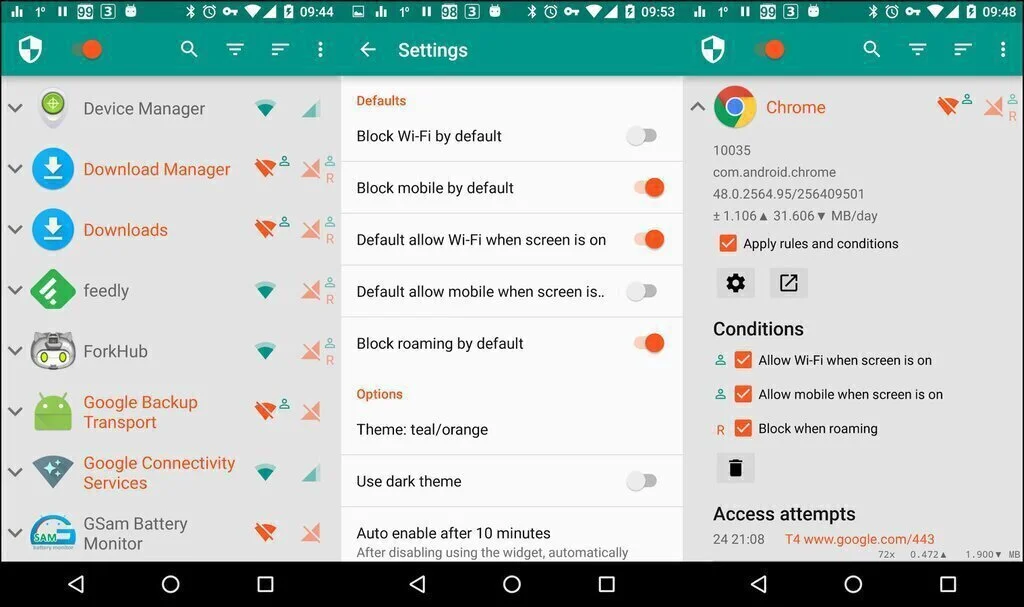
NetGuard, an open-source Android application which has a core function of providing a firewall to the device. By blocking the unwanted connection and halting the apps that impose the slightest threat, this app excels in its role. Various features of NetGuard offers to blacklist and whitelisting of apps, providing an initiative interface, no rooting required, clean GUI layout, and many other. The app provides better settings management, single tap working, unblocking specific addresses or apps, and much more. It filters the IP addresses and before blocking gives you a heads up. The app comes in two tiers which contain different features, with an in-app purchase you can unlock features like, keeping logs of all outgoing traffic, exporting PCAP files. It also allows or block individual addresses, application notification, display network graph, and background theme selection.
3. AFWall+
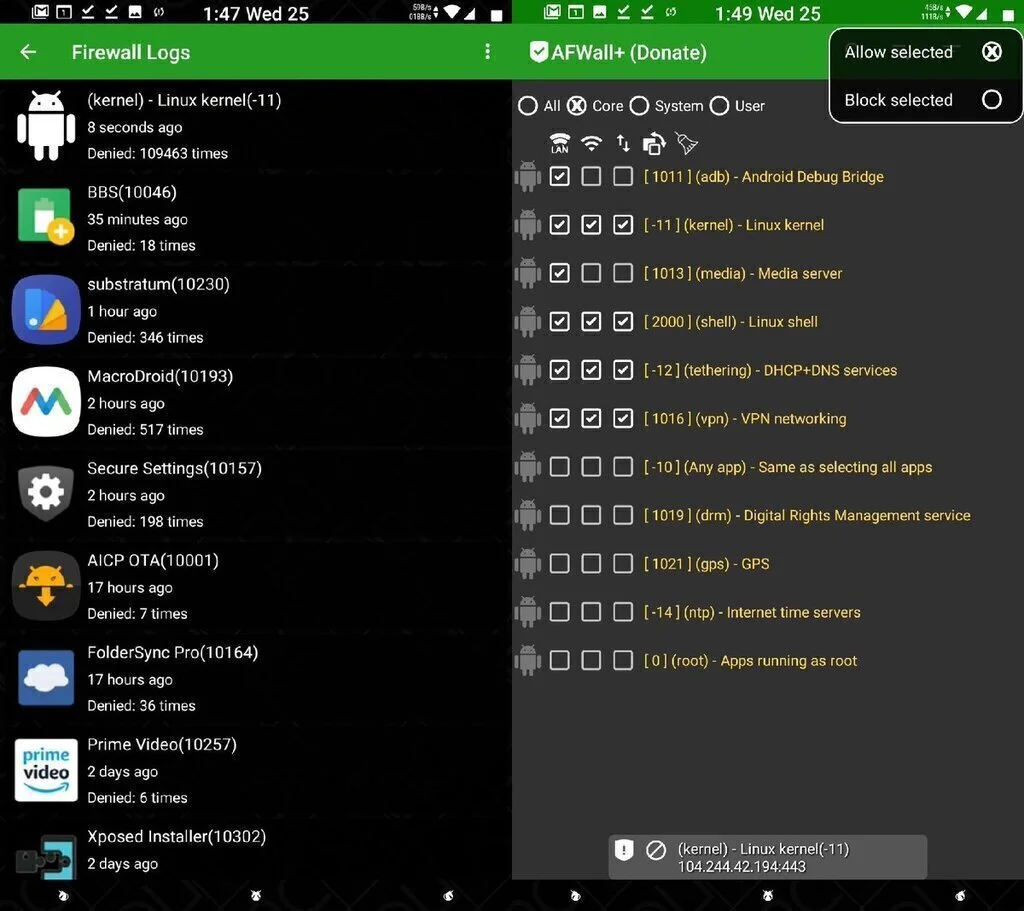
AFWall+ is an android application which offers features of a firewall application for your device. It is a free app and features no ads or any in-app purchase. The purpose of this app is to block unwanted IP addresses and stop malicious appellations from being installed on your device. With AFWall+ user can control the internet access on a peer-to-peer basis, view detailed logs and data usage stats, lock and protect custom AFWall+ settings, support LAN, VPN, and tether, and much more. The app has a constructive interface which allows users to access settings and different modules easily. The core functions of the app include exporting rules, preferences, supporting Xposed modules, hide the application. The GUI layout is easy-on-eyes and has to navigate feature.
4. Mobiwol: NoRoot Firewall
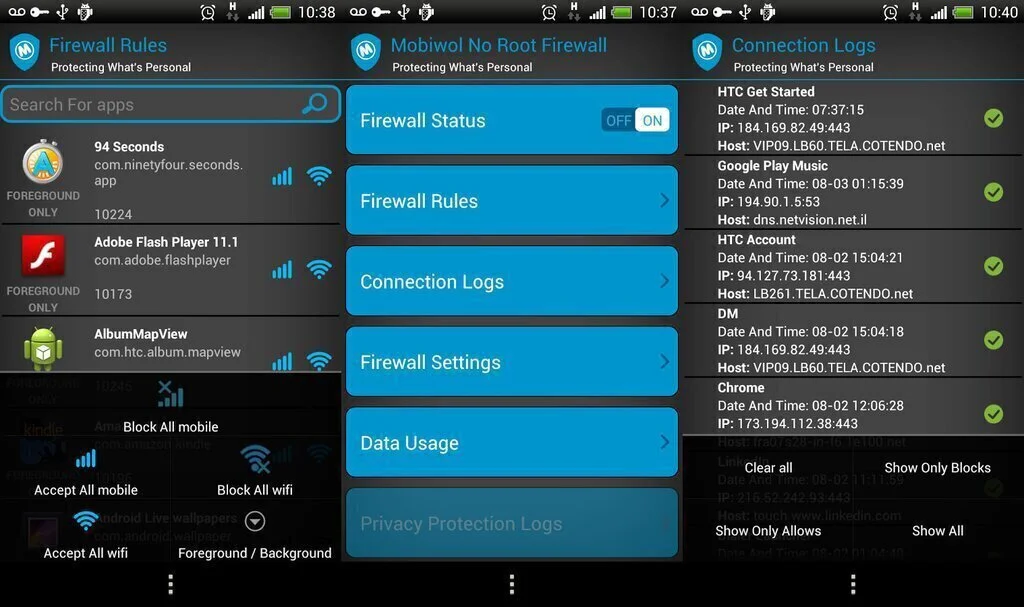
Mobiwol is an app for Android phones, which use a firewall application that accesses the device settings and configures internet connections. It is free, so it runs ads. The best part of Mobiwol is that it does not require to root the device. This app shows how much internet data is being consumed and let you manage your apps accordingly. A notification will inform you of when the app access the internet and will secure your phone with reliable firewall protection. The interface has a fantastic feature that consists of self-starting the app whenever the phone turns on. Other features are identifying application currently installed, disabling background activity for selected apps, getting full data usage visibility, and much more.
5. LostNet NoRoot Firewall
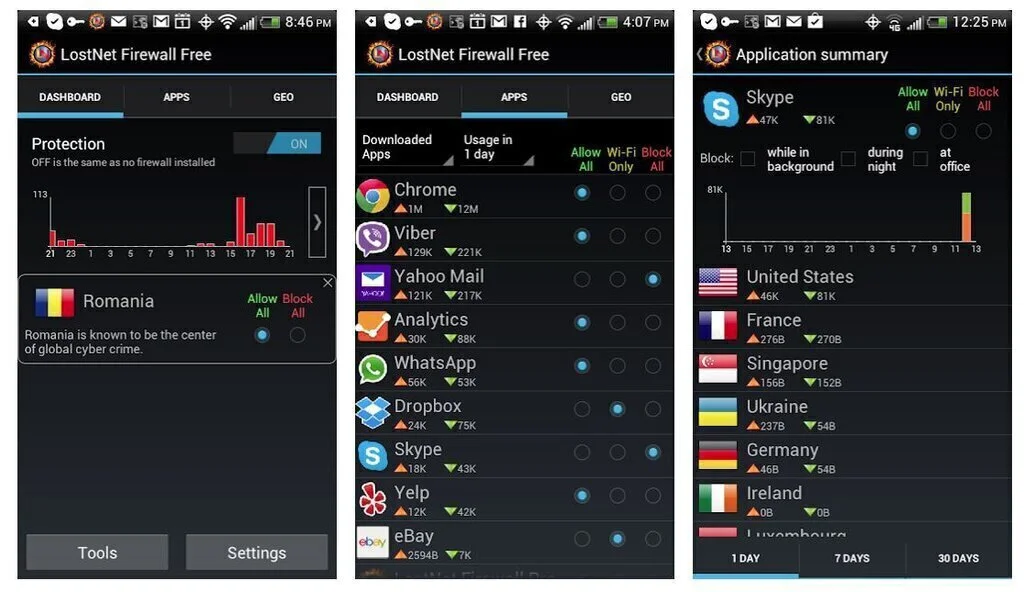
LostNet NoRoot Firewall is an Android application for protecting your devices with firewall functions. This app is different from others and comes in two modes, free and paid. The paid version of the app has many features and modules. The app improvises and block apps to be downloaded and stop the ones which are embedded, user can block access to the internet and block the internet access to the selected apps. It even enables the user to block ads when surfing the web and viewing a website also informing you of certain domains that are not good for your device. When it comes to the interface of the app, it does not disappoint and offer a straightforward view of the app with a dark GUI and representation of data in a neat way this app makes a good impression.
6. NetPatch Firewall
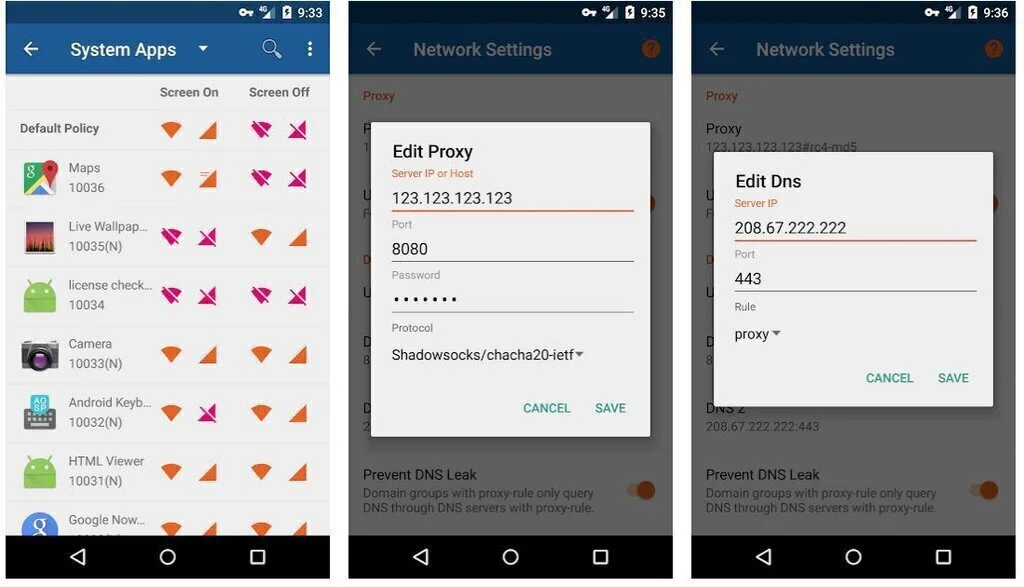
NetPatch Firewall is an advanced Android firewall application which offers the in-app purchase and has multiple functions to make sure your device works nicely without hesitation and have full security. It reduces the data usage and shows the usage stats concerning all the application installed on your device. If anyone of them is working strangely or have a malfunction occurring NetPatch shuts down that application. Shadowsocks and ShadowsocksR secure proxy modules are the core feature of this app; more feature includes Custom DNS, support TCP and UDP, export-import configuration, and many more. The premium feature cost about $5 and offer extended features like blocking proxy-based country IPs, viewing all blocked requests, creating any number of IP and domain groups and more.
7. Karma Firewall
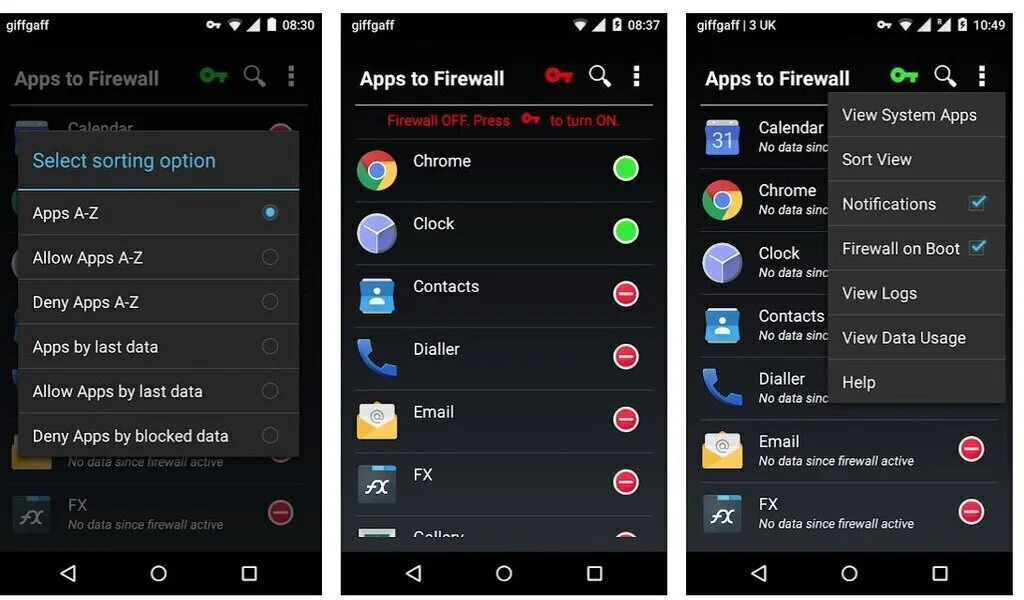
Karma Firewall is an Android app whose function is to provide a secure experience when using an app or to connect the device to the internet except for mobile data connection. There are settings which are specifically for users who don’t want to go through a complicated interface. The design of this app matches the user’s perspective, and its working is simple and easy to understand. The layout off the app allows to tap a single button, and it starts working. Karma protects private data and blocks unwanted traffic. It is free and does not offer any in-app purchase. The app has one drawback which allows the user to either prevent another app from connecting or approve it. It logs the traffic while using, and they can access from the setting menu. The GUI has made it look attractive, and the layout of the configuration menu is easy and straightforward.
8. Ultra Firewall (Root)
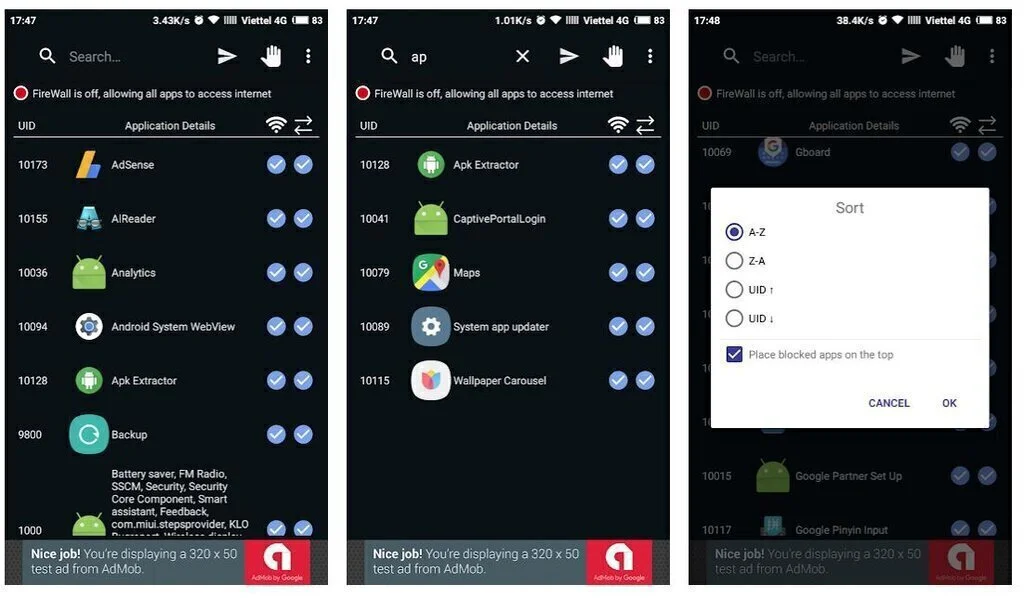
Ultra Firewall is an Android application that contains firewall features and function. The app makes sure that work done on your device is under safe connection, and no malware data or app enter in your device. It does not require the user to root their phone and auto-starts when you permit it to link to the internet via WiFi or mobile data. It comes with a dark GUI, and the interaction interface of the app is very user-friendly. The only downside this app has that it does not support 4G LTE networks. When surfing online, it avoids ads and blocks them, sorts the blocked apps by using filters for the name and UID and collect the logging data and display to the user when needed.
9. Internet Guard Data Saver Firewall Pro
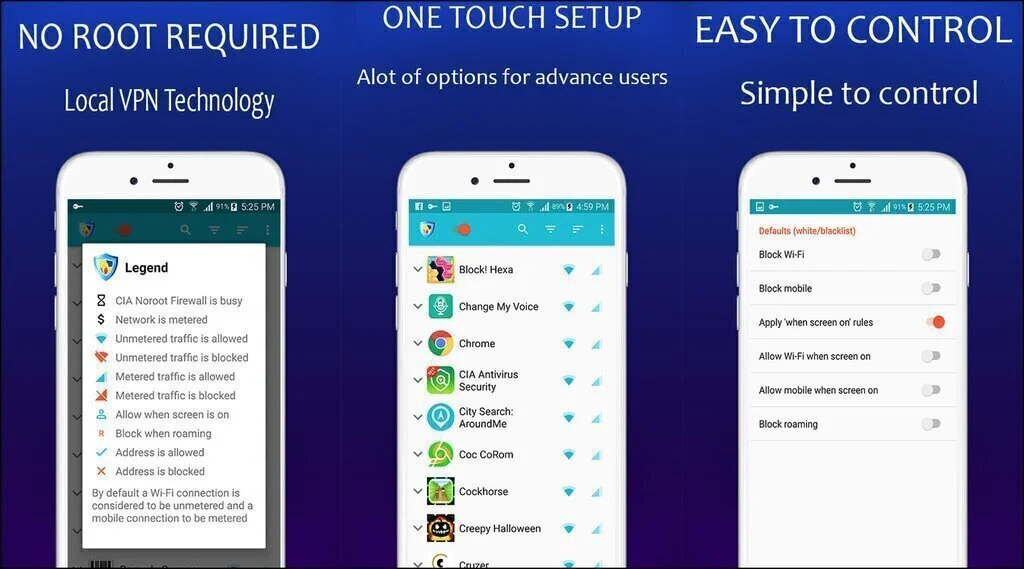
Internet Guard Data Saver Firewall Pro, a long name for an intuitive firewall application for Android devices that check all apps and internet connection for safe user experience. This app is loaded with features and has many functions to improve user experience in the area of online security and data safety. This application lets you set to allow/block access on an app-by-app basis. It logs outgoing traffic, internet connections, apps behaviour, blocks unnecessary apps, ads and webpages, and much more. Internet Guard Data Saver Firewall Pro is a free app but offers in-app purchase that let you use additional features of the app as development and support, IPv4/IPv6 TCP/UDP support. It also provides multiple device connection, auto-identification and notification of any action and many more features like this.
10. NetStop Firewall
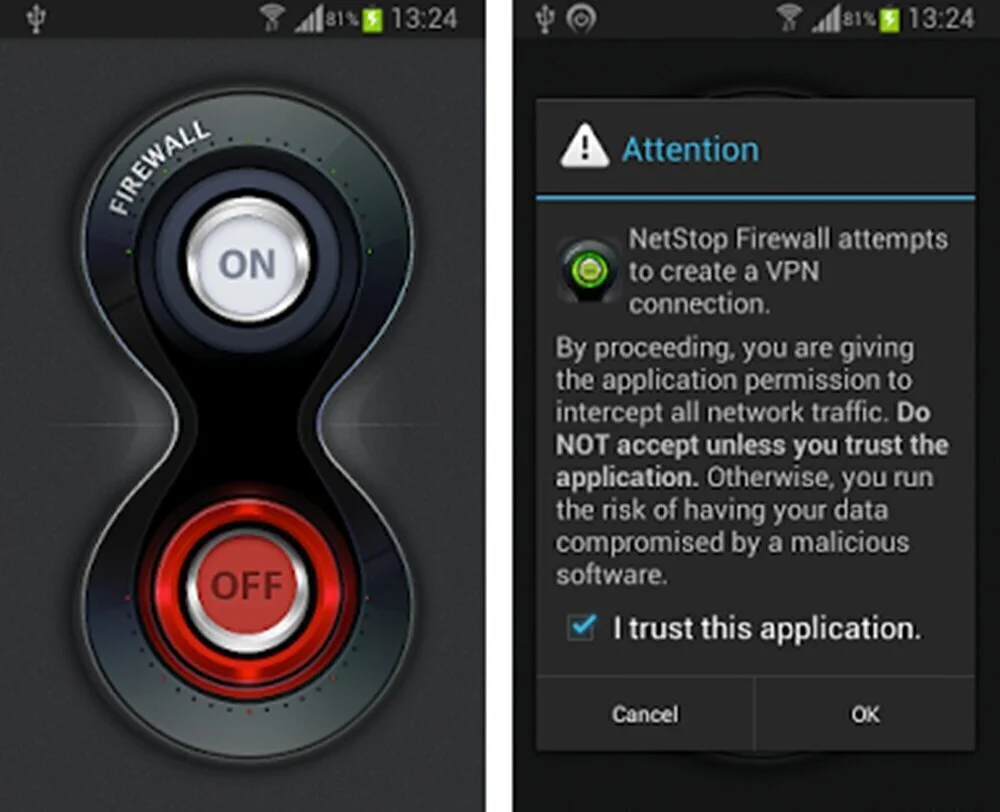
NetStop Firewall is an application for Android devices to secure and preserve users’ data by using firewall functions. The app is free to use and contain ads but no in-app purchase feature to remove those ads or to add more features. The core feature NetStop Firewall has that it micromanages the device, which means that from the startup, it checks the internet connection, logging of data traffic, installed and new apps that are pre-install. It checks all the data and looks for malware or harmful data that can disrupt the device. Then it blocks the apps or internet connection, which are not secure and display the stats of the working. The interface of NetStop Firewall is straightforward, and the layout is attractive and easy to navigate.
11. Droid Firewall
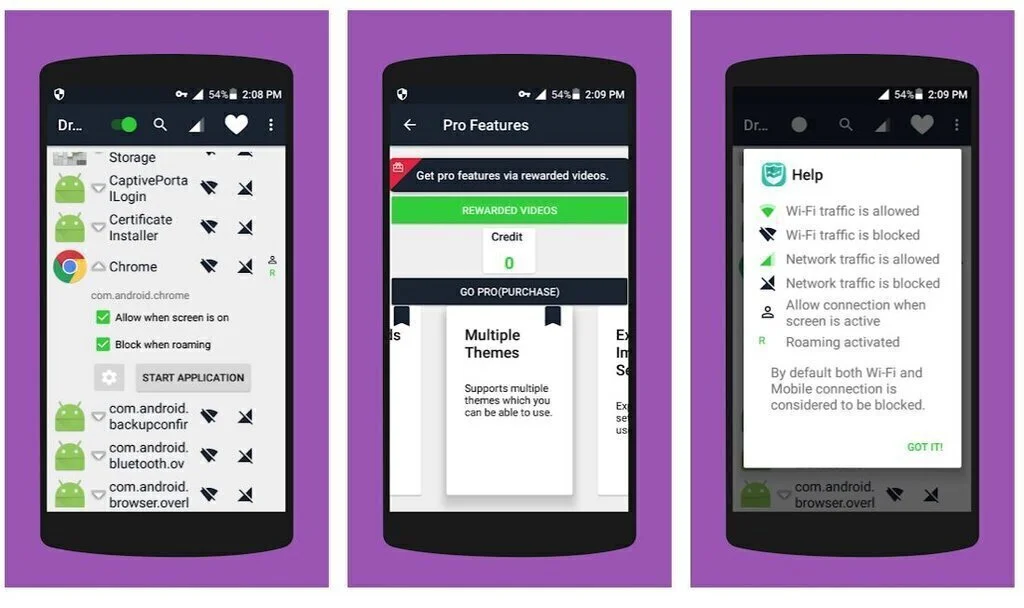
Droid Firewall is an android application that secures your device and data from harmful apps and insecure connections. Droid has been around for a while now and contains almost all the features that a firewall app should possess. The core features of the app include the usage of mobile data, grant/deny both system and installed apps, and minimal permission. The app comes with in-app purchase and costs about $4 that remove the ads and add multiple features like keeping the data traffic log and monitor the incoming and outgoing internet connection. The interface of the app is simple to navigate and contain only one set menu which provides all the functions.
12. GlassWire Data Usage Monitor
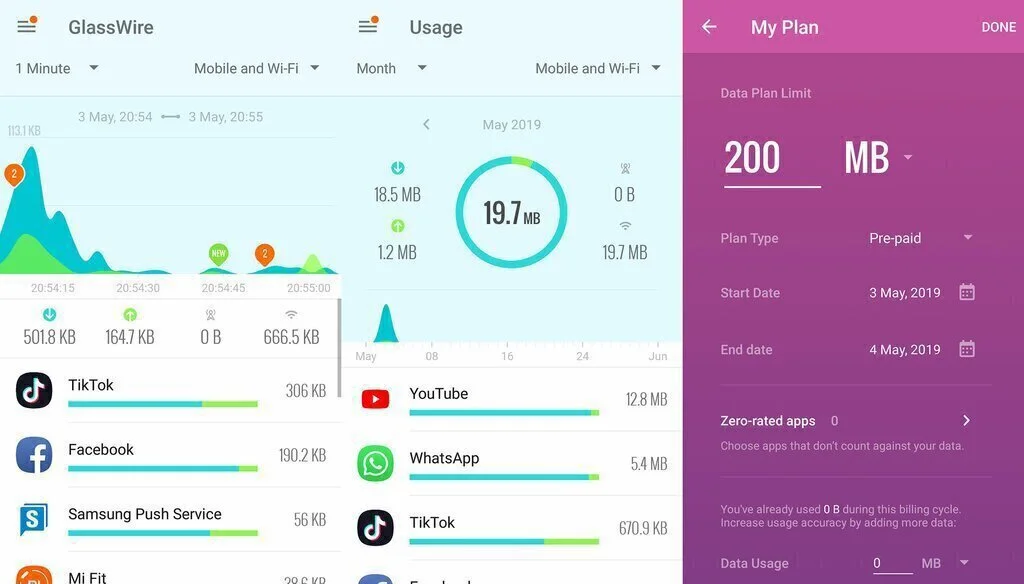
GlassWire is a data usage monitor which allows you to see and control the data usage on your connection and the apps installed or from an online store. It has all the function of a firewall application and allows the user to see and monitor the apps and the connections logs graphically. The representation of data is displayed so sophisticatedly in the form of graph and charts that user can avail multiple options and function of a single app on a single page without scrolling it down. The core feature of the app includes the live notification with traffic usage, set data limit, blocking and granting app, connecting to the internet, see suspicious activity, and require no rooting of the device. The interface of the app has a beautiful design and a smart GUI layout.
13. Lightning Wall

Lightning Wall is a firewall application that only runs on Android devices. The primary function of the app is to provide a secure connection and prevent data and applications from being affected by any suspicious activity. This app has some advanced features like configuring both incoming and outgoing link independent from each other, setting rules for each network, i.e., local network, mobile data, roaming, W-Lan, etc. The interface is intuitive in design, and the layout of GUI is easy to navigate. The app shows the stats of every app separately so the user can help manage and set rules for the data they use. Lightning Wall is not a free app and comes with an in-app purchase to remove ads and open additional features.
14. Avast Antivirus
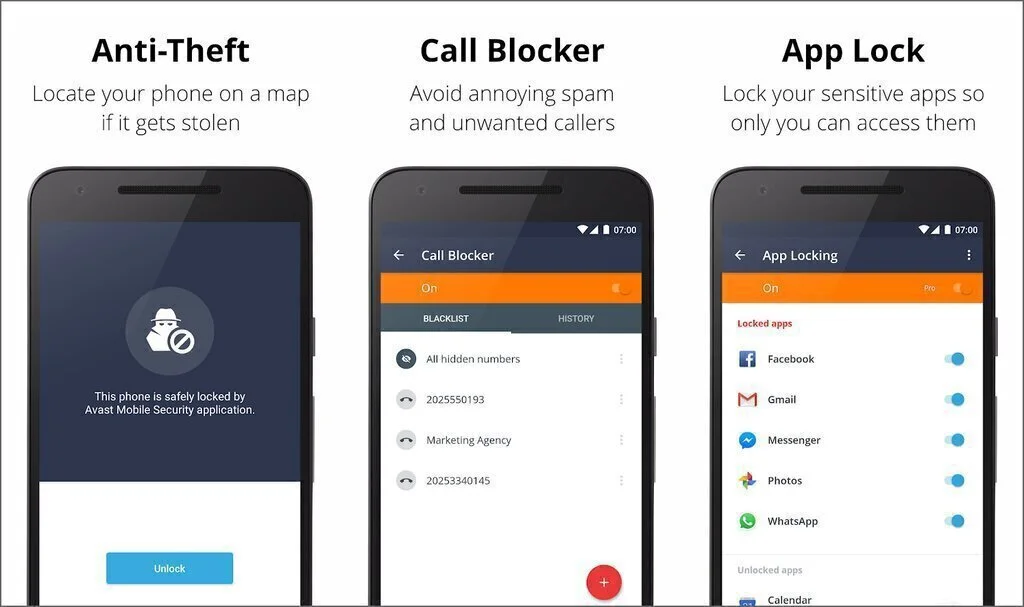
Avast Antivirus. A cross-platform application that works like a shield on our Android and iOS devices to prevent connecting with insecure network and access suspicious application. This app requires rooting of device, which ensures the all-around security feature and also restricts apps from using the internet. Avast Antivirus is free but contains ads and offer an in-app purchase for additional feature access. Alerting when spyware or adware-infected apps enter the device, securing device against phishing attacks from phones, emails and webpages are some of the leading security features of Avast Antivirus. Other features of the app include VPN, WiFi security, photo vault, power save, privacy permission, RAM boost, app insights, and much more. The premium feature includes app lock, sim security, camera trap module, remove ads, direct support from Avast, and last known location display. Avast interface is responsive and offers a clean GUI representation of data charts and menu section.
15. Protect Net
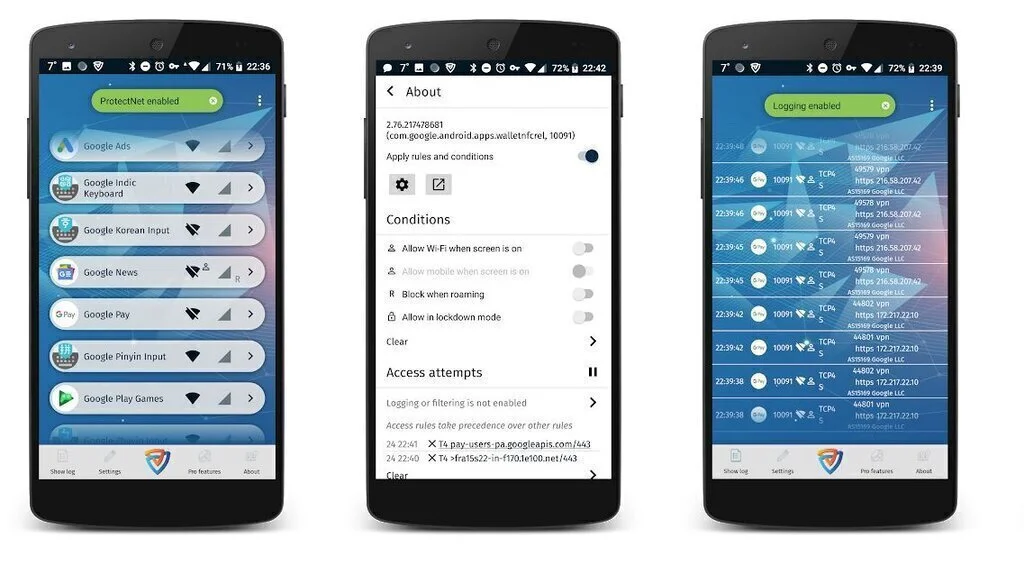
Protect Net is an android application that has a neat security feature that runs on firewall functions. It blocks the ads, requires the permission of traffic control, and reviews your apps and internet connections. The best and most different part of this app is that it works on both rooted and non-rooted devices. Considering data and apps usage, displaying stats in the form of tables. The standard features of Protect Net consist of traffic control concept based on VPN technology, privacy control, system app control, design layout, notification control, etc. Pro features of Protect Net involve outgoing traffic filtering, network speed plot, and better notification. It also supports IPv4/IPv6 TCP/UDP. The interface has a beautiful appearance and contains animations.
























