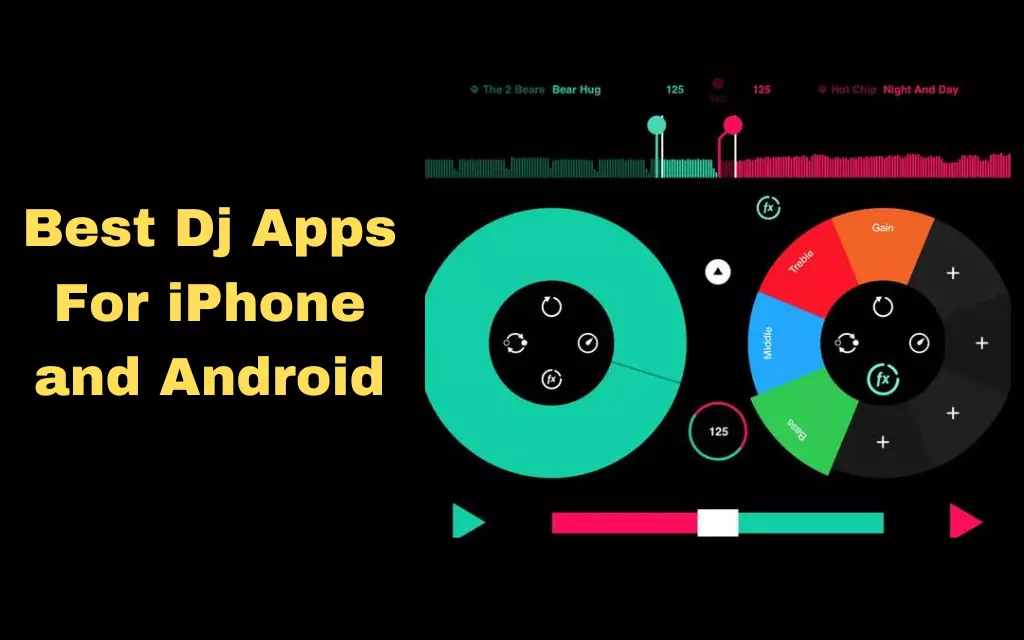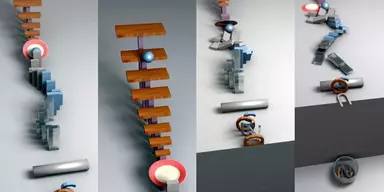The purpose of DJ software is to allow the user to mix and modify audio records to produce new and original songs. DJs use these applications to make and distribute music and to play at venues such as clubs, concerts, and parties. Many options, including track mixing, audio effects, tempo, and pitch manipulation, are available in most DJ software. It’s important to note that not all DJ applications are created equal. DJ applications, in general, facilitate freeform musical experimentation and give a medium for the user’s individuality to shine through. This article will explain the best dj app for iPhone and Android.
Using DJ applications, users of the iPhone and Android may mix and alter audio recordings to create their songs. DJs may use these applications to mix their tracks and share them with the world, making them perfect for usage in live performances at events, parties, and clubs. DJ applications for mobile devices usually have many valuable functions, such as mixing several songs, adding effects to the audio, changing the pace and pitch of records, and more. There are DJ applications for mobile devices made for professionals and DJ apps explicitly made for amateurs and music lovers. While spinning life or in the studio, DJ applications enable users to explore and experiment with new musical possibilities. Before getting deep into the best dj app for iPhone and Android, you must look into the features of the dj apps.
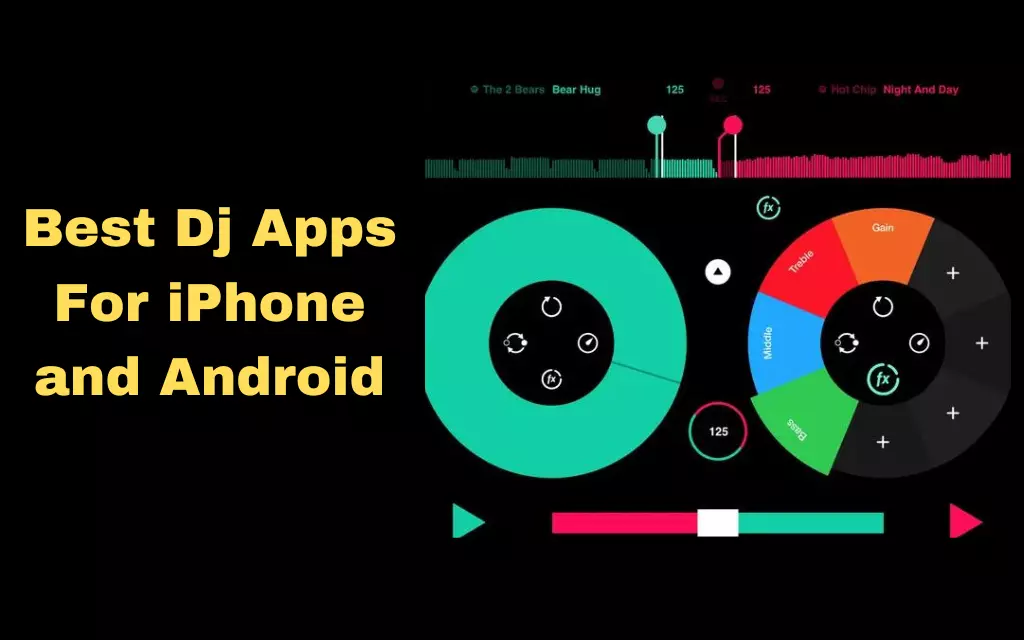
Here are twenty capabilities that a DJ app may have, along with short descriptions of each one:
- Ability to alter the volume and equalization of each track such that a seamless transition may be made between two or more channels; also known as “mixing” or “crossfading.”
- It’s possible to adjust a song’s pace and pitch to fit in with the tempo and key of other songs.
- The application’s ability to automatically sync and match the rhythms of two recordings makes it simpler to mix them.
- It plays and mixes various audio file types, including MP3, WAV, and AIFF.
- During playback, audio effects such as reverb, delay, and echo may be applied in real-time.
- To modify the sound in many ways, audio filters allow you to add filters, such as a low pass, high pass, or band pass.
- EQ sliders let you fine-tune the volume of individual audio frequencies like low, mid, and high.
- The capacity to repeat portions of a song or cut it up into smaller, more manageable bits called “beats” so that they may be rearranged and blended in different ways.
- Sampling and beatboxing include the capture and subsequent playback of brief audio snippets, either taken directly from mixed music or other sources.
- The ability to utilize decks and mixers, among other standard DJ gear controllers, to operate the app.
- Library management for music, including the ability to create and manage playlists, crates, and tags inside the app.
- It is possible to aid in the mixing and beatmatching processes by detecting and analyzing the tempo (beats per minute) of a recording.
- Displaying the audio waveform of a track graphically may aid in the mixing and beatmatching processes.
- Mixing and performing are simplified using cue points and hot cues, which allow you to set and remember certain places in a song, such as the beginning of the breakdown, for instant memory.
- Slide and roll modes allow you to temporarily repeat a piece of a track and change its timing or “slip” it out of sync with the rest of the Mix.
- The ability to manage the program with keyboard shortcuts or touch gestures makes it more practical for usage in live performances.
- The program has an “Automix” option where songs are mixed mechanically based on user choices.
- The option to record your mixes and export them as audio files so you may share them with others is an important feature.
- The ability to input audio files into the program and have them instantly beat-matched for more straightforward mixing.
- Integrated social sharing and collaboration tools, allowing you to connect with other DJs and share your creations online.
Remember that various DJ applications may provide varying functionality, with some catering more to experienced DJs than others and others still more suited to casual listeners.
Best DJ app for iPhone

We’ve compiled a list of the best DJ app for iPhone and a short description of each.
DJay: Professional DJ software with a polished user interface and robust functionality; day. Multiple DJ gear controllers may be used simultaneously, and the app’s built-in rhythm and tempo matching, as well as its many audio effects and filters, are all welcome features.
edjing Mix: edjing Mix is an open-source DJ program featuring a vast music collection and many sound modulators for no cost to the user. In addition to being compatible with various audio file formats, it also features real-time audio effects and automated beatmatching.
Cross DJ: Cross DJ is a high-quality DJ program with intuitive controls and powerful effects. It has features like automated beatmatching, real-time audio results, and compatibility with different audio formats.
Pacemaker: Pacemaker is an easy-to-use DJ software that offers many features. It allows various audio file types, in-the-moment processing, and seamless beatmatching.
DJ Studio 5: Free music collection and DJ tools and effects in DJ Studio 5 by Atomix Sound System. Multiple audio formats may be played, and real-time results and auto-beatmatching are available.
DJ Lobo: DJ Lobo is a music-centric DJ program with an extensive library, several sound design options, and other valuable features. It can play back various audio formats and has some in-process effects and auto-beatmatching.
DJ Player Pro: DJ Player Pro is a high-quality DJ program with a polished user interface and powerful effects. It’s capable of playing various audio files, has real-time audio results, and can automatically sync to the rhythm.
How to download the Best DJ app for iPhone
Here’s how to download the Best dj apps for iPhone:
- The App Store has to be accessed on the iPhone.
- The DJ app may be found by typing “DJ app” into the search box.
- You may get a sense of the quality of the apps accessible to you by reading reviews and ratings.
- Click the “Get” button to locate an app you want to test.
- After downloading the software, you may open it by selecting “Open.”
If you’re looking for the finest DJ software for iPhone, keep in mind that your tastes and demands will play a role in the decision. Professional apps with plenty of bells and whistles may appeal to specific users, while apps designed with the average user in mind may be more popular. You should experiment with a few different DJ applications before settling on one.
Best DJ app for Android

After knowing about the Best dj app for iPhone, now, that’s the time. Listed here are the seven best DJ applications for Android, along with a short description of each.
edjing Mix: edjing Mix is an open-source DJ program featuring a vast music collection and many sound modulators for no cost to the user. It’s capable of playing various audio files, has real-time audio effects, and can automatically sync to the rhythm.
Cross DJ: Cross DJ is a high-quality DJ program with intuitive controls and powerful effects. It’s capable of playing various audio files, has real-time audio results, and can automatically sync to the rhythm.
DJay: Professional DJ software with a polished user interface and robust functionality; day. Multiple DJ gear controllers may be used simultaneously, and the app’s built-in rhythm and tempo matching, as well as its many audio effects and filters, are all welcome features.
DJ Studio 5: Free music collection and DJ tools and effects in DJ Studio 5 by Atomix Sound System. It’s capable of playing various audio files, has real-time audio results, and can automatically sync to the rhythm.
Pacemaker: Pacemaker is an easy-to-use DJ software that offers many features. It’s capable of playing various audio files, has real-time audio effects, and can automatically sync to the rhythm.
DJ Lobo: DJ Lobo is a music-centric DJ program with an extensive library, several sound design options, and other valuable features. It’s capable of playing various audio files, has real-time audio effects, and can automatically sync to the rhythm.
DJ Player Pro: DJ Player Pro is a high-quality DJ program with a polished user interface and powerful effects. It’s capable of playing various audio files, has real-time audio results, and can automatically sync to the rhythm.
Download the Best DJ app for Android
Here are the measures you may do to get the finest DJ app for Android:
- Launch the Android app store, Google Play.
- The DJ app may be found by typing “DJ app” into the search box.
- You may get a sense of the quality of the apps accessible to you by reading reviews and ratings.
- When you locate an app that piques your interest, choose it and then click “Install.”
- After downloading the software, you may open it by selecting “Open.”
If you’re looking for the finest DJ software for Android, keep in mind that your tastes and demands will play a role in the decision. Professional apps with plenty of bells and whistles may appeal to specific users, while apps designed with the average user in mind may be more popular. You should experiment with a few different DJ applications before settling on one.