As we use our mobile device daily, cache memory builds up, and it takes space in our devices ROM as wells ROM. This slo2ws down our device a lot and highly affects o devices performance. To deal with this problem, we can either manually clean the storages or just install an app which will do all the work for you. Cleaning manually is a time taking work, and it requires great knowledge so that the user may not clean ay required system application by mistake, so it is best to use an auto cleaning app. This type of app gives your device new life every time it is used; it deeply cleans your device refreshing it and greatly increasing its performance. All you have to do is just download and install the app on your device. Then open the app and start scanning, it will thoroughly scan your device for any errors causing your device to slow down, when the results are found, you can tap clean to remove all the unrequired processes. Some can even clean unused junk file taking up space in your device. Take a look at the list given below and choose which clear suits you the best.
1. CCleaner
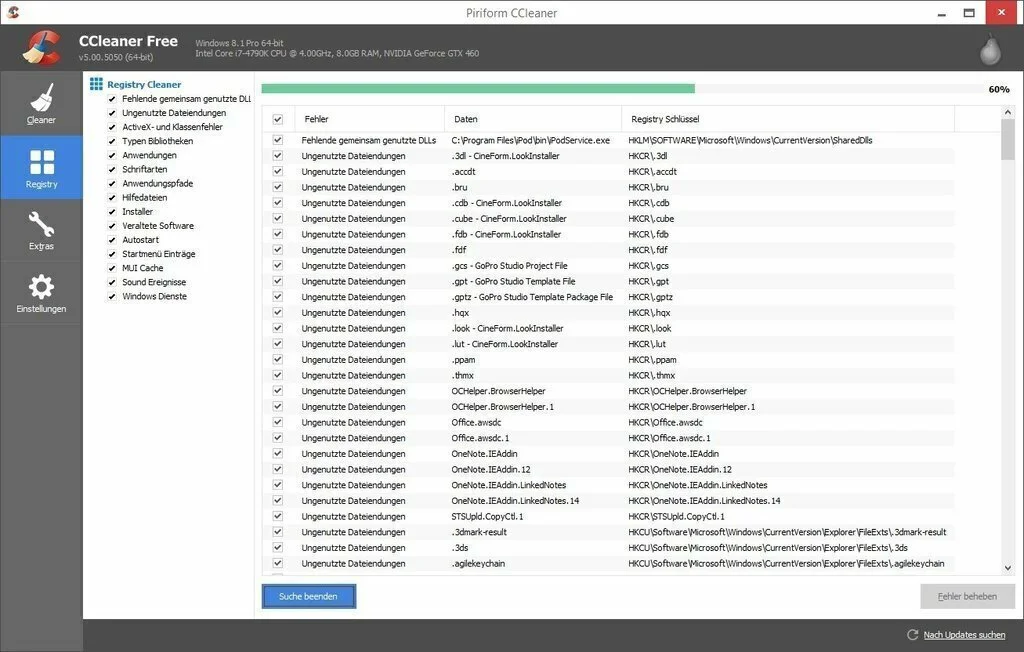
CCleaner is regarded as the best Registry (DLL) Editor and Fixer by most of the users around the world. It comes in both free and paid versions. It keeps your PC in the optimum state by removing and fixing errors occurring in your PC on a daily basis. The software is brilliant and performs the actions best depending on the situation. CCleaner is loaded with features and can perform multiple tasks other than Registry Fixing. So, if you want an all in one pack, go for this one.
2. Clean Master- Space Cleaner & Antivirus

Clean Master- Space Cleaner & Antivirus is the top-rated cleaner application on the Google Play store, and this is for some reasons in which one is its ultimate performance. The app deeply scans your device and points out all of the background data which is slowing down your device, and then it thoroughly cleans out your device in just one tap. Making your device much more responsive and way faster than before. The app has a junk cleaner feature also which allows it to clean all of the unused applications and files which are just there taking space and frees up some space for more of your precious data to be loaded into your device. It has built-in antivirus and a photo vault to save your important photos. It is available at Google Play store for free to download and use.
3. Power Clean – Antivirus & Phone Cleaner App

Power Clean – Antivirus & Phone Cleaner App is an app by Lionmobi Corporation, and the app is excellent in quality and performance. The app is very lightweight which enables it to be active at the background with the lowest resources consumption possible. The app has all the features a cleaner app should have and it deeply cleans out the cache and junk from your device giving you a much faster mobile experience on the same device. It has an Advanced memory cleaner (Power boost) which helps it in cleaning junk files & optimize storage in depth and also a Residual storage cleaner. In terms of cleaning, this app will not even a bit of space untouched in its scan and you will get a totally clean interface after the cleaning. However, if you are using auto clean, then be cautious because sometimes it can remove your important old files because of being old.
4. Ace Cleaner (Boost Speed Free)
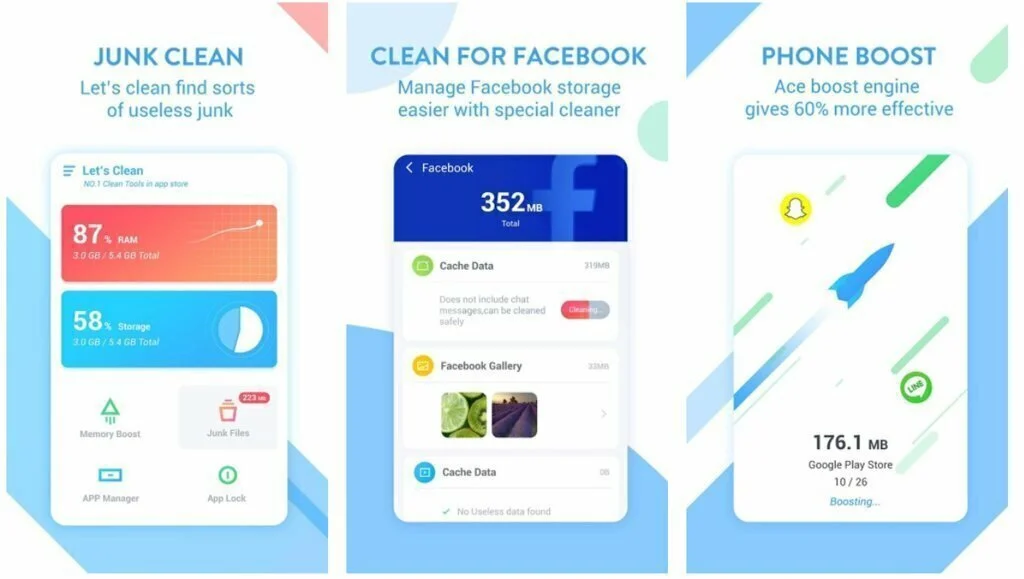
Ace Cleaner (Boost Speed Free) is a professional; free mobile optimisation tool which allows you to clean your mobile thoroughly. The app is very fast in performance, and it deeply cleans up the storage and RAM to give you a much faster mobile device. You just have to tap the clean button; it will automatically scan all the problems causing your mobile to be slow and then clean them indefinitely without taking much of your time. It has many other features than just cleaning your device like you can use it for locking apps with pattern and quite notifications through it and much more. You can also manage applications of your mobile from the app also like uninstall unwanted apps or just freeze them to stop them from turning on in the background. For Facebook lovers, it has a special tool only for cleaning and accelerating Facebook.
5. AVG Cleaner – Speed, Battery & Memory Booster
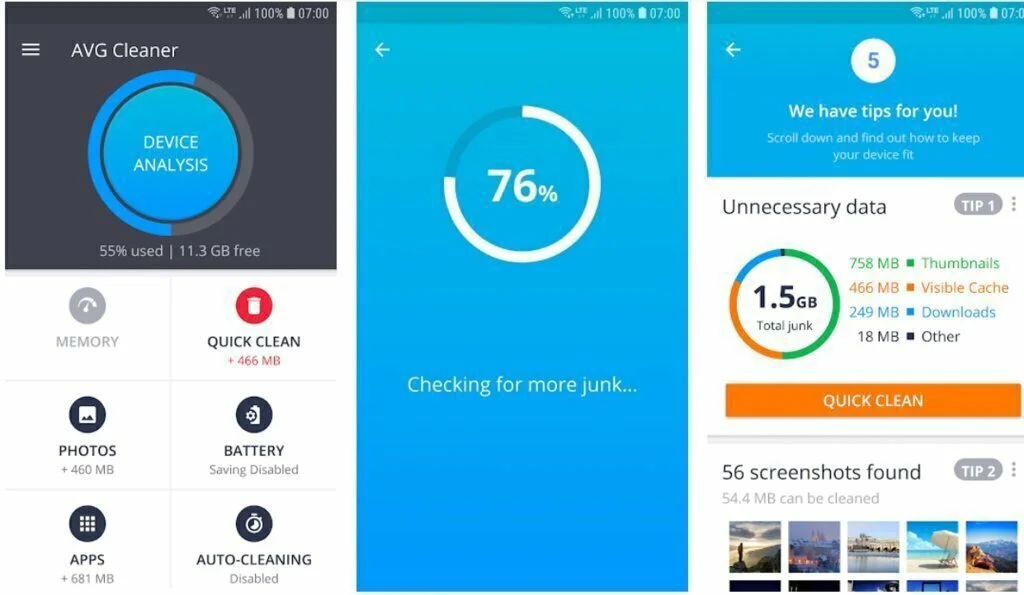
AVG Cleaner – Speed, Battery & Memory Booster is a booster app by the well-known antivirus company AVG. The app stands out the quality of the name AVG, and it is as successful as the AVG antivirus is. However, this app by AVG is free to download and use and is available on Google Play store. The app is optimized for cleaning purpose, and you can depend on it if you have to clean any type of junk from your device. All the process in this application is automatic, and you just have to tap once or twice, and your device will be cleaned deeply in a matter of seconds. The app is great in performance as well as low in size which makes it able to do a lot of process with some limited resources consumed. Just install the app and get a fast mobile device experience.
6. Norton Clean, Junk Removal
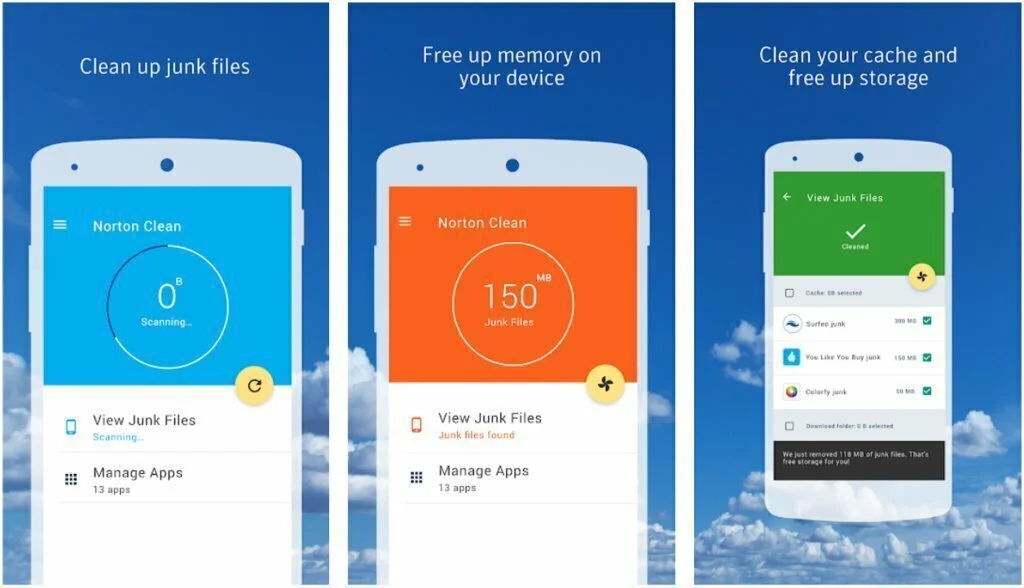
Norton Clean, Junk Removal is a simple app which is designed by Norton antivirus company, especially for junk removal. If you are using the Norton Antivirus application on your device, this app is a good supporter for you to take out the mess which the antivirus leaves up. This makes it the whole security package for you which provides virus protection as well as junk cleaning giving you a great boost in speed and performance of the device. Manage apps and get rid of bloatware with ease by doing some simple steps. This app unlike the antivirus is free to use and is available on the Google Play Store for download and use. The app is supported on devices which has Android version 4.1 or above, but some of the features are not available on the devices which have Android version 5.0 or below.
7. Droid Optimizer
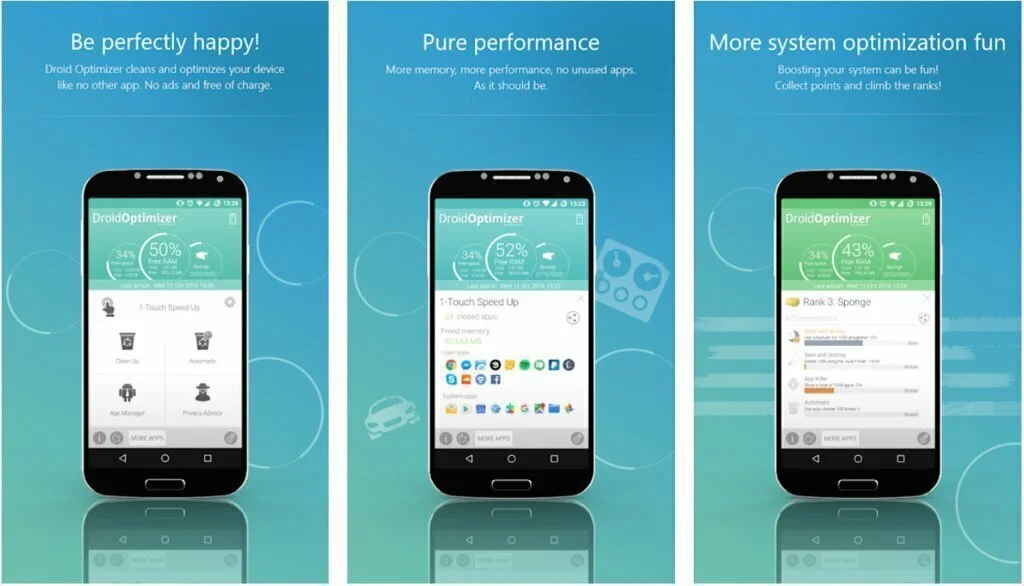
Droid Optimizer is an advanced app for cleaning and optimizing your Android device. The developers did not gave a good thought to the name, but they have not left any piece unchecked regarding quality and performance. It drastically boosts the speed of your Android device with just one scan and with one scan a day, you are good to use any thing on your device you want with ease. It even has a browser cache and history cleaner which most of the cleaner apps lack and this feature is really useful for many users regardless of how much they use the internet on mobile. It also saves you from add tracking by cleaning out the browser cache and history. No ads, no strings attached, no in-app purchases, a totally free app for all of your lifetime. More of the applications features can be looked through its Play Store page.
8. All-In-One Toolbox: Cleaner & Speed Booster
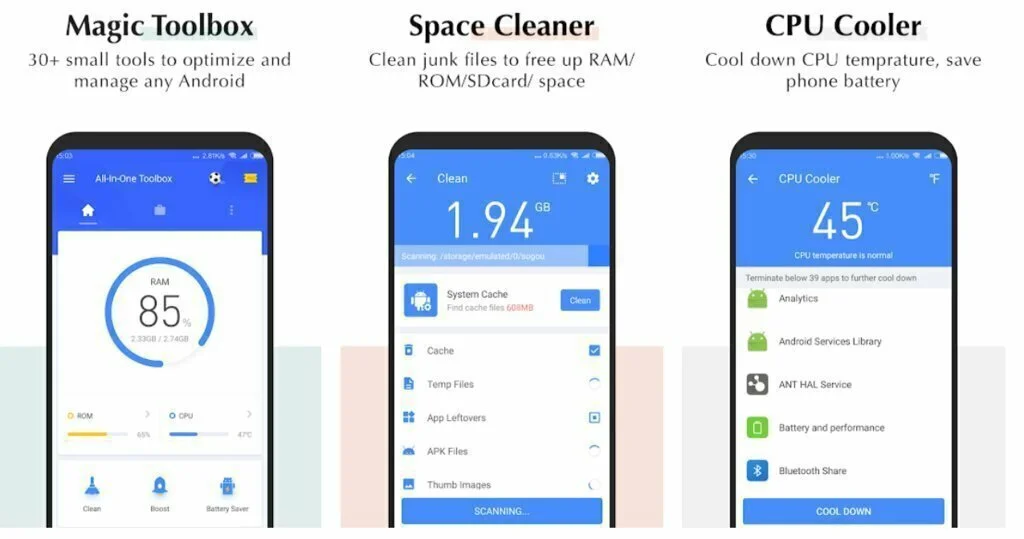
All-In-One Toolbox: Cleaner & Speed Booster is a solution to all your problems regarding storage whichever it may be. Random Access Memory as well as Read Only Memory problems can be dealt with easily with this app, all you have to do is just install this app and start using it. It is loaded with features giving you great performance in all aspects of memory management. The app instantly scans all the storage parts of your device pointing out all the causes of speed loss and memory loss which can be dealt with a just simple tap. Application cleans all the junk and unrequired cache automatically. If you have rooted your device, this app becomes much more capable, and all the locked features like uninstalling system apps will be able to be performed. However, we won’t suggest that you should root your device for this purpose as this application does not provide any protection from viruses.
9. Simple System Monitor
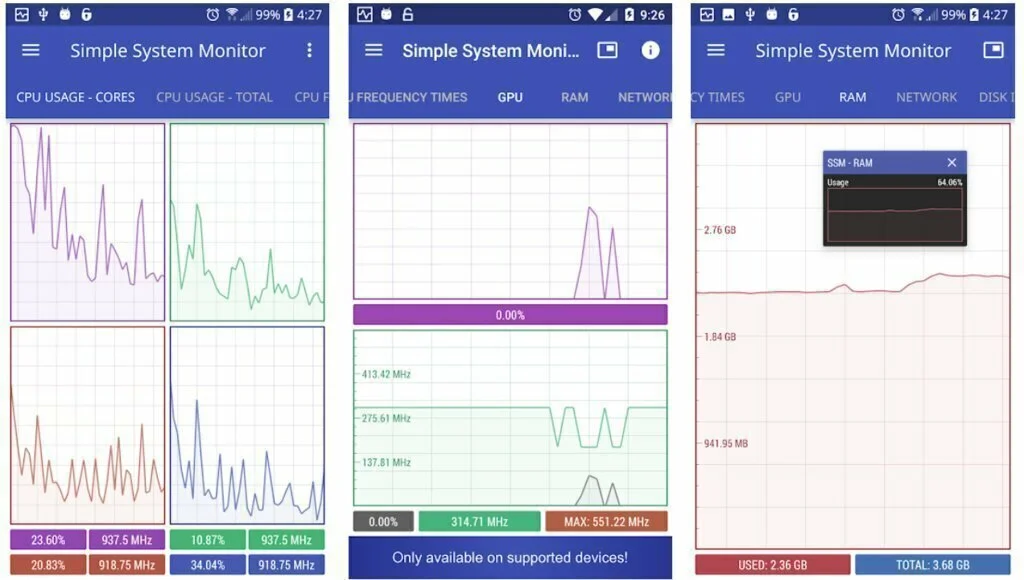
Simple System Monitor is not as simple as the name suggests it would be. The app is loaded with features, and all of the features are greatly optimised for increasing the performance of your device. You can always get a statistical view of the performance of your device in a graphical user interface as the application monitors your device in real time. With this app, you can kill any of the unrequired processes from the root of the system which is not possible to be done by many applications. It works just like the Microsoft Windows Task Manager, a fast and handy app to have. Though this app is not an automatic cleaner, it can still help you greatly in knowing about the causes which slows down your device. If you are an experienced user, you can manually disable or uninstall any app from the root access through this app. This app also require root for some functions to be operated.
10. GO Speed (Clean Boost Free)
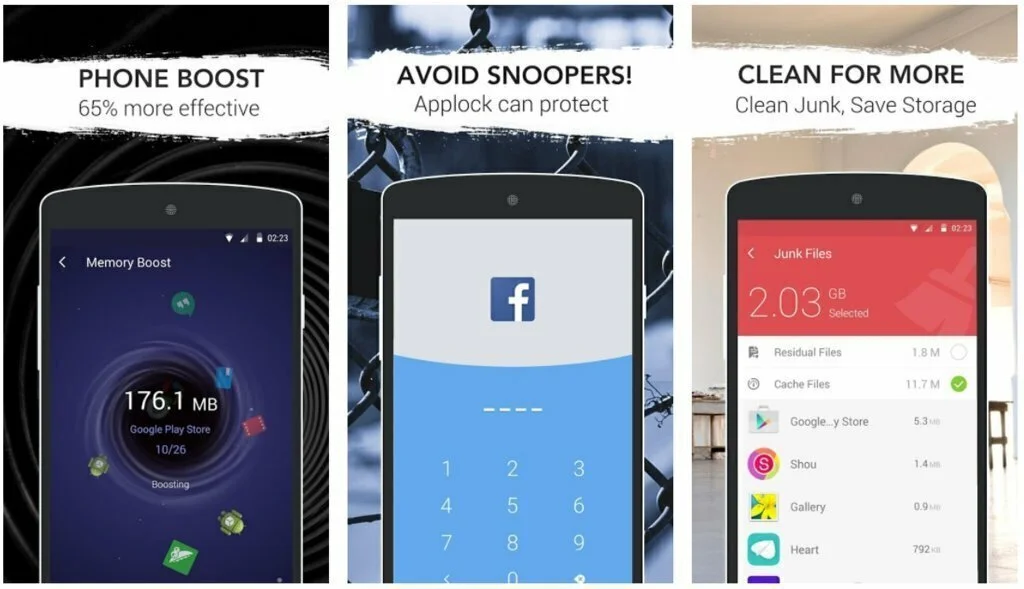
GO Speed (Clean Boost Free) is also a top-rated app, and it is excellent in performance. The app has a black hole speed booster function which can drastically increase the performance of your device in just some countable moments. There are many more helpful features in the app like app lock and pre-installed app terminator which can be used for good. The app lock can be used for locking up your apps with a pattern like WhatsApp, Gallery or contacts. The pre-installed app terminator feature allows it to uninstall the unused apps which are pre-installed by the system and are not of use to you which frees up a lot of cache and memory from your device. Thus this app gives you a cleaner and faster device in just terms of minutes, and you are good to do whatever you want.
11. 360° Booster & Cleaner

360° Booster & Cleaner is a straight cleaning a booster app for androids to clean up the junked storage and filled RAM of their devices. The app is built on a futuristic user interface which is made by a known company EZ App Studios. The features it provides include Clean up the device, optimize storage, manage apps, cleaning junk file, device cooler and uninstalling apps. An overall data on the application is already given, but if going in the details, this app can do much more. The app monitors your device in real time, and it can inform you as soon as the temperature of your device goes above the average level which it can cool instantly with just a single tap from you. It also has a game booster feature which can boost your gaming experience considerably.
12. Systwaek Android Tool
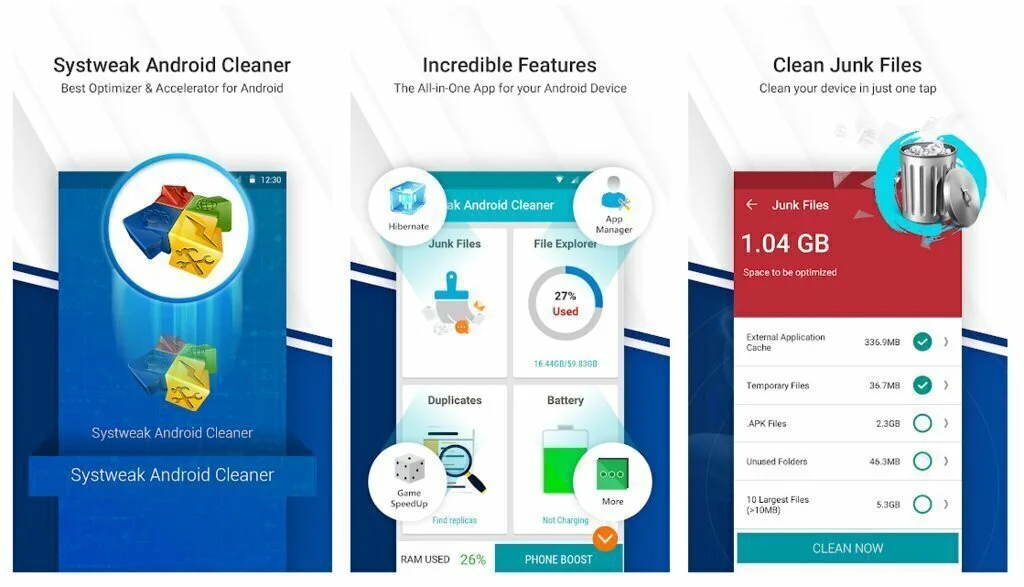
Systwaek Android Tool is an all in one suite of features to boost and clean your Android device. The application is loaded with features, and you can boost the performance of your Android device with just some simple taps. The process of cleaning and boosting is automated, and you can get more out of your device by just installing and using this application. The application works at all aspects of Android and limits the battery and storage usage by most of the applications giving you a faster mobile dive. Also, the app has a game boosting feature which is specifically designed for gamer’s ad it allows a better gaming experience for all of the gamers who use it. The app is free, and you can download it from the Google Play store.
13. Clean Master (Boost&Antivirus)

Clean Master is one of the oldest and most inspiring sort of pioneer app in term of task management and cleaning up the smart devices so that they can perform at the best. It is ranked among the pioneer apps that created the concept of task management on Android and created a pathway for others too that they also work on it and build similar sort of apps. The app has millions of satisfied and happy users from all around the globe and this number despite of the app being too old is increasing day by day and soon it will be doubled or even tripled. The app is ranked among the top class task management and memory boosting app of all times. The app was designed and released as a product of Cheetah Mobile. The vendors of the app are way much famous and well reputed in terms producing mastery task managing, security based, shielding related and device memory cleaning and boosting app. This app is surely their master product but they have produced many other quality based apps too that successfully makes to our list of best. The app never let he junk and residual files to slow down the device of the user as it keeps on removing the system junk and keeps on providing the space to the memory so that it can load more stuff without getting slow or halted. This app is too freely available for download on the Google Play store for Android based smartphones and devices.
14. GO Cleaner & Task Manager
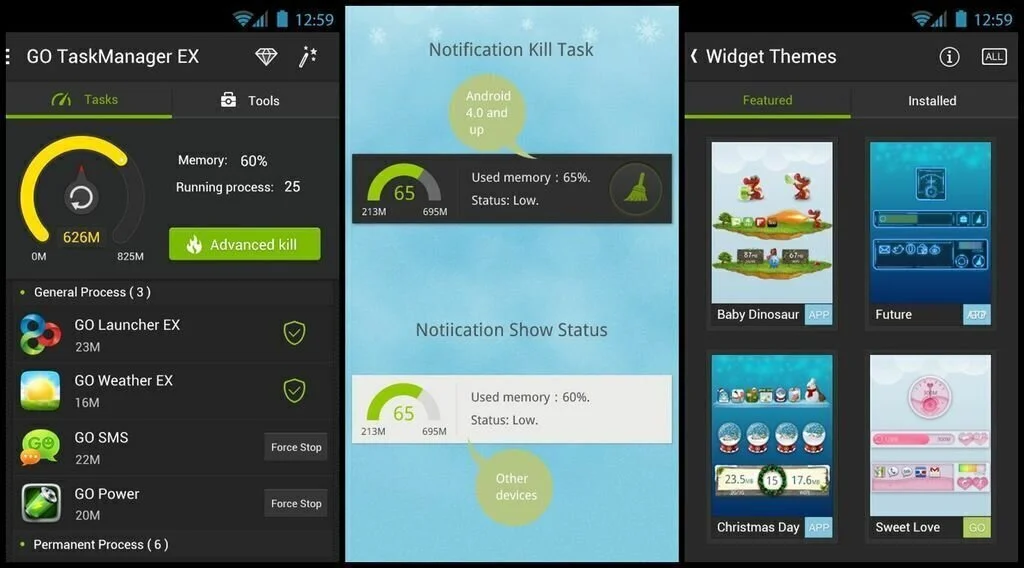
GO Cleaner & Task Manager is another very much famous and most widely used bewildering and astonishing task managing and memory boosting app that is used by million around the globe and is counting more and more on the go. It is developed and proposed by GO Dev Team. The vendors of the app are already quite famous and well reputed due to their other spell bounding apps relating to the launchers, themes, security and many more others. This product of the vendor is one of its master piece but the rest are too of amazing premium quality. The app is used by millions of users all around the world who are quite happy and satisfied by the performance of the app and are increasing in numbers quite rapidly. The app needs just a single tap for killing the unnecessary and unessential apps. It never let the device slow down as it keeps on regulating the scheduled apps and programs and keeps on boosting the memory as a whole. The app on the other hand completely look after the security and privacy issue as well as it deletes the data of the history records of browsing etc. to improve the privacy of the user and on the same time enhancing the performance of the system as a whole. It cleans up cache on the regular intervals so that less load could be given to the ram and keep creating space in the memory for other apps and programs who needs to be run. The app works according to the users own preference and works on the basic principle of priority.
15. Clean Droid Deep Cache Cleaner
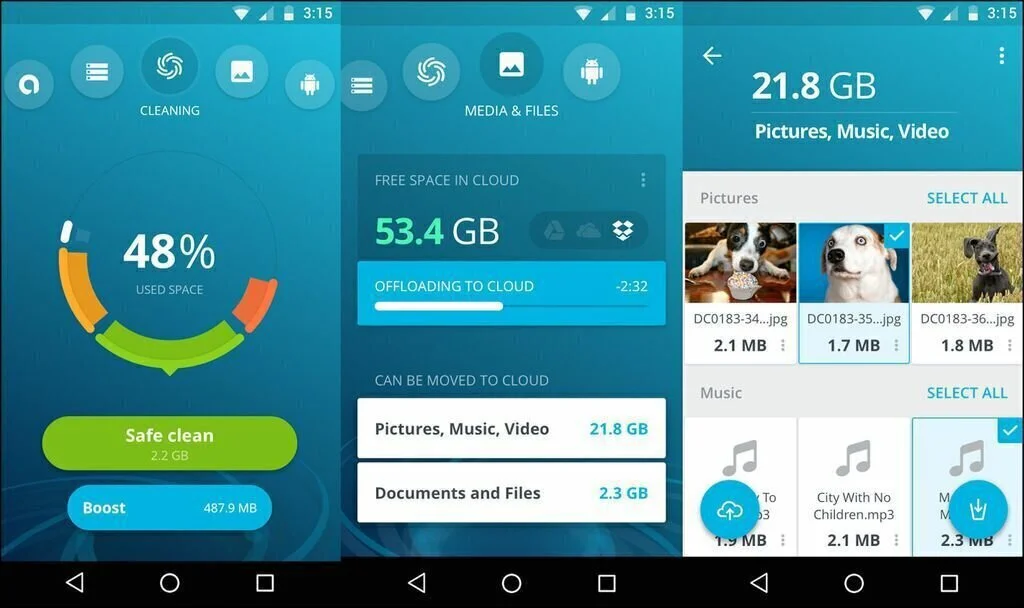
Clean Droid Deep Cache Cleaner provides optimized features that you need to have on your mobile phone devices for cleaning your mobile’s unusual space and making its speed more smooth and quick. It lets you save precious space and boost the performance and speed of your handheld devices. Some of its intuitive features include advanced and standard trash cleaner, clean your privacy apps, RAM booster and manager, game booster, and manage all the installed apps and their working scenarios in an extreme efficiency. Some of its core features include Trash Cleaner, App Manager, Memory booster, and much more.
16. Smart RAM Booster

Smart RAM Booster is an app that helps you boost up your phone and maintain and manage activates that you perform in it. Smart RAM Booster is easy to use, and robust app to optimize your mobile memory, provides easy to use task killer, and deliver no stress on your phone. It provides an attractive interface that helps users to boost their mobile phone devices with simple taps. Other of its amazing features include removing unwanted tasks, RAM Booster, Cache cleaner, Battery Saver, Memory Cleaner, and many other valuable belongings.
17. Doctor Clean – Speed Booster

Doctor Clean – Speed Booster is a simple, intuitive, and small speed booster that enables you efficiently clean your RAM and other unusual garbage that have covered your RAM and slows down your mobile phone devices. It behaves like a doctor for all the patents including junk, unusual memory space, and other things that affect your mobile phone devices. Some of its core features include the providence of Junk File Cleaner (analyzes millions of apps and clean cache to restore huge storage), Phone booster (increases the haste of your phone and make it speedy), etc. It also offers Protect privacy feature (that makes your stuff hide from an unauthorized grip), a CPU cooler, Root free, and much more.

























