Just improve your file sharing and information transfer on your Android phone devices using the most convenient Bluetooth widgets. Bluetooth widget applications will increase productivity and streamline sharing activates among the devices effortlessly.
By using these apps, you can attend your call without using your phone, play your favorite music, and do other stuff that you can do with an Android device. Many devices like wireless headphones, hand frees, mini wireless mouses, and other widgets can be connected with Bluetooth.
What is Bluetooth Widget Apps?
Blue Widget apps not only provide robust ease for handling your mobile phone’s Bluetooth but also lets you make things done more conveniently. You can instantly turn the Bluetooth of your devices on and off with one single tap and do not get involved with the setting of having these apps on your mobile phone.
Some of these apps also offer other functions like handling your Android smartphone’s file manager and additional security for making the sharing of your android material secure. Now you can quickly handle some attractive widgets and share your Android data in a well-protected atmosphere.
Best Bluetooth Widget Apps for Android
Bluetooth Widget applications have been facilitating android users for the last few years. With advancements in the android versions but previous apps are irrelevant. You might download them and waste your data and storage.
So, to avoid any such unwanted installation, this article has collected the best available applications in the market that contains primary and latest features for data sharing. Along with it, their benefits and shortcomings are discussed to facilitate users in downloading the optimum app.
1. Bluetooth File Transfer
Bluetooth File Transfer is an intuitive app that lets you use your smartphone to browse, manage, and explore files of any Bluetooth-ready expedient. It uses file transfer protocol and Object Push Profile to share easily (send or receive) files and contracts, etc. It delivers some marvelous features for its Android mobile phone users.
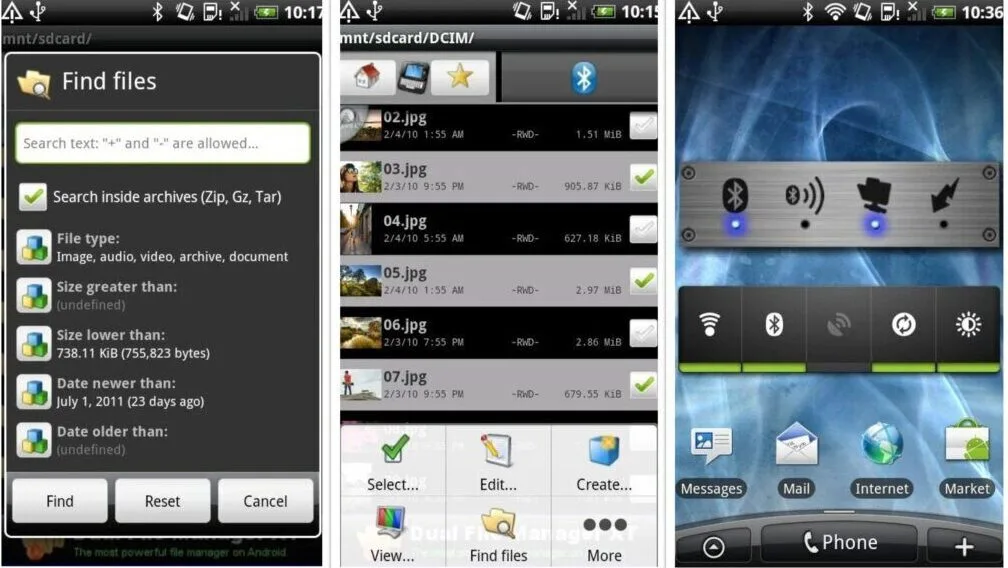
It offers a custom security manager for incoming and outgoing Bluetooth connections to safeguard your data and personal information. It only allows authorized devices to be connected with any of your devices.
It has a professional, intuitive, and clean interface that enables you to customize its settings and support AES and legacy 2.0 encryption of zip files to keep documents secure. It is an enhanced all-in-one app with the fastest file screen browser and much more.
Feature
- Custom Security Manager
- Clean and Fast UI
- Copy and Paste
Pros
- Connect with Old Devices
- Instant Transfer
Cons
- Outdated App
- Scanning Issues
Download: Bluetooth File Transfer for Android
2. Bluetooth Widget
Bluetooth Widget offers a well-organized collection of Bluetooth widgets for the home screen of your mobile phone. It provides quick access to the Bluetooth settings with an updated design for Android 2.x to 4.x, along with intuitive widget layouts and sizes available in landscape mode.
But the time for Bluetooth switch varies by phone model and manufacturing design. It usually matches the Wi-Fi manager, which provides a tool to maintain the Wi-Fi connection, including a pretty widget. Hence we can easily share different files from one device to another.
Feature
- Add to Home Screen
- Desktop Shortcut
- Archive Integration
Pros
- Easy to Use
- Uninterrupted Transfer
Cons
- Bugs and Glitches
- Demand Location Access
3. Bluetooth Remote PC
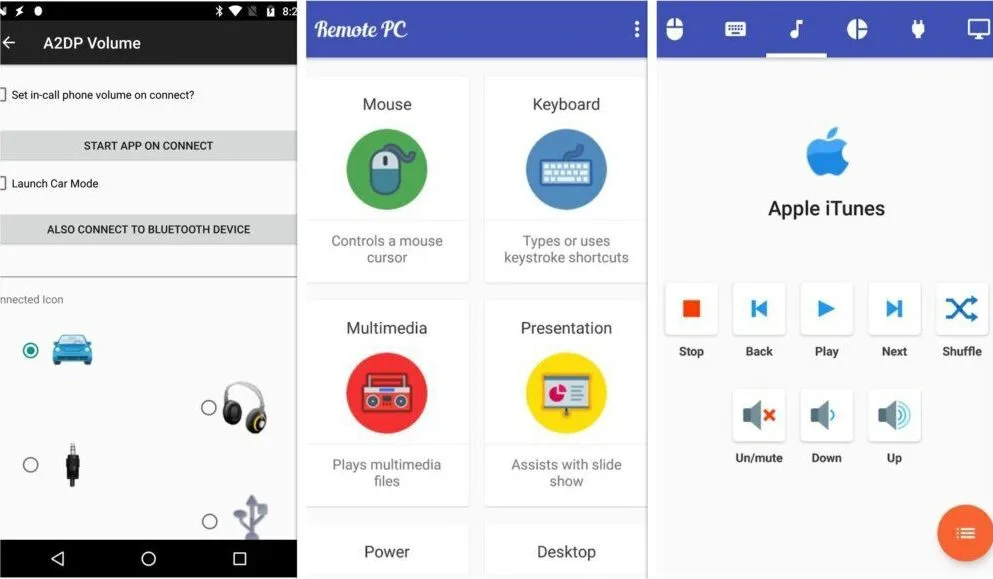
Bluetooth Remote PC is a fantastic app having many valuable functions for its users. It is an incredible application that enables you to send or receive your apps and much more from one device to another. This app is working on One Sony Ericsson Xperia Neo V, LG GW620, LG Nexus 5X, Xiaomi Mi2S, and LG Optimus.
Using this app, you will send or receive any of your installed apps via Bluetooth. Even from the email of your wish using native Dropbox, Bluetooth file sender Facebook, Slacker, Subway Surfers, or anything else that you have installed.
Feature
- Multiple Typing Styles
- Keyboard Shortcuts
- Presentation Management
- Power System Commands
Pros
- Remote Device Control
- Instant Transfer
- Audio Player
Cons
- Issues with Connection
- No Server Access
Download: Bluetooth Remote PC for Android
4. Bluetooth Auto Connect
Bluetooth Auto Connect is a distinct and powerful solution to your Bluetooth connection problems. Once its power is on, it automatically tries to connect to your Bluetooth devices when the screen of your device and the Bluetooth of your device goes on.
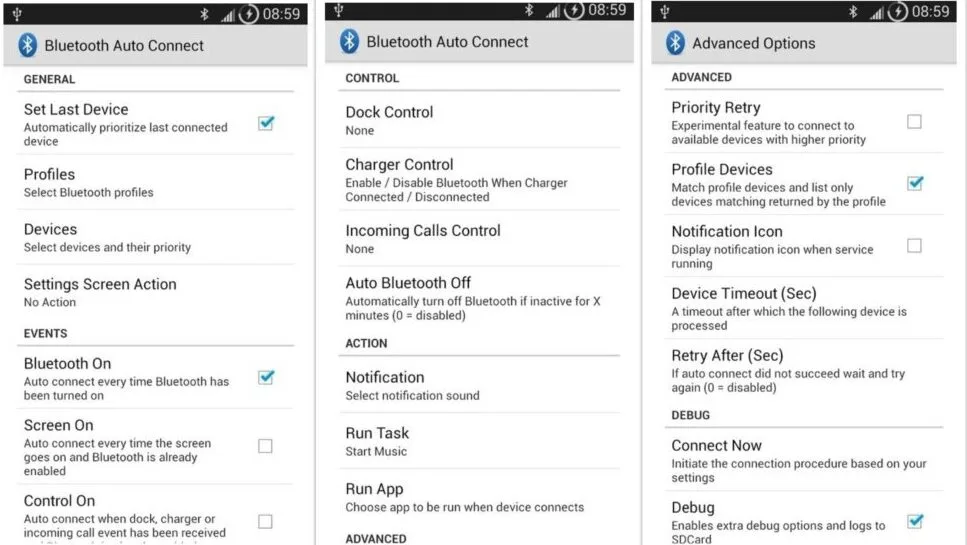
It lets you connect and pair to your Bluetooth devices manually, or you have to turn off and on your Bluetooth, and it will automatically connect. It provides advanced settings, priority retry, no configuration, and much more.
Its intelligent features include the automatic connection to all devices, setting many global profiles, prioritizing your devices, turning Bluetooth off after inactivity, supporting shortcuts, and various others.
Feature
- Automatic Connection
- Remember Previous Devices
- Manage Multiple Devices
Pros
- Smart Scanning
- Control Remote Devices
Cons
- No Frequent Updates
- Bugs and Glitches
Download: Bluetooth Auto Connect for Android
5. Toggle Widgets Pack
Toggle Widgets Pack is a fine collection of tools that help you do mobile stuff effortlessly via simple taps. It provides an intuitive set of Toggle widgets that lets you change various settings right on the home screen of your Android smartphone devices.
It also delivers a configuration app to change themes and hide labels. Some of its widget providence comprises Airplane mode widget support, Bluetooth, GPS, Wi-Fi integration, Vibrate mode, Silence mode activator, reboot phone, etc. You can easily access all these settings using one tap and do whatever you want to do with any of the given apps.
Feature
- Airplane Mode
- Connects Wifi
- Reboot Other Devices
- Google Toggle
Pros
- Vibration and Silence
- Auto Rotate Screen
Cons
- No Hotspot Toggle
- High Premium Rates
6. A2DP Connect
A2DP Connect is a great Bluetooth widget that provides ease in doing work; having these widgets with the coordination of your mobile phone wirelessly and can be placed on the home screen of your mobile phone devices. It is not supported on all devices.
Once you place it on the screen, it will give intellectual information and let you choose which Bluetooth device you would want to connect with the widget. It enables simple taps for connecting with the A2DP device for connection and disconnection. Rather than this, it can also be connected to any other Bluetooth device.
Feature
- Home Screen Setting
- Multiple File Sharing
Pros
- Instant Connection Development
- Fast Device Tracking
Cons
- No Proper App
- Complex Interface
7. BlueVPN
BlueVPN is a well-trusted and stunning app having some valuable features to enjoy. It opens a VPN connection via Bluetooth channel and executes reverse DUN features. It must require the availability of Bluetooth DUN installed and running on the device or the GPRS phone with a BT DUN profile.
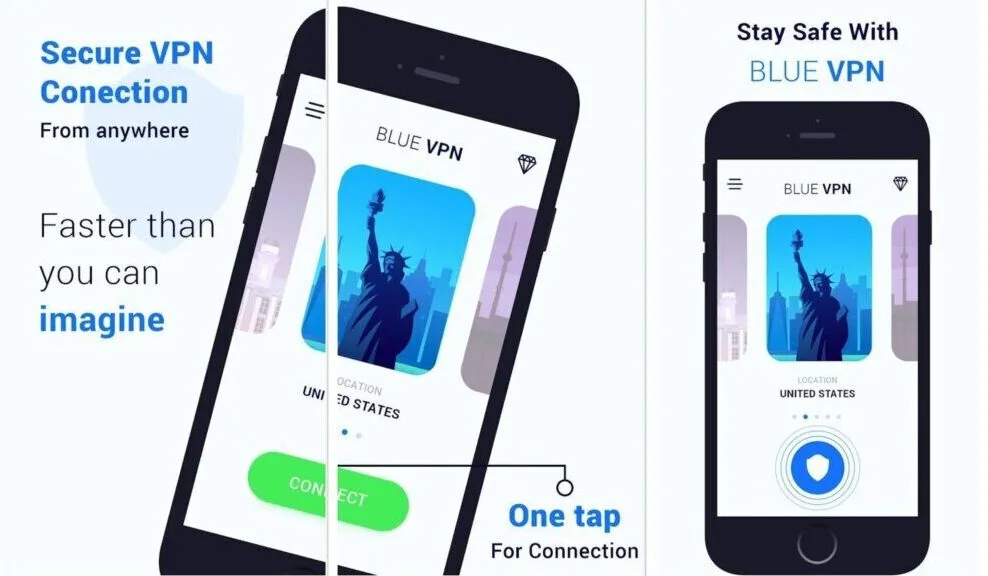
The only reason for coordinating this app to your phone is that your mobile phone must manage VPN connections. Bluetooth VPN is widely used due to its unique featuring providence, and you can easily manage Bluetooth VPN on your devices. Still, it is only runs on previous versions of your Android devices.
Feature
- High-Speed Servers
- Well-designed UI
- Encrypted Data Using
Pros
- Unlimited Bandwidth
- Bypass Local Restriction
Cons
- Frequently Disconnects
- Limited free Version
- Expensive Rate
Download: BlueVPN for Android
8. AutoBluetooth
AutoBluetooth is an effective app with which you can turn your Bluetooth on and off without any user contact based on the rules and regulations that the user prioritizes or set. So having this app on your mobile phone devices, you do not have to turn your Bluetooth on and off again and again.
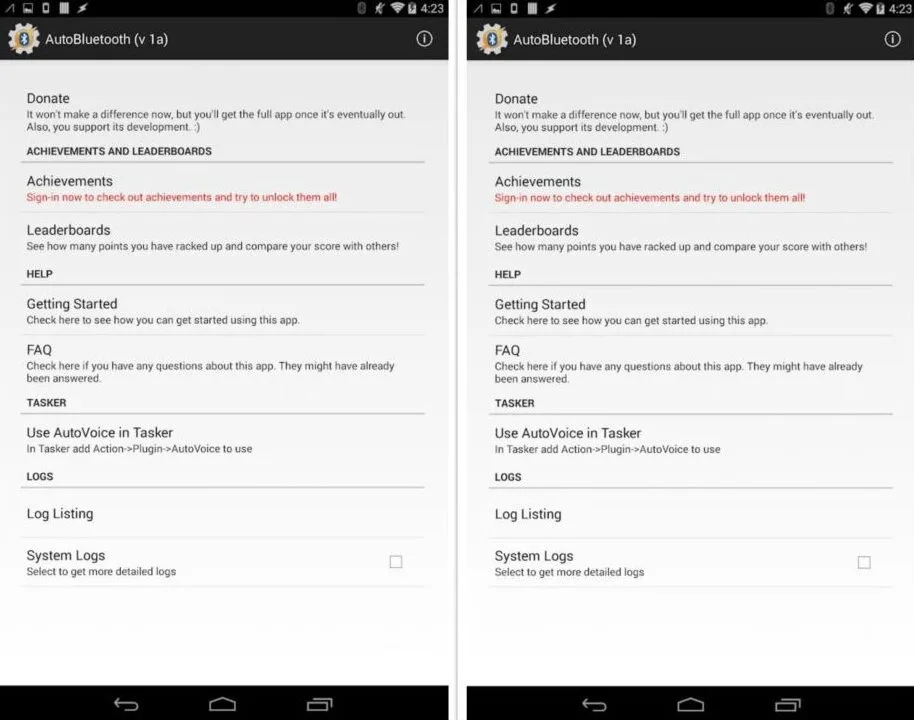
It enables you to choose any trigger like a timer, countdown, Wi-Fi, driving, incoming and outgoing calls, then set your BT’s starting and ending time with different modes. So the user has to specify that at what time the Bluetooth of your device will turn on and off. This way, you get rid of the frustration of starting it repetitively.
Feature
- Clipboard Syncing
- Notification and Alert
Pros
- Fast Transfer
- Frequent Updates
- Multiple Device Tracking
Cons
- Unactive Platform
- No Live Support
- Bugs and Glitches
Download: AutoBluetooth for Android
9. Bluetooth File Explorer
Bluetooth File Explorer lets you share mobile phone stuff from one device to another. It delivers a local file manager, Bluetooth file manager, and Bluetooth file transfer, all-in-one app. It provides all these remarkable providence under a single platform.
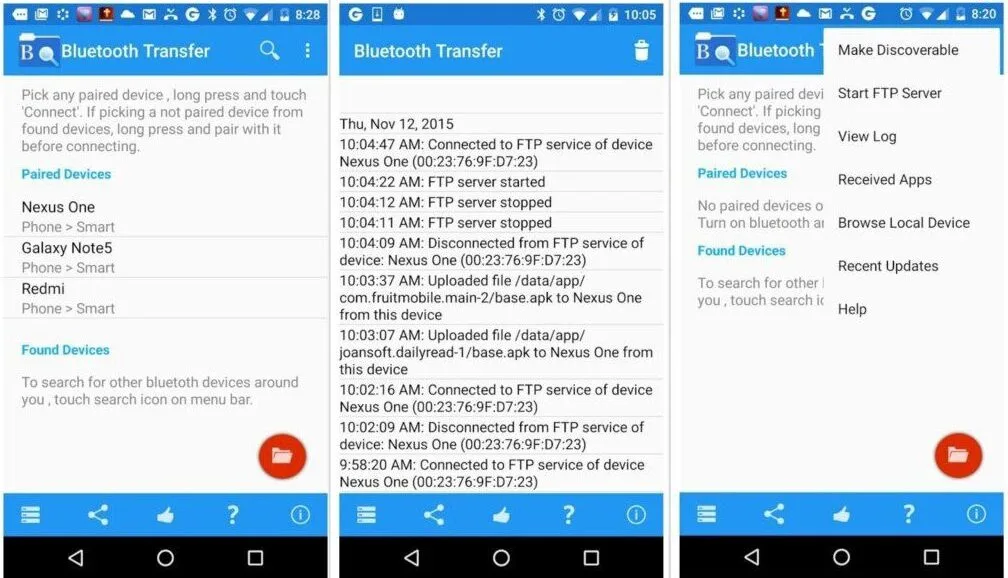
This app lets you send or receive files via Bluetooth, transfer and install apps, create and delete folders or files, view shared folders and files. It enables the local browser to view and share files via email and several other options on your phone. You can view the log of all the FTP transactions having this app on your mobile phone devices.
Feature
- Send and Recieve Files
- View Shared Folders
- Local Browser
Pros
- No Root Required
- No Location Permission
- Edit Folders
Cons
- Suddenly Stops Working
- Transferring Issues
Download: Bluetooth File Explorer for Android
10. BToolkit: Bluetooth Manager
BToolkit: Bluetooth Manager is an excellent app for moving your mobile phone stuff between different devices. It is a powerful widget for your mobile phone that lets you do stuff with extreme convenience. You can get all these fantastic services by having one app on your mobile phone devices.
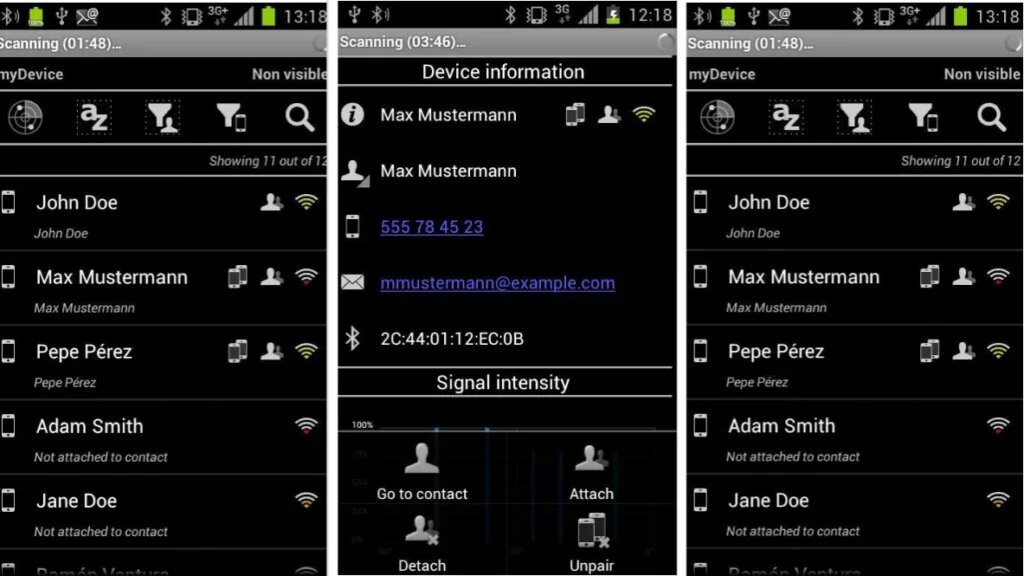
It efficiently enables you to scan nearby Bluetooth devices and easily attach them to trusted devices. Its core features include the availability of the continuous scan customizable Bluetooth setting for sharing stuff, attaching devices to your contacts, managing the device list, and sharing your personal files with this secure widget.
Feature
- Product Description
- Continuous Scans
Pros
- File Management
- Transfer Multiple Files
Cons
- Bugs and Glitches
- No Live Support
11. Bluetooth OnOff
Bluetooth OnOff is a simple, powerful, and easy-to-use app with excellent and straightforward features. It allows single taps to easily access your mobile phone’s Bluetooth, and it has just eliminated the efforts of going to the settings of your mobile phone and turning your mobile’s Bluetooth on and off.
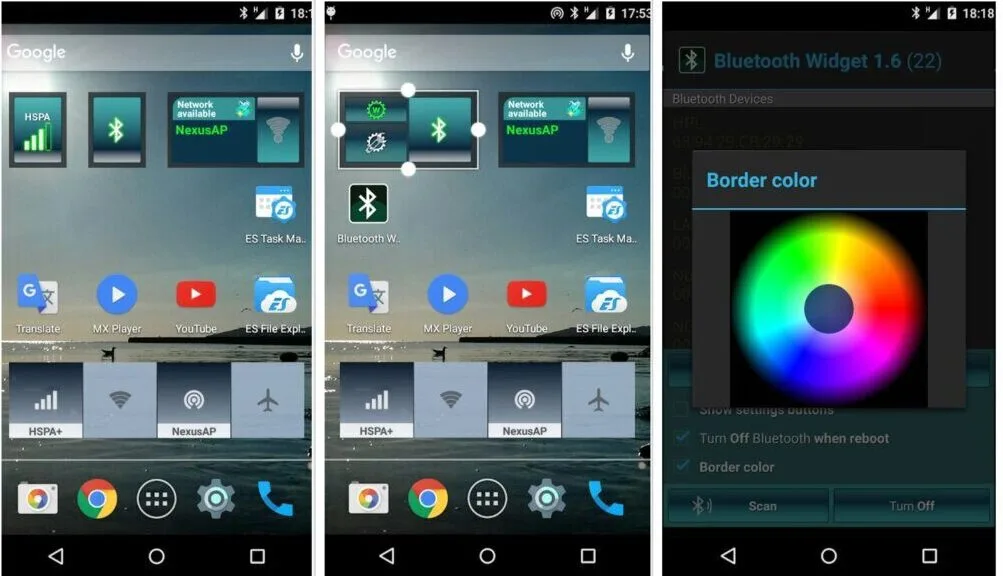
It is a straightforward app that does not have any concern with the screen and settings and focuses on connecting your phone with nearby connectable devices. It has a cute app icon, works as a widget, does not permanently reside with small size and intuitiveness.
Feature
- Power Control
- Switch Types
- Instant Discoverable
Pros
- Instant Reboot Option
- Fast Connection and Tracking
Cons
- No Automated Connection
- No Turn Off Icon
Download: Bluetooth OnOff forAndroid
12. Bluetooth Profile Widget
Bluetooth Profile Widget is an app that lets you set paired devices you select. You can easily connect and disconnect these chosen devices using this widget, and the icon of this tool is modified whether connected or disconnected. Its supported profiles are HSP, A2DP, etc., but the HSP is unstable.

While on the other hand, only Android and XPERIA have been guaranteed and are the supported devices of this widget. It is a widely used widget to connect devices with your mobile phone devices to share your phone’s services with whatever widget you use.
Feature
- Supported Profile
- Multiple File Transfer
Pros
- Home Screen Setup
- Works on Old Devices
Cons
- Expensive Premium Version
- Sometimes Enable to Connect
13. Headset auto answer
Headset auto-answer is an extraordinary and convenient application for Bluetooth headsets. It is a widely used and trusted app that delivers ease for making your mobile phone stuff such as music listening, watching videos, having some essential incoming calls, and numerous others with a specific, convenient, and quick response.
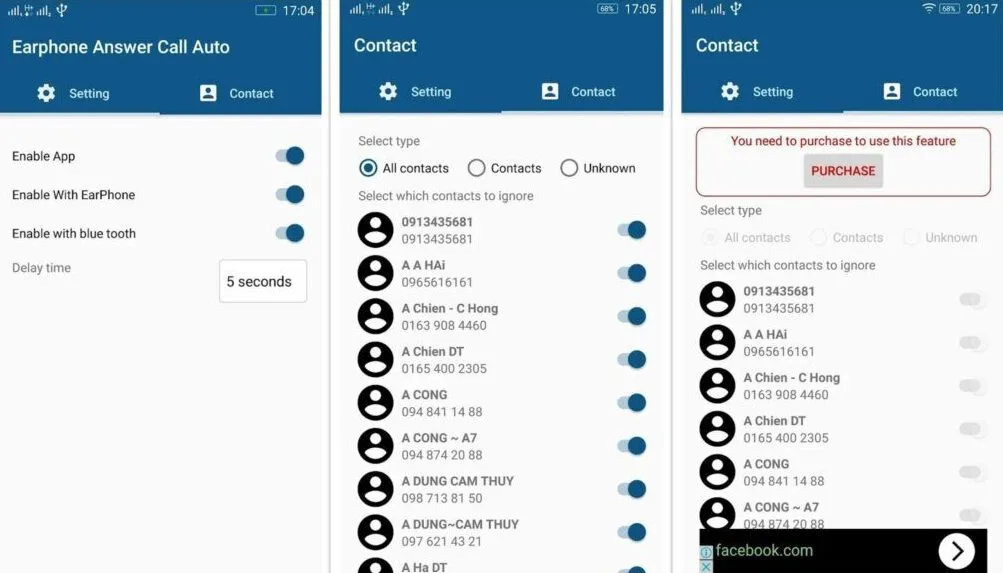
Sometimes, you might face situations where you cannot contact your mobile phone when someone special is calling. So if you are driving or having such other activity, just program headset answer; it will provide more ease to you.
Feature
- Automatically Accept Calls
- Contact Selection
Pros
- Support Old Devices
- Simple Interface
Cons
- Contain Viruses
- Hangs Continuously
- High Rates
Download: Headset auto answer for Android
Conclusion:
You can use Bluetooth widget apps to transfer your file, listen to music on external devices, and control other devices to streamline your work. These apps can scan the income files for virus threats, and the transfer rate is fast to save your time.
This article has presented you with the best available application to install on your smartphones and receive the vital file. If you are looking for a file-sharing platform with other exciting features, you can explore these widgets apps.






















