Best Free Zip/Unzip Software is the list of specific applications that can be used for compression and decompression tasks. Compressed files are used by different people to save space on the hard drive and send files to their friends or co-workers with ease. Later, you can extract files for your necessary work. So these applications enable you to zip or unzip archives easily. All these archive applications are free of cost and you can easily install them on your computers. Best Free Zip/Unzip Software applications offers many features like compressing folders or files to different archive formats like CAB, 7Z, ARJ, ZIP, TAR, Z, GZIP, LZH, RAR, etc, set password to archives to secure your files, drag and drop support, decompressing archives of different types, shell integration, open, add, view or delete files from archives, and more.
1. PeaZip
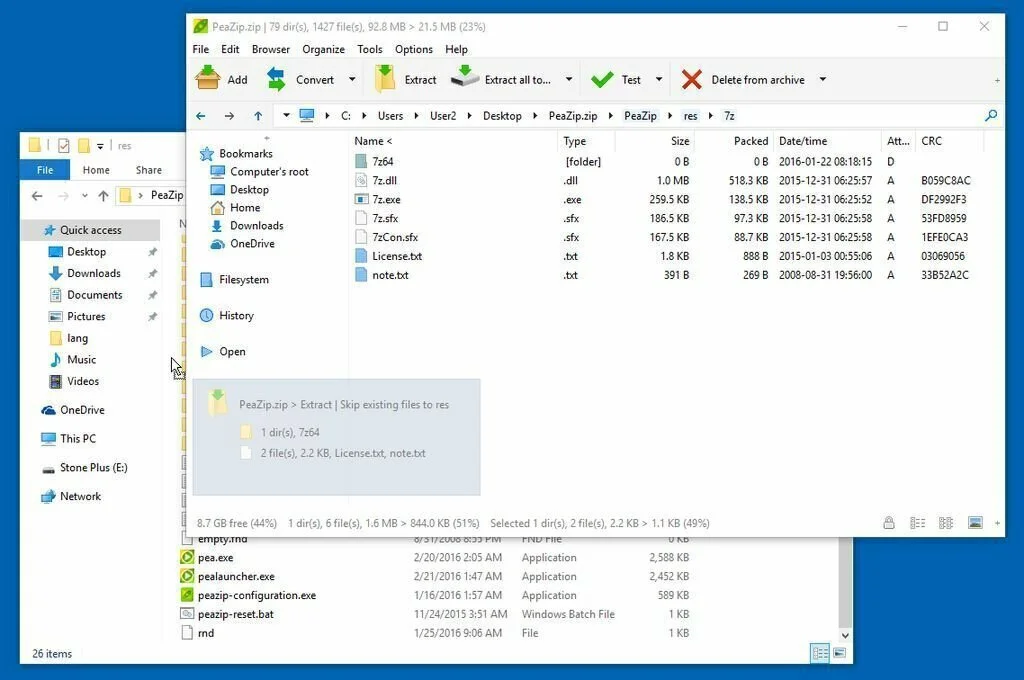
PeaZip is a reliable and simple software application that allows you to compress files and folders to save precious disk space. It has modern designed interface that contains all archiving tools and the upper toolbar enables you to add, convert, extract, test and various other options. The workspace is similar to a file explorer which enables you to search through your computer just like default operating system explorer. Moreover, its major features are present in the context menu. You have the facility to alter the upper toolbar to a file manager to get access to dedicated options that allow you to copy, cut, paste, rename folders, create new folders, or search duplicate files in the current path. Plus, you have the opportunity to open files using external applications. It allows you to use an integrated image viewer for basic editing such as you can crop chosen pictures, rotate or fit a custom resolution, and save under a different format like JPG, BMP, or PNG.
2. ZipGenius
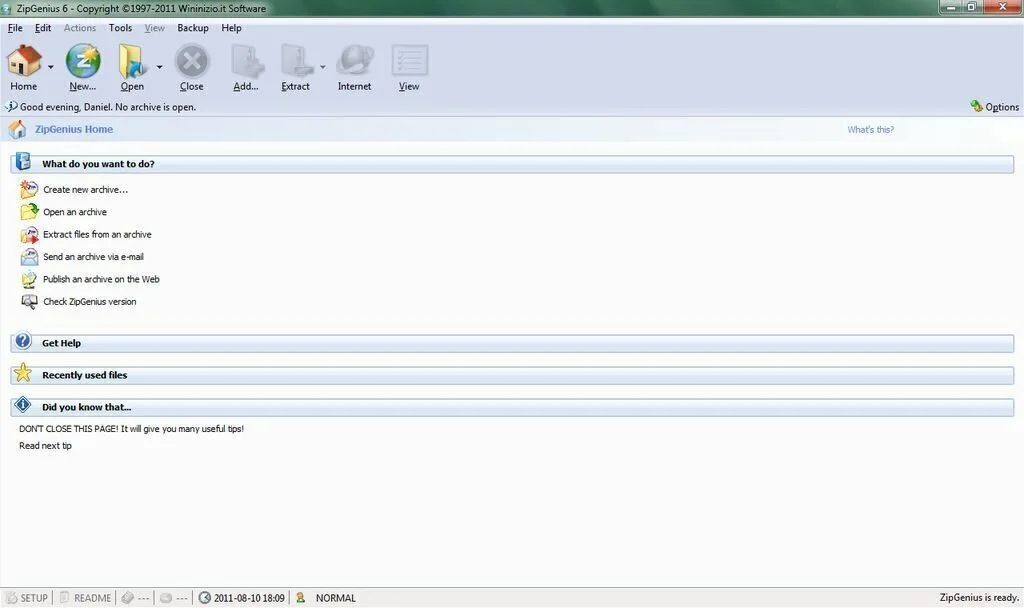
ZipGenius is a free and handy software application that enables the user to compress files and folders in order to save precious disk space. The application offers support for a wide range of formats like ZIP, XPI, RAR, NRG, 7Z, TAR, EXE, and CAB. Moreover, it enables you to use password protected archives and work with CD-R/RW drives. The application has a user-friendly interface which contains a few menus and large buttons to access its most important functions. You have the ability to create a new archive, extract it or send one through e-mail and you can perform actual compression task through a Command Prompt window. If you want to extract an archive, you have the option to decompress all the files, selected ones, or by a specific format. Moreover, you have the possibility to backup files, add comments, convert a compressed pack into a multi-volume archive, and insert data and time.
3. Quick ZIP
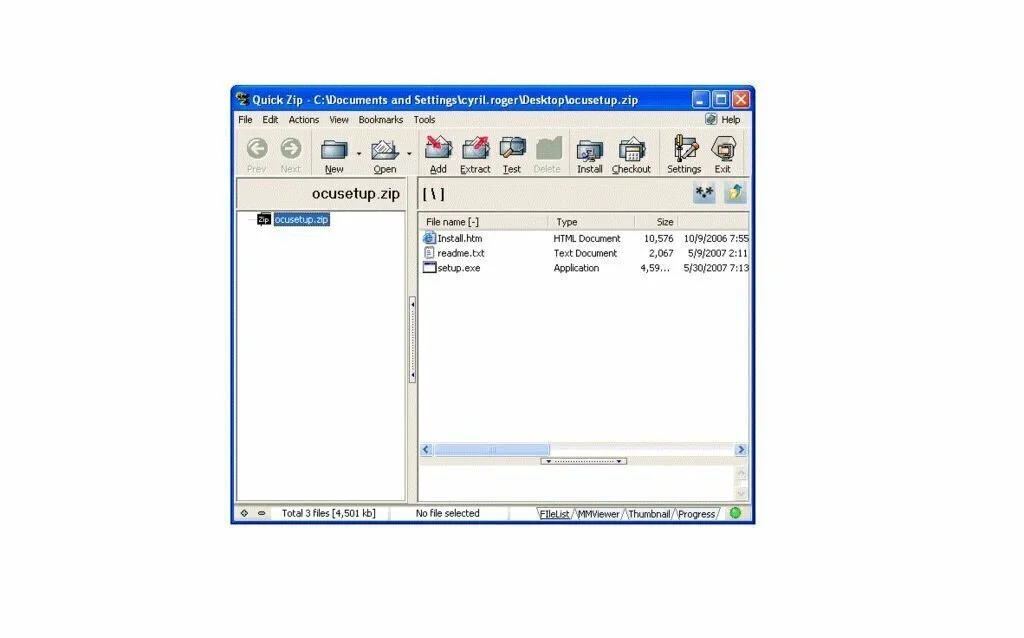
Quick ZIP is a handy archive software program that facilitates you to open and extract multiple types of archives. The application has a clean and intuitive interface and you can search for archives and view the context menu to use ZIP operations. In addition, you can extract the files to a certain location, test the archive, insert a password if the file is encrypted, and check out its contents. It allows you to choose the ZIP or 7ZIP format for compressing files. Further, you can search media and access the “Organize” menu to use basic file managing features, like “New” (folder, window, or archive), “Select All”, “Paste”, “Delete” and “Properties. Quick ZIP enables the user to configure general and external applications settings and allows the program to prompt for updates, disable Aero Windows, use “7z.dll” to handle archives, clear the cache, and adjust the user interface scale.
4. Express Zip
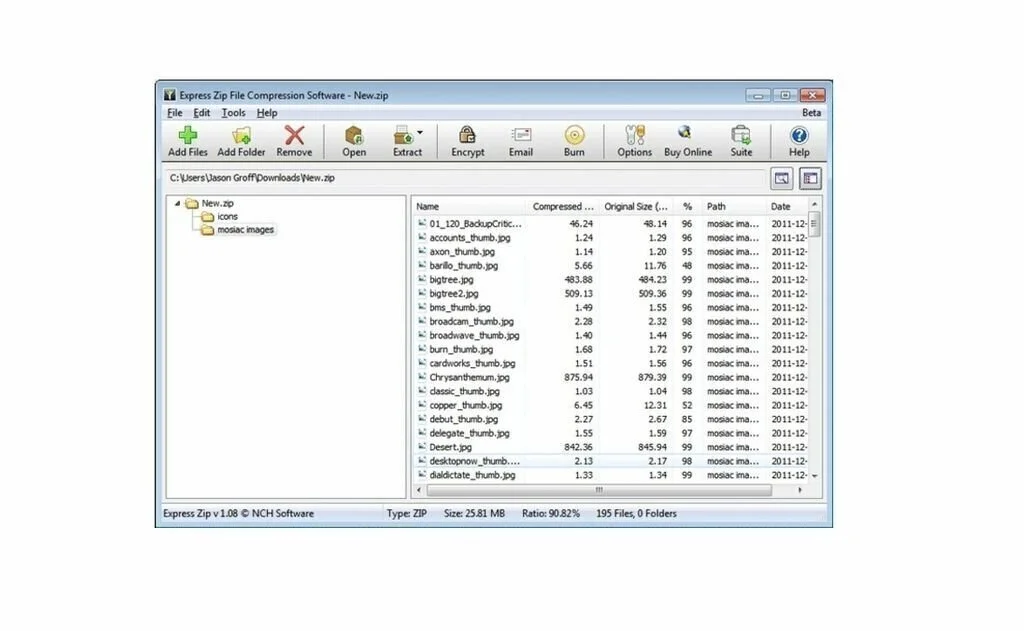
Express Zip is a suitable software program that facilitates the user to explore, create, and manage archives of different format easily. The primary window saves all its features in an upper toolbar and its workspace is dedicated to exploring the content of the files you add to the work. You can easily import selected items over the main window through the dedicated options. For compression and extraction processes, the program first analyzes files after which they are processed, a considerable number of minutes are wasted during this process. Moreover, you have the ability to encrypt files for enhanced security.
5. JiJi Self Extractor
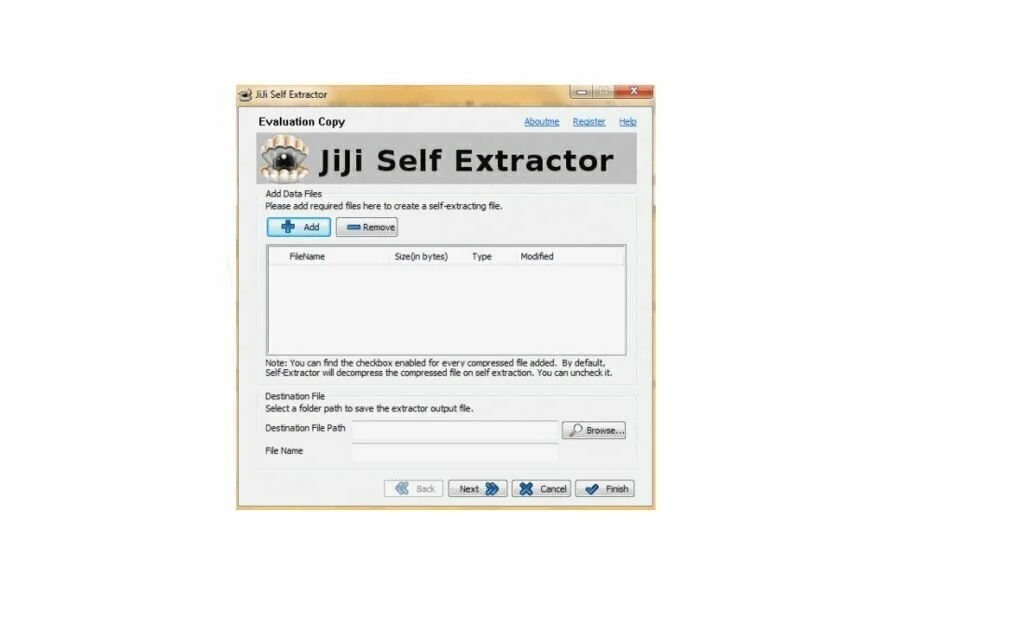
JiJi Self Extractor is a lightweight and simple software application that allows the user to merge various files into a single self-extracting file. the application includes RAR, Cabinet, Win32, 7z, TAR, Cab, ZIP, BZIP2, ISO, CHM, ARJ, CPIO, IZM, NSIS, Z, GZ, and BZ2. It offers support to 15 different compression formats for auto compression and it is convenient for data transfers across emails and the internet. The program has a plain and intuitive interface, with an easy to navigate wizard style design. You have the ability to choose extracted files with password protection if necessary and can select whether files should be stored in the end user’s temporary folder or the default folder relative to the file. It is portable application and works without installation.
6. HaoZip
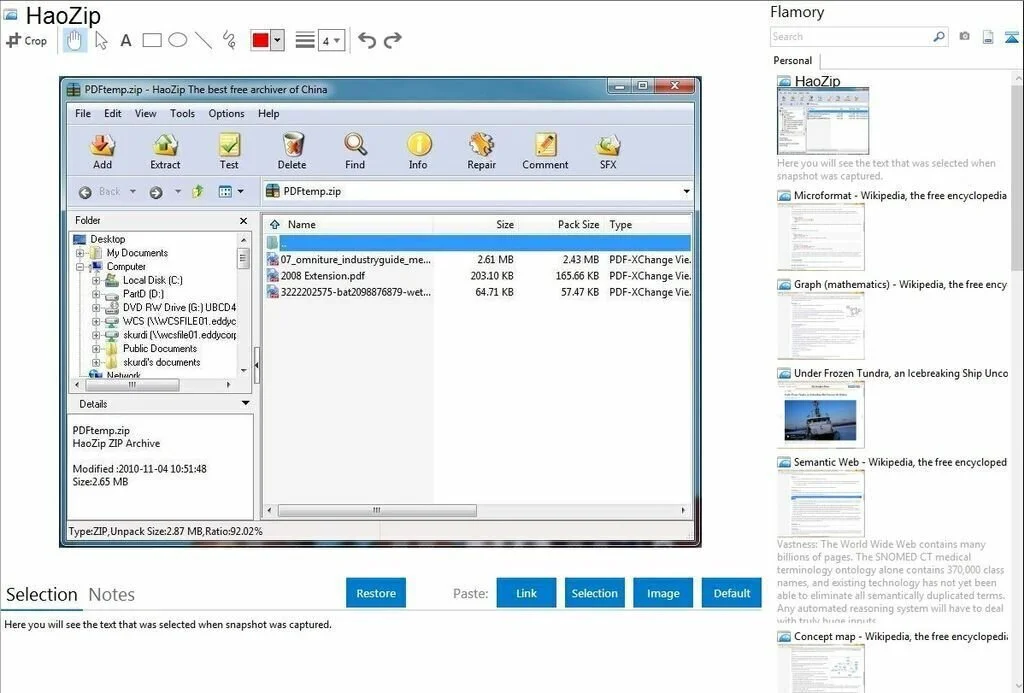
HaoZip is a powerful archive manager and a free compression application. This interesting application is designed to help you to extract content from archives and compress files for optimizing size. This program has a clean and intuitive interface enabling you to easily locate and access items for processing, after seeing their type, name, size, and date of modification. It allows you to create an archive by specifying a name, the format just like LZH, ZIP, WIM, 7Z, TAR, etc. and compression method. In addition, you can choose the update mode, split the archive to volumes by size, test archived items, configure archiving options, compress and send through email, as well as turn off the computer on completion. Other important features of this application are archive encryption, the compression algorithm, file exclusion, time and comments. Plus, you can disable the double panel, view a logic file, convert archives to SFX, repair archives, import and export settings, organize profiles and alter the interface language.
7. SimpleZip

SimpleZip is a simple and easy to use compression application that enables the user to archive and compress files easily and quickly. You have the facility to create new archives, extract existing archives, and modify existing archives. Moreover, you can work with large archives easily using a choice of hierarchical file list or a flat list. The application has a user-friendly interface which buttons for its primary functions. The user can use drag and drop functionality to easily add, open, and extract files. Moreover, he can create archives of the same size compared to WinZip. The application does not have integration with Explorer’s context menu and does not offer password protection for compressed files.
8. ZipItFree
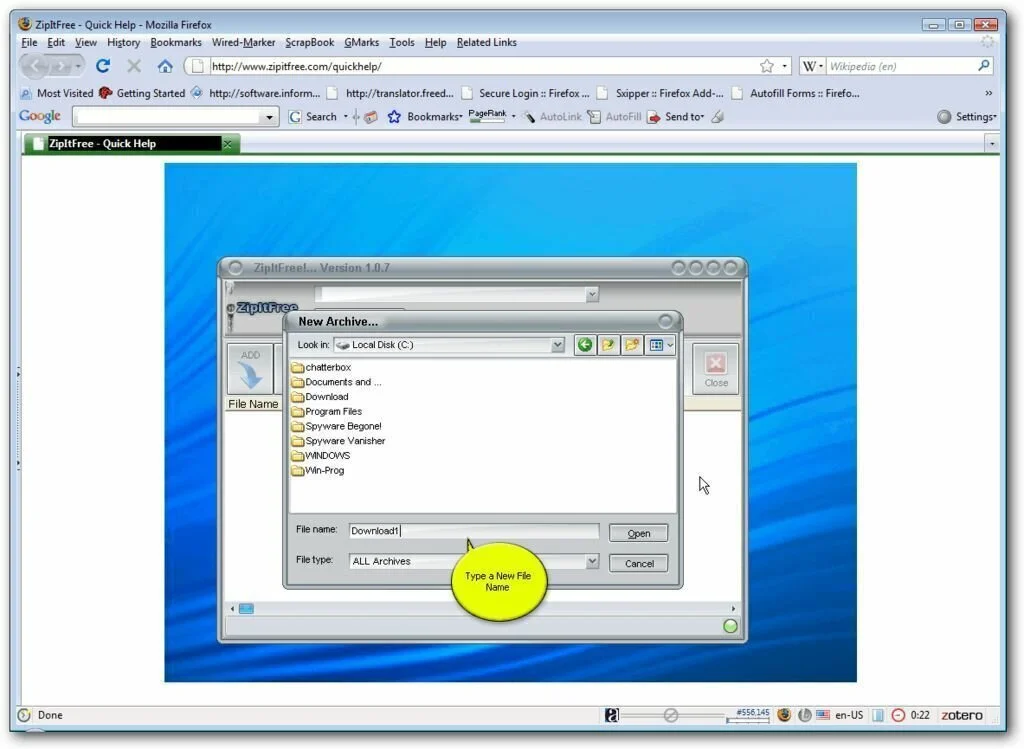
ZipItFree is a reliable and lightweight software program that enable the user to compress up to 10 times more with the aid of new 2013 Black Hole super compression. This program is specially designed to be better than WinRar and Winzip combined. It is useful to save disk space and email transmission time. ZipItFree offers support for more than 15 compression formats such as ARC, ACE, BH, BZip, GZIP, CAB, ZIP, XXE, TAR, UUE, LHA, JAR, RAR, Zoo, and Archive Stream. The application contains very easy and powerful interface enabling you to split your large ZIP files. in addition, you can fit your large Zip to a Zip Disk or Floppy Disk and use your custom size to fit in USB flash drive.
9. KuaiZip

KuaiZip is a comprehensive and simple to use a software program that helps you to compress and decompress folders and files in a quite simple manner. It helps you to compress files present on your computer into archives so that you can easily store them, transfer them to a safer structure, and create backups. This program shows a comprehensive interface which contains a primary window from where you can search contents of your hard disk and add folders and files to archives. For a file compression and decompression facility, the application supports more than 40 compression formats like RAR, 7Z, and ZIP. Further, you can mount ISO and CD/DVD photos in formats like WV, ISO, APE, FLAC, NRG, CCD, MDS, and CUE. For creating a new archive, the user can set its name, compression method, update mode, format, and add password protection to it. Plus, he can split a large file into many smaller files and create an SFX archive.
10. WinFileZip
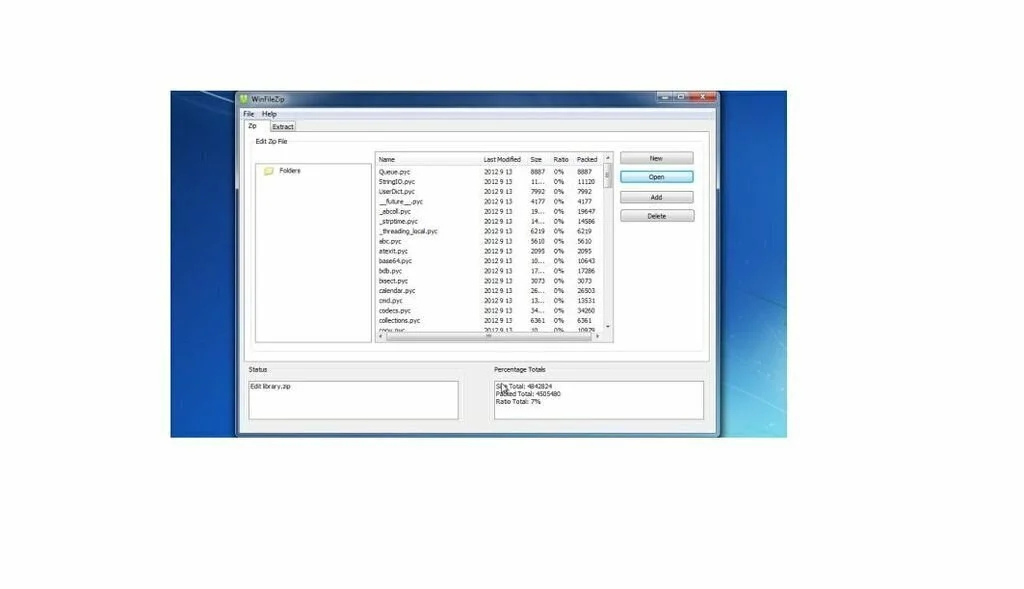
WinFileZip is a file compression software program that enables you to create ZIP archives and extracts files from ZIP using some basic options. This tool is covered in a simple interface. You can add files for compression with the aid of a file browser, after specifying the file name and output directory. Moreover, you have the facility to compress many files into the single archive but you can import one item at a time. You can use the task list to check out the last date of modification, name, compression ratio, size, and packed status of each file. This program provides you facility to extract all files from ZIP archives or just the chosen ones. WinFileZip does not put a strain on the performance of the system and uses low CPU and RAM space.
11. IZArc
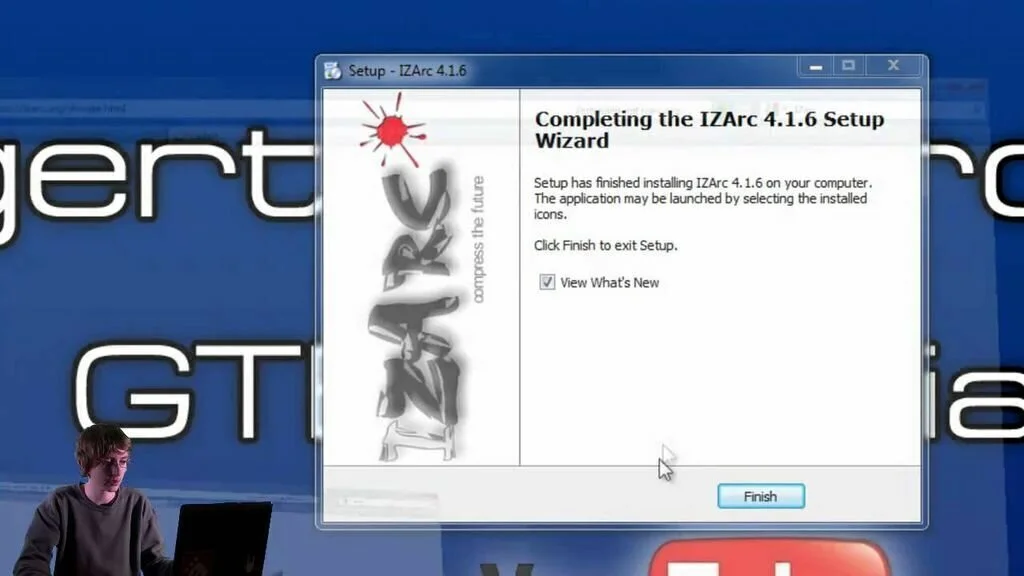
IZArc is an efficient compression software program that provides you options to create archives and extract files. The application offers support for most common formats like TAR, 7ZIP, ARJ, ACE, RPM, PK3, JAR, RAR, LHA, ZIP or TZ. IZArc contains a solid set of features like drag & drop support, advanced compression, multi-volume creators, UnSFX executable creation, file searching directory into archives, Zip encryption, and more. It is perfectly integrated into the Windows context menu so you can easily extract files from archives. You can use the archive conversion capability to convert any less known package into a more familiar ZIP or similar file. IZArc has a good response time and enables the user to manage any type of archive effortlessly.
12. SDR Free RAR File Opener
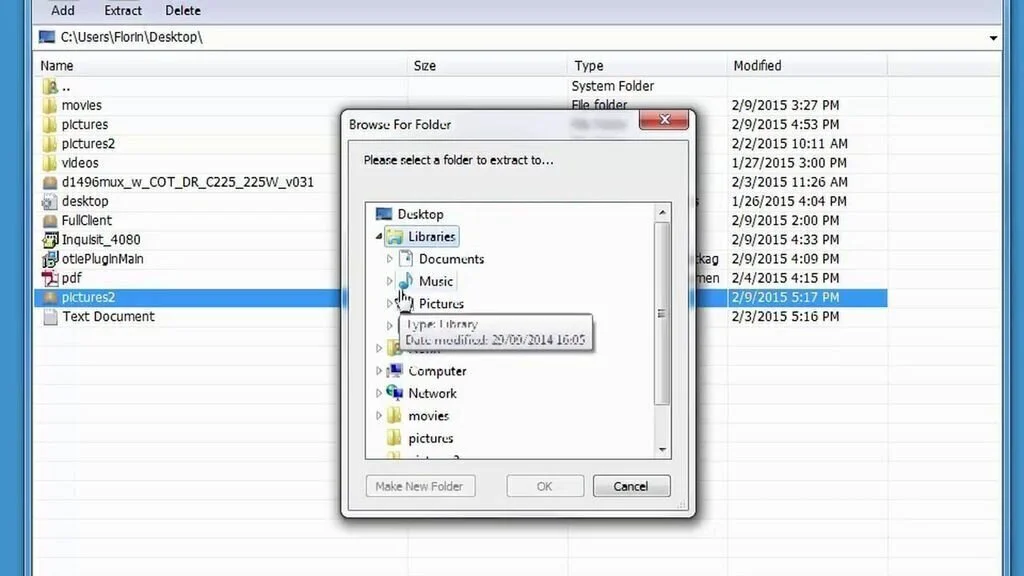
SDR Free RAR File Opener is a simple and intuitive software program that allows the user to compress RAR archives. SDR Free RAR File Opener has a fairly simple and straight-forward interface enabling you to browse through your computer and find the RAR archive you want to decompress. You have the possibility to choose one, multiple or all the files from the archive, then click the “Extract” button, after selecting a destination folder. Furthermore, you can compress files or folders to ZIP format, by choosing the selected items from its interface and pressing the “Add” button. This program has integration with Windows context menu enabling you to perform this operation in a just a couple of moves and even set a password for the generated file. Overall, it is an efficient tool to decompress multiple types of archives beside RAR.
13. Valise Light
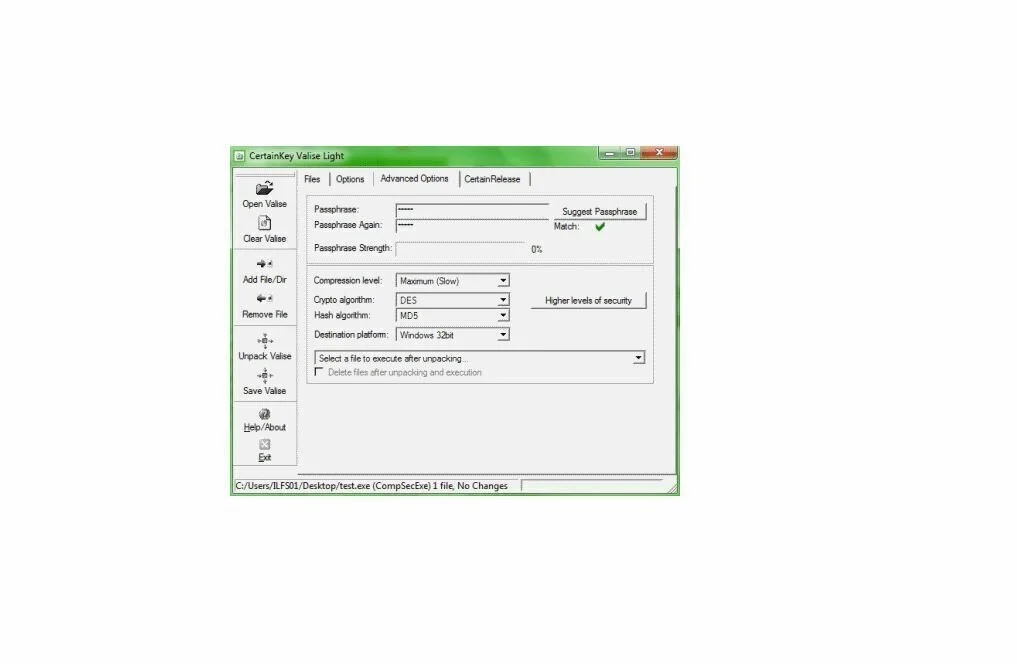
Valise Light is a straightforward and easy to use file compression program that enables you to compress multiple files easily and quickly. This small application can make smaller self-extracting files than WinZip and provides you the facility to protect your sensitivity files with aid of password protection. Valise Light has an intuitive and user-friendly interface that allows you to browse files in a quick way. Plus, Valise Light does not put a strain on the overall performance of the computer and uses a low amount of system resources.
14. Universal Extractor
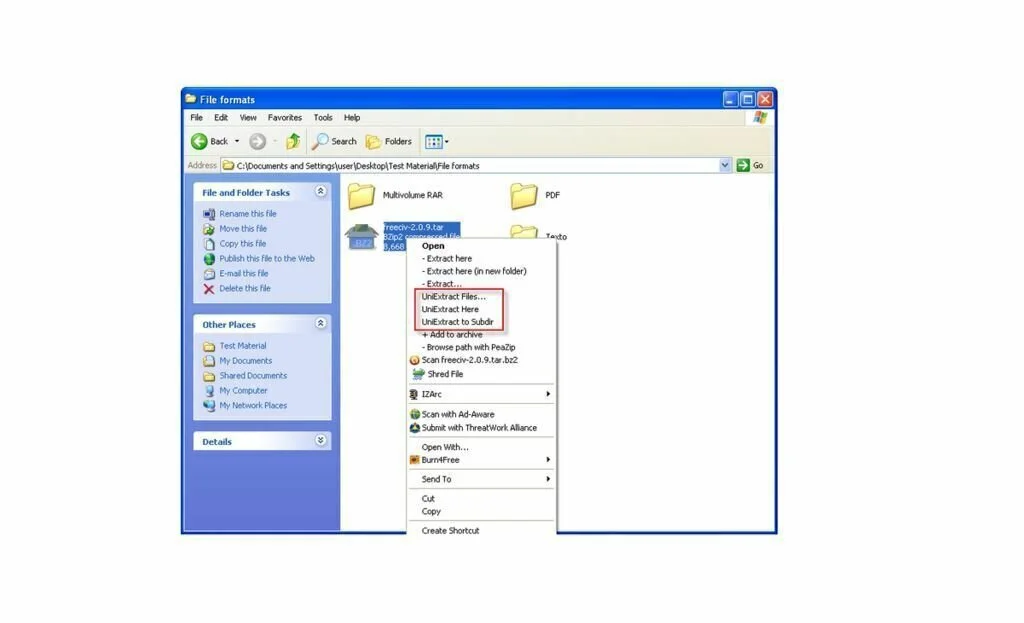
Universal Extractor is a light and small program that allows you to extract files from the compressed container. The primary window of the application is small and contains just space to add the original file manually or using drag & drop option and specify the output location. Press OK to extract contents of the compressed file. This small application contains decent configuration options and has integration with context shell. So it is easy for you to perform extraction process quickly. Overall, Universal Extractor is a useful addition to your computer for extracting compressed files of all types. Universal Extractor consumes a moderate amount of computer resources and has a fast response time.
15. FilZip
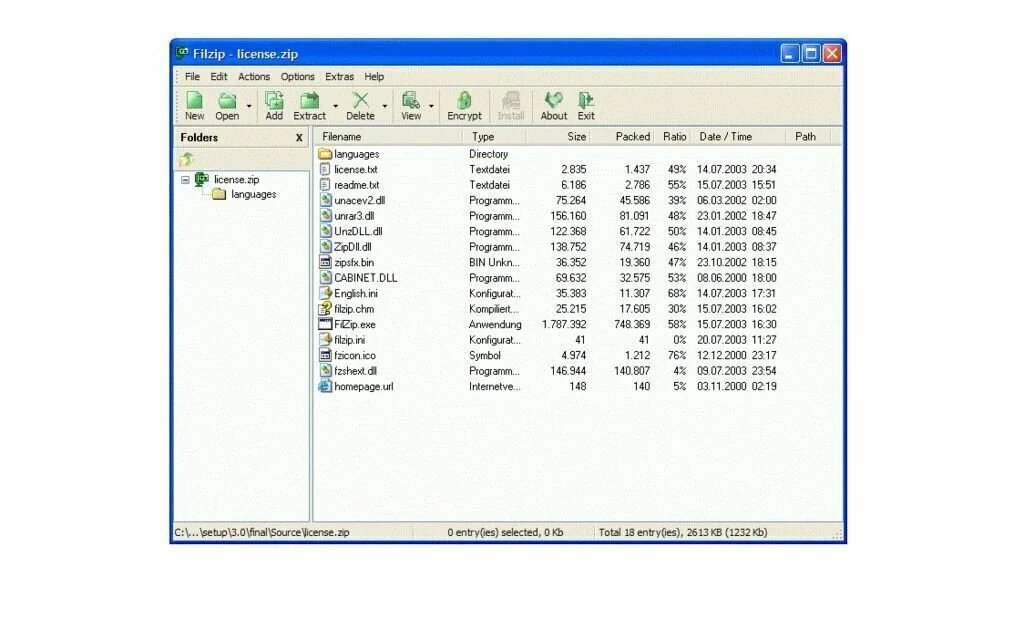
FilZip is an ultimate archive software that can work with 15 archive formats. You can use this application to compress files and extract data from archives using different formats like RAR, ACE, ARJ, and ZIP. The interface of FreeArc is intuitive and clean enabling you to create a new archive, by specifying the output name, format, and destination. The application facilitates you to use the tree view to search and add files after checking out their type, attribute, size, and date of modification. In addition, you can configure archive by specifying the action like add, update or move files, as well as the level of compression such as normal, maximum, light, or none. The user can add hidden files, save the full path information, include empty subdirectories, separate directory entries, add in the 8.3 format, enable multiple disk spanning, and set a password. Moreover, he can repair ZIP files, use a multi-extraction tool, encrypt and decrypt archives, and configure application settings.
16. FreeArc
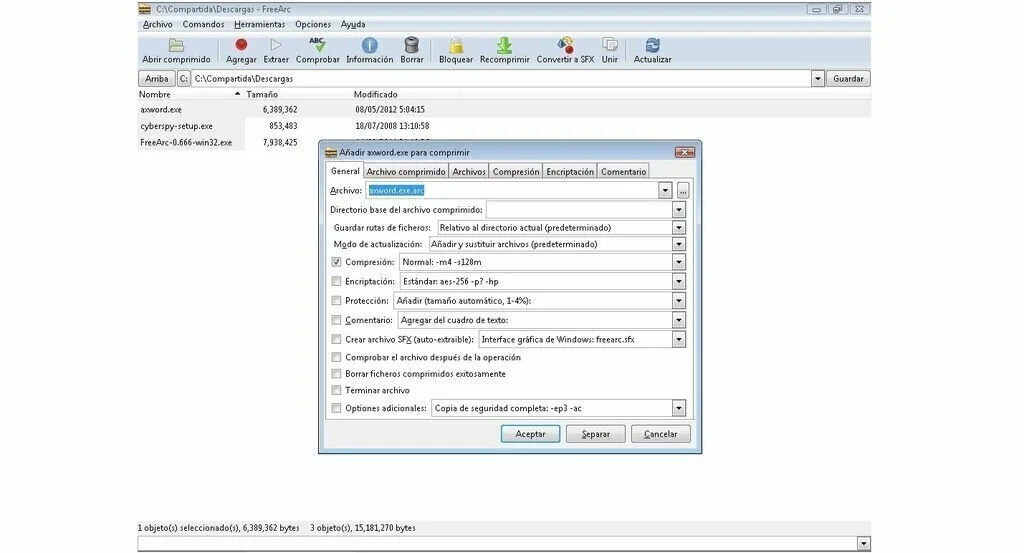
FreeArc is a good alternative to most common Zip Unzip software that provides you the facility to compress selected items at fast speeds using powerful compression ratio. The application can add its own entries in the Context Menu and facilitates you to create a new archive or extract files from one using two clicks. FreeArc provides a large collection of options when you try to create an archive such as encryption, protection, compression, update mode, store file paths, and comments. The interface of FreeArc is simple and plain and it is similar to other compression programs on the market. The working process of FreeArc is pretty fast and efficient, and it can work with both small and large archives easily. Moreover, it can extract files from the larger archive in a fast way. This program has the ability to convert archives to its proprietary format or to SFX and enables you to lock compressed files to stop any further changes.
17. 7-Zip
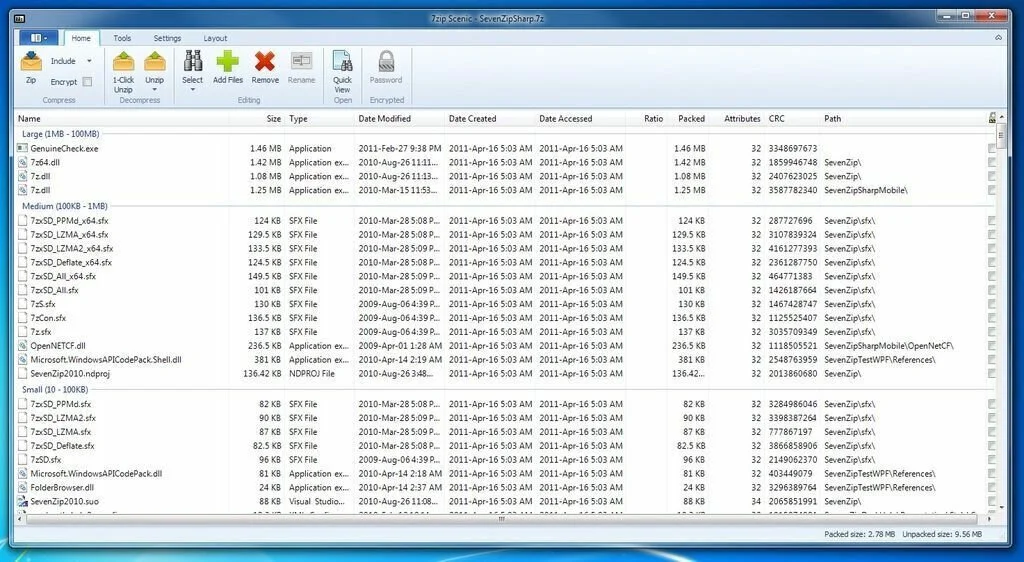
7-Zip is an intuitive software program that facilitates you to create and extract archives and tests them for errors. The application offers support for most archive formats like RAR, LZA, ZIP, LZH, GZ, ISO, and TAR. This program places a bunch of options in the Windows context menu automatically and it saves a lot of time for managing archives. Compression is a smooth operation, only you have to right click the files you want to compress, choose the function you want and you are ready to go. The default 7z format is better than the standard ZIP format. The Checksum calculator is the useful tool present in 7-Zip that can help you to verify the integrity of any download file. You can use the Benchmark tool for testing the performance of your computer.
18. Bandizip
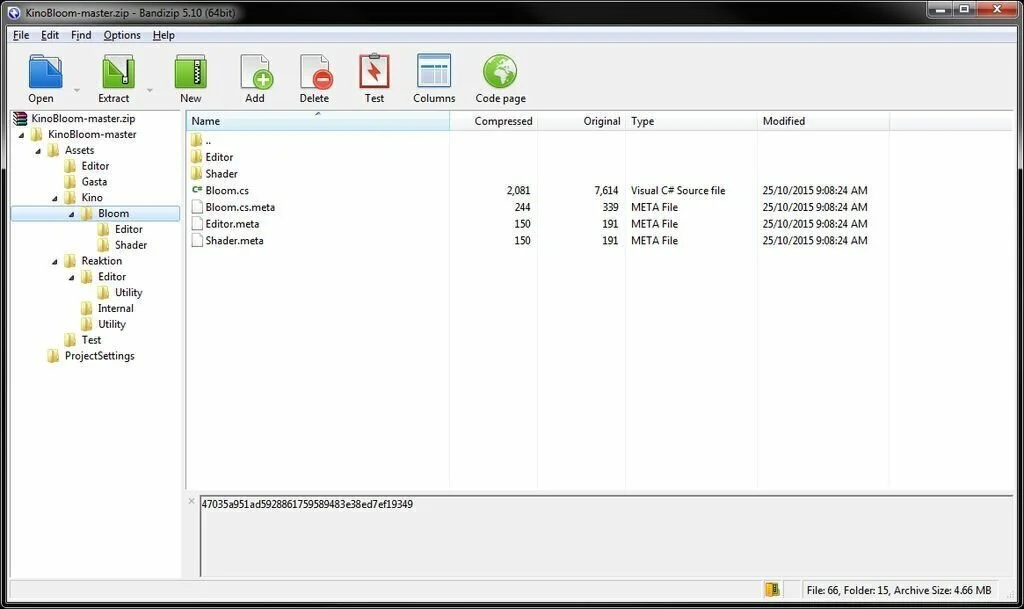
Bandizip is a fast compression and decompression software program that contains a long list of supported formats like 7Z, ZIP, RAR, LZH, ISO, JAR, TAR, LZMA, GZ, and XPI. The interface of this app has a minimalistic appearance which any type of user to use Bandizip quickly. You can open an existing archive using the file browser or “drag & drop” option. After choosing files for creating archives, you can specify the output destination, type, file name, compression level, splitting method, and a password. You can set the app to delete the original files automatically when the task is done. The application enables you to use configuration settings regarding compression like save the NTFS time information when compressing and use the Unicode filename in ZIP as well as extraction such as set the default code page and open the folder after extracting.
19. ZipTools
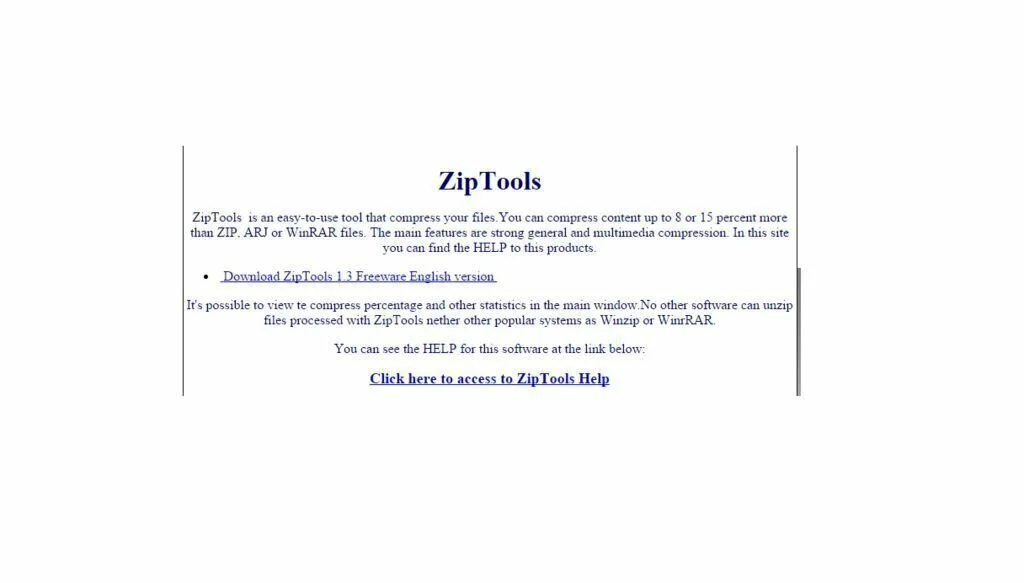
ZipTools is a free software application that enables you to compress files at a ratio similar to WinZip. It is a portable application that can work on your computer without installation. The application works in a format which is not accessible at any other Zip Unzip application so you have to force your friends to use this program if you want to share files with them. The application contains 4 buttons but you can work with only two buttons at the start. The viewing window of the program facilitates you to view information related to the current or most recent compression activity. This application cannot compress folders and works with a single file at a time.
20. B1 Free Archiver

B1 Free Archiver is a simple and handy application that is useful to compress files and extract content from archives. The application offers support to multiple formats like ZIP, 7Z, CAB, B1, JAR, and ZIPX. It has a modern window with a well-organized layout which enables you to use the Explorer-based folder structure to find the files you want to compress. For creating a new archive, you have to establish the target directory and format, add a password, choose the compression method, and split the archive into many parts to save it easily. Moreover, you can create a separate archive for each folder, open files in an external viewer or editor, as well as repair broke or corrupted ones. You can access configuration options from the Setting screen so you can establish the default open action, switch to a different language for the UI, show hidden files, make file associations, as well as integrate B1 free Archiver into the Explorer context menu.
21. ZipWiz 2005
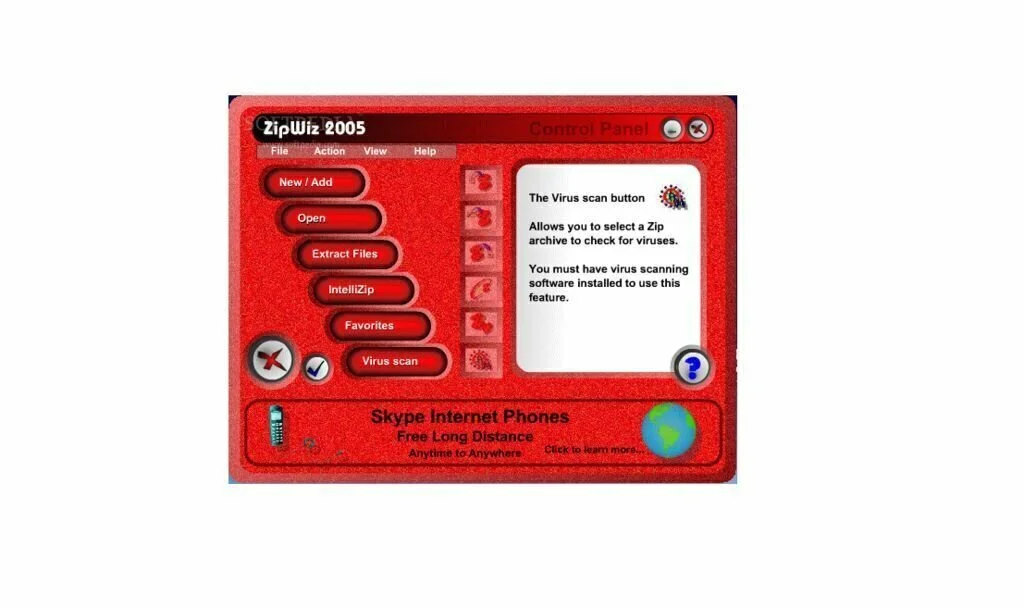
ZipWiz 2005 is a powerful and useful compression program. It is a just like a briefcase where you can put any number of file folders, audio files, video files, or any other data present on your system. Moreover, the application facilitates you to keep your Zip files up to date using a single click or see inside to check the status of any single file. ZipWiz 2005 provides you the facility to access to millions of Zip files and keep information safe with the most widely used archive format. It can compress files by as much as 70% to 90% and allows you to combine a group of files into one for easy transmission. You can encrypt your data by setting a password to provide security to your data.
22. jZip
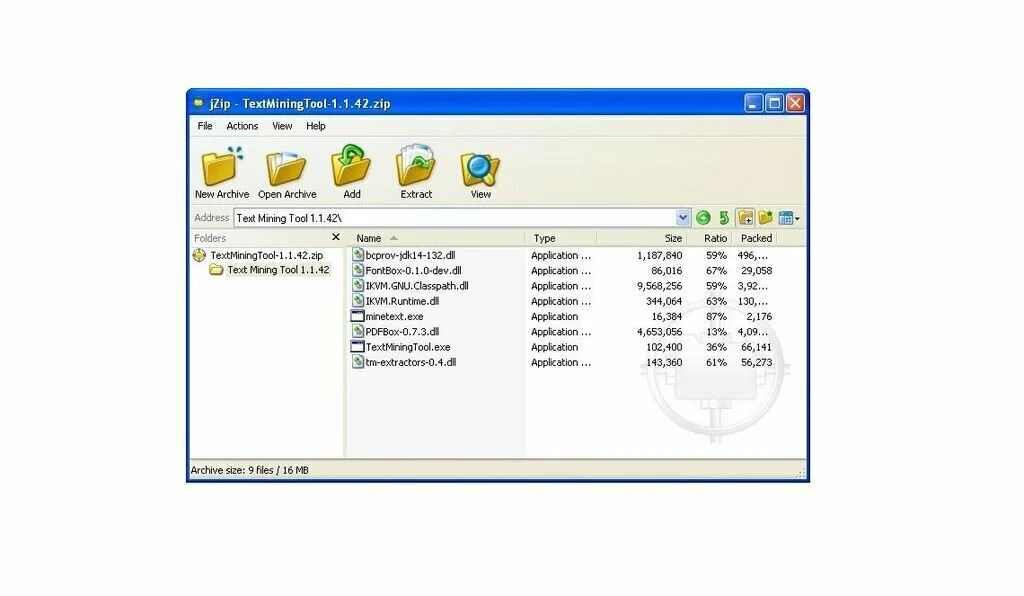
jZip is a user-friendly compression software application that enables you to work with all types of archives such as RAR, ZIP, GZip, TAR, 7-Zip, and more. It facilitates you to create archives and extract content from compressed files. It has a simple interface which allows you to create a new archive by setting its name, format, and choose the files you want to compress. Furthermore, you can view the name, size, ratio, type, and packed value of each file in the list. In addition, you have the facility to mail an archive or view its properties. The application enables you to password protect a compressed file and split or merge it with others. The program has integration with the Explorer context menu so you can easily extract files from an archive. Plus, you can set files associations, change the appearance, and disable shell extension.
23. Free One Click ZIP & RAR Wizard

Free One Click ZIP & RAR Wizard is a straightforward software application that allows the user to extract the contents of RAR and ZIP files, and create ZIP archived items. The primary window of the app is minimalist and provides few dedicated parameters to tinker with. You can use only the built-in browse function to upload files into the working environment. The program provides you the possibility of unpacking RAR or ZIP files and save their content to the same location as the archived item automatically. Moreover, you can start the ZIP creation process by specifying the file or folder that you need to archive. Another important feature facilitates the user to use the app to open the target location at the end of the compression or decompression process. it is not useful for experienced people because it does not support to advanced features like file management options, merging or splitting functions, and others.
24. JustZIPit
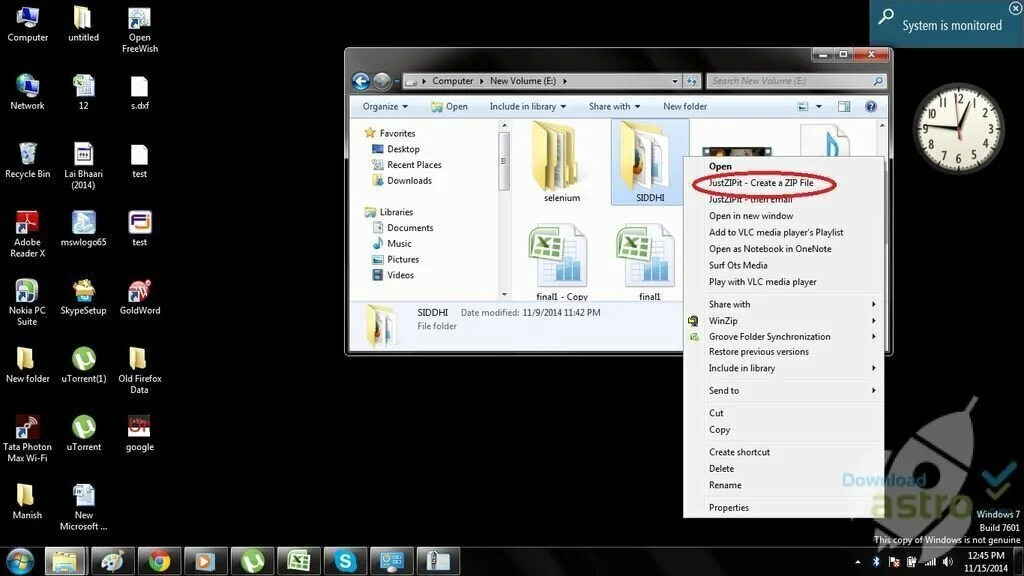
JustZIPit is a simple and easy to use software application that enables the user to compress and decompress folders into ZIP format without making use of an interface. It is a quick solution to all users who want to extract files and create ZIP archives fast. Actually, JustZIPit does not have any interface and it places entries in the Windows Context Menu to handle archives easily. Only you have to click a file or folder to create a ZIP archive instantly. By right clicking a ZIP or a CAB archive, Windows Context Menu shows a new entry “JustUNzipIt”. And this feature allows you to extract all files in a specific folder present in the same location. This application can work with all Windows versions and does not put any strain on computer performance. JustZIPit is a straightforward product specially designed for those who want to handle archives on the go. The application does not contain configuration options so you cannot customize compression, volume size, or security.
25. The Extractor
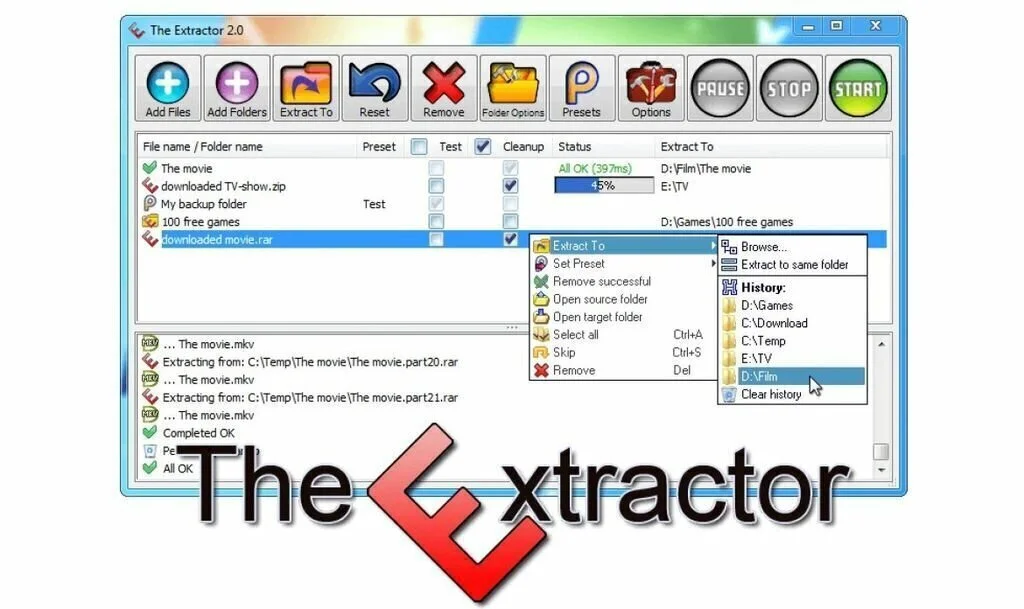
The Extractor is a straightforward program that enables you to easily extract files from different archives types and deletes the original files automatically. The interface of The Extractor is clean and simple which is easy to figure out by all users. The application offers support to RAR, ZIP, and various other types. The Extractor provides you the option to drag and drop the files and folders straight into the interface, or you can browse the disks for them. You can set the target location for the output files otherwise, it will extract files to the input folder. Moreover, the program has integration with Windows shell means you can move the archives to the queue direct from the context menu.
26. Astrotite 200X
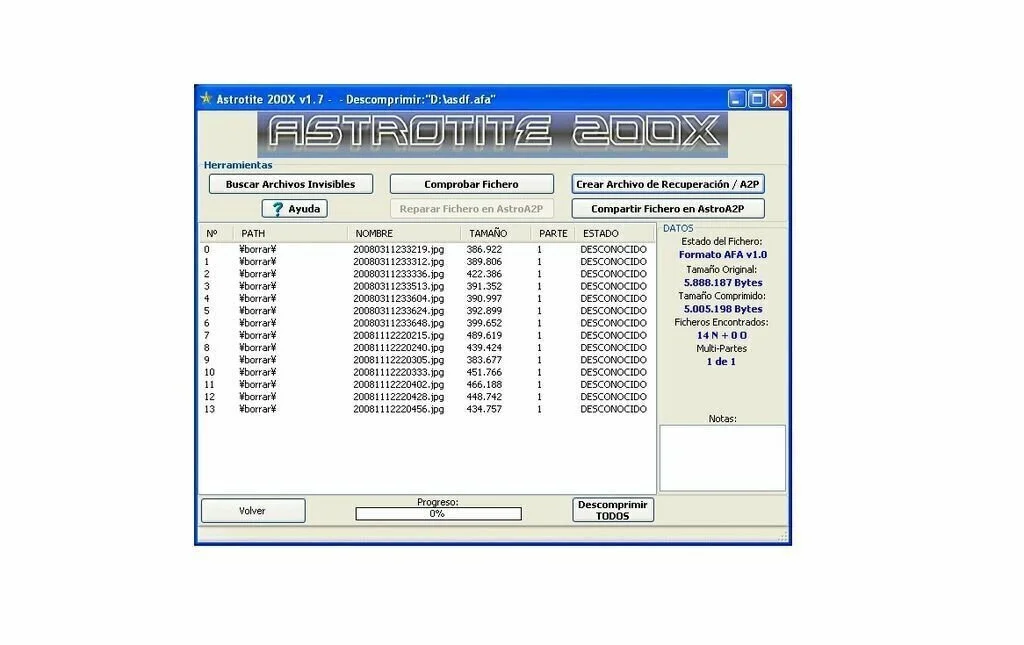
Astrotite 200X is a reliable and handy software application that enables you to compress and encrypt data, unpack specific archives, and check AFA files for damages. Moreover, you can create an RTR recovery document. The interface of Astrotite 200X has a pretty simple design. It has a menu bar and multiple buttons and contains some extensive Help contents. You have the facility to choose different files and compress them using an AFA or ZIP format and use one of the supported compression methods like normal, max, or fast. Moreover, you can protect archives by inserting password or encrypting and making them invisible. The application supports for many file extensions like RAR, TAR, AFA, ZIP, TGA, CAB, GZ, and ISO. In addition, it can show the original and compressed size of the archive and its total number of items. The user has the facility to delete specified files using different methods which differ by the number of repetitions, such as “manic and paranoid”, “fast and unsafe”, and “slow and fast”.
27. RarMonkey
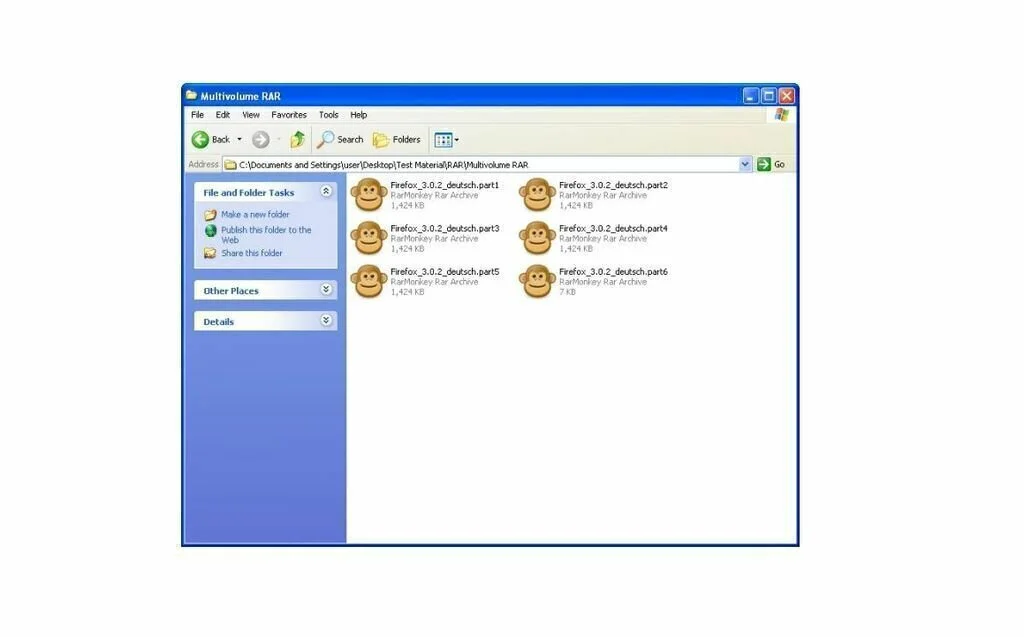
RarMonkey is easy to use Windows application that facilitates the user to extract files from RAR archives with few clicks. Due to shell integration, RarMonkey is a bit different from all other similar apps. By double clicking an RAR archive, the application enables you to input the destination folders and choose whether you want to create a new folder automatically under chosen directories for each archive using its file name. This program does not contain any setting panel which is good for beginners. Fill associations is the real helpful feature present in the app that lets you extract files from many RAR archives at the same time. RarMonkey is the only application that can help you when you try to extract files from RAR archives but it does not provide tools to compress data. This program has fast speed and works smoothly on most Windows versions. Overall, it is a great solution with just the essential features and a very user-friendly approach.
28. KGB Archiver
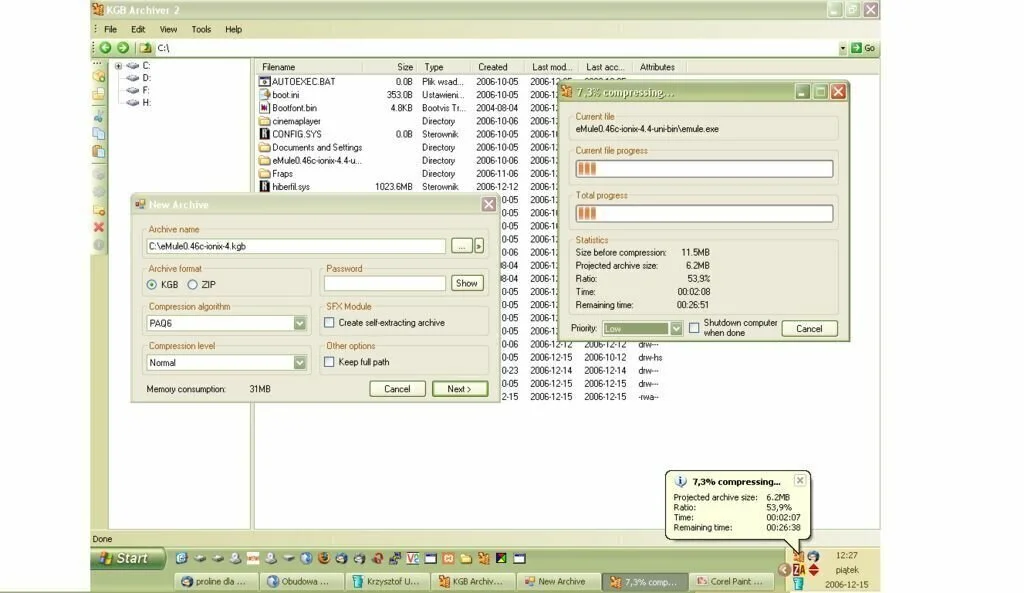
KGB Archiver is a simple and fast software application that enables you to compress or decompress archived files and folders as well as associate KGB or ZIP archives. You can create an archive in either KGB or ZIP format and set the compression level from minimal to the maximum as well as secure the data by setting a password. Moreover, the application can show the progress along with the current size versus the projected size and the remaining time. The program places a shortcut menu in the Explorer context menu. Overall, KGB Archiver has aimed to cut down your archives in size. KGB Archiver consumes a low amount of system resources and has a fast response time. The interface of KGB Archiver is simple and intuitive which facilitates you to work in the smooth environment.
29. xRar
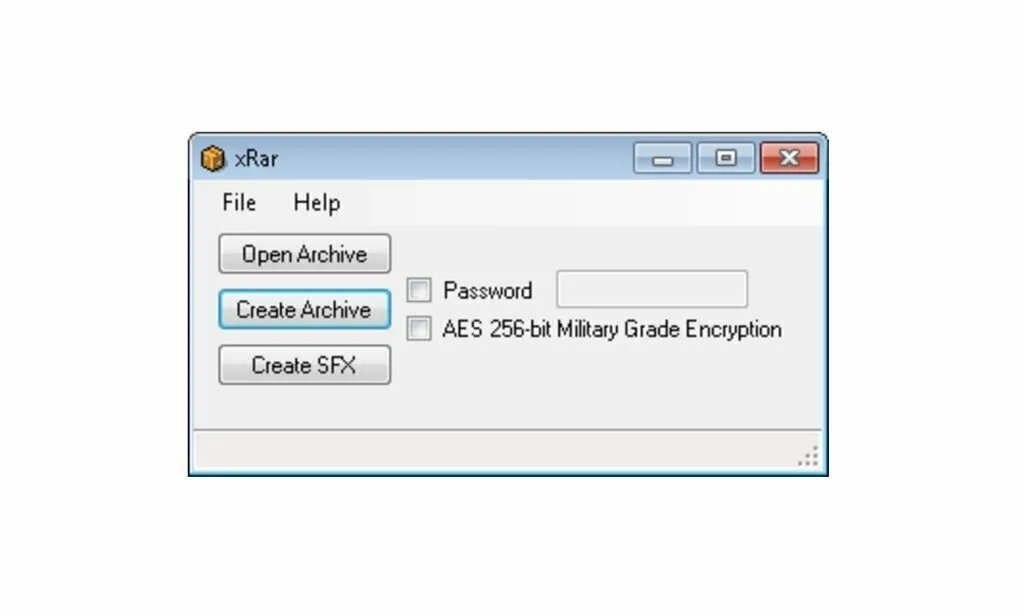
xRar is a lightweight and handy software program that enables you to decompress archive files easily. The application can open and decompress archives in ACE, RAR, 7Z, ISO, ZIP, CAB, IMG, TGZ, GZIP, TAR, and GZ format. In addition, this program can create new files compressed in ZIP format and enables you to encrypt your files with password protection. The application also has the facility of self-extracting archives. xRar has a good integration with the context menu so you can work smoothly and save time. The interface of xRar is user-friendly and intuitive where everything is well organized in tabs. xRar consumes a low amount of computer resources and does not put a strain on system performance. Overall, it is a useful program for the people looking to find a free and simple alternative to WinRAR.
30. DropZip
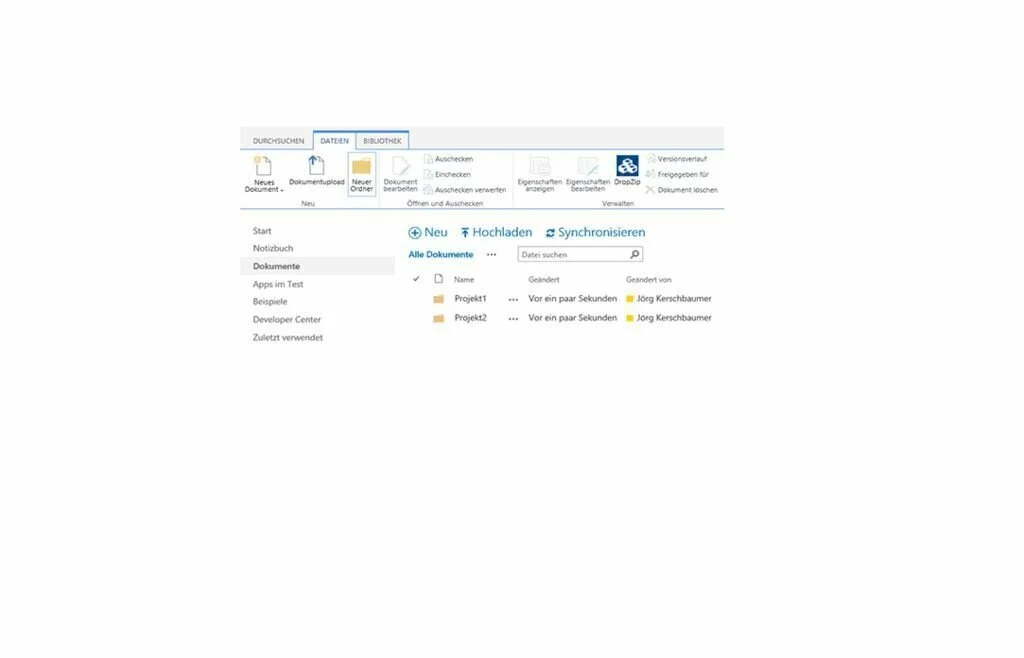
DropZip is a simple and helpful ZIP application designed to create ZIP archives and extract files quickly. It is impressively easy to use and offers an innovative approach to performing the task of creating ZIP files. The application does not contain a dedicated interface and it does the whole job through the desktop shortcut the program creates after installation. Creating a new ZIP in DropZip is an easy task because only you have to drag the files you want to compress over the desktop shortcut of DropZip. On the other hand, if you want to extract the content of a ZIP archive, simply drag it to the same shortcut. The application does not contain configuration options and not even a GUI, users can’t customize the output ZIP archive just like in more advanced compression programs. The compression or decompression process is fast enough to please both rookies and more experienced users. Overall, it is a useful product for the people who don’t wish to work with more advanced parameters.
31. OpenMyZip
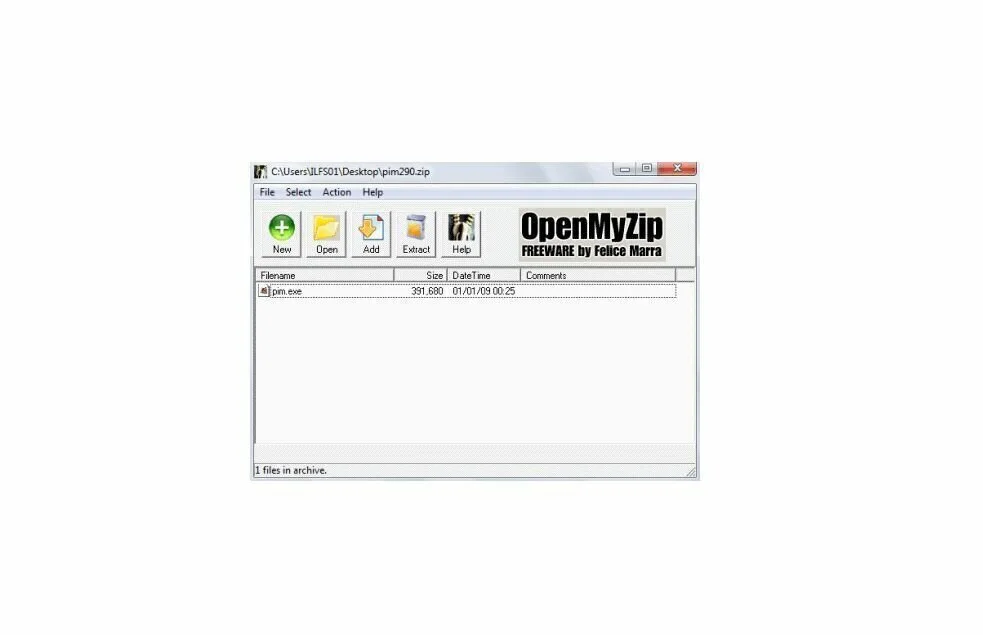
OpenMyZip is a simple application that enables you to zip and Unzip files free. The interface of OpenMyZip is a user-friendly and straightforward interface that provides you some basic buttons for creating a new zip file, extracting items from a zip file, and opening a zip file. This program does not contain more advanced setting options for advanced users. You can use the Drop down menus to get the option of setting password protection, and adding comments to the files. The application does not put any strain on computer performance and has a fast response time. Moreover, OpenMyZip uses a moderate amount of system resources. Overall, OpenMyZip is the best product for the people who does not want to use compression application with advanced options. The side effect of OpenMyZip is that it does not support for the new 128bit and 256bit file encryption algorithms.
























