Building a website is a requirement of today’s Era because it provides you with a wide reach for your customers and easy interaction with your product. There are thousands of platforms that provide you with tools and functions for creating a website in the most sophisticated and easy way.
For programmers and people who don’t like to code, there is software available that allows them to create a website easily. These programs offer multiple modules according to various categories of the website.
What is Website Builder Software?
A website building software is a program that has an integrated tool within a single platform that works in a sophisticated way to provide you with a layout where you can build a whole website. It has the back-end coding, so you don’t have to reprogram everything.
Media facility, E-Commerce function, and countless other services and product-related tools integrated into a single package. These platforms available on cloud modules and also give you programs that you can install on any device.
Website Builder Software
Following is a list of best website building software that will provide you with accessible featured programs for creating a remarkable site.
1. Wix
Wix is one of the popular content management system platforms which can create a website with multiple categories. It comes with different templates Mod use plugins functions integration and various tools that you can also integrate from any third party access.
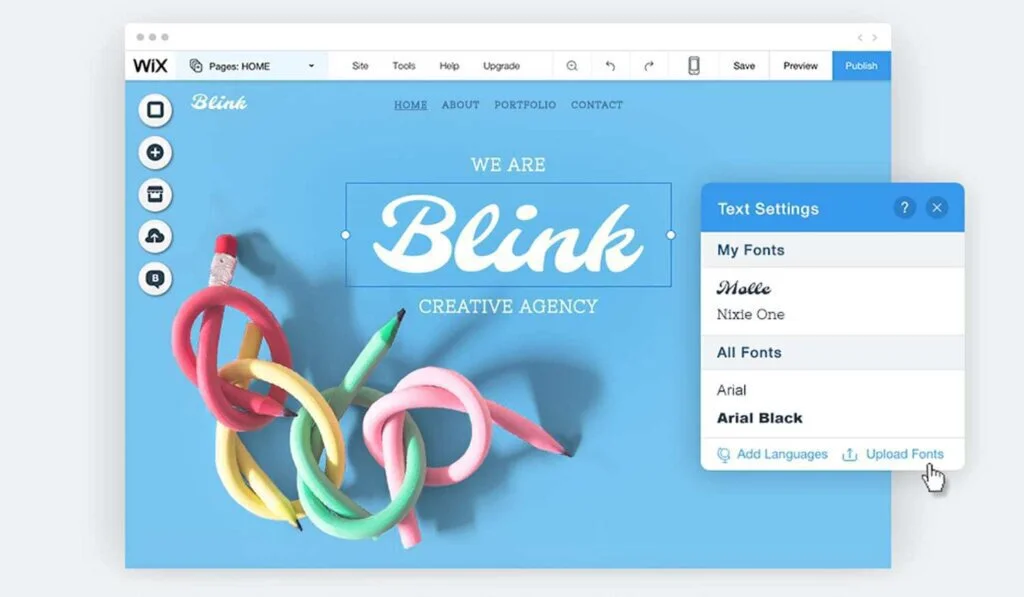
Wix has a friendly interface and easy to use. The back-end coding consists of HTML5, so you can easily create a platform without any programming knowledge.
Features
- HTML Embed Code
- Page Protection
- One URL for website & mobile site
- Easy-to-add blog
- Facebook comments
- Social Feed
- Intuitive Website Builder
- 100s of Designer-Made Templates
Pros
- Drag and Drop feature
- Nice design
- User friendly
- Abundant add-ons
Cons
- Cannot merge template
Pricing
- Trial: 90 days
- Combo: $17/month
- Unlimited: $22/month
- Business basic: $28/month
Visit: Wix
2. WordPress
WordPress is one of the most renowned and most used platform for creating a website. It has so many abilities that allow the platform to be used in any way possible. It comes with many features that offer drag and drop facility, plus theme, multiple plugin installation and creation, and various other module that are still being invented just for this platform.
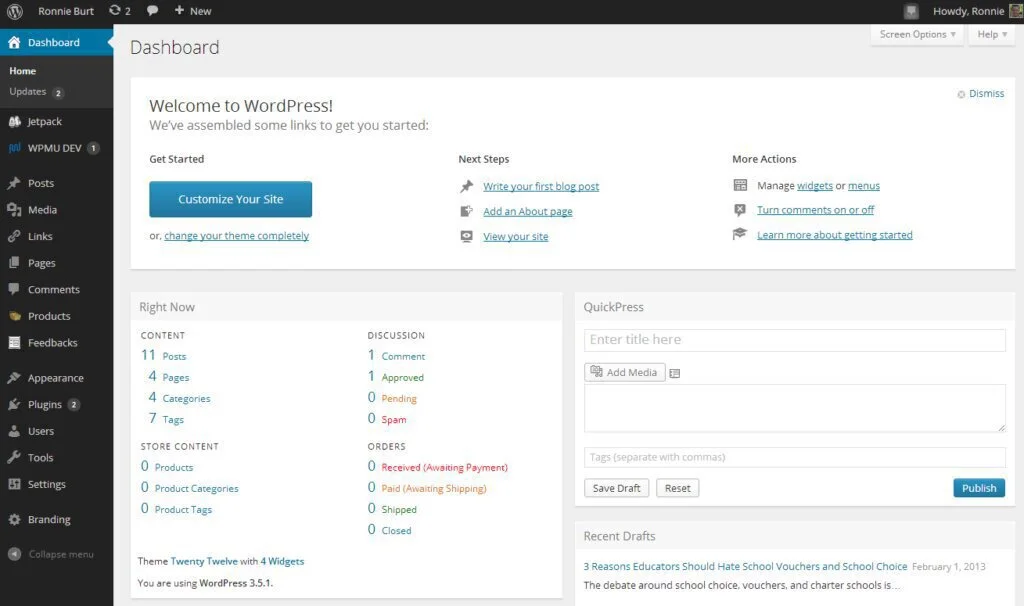
WordPress is very easy to use constructive and provide a smart graphical user interface. The hosting and registration services are also available.
Features
- Flexibility
- Publish with Ease
- Publishing Tools
- User Management
- Media Management
- Full Standards Compliance
- Easy Theme System
Pros
- User Friendly CMS
- Plugins
- SEO
- Open source
- Drag and drop
Cons
- Updates
- Learning curves
- Site hack
Pricing
- Free
- Personal: $4 / month
- Premium: $8 / month
- Business: $25 / month
- E-commerce: $45 / month
Visit: WordPress
3. Weebly
Weebly is a website building platform which has multiple abilities of creating blog, online store, retail store, services platform and much more. It has a nice interface and offer approaches to a responsive design that can easily work with your smartphones.

Weebly has integrated tools that allow you to easily use the system on cloud based modules and also on desktop based software. It allows you to create web forms, buy domain, provide hosting, and offer multiple facilities in creating a website within hours.
Features
- Drag and drop website builder
- eCommerce Store
- Responsive templates
- App integration
- Easy publishing
- Domain registration
- Free Sub-domain
- Full-width page editor
Pros
- Easy customization
- Integration with other apps and add ons
- Intuitive and easy to use
- Affordable
Cons
- glitchy and needs a refresh
- uploading media issues
Pricing
- Free: $0/month
- Personal: $9/month
- Professional: $16/month
- Performance: $29/month
Visit: Weebly
4. GoDaddy Website Builder
GoDaddy Website Builder is a website builder platform that has multiple facilities for user to easily create a website within hours. It comes with its own template and also allow the user to use third party templates, plugins, add-ons, advertisement models, and much more.
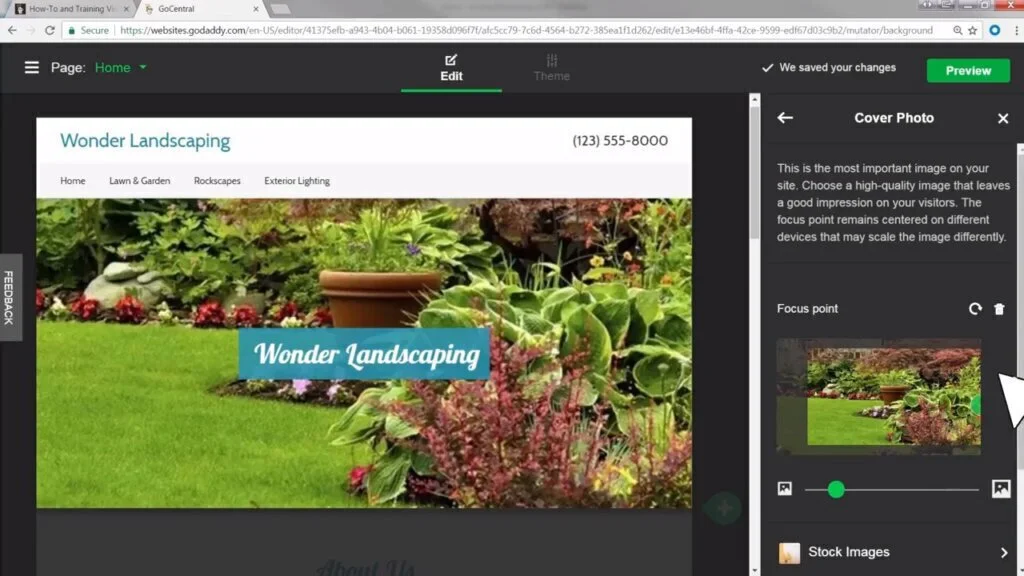
It is one of the website and provide the best hosting and domain the service with the website building platform. The tools are easy to use, and have a nice GUI structure. GoDaddy Website Builder is mobile friendly and offers unlimited Storage for your media and give you an affordable subscription plan.
Features
- Product Integration
- Customer Support
- Design & Editing
- SSL
- Connect custom domain
- Mobile-friendly site
- Pre-built Templates
- Responsive
Pros
- Creating a site in minutes
- Very easy to use
- Cheap
Cons
- Not much creative
- Lack of depth
- Sites aren’t as visually appealing
Pricing
- Basic: $10
- Standard: $15
- Premium: $20
- Ecommerce: $25
Visit: GoDaddy Website Builder
5. PageCloud
PageCloud is a sophisticated website building and creating platform which have the functions of a cloud-based module and work in a most sophisticated way. Starting from the responsive theme to the third party integration of plugins template theme widgets it has tons of facilities.
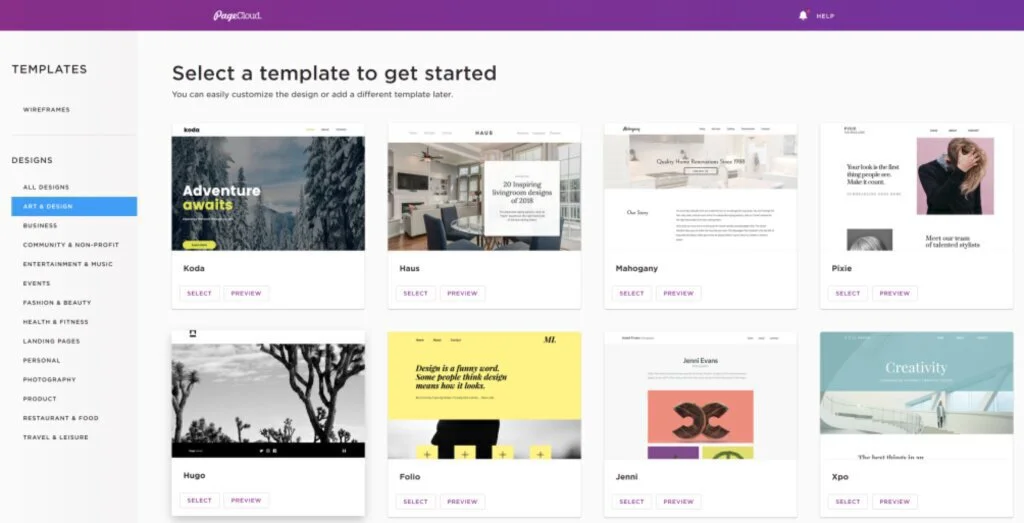
The platform offers multiple editing features and provide customer support on every interaction of the dashboard they provide. PageCloud is mostly used for creating mainstream websites and business for individual entrepreneurs.
Features
- Website templates
- Build with Sections
- Library of elements
- True drag and drop
- Design freedom
- Smart guides
- PageCloud Sections
- Mobile customizations
Pros
- Lightning fast images
- Video controls
- PageCloud Actions
Cons
- Spams through forms
- Difficult to set up
- Hard to un-group
Pricing
- Trial: Yes
- Business: $20/month
- Pro: $50/month
Visit: PageCloud
6. Webflow
Webflow is one of the most responsive content management system which has the ability for the user to easily create a website within hours. The user is not have to be experience programmer for using this platform but only require a basic knowledge of website creation.
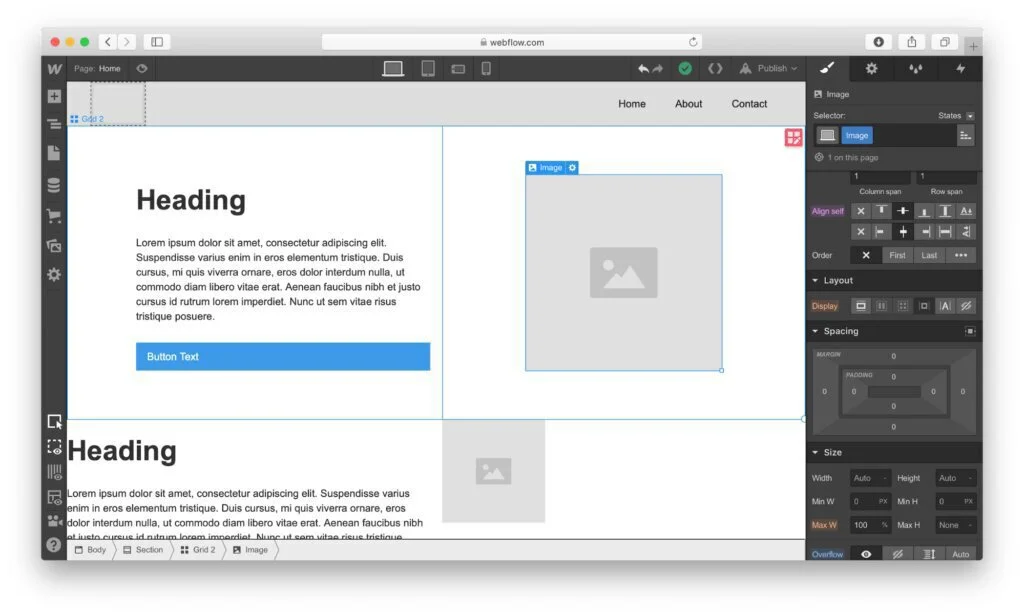
Webflow is easy to use come with a constructive layout with easy navigation and allowed third party integration for managing your design tools, functional tools, and various other tools for creating an outstanding website.
Features
- Clean, compliant, exportable code
- Global swatches
- Over 2,000 web font families
- Responsive images
- Build CSS grid–powered layouts visually
- Design interactions without code
- Design and develop at the same time
Pros
- Clean interface
- Responsive
- Easy creation
- Free SSL
Cons
- Hard to collaborate
- Bad learning curve
- Lack of plugins
Pricing
- Free
- Basic: $12/month
- CMS: $16/month
- Business: $36/month
Visit: Webflow
7. Netlify
Netlify is one of the most standard and modern static website creating platform which give you a cloud-based computing system for creating websites. It has a nice interface and provide you 1-Click HTTPS deployment within the services of website.
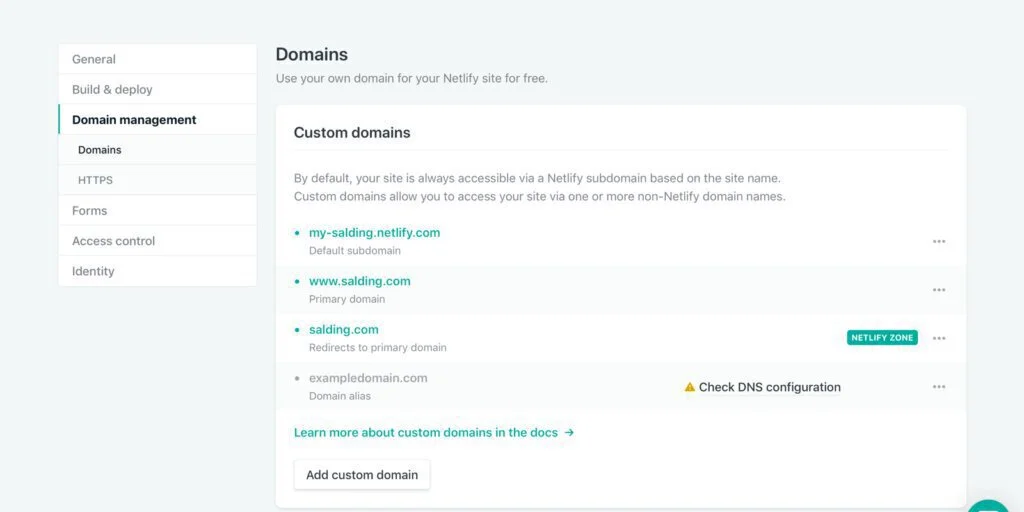
Netlify also give you facilities for creating specifically for this platform and give you a reliable and letters for getting the data from multiple sources of your website that help you in analyzing your market requirement. It comes with basic SEO tools, and offer variety of features.
Features
- Online Booking Tools
- Online Store Builder
- Pre-built Templates
- Real Time Editing
- SEO Management
- Survey Builder
Pros
- Open source
- All in one platform
- Experimental
Cons
- No good logging
Pricing
- Starter: free
- Pro: $45/month
- Business: $1000/month
Visit: Netlify
8. SITE123
SITE123 is one of the easiest website creating platform which has a variety of tools for making remarkable platform. It comes with multiple tools and offer fantastic layout of your website. It offer features like website editor, mobile friendly themes, free hosting, SEO tools, custom domains, and have the module for selling your website online.
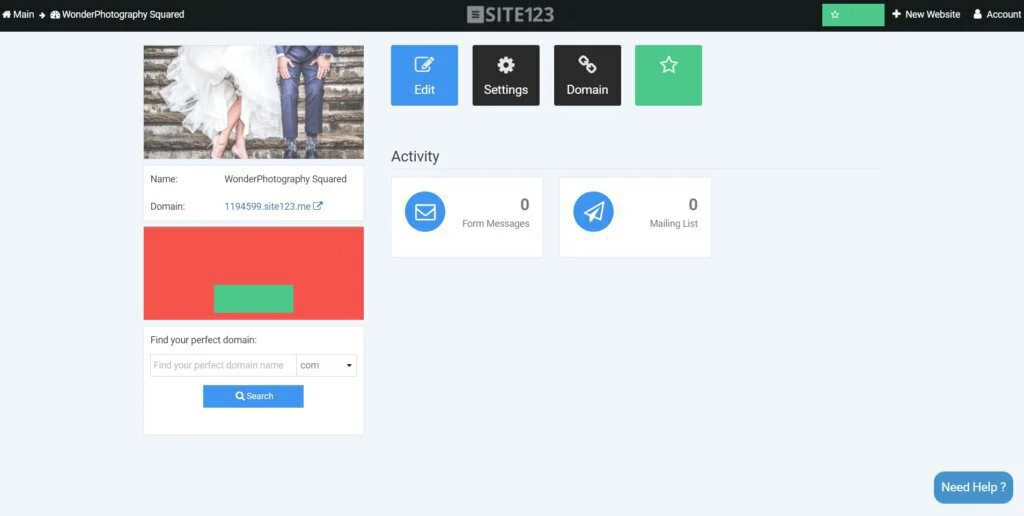
SITE123allow you to focus on single content and give you various tools for creating a single module of the system. In combination it is one of the responsive platform for site creation.
Features
- Website design tools
- One page / multi-page option
- Blog
- Unlimited web pages
- Video tools
- Email marketing
- 24/7 website support
- Social media integration
- Favicon
Pros
- Easy to use
- Third party plugins
- Responsive
- Good customer support
Cons
- Lack depth and real quality
- Can’t change templates
- Not flexible
Pricing
- Free
- Prenium: $5.80/month
Visit: SITE123
9. Duda
Duda is a great website creating platform which has the functions that focus on design and provide you attractive website with responsive layout. It is best used for small Enterprises and hosting companies but it can also be used for professional businesses.
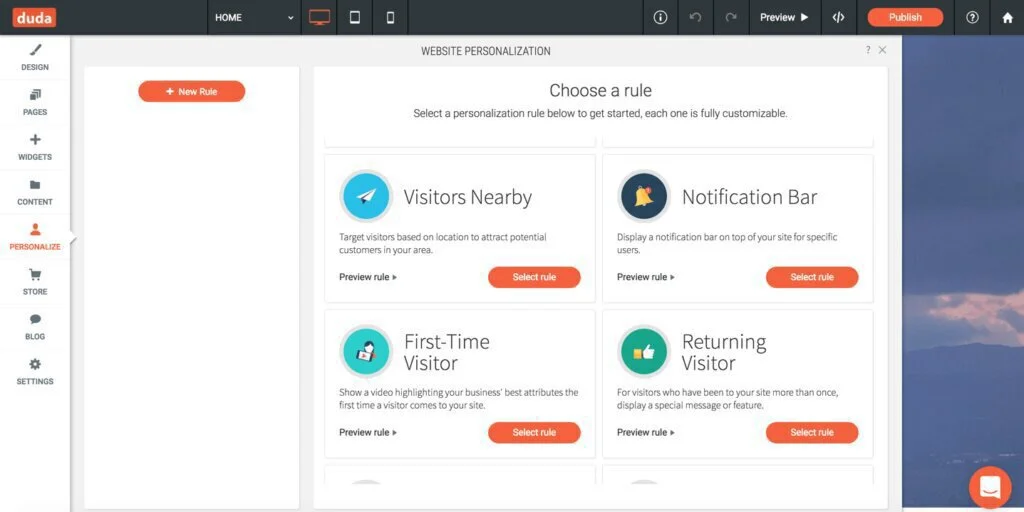
Duda provides feature-rich design and allow you to edit every single module of the platform by giving you a list of tools within the dashboard and editing in real time. The best part of the platform is at the user get unlimited widgets to add in the template.
Features
- Auto Update
- Content Import/Export
- Drag & Drop
- Landing Pages/Web Forms
- Online Booking Tools
- Online Store Builder
- Real Time Editing
Pros
- Multilingual websites
- Personalization tool
- Drag and drop
- Restore
Cons
- No plugins
- Not customer supportive
Pricing
- Trial: Yes
- Basic: $14/month
- Team: $22/month
- Agency: $44/month
Visit: Duda
10. Jimdo Creator
Jimdo Creator is online website creating platform which has all in one hosting solutions for every type of user requirement. The platform do not offer a desktop based version but only work with the cloud based models.
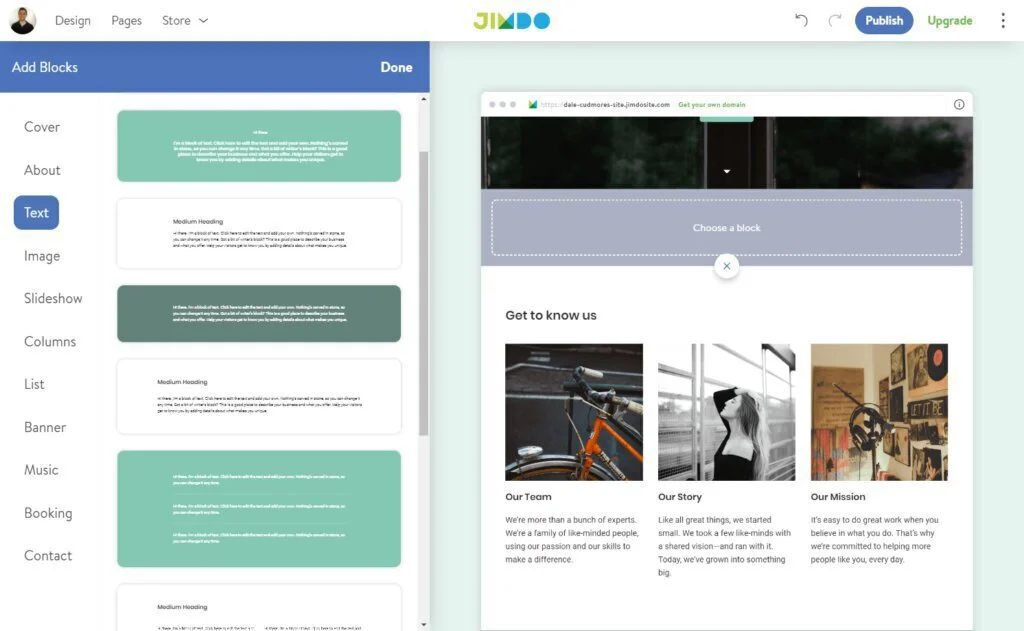
It has multiple tools and features that give you drag and drop facility integrate your images and media control and give us tools for getting a wide reach for your consumers. Jimdo Creator is affordable, sophisticated, and gives you easy to track statistics in the dashboard option.
Features
- File Downloads
- Optimized for Mobile
- Mobile Express Page
- Photo Galleries
- Google Maps
- HTML5
Pros
- Ease of use
- SEO
- Responsive
- Support
Cons
- No online store
- No plugin
- No flexibility
Pricing
- Play: Free
- Start: $9/month
- Grow: $15/month
- Unlimited: $39/month
Visit: Jimdo Creator The Bottom Lines
There is a pool of website creating platforms. They all have a single go all with multiple features, and each one of them works differently and stand out in their region. There is not a unique platform that trumps all, but all systems provide an excellent web creating services with multiple tools and options.






















