Recording the working hours of team members and hourly employees is known as time tracking. Time tracking is the subcategory of attendance and time. Time tracking includes three major components, like Time entry, approvals, and reporting. Now, there are many computer solutions designed for time tracking and attendance. But still, many organizations perform time tracking and attendance manually.
Time entry is the daily task in which an employer keep a record of employees starting and finishing time of work. An employer uses a physical document called a timecard or an electronic way such as a time-tracking tool or spreadsheet to record these timestamps. These time entries are known as “punching in and out” or “clocking in and out.” Modern software-based platforms work with time tracking tools for employees’ logins and logouts.
It is also a way to grant system access and perform time entry. Times monitored by any program are known as timestamps, and HR managers save these time records in a timesheet. Every employee has a different timesheet, and a manager review this timesheet for the pay period, and the HR manager calculates the total working hours of an employee with overtime hours.
What are Time Tracking Software?
Nowadays, most of the organizations and enterprises are using specific applications and tools for time tracking and attendance tasks. These applications are known as Time Tracking Software. These tools help to manage complicated projects on time. You can generate tasks and deadlines using the given information by system. Because of time tracking, you can control business performance and respective deadlines.
Because of time tracking, you can count the working hours of every employee and give the record to the most productive employee of your organization. Time tracking applications generate timesheets and reports as well as integrates with payroll, billing, project management, accounting, and resource scheduling systems. Most of the time, tracking tools are providing integrations with third-party solutions to boost up the productivity of a business. These applications are offering many other exciting tools and features for project management and human resource management.
Best Time Tracking Software
Here is the list of Best Time Tracking Software that are providing services online related to attendance and tracking working hours of employees and team members on different projects.
1. BigTime
BigTime is a fully integrated billing and time application to assists businesses, professionals, and government persons optimize their invoicing and client-billing processes. It uses a mobile timesheet to capture and track billable hours. The user-friendly interface of timesheet contains a one-tape timer tool for monitoring of hours for clients’ billing. It can record time online and offline automatically and synchronize with the cloud account when you are online.

You can customize your timesheet to view weekly and daily records. From your smartphone, it can track numerous types of expenses from purchases. The program capture images of physical documents and receipts and attach them to your digital expense reports to keep a record of everything. You can organize your expenses to check nob-billable and reimbursable expenses. It links each payment to a project and saves your time for doing it manually.
Expense tracking tools are also available for offline works. Besides, a user can make billing rates according to the project task, work codes, staff, and more. Work with multiple templates and a template editor to customer invoice according to client preference. A user can customize the invoice with company information and logo. You can generate and manage project timelines, set up staff, tasks, and due date, and customize task tracking details and budgets with it.
Features
- Resource allocation
- Time tracking
- Project management
- Invoicing and billing
- Expense tracking
- Reporting
Pros
- API access
- Gantt charts
- Role-based access
- Offline functionalities
- Mobile apps
- Cloud integrations
- DCAA timekeeping
Cons
- Limited color scheme
Pricing
- Trial: Free
- Express: $10/user/month
- Pro: $30/user/month
- Premier: $40/user/month
Visit: BigTime
2. When I Work
When I Work is an attendance and time tracking application created for admins to monitor their employee’s working hours accurately. An attendance management tool helps employees to check in from a fixed terminal in office or using a time tracking app from their phone. It helps supervisors or managers to track the work time and location of their employees. They can track their employees using live view maps and real-time GPS tracking.
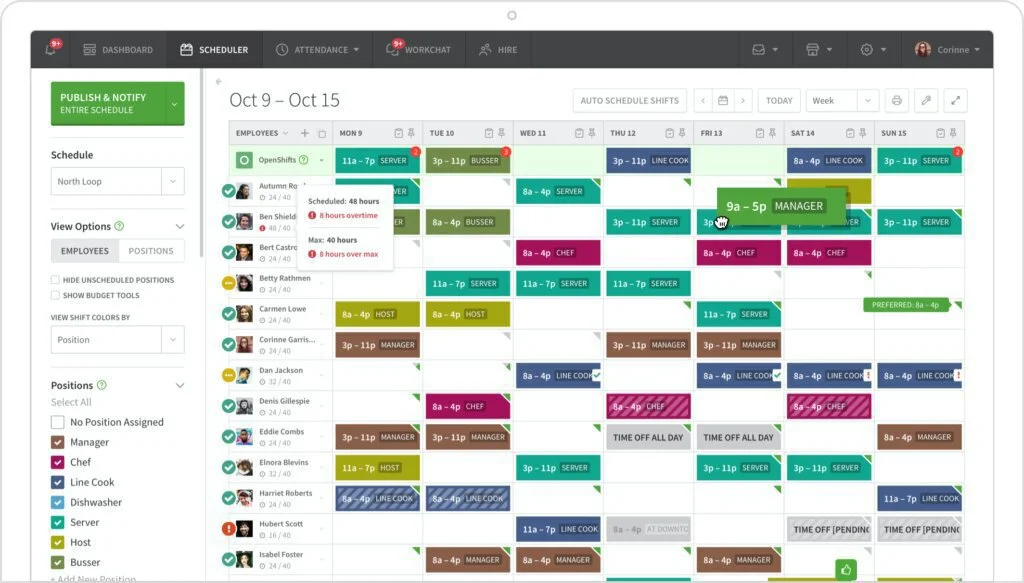
This application is perfect for professionals in the field, like courier companies, catering, food delivery, on-site construction workers, and on-location repair services. A lock function allows employees to only check in approved working hours. It avoids time discrepancies, early check-ins, and provide accountability for the workforce. Managers and employees can export approved timesheet details for payroll.
Managers can export these details to a payroll service or system to manage the payroll process in minimum time. Email and SMS attendance notifications and alerts are there to ensure the right time check-in and out of employees. Reporting features are there to monitor and review employee attendance. Managers get indicators and metrics into employee behavior. Using reporting tools, supervisors and managers get insights and identify issues in the workspace.
Features
- Multiple locations
- Time clock
- Timesheet data export
- Track attendance
- GPS pin
Pros
- Payroll integration
- Notifications and alerts
- Mobile clock in
- reporting
Cons
- Limited options
Pricing
- Scheduling Free: $0
- Scheduling Basic: $1.50/user/month
- Scheduling Pro: $2.25/user/month
- Enterprise: Contact the provider
Visit: When I Work
3. Mavenlink
Mavenlink is a time tracking and project management system designed for large organizations to bring projects, people, and profits in one place. This cloud-based system combines project financials, time tracking, collaboration, resource management, and project management to give a better method for managing projects and resources. Team collaboration tools centralize activities, conversations, financials, and tasks in a single, convenient platform.
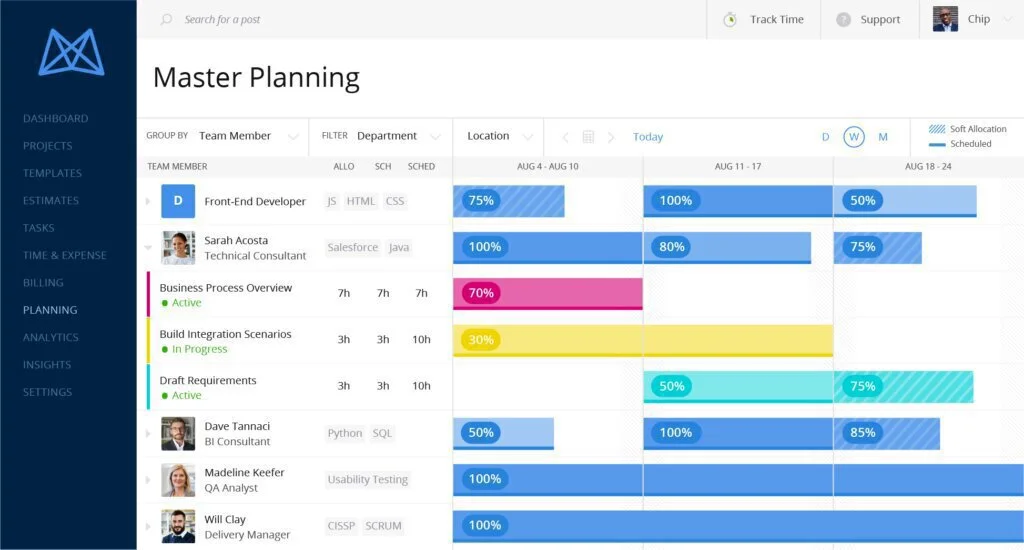
This application can store, share, and organize all details related to projects in a single place. Gantt Chart is a special feature that provides visualization of timelines and tasks. Work with drag and drop tools to adjust durations and deadlines into the chart. The program can track time spent on each task and provide control of the financial aspect of every task. Besides, users can post status updates, monitor project activities, and assign tasks to team members.
Professionals can use Google integrations to allow employees to communicate with each other privately or publicly. It can produce expense, time, and invoice reports and displays work-in-progress. It can track expenses and time and work as an account receivable tool. You can use it for online payment, project summaries, utilization reporting, and personal planning.
Features
- Google integration
- File sharing
- Gantt charts
- Expense and time tracking
- Online payment
- Personal planning
- Email integration
Pros
- Accounts receivable
- Project summaries
- Utilization reporting
- Project posting
- Personal planning
Cons
- Poor mobile app
Pricing
- Trial: Free
- Teams: $19/month
- Professional: $39/user/month
- Premier: Ask the vendor
- Enterprise: Ask the vendor
Visit: Mavenlink
4. Zoho Projects
Zoho Projects is a cloud-based project management and time tracking solution for project managers to get their targets within budgets and timeline. The program allows you to plan a project, create tasks and subtasks, as well as assign these tasks to your team members instantly. You can enable your colleagues, partners, and team members to communicate using different channels like a forum, Wiki, activity stream, chat, and feeds.
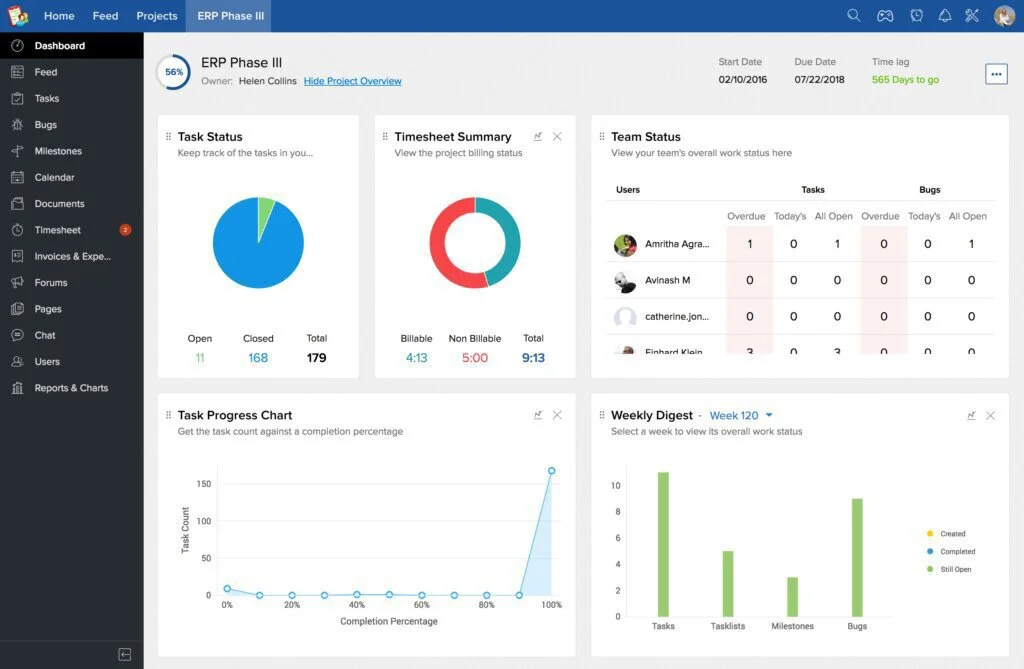
Using these channels, they can provide their ideas and thoughts related to each task and project. For time management, it provides Global Timers, timesheets, and resource utilization chart to increase the productivity of workspace. So managers can count working hours of their employees and share billing and nonbilling hours with any invoicing tool to get accurate invoicing and billing.
They can use reports and charts to get complete details of the progress of each project or organization. From the dashboard, they can view project KPIs to point out issues related to the project. Additionally, they can generate a page having documents and other useful details, accessible to all team members. A manager can customize some processes according to requirements of project, preferences, and workflows.
Features
- Global dashboards
- Kanban board
- Resource utilization
- Project budgeting
- Time logging
- Expense tracking
- SLA integration
- Discussions and forums
Pros
- Custom widgets
- Bitbucket integration
- Custom domain
- Android app
- Custom permissions
Cons
- Advanced features are inexpensive versions
Pricing
- Trial: Free
- Free: #0
- Standard: $25/month
- Express: $50/month
- Premium: 100/month
- Enterprise: $150/month
Visit: Zoho Projects
5. Wrike
Wrike is a cloud-based project management solution created to boost up the efficiency of workflow. The program facilitates the user to create a project, break it into small tasks and subtasks, and then divide each subtask into certain activities for easy management. The task timeline helps him to prioritize the most important tasks, display tables or images, attach files, and cross-link to other tasks to save time.
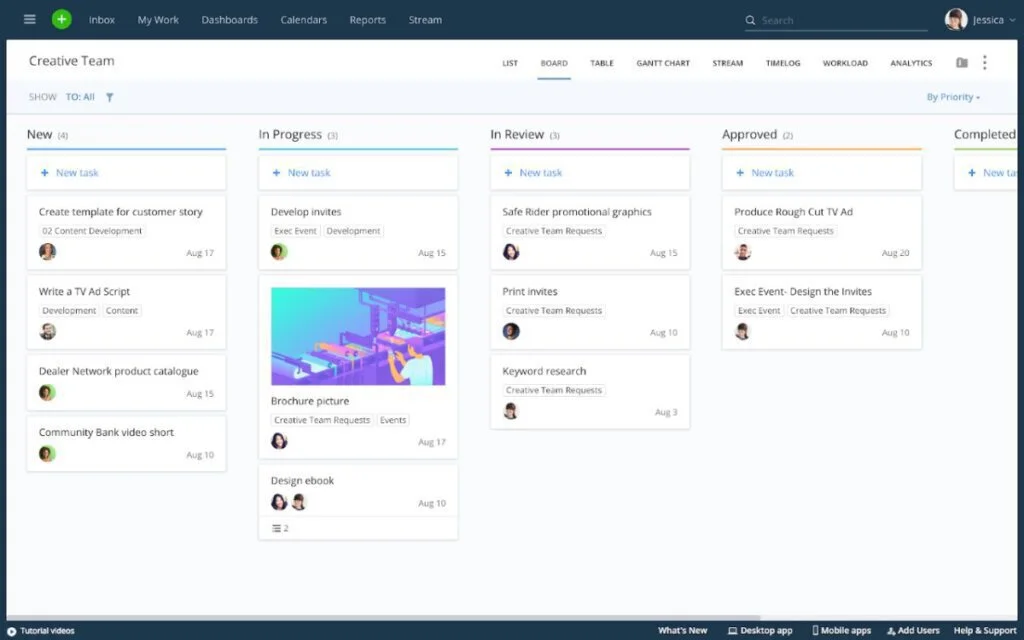
He can work with a powerful analytics tool to generate reports to show details to stakeholders and top executives. A user can generate and edit files from the personal email account using an email integration tool. He can work with Google Apps Marketplace and Google Drive connection to communicate with team members instantly. Wrike can integrate with third-party tools and solutions like MS Project, Jira, Salesforce, Zapier, and many others.
It can generate audit reports for admins to monitor individual and group performance and to stop data breaches and malicious activities. These audit reports check external and internal threats, secure operations and data, and track and clarify group actions. It includes Box, Dropbox, and Google Docs integrations. The program contains a tool to track the working hours of employees to better management of work.
Features
- Interactive timeline
- Task management
- Document collaboration
- Real-time newsfeed
- Mobile apps
- Discussions in tasks
Pros
- Customized reports
- Recurrent tasks
- Workload management
- Time-tracking
- Email integration
Cons
- Limited integrations
Pricing
- Trial: Free
- Free: $0
- Professional: $9.80/user/month
- Business: $24.80/user/month
- For Marketers: $34.60/user/month
- Enterprise: By quote
Visit: Wrike
6. ProjectManager
ProjectManager is an award-winning project management and time tracking platform that includes tools for scheduling and planning of projects. The program provides mobile project management apps and runs smoothly on Mac and Windows computers to manage work from any device. The program integrates with more than 400 tools related to accounting, productivity, helpdesk, file management, CRM, sales, office, storage, emails, and communication.
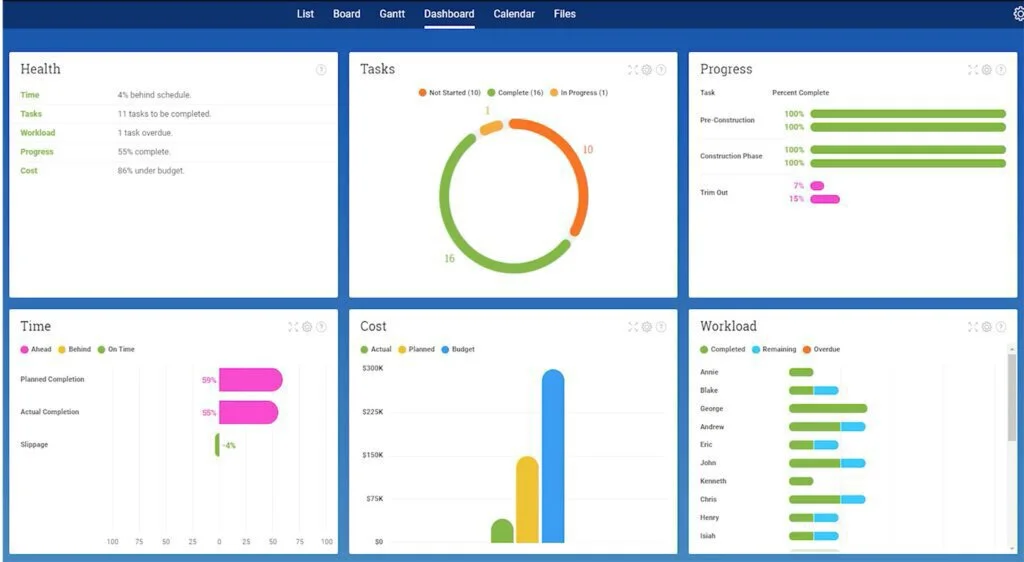
It is compatible with MS Project and MS Office to import and export project plans, files, and spreadsheets. API architecture of ProjectManager allows you to generate custom integrations. Many collaborating tools are there for creating group discussions, sharing and discussing projects online, working on online timesheets, and inviting members to communicate online for approvals and smoother workflow. Ultimate dashboards of ProjectManager provide you details related to tasks, costs, teams, and health of projects.
You can track the working hours and performance of your team members. You can personalize the application to get help in tracking time and collaborating, planning projects, and managing teams and tasks. Use customize options and drag and drop tools to customize the dashboard according to your preferences. Create reports get insights into projects, and export them to multiple file formats.
Features
- Resource management
- Scheduling
- Timesheets
- Task management
- Real-time dashboards
- Instant reports
- Gantt charts
Pros
- Online file storage
- Custom security
- Advanced reports
- Gmail integration
- API architecture
- Discussions and chats
- Project templates
- MS Project integration
Cons
- Limited tools
Pricing
- Trial: Free
- Personal Plan: $15/user/month
- Team Plan: $20/user/month
- Business Plan: $25/user/month
- Enterprise Plan: By quote
Visit: ProjectManager
7. Clarizen
Clarizen is an online work management program for larger enterprises and smaller teams. It contains easy to personalize and configure the social interface for an effective and efficient workflow. The program connects social context with projects and tasks to increase profitability and productivity. It brings your unique workflows, reports, documents, partners, planned and unplanned activities, and other things to a single, convenient place.
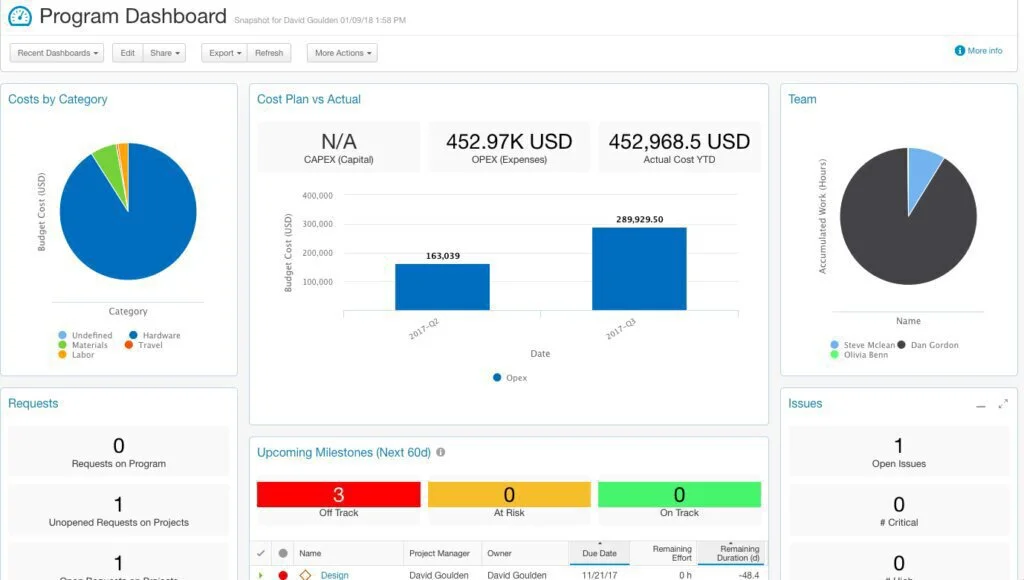
The program combines purposeful collaboration, flexible workflow automation, and cross-organizational project management to a single platform to reduce ineffective communication and to increase productivity. Clarizen provides data-analysis updates, advanced conditional and mobile formatting options, and multiple reports to increase functionality. This application has the functionality to track working time and performance of team members and employees to increase their productivity. It provides the option to create custom and pre-built reports and share these reports with stockholders and colleagues to get your goals.
Clarizen includes advanced tools for resource management, task management, budget tracking, time tracking, expense tracking, and issue tracking. It also provides mobile apps for Android and iPhone mobiles and allows admins to assign assignments and roles for different projects. This system provides multi-currency and multi-language options and executive dashboards for workforce, knowledge, risk, and professional services management.
Features
- Custom fields
- Methodology
- Template customization
- File sharing
- Financial indicators
- Project hierarchy
- Document sharing
- Version control
Pros
- Task management
- Collaborative planning
- Issue tracking
- Budget tracking
- Resource management
- Expenses
- Time tracking
Cons
- Complicated pricing plans
Pricing
- Trial: Free
- Enterprise Edition: By quote
- Unlimited Edition: By quote
Visit: Clarizen
8. ConnectWise Manage
ConnectWise Manage is a cloud-based task management solution that combines all business processes on a single platform. It provides you the power to make correct strategic decisions for your business. This application can create details invoices for your financial team to bill clients, time entries, products, all notes, and expenses. ConnectWise Manage is a collection of customer service, billing tools, project management, and sales management.
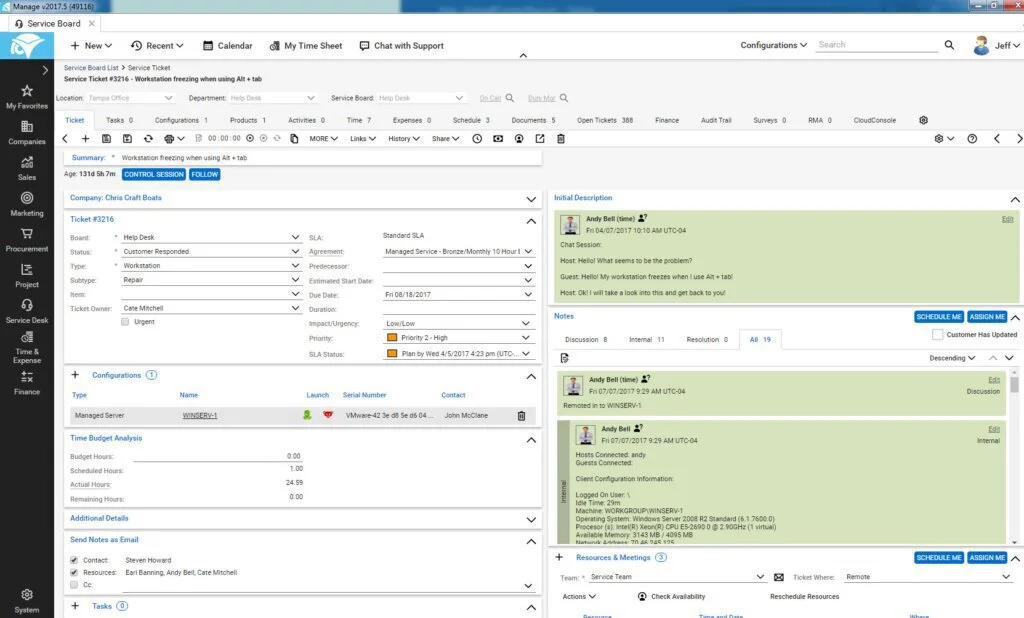
For managing multiple activities, it collects and save information and provides a full view of the progress of your projects. An administrator can assign projects, follow purchase and supply orders, serve customers, manage projects, control sales, and create marketing strategies to grow up the business. Advanced communication technology assists decentralized and large teams for collaborating on everyday tasks.
It works as a financial manager for tracking time, controlling transactions, and handling invoicing and billing activities. It provides on-time and professional service for collecting payments within time. ConnectWise Manage creates powerful reports to show the progress and health of your projects. As a customer service manager, it provides a help desk for ticketing and tool for documenting all activities.
Features
- Marketing & sales
- Agreements
- Help desk
- Account management
- Procurement
- Project management
- Billing and time tracking
- Reporting
Pros
- Expert directory
- Attachments
- SLA management
- Automated responses
- Notifications
- Documentation
Cons
- Ugly interface
Pricing
- Quote-based Plan: Contact the provider
Visit: ConnectWise Manage
9. monday.com
monday.com is one of the best communication and collaboration applications to empower team members and agents. monday.com has a connection with Google Drive, Dropbox, Zapier, and other management and sharing apps. Besides, it has an API architecture to generate personal integrations. It collects data from connected tasks and projects and organizes data in a traditional spreadsheet. It updates spreadsheets regularly and allows you to export it to third party systems.
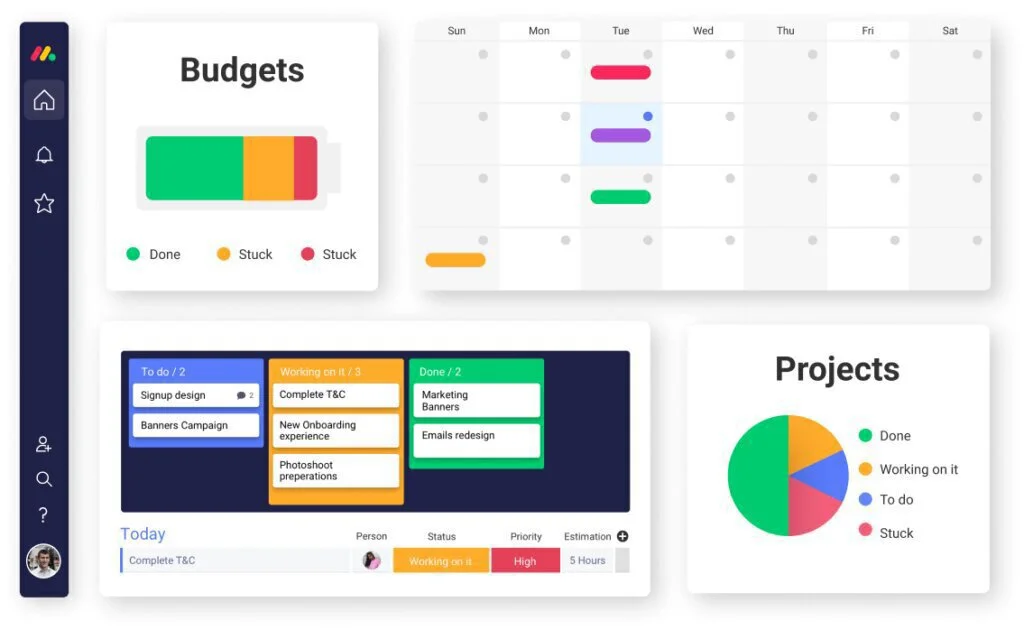
It provides a place for collective communication where team members can make discussions, insert comments, and ask questions related to projects. They can leave notes and upload numerous types of files. This customizable solution allows the user to configure any option to get a personalized platform. Divide tasks and projects in pulses, arrange them in custom groups and sections according to give policies.
You can follow every change like entirely dismissed actions, modified statuses and dates, and re-positioned agents. From the main Board, you can arrange tasks and projects, assign them to different employees, and invite project beneficiaries and external partners to follow using specific notifications and alerts. An admin can track time and monitor the performance of individuals and teams. It provides public and personal boards, email notifications, and a visual display of progress.
Features
- Collaboration tool
- Progress display
- An execution board
- Tag teams and people
- Email notifications
Pros
- Motivational tool
- Public and personal boards
- Full customization
- Email updates
- Live comments on visuals
Cons
- Expensive
- Slower interface
Pricing
- Trial: Free
- Basic Plan: $39/month
- Standard Plan: $49/month
- Pro Plan: $79/month
Visit: monday.com
10. Eddy
Eddy is a human resource management solution that makes people management tasks easier and powerful for HR personals and managers. They can hire, manage, and communicate with employees and candidates using a single platform. The simple control panel contains real-time reporting and intuitive dashboards. Professionals can manage job posting on multiple online boards. The program will notify you about activities and applications related to your postings.
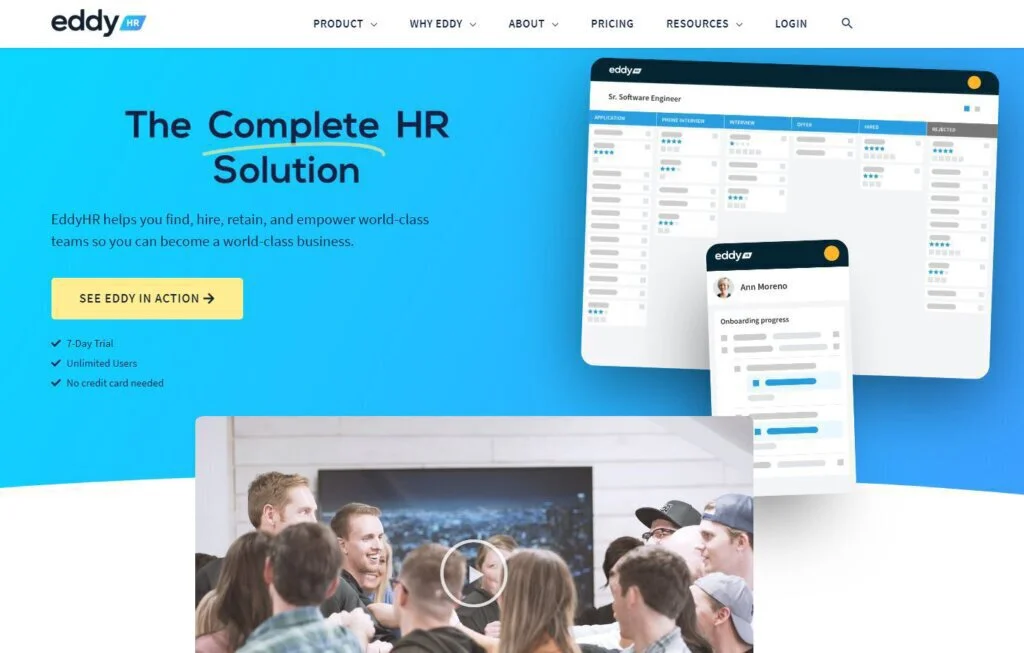
Eddy filters a list of candidates into new hires, applicants, and tenured employees. HR managers can keep employee databases and records accurately. Besides, he can insert job skills and other details to filter candidates. You can customize the onboarding module to get an enhanced onboarding experience. It can store the profile of each employee in the employee directory. Each profile includes contact details, FLSA classification, social security numbers, and emergency contacts.
Besides, you can also insert custom fields in employee profiles like clothing sizes. It includes a team collaboration tool to get every member on the same page. This communication enables members for reactions, comments, and chats. The program integrates the powerful tools of social media into the HRM toolkit. The program provides customized templates for email and digital signatures for onboarding. It offers real-time reporting, as well as reminders and alerts.
Features
- Digital signatures
- Real-time reporting
- Customized career page
- Customized email templates
- Customer support
- Access roles
- Packets for new hires
- Job post publishing
Pros
- Employee directory
- Source report
- Tagging and reactions
- Stage actions
- Company documents
- Alerts
- Reminders
- Team collaboration
Cons
- Missing some advanced tools
Pricing
- Trial: Free
- Entry Plan: Contact the vendor
- Advanced Plan: Contact the vendor
Visit: Eddy
The Verdict
Overall, these applications are providing tools for time tracking, CRM management, source management, attendance, and collaboration. Managers can check the performance of their employees and ongoing projects and make changes for better production of the company. Most of these applications provide a complete view of projects, including different prospects of them, like human resources, cost, and strategies.
Most advanced time tracking applications are submitting applications for iOS and Android users to record time for any device, any time. These apps also include collaboration tools where employees can communicate, share, and attach files, insert comments, and give suggestions about different projects.





















