We live in the age of technology, by which we mean that most of our problems are solved by technological means whether these problems are as casual as our regular home chores to more complex organizational operations.
The topic at hand is, of course, Service Desk Software. In a lay man’s term, these types of software are used to cater to all kinds of customer service requirements and to integrate different departments in an organization using cloud-based tools by arming them with necessary components to decrease the workload and complete tasks efficiently.
These may include an automated ticketing system, online form queries, live chats, remote access, and integrated workgroups. They are creating a digital channel enterprise that provides both internal and external customers with more options to communicate with their service providers.
What is Service Desk Software?
Service desk software also referred to as Help Desk Software is a family of computer software that caters to customer-care needs. Most of the businesses across all industries, particularly those who have a significant growth or reach in the market, use IT-based solutions to provide quick and effective ways to tend to their customer’s needs.
This is where these types of software come into action. Service desk software aims to provide necessary tools to different customer care departments (IT, HR, etc.) within an organization to enable them to provide better solutions and services to their customers. Service desk software is an umbrella category software, which includes sub-modules like Asset management Services, IT Service Management, and Financial Services.
The primary goal of using a service desk software is to provide optimal cloud-based communication between different departments in an organization, effectively eliminating the brief waiting periods, sending emails to separate addresses and person-to-person discussion for the problem at hand. Most of the mentioned software provides their application services on both Android and iOS so that the solutions can be provided on the go, no matter the location of the user.
Best Service Desk Software
Mentioned below is a list of Best Service Desk Software, which provides different flexible tools to cater to your operational and organizational needs.
1. Zendesk
Zendesk is a customer relationship management (CRM) support software which at its basics is used to carry out customer-related tasks, CRM is a core component of a help desk software. Zendesk Support is intuitive, and it’s built-in a way that supports customer agents by providing them with all the necessary components that they need in a single, dynamic help desk interface.
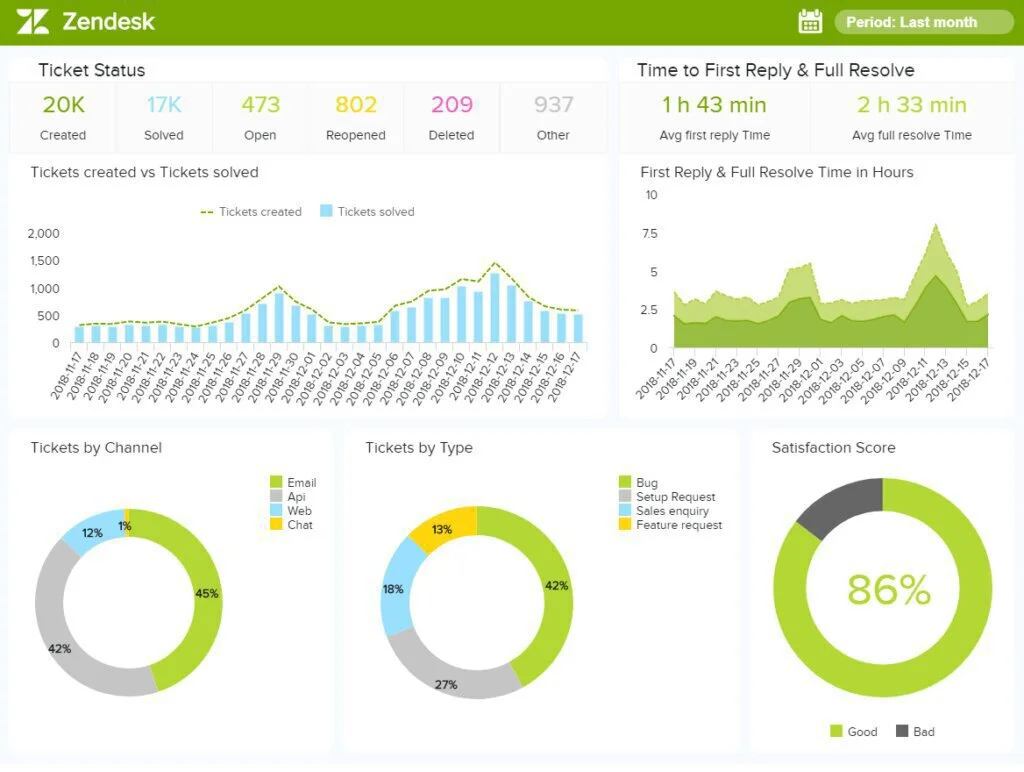
The simple interface design makes it hassle-free and productive to manage all customer interactions. Whether the customer connects by his phone, email, chat, social media, or any other digital channel, making it easier to handle all the customer-related operations from a single place.
Zendesk brings all these interactions within the confinement of a single platform, which increases the effectiveness of the customer agent, and he can respond to requests, answer customer queries and provide them with adequate support quickly. Zendesk provides all CRM tools an organization needs in an industry-leading cloud platform.
Features
- Support Ticketing System
- Live Chats
- Call Center Integration
- Community Forums
- Apps Integration
Pros
- Email and Social Channels Support
- Website Widget and Mobile SDK
- Custom Reports & Dashboards
- Self-service and knowledge base
Cons
- Technical problems may arise
Pricing
- Trial: Free
- Essential: $5/agent/month
- Team: $19/agent/month
- Professional: $49/agent/month
- Enterprise: $99/agent/month
- Elite: 199$/agent/month
Visit: Zendesk
2. Freshdesk
Freshdesk is a cloud-based help desk system developed by Freshworks, Inc. Freshdesk simplifies customer service interactions by providing the necessary CRM tools, which helps an organization to give a more significant customer experience. Freshdesk, like other help desk software, unifies customer conversations across different channels. It offers customized and automated workflow channels; this enables customer agents to provide exceptional customer service.
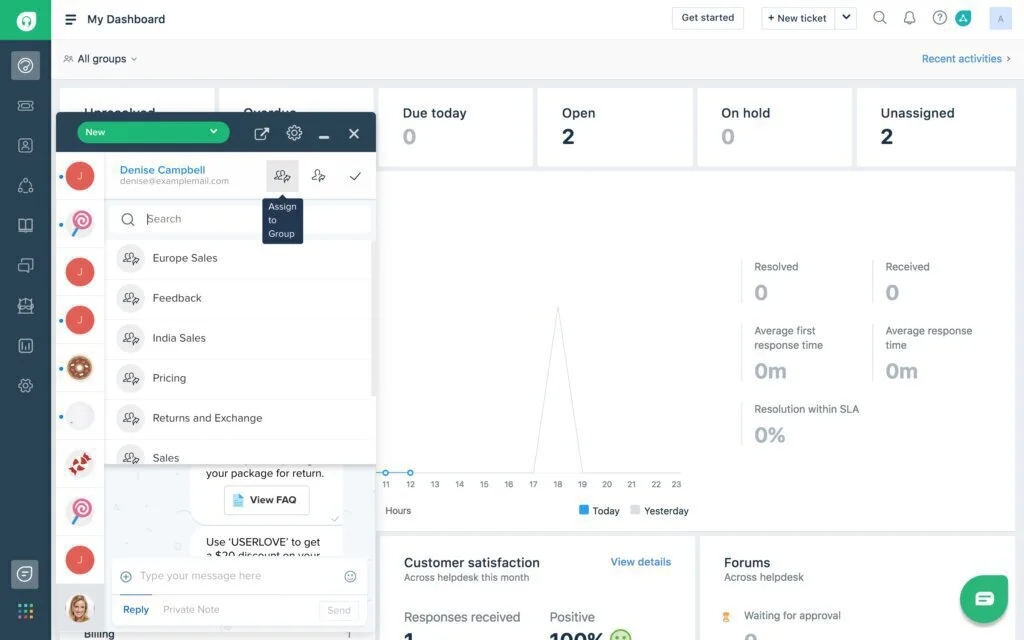
It provides appropriate self-service tools to handle Service level agreements (SLAs) and reports generation. Freshdesk provides Omni support channels that enable all customer queries, whether it’s coming from emails, chat, or phone, to be displayed in a unified order. Moreover, its conversation tool Freshconnect allows different teams to discuss and collaborate to solve customer tickets and create and enterprise. Automation features help reduce workload by eliminating repetitive tasks.
Solutions are provided upfront and center so the customer agents can solve issues efficiently. The dashboard feature of Freshdesk allows the heads to monitor different teams and take data-driven actions based on their performances.
Features
- Unified Support Channels
- Realtime monitoring
- Multilingual Support
- Time Tracking Support
Pros
- Integrated Apps
- Automation
- Quick Access to Solutions
- Self-service support
Cons
- Limited amount of options
Pricing
- SPROUT: Free
- BLOSSOM: $15/agent/month/billed yearly
- GARDEN: $29/agent/month/billed yearly
- ESTATE: $49/agent/month/billed yearly
- FOREST: $109/agent/month/billed yearly
Visit: Freshdesk
3. Salesforce Essentials
Salesforce Essentials is an ideal system for small types of businesses and startups. It provides all the essential tools a small business needs to cater to its CRM and Customer Support requirements. Tools like Sales and Service clouds are provided to the user as an out of the box solution, which helps in handling a limited or small number of customers.
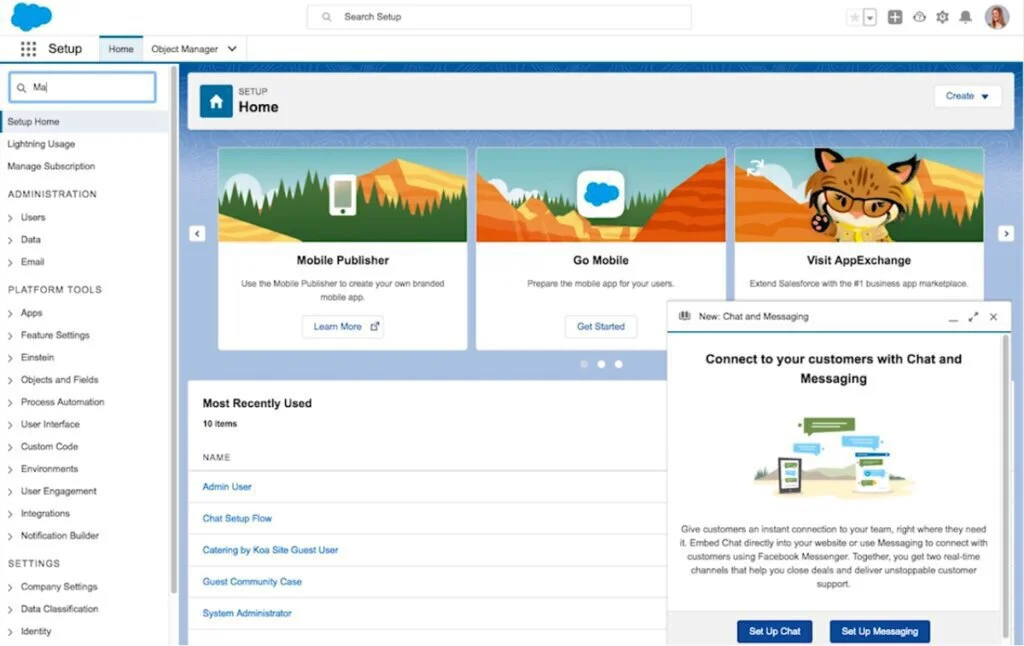
On the ground level, Salesforce Essentials is made up of two core services which are, Sales Cloud Essentials and Service Cloud Essentials. The Sales Cloud Essentials is a solution that is designed by keeping in mind the requirements of a small sales team. It facilitates them to sell smarter and faster with the help of the app’s native A.I features. On the other hand, Service Cloud Essentials is used to handle all the necessary managerial requirements of a customer support team in a small and midsize business (SMB).
In addition to these tools, this system includes a component called Trailhead, which is a free, gamified version aimed to train the customer agent teams about sales, services, and other customer management subjects. Salesforce essentials also provide plugins for G Suite (Google cloud platform) free for three months. This gives the user access to additional tools like Gmail and Google calendars.
Features
- Scalable Nature
- Custom Profiles
- Activity Tracking
- Realtime Reports and Dashboard
- Integration of Mobile App
Pros
- Realtime Reports and Dashboard
- Efficient Task Management
- 360-Degree Customer View
- Setup Assistant Support
Cons
- Not Suitable for Large Businesses
Pricing
- Trial: Free
- Essentials: $25/agent/month/billed yearly
Visit: Salesforce Essentials
4. LiveAgent
LiveAgent is another handy full-fledged helpdesk software but with greater emphasis on the live chat feature, as the name implies. LiveAgent has the most active chat widget in comparison to its market competitors. It is the top-rated live-chat software currently for SMBs in the year 2020. With its focus set on small to medium-sized businesses.
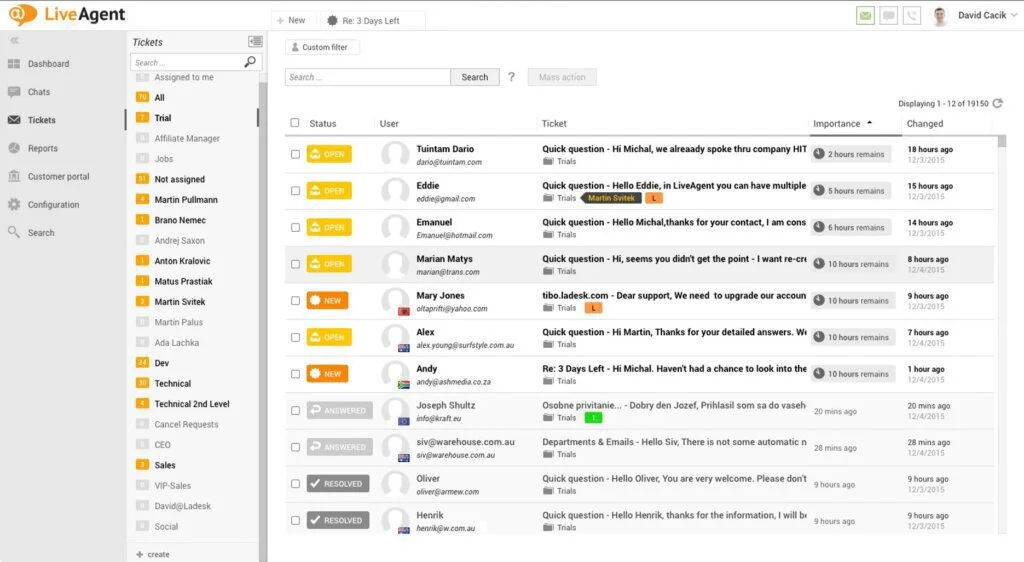
LiveAgent provides basic CRM tools with attention centered on chat tools. LiveAgent is offered as both web-based (cloud) software and on-premise installations, with its app available for both Android and iOS operating systems making it available on the go. The most significant advantage this system has is that it provides support for all the big third-party social apps integration like Slacker, Viber, Instagram, Facebook, and Twitter.
With an omnichannel inbox, all customer interactions on any of these platforms form a single chat thread that provides seamless communication across all channels. Its hybrid ticketing system also unifies customer requests across different platforms. In addition to these, Live Agent’s other useful features include a built-in call center, real-time live chat, and a robust customer service portal.
Features
- Integrated Call Center
- Hybrid Ticketing System
- Realtime Statistics of agents
- Mobile App Support
Pros
- Live Chats
- Universal Inbox
- Social Apps integration
Cons
- Confusing Interface
Pricing
- Free Plan: Free Forever
- Ticket: $15/agent/month
- Ticket+Chat: $29/agent/month
- All Inclusive: $39/agent/month
Visit: LiveAgent
5. Zoho Desk
Zoho Desk, in its own words, is a context-aware help desk software with multichannel capabilities, made explicitly for customer-oriented businesses. Zoho Desk is a complete IT support and helps desk solution with all the necessary customer management tools like support tickets, customer support portal, contract management, and report creation facilities. Perhaps its most significant advantage over its competitors is cost friendliness.
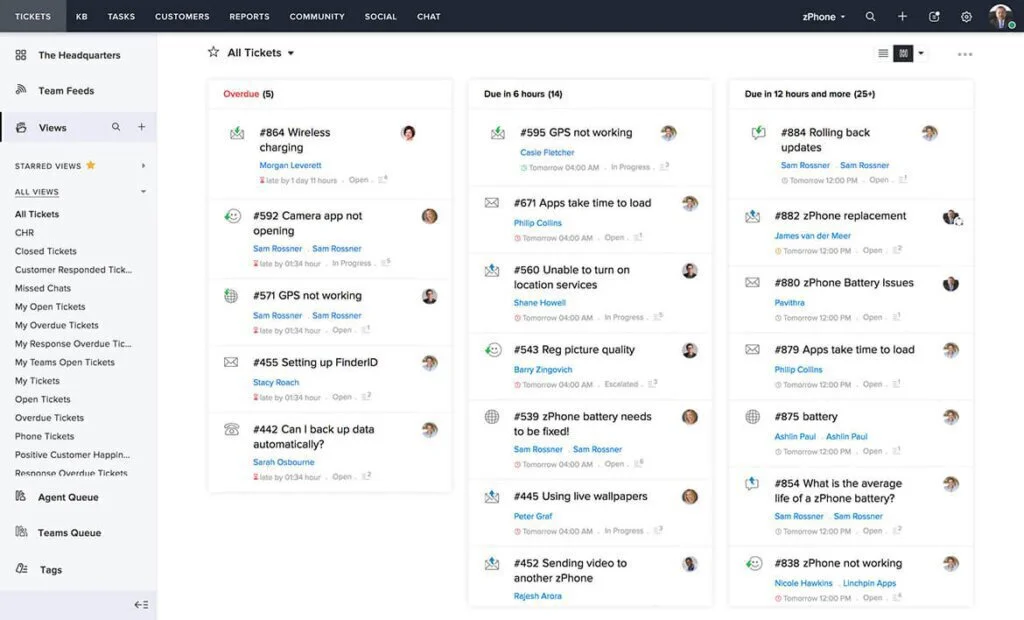
Zoho Desk works in conjunction with other Zoho products like Zoho CRM, Zoho Projects to provide a robust, complete, and inexpensive solution to all your customer service needs while giving a seamless user experience. In the context of options, it’s difficult to distinguish variations with Zoho Desk, because it has almost all the core features that are present on other help desk platforms apart from a few unique tools. On the basic level, it is a ticket handling suite in which requests from customers are collected across different forums and processed into a single user-oriented repository.
Agents are assigned tickets automatically using an A.I system, that is based on their skills or manually handled by the administrator. Every interaction with the customer is stored in the system; therefore, next time, rapid answers can be provided to recurring problems where required.
Features
- Built-in telephony service
- Integrated help center
- Public Knowledge Base
- Automated Workflow
Pros
- Inexpensive
- Easily Configurable
- Efficient Reporting
Cons
- Limited customization support
Pricing
- Free Plan: Free Forever/3 agents
- Standard: $12/agent/month/billed yearly
- Professional: $20/agent/month/billed yearly
- Enterprise: $35/agent/month/billed yearly
Visit: Zoho Desk
6. Wix Answers
Wix Answers, just like many others, help desk solutions, is another unified help desk software. It combines all support channels under the same platform. However, its unique feature is its customizable knowledge base and unlimited help-widgets, which adds to its product flow. It creates a timeline view of each customer, effectively allowing agents to understand their problems better and provide meaningful answers.
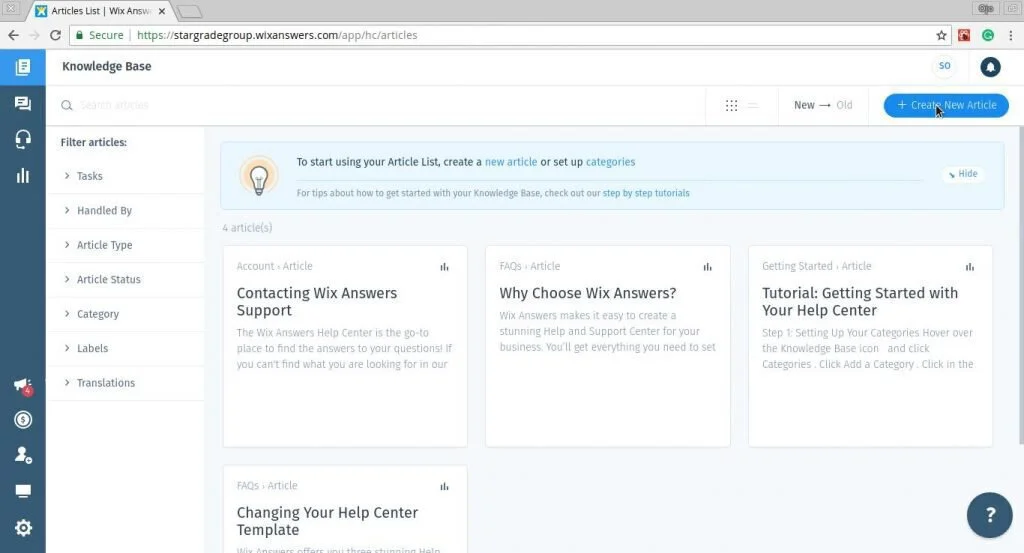
It offers insights to make decisive business decisions on the data generated by your agents and customers. It is a flexible service desk solution that is focused on handling small to midsize businesses (SMBs) that can be conveniently established. It is deployed as a cloud service and includes components like a call center, knowledgebase, live chat, and analytics modules called ‘Insights.’
A combination of all these tools makes it a powerful system and enables it to compete with its rivals in terms of functionality. While it works well in most cases, but occasionally when performing some complex operations, it ends up missing the mark. This is because of the lack of some advanced features which are found in its rival leading helpdesk systems like Freshdesk and Zoho Desk.
Features
- Flexible Knowledgebase
- Multichannel ticket management.
- Automated Routing
- Multilingual support for 11 languages
Pros
- Strong Analytics
- Variety of Widgets
- Customer Callback Request
Cons
- Lacks enterprise features
Pricing
- Trial: Free
- Standard: $16/agent/month
- Unlimited: $80/agent/month
Visit: Wix Answers
7. Freshservice
Freshservice is a bit different from all other solutions mentioned before. It is also developed by Freshworks Inc., which is the parent company behind Freshdesk (mentioned earlier in the article). Freshservice is considered as a spiritual successor of Freshdesk. It may get confusing sometimes, but to make it very clear, they both are two completely different products. Because Freshdesk is a customer support system that aims at managing all the customer service tasks of an organization. While on the other hand, Freshservice is an IT support tool which caters to each IT-related requests and problems that arise in an organization.
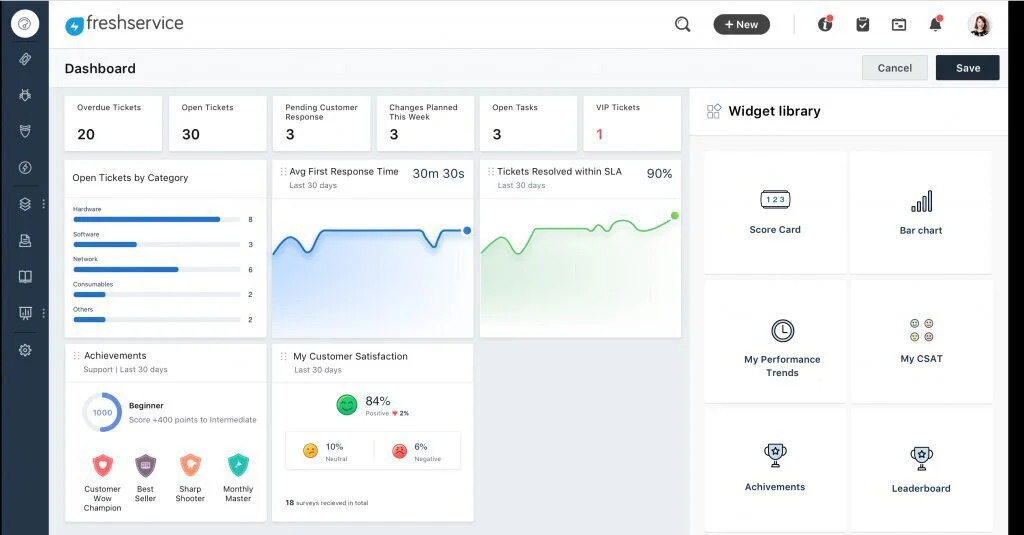
Freshservice is a plug-and-play IT service management (ITSM) solution. An ITSM tool is used to cater to all kinds of IT-related tasks, as mentioned earlier. Freshservice provides ITIL-ready components that help administrators to manage assets, incidents, problems, change, and releases. It is used to achieve and maintain SLA compliance.
Another cutting-edge feature of this platform is planning, tracking, and rollback of changes, the lack of these features is identified to be the main reason for most of all IT related issues. Last but not least, Freshservice is cloud-hosted and requires minimal to no maintenance while keeping data secure and the system fully automated.
Features
- Easy to use and setup
- Incident Management
- ITIL support for change management
- IT Asset Management
Pros
- Automation
- Service Level Agreement (SLA) Management
- Network Monitoring
Cons
- Lacks social apps integration
Pricing
- Trial: Free
- BLOSSOM: $19/agent/month/billed yearly
- GARDEN: $49/agent/month/billed yearly
- ESTATE: $79/agent/month/billed yearly
- FOREST: $99/agent/month/billed yearly
Visit: Freshservice
8. Atera
Like previously mentioned Freshservice, Atera is also an IT management solution. It is used to monitor, manage, and automate different IT networks of an SMB from a single terminal. It includes some unique features like network discovery, remote access, remote monitoring, and management (RMM), ticketing suite, PSA, billing, and other core cloud management tools. However, the unique feature of Atera, which gives it a significant edge on other IT-based systems, is its RMM components.
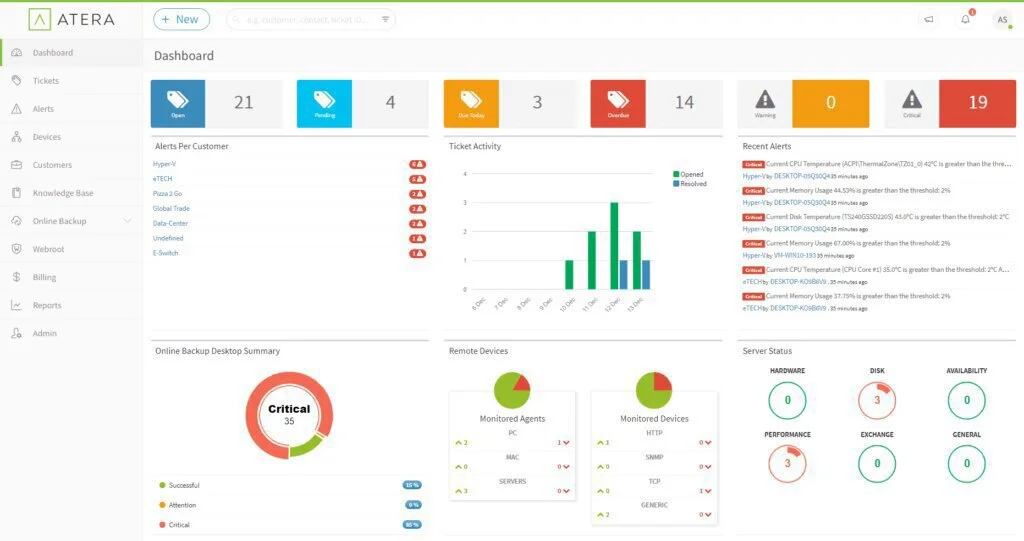
Agents can diagnose problems with the help of RMM even before a customer encounters it, and they can carry out root-cause diagnostics and patch management. It is a modern Software as a service (SaaS) platform, developed in the cloud and is designed for rapid onboarding with simple preceptive user experience. The system also includes a CRM module, a powerful ticketing system, and a password-protected user database.
The billing tool allows users to gather and sort billable data and generate invoices. Atera’s third-party integrations allow complete flexibility and control over the required tools that help to achieve all the targets a business aims to get. It results in the provision of all the major IT requirements in a single application while also providing capabilities of powerful integrations.
Features
- Remote Access
- Remote Monitoring and Management (RMM)
- Professional Services Automation (PSA)
Pros
- Custom scripting
- Diagnostic Tools
- Reporting and Analytics
Cons
- No dedicated mobile app
Pricing
- Trial: Free
- Pro: $79/agent/month
- Growth: $119/agent/month
- Power: $149/agent/month
Visit: Atera
9. HubSpot Service Hub
Service Hub is a live chat tool by Hubspot. It allows agents to cater to customer queries in real-time. With options like chatbots, canned responses, and the ability to record video replies, it’s probably the most effective live chat solution for SMBs. Combining it with other tools like Hubspot CRM, Marketing, Sales makes it a one-stop complete solution and makes customer service teams provide exceptional and seamless support to customers.
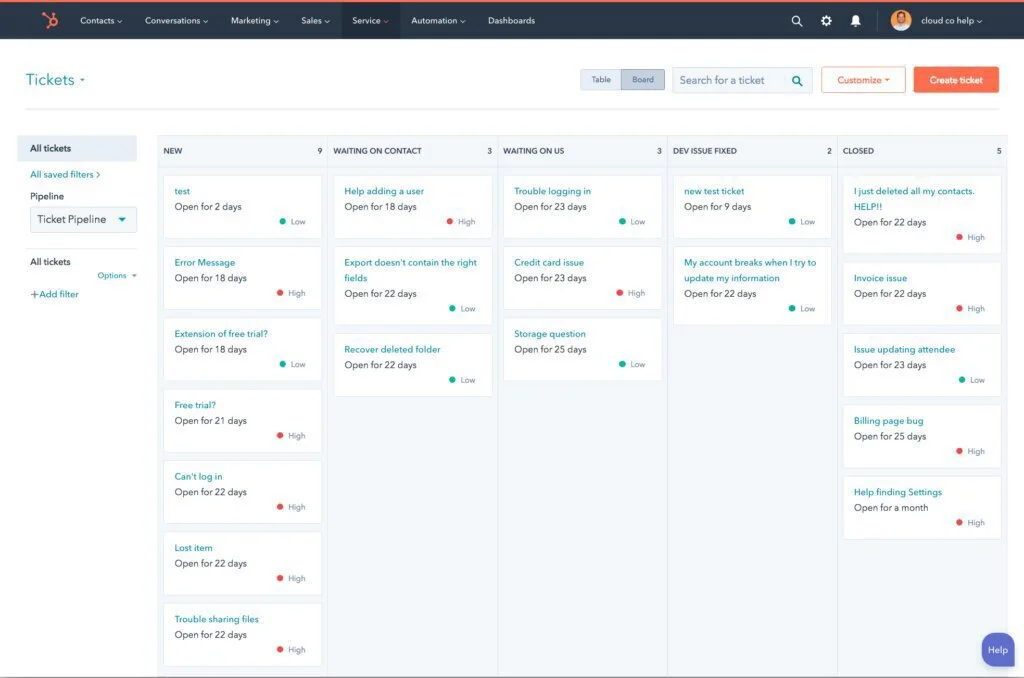
Service Hub displays a single view of each customer across several departments, including marketing, sales, and service. Service Hub includes all the usual help desk tools like ticketing, chats, and knowledge base. The conversations tool in the service hub is its variant of a unified inbox, a feature seen in most CRM solutions.
A flexible knowledge base can also be built-in service Hub, with the knowledge base, you can quickly create SEO optimized articles and make sure they rank on search engines, see valuable stats on a reporting dashboard that informs you how effective a given article is at solving issues of customers and closing tickets.
Features
- Conversational bots
- Canned Responses
- Strong Knowledgebase
Pros
- Easy to use and customize
- Reporting Tools
- Conversations dashboard
Cons
- Expensive in comparison to its competitors
Pricing
- Free Version: Free
- Starter: $40/2 agents/month
- Professional: $320/5 agents/month
- Enterprise: $1200/10 agents/month
Visit: HubSpot Service Hub
10. Jira Service Desk
Jira Service Desk is an ITSM solution developed by Atlassian. It provides all the traditional features and services of a native ITSM system minus the cost and complexity. It consists of components that help agents in tracking, managing, and closing requests that are coming from customers, both internal and external.
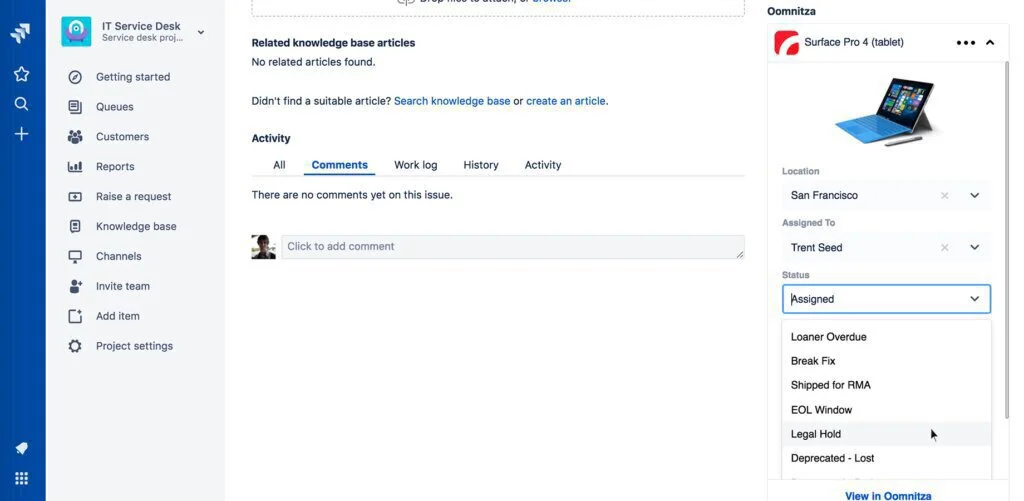
These requests can be made through the built-in help center, an embeddable widget, or using the traditional approach by sending an email. The system automatically sorts and prioritizes these requests and stores them in a single unified repository. It also updates teams on current targets and goals. Jira has an attractive interface that takes the typical path of having hierarchical menus on the left and the contents on the right.
It is a flexible support solution with options to edit Service request types, agent roles, SLAs, workflows, among many other things. The Jira Service Desk native mobile app also enables support teams to view and act on open requests straight from their phones. Recently Atlassian announced to expand Jira Service Desk beyond just IT teams by introducing a new set of templates and workflows.
Features
- Huge list of supported widgets
- Flexible Ticket Management
- Native Mobile App Support
Pros
- Customizable dashboards
- Predefined reports
- Editable Workflows
Cons
- Lacks integrated Knowledge Base
Pricing
- Free Version: Free Forever
- Standard: $20/agent/month
- Premium: $40/agent/month
Visit: Jira Service Desk
The Verdict
The programs mentioned above are the market-leading solutions out there. However, in the end, it all boils down to the specific organizational needs. Some provide portability and remote access at the expense of some core features. In contrast, others offer enhanced and reliable CRM tools; some have more exceptional UI support, while others have an increased focus on widgets and social apps integration.
The provided solutions each have distinct features; the optimal selection entirely depends on the scale of business, nature of clients, and budgeting limitations. All these programs will significantly help an organization to manage their customer service, finances, and to monitor individual agent’s performance. Most of the systems do provide on the go options like mobile apps integration, remote access.

























