Email is a useful communication tool in business. This fast and convenient method of communication empowers large organizations to run their work from anywhere. Using email service, you can set up essential meetings you’re your office check-in with employees and communicate with your customers and clients. However, email handing is quite a difficult task, and a worker spends half or more days reading and answering emails.
According to research, email the 2nd most time-consuming task for employees. A cluttered email inbox, full of unimportant and unopened messages, will frustrate you and distract you from performing other vital tasks. For such email problems, a new term email management was introduced. Email management is useful for communication management to control unlimited email messages sent by different organizations.
Nowadays, Email is considered as the most valuable part of customer service management. The email management platform provides numerous tools to manage multiple tasks related to business management. These crucial parts of email management are email tracking system, email receipt module, data enhancement module, spam filters, and intelligent analysis module. Many applications are present in the market that can perform all these tasks and can save professionals precious time.
What are Email Management Software?
These are cloud-based applications that assist companies in managing and controlling a large number of emails. Most of these products provide support for multiple mail formats, language, and attachments. These online applications allow users to view different simultaneously and numerous email chains in different mailboxes. Advanced email management programs offer an extensive range of features to increase operational productivity like suggested and automated responses, automatic categorization, and managed escalations.
Professionals can optimize their tasks with management reports, real-time email dashboards, and agent SLA timersuses. These apps, managers can allow limited access to their clients and employees to access personalized messages. Some applications are also offering audio and video calling features by integrating with third-party applications.
Best Email Management Software
Here is the list of Best Email Management Software that offers the most advanced tools and features to manage unlimited electronic mails from a single inbox.
1. SendinBlue Email
SendinBlue Email is an email management application designed for companies to make and raise relationships using SMS messaging, transactional emails, and email campaigns. It provides enhanced automation for marketing tasks and email tools, enabling you to adjust the content to boost up engagement. The program allows you to make newsletters with valuable content and customize templates with drag and drop features.
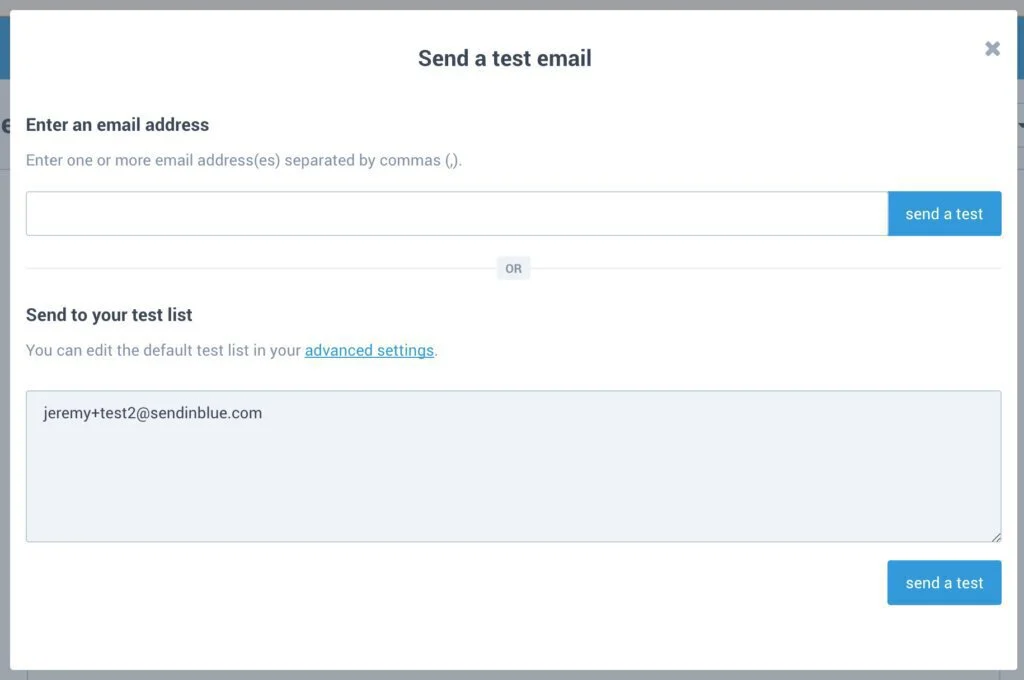
It provides eight automation workflow templates to boost up the user experience and enhance workflow. The webhook tool helps you to work with SendinBlue’s SMB and email platform, marketing automation platform, and other services. It will optimize your email click-through and open rates and provides an algorithmic tool to select the time to get messages based on the selected date. The application uses previous campaign progress of a contact list or historic open-times of your contacts to get the optimal send time.
You can set pre-determined filters according to your searching criteria to create a dynamic list. The program will update this list automatically every 24 hours. It will collect email addresses, and you can customize them and put them in the application. This platform will help you to expand your audience and get more conversations. You can manage your contacts and optimize communications with customers and prospects.
Features
- Time optimization
- Marketing automation
- Dynamic list Email marketing
- Transactional Emails
- SMS campaigns
- Real-time tracking
Pros
- Google Analytics integration
- Trigger marketing
- Order tracking
- Transactional SMS
- Transactional Emails
- Email marketing
Cons
- Bad customer support
Pricing
- Free: Free
- Lite: $21/month
- Essential: $32/month
- Premium: $54/month
- Enterprise: Contact the vendor
Visit: SendinBlue Email
2. Microsoft Outlook
Microsoft Outlook is an email organization that includes a built-in calendar and other features for better communication. People can focus on essential emails using the Focused Inbox and can look at other emails with ease. A calendar is there to remind users about important, and they can’t miss trips, appointments, and flights. The program highlights the dates of important meetings, and they will get complete details with a click.

Users can collaborate with their colleagues and work with efficient tools to insert files from cloud storage such as Dropbox and Google Drive. It helps you to process Office files like Word documents, and you can stay on top of things by working on multiple tasks simultaneously. Microsoft Outlook is not only providing services for MacBooks and Windows PCs, but it is also offering native apps for iOS, Android, and Windows mobile devices.
You can synchronize made on mobile with the desktop version. The program has integration with multiple apps and services to increase its functionality. These integrations facilitate users for managing, notes, finances, and notes and to increase their productivity. The purchased version of Microsoft Outlook offers built-in Skype, allowing you to speak with your contacts through chat, voice call, or video call.
Features
- Focused inbox
- Travel Itineraries
- Document sharing
- Integrated apps
Pros
- Built-in Skype
- Offline access
- Professional formatting
- Advanced font options
- Color themes
Cons
- Not work well sometimes
Pricing
- Trial: Free
- Microsoft Outlook Premium standalone: Starting from $19.95/year
- Office 365 Home: $9.99/month
- Office 365 Personal: %6.99/month
Visit: Microsoft Outlook
3. Yesware
Yesware is a cloud-based email management platform that is helpful to track emails and work efficiently. This application allows users to monitor customer engagement, complete deals, and connect with prospects. They can work efficiently from Gmail or Outlook inbox. This program will assist your salesperson for sending mails and manager in your company for reporting.
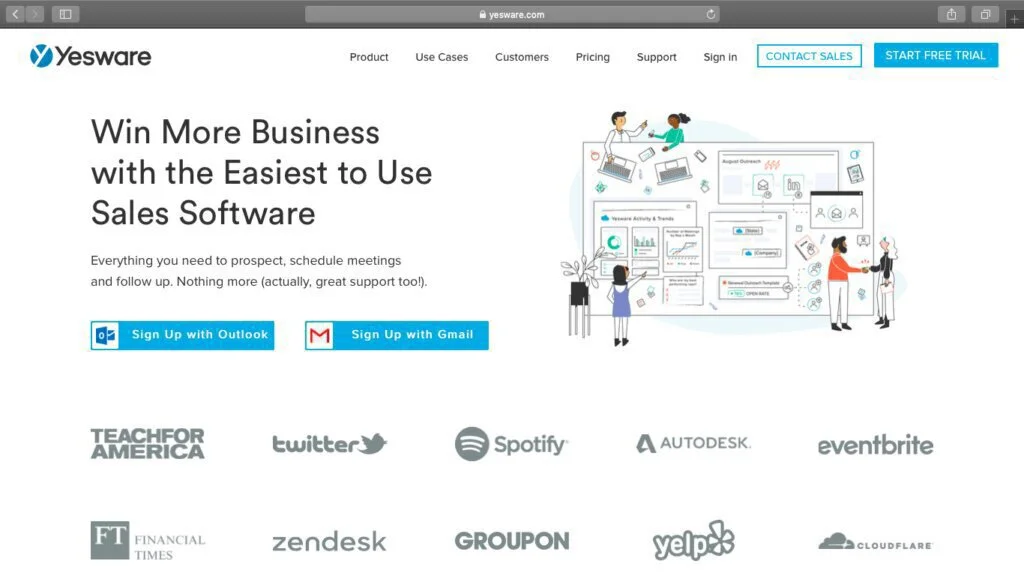
Your salespersons will spend less time on reporting and will finish deals instantly. Yesware enables your management to get relevant and accurate information on your salesperson’s activities. With the tool’s tracking notifications, you will know about the most exciting services or products you are selling. The user can save and reuse regular messages and send them again to increase effectiveness and productivity.
Additionally, he can generate personalized email templates by inserting rich text and links. He can monitor his sales team performance and give them useful sales tools to work more effectively. The program can track calls, presentations, and emails from your inbox directly. This platform can syncs all engagement activities with prospects automatically for Salesforce users. They can update leads, accounts, and contacts from their inbox. The program offers standard email support and allows role-based permissions to your team.
Features
- Send later
- Reminders
- Track attachments
- Track presentations
- Team reports
Pros
- Team templates
- Manage multiple teams
- Role-base permissions
- Centralized team billing
- Integration with Salesforce
- Trusted IP ranges
- Standard email support
Cons
- Chat support is not well
- Limited integrations
Pricing
- Trial: Free
- Pro: $15/user/month
- Premium: $35/user/month
- Enterprise: $55/user/month
Visit: Yesware
4. DeliverySlip
DeliverySlip is an email encryption platform for standard encryption functions. Besides, this application supports attachment of forms and electronic signatures, send-out of electronic statements, and secure sharing of large files. DeliverySlip will also assist your company in bulk email messaging and conducting marketing campaigns regularly. The program has integration with different clients like Zimbra and Office 365 and gives you’re a send secure button.
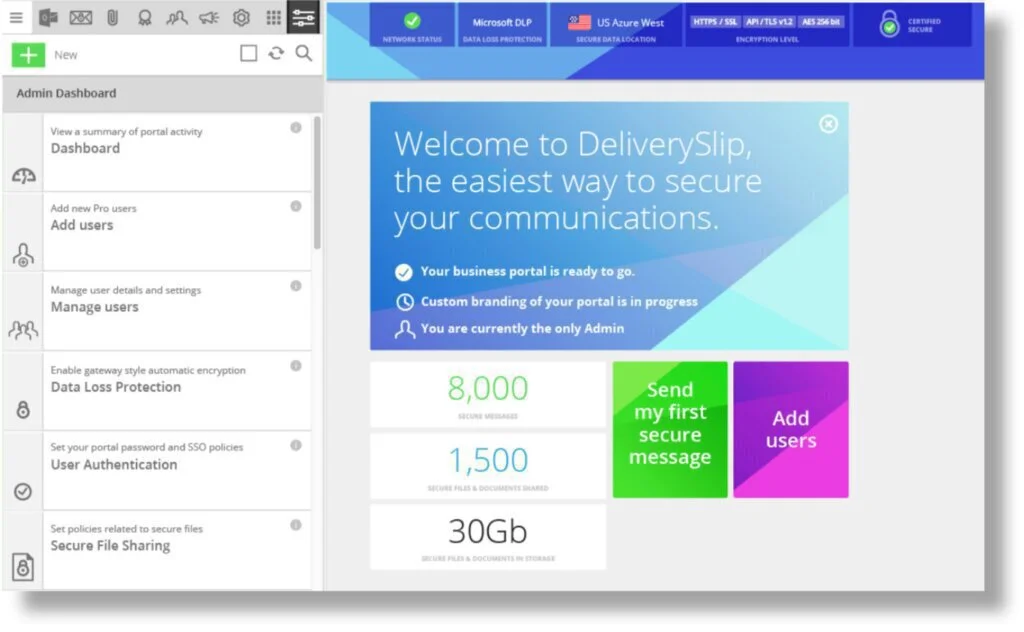
Using this button, you can get and send important emails with another layer of protection. This system offers built-in message controls real-time activity notifications and deadline reminders to alert you for task completion aims. It provides you control, either allow or not the downloading or forwarding of content.
Professioinals can specify time limitations for opening the sensitive conversation to A built-in electronic signature facilitates the user to authenticate signatories and documents. He has numerous signature input options like styles and fingers, advanced PIN, typing, stamps, and SSO re-authentication. It can make a full audit of actions with every document and its versions. You can provide external clients and collaborators with extra layer protection.
Features
- File sharing
- Email messaging
- Electronic signatures
- Electronic forms
Pros
- Electronic statements
- Bulk send/campaigns
- Policies and tools
- Audit
Cons
- Customer support is not good
Pricing
- Free Plan: Free
- Email encryption: starting from $4.00/user/month
- Email security suite: starting from $8.00/user/month
Visit: DeliverySlip
5. SendGrid
SendGrid is a cloud-based email application that is providing services to large Internet and mobile-based organizations like Airbus, Pandora, Pinterest, LinkedIn, Uber, FourSquare, and Spotify, and some traditional companies like Intuit, Costco, Taco Bell, and Walmart. The program provides scalability, reliability, and deliverability for email management. It can manage different types of emails like shipping notifications, friend requests, sign-up confirmations, and email notifications.
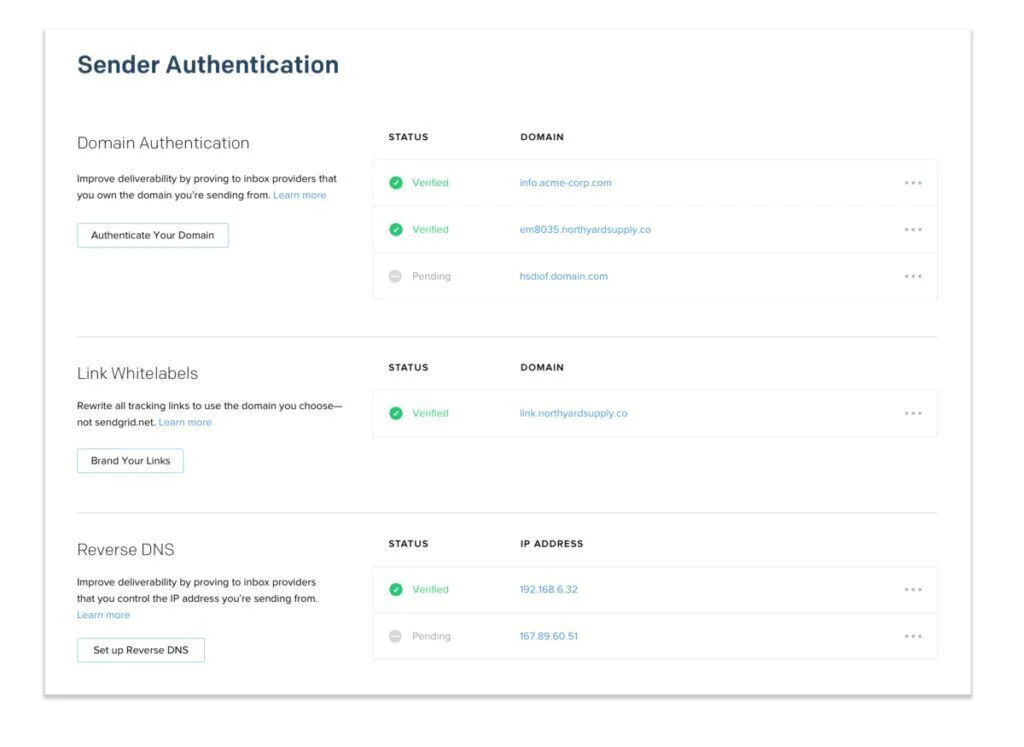
Besides, the program also manages to send policy framework, feedback loops, domain keys, and Internet service provider monitoring. This online email platform offers link tracking, CAN-SPAM compliance, and open rate reporting. Large businesses can track Email opens, unsubscribes, spam reports, and bounces without using any code. With SendGrid, professionals can send corporate emails on a large scale.
The highly qualified team of SendGrid has close relationships with famous mailbox providers like Yahoo, Outlook, and Gmail. They all work together to fight spam, mobile spam, denial of service attacks, phishing, and other forms of email abuse. The program sends approximately 4,190 emails per second. The program has a special team of customer success managers to guide its customers and offer personalized support.
Features
- Integration with Custom API
- SMTP service
- Email template engine
- Open and click tracking
- Reputation monitoring
- Unsubscribe tracking
- List management
Pros
- Multiple IP addresses
- Marketing email services
- SPAM filter testing
- Feedback loop
- Customer support
- Parse webhook
- DKIM customization
Cons
- Confusing interface
Pricing
- Trial: Free
- Essential Plan: $9.95/month
- Pro Plan: $79.95/month
- Premier Plan: Contact the vendor
Visit: SendGrid
6. Groove
Groove is a cloud-based program that helps sales teams to get revenues by making their tasks more effectively. They can create multi-step campaigns and can get a high level view of the engagement of these campaigns and how the prospects are responding. It has the integration with Salesforce to synchronize all calendar and email records automatically to make your accounts up-to-date.
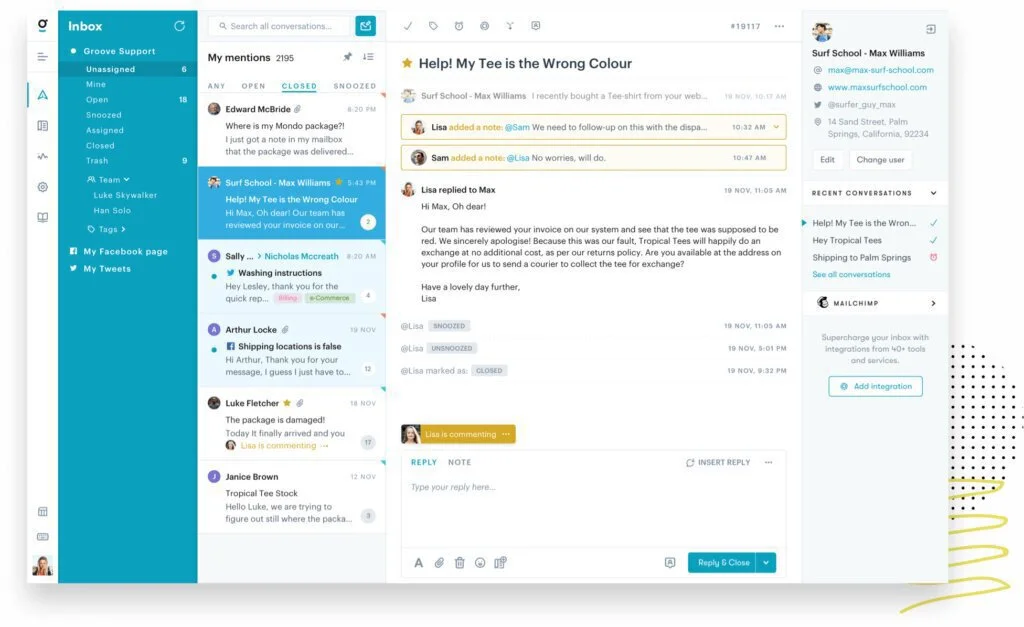
You can select emails for synchronization or send your emails to Salesforce. The program provides you full details for your salesperson’s performance and provides you tools like templates, email tracking, meeting scheduler, scheduled email deliveries, and reminders. A built-in dialer helps you to connect immediately from Flow, Gmail, or Salesforce. The program provides templates for call and email scripts and sales activities, and you can share them with your team members.
Analytics provide you real-time insights like account-based engagement scores and the highest connect rates. You can work with account-based engagement data to get a detailed look at the account of your target. You can streamline your prioritizing accounts with label or star assignment, advanced, and filtering search for your team.
Features
- Auto-call logging
- Meeting scheduler
- Custom data collection
- Sales automation
- Team collaboration
- Sync email
- Built-in analytics
- Tracks emails
- Campaign automation
Pros
- Advanced search
- Filters
- Reminders
- Built-in dialer
- Schedule emails
- Call statistics
- templates
Cons
- Limited email scheduling options
Pricing
- Quote-based Plan: Contact the vendor
Visit: Groove
7. Front
Front is an online platform created to help people to manage their email inbox efficiently. It gathers all external and internal messages into a single mailbox to bring all communication under a single platform. For example, your support and sales emails, notifications, and chat from Facebook and Twitter. You can increase interaction with clients and customer satisfaction by increasing internal team collaboration.
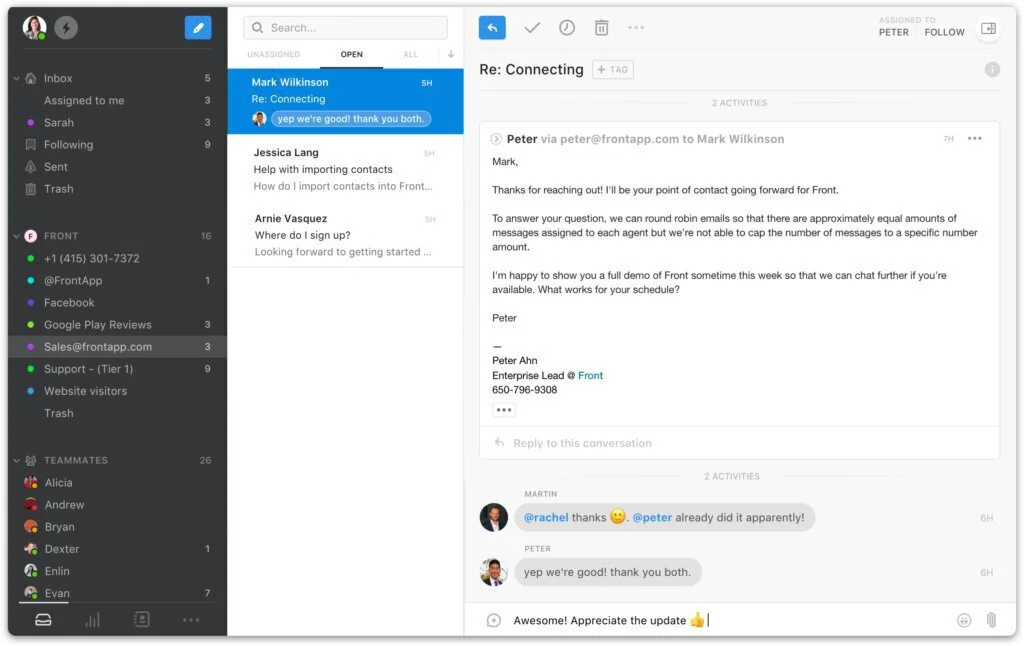
The program has integration with many existing solutions like Salesforce and Github, to provide more responsive and organized communication. You can assign Front messages to your team members manually and automatically. Front is a new platform with unlimited extra features and a better user interface. Using Front, you can assign tasks to your team, follow progress without replies, and exchange conversations and messages.
You can connect with any of your business applications like help desks, project management systems, CRM tools, and more. It boosts up productivity by canned answers, reminders, comments, and other exciting features. The program offers native applications for iOS and Android users to perform their jobs from anywhere. It provides integration with Slack, Intercom, Trello, and Asana. The built-in analytics tools can monitor team performance and track different performance metrics automatically like time-to-reply, messages handler/user, and hourly messages handled. Advanced analytics are helpful for more informed decisions, and you can export reports for a more in-depth analysis of the info.
Features
- Auto reminders
- Autoresponders
- Unified inbox
- Real-time analytics
- Social media integration
Pros
- Native apps
- Custom integrations
- Track emails
- Real-time notifications
- Activity audit
Cons
- Old interface
Pricing
- Trial: Free
- Basic: $19/user/month
- Premium: $34/user/month
- Enterprise: $69/user/month
- Custom Plan: By quote
Visit: Front
8. Gmelius
Gmelius is a cloud-based email management system that enables teams to manage their projects and clients from their inbox. It works as a bridge between external and internal communications and allows users to collaborate, communicate, and perform their tasks automatically. It integrates your G Suite or Gmail with advanced tools to complete your business tasks from your email inbox. The program can automate project management tasks providing different features like automated sequences, shareable templates, and shareable Kanban boards.
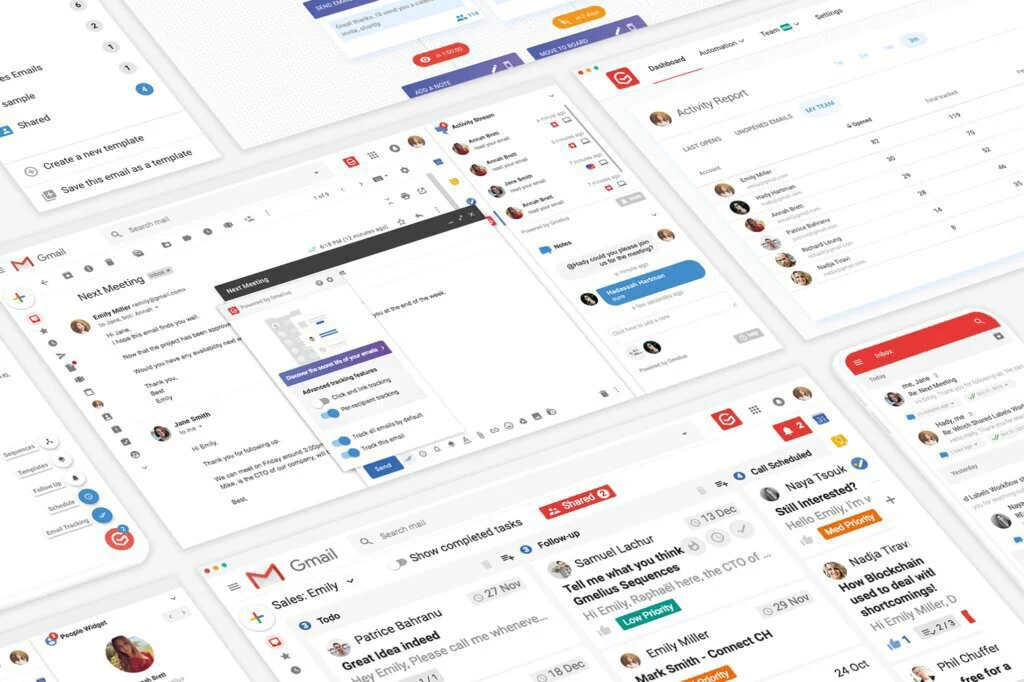
The workflow automation and team collaboration tools are perfect for all types of agencies like accounting firms, law firms, sales professionals, architects and engineers, real estate agencies, and marketing teams. The Kanban boards help you to track and organize your tasks from Gmail account and generate automated workflows. Gmelius campaigns facilitate you to monitor the performance of every campaign and send personalized emails to different prospects.
Smart follow-ups help you to answer emails instantly, and email follow-ups let you create automated reminders for your tasks. The program can monitor the sales pipeline and enables you to send improved Email using templates and share them with your team. It offers an impressive suite of automation features like recurring emails, email tracking tools, and email follow-ups to automate and streamline communication and outreach.
Features
- Real-time collaboration
- Shared inboxes
- Shared Gmail labels
- Email delegation
- Internal email notes
- Automate sales
- Customer support
Pros
- Drip campaigns
- Smart follow-ups
- Recurring emails
- Client management
- Tracker detection
- Kanban boards
Cons
- Slow email reply processes
Pricing
- Free: Free
- Plus: $12/user/month
- Growth: $24/user/month
- Enterprise: $69/user/month
Visit: Gmelius
9. Zoho Mail
Zoho Mail is a rich-featured email platform that provides powerful features and a clean, minimalist interface. This platform contains Zoho Docs enabling you to create and edit presentations, text, and spreadsheet documents. ‘Night Mode’ is a dark theme that allows you to view your mails at night comfortably. An advanced search tool allows the user to find the Email he is looking for, search many details, and messages in the client’s folder.
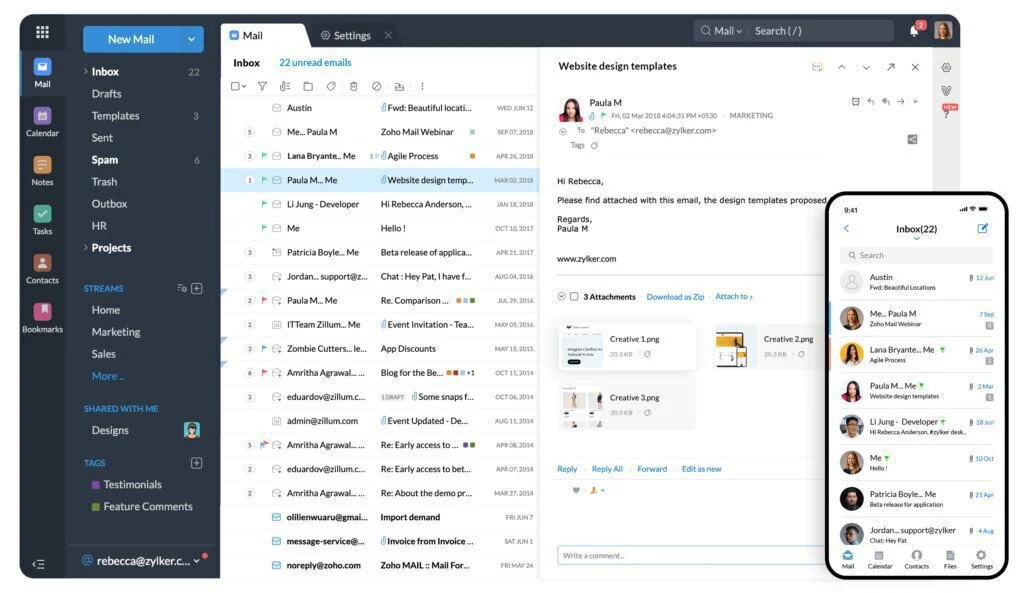
The scrub can clean your inbox by archiving or deleting unlimited messages. You can choose five senders, and it will delete or archive all emails from these senders. It offers Keyboard shortcuts to assist you in navigating your inbox easily, and you can get a complete list of shortcut keys under settings. You can set notifications for specific folders, and it will notify when you will get mails in these folders.
You can get all emails from a specific sender without wasting time searching all folders. You can generate reusable email templates for sending mails repeatedly. You can set time to send messages to your clients or customers. In this way, you can proofread and edit before sending them.
Features
- Migration options
- Multiple domains
- Integration
- Multiple accounts
- Organized inbox
- Control panel
- CRM and Email
- Online office
Pros
- Unlimited groups
- Email policies
- Instant chat
- Powerful search
- Native apps
Cons
- Limited features
Pricing
- Standard: $3/user/month, or $2/use/month for annual package
- Enterprise: $10/user/month, or $8/user/month for annual package
Visit: Zoho Mail
10. Gmail
Gmail is a free email service and webmail system from Google. The program allows the user to send a message with 50MBs of file attachments and provides a 15GB email storage. It organizes emails into folders and sends emails to certain folders automatically depending on their categories like primary, promotions, social, and more. So you can separate inboxes for getting email notifications and messages from the website and social media networks, billing and membership updates, online discussion boards, and groups, person-to-person conversations, and marketing campaigns.
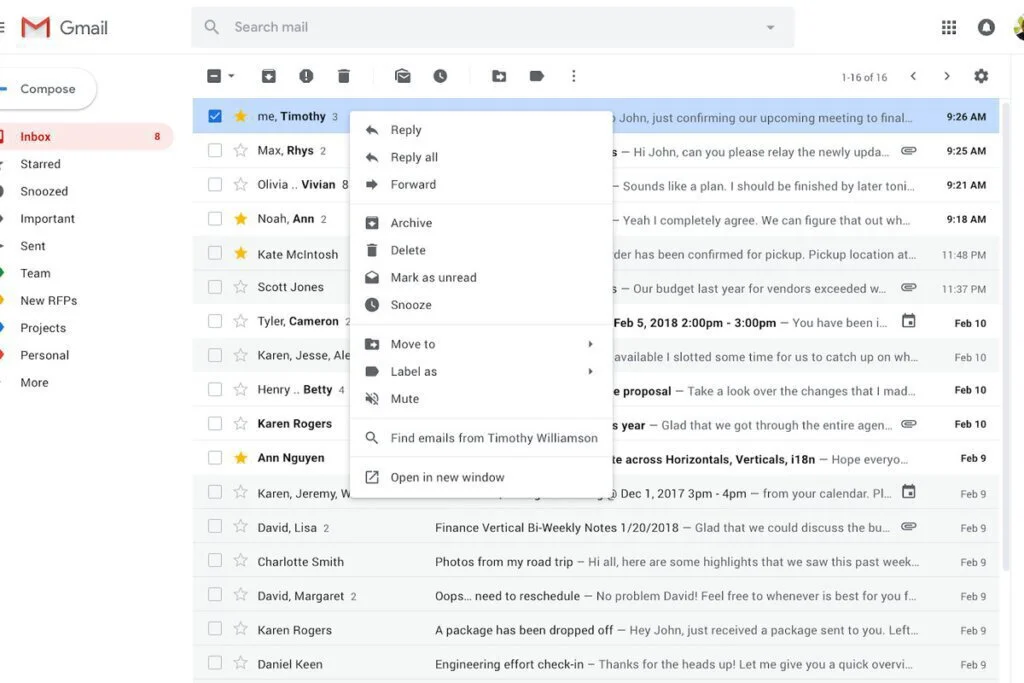
It can convert conversations into threads and offer groups email messages. It uses labels or tags to organize emails. Professionals apply these labels to their messages as they read, compose, or move them to certain inbox or folders. The program remembers contact information automatically and saves it in the address book. This suite can also import contacts from social media accounts in your account.
You can insert additional details to your contacts like images or birthdates. Heavy size file attachment helps people to share documents and images with their friends, colleagues, and family conventionally. Keyboard shortcuts help users to navigate through messages and conversations instantly. A navigation bar of Gmail organizes and combine Google services like Google Drive, Google Calendar, Google News, Google Plus, Google Search, Google Photos, and Google Maps.
Features
- Tabbed inboxes
- Conversation threading
- 15GB storage space
- Malware and virus scanning
- Spam filtering tool
- Navigation bar
Pros
- Keyboard shortcuts
- Advertising support
- Language support
- Google hangouts
- Google Wallet
- Google trips
- Google Labs
- Payment options
Cons
- Privacy issues
Pricing
- Gmail: Free
- G-Suite Basic: $3/user/month
- G-Suite Business: $10/user/month
- G-suite Enterprise: $25/user/month
- G-suite Teams: $10/user/month
Visit: Gmail
The Verdict
Applications, as mentioned earlier, are offering the best tools and features for email management and have integration with great third party solutions to increase your performance and saving your time. Some highly secure platforms provide a secure message portal for companies to send confidential emails to customers and partners using a secure platform.
This platform combines Web portal technology and email response management to facilitate users to perform important business tasks and securely share data. These applications can increase the productivity of sales agents by managing secure and regular mails. Most of the applications are native apps for Windows and macOS, as well as for Android, iOS, and Windows mobile phones. So people can access their accounts from any device instantly and sync data on all devices.

























