If you own a TV or any device supports remote control, you need to have a remote for it, and without the remote, the device sometimes becomes useless or even a pain to handle. For example, it’s time for your show, and you are late to home, you reach right at the moment when it is about to start, and you turn on the TV. After turning on the TV, you find that your channel is about 100 channels away and you can’t find the remote, and that is the moment when we want to sell our TV at a cheap price and be comfortable without it. By the way, coming back to the topic that the remote is an essential thing to have. It is not easy to keep a remote with you all the time as it is not a thing of need as your mobile device. So the developers have made some apps which will turn your mobile device into a remote control, and you don’t have to worry about the remote anymore. Just take a look at the list given below in which you will find a lot of apps which will turn your mobile device into a remote control and download any which suits your needs and attracts your eye.
1. Google Home
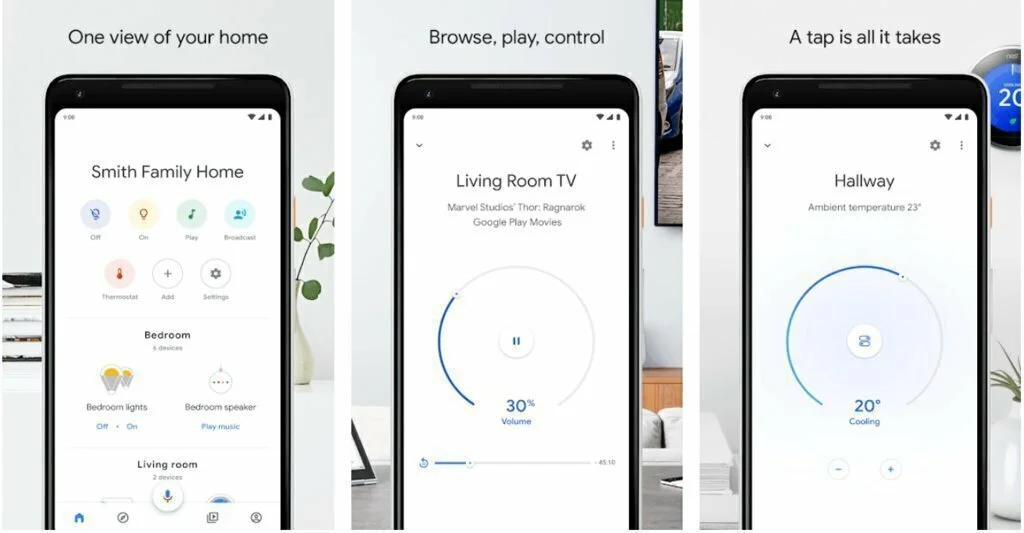
Google Home is the app of the generation, and it is the first app which supported voice command control over most of your digital devices installed in the home. The app is loaded with features, and you can control about everything in your home if your device supports commands from google home. Control, organize and manage compatible lights, cameras, TVs and more, all from just one place. It works like a remote with 5000+ smart home devices from 400+ popular brands from your mobile device without moving an inch from your sitting place. The only limitation is that if your home has gadgets which can be connected and commanded through the app. All of this and much more is available in this app for free, and it is downloadable from The Google Play Store for free. Visit the link given in the link section and directly download the app on your device.
2. Roku
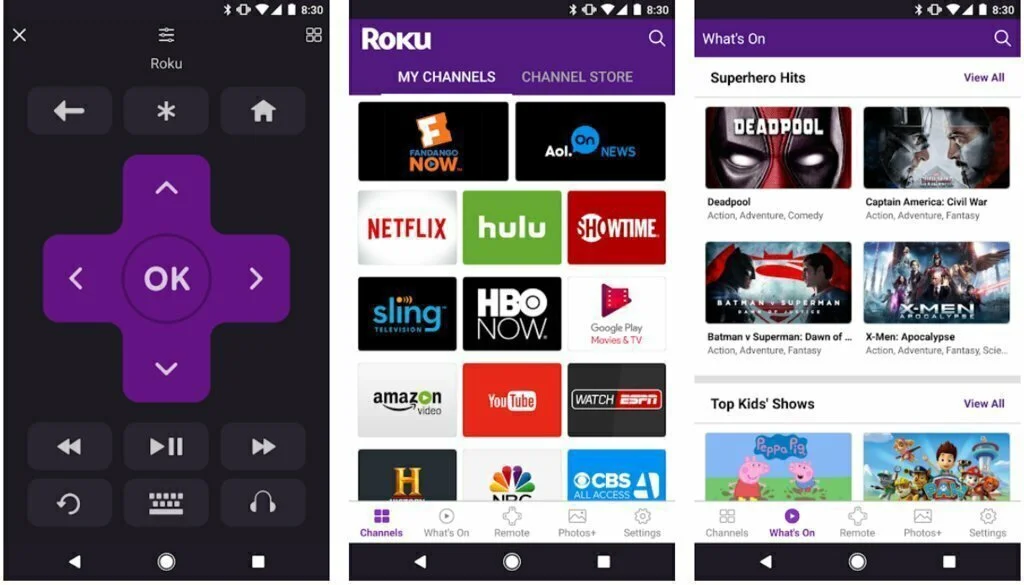
Roku is an app specially made for Roku devices, and it makes using all of those devices a piece of cake. The app is specifically built for Roku TV boxes, and its performance with Roku TV boxes is incomparable. A lot of positive previews tell us that this app stands the ranking of a top-level app and you can be pretty much at ease while using this app. You can Use your phone or tablet as a remote control for your Roku device, Use your voice or mobile keyboard to search for the movies, TV shows, actors and directors, Add channels and games from the Roku Channel Store and much more. All of this and extensive functions comes with a free app which is ready to be downloaded anytime from Google Play Store. Get a detailed view of the app by visiting the given link in the links section.
3. Universal Remote
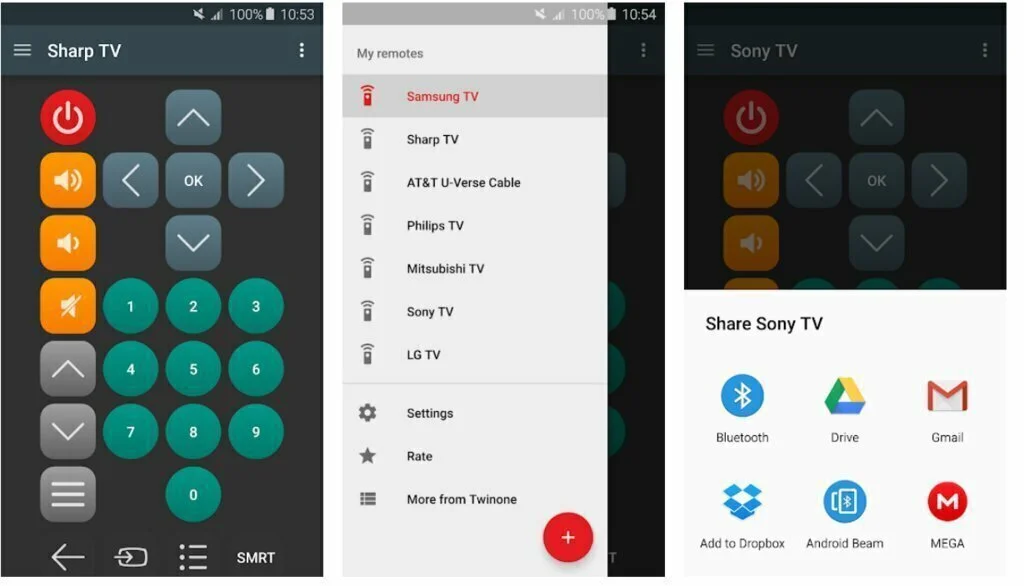
Universal Remote is an app by Twinone corp, and the app has its apps. The name registered at the list of best TV remote app has support for many devices, and it connects within seconds. After it has been connected to your TV or TV Box device, you are ready to switch channels, control volume, jump to a channel and many much more which you can do with a regular remote. The developers have made a toggle fix button which can be enabled and disabled depending on the situation of your connectivity issue, as some of the devices does not connect with any mobile app, this app has the solution for it. You just have to enable the toggle fix button if it’s disabled or do vice versa and it will be all which is needed to fix your problem. Get the app from just a single click on the download link.
4. Xbox
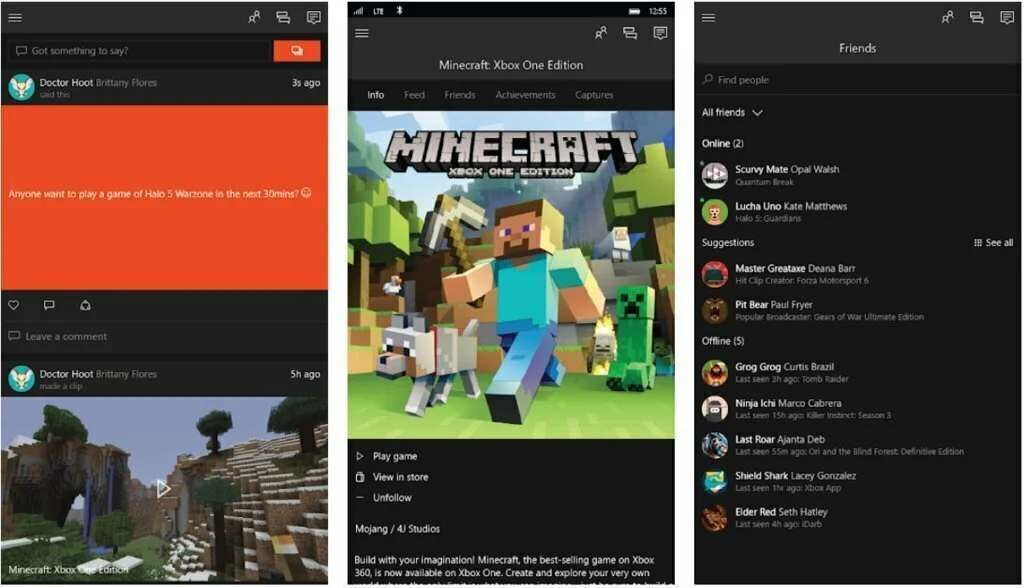
We all know what Xbox is and most of the people who don’t have it, wish to have it in their grasp. The gaming device known as Xbox has ruled the gaming era for a long time, and it is still on the top charts of gaming consoles. The device allows you to play high-end games on your TV or LED with joypad controller or even kinetic motions and the thing is, it increases the excitement level of your free time to an extreme degree. The device also allows you to play Movies, Audios and show pictures. Now the Microsoft Company has made an app especially for Android device to control functions in the Xbox through your mobile device. You can Play, Pause, forward and do many other things from your Android device while watching a movie or a slideshow on your Xbox device. Download it free from Google Play Store.
5. LG TV Remote

LG TV Remote is the latest application which was made to support LG Smart TV devices. The thing is tis app only works with the LG smart TV device released after 2012 and later and it you own a device of before 2012 launch, you have to use this apps 2011 version. This app only supports LG TV devices and all you need as a remote controls is in this app. The application has a mini TV feature which allows you to continuously stream live channels on your mobile device. If your device supports mouse, then you can use the app as a touch-pad for your LEDs mouse and control it via touch. You can also capture screenshots on your LED with just a simple touch. To summarize all, this pp is an all in one package which you will be needing for all your smart device needs.
6. Peel Universal Smart TV
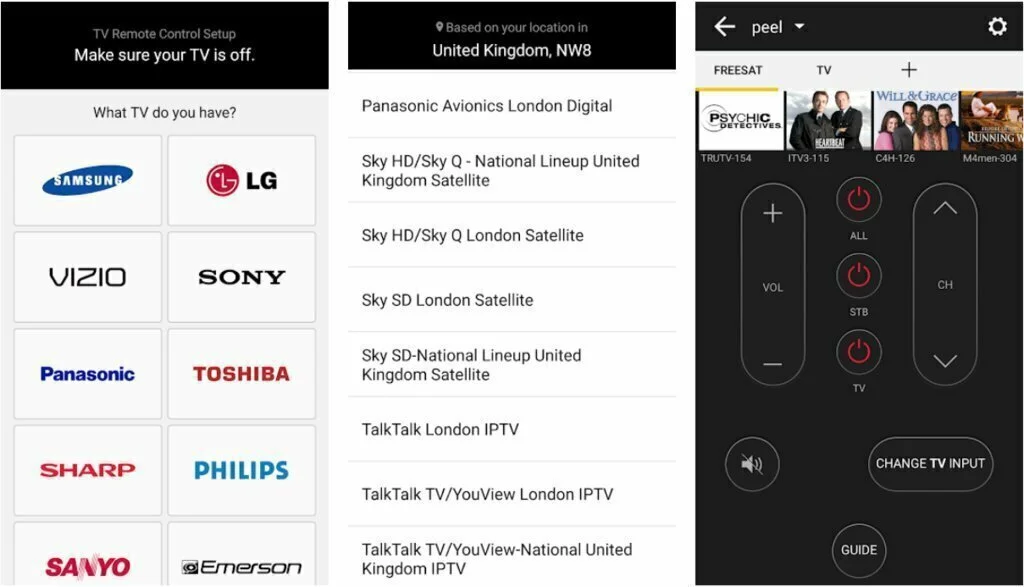
Peel Universal Smart TV Remote Control is an all in one solution for most of you remote related problems. It comes built-in in most of the Samsung mobile devices, and if you don’t have it pre-installed, you can easily get it from Google Play Store. The app is free to download and use for any android device user. It supports Samsung, LG, Sony, Hitachi, Toshiba, Technika, etc., Cable/Satellite box – Sky, Virgin Media, BT, Freeview, Youview and a lot of other devices. All you have to do is connect your Android device with the device you want to control, and its control is in your hand from there on. After a successful connection, you can control the channels by a widget from your lock screen too. It also has many other useful features which can make your TV experience much better and comfortable.
7. Smart TV Remote
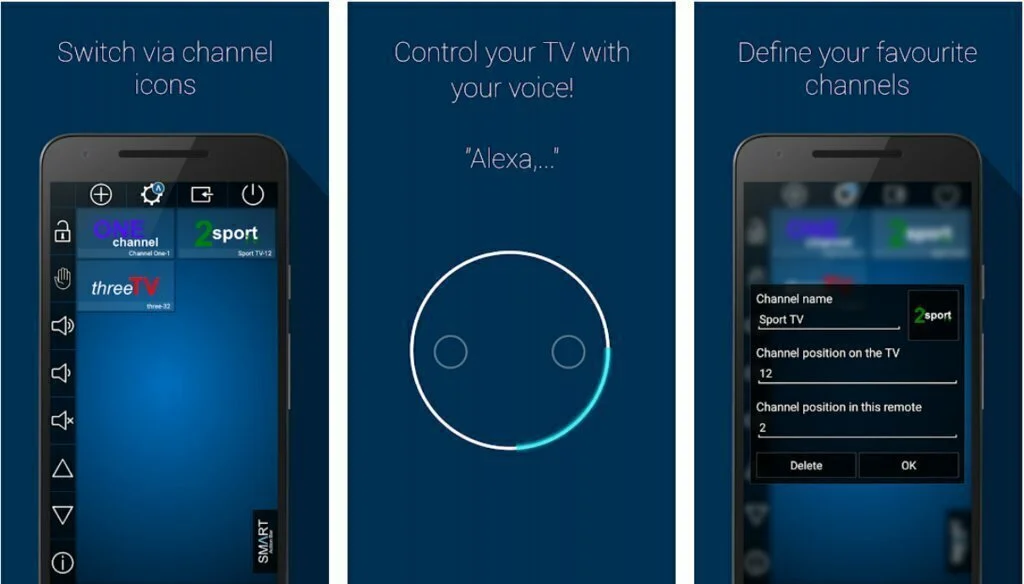
Smart TV Remote is a top category app which allows you to control your TV device from your android mobile set. The application is loaded with features, and you won’t have any kind of trouble or fights on remote if you have this app installed on your device. Using it is as easy as connecting a Bluetooth Headphone to your device and playing music on it. Just pair it with your smart TV device and all you can do with a remote will become available in this app. An extra feature of this app is that it allows you to control TV channels and other devices via voice command and this feature is unique to this app. With this app, you can connect to multiple TVs at a time and control all simultaneously. Many other features are available in this app which can be looked through by visiting its Google Play Store page.
8. Smart IR Remote
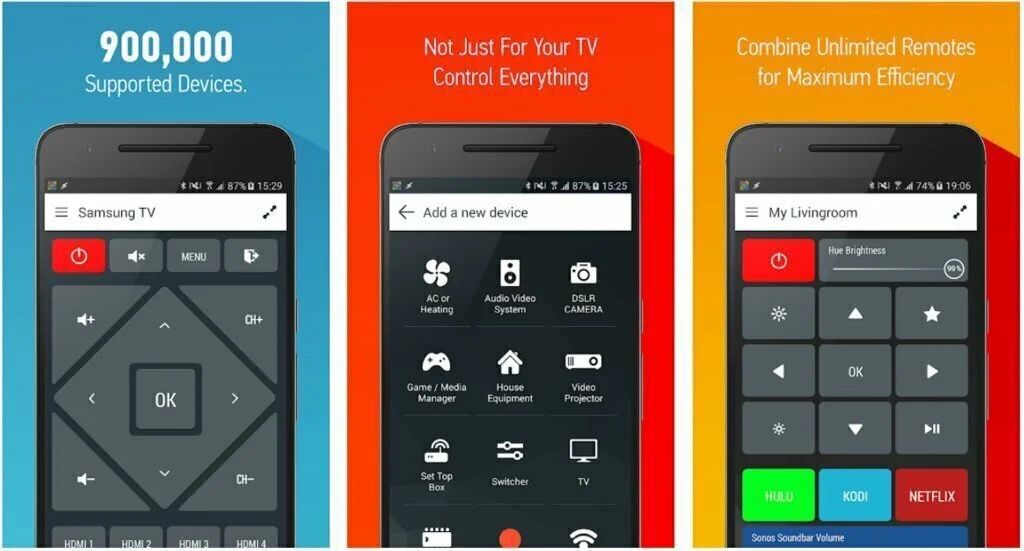
Smart IR Remote is an app which can assist you a lot in controlling your TV device. The application has access to about 900,000 devices which can be connected through this app instantly by just some taps. You just have to connect the device you own to this app from your Android device, and you won’t be needing a physical remote for your usage. Kick down the problem of not finding the remote when you return home and be always at the top shape in front of your screen. The app gives you many additional features which a physical remote can never allow you to do and it is much simpler than any physical remote. The app is also known as Any Mote, and this name is pretty popular in the category of Android IR remote controlling so you can be at ease when you are about to download and use this app.
9. Easy Universal TV Remote

Easy Universal TV Remote is a feature-rich app which allows you to connect with different TV devices in an instant. The app allows you to connect via various methods like connecting via IR port, IR Blaster or even Wi-Fi. This multi-connection ability makes it different than many other IR Remote Controlling apps. Although the app has many features to connect and control your device, it still has a limited number of supported TV devices which is increasing gradually with each update. It is just a matter of time when this app will top the charts of the IR remote controlling as it provides you about the best quality with only one limitation that is low supported devices. Currently, it supports LG, Samsung, Sony TV Zio, TV Sharp, Panasonic and some more popular manufacturer devices. More support will be added with feature updates.
10. Unified Remote
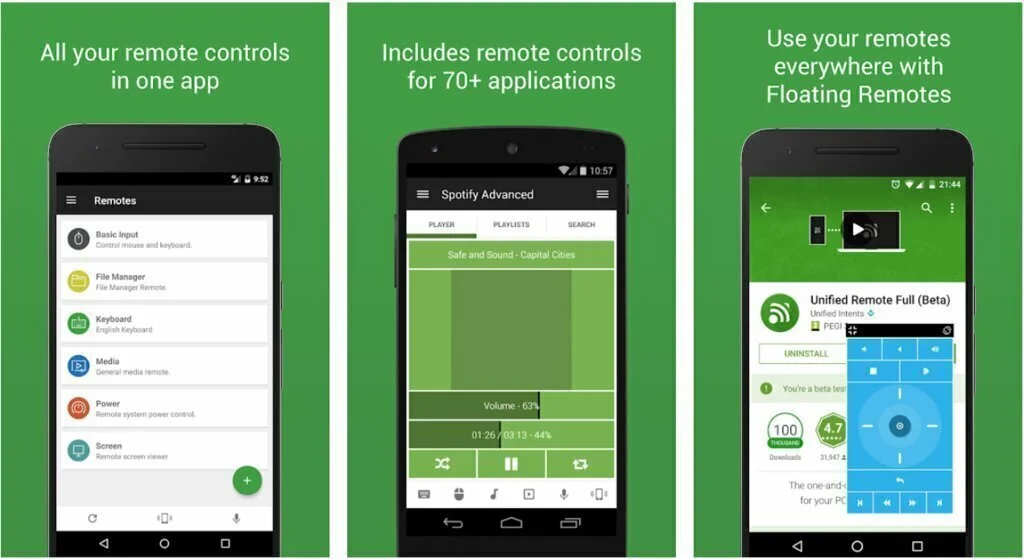
Unified Remote is not just an ordinary TV controlling IR blaster controlling device, It gives you more than that. The application can be used to control Windows PC, Mac and Linux from where you sit. It has support for 90+ programs including mouse & keyboard, media players, presentations, screen mirroring, power control, file manager, terminal and it may be getting more functionous with upcoming updates. YU can use this app as a mouse to control things on your PC from your mobile device or even as a keyboard if you want to type text. Anything you can on a PC with a physical mouse and a keyboard can be done with this app without you having to move an inch from where you are sitting. Features of this app are numerous, and all of them cannot be explained here, so just visit the given link and get all the data you need on this app and from the given page, you can download this app also.























