With a large number of spaces and fast internet we have made it easy to entertain ourselves with just our cellphones, we can watch videos, make videos and do much more with it. But it is tiring holding and somewhat insulting watching a classic thriller move on our phone when it demands a large screen. Here comes the role of mirror screening application that allows the user to connect their phone with the smart devices like TV or PC screens so you can control the media by your phone, connect over Wi-Fi, and enjoy the seamless connection. These applications come handy when you want to display a presentation or a document file on a big screen and control it from your phone. Experience playing games like PUBG or Fortnite on a big screen just by connecting your device to a smart TV. You can also stream the video live from the TV to a big platform like Twitch App. These applications allow you to record the video, share files, share media, and play games, without going through some hectic wire entanglement and setting up significant devices. These apps are full of features and various options that let you have a pleasant experience with screen mirroring. Here is a list of best screen mirroring apps that work on cross-platform devices and provide a satisfying user-experience.
1. Google Home
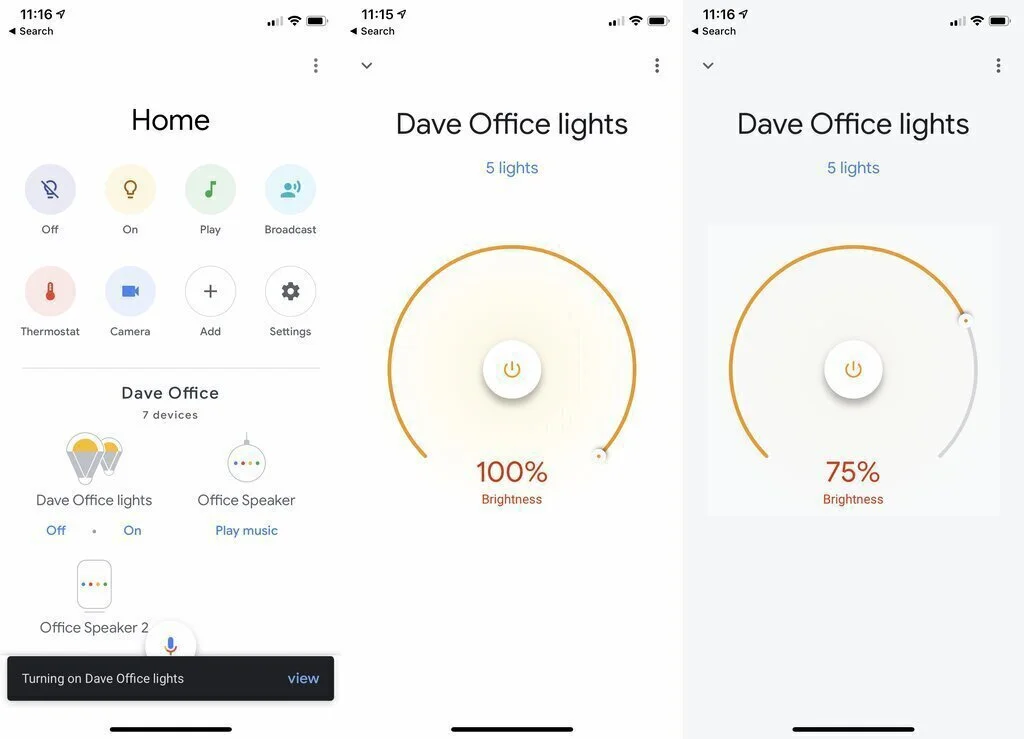
Google Home is a cross-platform application that allows the user to mirror their screen no TV for fun or technical support. The app is smart and contains features that do not make the set up hectic for the user. The app allows you to set up, manage, and control your devices like natural home products, lights, cameras, thermostats, and more with just syncing this app with the Chromecast devices. It consists of remote control with hundreds of smart devices for your favorite brands. It consists of exciting features like an intelligent interface, easy to set up, interactive GU structure, secure control module, scree mirroring, set up routines for your daily chores, and much more. Google Home is free to use; the only drawback this application has is that some of its functions are not available in all regions. It is ad-free and requires an upgraded, compatible device.
2. Microsoft Remote Desktop

Microsoft Remote Desktop is a screen mirroring application that works for both Android and iOS users. The tool is designed and supported by Microsoft Inc. They primarily made the system compatible with windows only, but then as they made improvements, they made it available for multiple platforms. The primary function of the application is to provide a sophisticated environment to connect your smartphone with the TV or any other device and control it from your smartphone or mirror the phone’s screen for entertainment purposes. It includes many fantastic features, access to remote resources through remote control, multi-touch experience, secure connection to your data and application, simple management of all remote connection from the connection center, seamless audio and video streaming, reliable connection to external monitors or various devices, and many more. The interface of this application is easy to understand and compatible with the new and expert users as it guides every step. Microsoft Remote Desktop is smart, free, and does not contain any ads or purchases.
3. TeamViewer

TeamViewer is a multi-platform smart application that uses various syncing features which include, screen mirroring, remote control, file transferring, and more. It is not limited to a single user; more than one user can sync with a single device. It uses 256-bit encryption, which other apps of screen mirroring category do not include. The application is full of features like screen reflecting, file transfer, remote controlling, VPN alternative, mobile device access, remote printing, time-saving shortcuts, and various more. The interface has a simple but interactive layout, and the tool doesn’t take too long to set up and offer a beautiful theme that guides how to operate the application and provide a different screen for a different kind of connection. TeamViewer is free to use, do not contain ads but comes with the purchase if you need to extend its functionality to a commercial level.
4. ApowerMirror–Mirror&Control
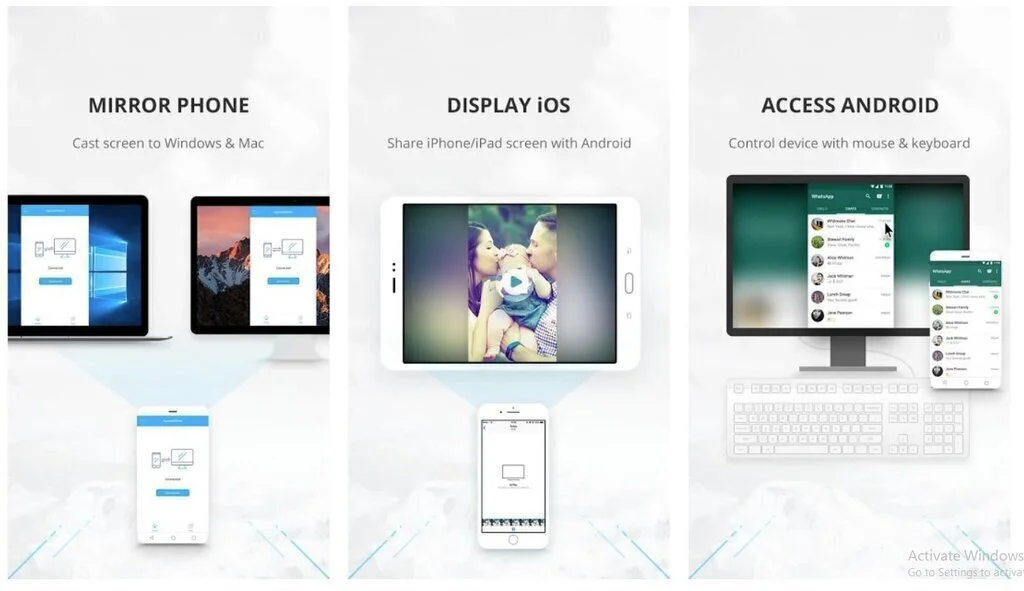
ApowerMirror–Mirror&Control is a remote controlling and screen mirroring application that works with both Android and iOS devices. The core function of the app is to reflect the phone screen in one to two-step configuration. So, users face no issue in setting up the application, and the connection made is secure and long-lasting. It includes many functions, but the best part of the application is the setup feature of the app, which allows the user to configure the tool in a few steps. The key feature of the app includes mirror and screen control, record and capture phone screen, send a message using a keyboard, allow android notification on PC, connect via USB or Wi-Fi. ApowerMirror–Mirror&Control has a smart and intuitive interface that has a particular interacting theme that attracts the user and provides ease of access. ApowerMirror–Mirror&Control is free to use and do not contain any ads or purchasing module.
5. Mirroring360
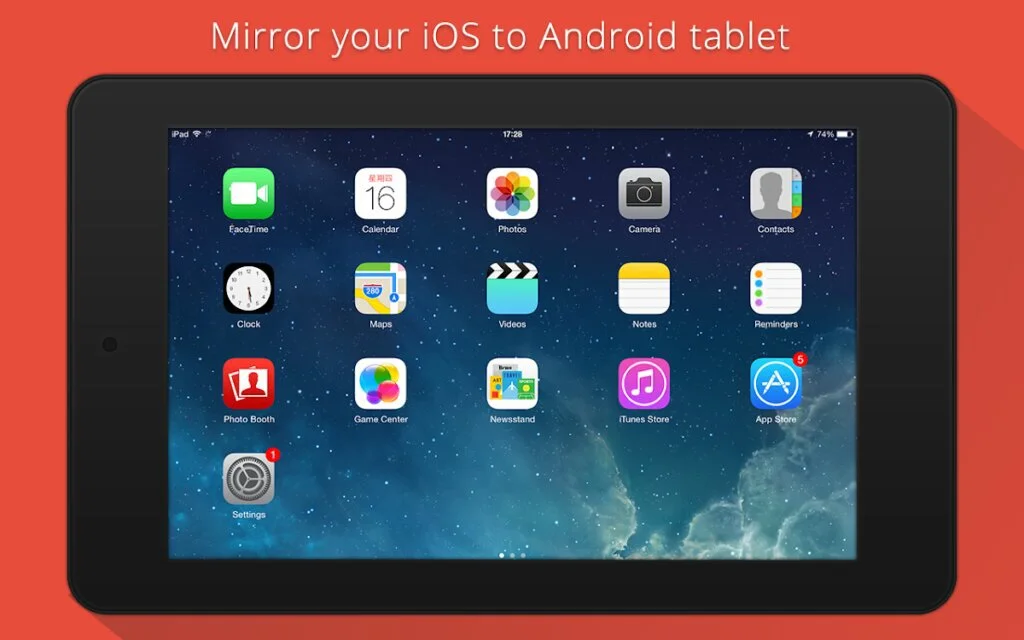
Mirroring360 is a sophisticated application that offers capabilities of a screen mirroring function. It is available on cross-platform applications. It is one of the most trusted apps in the screen mirroring category because of the demo presentation of the app, which is under construction to let users know the features and functions they will be getting in this app. The slightly different module of Mirroring360 changes the compatibility with an iOS application, which comes with two separate modules because the setting doesn’t sync with Mirroring360, so it requires a mirror assist in working with Mirroring360. The core feature of this app includes presentation, education, technical support, demo apps, game sharing and recording, audio and video screening, and much more. Mirroring360 has a smart and beautiful theme, interactive design, easy to use interface, and constructive GUI design. It is free to use but ad-supported.
6. Reflector Director

Reflector Director provides a screen mirroring feature that allows a user to access their phone on the TV or PC screen. It is fun to use and will enable you to control many aspects of the devices connected to the application. It is a cross-platform application and easy to setup. The interface is simple and provides control of screen mirroring, remote control, multiple devices connectivity, and much more. Without using any cables or wires, it sets up with your smart device, it syncs with the help of Wi-Fi and transmits your data or content. The core features include an intelligent interface, constructive GUI structure, add narration while mirroring, can stream mobile devices simultaneously. It also offers multiple device connectivity, smart algorithms, allows you to highlight the screen, will enable you to live stream on YouTube, and many exciting features. Reflector Director is easy to use and provides guidance in setup and in navigating the tool. It is not a free app and costs about $7 and does not contain ads.
7. Mirroring Assist
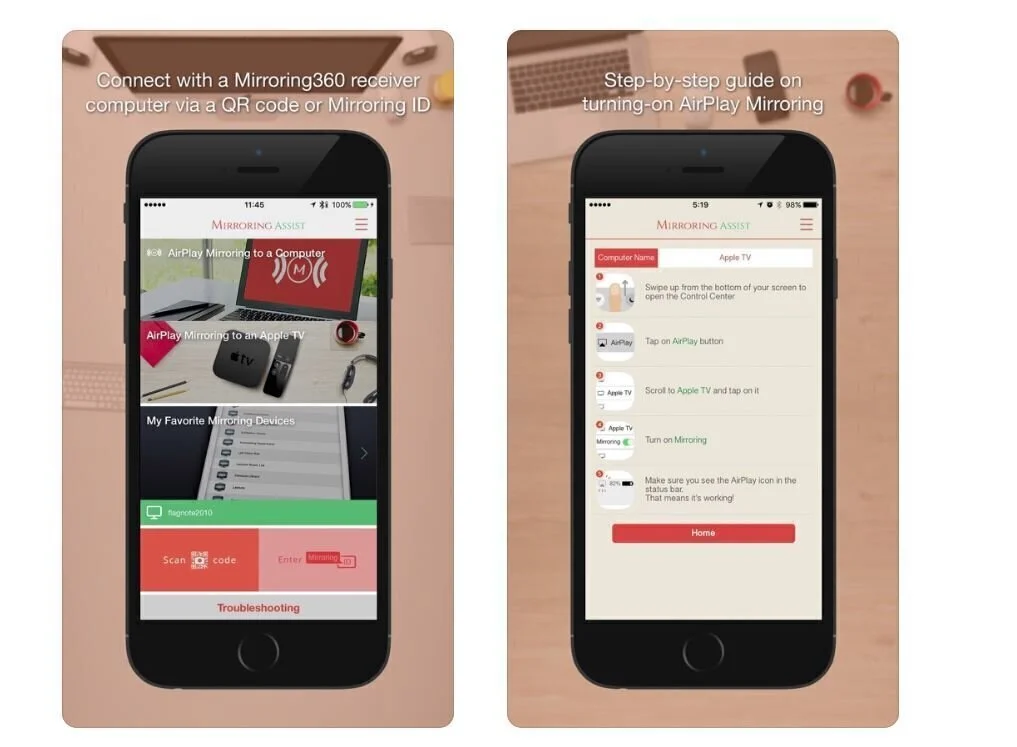
Mirroring Assist allows your smartphone to display on the TV or a PC screen. It is a cross-platform application that detects and connects with devices that have Mirroring 360 installed. It syncs with a different method that uses Mirroring QR or Mirroring ID before utilizing its features. If you are an iPhone user, this app is made for you. It has tons of features like syncing with multiple devices at once, comfortable configuration setting, smart compatibility, remote control, media display, access all files, screen recording, and many other exciting features. Mirroring Assist has an intelligent interface and provides a cunning theme to hook the user, and it is easy to use and deliver user guide at the start-up of the app. Mirroring Assist is intuitive to provide ads but to use its core features, and you will need to purchase this application software for $10.
8. VNC Viewer

VNC Viewer is a bright screen mirroring application that turns your device into a remote control for controlling the phone screen on the PC or TV screen. It effortlessly connects with any smart TV and PC screen; it supports both Android and iOS devices. The app is a password protected screen mirroring tool that allows you to access your system remotely anytime anywhere in the world. The security feature of VNC Viewer includes a smart login module that is protected with a password and provides an end to end encryption techniques. It secures your media transfer, remote control connection, and other connectivity aspects of the app. VNC Viewer has a smart interface that contains features like a connection to a cloud server, compatibility with third-party apps, create a backup, and sync your link between al devices. It also supports Bluetooth keyboard and devices, contains advanced keys like Command/Windows, and much more. VNC Viewer is free with limited features and offers a subscribed version to unlock more functions.
9. AirServer Connect
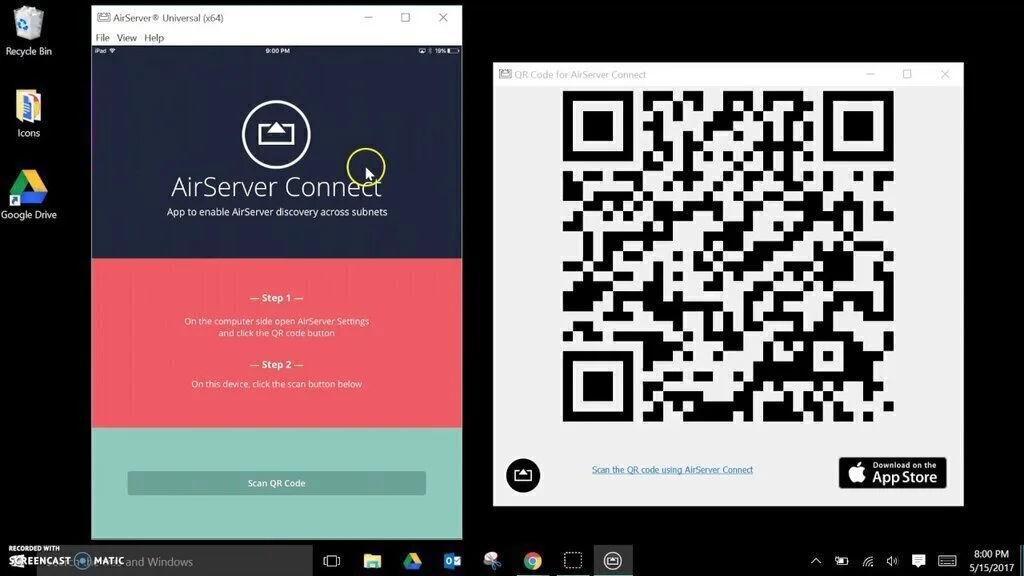
AirServer Connect is a smart multiple platform screen mirroring application software. The primary purpose of the app is to provide a broader vision of your phone to a smart TV or PC screen. It connects with the help of a Wi-Fi connection or even a USB cable. AirServer Connect has an extended fan base. That’s why it is trendy among the apps of its category. The connectivity over Wi-Fi requires the QR code on the screen to sync with the device. Once connected, click the scan button to link all your device media to top the TV or PC screen. The app consists of elements like remote control, connect with multiple devices, screen mirroring, fast connection, and much more. AirServer Connect provides high-quality pictures, better performance, the project to various AirPlay receivers, and so on. It has a smart interface, interactive layout, beautiful theme. It is free to use but consist of ads and in-app purchase.
10. Screen Stream Mirroring
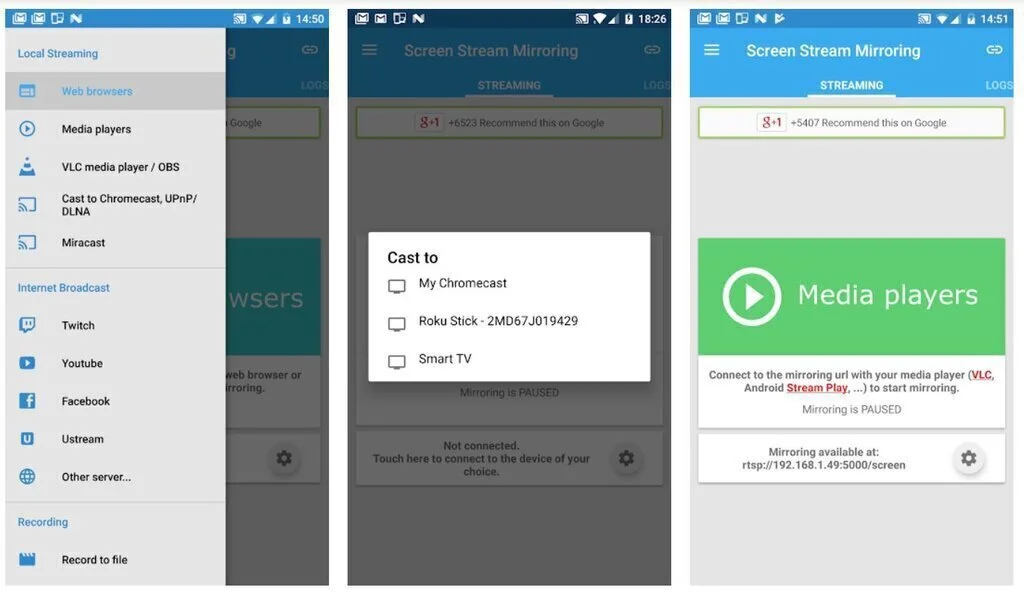
Screen Stream Mirroring is a 2019 screen mirroring application that contains many options to control your phone through network syncing. It connects with any smart TV and PC screen so you can have technical support, or you can use it for entertainment purposes. It broadcast your android screen and sound in real-time. The critical feature of Screen Stream Mirroring consist of no rooting, mirroring of the screen with media player, screen mirroring with the web browser, broadcasting to twitch and YouTube, screen mirroring with UPnP/ DLNA videos, Chromecast support, camera overly, recording, screen drawing, and much more. The interface of Screen Stream Mirroring is full of features and provides a constructive layout to present these options easily. Screen Stream Mirroring consists of ads and offers in-app purchases.
11. Screen Mirroring
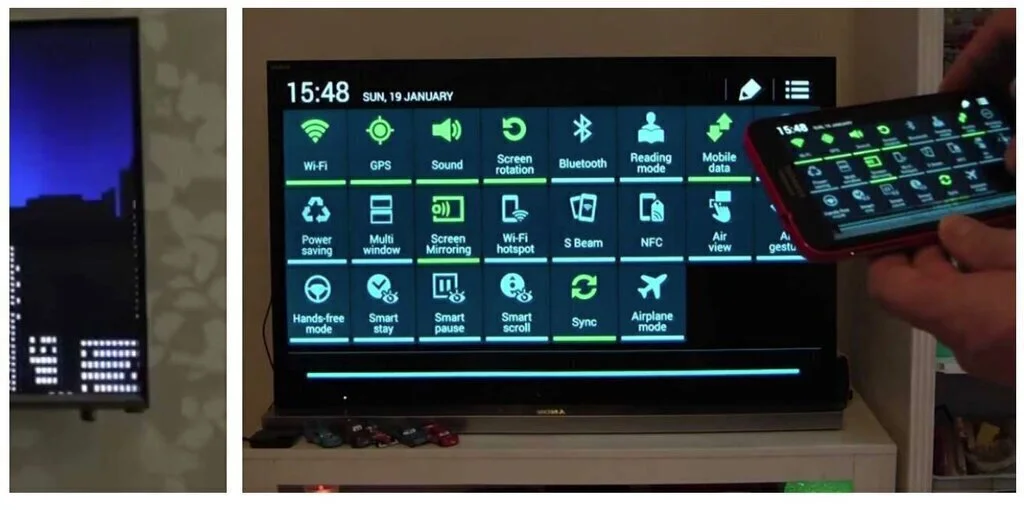
Screen Mirroring is to the point application which provides a smart module of screen mirroring. It has not additional features like changing the view of the app, recording, or other. The focused part of the app is to provide a simple function of screen mirroring that includes showing your smartphone on the TV or PC screen. The core and essential features of this app include mirror screen, mirror TV, screen mirroring Samsung TV, mirror cast, cast screen android, and a few others. The interface is simple straight forward and has a standard structural layout. It requires a phone version of 4.2 and above and contains a secure Wi-Fi connection. It is free to use but ad-supported.
12. Miracast Screen Sharing App
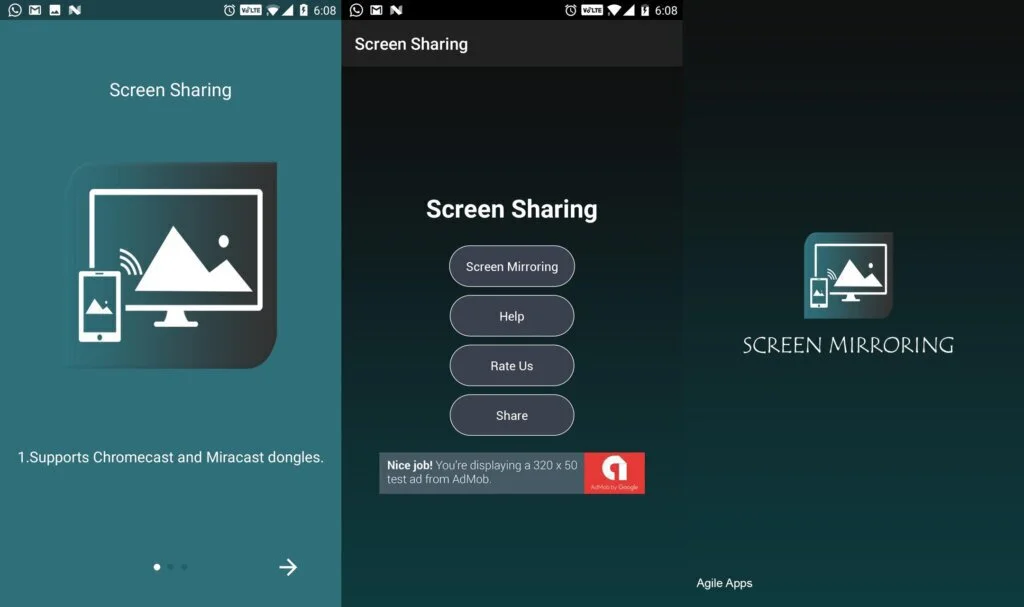
Miracast Screen Sharing App is a single click setting app which includes a feature of screen mirroring and allow you to connect tour phone with the smart TV or PC screen. The function of this app is pretty clear to understand as it provides a quick guide to the user on how to operate the app. The focused feature of the app has a smart working layout that consists of functions like, instant connectivity, one-click launch, user guidance, remote control, data transferring, media displaying, broadcasting, and much more. The interface has a cunning theme which has a simple design and attractive color contrast. It also turns on the Wi-Fi if it’s turned off to make the connection. You have to be sure about your TV that it’s paired with the Mircast device. Miracast Screen Sharing App is free to use, provide a user-friendly experience, support ads, and include an in-app purchase feature.
13. Screen Mirror – Screen sharing by Smart Dato vGmbH
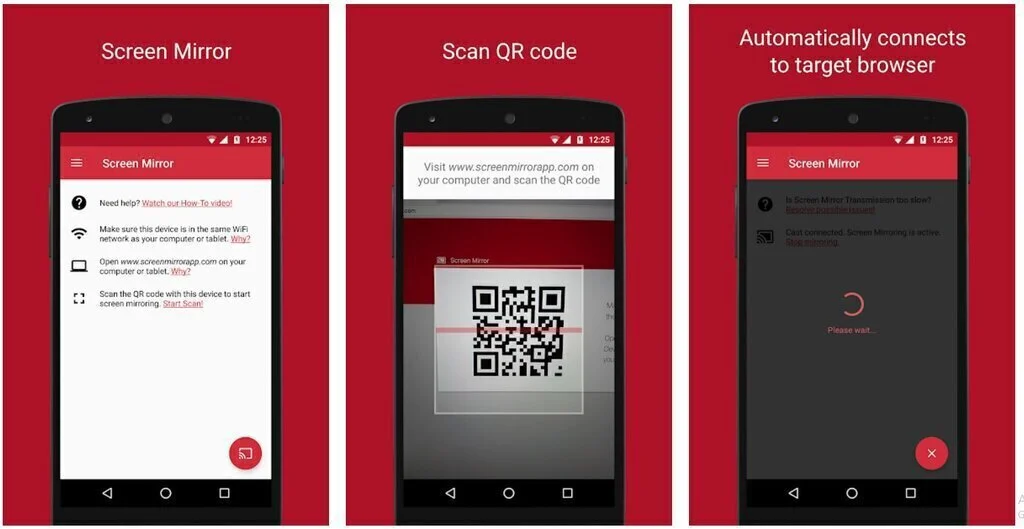
Screen Mirror is a smart interface screen mirroring application that works on Android devices. The app connectivity requires the methods to connect to the same Wi-Fi connection, so the relation establishes quickly. The core function of the app is to maintain a secure connection between devices. IO by scanning a QR code on the TV screen. The core feature of Screen Mirror contains secure connection, easy customization, remote control, multiple device connection, and much more. The interface is straightforward to configure and provide a user-friendly experience, no additional software required, you can also broadcast the stream to Twitch, YouTube, Gaming, Facebook, and many other sites. Screen Mirror is free to use, ad-supported, and contain in-app purchase module to provide more options.
14. AnyDesk
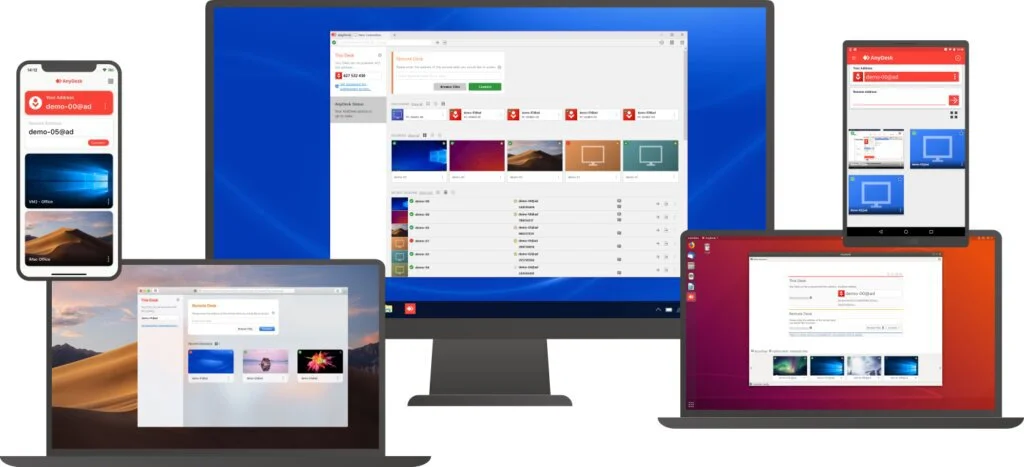
AnyDesk is a multi-platform application that allows a user to share their phone screen with smart TV or PC screens. The app has an intelligent launch interface that asks you to enter the AnyDesk ID display on the remote side and confirm the session. It can mirror the screen on any smartphone too. The main aspects of the app involve fast, secure and lightweight connection, intuitive, and easy to use interface, seamless connectivity, performance-oriented, and much more. Secure collaboration, relaxed remote maintenance, high frame rate, low latency, efficient streaming are some of the core features of AnyDesk. It has a smart layout that guides the user on every step and has a beautiful theme that has an intelligent design, so the user has ease of access. AnyDesk is free to use but contain ads and offer in-app purchase to unlock additional features.
15. Samsung Smart View
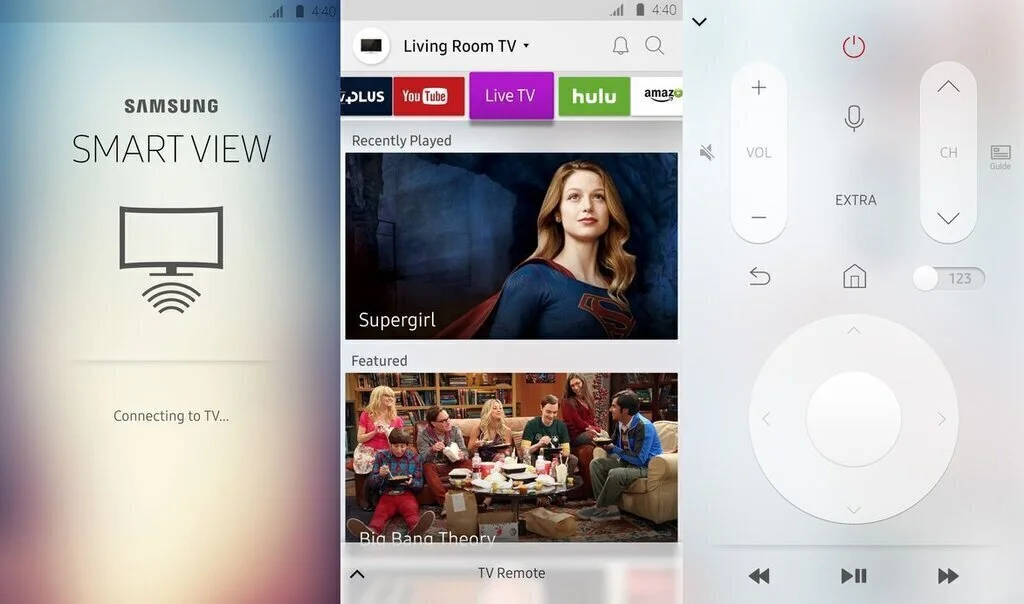
Samsung Smart View is a really god application when it comes to screen mirroring function. The app is available for both Android and iOS devices. It is the design and managed by Samsung Inc. the interface of the app is integrated explicitly for Samsung TVs. They work fast give better performance with them. It syncs with your phone and not only stream music and videos but also browse apps on a big screen. Its core feature includes constructive layout, smart interface, screen mirroring, secure connectivity, customizable menu, remote control, multiple device handling, and much more. Samsung Smart View can turn on the TV standby mode, include a game controller, an art mode navigation, and set menu for The Frame TV users to customize Arts and Photos. Samsung Smart View does not contain ads but offers a purchase module to access additional features.
























