Best Free Internet Radio Player software are the application which are used to listen to radio online through the Internet. These applications are helpful because you can listen to a large number of radio channels in front of your desktops screen free of cost. Further, you can create your favorite list and add your favorite radio channels into the list so that you can easily find them when you want to listen to them. Such application provides you different features just like, provide you access to different internet radio stations around the world, arranged the radio stations in an alphabetical manner, arrange the internet radio stations according to genre, display internet radio stations country wise, record internet radio, supports WMA, OGG, WAV, MP1, MP2, MP3, MP4 audio formats, and stream live internet radio from different radio stations around the world.
1. GOM Audio
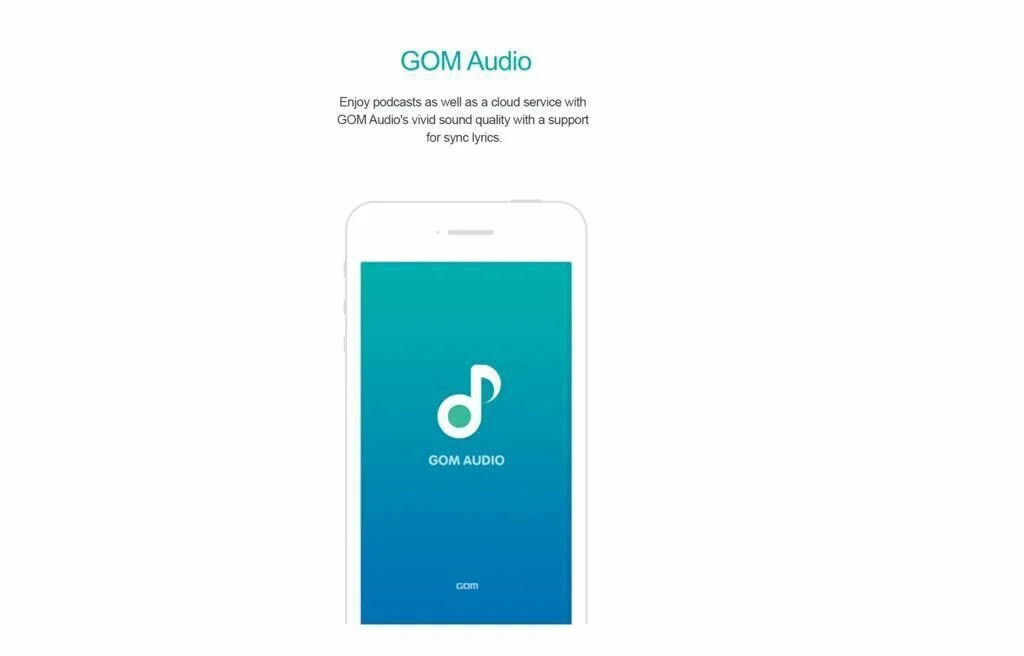
GOM Audio is a modern audio and radio player that has the ability to build playlists and load CD content and online streams. Furthermore, it can provide different audio adjustment options. This comprehensive audio player has a modern look and a user-friendly environment that facilitates the user to manage playlists and enhance the playback experience with the help of advanced audio tools. Further, he can organize the input audio files to different playlists and can create your own playlist files such as ASX, M3U8 or PLS format, along with the song list of all the tabs of just one of them. The integrated 10-band equalizer is designed to enhance your listening experience with the help of a collection of presets for multiple music genres. GOM Audio also includes a list of pre-loaded radio stations of different genres and it is useful for opening and playing broadcasts from all over the world.
2. Readon TV Movie Radio Player
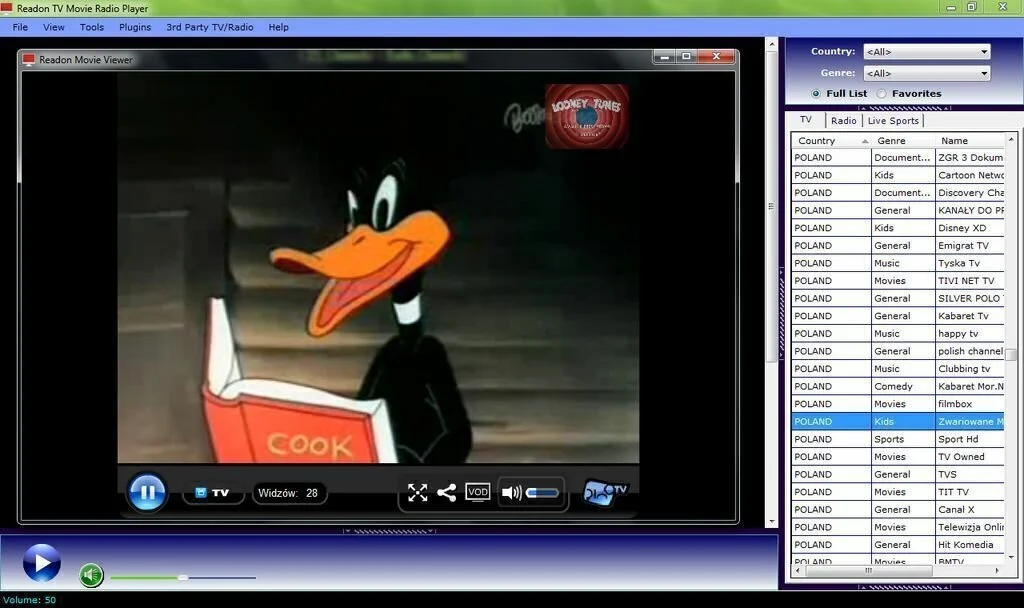
Readon TV Movie Radio Player is a radio and TV player which enables you to watch and listen to thousands of TV and radio channels all over the world, rip audio CDs, record a stream, and shut down the PC. Its installation is clean and fast but the interface is not so appealing which displays some commercial banners within its primary interface. The player starts in TV mode and you can easily switch to Radio mode or Live Sports as the search for specific channels. Further, Readon TV Movie Radio Player contains quick filter menus for both Country and Genre. You have to install some plugins in order to play the specific stream. The application enables the user to record audio streams of provided radio stations and external URLs. In addition, it can show newly added channels, record audio from the PC, use a search function, extract the contents of an audio CD or set up the computer to shut down at a specific hour.
3. Online TV Player

Online TV Player is reliable and easy to use software application which enables the user to watch free Internet TV and listen to free online radio stations on your personal computer. This amazing application has a collection of more than 850 free internet TV channels and over 1500 free online radio stations. This application enables you to watch directly into TV without having so much experience the annoyances of a website. It works without additional equipment. Online TV Player supports to both Window Media and Real Video and facilitates the user to play most of the streams formats in one program. In addition, you have the ability to set the screen window to any size that you want. It also supports full-screen mode.
4. Nexus Radio

Nexus Radio is a desktop software application that enables you to stream thousands of internet radio stations on your desktop. It has an intuitive interface which is full features and options. It arranges the selection of broadcasters in music style, bitrate, station name, and format. In addition to listening to the streamed radio, it enables you to search for artists and songs. You can access artists and songs as favorite for easy access later. The program has some cool visualizations, as well as Facebook Integration. It provides you a great selection of radio stations and extensive options. But there are some issues with Nexus Radio which make it less comfortable such as adding favorites is not very intuitive.
5. Radiotochki Plus
Radiotochki Plus is a straightforward and handy application that facilitates the user to listen to a pretty long list of radio stations. Further, he can record audio tracks and save them to a file. The primary task of Radiotochki Plus is to aid individuals in listening to different radio channels, record songs, and save them to the hard drive. It has a simple and clean interface which contains few buttons and a slider bar for adjusting volume. The application contains a very long list of radio channels, from popular ones just like Radio 24, Panorama, Radio Online and Magic FM. This list is present in the primary window enabling the user to change the station with great ease. An equalizer is present in the setting panel and you can set the utility to launch at Windows startup and start with the recently played station.
6. Windows Media Player
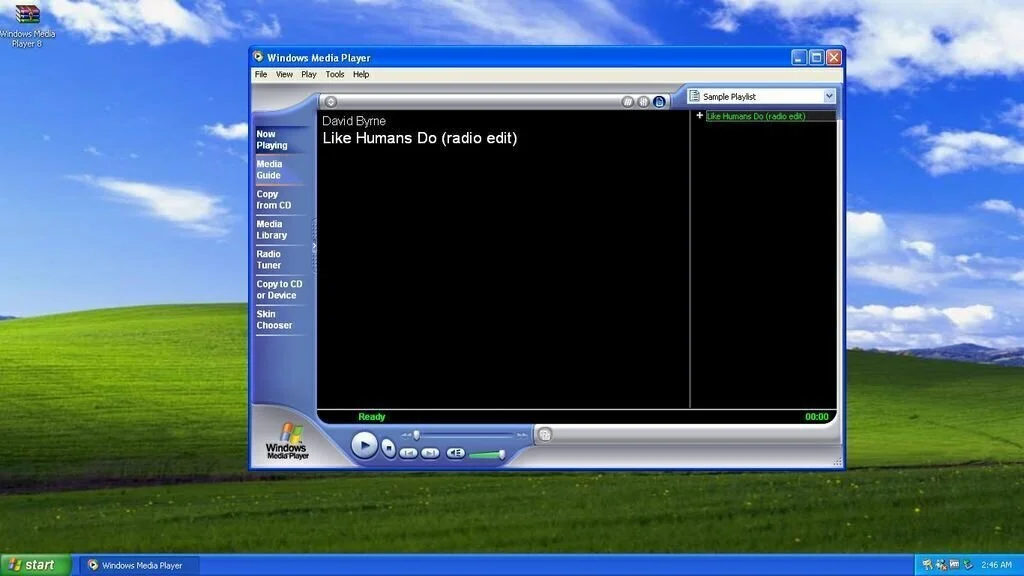
Windows Media Player is a reliable video, audio and radio player that contains a full library and plenty of extra features. The application enables you to play both video and audio, burn videos and music to CD, or burn audio CDs directly to WMA. The library of Windows Media Player works much better at maintaining multimedia files coming from the hard drive, portable devices or online music. Windows Media Player works perfectly, presenting or complications for the user. It has a perfect option for the people who just want to watch their videos and listen to their music in peace. You can give a personal touch to Windows Media Player by downloading add-ons, themes, and visualizations to mold it to your taste. The application has an intuitive and user-friendly application.
7. RadioMaximus
RadioMaximus is a radio streaming software application that facilitates the user to search the Internet and play or record a number of radio stations from around the world. this comprehensive application has integration with online radio stations for entertainment and it is oriented toward users of any skill level. The application has a standard interface with intuitive features and a well-organized layout. It features a radio library which enables you to choose new, features, currently playing or recently played stations, as well as to use a search tool. Furthermore, you can sort channels by their names, country of origin, genre or tags, steam type, bit rate or by the last played date. You can view connection log details, record stream, create favorite lists, clean up recordings, schedule recordings, import and export XML Databases files, schedule a timer for stopping the playback.
8. TapinRadio
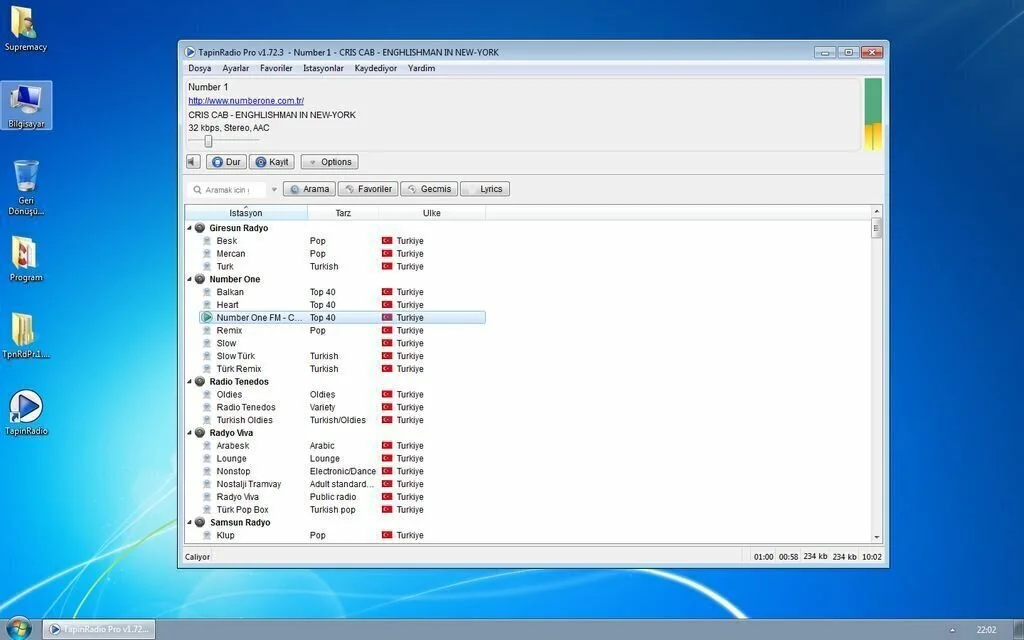
TapinRadio is a simple internet radio streaming and recording software application which contains thousands of free and online radio stations. It includes radio stations from all over the world, classified by genre, region, and network. You can access them by Presets menu, it is a little bit disturbing when you are dealing with lists of hundreds of stations. In addition to playing streamed music, TapinRadio can records it to your hard drive in different formats such as MP3, AAC, WMA, and OGG. Both the player and recorder of TapinRadio have very basic functionality and simple interface design. The application does not contain any documentation because it does not really need it. The application has an intuitive and simple interface which so easy to use.
9. QuuxPlayer

QuuxPlayer is a straightforward and handy software application that enables you to listen to music and online radio stations. The application has a Wireless Gamepad support, it means you have the option to control it in a unique way from anywhere in the room as well as you are in the range of your receiver. QuuxPlayer occupies a unique position in the world of music players due to its Wireless Gamepad. This amazing application supports different formats such as OGG, MP3, WMA, M4A, WMA, AIFF, MPC, WV, and AC3. The application is popular due to its features just like control locking for child management, adding automatic lyrics download, and an automatic directory monitoring service for updates amongst many things.
10. AtomicPlayer

AtomicPlayer is a reliable and simple media player that supports commonly used audio formats such as MP3, WAV, OGG, WAV, WMA, and FLAC. In this way, you can enjoy favorite tunes or radio stations online. The user interface of AtomicPlayer is easy to navigate though and it is quite attractive. It enables you to add a file or a folder to the library, add a podcast, manage the library, let AtomicPlayer, suggest duplicate deletion, set Windows file association, and import and export playlists. In the primary interface, you can view playlists and song information such as album, title, artist, genre, length, track number, and rating. From View menu, you have the facility to customize the interface, use mini-player when minimized, switch to full-screen mode, choose or rearrange columns, change the style, show tag cloud, display large fonts, or switch to advanced view.
11. Solway’s Internet TV and Radio Player
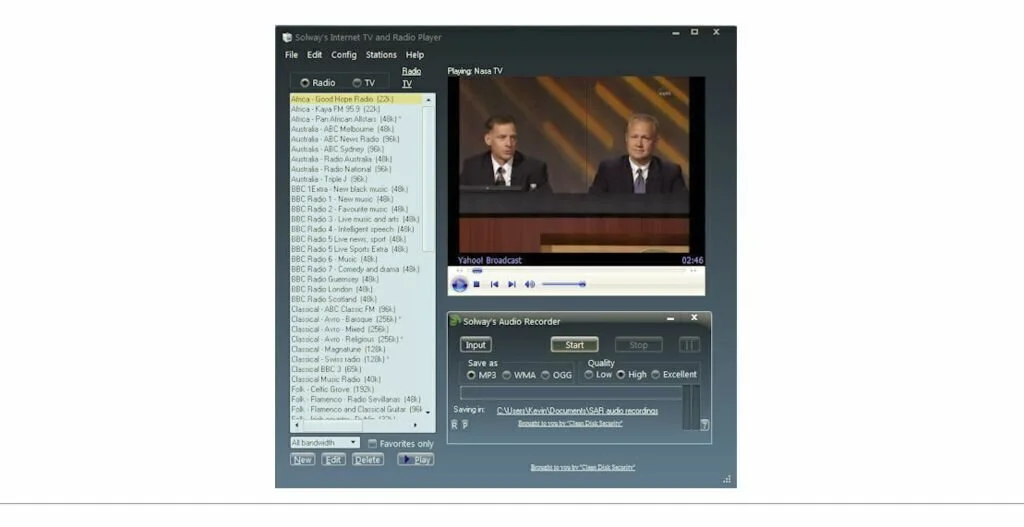
Solway’s Internet TV and Radio Player is a reliable and straightforward application that allows you to listen to free audio and TV from all over the world. it has a clean and simple interface which enables the user to view the list of all available channels and list them by type. Further, you can go to the next or previous station, stop the stream, switch to full-screen mode and adjust the volume. You have the facility to view properties and statistics such as aspect ratio, location, and video size. In addition, you can access a search function in the “Stations” menu, update stations, and create a favorite list. The application allows the user to record audio and save the file in WMA, MP3, and OGG format, open the output directory, and set the quality, along with the recording and playback mixer.
12. Jewe NetRadio
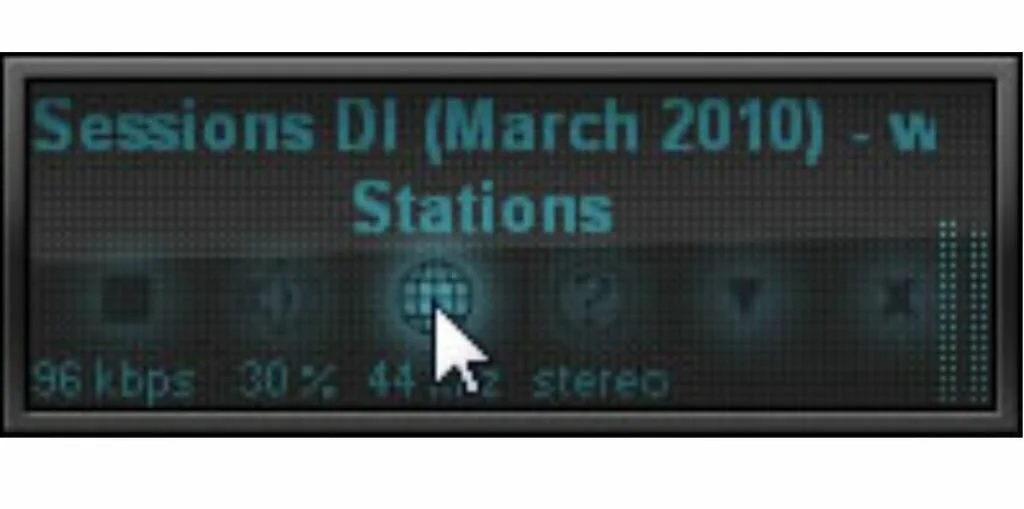
Jewe NetRadio is a small and simple program which enable the user to receive and play internet radio on your computer. A better internet connection is necessary to work with this application. The application contains a selection of channels from the famous radio station 181.fm. you have the facility to add and manage your favorite radio stations easily, by downloading their playlist and copying them to Jewe NetRadio “playlists” folder. The application has a ultracompact, interactive interface and a minimalist design. Jewe NetRadio plays stations from 181.fm’s playlist, but you have the option to copy other playlists to the program to add more stations. The application works perfectly on Window XP, Window 7, both 32bit and 64bit. In the latest version of the app, a sound page and look up feature are added.
13. RadioCast

RadioCast is a simple-to-use and reliable software application that enables the user to listen to a large range of radio stations directly from your screen. It provides you the opportunity to choose between different genres just like French, Disco, Funk, Rock Pop, Dub, Latin, Alternative Rap, Indie Rock, Modern Rock, or many others. The application enables you to listen to the radio stations using your default media player. Remember that an Internet connection is necessary to successfully access the radio channels. Further, you can view information about each online station just like ID, artist, genre, and song title for the audio format currently playing on the radio. When you choose the desired genre, RadioCast shows all available stations into the primary window of the application automatically.
14. Jobee

Jobee is an intuitive software application that facilitates you to listen to radio stations from all over the world. It is best for all types of users, whether they are beginners or advanced. The application has a standard window with a well-defined layout which allows you to choose channel according to their genre. The channel list is there to show the language and country of origin of each item. You can use a search function for a long list of stations, as well as add a new channel to the Jobee’s list by pointing out the station name, language, stream URL, country, home page, category, log URL, and additional stream URLs. In addition, you have the option to play a random station, create a favorite list, edit a random station, as well as access online TV, RSS feeds, the media library, the weather report, and books.
15. Radio Tuna Desktop
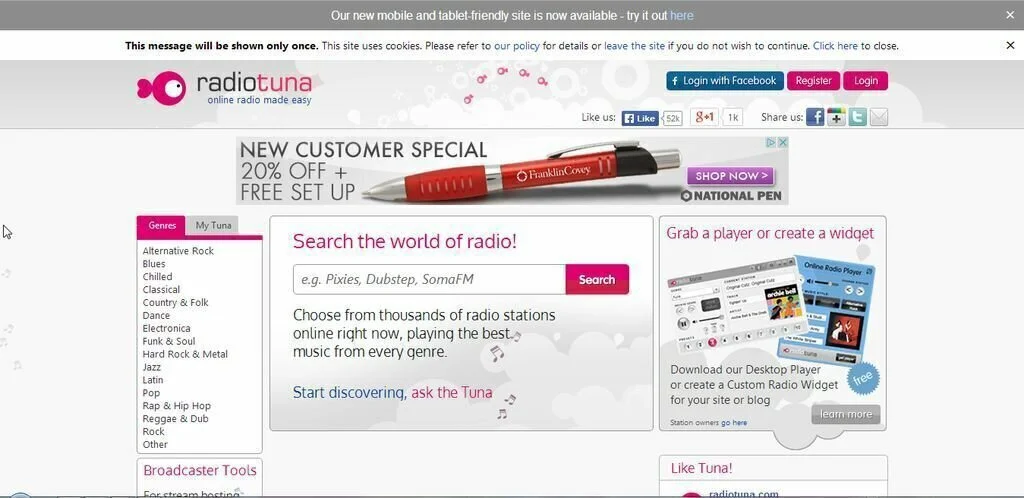
Radio Tuna Desktop is an elegant and modern software application that contains a large collection of radio stations to your desktop, enabling you to enjoy them without using a browser. Using this entertaining application, you can listen to online radio stations from the comfort of your desktop. Radio Tuna Desktop has a collection of radio stations and genres. It allows you to create a list of favorites to access your preferred music. You can run this program on an average computer, but an Internet connection necessary for it. The interface of Radio Tuna Desktop is user-friendly, which sports a neat appearance. You have the facility to arrange the radio stations by genre. The user can listen to music of different genres such as rock, funk, latin, jazz, dance, reggae, and pop and he can store the stations inside a maximum of ten presets.
16. Screamer Radio

Screamer Radio is a free and reliable software application for listening to radio on the internet. It enables you to find your radio stations through the presets, which are divided into Language, Genre, Region, and Network. It also contains an online web directory and you have the option to add stations to your favorites for later access. When you are listening to a radio station, the information about it and the track are displayed in the Screamer Radio Window. Further, the utility enables you to record the music that’s playing. Some basic effects and stereo settings are part of this application and you will be able to manually edit Screamer Radio’s more advanced options. The interface of Screamer Radio is clean and informative and contains a good selection of stations and high quality.
17. Clementine
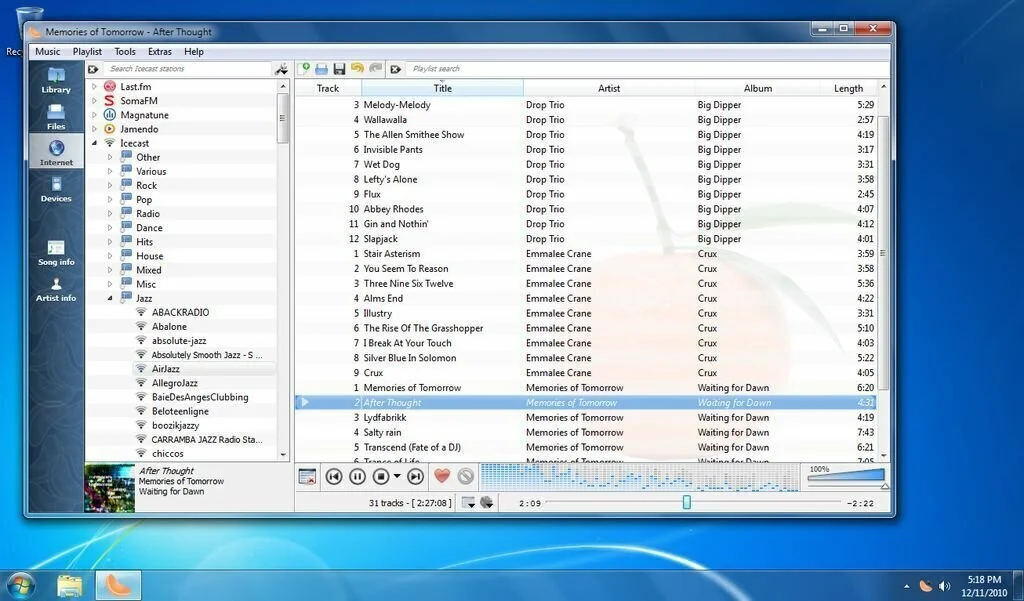
Clementine music player is a clean and lightweight audio application for Windows which allows the user to build up a personal music library by importing files and folders from your hard drive. Besides playing music, Clementine contains some interesting tools just like a built-in online radio player, tag editor, support for online music services like Jamendo and Last.fm, and a cover manager to find missing album covers. The application does not contain many library management features just like other music applications but has some extra features like global hotkeys, good playlist management, and sleek interface. Clementine is a light, well-designed player perfect for people who prefer to stay away from bloatware. Overall, Clementine is a simple music player having a clean design and some interesting extra tools. It also contains some visualization effects.
18. Yadio

Yadio is the ultimate search engine and Internet radio player which is useful to listen to online radio stations. The application contains a searchable database of hundreds of stations, a fully customizable interface with 14 standard skins, superior quality online music with over 200 streaming channels, and a custom skin maker to create your own work. Yadio is a small application and has easy to use interface for music lovers of all skill levels, from kids to grandparents. Overall, it is a free software but you have to provide your personal information to create an account and use the program. The application enables you to listen to radio stations from an impressive number of genres such as adult, jazz, and hip-hop contemporary. The application contains a large number of radio stations and features just like the recording.
19. DI Radio
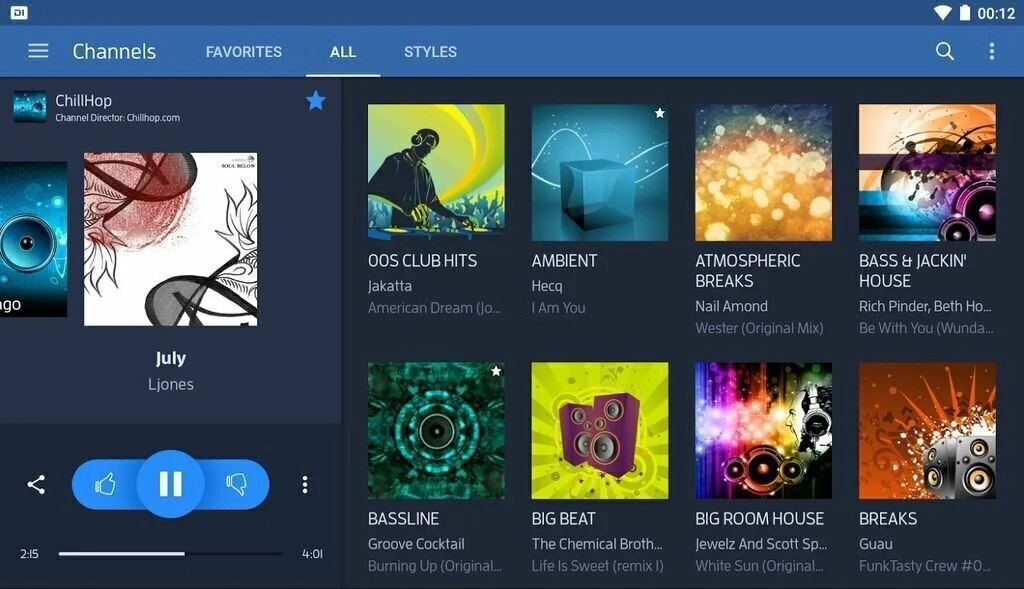
DI Radio is a lightweight and compact software application that facilitates the user to access a large range of online radio stations and use a built-in equalizer. It helps the user to listen to different online radio stations in a clean environment. The application has a straightforward layout that provides you the opportunity to choose between different music genres such as Latin, Techno, Trance, Electro, DJ Mixes, Chillout, and many others. It can show the artist name and song title of currently playing the track and allows you to play or stop the current channel, view a list with the recently played songs, as well as adjust the volume. Moreover, it has the possibility to search details about the selected track, copy the title of the song to the Clipboard, as well as rate the songs.
20. Ultimate Player Radio

Ultimate Player Radio is a reliable and easy to use software application that allows you to listen to radio stations in front of your computer screen. The application has a user-friendly interface in which all the tabs are present in a well-organized way. this interesting application is present in two version like Portable and Installer. So you have the opportunity to listen to the music free of cost. It has a radio library which contains a list of a number of radio stations and you can also add your favorite radio channels to the list for easy access. You can use more advanced options of this application to manage its functions. Ultimate Player Radio uses a moderate amount of system resources and has a quick response time.
21. Meltemi
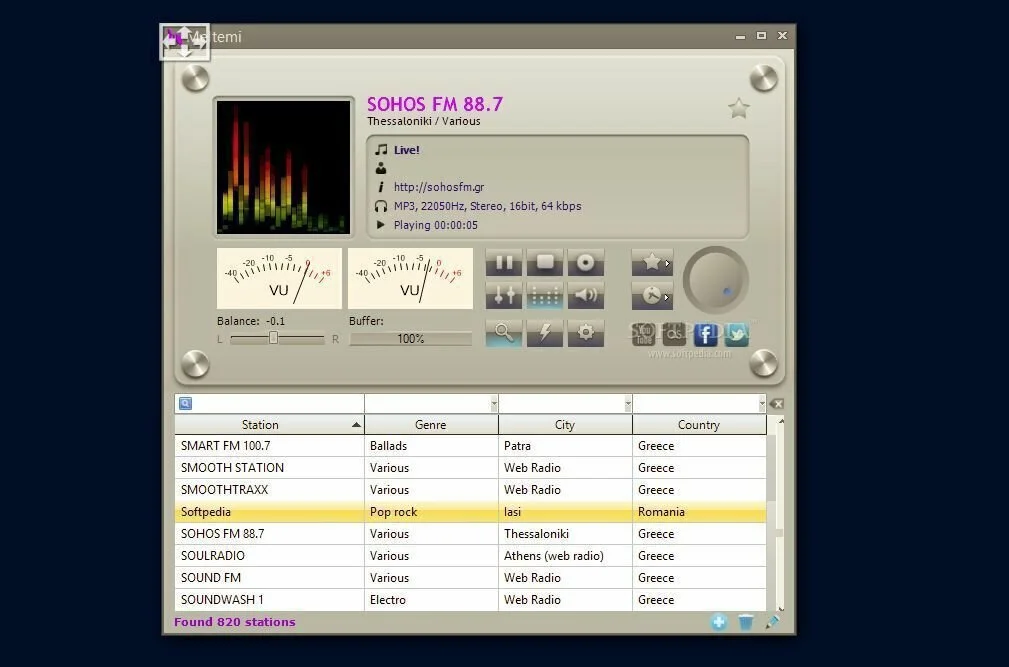
Meltemi is a software application that facilitates you to listen to a long list of radio stations from all over the world. Further, you have the facility to record audio tracks and save them to the HDD as M3 files. The installation process of Meltemi does not offer any third party product and the utility has a modern and clear-cut GUI. It contains a long list of radio channels just like “Trash Zone”, “The Classic Rock Channel”, “Club 1 Radio” and “All Euro 80s Radio”. In this application, you can listen to new stations by putting name, city, genre, URL, country and a JPG logo. Further, you can record radio songs with a click of the button and save them to a custom location on the hard disk automatically, using an MP3 format. Plus, the application can split the recording by tracks and enables you to change the bit rate.
22. Icy Radio
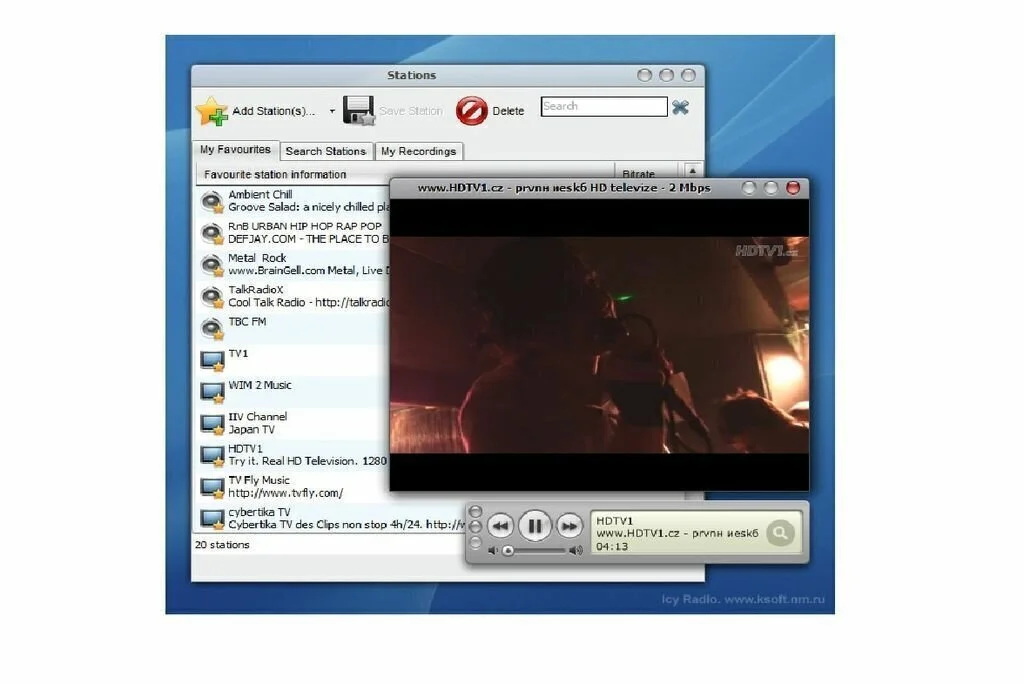
Icy Radio is a simple program that enables you to listen to a few radio stations from all over the world. This software works without installation and you can place the tool on a removable device and directly run its executable file. It has clean, intuitive, and attractive interface enabling you to play the current, previous or next station, and locate new stations. Through list, you can check out the name, genre, and quality of each station. Further, you can add a station to a favorite list and edit its group, URL, information, name, and bit rate. The application facilitates the user to edit groups, record music in the MP3 format, and import a favorites list from an XML file. Further, you can view details about a specific station, change, and edit themes, and configure recording settings.
23. ZiggyTV

ZiggyTV is an easy-to-use and fast video downloading and mp3 converting software application. It can convert multiple audio or video formats and allows users to turn any video into an MP3 ringtone, without losing sound quality. Further, it allows the user to download HD videos, listen to radio stations, and convert HD videos to any common video format. The application has easy to use tabbed interface for playing, converting and downloading. It has a built-in media player for playing recently downloaded or converted HD files. You have the option to save audio files in different formats like M4A, MP3, FLAC, WAV, AAC, WMA, AIFF, etc. The application supports video formats like FLV, AVI, MP4, MPG, WMV, WEBM, and 3GP.
24. Muziic Player

Muziic Player is a lightweight software application used for listening millions of songs right on your desktop. It allows you to listen to songs and music of radio channels. It has a nice interface that is easy to figure out. The application connects to YouTube and enables you to combine YouTube videos with tracks from the computer. You have to type the name of the artist or song into the search bar and it will look for it in the website’s database. Further, the application allows you to listen to different radio stations that listed by genres such as Rock, Hip Hop, Country, Oldies, the 70s, 90s, 80s, Reggae, Jazz, and ambient. Overall, it is a nice application that is useful to change the way you listen to music.
25. Crawler Radio & MP3 Player
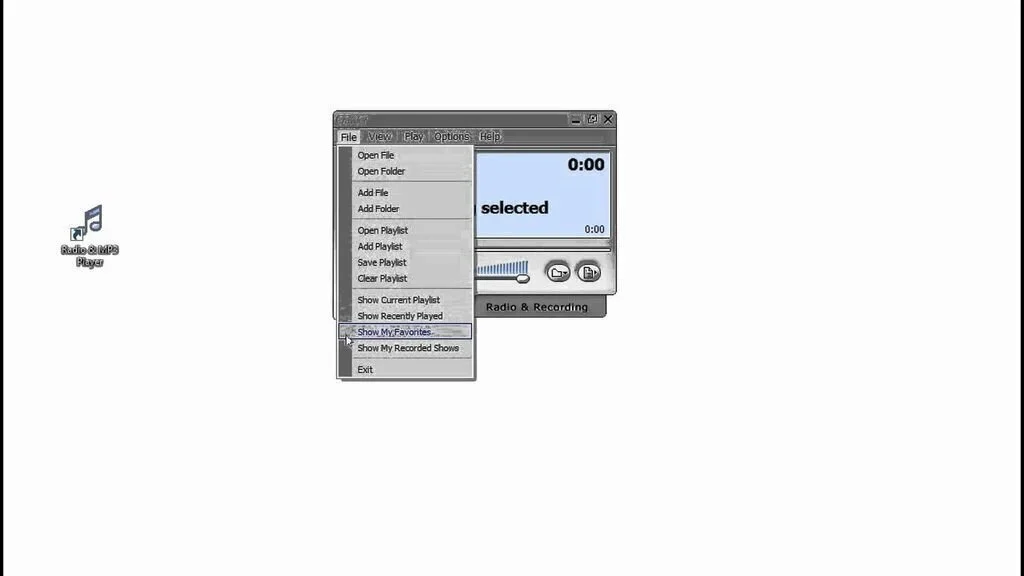
Crawler Radio & MP3 Player is a software application to listen to internet radio streams and music. This application is a new way to enjoy music. You have the option to select between the simple MP3 Player and the Radio Tuner which contains a list of presets or you can add your favorite radio stations to the list. Further, you can schedule recordings so it will record the stream automatically when you are not on your PC. The MP3 Player enables the user to create the playlists easily and save to his hard drive using drag and drop option. The application is simple enough for beginners to use and also contains advanced features for experienced users. Further, Crawler Radio & MP3 Player allows you to easily toggle between the MP3 Player and Radio & Recorder.
26. phonostar-Player
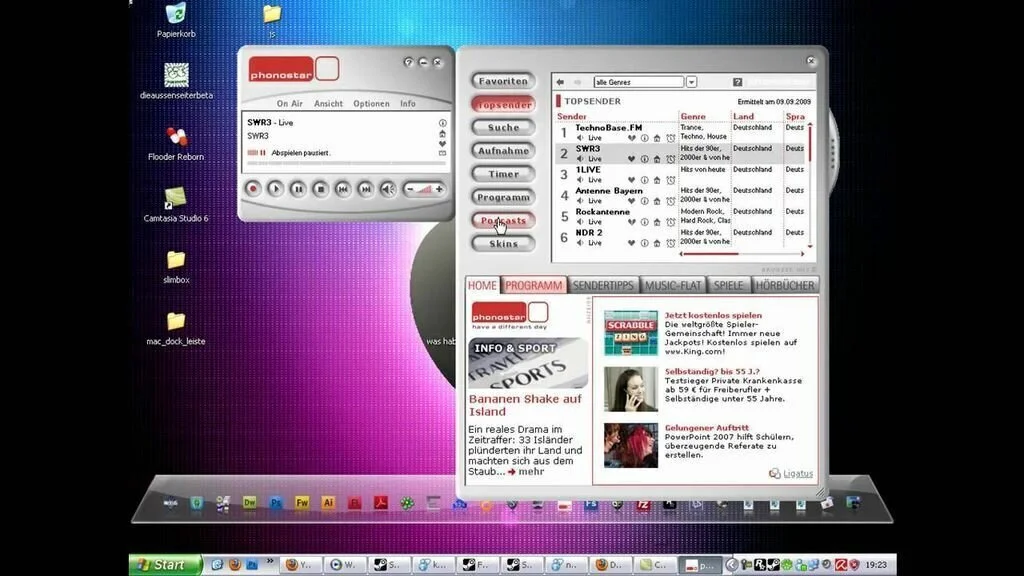
phonostar-Player is a simple and straightforward application specially designed for listening Radio and MP3 music. Using this application, you can tune more than 7,000 radio stations on the internet free of cost. Further, you can use it to subscribe to your favorite podcasts. It has a nice-easy-to-use interface which enables you to listen to your favorite online radio stations. The interface contains an extra window where you can search radio station according to different parameters like language, quality, and genre. Further, this interesting application has a recording tool which provides you the facility to record your favorite songs exactly to your hard drive in MP3 or WAV format.
























