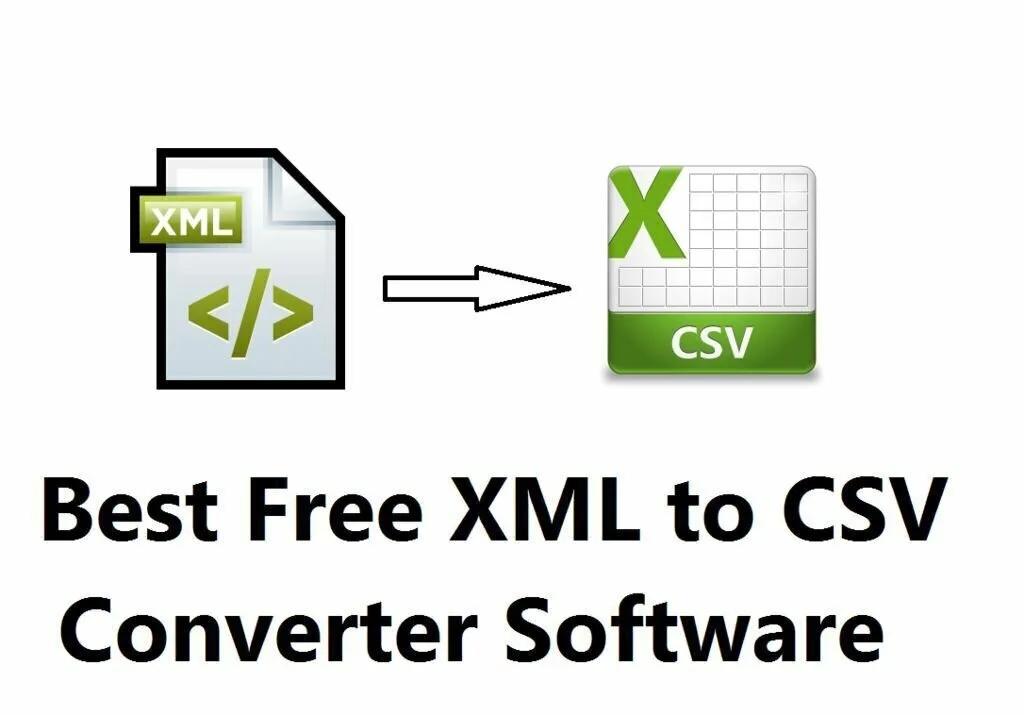Extensible Markup Language (XML) is a markup language that creates parameters to encode a file in both Machine & Human readable format. This format is mostly used for the interchange of information in different fields like technology, science, research, IT and more. It contains tabular data within itself and allows efficient transportation of data in the application. Comma/Character Separated Values (CSV) file format contains tabular information such as texts & numbers. These data are separated by characters or commas. It is used to carry tabular data among applications. For converting an XML file to CSV format, we extract tabular data from the XML. If we need to save the tabular data back into XML, we have to perform a CSV to XML conversion process. For converting XML to CSV, specific programs are available in the software market and these are called XML to CSV Converters. Most of these programs are available with price and you have to pay money to use these program. We have also collected some of the best XML to CSV converter programs which can help you to perform your conversion process easily and efficiently. All of these programs are free to use.
1. Open Refine
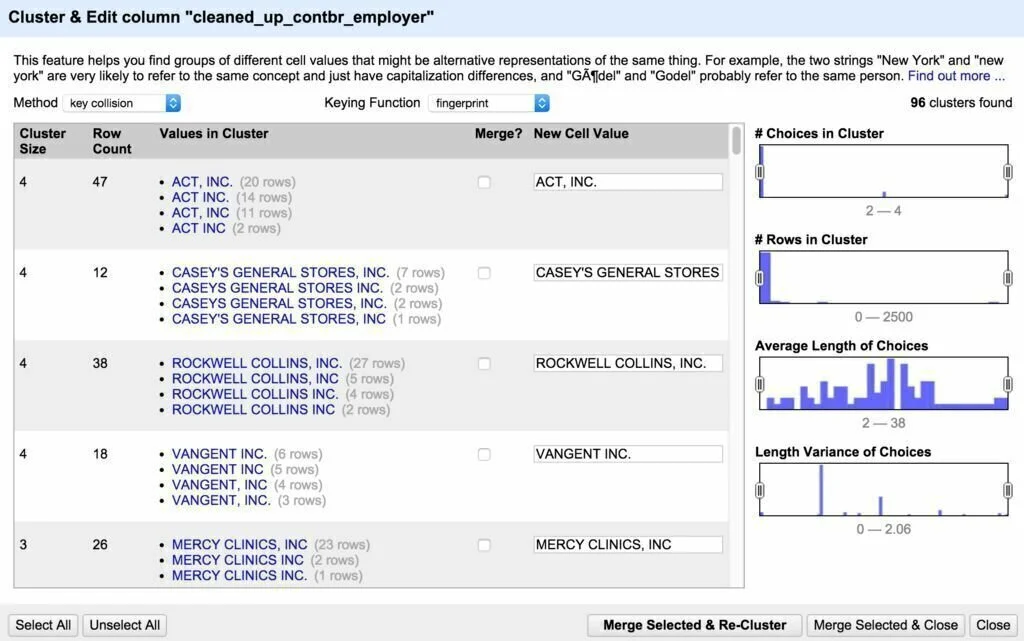
Open Refine is a comprehensive software application which is created to help you clean up and refine chaotic and cluttered data by working from your system directly. It allows you to manage your messy data sets smoother and clean inconsistencies which can create errors. You have the possibility to import data sets and after that extent their capability by adding support for other types of databases. The application has a reconciliation function that facilitates the user to link text names in his data to create identifiers. If you want to complete tasks that entail web scraping, analyze logs, translate street addresses to coordinate with longitude and latitude or only need to remove duplicate row values, you have the option to follow the recipes that have been found by other users. Overall, if want to manage a large database with less time and energy, then Open Refine facilitates you to do it directly from your browser.
2. XML To CSV Converter Software
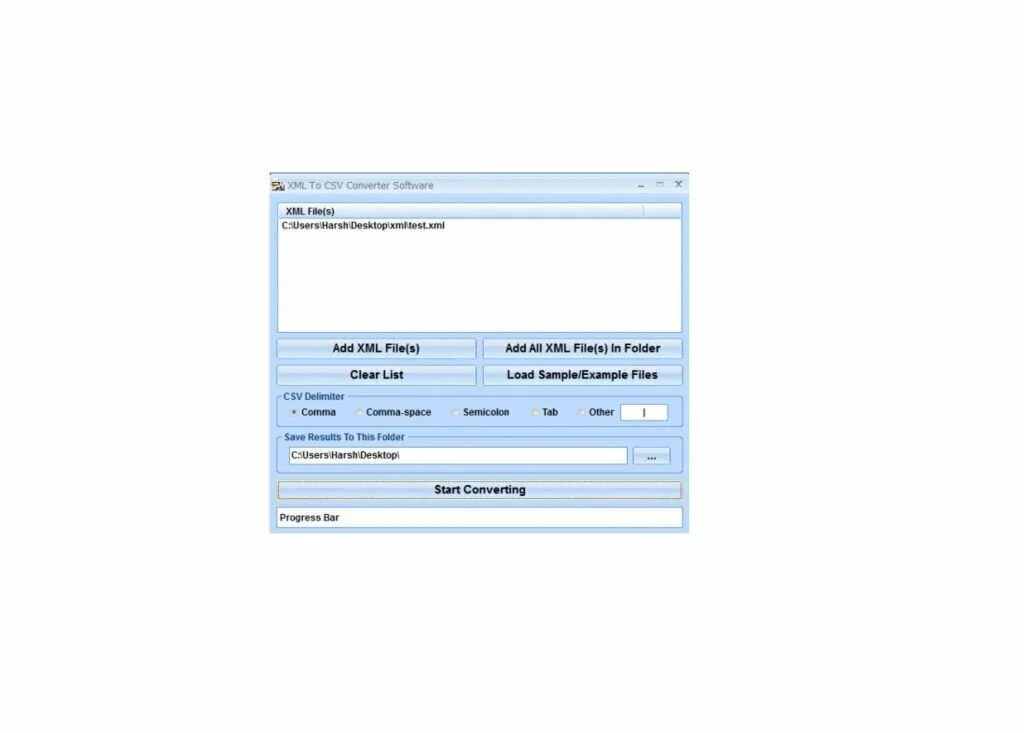
XML To CSV Converter Software is a straightforward software program that enables you to get Comma Separated Value files out of XML documents using few button presses. This user-friendly program is created to help you in converting your Extensible Markup Languages files to CSV format and allowing you to pick the preferred delimiter type. A fairly basic and easy to understand user interface helps you to work in a smooth environment. The primary window of the program allows you to add the source files, configure the output preferences using a few swift mouse moves. To start, you have to load the items that you need to process in the program, either individually or in batch. It allows you to select on the different available CSV Delimiters just like Comma, Semicolon, Comma-Space, Tab, or Other. Before start Converting, you can specify the destination folder of the created files. A progress bar tells you about task’s level of completion, so you have the possibility to easily access the files after and start working with them.
3. NXML2CSV
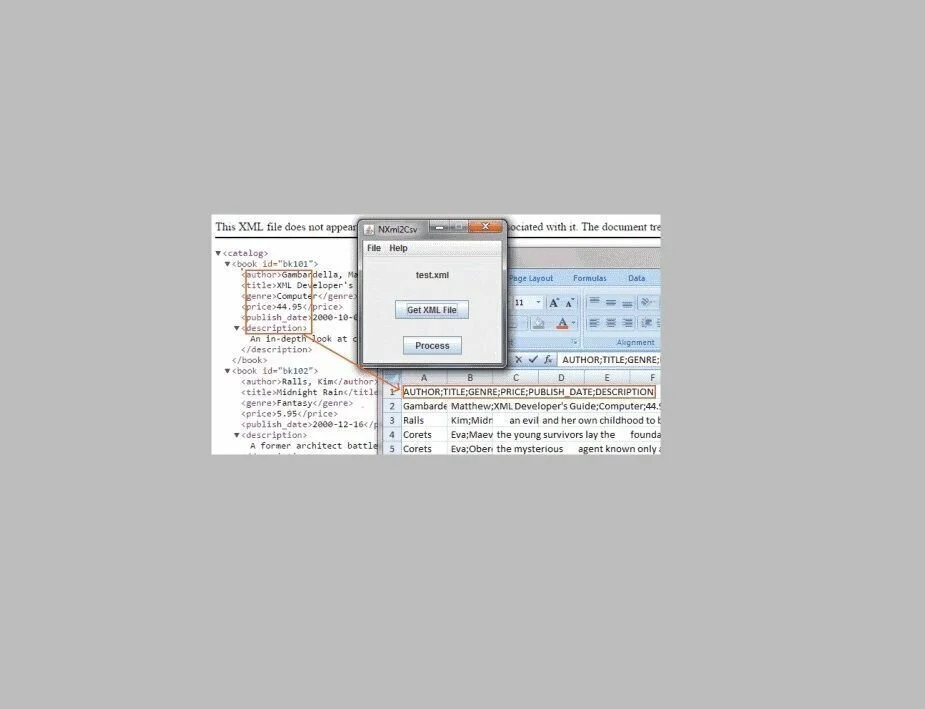
If you want to convert XML to CSV documents with ease, then make use of NXML2CSV because it can perform this action fast and easily. it is a Java based program specially created for your help. Just click on “Get XML file” to choose the XML file you need to convert, click the Process button and allow the program to take care of the rest. It will save the CSV file automatically to the folder which contains the XML file. If there is any error with the uploaded XML file, the program shows “error” in the UI. It will perform the action accurately and neatly. It is the only task you can perform with NXML2CSV. It is an open source and free to utilize XML to CSV converter application.
4. XML2CSV Spreadsheet Converter
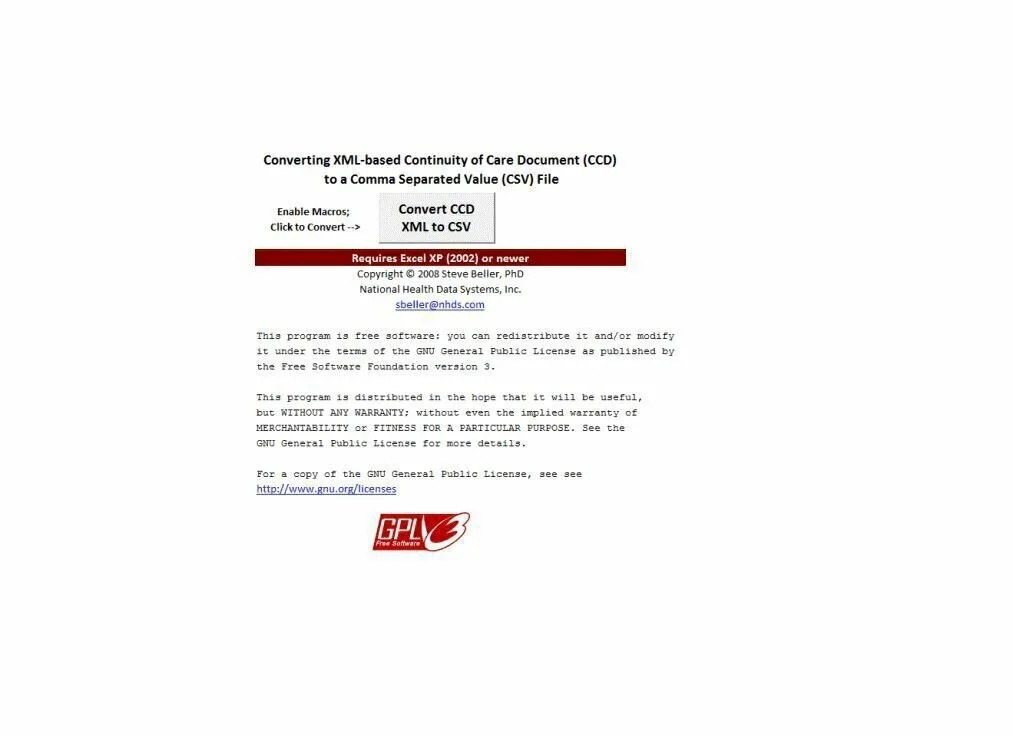
XML2CSV Spreadsheet Converter is an efficient software program which has the possibility to convert XML file to CSV format. If you need to convert CSV to XML, just click on the “Convert CD XML to CSV”, choose the XML file you want to convert. After that, the application will automatically transform XML file into CSV format and save it to another folder of the application. The application performs the task quickly and efficiently without any error. The only thing to remember that while opening the program in Microsoft Excel, You have to enable Macros, otherwise it will not work. The user interface of XML2CSV Spreadsheet Converter helps you to work in the clean environment.
https://sourceforge.net/projects/convert xmltocsv/
5. Moor XML to CSV Converter
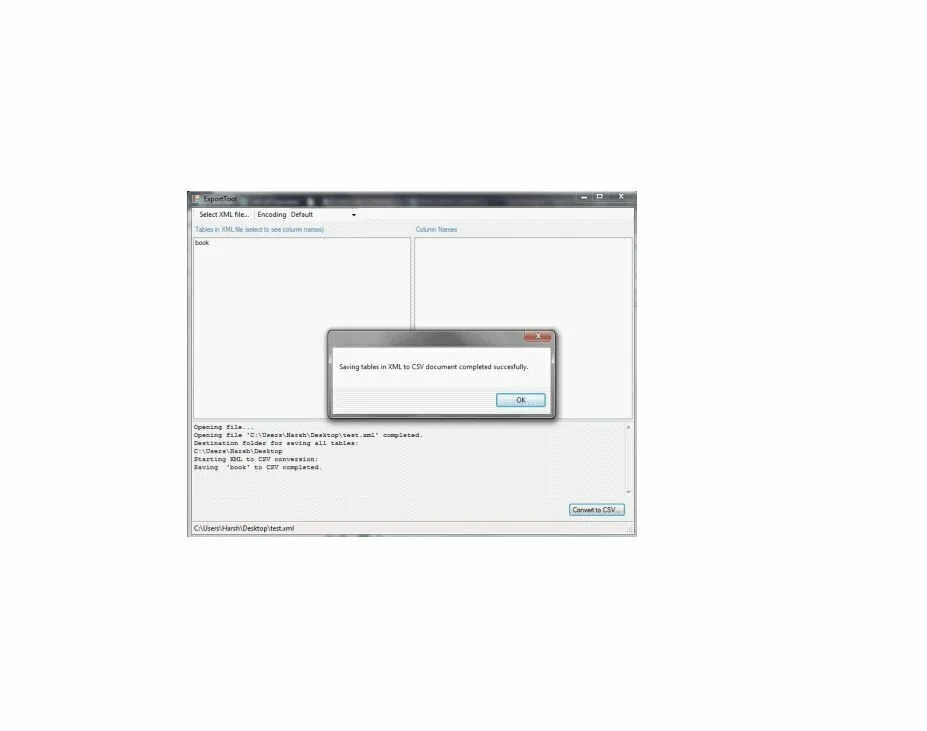
Moor XML to CSV Converter is a lightweight software program created by Codeplex. This XML to CSV convert program was created as a project and now it is available for free. Just download the ZIP file, extract it, and install the program by running the .exe file. For the converting process, choose the XML file, select the type of encoding you need, and press the “Convert to CSV” button. It shows a window where you have to choose a location where you need to save the CSV file. It will create output pretty accurately and easily. Moor XML to CSV Converter does not put strain over system resources and works fast. You can learn more about Moor XML to CSV Converter such as how to use, operation, and conclusion.