Best Free Image Viewer Software is the list of best free applications specially designed to open and view images. These applications enable you to view photos quickly and easily. All these marvelous applications are free of cost and you can download easily for your Windows systems. These image viewer application offers many interesting features such as viewing photos in multiple formats like BMP, JPG, WMF, GIF, ICO, TIF, etc., create slideshow from the image files, drag & drop option support for opening images files, zoom in and out images, let you add bookmarks to your favorite folders, edit EXIF data and more. Further, you can edit your images by using different tools like rotate, crop and apply filters.
1. XnView
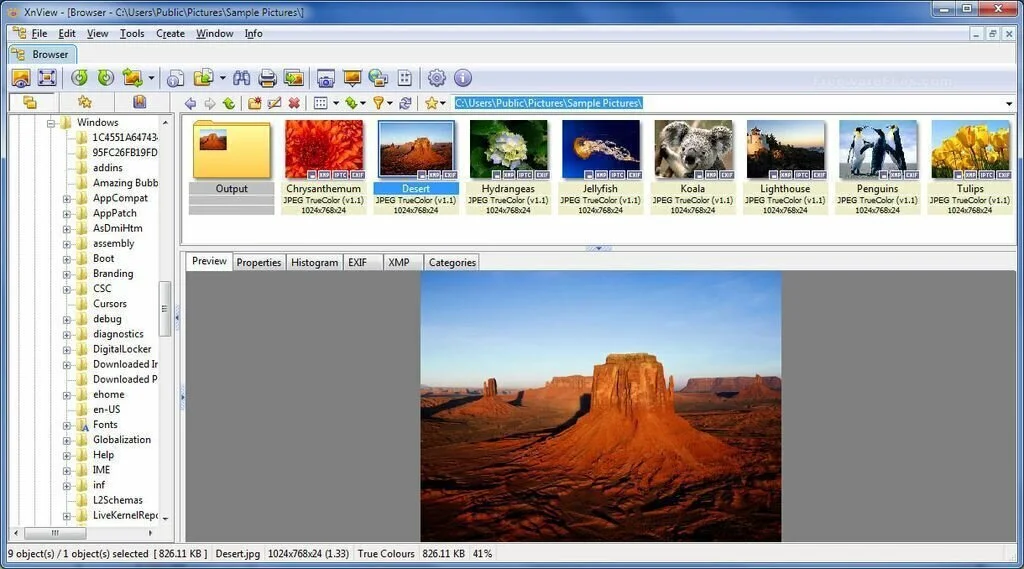
XnView is a straightforward application that enables the user to view images as well as convert and arrange them easily. The interface of the application is highly customizable and easy to understand. You have the facility to open multiple images and then simply move from tab to tab. The context menu of the app enables you to start a batch conversion or renaming, move or copy it to a specific folder, send a picture to a friend by e-mail, tag and rate it, set as a wallpaper, and much more. You can convert an image from one format to other format and it supports to common image formats such as PNG, JPEG, BMP, and TIFF. Plus, you can add a list of transformations to a set of pictures you are about convert is astounding.
2. IrfanView
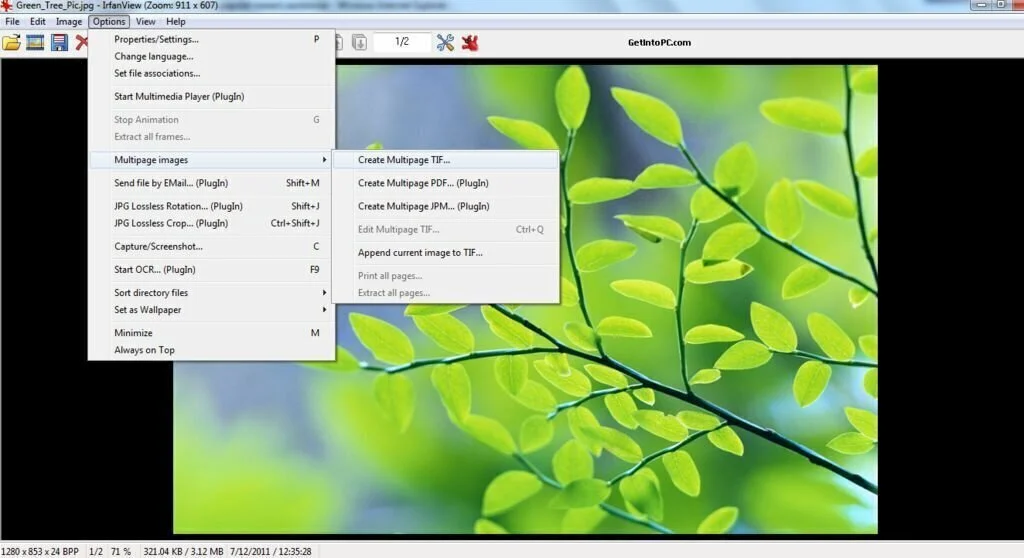
IrfanView is a minimalistic software application that useful to view pictures, as well as edit or convert them with the aid of a built-in batch mode. The interface of the app is simple, leaving space for the actually shown photo and providing few buttons for the basic actions. This program allows you to open almost any format out there and you have the facility to enhance IrfanView with the help of third-party plug-ins. You can also use this application for conversion and resize using batch features which are fast and efficient. Means, you have the possibility to convert, rename, crop, resize, and alter color depth of different images with few clicks. the application contains a rich Settings window where you can change every single option of the application. Overall, IrfanView is one of the best programs for handling images, viewing multi-page photos, editing them, creating slideshows or making panoramas.
3. Vallen JPegger
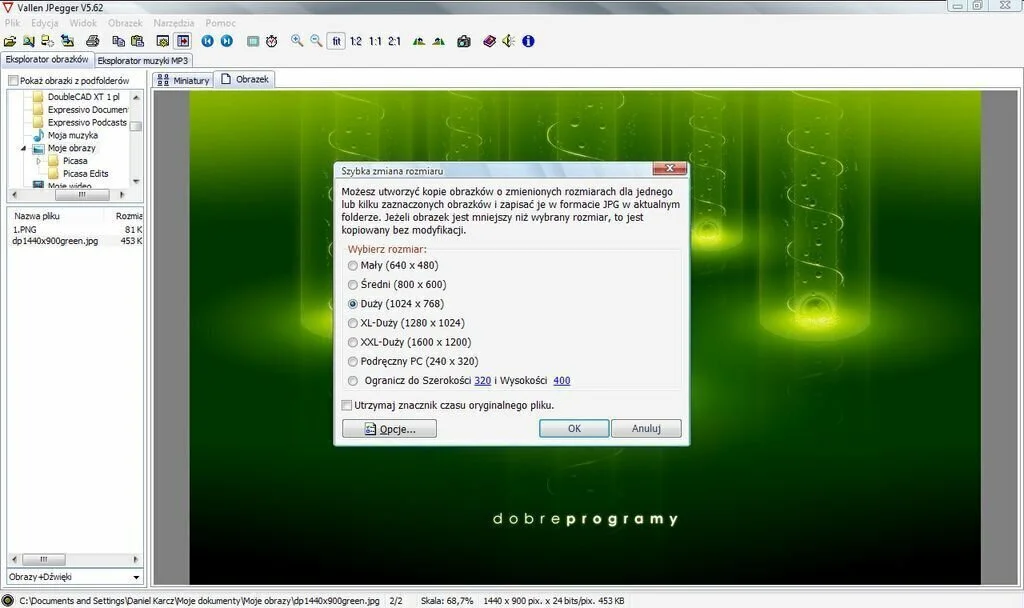
Vallen JPegger is a lightweight and handy application that allows the user to view images in full-screen mode, manage photos, and music collection, resample pictures, create downsized copies of photos, and generate an M3U playlist. The application helps you to explore and view photos stored on the computer. After installation, you have to choose preferred layout such as default, MP3 music explorer or flipped thumbnails, create a desktop shortcut, and make file associations like JPG, BMP, TIF, and PNG. The interface of the program contains a well-organized set of options and facilitates you to import photos from a user-defined folder. Plus, you can make it look in subfolders. An Explorer-like panel is present in the primary windows which is useful to browse throughout the content of your system. By clicking on the target folder, the program reads and shows pictures using thumbnails. It also provides a list of the items present in a directory, and information about each file, like filename, modification date, size, and location.
vallen–jpegger.en.softonic.com/
4. Fullscreen Photo Viewer
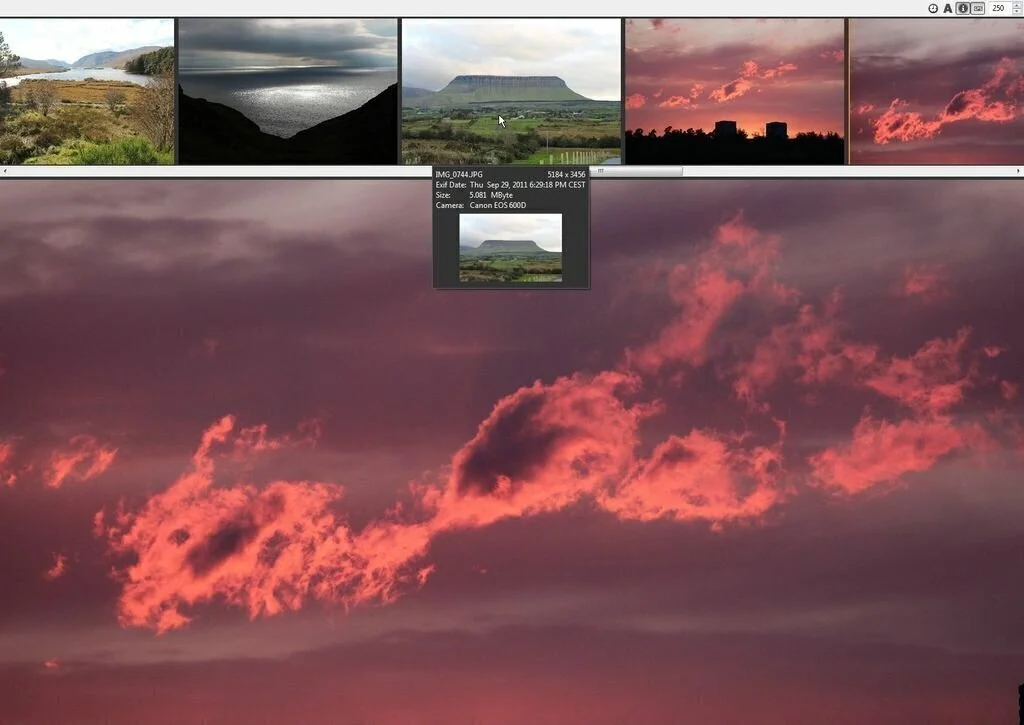
Fullscreen Photo Viewer is a portable and reliable software application that allows you to view the photos stored in the chosen directory in full-screen mode with minimum effort. you have the facility to view photos in full-screen mode with the most common formats like PNG, BMP, TIFF, GIF, and JPG. Fullscreen Photo Viewer opens the photos from the selective directory and all its subdirectories automatically. Further, you have the ability to go to the previous or next picture quickly using its built-in buttons. You can use Hotkeys for a better control over the whole process. With the help of keyboard shortcut, you have the facility to make the application hide or show the “Previous”, “Next”, or “Close” buttons and see the current image file information like resolution and path.
5. ImageOpen

ImageOpen is a small and handy software application that enables you to open and preview photos, make use of preset hotkeys for fast actions, create a slideshow, and hide the window bar. The application supports most common image formats like BMP, EMF, ICO, WMF, JPG, TIF, and PNG. It’s neat GUI really focuses on the reviewing process and you have the ability to application’s features by performing right-clicks in the primary window. You can add photos to the working environment with the aid of built-in browse button. The application displays the filename of the imported photos and extension details in the window bar. Further, you can move to the next photo in the folder by performing a left-click on the program’s interface. The application enables you to move to the next or previous photo, generate a slideshow with the pictures of a specific folder, and play the files faster or slower.
6. Photo View
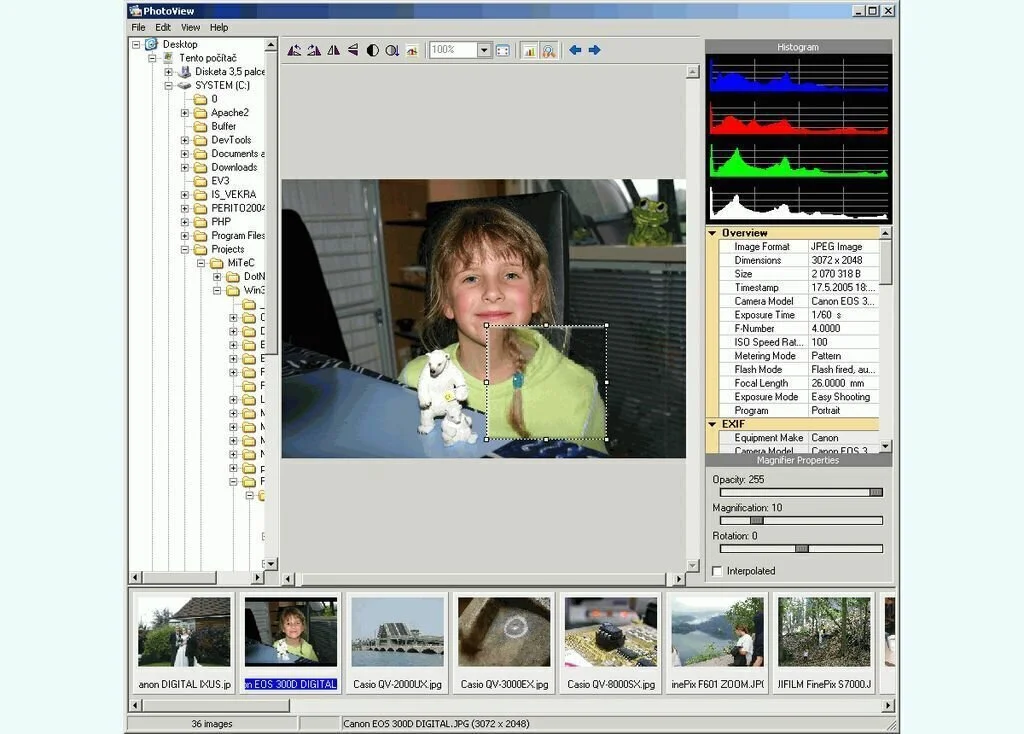
Photo View is an image viewer software application with thumbnail band for fast navigation. This simple application enables you to easily preview photos and their properties. Further, you have the facility to manage your file images using this handy program. The interface of Photo View is simple and easy to navigate. The left side of the interface has a tree hierarchy that allows the user to navigate to photos wherever they are stored. Choose a folder and a pane in the bottom of the interface shows thumbnails of all of the pictures within. By clicking on any image, the app displays a preview, along with EXIF data, histogram, and magnifier properties. Moreover, the application allows you to zoom in on all or only a chosen part of the picture and you can flip, rotate, equalize, and invert images.
7. Dimin Image Viewer n5
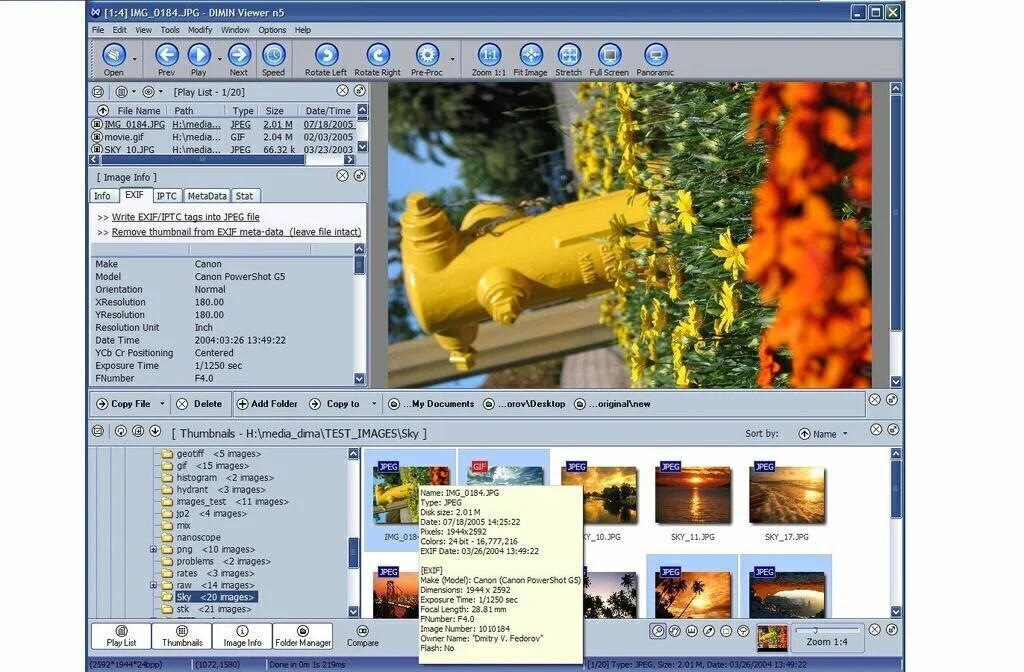
Dimin Image Viewer n5 is a free and useful software application that enables you to view pictures in multiple formats, and apply a number of effects. The application contains unique visualization ideas, such as Big Image Navigator and Photographs Tool. Dimin Image Viewer n5 offers support to multiple image formats such as JPEG-2000, JPEG, TIFF, GIFF, and many Digital Camera RAW formats. you have the facility to apply different filters like Rotate, Convert Colors, Blur, JPEG Lossless operations, Find Edges, and much more. The application has advanced zoom tool that facilitates you to perform most common tasks using your mouse like Hand Move, Zoom, Walk on Play List, etc. Multi-folder manager tool is part of the application which is very convenient for fast photo organizing.
8. PicViewer
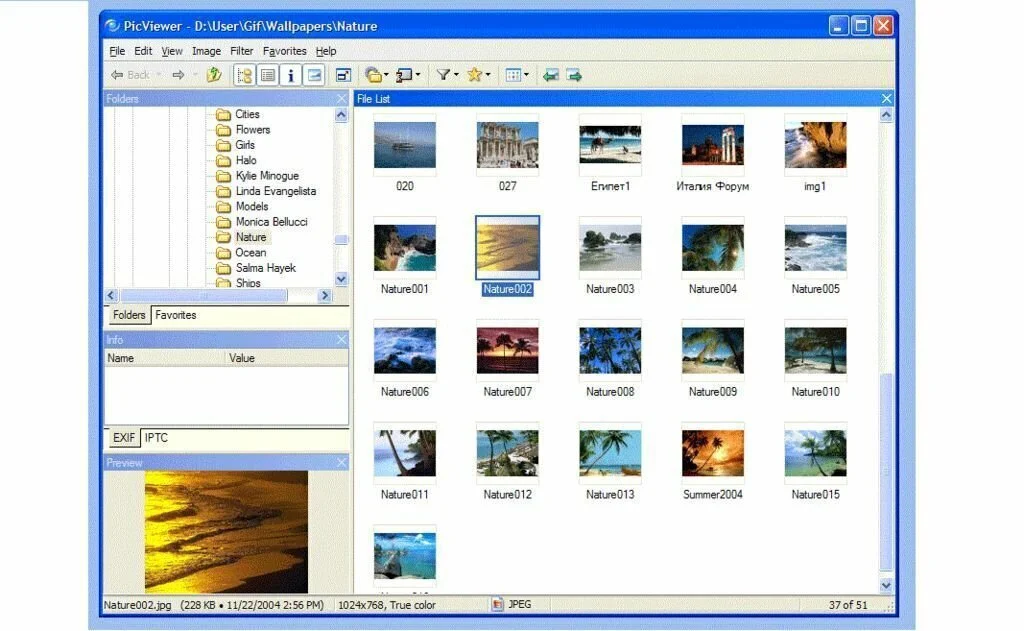
PicViewer is an easy software solution created to show all types of photos and images saved on your computer. The application has a clean and intuitive graphical interface containing multiple useful tools. An explorer-like interface has a folder tree and file list view, context menu and drag and drops option. PicViewer offers support to some popular image formats like ICO, GIF, JPEG, BMP, PSD, EMF, TIFF, CUR, PNG, ANI, PCD, WMF, different icons files. the application has thumbnail mode that displays all pictures in a folder as icons and you can change the size of the thumbnails. It contains different wallpaper operations like stretch, center, tile and position modes. Moreover, you can create slideshows with images present on your computer.
9. Free Photo Viewer
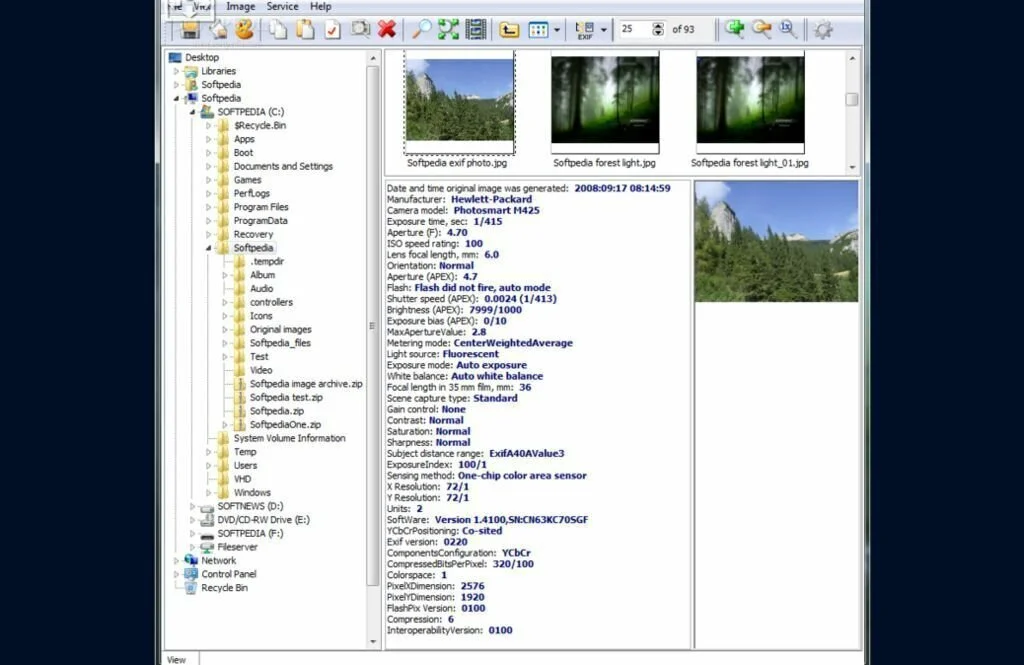
Free Photo Viewer is a straightforward software application that enables you to view images and their metadata, create slideshows, and adjust a few settings. The application has a clean and easy to navigate interface which contains a menu bar, a folder structure, a few buttons, and a few pane to preview photos and shows metadata. Free Photo Viewer provides you many features like you can view photos in a full-screen mode and convert photos to other formats like TGA, PPEG, PNG, GIF, and BMP. Moreover, you can view file properties, change the viewing mode, access Explorer, rotate and resize pictures, adjust image contrast, brightness, saturation, gamma, and color balance. Free Photo Viewer provides you the facility to create a slideshow, hide the mouse cursor in full-screen mode, use a search function according to the images’ EXIF information, use keyboard shortcuts, set file associations, and more.
10. Wildbit Viewer
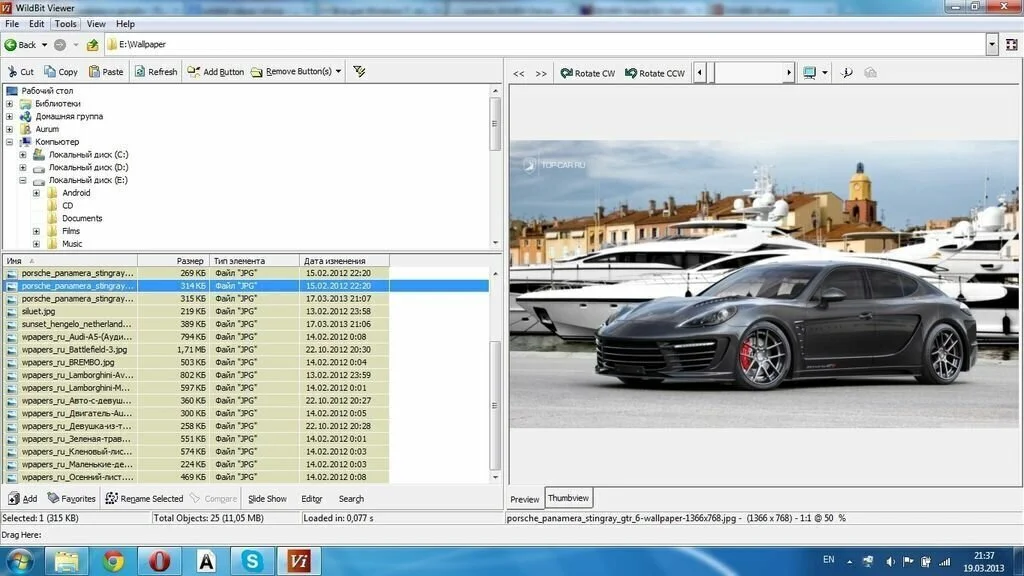
Wildbit Viewer is a lightweight and simple software application that enables you to view images, create slideshows, search for pictures, edit images, and manage profiles. Through “Viewer”, you can use the Explorer-based layout to find and view pictures. You have the facility to rotate images, enter full-screen mode, switch to thumb view, view image info, zoom in and out, and set an image as wallpaper. Moreover, you can create a favorite list, compare photos, set a rating and color label, generate a file listing and more. Using “Editor”, you can import photos with the aid of file browser or the “drag & drop” method. Plus, you can use some basic editing tools like zoom hand, zoom, lasso selection, magic wand, freehand, deselect, crop, resize, and box or highlight annotation. Further, you can adjust the colors and apply different effects.
11. 11view
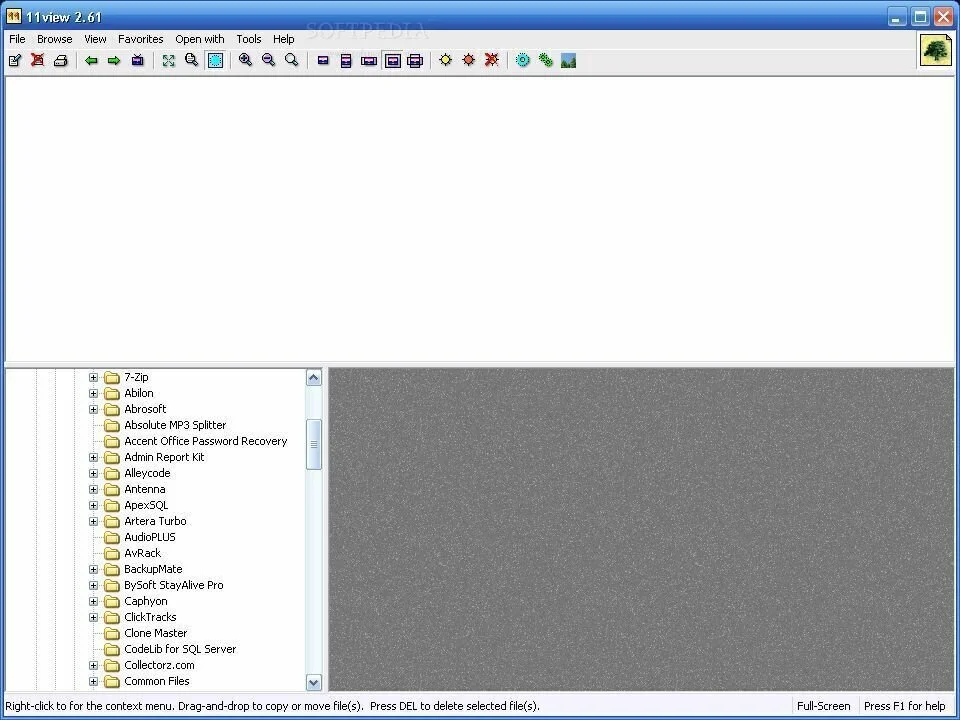
11view is a free, fast and easy to use software application that allows the user to view images using multiple unique features. you have the possibility to view, print, convert pictures with the highest possible quality. Gamma correction feature enables you to light-up dark images and brightness distortions provide you the most realistic colors possible. Loading-time interpolation has the ability to make a picture smooth and clear when stretched onto a full screen. Moreover, the application contains a color management tool, the lossless JPEG converter, the icon or cursor compiler, the GIF animation compiler, the interactive lens tool and more. The batch converter tool enables you to select destination palette, dithering method, color depth, extended format-specific options, and transparency options. The application has a handy interface with file management tools, customizable tools, the “Acquire” function, the high-quality “Print” tool with preview, the “Send by E-mail” feature and more.
12. Image Eye
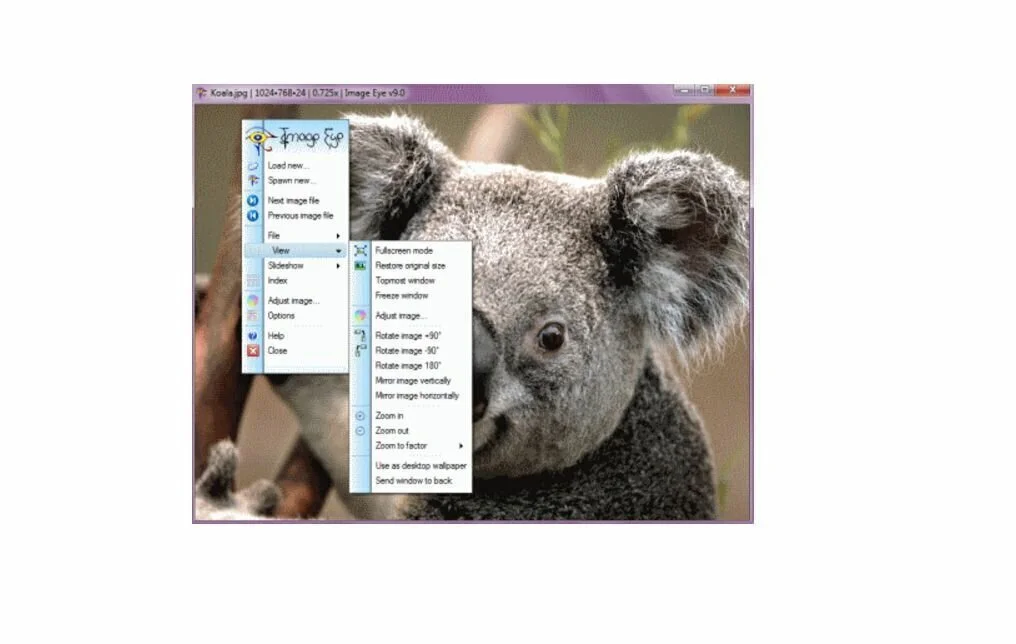
Image Eye is fast image viewer software that enables the user to create slideshows without showing disturbing element like title bars and menus. The application allows you to work with the most popular and common image formats like IFF, BBM, ICO, BMP, ICO, CUR, HDR, DDS, GIF, DIB, FITS, FIT, TIF, IMG, TGA, JPE, PCX, and PNG. You have the facility to run the program from the EXE that can show a customized open dialog with options to select directories to view and filter formats. you can access general options from the context menu on photos like basic functions and multiple color management options. The application has a simple and user-friendly interface that enables you to work smoothly. It uses a low amount of system resources and has a quick response time.
13. PuTTY
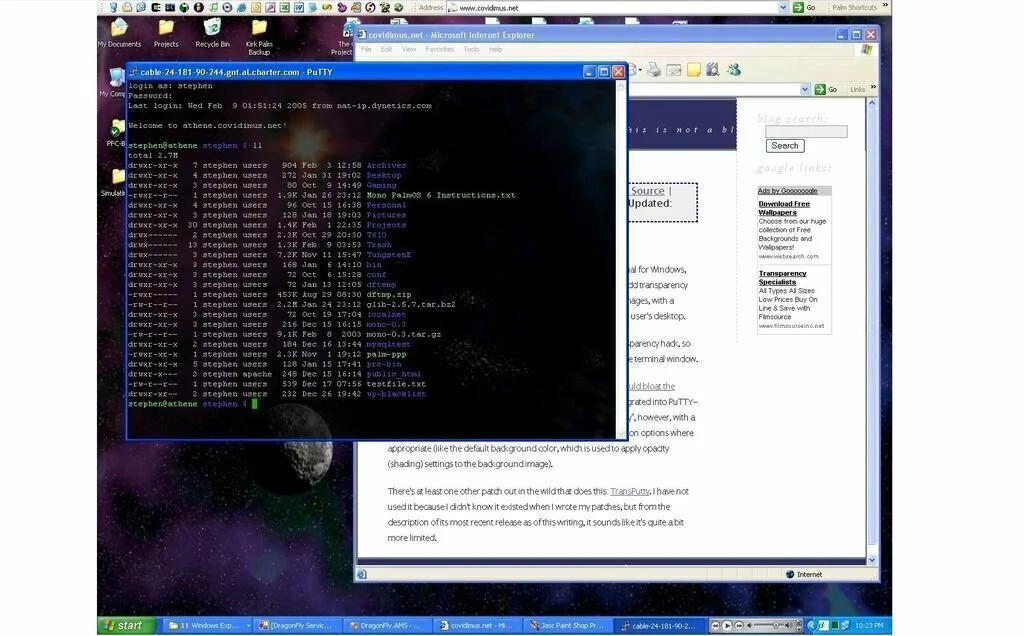
PuTTY is a famous SSH and Telnet client that facilitates you to create a secure connection over the internet. The program is specially designed for network administrators and programmers. The application has a simple and straightforward interface which does not include documentation. Despite its simple appearance, PuTTY is a highly configurable application. This marvelous software contains many options to tweak connections, window’s appearance, sessions, and security features. The application uses a moderate amount of system resources and has a quick response time. Due to this software, the user has the facility to secure his connections over the internet and prevents others from getting his information.
14. MDI Viewer
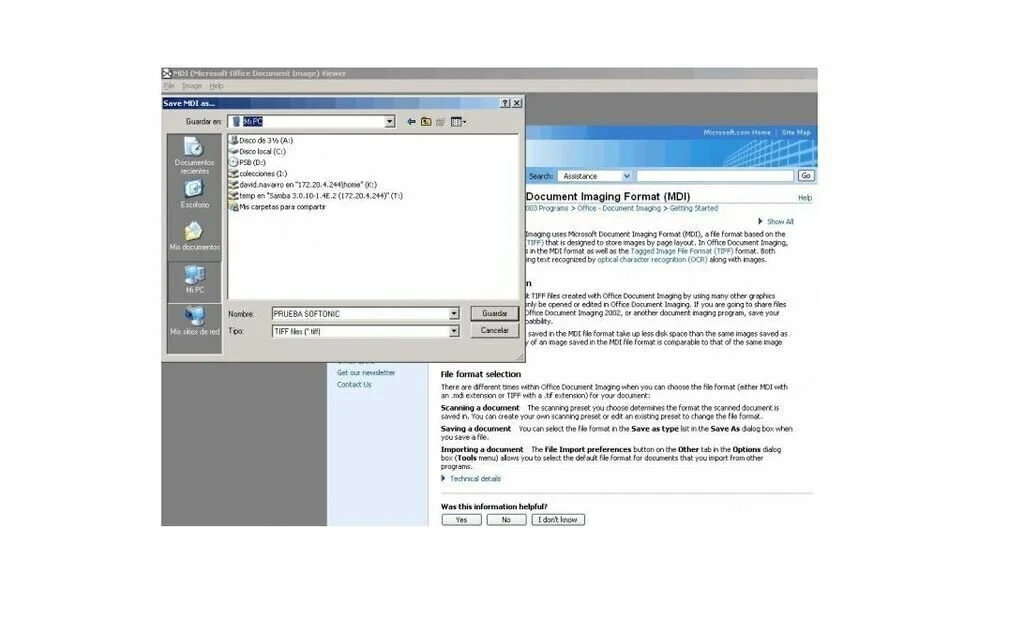
MDI Viewer is a simple and handy software application that enable you to open MDI files with a few clicks. the application has an eye-candy or appealing interface which facilitates you to view picture files with no other menu or configuration screen. MDI Viewer is compatible with popular image formats like BMP, JPG, PNG, GIF, and TIFF. MDI Viewer is very easy to use application so users with lowest computer experience can use it easily. But it still has a Help file to offers more information about the application. It uses a moderate amount of system resources and has a quick response time. It contains very basic components like interface and features.
15. ImageGlass
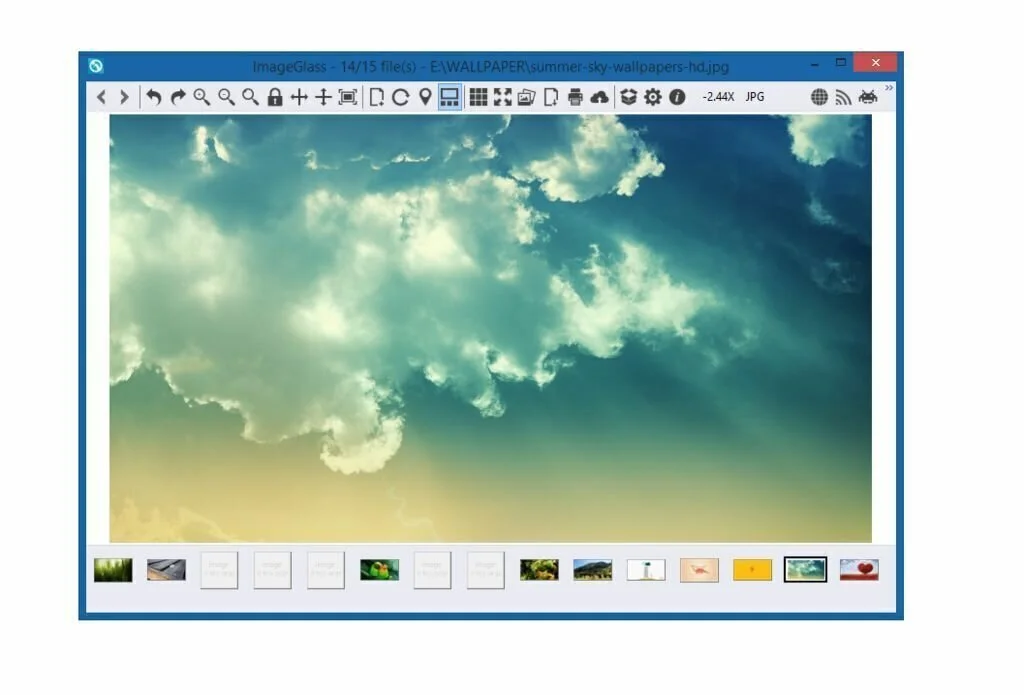
ImageGlass is a simple and lightweight software program that can display your picture collection in a very similar way to Windows default image viewer. But it contains some additional functions enabling you to better manage your photos. The application can load images faster than Photo Viewer and enables you to resize and reorient photos faster in the main display. ImageGlass has a blank primary window and an icon-based toolbar. It has a simple tool for selecting a new file type from a drop-down list and saving the file to your selective directory. Further, you have the facility to alter the background, display thumbnails, toggle a full-screen view, and access the application’s settings. You can add ImageGlass to context menus that enable you to right-click photo files and view them directly in the application.
16. InViewer
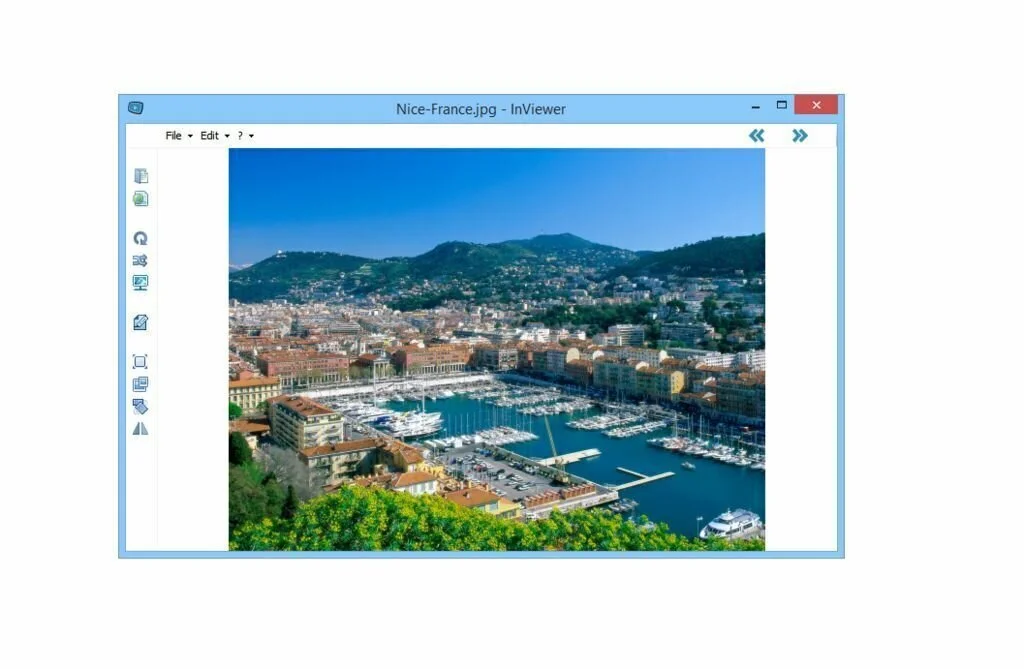
InViewer is a lightweight and useful software application that enables you to view images, create thumbnails, and convert them to other graphic formats. the application has a minimal and user-friendly interface that has a menu bar, a few buttons, and a pane to view the uploaded item. InViewer offers support to a wide variety of file formats at import aside from GIF, just like MOV, PNG, MPG, JPG, AVI, BMP, WMV, MP3, MP4, WAV, M4A, and WMA. It enables you to go back and forward using the built-in buttons or arrow keys, as well as create a slideshow with a single click. Moreover, you can create a thumbnail, rotate or flip images with ease, as well as restart the animation or pause it. InViewer allows the user to apply a full-screen mode, randomize the photo order, upload photos to ImageShack.com for sharing with friends, and copy them to the Clipboard.
17. Moo0 ImageViewer

Moo0 ImageViewer is flexible photo viewing software application that enables you to view images in a user-friendly environment. The application support to multiple image formats like ICO, JPG, PNG, JPEG, BMP, and GIF. Moo0 ImageViewer has a simple and easy to use interface which enables you to import image files into the list using the “drag & drop” method. You have the possibility to fit the photo to window or vice-versa, copy the photo to the clipboard, start a slideshow, and take a screenshot. Moreover, you can apply multiple filters like sharpness, saturation, and hue, as well as make image adjustments such as resize, flip, cut and stretch pictures, rotate, and add watermarks. The application enables the user to alter the interface language and skin, make file associations, adjust the transparency level, enable the program to stay on the top of other apps, and more.
18. FastStone Image Viewer
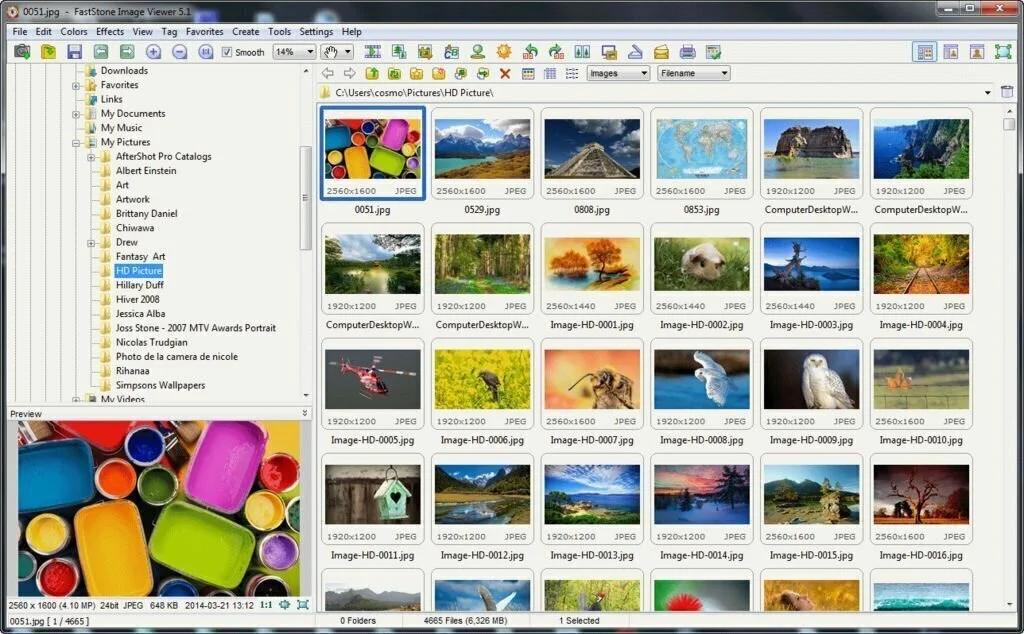
FastStone Image Viewer is a lightweight and reliable photo managing application that enables the user to manage, edit, and convert pictures. The user can use this app to browse photos, view, edit, and convert them. It contains the Windows Explorer-based interface that facilitates you to navigate it with ease. The portable edition of FastStone Image Viewer is also available if you want to bypass the setup process. The application offers support for many common image formats just like JPEG, TIFF, PNG, GIF, and PSD and saves pictures in Portable Document Format. The control bar is present in lower part of the primary window which allows you to perform quick actions like resize, clone and heal, crop, rotate, adjust lighting, and screen capture. Further, FastStone Image Viewer supports, file tagging, building or splitting files with multiple pages of images, creating and organizing favorites, batch converting images to other formats, and more.

























