Nowadays, there are plenty of ways in which the virus can attack your system, and the most acute sources are internet and USBs. If you are not protected properly, you won’t know when malware will attack your PC, and you will lose your data. This is a serious problem for most people as the data keep in our PCs is valuable to us and holds emotional and even sometimes professional values for us. Well, as we know, both of the thing USB and internet are very useful for us and a lot of work requires them. So it is not like we should stop using those to stay safe from malware and ad wares, so we go for special protection methods and continue to do our work. The best way to keep safe is using an anti-malware software which keeps the virus at bay, and our PC is safe from both the internet and USBs, However, USB is a big problem in other terms too like anyone can steal data from your PC using USB. So to protect the data from being stolen by an unauthorized user, we can use USB Port Locker software, and it makes sure that no one accesses your PC through USB accept the one you allow to. Take a look at the list of USB pot locking software and use whichever you want to protect your PC
1. USB Shutter

USB Shutter is a simple, straightforward software which lets you disable USB Ports in just some simple, easy clicks. The software is very easy to use, and it gets your work done right away. You can disable all the USB ports or just disable some selective ports depending on the situation. This way, you can save your most precious data from USB data scavengers and keep the focus on your important work without worrying about it. The software works on Microsoft Windows version 2000, XP, Vista and 7 and it is a freeware. Download it free from the given website.
2. USB DeView
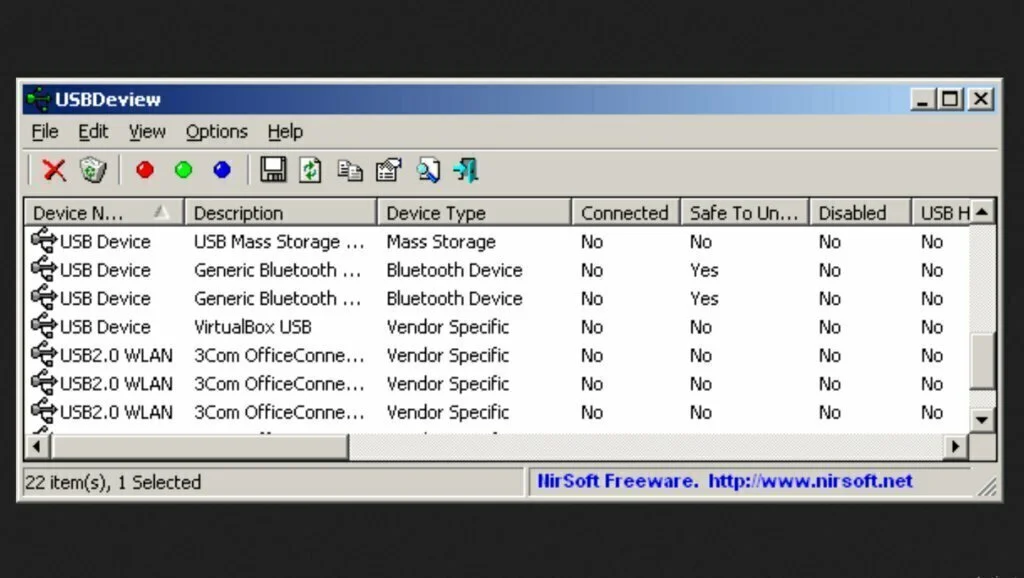
This software is a multipurpose software which allows you to perform many functions regarding USB Ports. The software is very simple and is loaded with features so that you can efficiently perform big tasks in it. It can view you the history of all the devices you connected to your PC through USB as well as the ones which are connected at the moment. You can disable the devices, uninstall plugged in devices and ultimately, you can disable and enable the USB ports to stop from being accessed. This way, you get the full control over your USB ports while using only one software for it. You can download the freeware through the given link.
3. Pen Drive Locker/Unlocker
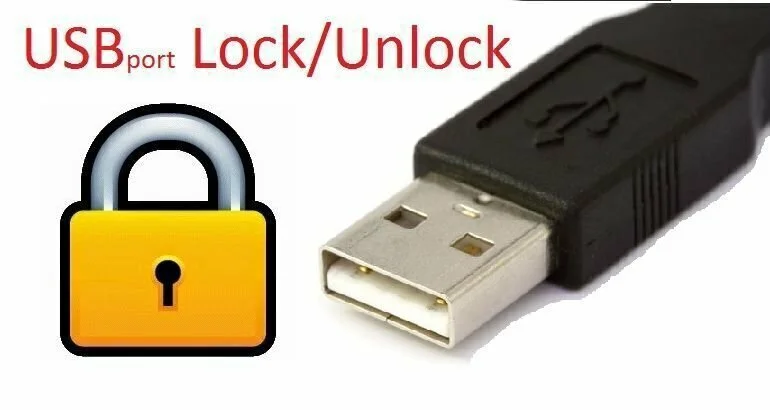
This software is a tiny piece of work of beauty. It gives you access to many UB related operations and is very lightweight and easy to understand. This freeware is good for personal use as well as commercial use, unlike much other software which just gives software for personal use for free. You can download it easily as it is only 1 MB in size and start using it right away. The software is made simple and needs just directions through clicks and gets your work done. You can disable/Enable USB Ports on your PC as well as any other person PC using it.
4. Gilisoft USB locker
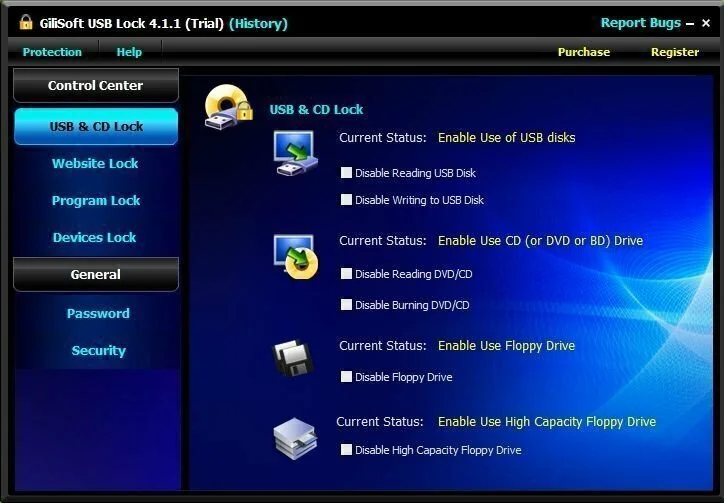
Gilisoft USB locker is a high-quality software which is used for locking USB ports as well as encrypting and decrypting Flash drives. The program is loaded with features, and you can use for various other types of encryptions as CD-Lock, Block Media & Blu-ray Discs, Website Lock, Devices lock, and programs lock too. It is a full suite for locking and unlocking purpose, and you can also use it in an organization with the guarantee of the company. However, you can only get the free version for free; full version must be purchased.
5. Netwrix USB Blocker
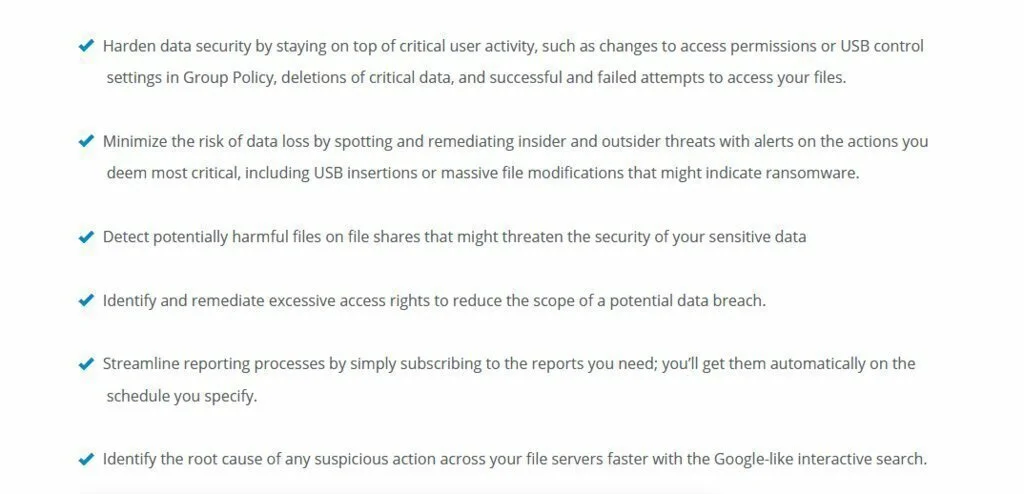
Netwrix USB Blocker is a good level USB blocking software which was distributed as freeware but no more under that license. The company has given the software more features and strict security so that it can be used in big organizations and now it comes in only a 20-day trial version for free. The software is equipped with a high-quality security engine and a lot of features to help you protect your PC from USB Data Scavengers. You can visit the website of the software to download it and get more data about software with the given link!
6. Ratool
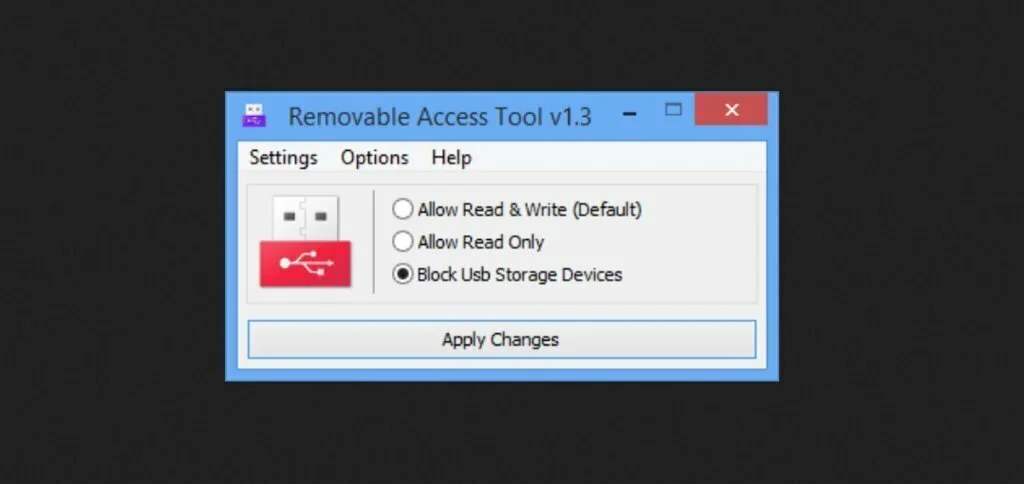
Ratool is a very simple tool which can block and unblock all the means of using removable media with just one click. The software is very lightweight and straightforward. You just need to run its exe file; it will install in seconds. Then give it a password which only you will be able to access unless you give it to someone, and then you can do the desired thing. All of the locking and unlocking functions are on the main screen and are just a single click away. Just tick the task and apply, and your done encrypting or decrypting<!.
7. USB Safeguard
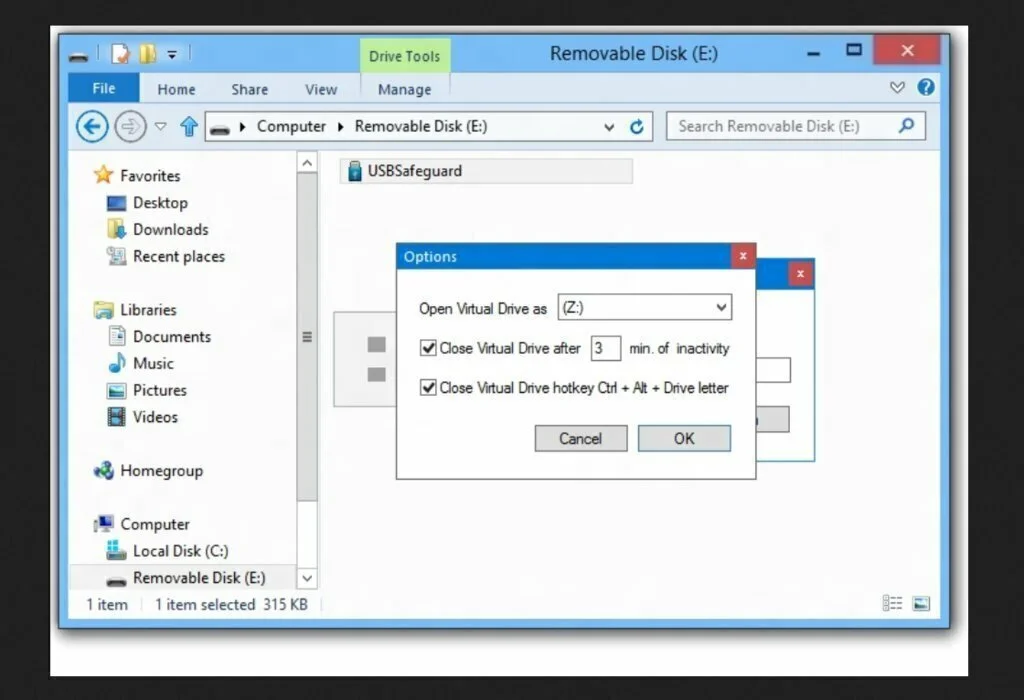
USB Safeguard is a multipurpose tool which gives you many features which relate to USB security and thing. The software is loaded with features, and you can do more than just unlocking and locking USBs in it. Some features of the package are that it supports USB flash drive, HDD hard drive, SSD, memory card and others, allows you to open your private files on any PC Windows without admin rights. It keeps data safe on all systems including Windows Mac and Linux and requires no installation, runs directly from your drive and many more giving it advantage on many other software packages.























