All the humans are connected through memories with everyone. We have some precious memories attached to some most important persons in our life, on the other side, bad memories with some and all these memories are the thing which makes us human. It is impossible to remember every little detail of whatever you see in daily life. If you are an explorer, it is must that you should remember everything you see in Daily life as it may never come back and it is not only specific for a traveller, any person can note their daily routine and changes in it. To do this, we create journals which are bases ion our daily activities, and we keep filling em every day like saving our life for the lifetime. You can put every small detail about your day in your journal as well as just title it as a good day and write a short note on it. AL this makes it easier to remember the path of our life and reading them at a later time gives us peace of Mind and a smile at face sometimes. Many apps are available nowadays on the internet which can allow you to create journals on your digital device. A list of apps is given down below.
1. Diaro – Diary, Journal, Notes, Mood Tracker
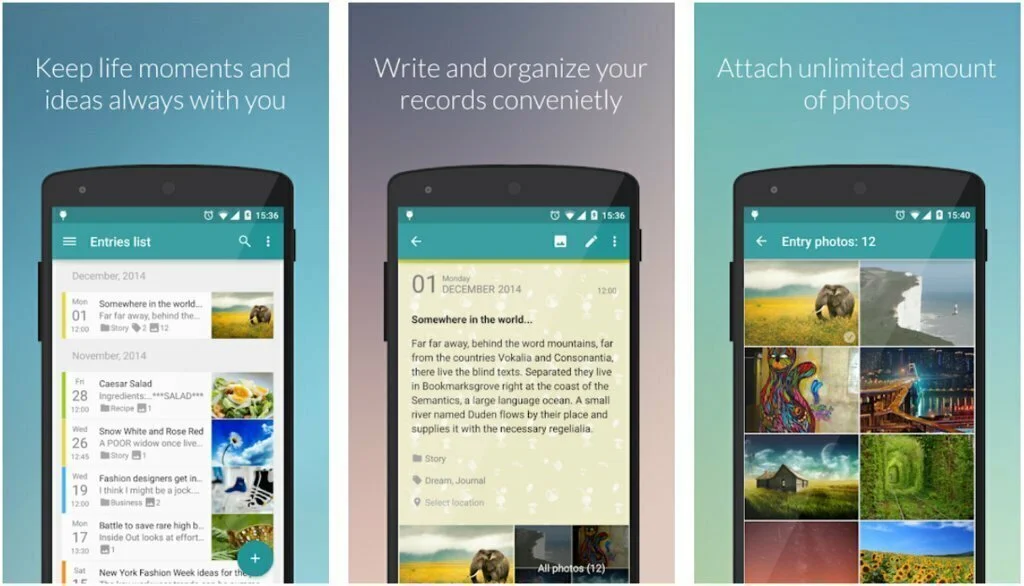
Diaro is a multi-platform diary app which allows you to record your daily moment’s daily events, appointments, experiences, thoughts, secrets, ideas and whatever you like to note. The app is made secure as no one wants their secret to be revealed to anyone. You can protect your whole journal with a pin or password or just secure a specific file with a password. The app has many features a journal diary app should have, and you will be impressed by its performance. It gives you a feature to access your cloud storage (Dropbox) directly from the app, and you can upload your journals directly to the cloud with just some simple taps.
2. Daylio – Diary, Journal, Mood Tracker
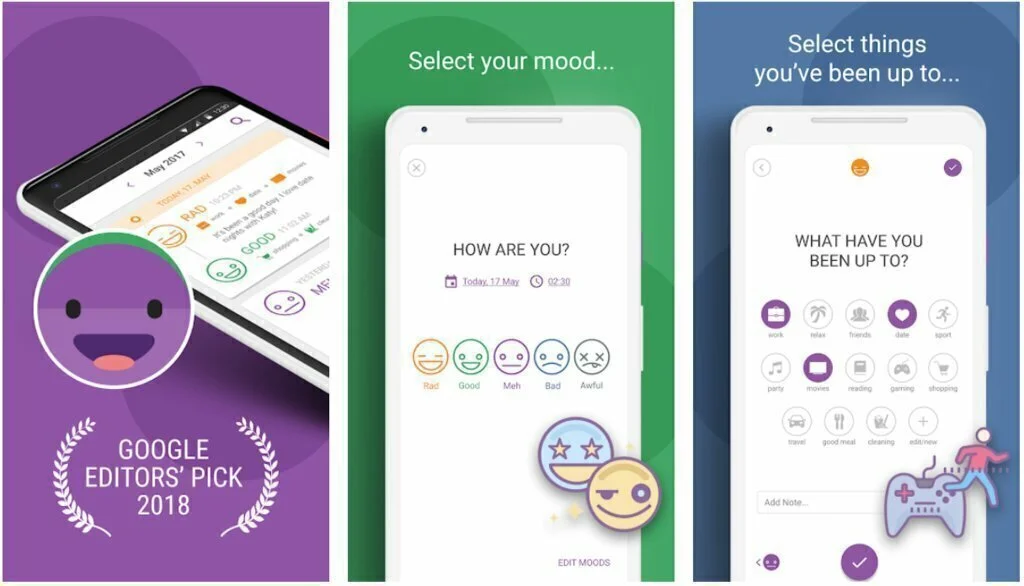
Daylio – Diary, Journal, Mood Tracker is an app for those who love looks as well as performance. The app is designed beautifully, and you can depend on it r holding any of your secrets securely. When adding an entry, you can pick a mood and fill in the details, it will keep all your days save within its heart and as you can secure it with a password, and your data will never be revealed to anyone. Pick different colours, themes, designs and decorations for your diary and make it more close to your heart. This app also allows you to store data on the cloud to be accessed anytime from anywhere.
3. Diary Book – Journal With Lock, Photos, Cloud Sync
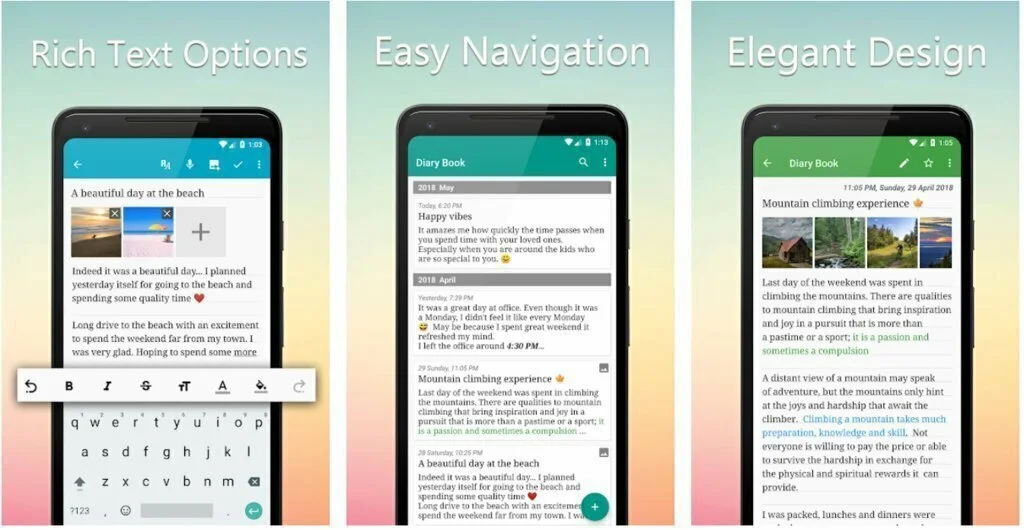
Diary Book – Journal With Lock, Photos, Cloud Sync is an all in one journal app which is loaded with all the essential features n app should have for diary writing. The app allows you to make journals with password protection and with the feature of attaching photos to your memoirs which many other apps doesn’t allow you to do so. You can change text format from normal to bold, italic, strike, highlight and much more to make some thongs more valuable than others and at the top of the view on the list. All the features this app gives you are for free, and the app can be downloaded easily from the Google Play Store. You can visit the given link to navigate to this applications download page directly.
4. Daybook – Diary, Journal, Note
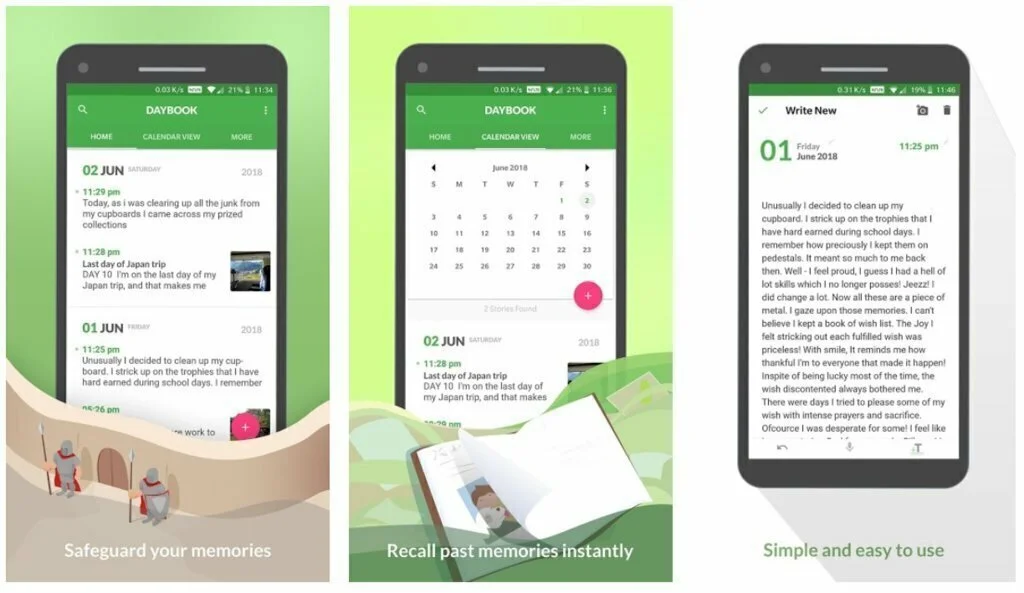
Daybook – Diary, Journal, Note is another unique app in the list of journal recording diaries. The user interface of the app is simple, and it does not have too many features to make the journal interesting but wait, that does not end here. The app has a speech to text conversion AI system which can greatly aid you long journals in real short time. You just have to add a voice note to the journal, and it will translate it into text automatically saving a lot of time and effort, then you can just protect the file with a password and done.
5. Offline Diary
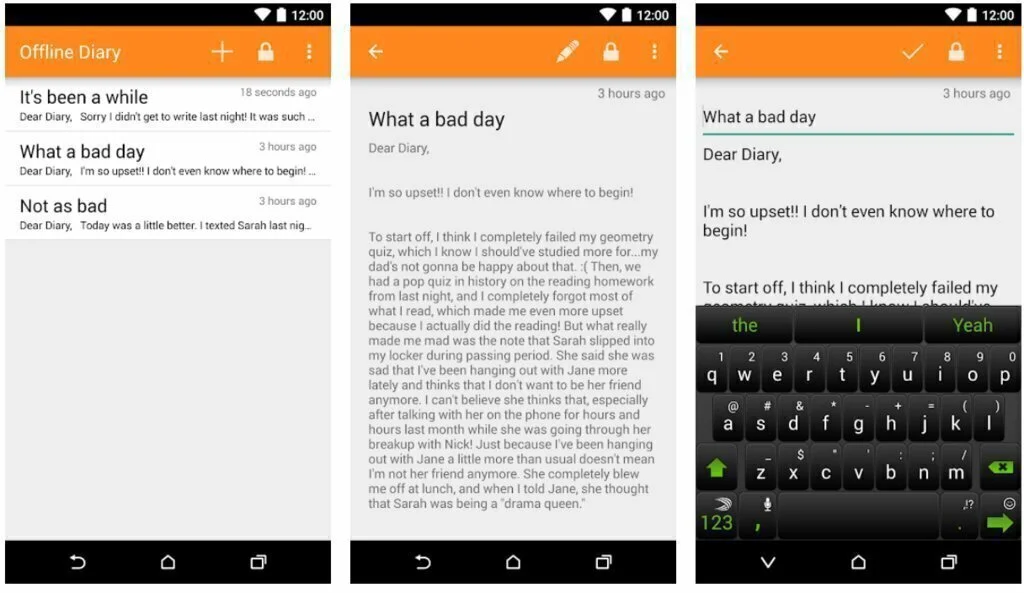
Simple and easy, the offline diary app is for those who don’t have an internet connectional the time. The user can operate in this app without an internet connection and record your precious journals in it. This offline feature in itself is a big advantage over other apps, and one can keep all his data private without any kind of interaction from any third party. The app provides a simple and easy user interface and password protection feature too that makes it worthy of a journal app to be added to our list. Link to download it is given in the links section, just tap it and you are there.
6. Journey: Diary, Journal

We are not done yet, another amazing app to record your journals on the digital form which is everlasting, and you can read em even when you are old. The app is specially made for holding the journals forever. It uses your Google drive storage to store all your recorded journals and never deletes them unless you delete them yourself. Not just this, this app is also loaded with many other features which can highly aid you in recording your journals fastly and in a way that you can understand every bit whenever you read em. Organization of memoirs of this app is mind-blowing and as usual, password protection is also enabled in this app.
7. Memories: The Diary
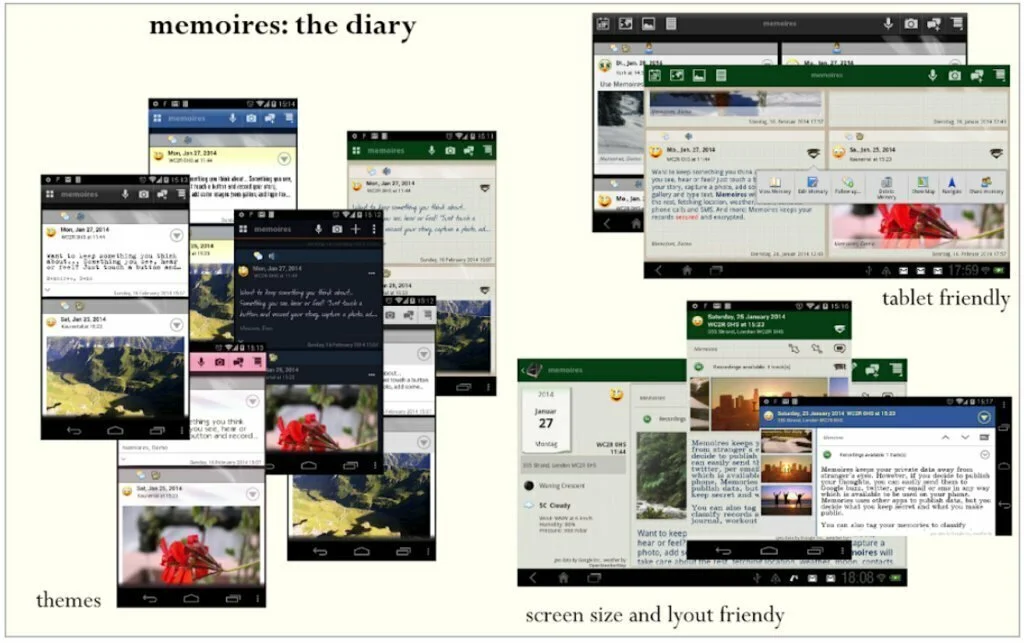
A mesmerizing app in the field of journal recording and cataloguing apps. Many companies and stores recommended the app and rated at an above average rank by the uses at the Google Play Store. The app is loaded with features, and you can do much more than just keeping your journal in it. YU can note events, set reminders, change fonts of the text, get current weather conditions, current lunar phase and much more. All the features of this app make it easier to create a more detailed journal note like you can input the weather info, time, day temperature and much more.
8. Diary With Lock
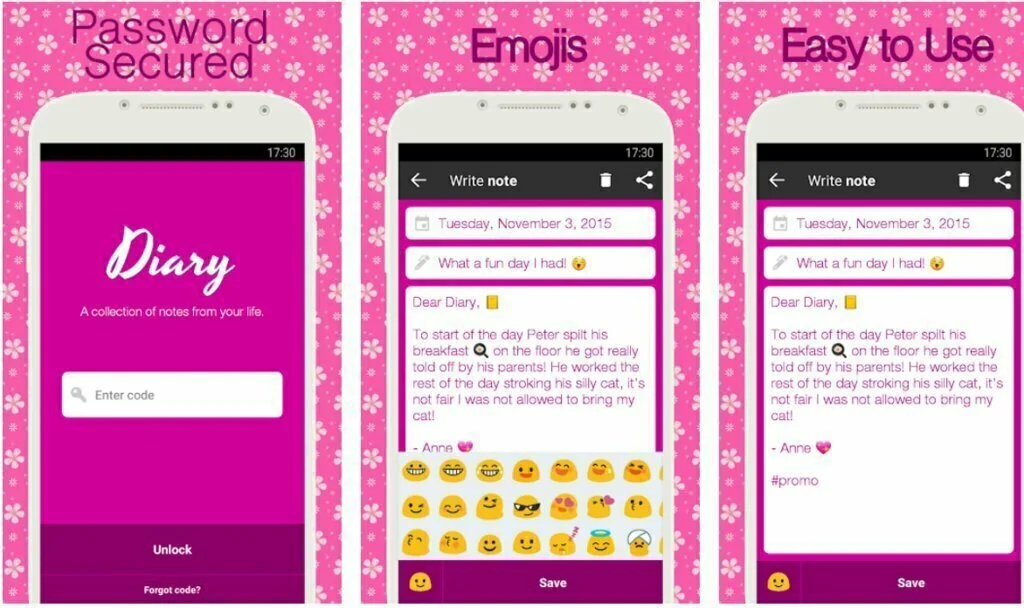
Diary With Lock is a simple diary app which provides password protection. This app is uniquely themed to be used by girls and has many attractive colours to theme your diary like pink, blue, red and black etc. Giving you a clouded user interface and password protection, this app also allows you to edit text fonts, size and formats like bold, italic or strikethrough. Dream Journals Travel journals, Sleep Journals, and many other types of journals can be created in this app with just some simple touches, and you don’t have to worry about the protection as you can always protect them with a password.
9. Luci – Dream Journal/Lucid Dream Guide & Recorder
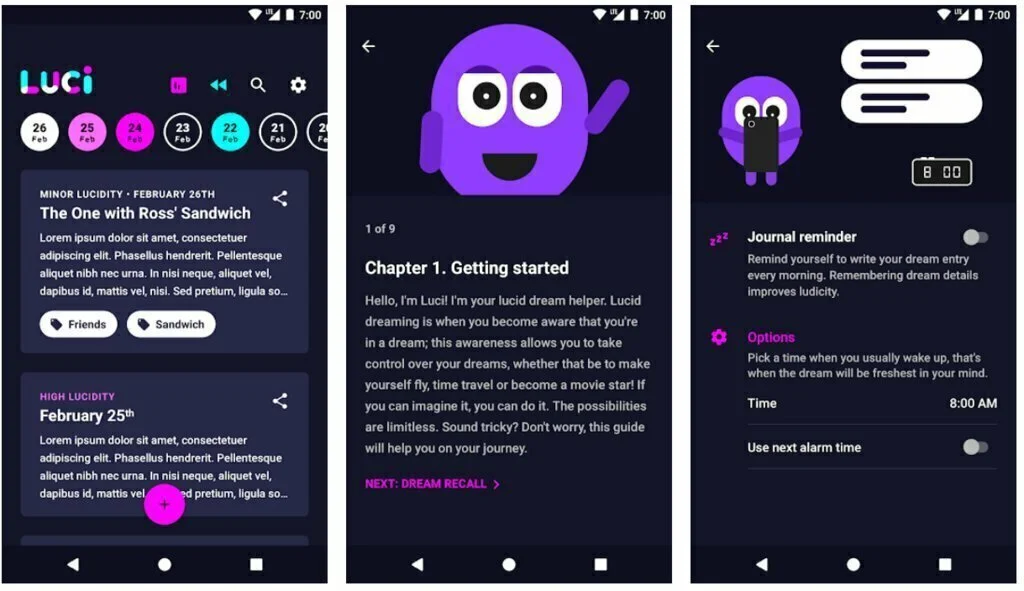
Luci – Dream Journal/Lucid Dream Guide & Recorder is a commercial app and stands the quality for its price. The app is loaded with features, and there is only the slightest possibility that this app won’t have any feature that a journal creating app should have. You can create a different kind of journals, set reminders, note events and much more can be done in this app. This all in one app is readily available on the Google Play Store to be purchased, and the link to its page is given. You can get the detailed description about its features at the apps page.

























