Best Free MP4 Joiner Software are the specific applications developed to join small pieces of MP4 videos files into a single large video file. MP4 file with .mp4 extension is a very commonly used video file format today. So, most of the people try to create video files in MP4 file format which has led to the development of many types of video editing applications. Video joining program is one of the video editing application. All these software applications are free of cost and you can download them for your Windows systems. All these free MP4 Joining software can merge or combine various MP4 files into single file easily. Some of them have the facility to convert a video file to multiple other video formats. in a similar way, some applications can cut a single video file to multiple small pieces for their convenience.
1. Weeny Free Video Joiner
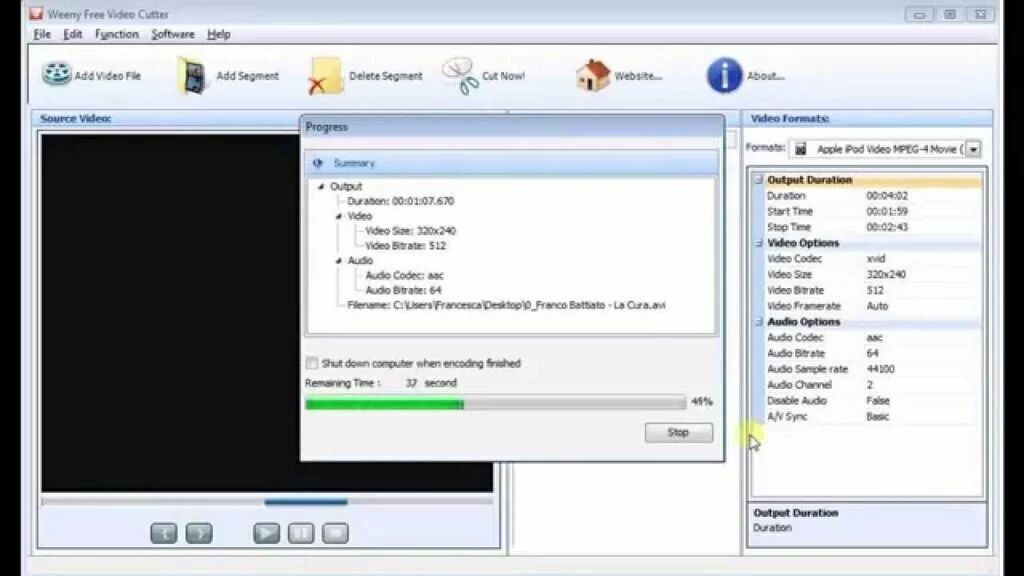
Weeny Free Video Joiner is a video joining software application that allows the user to join multiple video files of various formats into one clip with a preferred extension. You can add clips to the task list with the help of file browser or drag or drop option. It offers support to AVI, AMV, WMV, MKV, 3GP, ASF, and MP4 video formats. This program provides information for each entry like the video name, format, duration, frame per second, size, and status. Before starting the conversion process, you can preview clips in a built-in media player, as well as specify the name and quality of output file. Moreover, the advanced users can tinker with audio and video settings related to the codec, bitrate, size, frame rate, sample rate, and channel rate. Plus, you can remove the sound stream.
2. Free Video Cutter Joiner
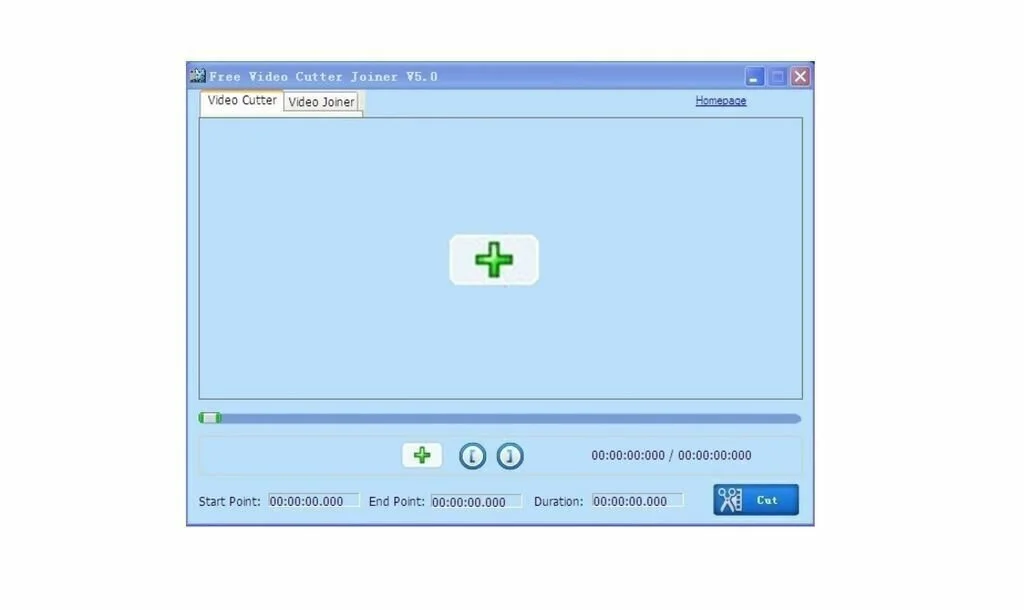
Free Video Cutter Joiner is a free and reliable software program that enable the user to cut a large video into small pieces as well as join multiple video files into single one. This application is useful for the people who want to remove unwanted sections from a large video. Moreover, you can re-edit commercially produced video. It is best for the people who have videos and want to share with family and friends or want to post an edited video on social media platforms like YouTube. Free Video Cutter Joiner offers support to AVI, MP4, MPEG, FLV, WMV, and 3GP video formats. Moreover, this application is useful if you have small pieces of videos and you want to create a large video clip by joining all these small video pieces. It works well with Windows vista, Window, 7, 8, and 10, and Window XP.
3. Media Cope
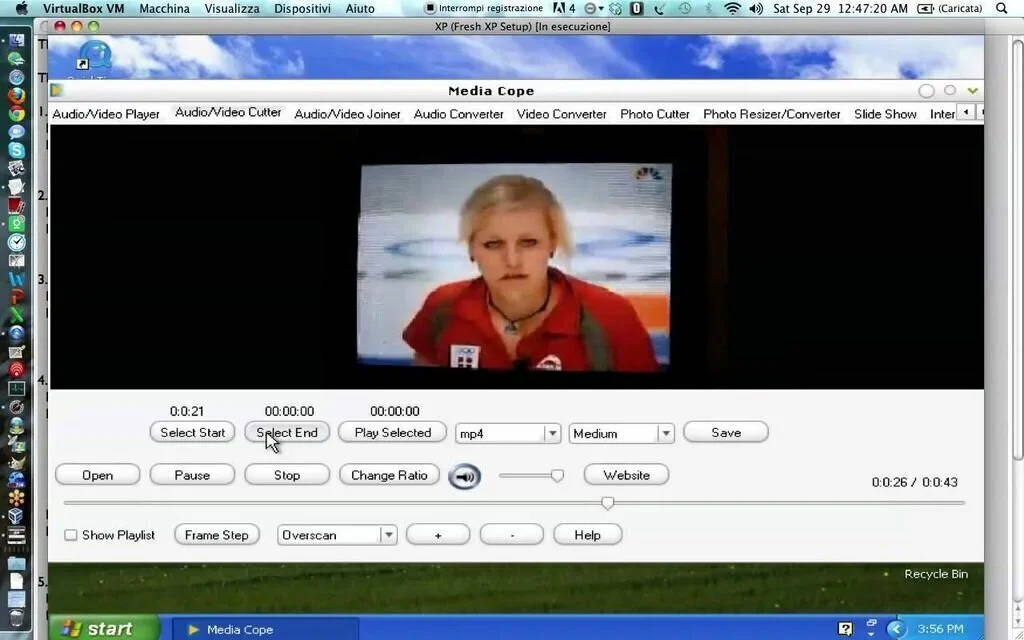
Media Cope is a multi-functional media software program that offers various features such as a cutter, joiner, player, resizer, and converter. The application has a plain and simple interface and you can easily navigate within the interface easily. You have the facility to open an audio or video file, and use some basic media player tools like go back and forth within the track, pause and stop, take a screenshot and adjust the volume. Moreover, you can repeat the playlist or current track, create and save a playlist, switch to full screen, move frame by frame, and change the aspect ratio. You have the possibility to cut audio and video by setting the starting and ending point and convert audio and video files to different formats like WAV, MP3, FLV, FLAC, WMA, 3GP, MP4, MKV, MOV, and VOB. Moreover, you can join files after arranging them in the list.
4. Free AVI MPEG WMV MP4 FLV Video Joiner
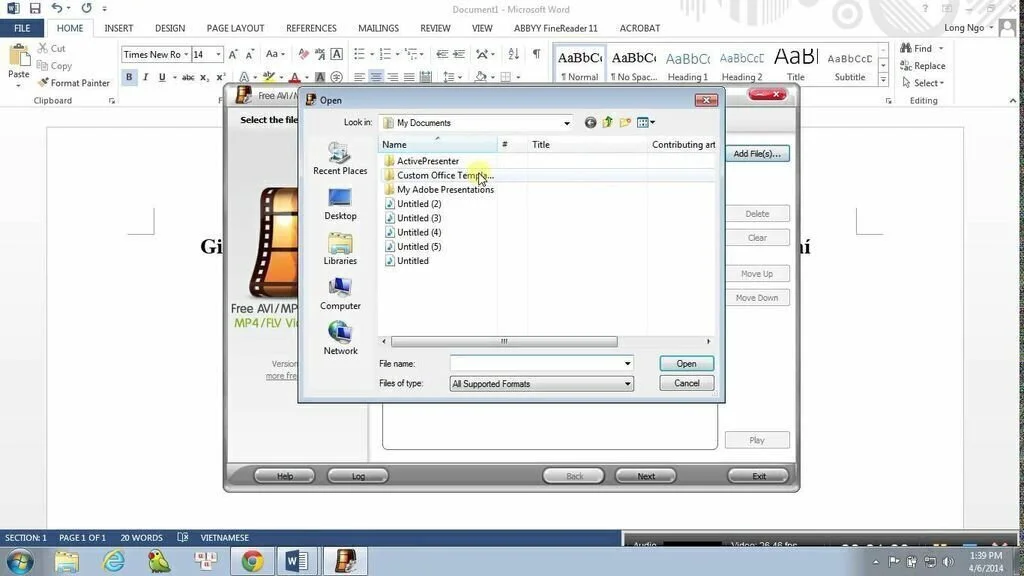
Free AVI MPEG WMV MP4 FLV Video Joiner is a lightweight and reliable software program that has the ability to join multiple large video files or short video clips of various formats into one. It is a simple and powerful joining application that can facilitate you to combine different video files into a large file with same or different formats like FLV, 3GP, AVI, MP4, and WMA. Moreover, you can add an unlimited number of video files in the list and can rearrange them easily according to your choice. Due to the support of CUDA & DXVA technology, Free AVI MPEG WMV MP4 FLV Video Joiner’s conversion speed is accelerated to 350%. You can save the joined videos in different formats with many optional preset qualities for PSP, iPod, iPhone, iPad, mobile phones, and more.
5. Free Video Joiner
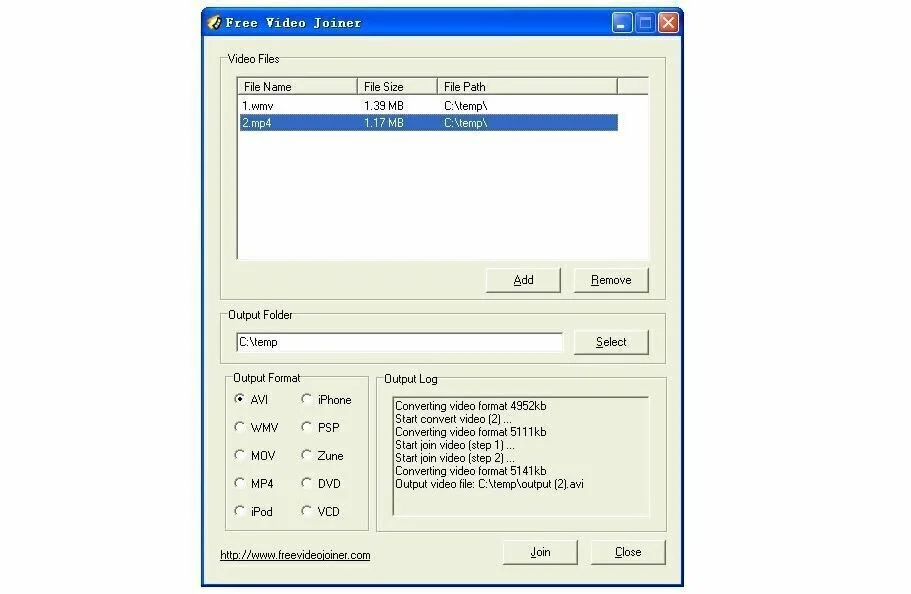
Free Video Joiner is a lightweight and handy software program that facilitates the user to join different videos into one large video file. Free Video Joiner can help you to easily merge and convert video files of different formats like AVI, MOV, MP4, and WMV. The application contains a simplistic interface with few features. it enables you to import videos by only using the file browser because “drag & drop” option is not a part of this app. After installation, only you have to specify the output destination and extension in order to start the merging process. in the list, the user can view name, source path, and size of each file. Moreover, you can check out a log file during the task, but you can view the remaining time.
6. ZC Video Converter
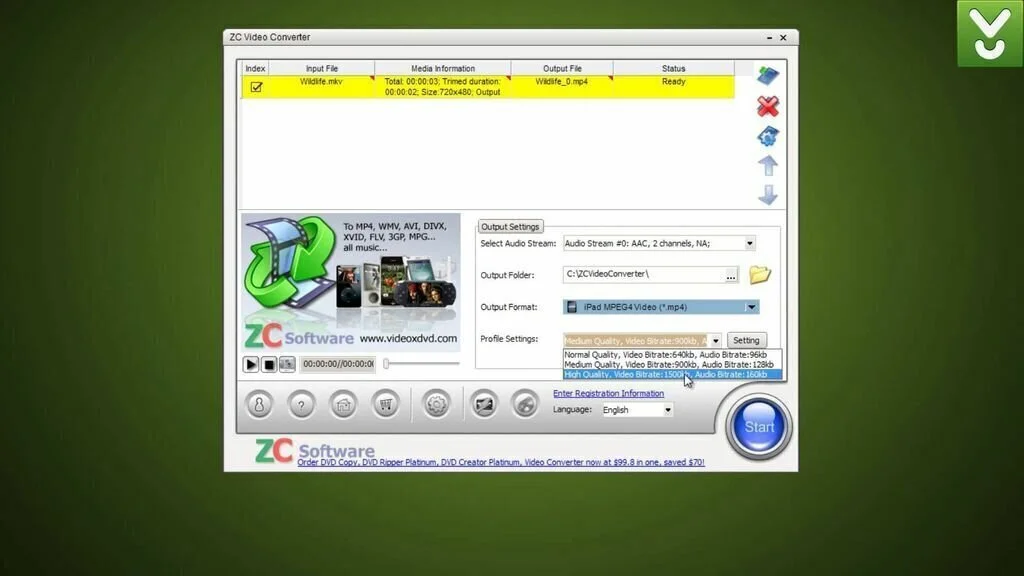
ZC Video Converter is a useful and simple software application that facilitates you to convert most of the videos with any format. You can use this application to encode media files to different formats such as MPG, AVI, VOB, MP4, MOV, WMV, ASF, WMA, and MP3. In addition to converting facility, ZC Video Converter enables the user to combine small pieces of videos into a large one. It has a simple and plain interface and you can import media files into the queue by using the file browser only. In the list, you can view the name, output name, media information, and status of each file. Moreover, you can preview clips in built-in media player, trim videos by marking their start and ending point, take snapshots, crop the clips and add watermarks. You have the possibility to make audio and video adjustments related to the codec, frame rate, size, quality, sample frequency rate, volume, channel, and others.
7. Freemake Vide Converter
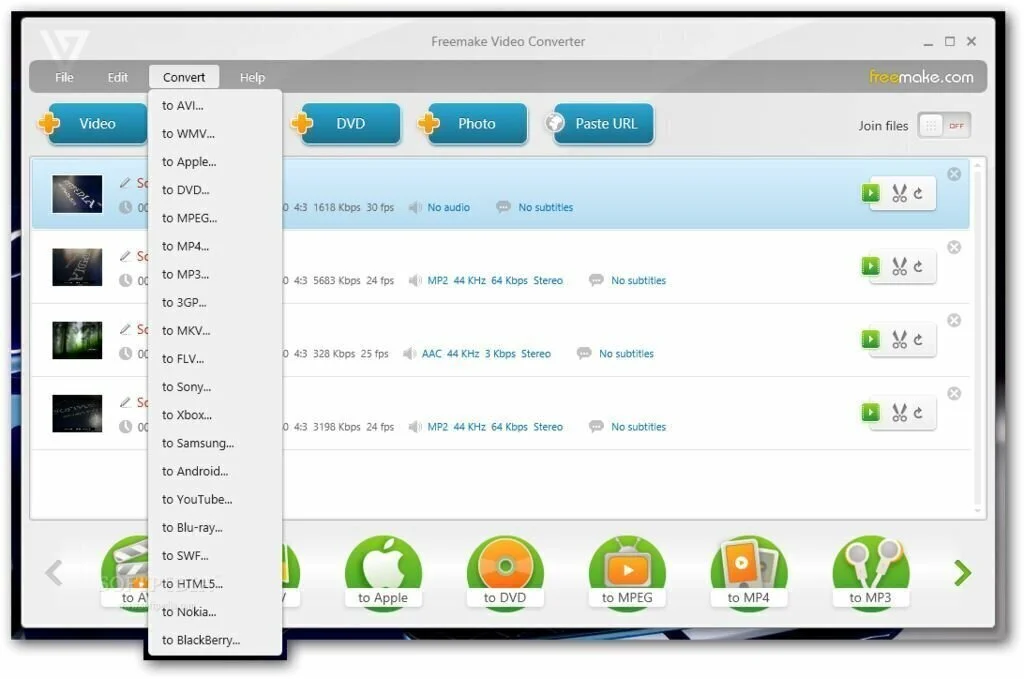
Freemake Vide Converter is a user-friendly encoder that enables you to convert audio, video or image files to different formats using the batch operation. Moreover, you can use this application to join different small video files into single one. This program offers support to AVI, FLAC, MP4, WMA, MPEG, MP3, 3GP, MKV, DVD, HD formats and others. It has very intuitive and attractive interface. The user has the possibility to add files to the queue using “drag & drop” method, view their thumbnails, audio or video settings and total time, as well as play the video in an external media player. In addition, the user can configure the frame size, adjustment, width and height, frame rate, video codec, and bitrate as well as choose channels, audio codec, bitrate, and sample frequency rate. You can start the conversion process after selecting the output destination.

























