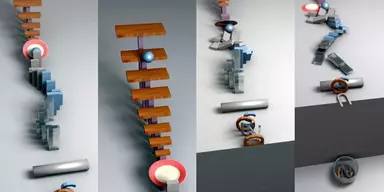Memes are a sensation nowadays, and it is a good way to convey your thoughts to the world. You can write your ideas about anything on a pic, edit it, give it a context and share it with the world however you may like, anonymously or openly. The trend of the meme is so popular nowadays that no social website will be seen without memes. Creating a meme is also not much of a problem now because some of the software lets you create memes without much effort. You have to select a pic or a template, put your text and your meme is ready to be shared, print or be saved for later use. Also, you can create custom memes too if you want, just load an image in the software, select to enter text, say what you want, align and decorate text, and your own custom-made meme is ready with just a click after that. Aside from the software, some websites also offer you to create memes, and it requires no software installation to create one online. Just visit the website with the latest browser which can support the website, select template, and you’re ready to create your own meme.
1. iMeme
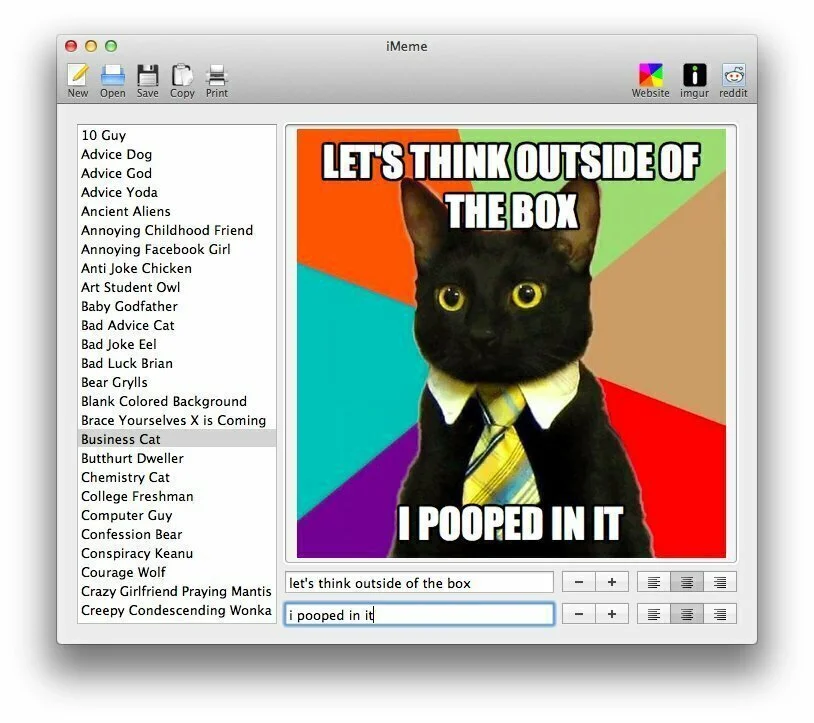
iMeme offers you pre-built templates to instantly create and share your memes in the software’s easy to use user interface. The software is loaded with features, and it is still very lightweight to use. You don’t have to put much effort in it to create meme as it offers various feature which makes creating memes an easy task, as easy as cutting butter with a hot knife. The software provides over 100 templates for your memes which are just a click away to be loaded and used and it also give you control over the meme if you want to create a custom meme. Also, you can share and print directly from the app in your desktop.
2. Meme-Generator
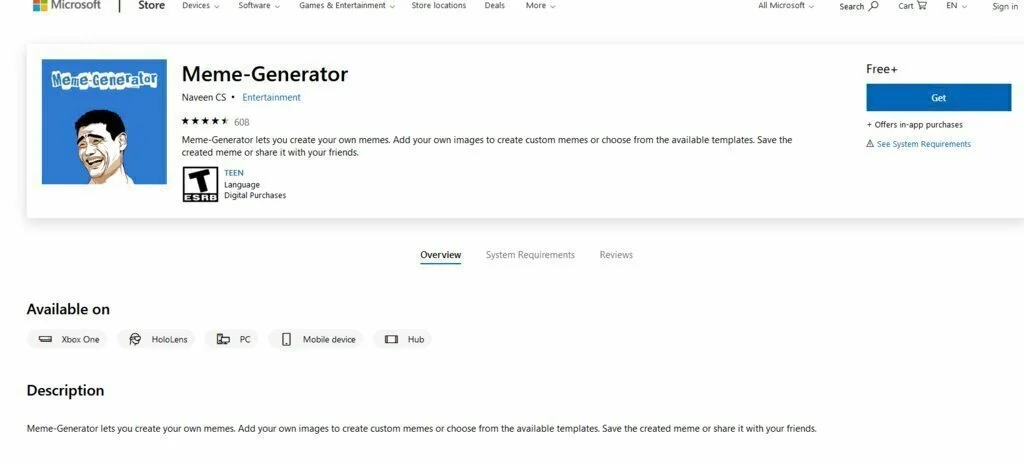
Meme-Generator is a direct app by Microsoft which allows you to create any king of memes easily and fastly. You can create custom memes and also you can choose from the preexisting meme templates to create memes. Give your thoughts a reality, load picture, add text save and share it with the world of anyone you may want to share it with. Its user interface is pretty simple, and you can start making your own memes without having to look for any tutorial to operate in this software.
3. Meme Centre
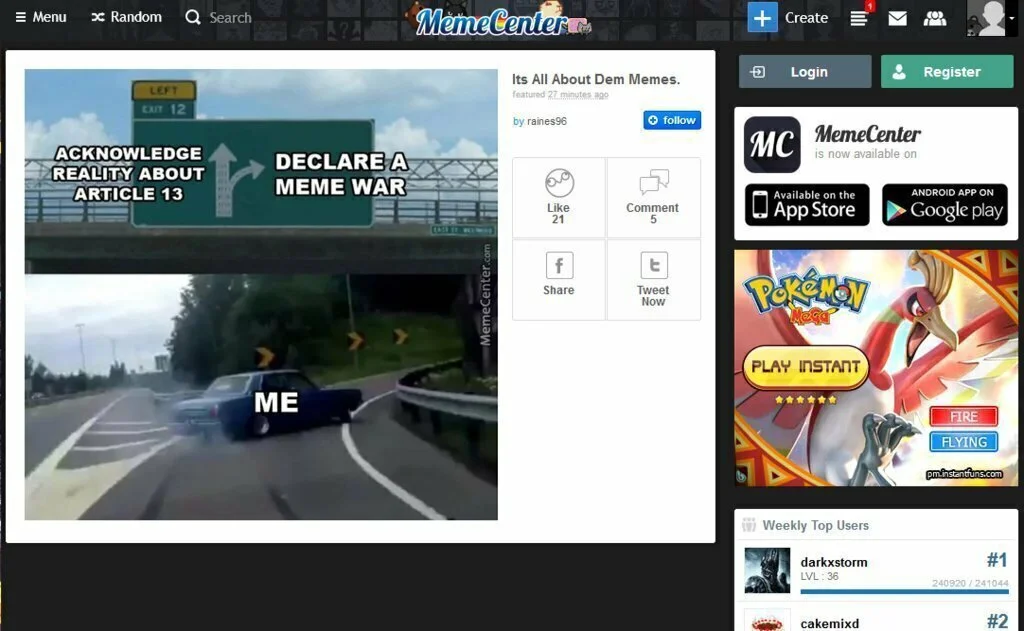
This is a popular website for creating memes online, and the website is very much equipped with the latest templates which can make your meme more meaningful and attractive. The website gets new memes every day, and above all that, it keeps updating its templates so that the user gets the best it wants always. You can easily create a meme in it just by registering to the website, and your account holds your memes and info securely, as well as you can share the memes with the world. You can share your memes directly from the website to any popular social media site like Facebook, Twitter, Tumbler, Instagram and many more.
4. Photoscape
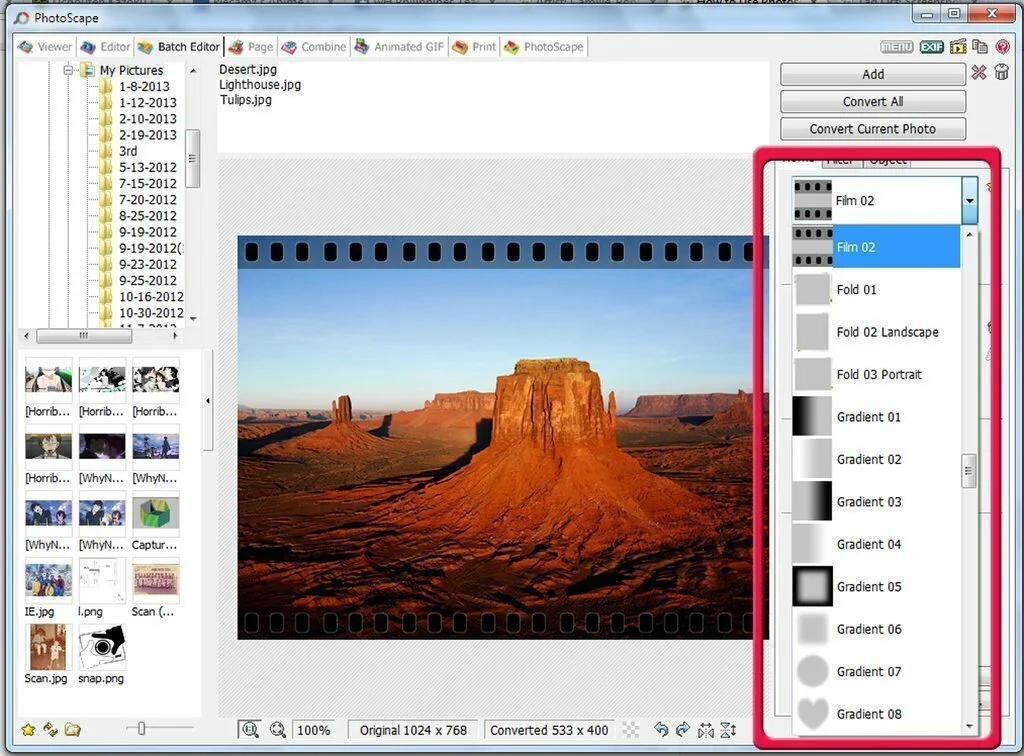
Photoscape is a top-rated software in fields of GIF and Animation. The software loaded with features and helps you Edit, Create and Convert GIFs. PhotoScape offers you a bundle of features like Altering the Speed Intervals between Pictures, Animation Duration, Repeat loop Counters and also Tag Editing so you can make the file registered by your name and much more. Changing Backgrounds and Adding Transition Effects is excellent to make our creation much more profilic and beautiful. PhotoScape can be run on Windows and is continuously improving day by day to deliver you the best performance that you require.
5. Adobe Photoshop Express

Adobe Photoshop Express is an app which effectually improvises the deficits. It is one of the most attractive, easy, powerful, intuitive, and easy editing tools that users love to have on their iOS mobile phone devices. There are many features that magnifies your beauty and removes the unwanted things that annoy you especially like red eyes, wrinkles, dark circles, and many other things. It is a classy stuff for editing images and sharing with others. You can easily upload files from your devices, edit them, make an automatic collage with intelligent layouts, frames, backgrounds, etc., and edit them in the way you like the most.
6. PicShop Lite – Photo Editor

PicShop Lite – Photo Editor is another incredible app that includes complementary set of features with a beautiful and attractive interface. It is an amazing tool for selfie lovers, and it effectively enhances the pics by removing unwanted stuff from them. It contains many quality features that includes Full Editing Suite, a huge collection of effects and filters, Frames, and Overlays, Sketch mode, Meme Maker, Speech bubbles, Add text with multiple fonts and styles and much more. Using it, you can also add stickers, customize this app with your favorite themes, and a complimentary social integration. You can manage color, contrast, blur, brightness, saturation, and much more.
7. PicsArt Photo Studio
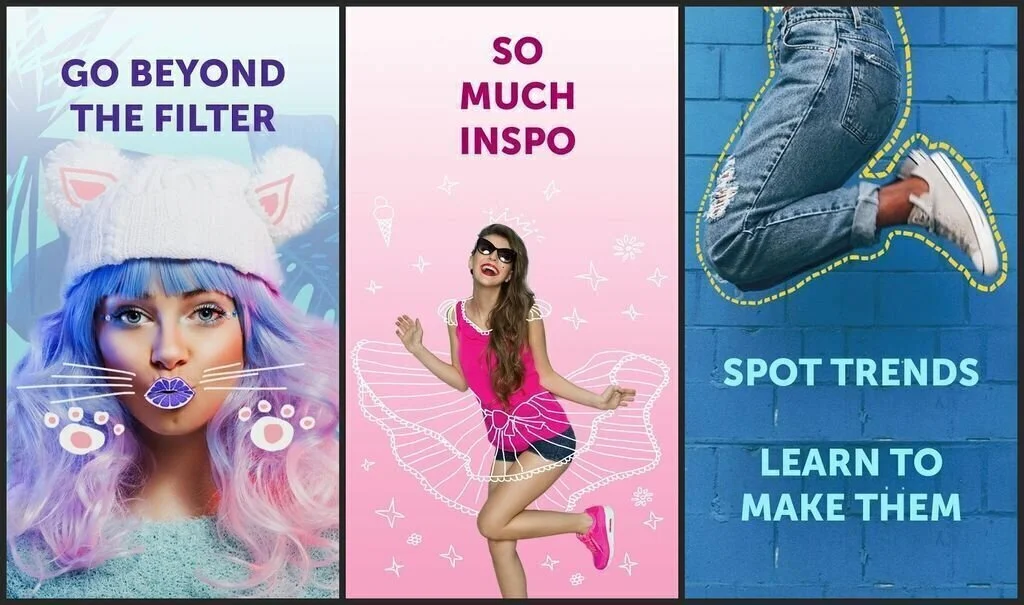
PicsArt Photo Studio is a popular photo modifying, reshaping and editing app that is developed and published by PicsArt Inc. This app is one of the most widely used photo editing app all over the globe. It already possess more than 300 million active users and is still counting more and more with every passing day. The most prominent thing about this app is its huge variety of editing tools. It allows the users to edit their photos in amazing 1000s of ways with much ease, quick and convenience. The most preferred feature of the app is creation of animated gifs, people use it widely for this very purpose. The app is free of cost and is available on Google Play.
8. Fotor

Fotor is a simple image editor that facilitates you to change the aspect of your photos and create collages with different effects. The application contains two different modules for seamless graphic editing. Fotor is the combination of a photo editor and collage creator. It offers the essential tools for graphic editing and a collection of preset scenes to improve your digital images. You can make further adjustments such as use the crop feature to cut a section of a photo, customize parameters including brightness, exposure, saturation, contrast, white balance, add text watermarks or borders, and apply different effects to get an original touch. Get an EXIF information tool and the option to share the edited photos on social media networks such as Facebook, Twitter, Flickr, or add them to a collage creator. Use the second module to put together amazing images. You can work with one of the available template shapes or move with the Freestyle mode for more privileges.
Android iOS Windows Phone Windows Mac
9. Picasso – Draw, Paint, Doodle!
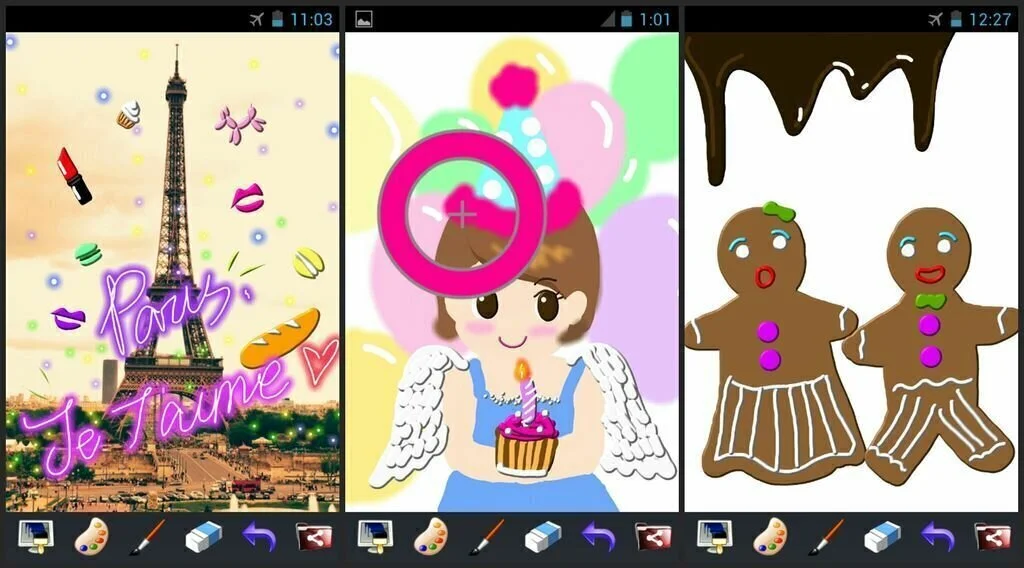
It’s time for you guys after the great Picasso to hit the deck hard and make a fair name in terms of creativity and artistic creations. As this app denotes the name of the great artist of all times, it is designed specially in such a way that it focuses more on the creativity of the user and manage brilliantly to indulge the artistic creations and ability of the user to maximize the output. From its overall setup and outlook, the app seems to be quite fun based and built for entertainment like, but it is quite useful and effective in terms of drawing in the digital environment. The app possess thousands of users already and is counting more and more with the passage of time. It has manage to retain a well reputed spot in the market and is leaping forward for much better. This astonishing and fascinating drawing app is developed and published by DPs World. The Android users can enjoy this amazing app for free by simply downloading it from Google Play Store.
10. Picasa
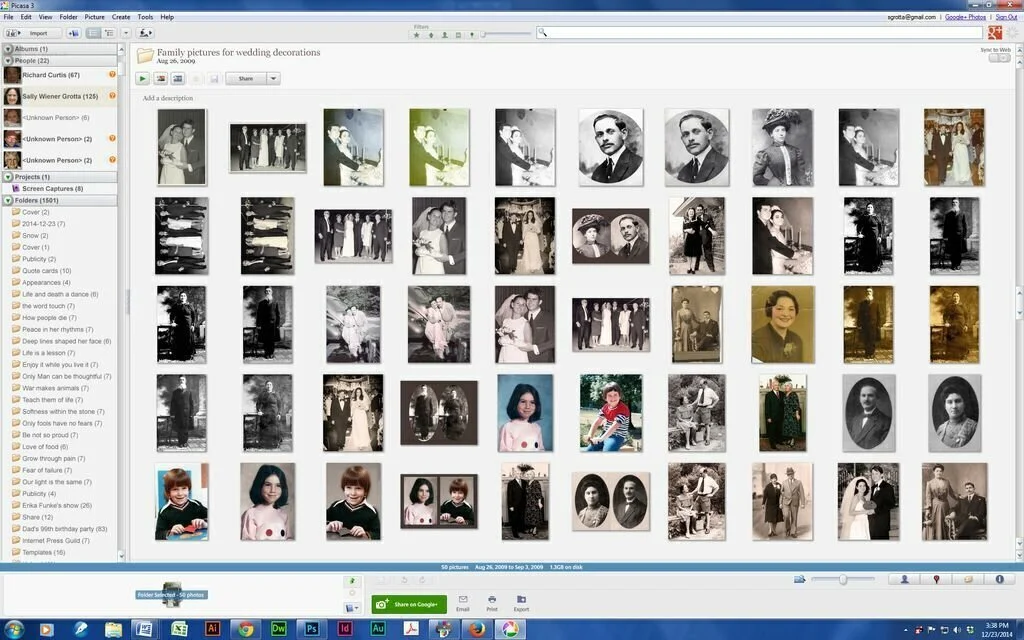
Picasa is one of the most famous software application that enables the user to manage, edit, and share his photos with ease. You can use this utility as a cataloguer, as a viewer, as an editor, and as a sharing software. It allows you to import any pictures and photos and stored on your computer. Further, you can choose the drive and folders for scanning. After addition, Picasa will organize the pictures in albums with the same names from which they were taken. It enables you to reorganize and move pictures from one destination to another using simple drag and drop option. You can add tags to the pictures to sort them easily. Moreover, the application contains some basic editing tools such as cropping, adjusting color and contrast, straightening, red-eye correction, enhancing sharpness, and applying filters.