PDF or Portable Document Format was invented by Adobe to make too easy to share documents. Nowadays, it is an open standard used everything from publishing to public bodies. Most of the people use PDF files or read documents in PDF format. You can read PDF files in a large number of programs but all these programs can’t provide you the annotation tools. So if you want to add text notes, highlight or underline text, and bookmark a section, then you have to find an extra tool that can perform all these actions. For this purpose, you can use PDF Annotator programs that provide a large number of editing features. These programs help the user to write comments on a PDF page without disturbing the layout as well as highlight important ideas or articles on PDF files easily. Here is the list of Best Free PDF Annotator Software applications which can help you a lot. Scientists or professors can use these programs for creating their research papers. They can create their own new PDF documents as well as can make changes to already created PDF files.
1. Adobe Acrobat Reader

Adobe Acrobat Reader is a user-friendly software program that provides you the possibility to view and print portable documents format. Moreover, you can perform a search operation, add comments, and more. A brand new layer of program furnishes you different tools and areas easy to access. You have the option to sign in to your Adobe account to get access to your Document Cloud for easy saving and sharing. Moreover, you can add a Microsoft SharePoint account and grab files from there quickly. Simply switch to full-screen view and utilize an automatic reader which is easy to configure and provides whole documents or just lines spoken to you loud with the installed voice program from your system. A side panel is helpful for easy page selection in case you need to jump to a specific part quickly as well as identify specific words or text strings with the help of the built-in search utility. It provides a common printing method for exporting documents, where different options enable you to adjust page specifications and elements carefully.
2. PDF-XChange Viewer
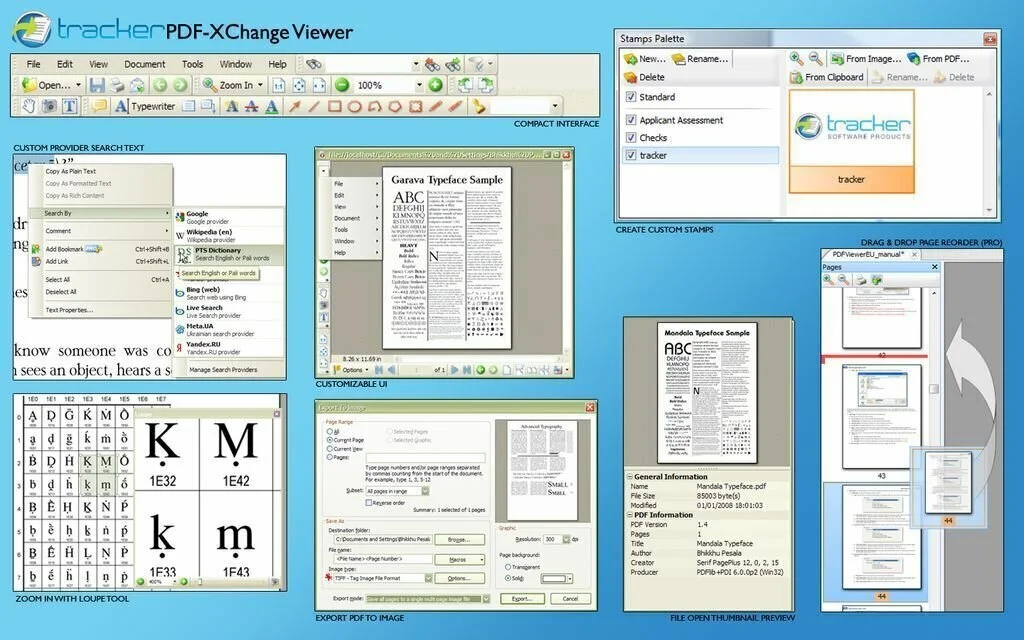
PDF-XChange Viewer is an advanced PDF Annotator tool that contains comment and markup utilities, link functions, zoom tools, image exportation options, and more. The clean and pleasant interface furnishes you access to all the important features. Now-popular tabbed look helps you to access multiple PDF files in the same window. The program contains an advanced export to image tool that allows the user to save any PDF file as a digital photo with any popular format like PNG, BMP, JPEG, GIF, PNG, and TIFF. PDF-XChange Viewer has a huge setting menu that contains options regarding every single component like rendering, performance, file association, page display, commenting, forms, identity, snapshots, security and search providers. It contains powerful utilities for PDF users like zoom tools, measuring goodies, markup utilities, and link functions. PDF-XChange Viewer works with a few computer resources and works fast.
3. Expert PDF Viewer
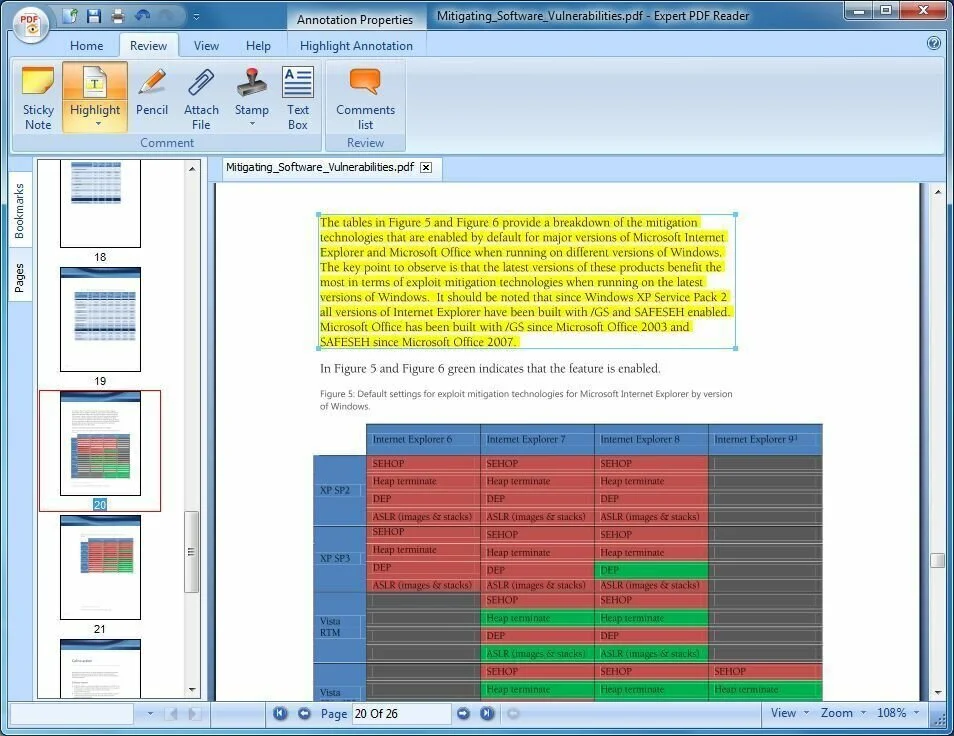
Expert PDF Viewer is a handy PDF annotator that allows you to explore and print PDF’s, embed notes, add personalized signatures and attach new files. The popular ribbon style of Expert PDF Viewer allows you to access to the primary features of the program through a clean and well-organized toolbar. You have the possibility to add sticky notes, insert pre-defined stamps, attach a file, highlight specific sections of the document, select text, insert a text box or introduce a graphic. The program contains a zoom tool and a page selector to jump to the specific area easily by just typing its number. “Document Properties” screen furnishes the chance to alter document security and configure actions enabled to be performed on the document, as well as edit fonts and description. Expert PDF Viewer remains light on system resources and works fast.
4. Mendeley
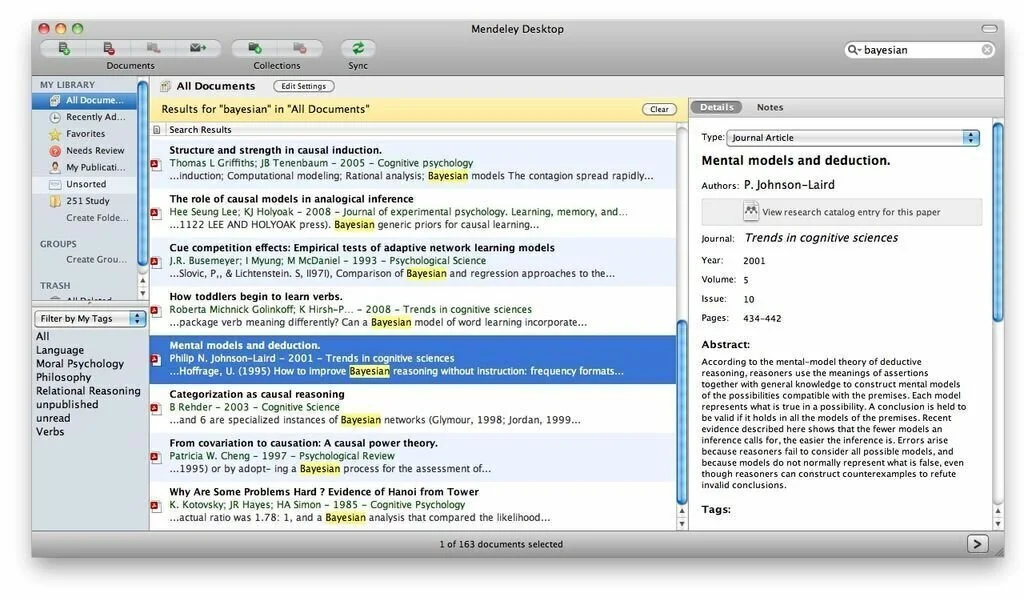
Mendeley is an academic reference manager that is specially created for professors or students for publishing their work as well as browsing for sources to base their studies on. You have the facility to track your any publication, load files from the system to your Mendeley account, as well as import files from other famous application tools. The program can display the scan and display name, author name and identification information of every newly added file. You can enable other users to work with your material and name you as a reference in their papers. Open countless PDFs in different tabs, as well as switch between them to compare information. You have the option to make annotation on each file, transfer notes and use them in your paper. The program enables you to create or join groups of researches in your fields, generate bibliographies, and create seamless citations to acknowledge other research’s work.
5. Gaaiho Reader
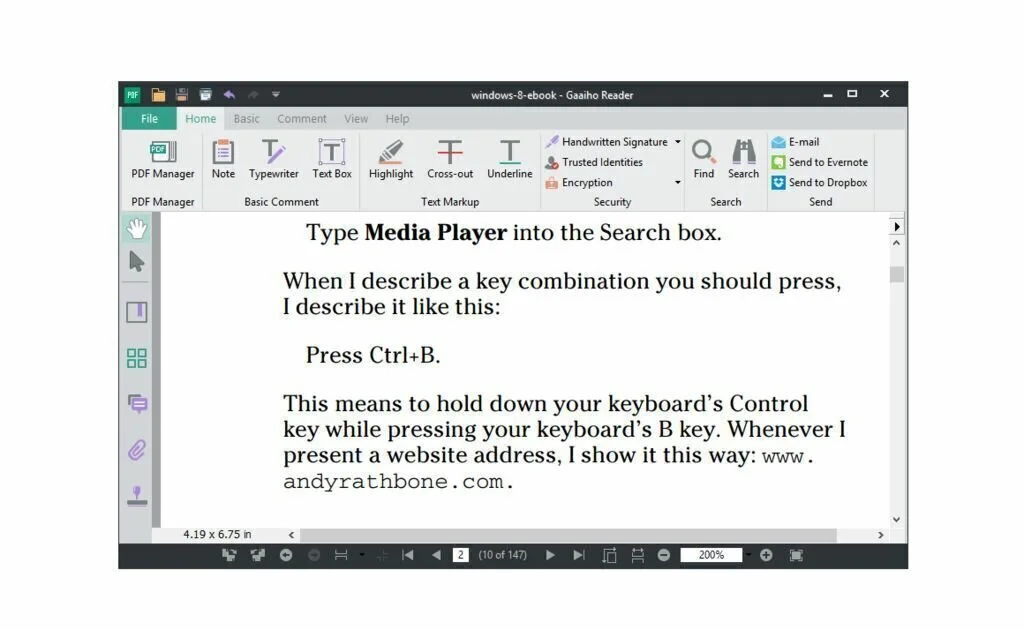
Gaaiho Reader is a comprehensive and freeware PDF Annotator program that has the power to scan and manage all PDF documents in your system. The application has a redesigned user interface that enables you to use laser pointer-styled cursor in full-screen mode, snap objects to the grid, and add files to favorites for frequent revisions. Moreover, you have the facility to count the number of comments by their types, insert callout, text box, typewriter, and mark PDF using drawing tools, alter annotation color, style, and font, show or print comment summary, attach file or sound to document, as well as import, export or migrate comments. The program allows the user to set up and add a timestamp to your PDF, secure PDF with open password, verify signature and view signed version, sign PDF by typing or drawing your name, as well as save PDF as .txt format.
6. PDFedit
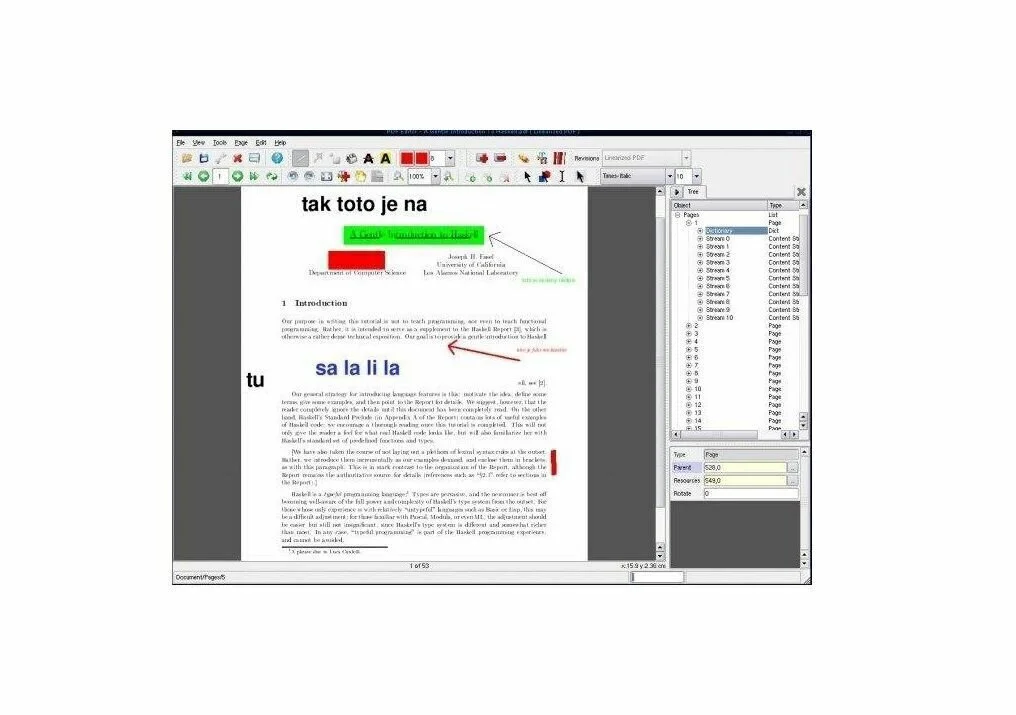
PDFedit is an open source, freeware PDF Annotator that facilitates you to edit already present text, insert new text in the document, add annotations, highlight selected parts of the document, as well as insert images in different formats. The interface of PDFedit has an attractive and well-structured GUI designed by Eva Peskova. You have the possibility to open different documents at a given time, move from one PDF file to the next quickly, and assign a new tab to each PDF document. The application provides all the important tools that you will find in all sophisticated PDF editors. It manages to recognize the text in the PDF file and has the capacity to edit whatever text is there and add new text when necessary. You can utilize your favorite font and allow the program to identify the font in the text and use it for consistency. You have the facility to add links, annotations, and comments, highlight any word or portion of text, as well as extract the images of the PDF file quickly.
7. Microsoft OneNote
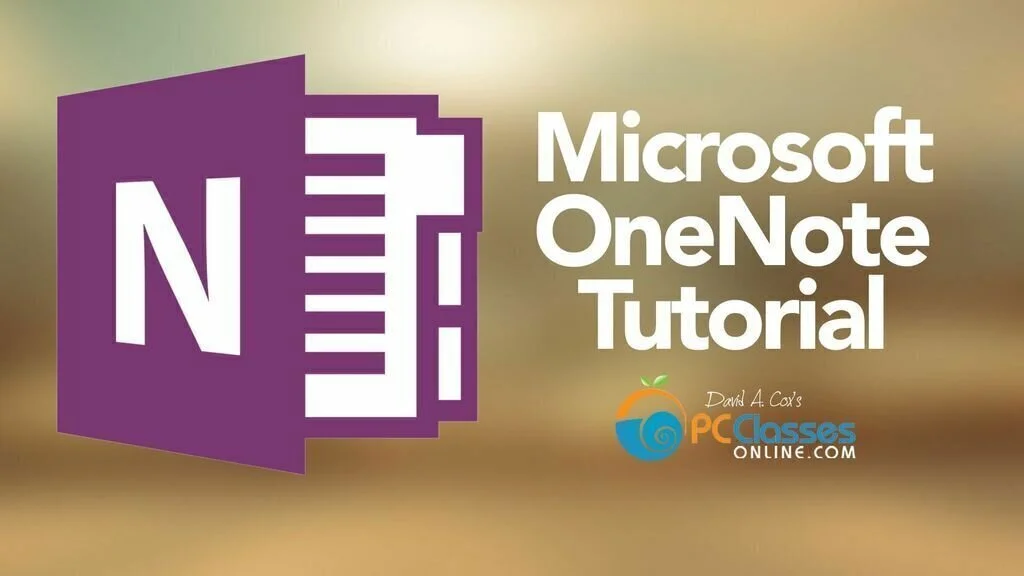
Microsoft OneNote is a lightweight software program that allows the user to gather all types of data, organize them according to your requirement and share them with others using single click. The application provides a large array of tools for data gathering and managing. The user can collect text, multiple contents like video, audio, images, and all types of data and insert it into a single document to structure ideas and thoughts in a better way. The enhanced search tool helps you to find the desired selection quickly and identify the information of your need. The program has integration with utilities present in the Office Suite, and other programs. You have the possibility to link notes to a web page, assign them a reference to a PowerPoint presentation or a Word document or transfer a task to Outlook. Microsoft OneNote enables multiple users to work on the single document simultaneously.
8. Qiqqa
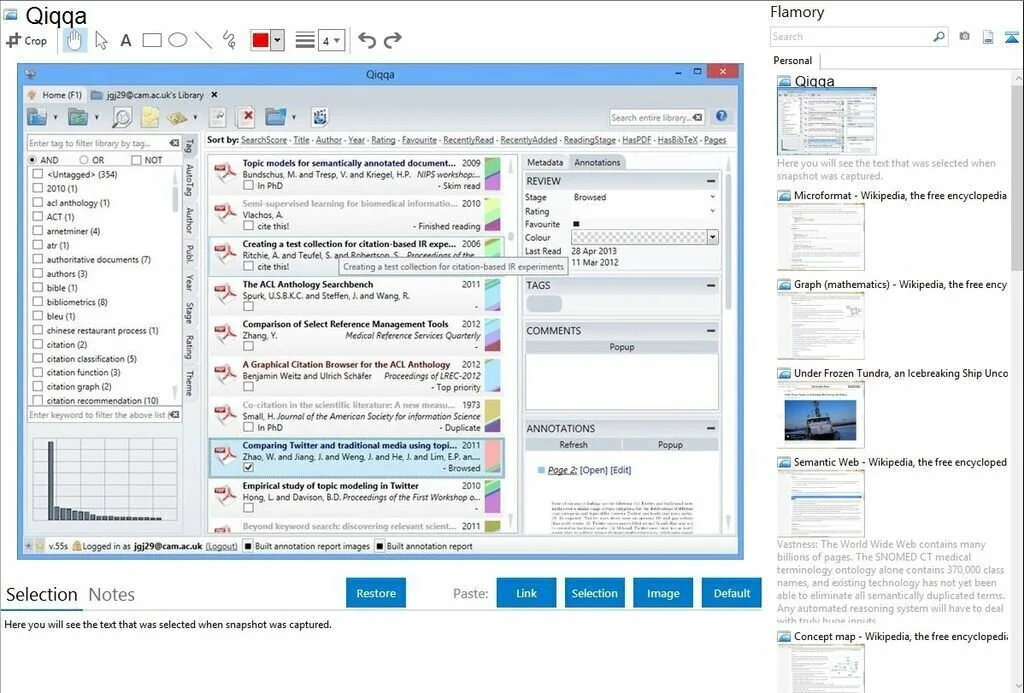
Qiqqa is a reliable and handy software program that facilitates you to manage documents easily. This specific program is designed to put your back in control and helps you to visualize your work and ideas. The program has the mission to make your research life easier. The application contains a raft of features which will you never find in any other application. In this program, you can research document for a single word as well as a link from your notes to your source documents easily. Qiqqa has an intuitive and user-friendly interface which facilitates the user to work in a clean environment. Qiqqa does not put a strain on RAM and CPU and works very fast.
9. Soda PDF 3D Reader pdf
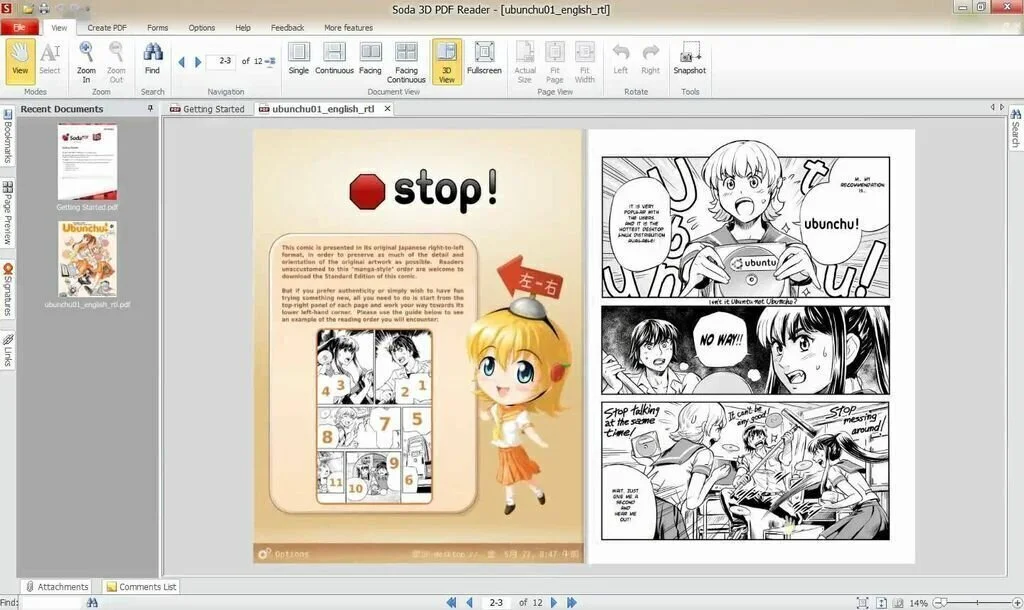
Soda PDF 3D Reader pdf is an intuitive software program that enables the user to view, read and create PDF documents. This comprehensive program provides a simple means of viewing PDF documents. You can increase your capability and save time by utilizing interesting tools like highlighting form fields and searching specific words. The user-friendly interface allows you to search for attachments, links, bookmarks, and signatures while viewing the current PDF file. Moreover, it has well-organized menus that enable you to change the document viewing to Single, Facing, or Continuous, modify the page view, as well as zoom in or out for better viewing. You can change the document’s properties like author, subject, title, and keywords by navigating to the Properties window. So you can open, read, and print documents easily and quickly. Moreover, browse books, catalogs, presentations, and magazines on your personal system.
10. Nitro Reader
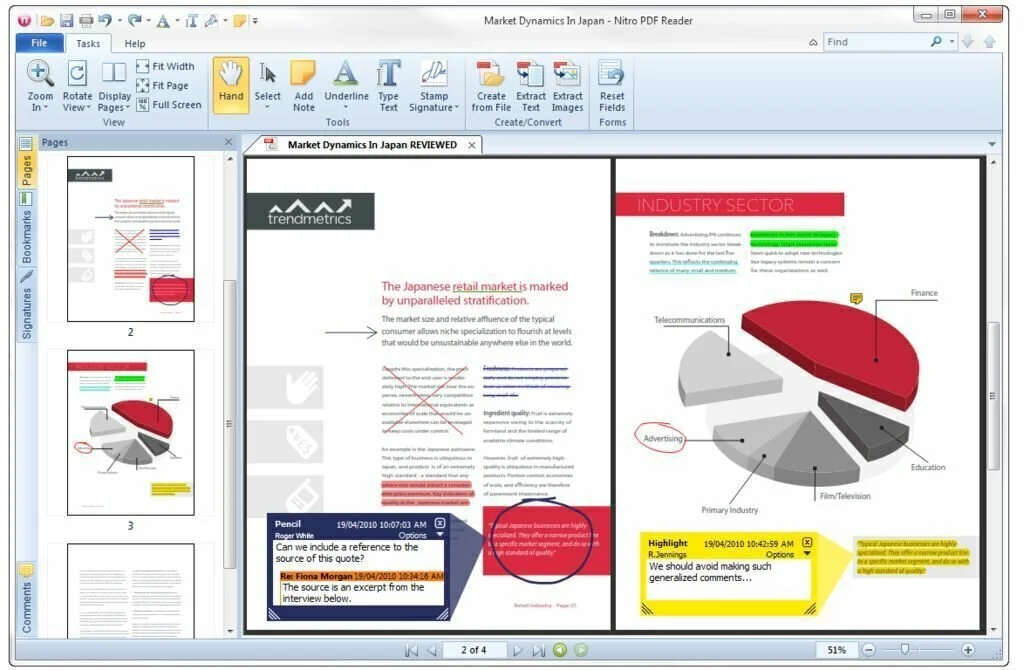
Nitro Reader is a software application that enables the user to view and edit PDF files in a user-friendly environment. The application offers to set up a plugin for your web browsers during installation which allows you to view PDF documents directly without downloading them. It has a simple and intuitive interface and the user can open a PDF document by using file browser or the “drag and drop” option. The application provides you the ability to view file properties, save text as a flattened PDF, create digital IDs, as well as print it or email it as a PDF attachment. Furthermore, you can zoom in and out, fit the page, use a hand tool to move easily and rotate the view as well as use a selection tool for graphics, text, and snapshots. The user has the facility to add notes and markup text, type text and stamp a copy of his handwritten signature on the page.
11. Foxit Reader
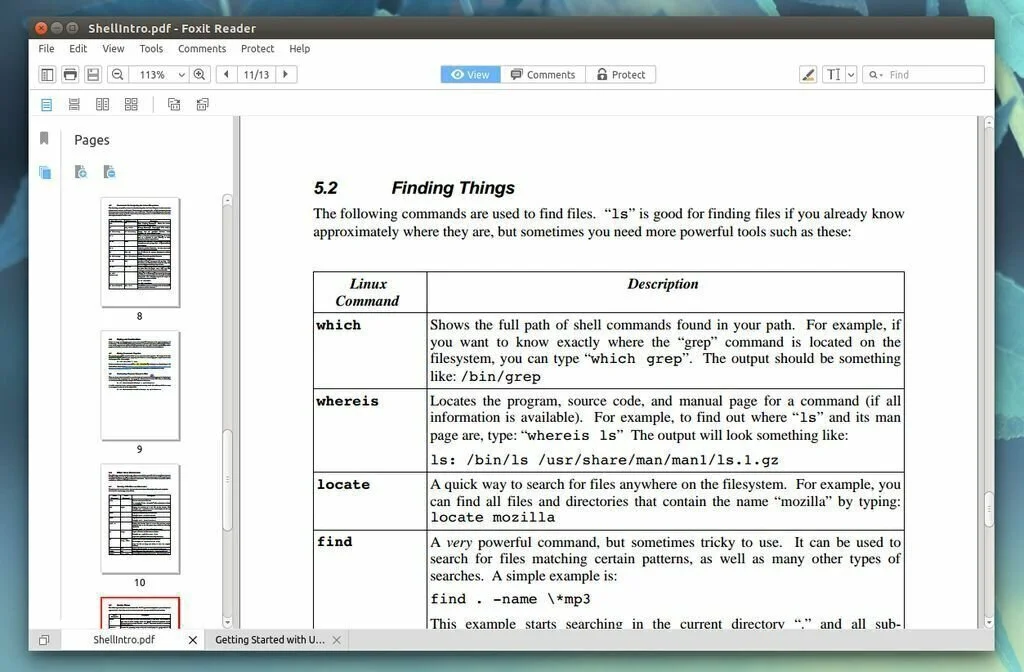
Foxit Reader is a lightweight software program that enables the user to view, edit, and create PDF files using its rich features. Moreover, you can use this program to convert Word to PDF files. This intuitive program opens PDFs instantly without boring the user too much. During the installation process, you can disable the shell extensions that would integrate the program’s functions within Windows Explorer. The Trust Manager is a safe reading mode that does not allow the viewing of websites and links directly from a PDF file. Eye candy interface of Foxit Reader allows the user to customize it and apply a skin or opting for another color scheme. The application enables the user to preview each layer and attachment, read the file’s comments, as well as verify or validate the signature. The program offers support for text-to-speech, means you can read aloud a chosen page or the whole document. Moreover, you can view documents as text-only files.
https://www.foxit software.com/products/pdf-reader/
12. Paint.NET
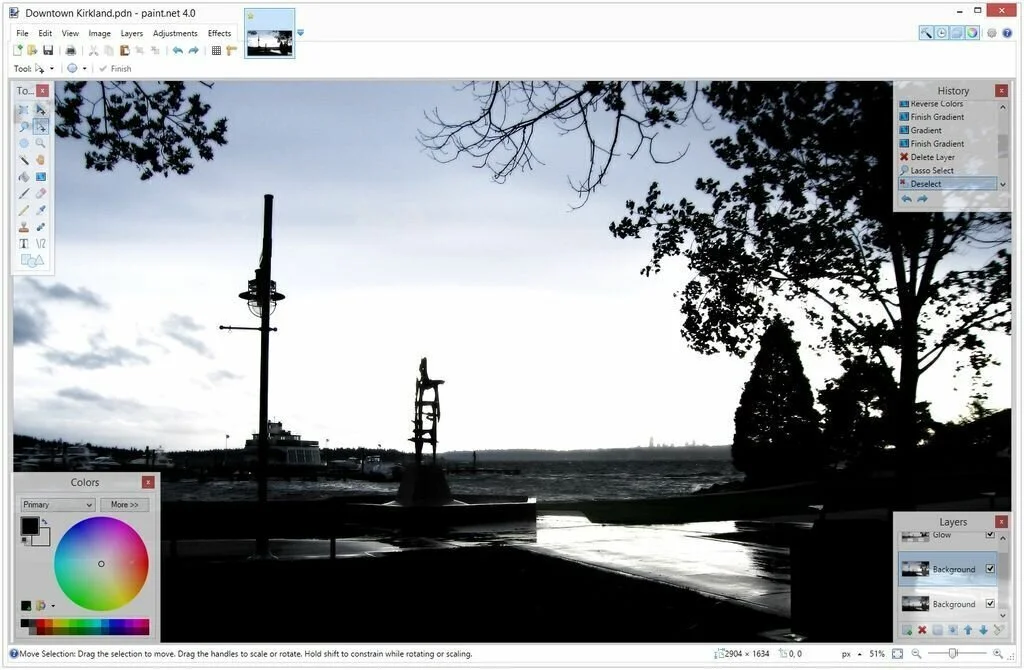
Paint.NET is a straightforward software application that enables you to create professional-looking images. The application has an intuitive interface that contains an array of options. This interesting program contains all the features require to generate professional looking designs and attractive projects. You can use multiple buttons to perform both basic functions like crop, cut or rotate, as well as advanced ones like clone stamping, color picking, or inserting a new layer. The application has the full keyboard support which enables you to complete all actions by pressing dedicated hotkeys. Its menus contain additional adjustments and effects to enhance any artistic project like invert colors, layer editing, image sketch, distort, blur or sharpen, emboss or even fractals. The application uses a moderate amount of system resources and has a quick response time.

























