Home designing is a concept of sketching a home which comprises many steps like planning, building structure, decorating, furnishing, and finishing. Before building the home, in reality, a virtual design is necessary, and you can do it using right application. Whether you are thinking to make a new floor plan for one room or create a new home containing your desired ideas into one place, you need the best application for this purpose. A few years ago, people made designs of houses or buildings on different charts or white papers. This process takes a long time for completing a plan. But if you make a mistake in the design, you have to create whole plain again. It is a time-consuming process, and you need many white charts and boards for it. In this era of new technology, Designing of a new house or building is easy with the help of interior design software. Numerous 2D and 3D programs are present in software market which can help you. We have created a list containing Best Home Design application for your facility. Create your home interior design, garden or landscape design, and home decoration using these 3D applications.
1. Energy3D
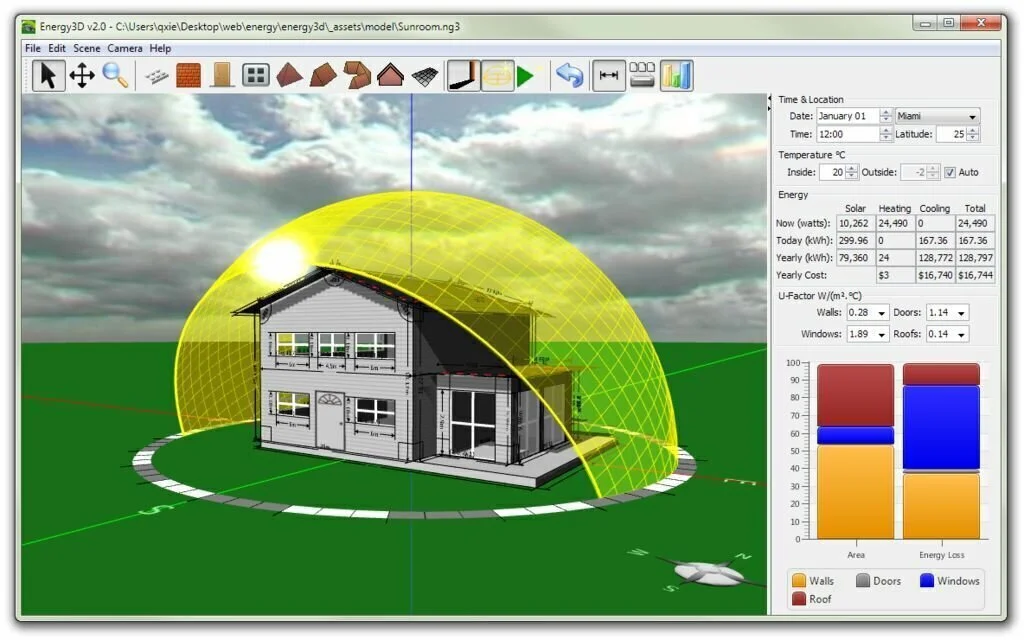
Energy3D is a simplistic software that enables the user to create 3D buildings in an intuitive working environment. He can view and analyze energy requirements for green buildings with the help of different architectural elements. It is a portable program so use it without installation. If you want to work properly with Energy3D, then make sure the presence of Java working environment on your system. You have the facility to draw walls, platforms, windows, doors, pyramid and floors, custom roofs, or hip, transform the current roof to a globe one, and show or conceal holdings and shadows. Create solar radiation maps, view animated sun motion, specify the dedicated parameters for energy analysis like location and time, energy values, temperature, and overall heat transfer coefficients like windows, doors, walls, and roofs. Show or hide annotations, undo or redo your actions, allow the interactive mode for seeing the building rotated to different angles, and view the printable parts from your creation.
2. MyVirtualHome
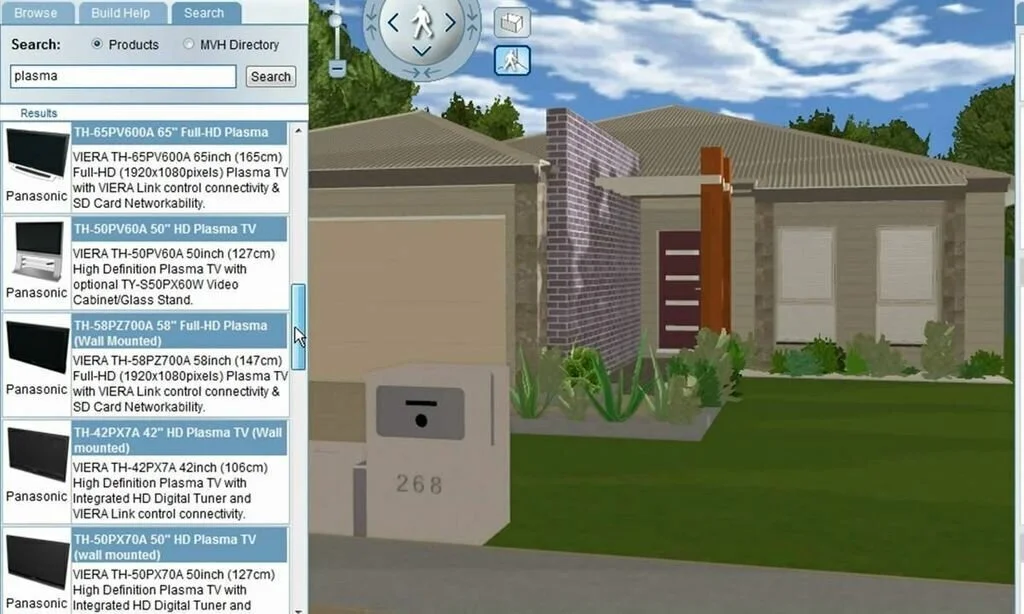
If you are finding an efficient program for creating the design of your Home, then work with MyVirtualHome. It is best for people who need to create a three-dimensional preview of their house project. It comprises all the necessary tools for building complex models of the housing structure, so it helps you for starting the project and guides you till the end. After installation, it will do a check to find any updates available to download and install them. If upgrade stops or fails, the application will not work properly. The application automatically downloads and install all the resources necessary to load and view designs that you can use as a starting point. MyVirtualHome offers the viewing options and the detailed configuration of the display in a well-organized way. Each design of the program is customizable with different materials, components, and actions.
3. Autodesk Homestyler

A fast and easy way to create your dream home is Autodesk Homestyler. It is an online home design utility containing your interior design ideas. Use your existing room measurements, design whole new spaces and select a present layout from the gallery. Layout size floor plans, rooms and add in information about windows, doors, and furnishing in a few minutes. You can select from 22,000 brand name and generic items in the product collection. Move items to the place where you want. View your created space in 3D with only one click, rotate your design from different angles, and switch between 2D and 3D views. Use Autodesk Homestyler to check out different design ideas. After configuring your product selections to the color, style, and size, click to add them to your personal collection of favorites. When you finished your work, use Snapshots to create a beautiful picture to offer you a realistic sense of texture, lighting, angles, and surfaces.
https://www.homestyler.com/
4. Sweet Home 3D
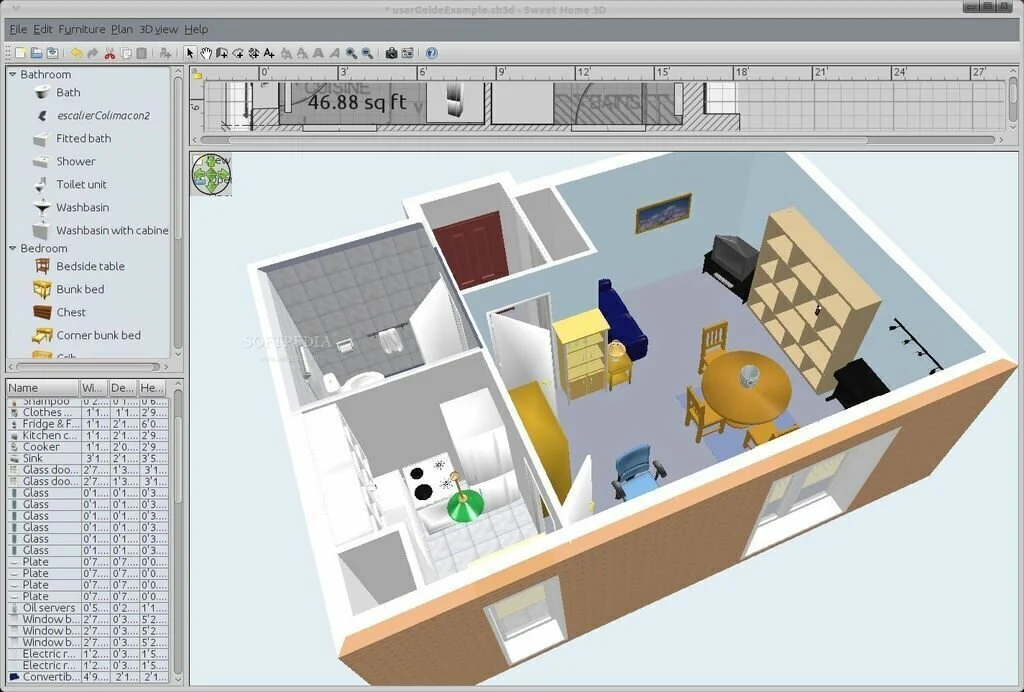
Get assistance towards creating the house of your dreams and view improved 3D view of each room and modern furniture models. The Explore based layout helps you to locate and use objects according to their types like bedroom, bathroom, kitchen, windows, doors, living room, lights, and others. Sweet Home 3D facilitates you to include items to the sketch using the drag & drop choice, make adjustments related to location, name, angle, elevation, texture, size, color, and shininess of each part of the furniture. Access the right click menu to create rooms, walls, and dimensions, lock an object, change the compass, add text, add levels, import a background image, export the project to the SVG or OBJ format, and zoom in or out. Disable 3D navigation arrows, rulers, magnetism, and the grid, alter the interface language and measurement unit and specify the new height and thickness of the walls.
5. DreamPlan Home Design Software
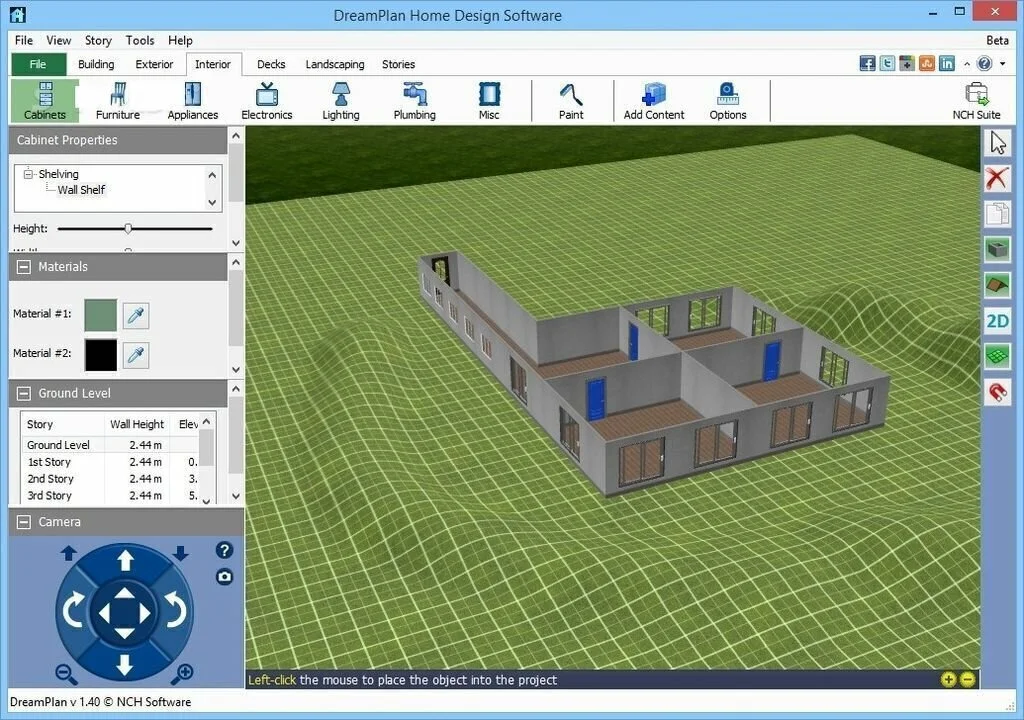
DreamPlan Home Design Software is a straightforward program that enables you to plan and design a condo or house for professional or personal use, using different features like decorations, 3D renditions, or texture settings. It has different tabs related to the operations you can do like Exterior, Building, Landscaping, and Interior. The Building section helps you to create your house from scratch and add walls of any length you need. You can select from three types of windows like Sliding, Classic, and Panel and add Door Frames, Interior, and External Doors. Add a Roof using different style options, adjust its Slope and Eve levels, and paint the wall of your house according to the color of your choice. For Interior design of your home, add different Cabinets, Furniture, Electronics, Appliances, Plumbing elements, Lighting objects, and other decorated items such as blind, fireplaces, stairs, or mirrors.
6. HomeByMe
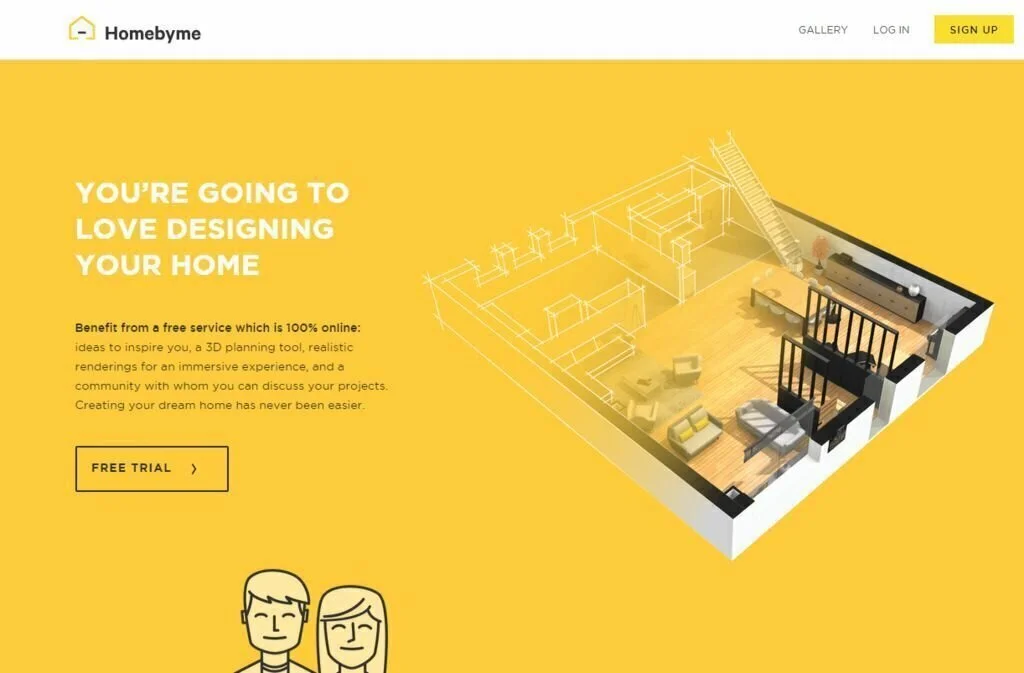
HomeByMe is 100% online 3D planning tools that can boost your home designing experience. It comprises a community with whom you can discuss your designs. Now you can create your dream home with the help of HomeByMe. You can get decorating ideas from the Academy and make the right decisions related to your home design. Explore the projects of other users to get inspiration. Move to the gallery to get every décor, style, and a floor plan designed by HomeByMe customers. Make your interior ideas in 3D and get your project in life. Work with different layouts and select the furniture and decorations you need to personalize your interior. You can express your style in multiple ways by personalizing your project. Browse the collection and add your favorite furniture to your design.






















