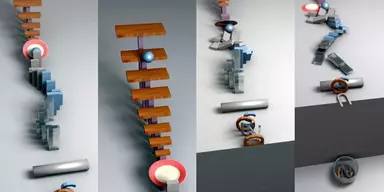A large collection of fonts is present out there for you to select desired fonts for your projects. But if you have the desire to create your custom font then what will you do. Perhaps you need to create your unique font for company’s log, or you have a unique font design in mind, after viewing hundreds of fonts. In this case, you can get the help of online programs which are present there for your help or you can buy applications specifically designed for font creation. But if you want to create new font designs free of cost then there are only a few applications are present that can help you. We have created the list of Best Free Font Maker Software which is available free of cost and provides best tools for creating new fonts. Draw characters and save unique creation in different formats such as TTF, BMP, OTF, BDF, FNT, FON, SVG, and PS.
1. Type light
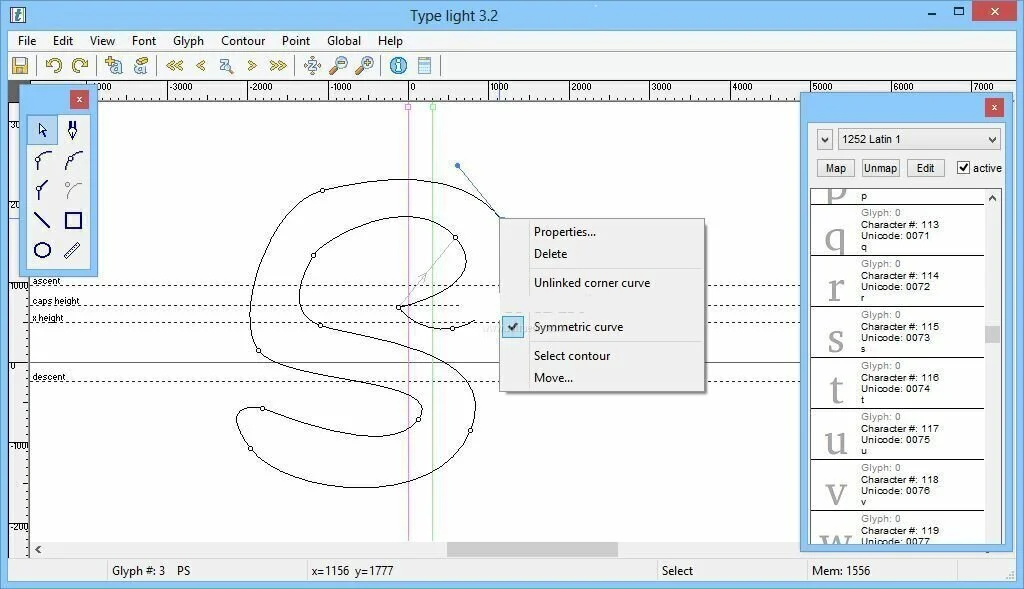
A simple to use program with basic drawing features allows you to create and edit different fonts for using in various projects. Create, edit and convert OpenType fonts such as PostScript (OTF) and TrueType (TTF). Create new font by developing the metrics system, family name, subfamily, copyright information, and full name. Use some standard features for drawing fonts, for example, pen, straight corner, selection, line, corner or a smooth curve, ellipse, rectangle or ruler. Choose a character set and make new glyphs, view glyph information, change the grid size, preview files, reverse or flip the contours, and alter the glyph metrics. You can edit point properties, convert items to PS or TT curves, rename the font, and undo or redo actions. The Preferences area helps you to choose the window mapping mode such as Unicode scripts, code pages, or glyph list, hide rulers, disable row resizing, and adjust the point selection sensitivity. It provides a help file and supports some keyboard shortcuts.
2. BirdFont
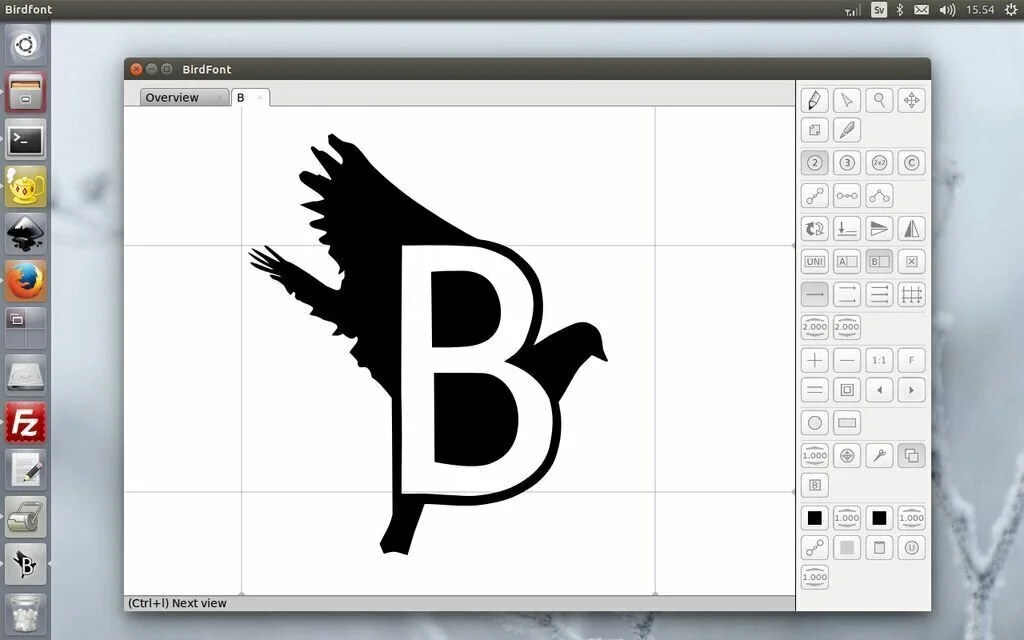
BirdFont is a straightforward program that enables you to create fonts and other vector graphics and save them to EOT, TTF, and SVG formats. The clear cut and straightforward interface of BirdFont helps you to initiate working on your letters from scratch. When you start a new project, it shows you a grid of letters, numbers, and other characters so you can choose the font you need to use. It displays a list of Unicode characters to select from and open them into separate tabs for the same project or different ones. Its tools are easily available in the right-hand corner of the program window, and a tooltip is present at the bottom of the program windows for less experienced users. You can apply a background image, rotate and resize paths, zoom in or out, make Bezier curves, merge, and convert points, rectangles, and circles.
3. FontForge
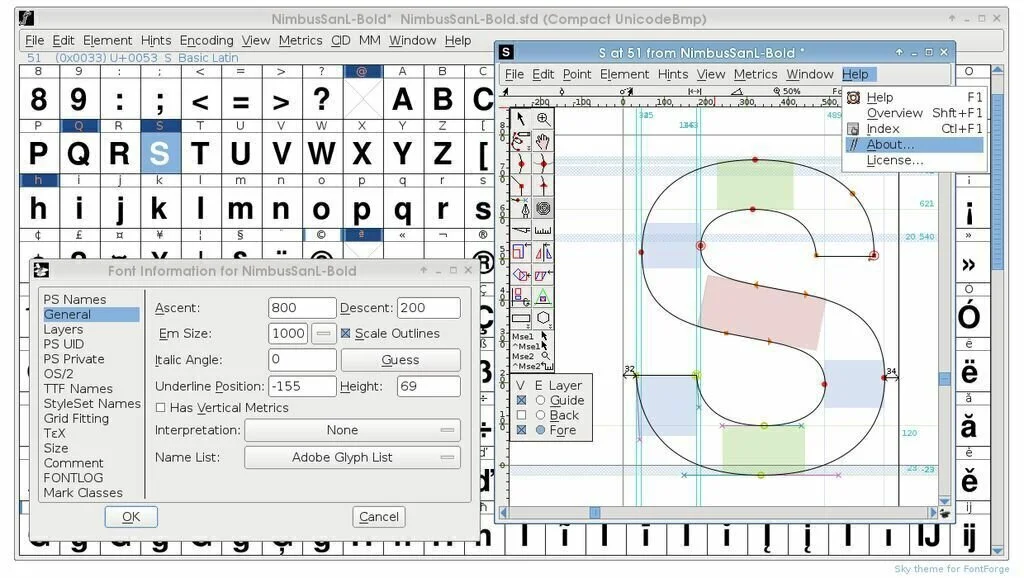
Convert or edit different fronts with the help of built-in scripting language. It shows a large range of advanced options for creating and editing fonts. At the start, use a file browser to show and open a font type from the hard drive. The program supports Bitmap, Outline, TrueType, PostScript, OpenType font formats, among others. Create a new font type for your drawing by using a complete alphabet, symbols, and number system. The application offers you different drawing tools such as distance measurement, curve points, hand scrolling and magnification. You can manage different layers, for example, foreground and background. Transform layers, enable auto hints, unlike references, execute the script, merge fonts, create a Mac family, transform layers, and use a search function for the script, color, and wildcard. The cluttered interface provides different advanced settings and makes the application pretty hard to learn.
4. Raster Font Editor
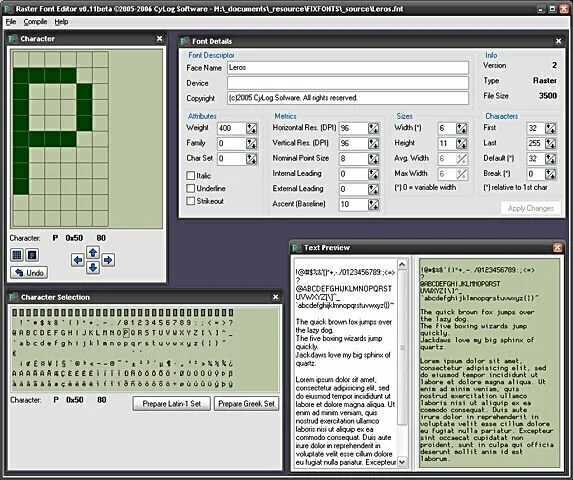
Raster Font Editor is a lightweight application for creating and personalizing bitmap fonts for websites and text documents. It contains a .exe file so you can put it anywhere on the computer and run it without installation. A simple and easy to use interface of Raster Font Editor provides multiple windows for working on a project. You can make a new alphabet by developing one character at a time. Keep track of performance by previewing text and pointing out missing characters. The application provides users with editable font details. Get general properties information such as device, the face name, or copyright, and more specific attributes, for example, the font family, horizontal and vertical resolution, character set, size and width. Raster Font Editor can import TTF, BMP, and DOS 8×16 font items. Save the project to file for further modifications and compile after creating the binaries, output, and working directories.
5. TTFEdit
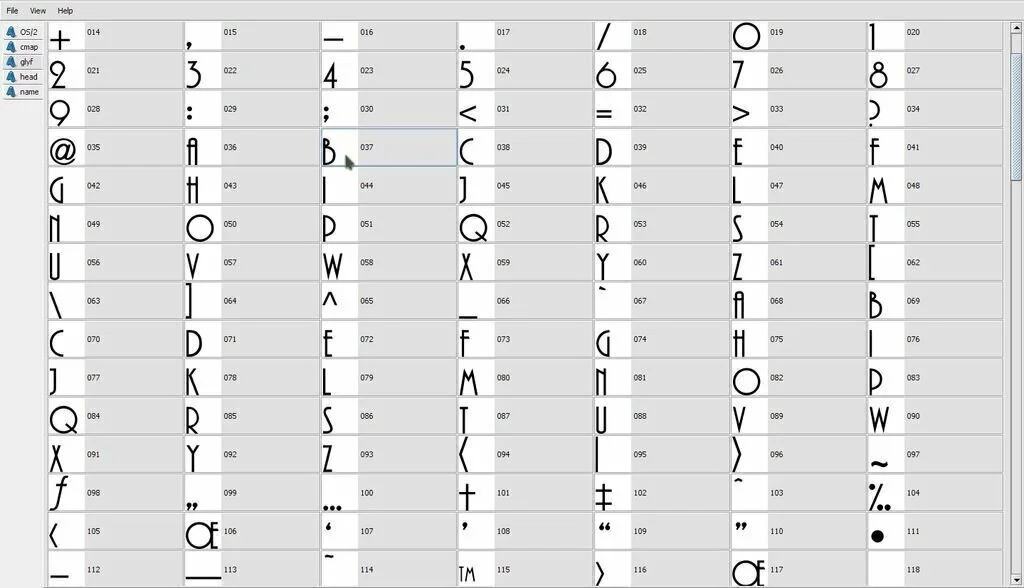
TTFEdit is a handy Font Maker program that can open, edit, save and install TrueType fonts. This open source and the intuitive program allows you to edit TrueType fonts in a user-friendly environment. You should have Java Installed on your computer if you want to work properly with TTFEdit. The outdated interface of TTFEdit has a classical window with a plain and easy to navigate structure where you can view font files easily. Edit Vector based glyphs by changing their points using the mouse cursor. You can add new points or delete them. The application facilitates you to modify font properties such as a version of the name table, family name, or trademark notice. Save the font with the new settings. Move forward with its instant installation on the local PC. TTFEdit’s interesting option helps you to preview the font in real time while writing text. Use the advanced editing tools related to the font technical details such as visual weight, vendor ID, or relative change from the normal aspect ratio.
6. Double Type
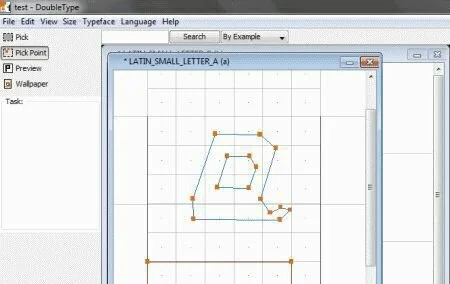
Work with Double Type for creating TrueType font files. This program can run on Windows, Mac, and Linux. You should have Java working environment installed on your computer if you want to work properly with Double Type. The application enables the user to store glyphs in the XML-based file for teamwork help. You can create different efficient glyph designs by mixing different modules and glyphs. It provides a great opportunity to create classical TTF font using Windows system. The simplistic interface helps you to work in a clean environment. View and see definition of each glyph as whole font set.