Due to new technologies and researches, data and information in soft form is increasing rapidly. So, most of the people have data in large files. Sometimes, they want to save data on floppy discs or DVD for later use. But size of files are so large that they can’t save files on these drives. In similar way, sometimes you need to send data to your friends over the Internet through the email. But you can’t send large data through the email. You can only send the data over the Internet or save it to the DVD by converting it to small parts. For this purpose, you should have a software that can split a large file into smaller pieces. Here is the list of Best Free File Splitter Software applications. All these applications can easily split a large files into multiple parts. Some of these applications have the option to rejoin the files for later use. So, check these programs and find the splitting program according to your requirement.
1. GSplit
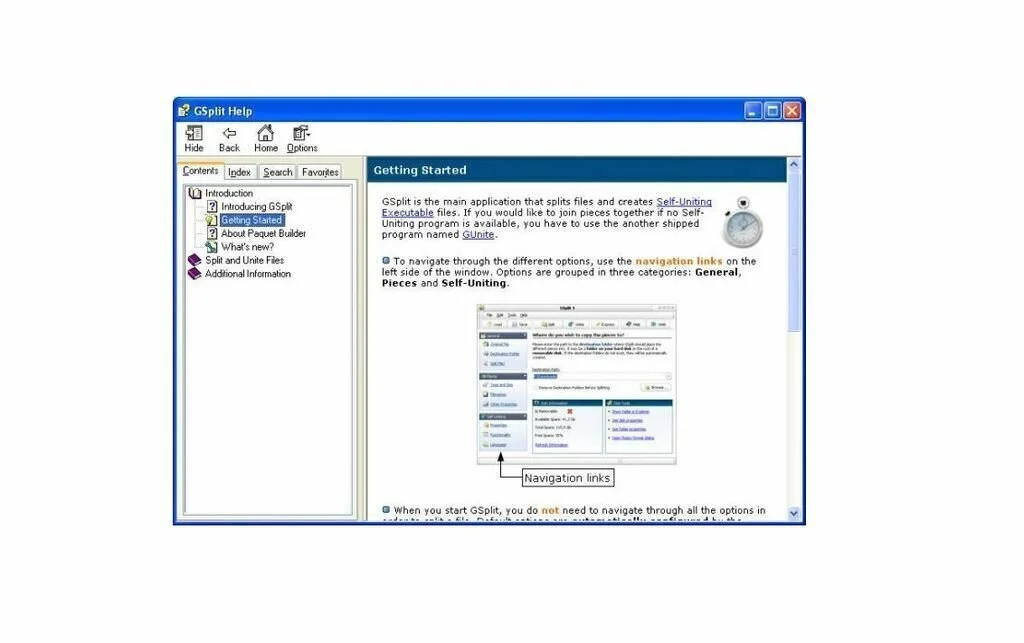
GSplit is a filter splitter which enables you to fragment your large files into small parts. So you have the facility to cut your files into smaller pieces and join them back together. The interface of GSplit is intuitive and clean which helps you to import a file for processing using the file browser only. It also allows batch processing. You can view the source pat and destination folder of each file from the list. By specifying the output directory and splitting method, you can start the encoding process. Moreover, you can create a self-uniting program, change the default language, set the file mask and customize the pieces like additional space, piece identity, tags and headers. GSplit takes up a moderate amount of computer resources and has a fast response time. It is an ideal application when your files are too large to be placed on removable drives.
2. HJSplit
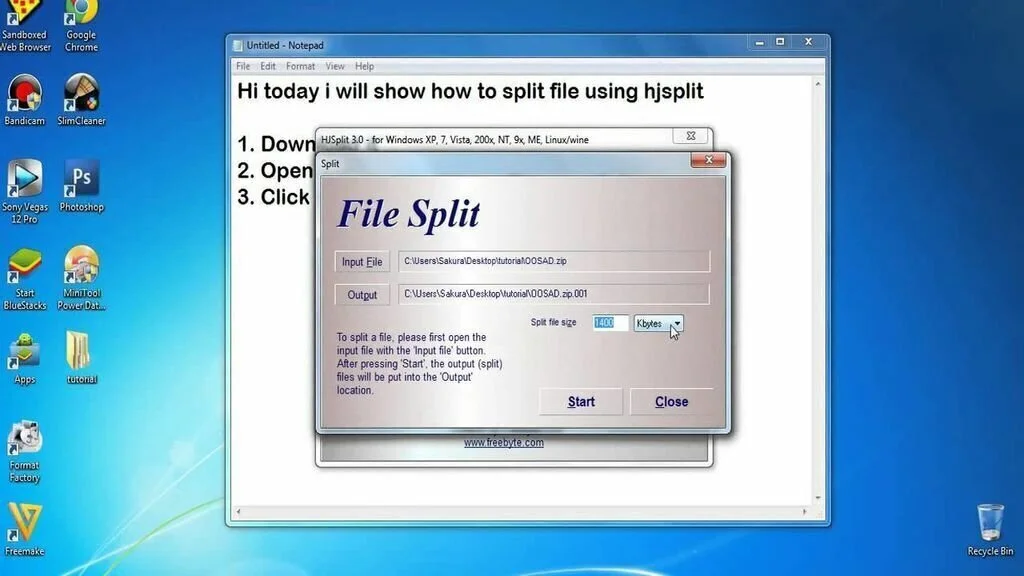
HJSplit is a user friendly piece of software that can help you to split or join files. Moreover, you can join their checksum and compare them. HJSplit works without installation because it is a portable program. The interface of HJSplit is minimalistic which can be easily accessed by both rookies and advanced users. It contains four main functions like split, join, compare, and checksum. If you want to split a file, you should choose the source file, output folder, and split file size. For joining two or more files, you should place them in the same directory, as HJSplit finds them automatically. It has a basic compare function and it shows whether any two chosen files have the same length or not. In addition, Checksum function is used for calculation and enables you to copy the MD5 checksum of any file you input. Overall, HJSplit is stunning application for splitting and joining files of any size.
3. NoVirusThanks File Splitter & Joiner
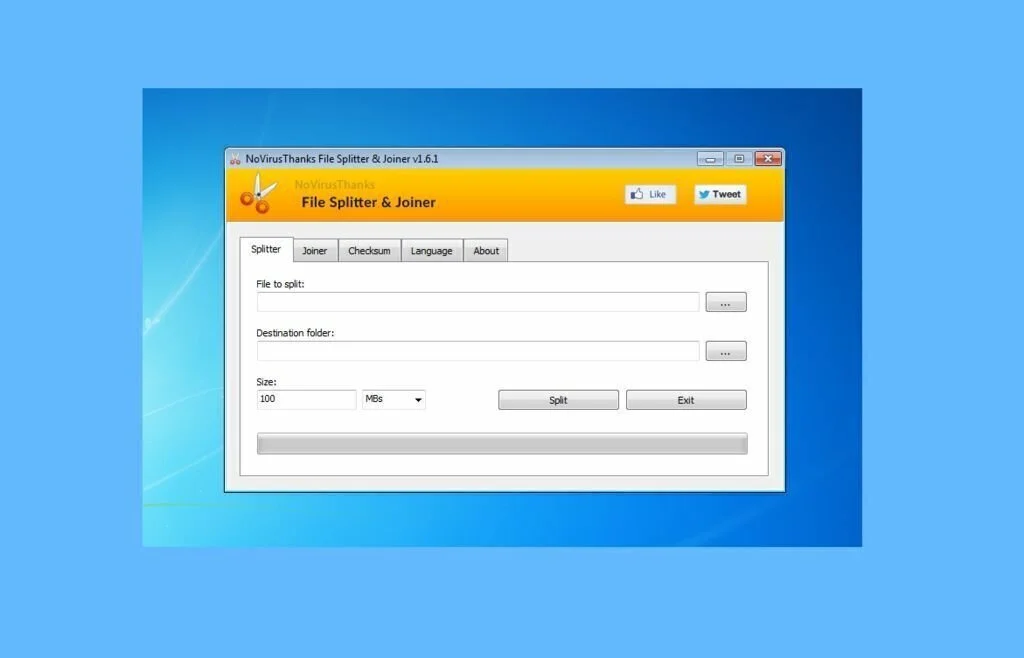
NoVirusThanks File Splitter & Joiner is a tabbed software utility that facilitates you to split and join files. Moreover, this program can calculate the checksum of any item using a click of the button. The program has a pretty simple and clear cut interface, along with a few tabs which facilitate you to access to all present options quickly. You have the facility to split items by inserting the size of each output item and the destination directory. In addition, you can join different files by simply choosing them and click the “Join” button. You can calculate the MD5 hash algorithm of any file with a click of the button and can copy it the Clipboard. Moreover, you can change the language of the program. Overall, NoVirusThanks File Splitter & Joiner is an efficient software program for joining and splitting files of any size. NoVirusThanks File Splitter & Joiner does not affect computer performance.
4. FileDivider
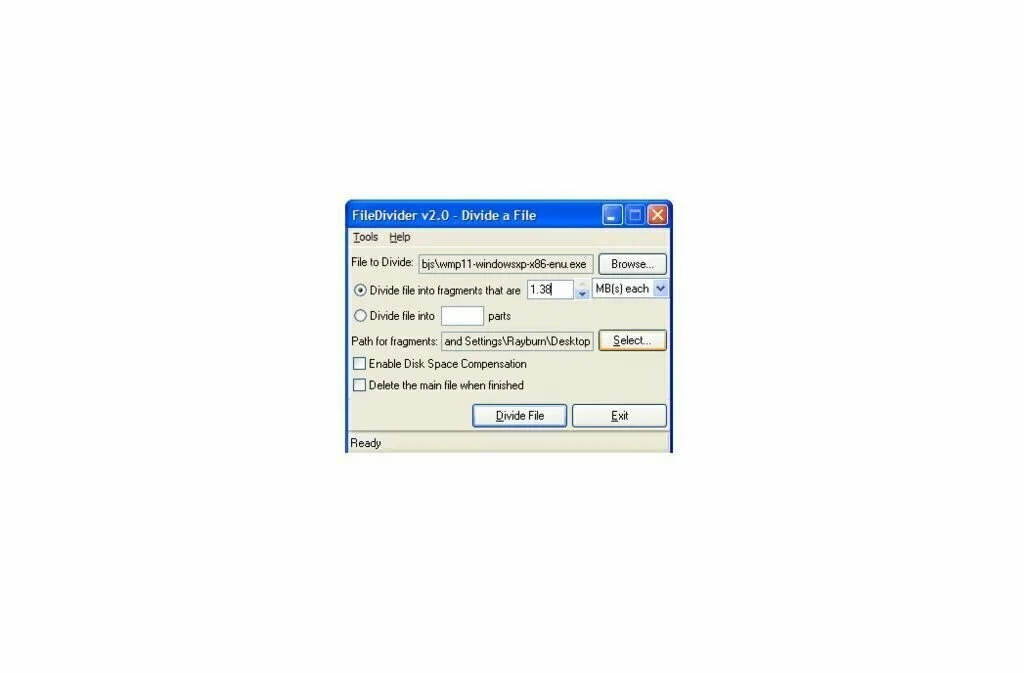
FileDivider is a free, handy software program that allows you to split and join different files. You have the opportunity to divide files by specified fragment size or by a specified number of fragments. Moreover, it provides the option to merge fragments from many discs to a single file. A large number of programs are present in the market for this purpose but this application has an interesting feature which is not present in any other spitting program called Disk Space Compensation (DSC). This tool enables you to divide files or merge small parts even if you have no disk space available. It is just like be a life saver if you need disk space. The interface of FileDivider is simple and intuitive which facilitates you to work in a clean environment.
5. Splitter

Splitter is a free software program that has the facility to split any file of your choice into equal size files. A joiner is also a part of this program to join each set of spitted files. You can split any file into equal size with just a click and also use drag and drop option for selecting files. For splitting files, first you have to specify the destination directory. Moreover, you can specify the size of spitted files in KB, MB, or GB. The interface of Splitter is user friendly where you can split files using few buttons. Splitter has a fast response time and does not put strain on RAM and CPU.
6. KFK

KFK is a comprehensive software program which can split files into smaller parts. This program enables you to transfer large files to multiple CDs, DVDs or floppy disks. Interface of KFK is simple and intuitive where all important features are stored in a compact window, split into different tabs which allow quickly access to the few. After selection, the rest of the space is filled with buttons, options and text fields you need to fill in to complete the task. Every component is containing short and helpful description. You can select any type of file to be split into pieces, based either on custom size chunks, a numerical value, or different disk predefined size specifications. It also supports drag and drop option so you can easily select target files using a simple mouse click. Moreover, you can enables an option which creates a different file that can joins all the other pieces into the original.
7. inSplitter

inSplitter is a simple to use program that enables you to split large files into multiple chunks. This handy program can be easily accessed by both beginners and some advanced users. You can use the browse dialog to select the file for splitting. Moreover, it shows the size of the input file, so that you can get the idea of how it is best to split it. This program enables you to split files by using two criteria. On the one hand, you have to specify a part’s size in KB, along with details displayed related to transformation between KB, MB, and GB. On the other side, you can simply write down the number of parts you want, with an upper limit of 300 pieces. You are asked whether you want to delete the source or not. It also contains automated builder that can create a single file by joining individual parts.
8. Simple File Splitter
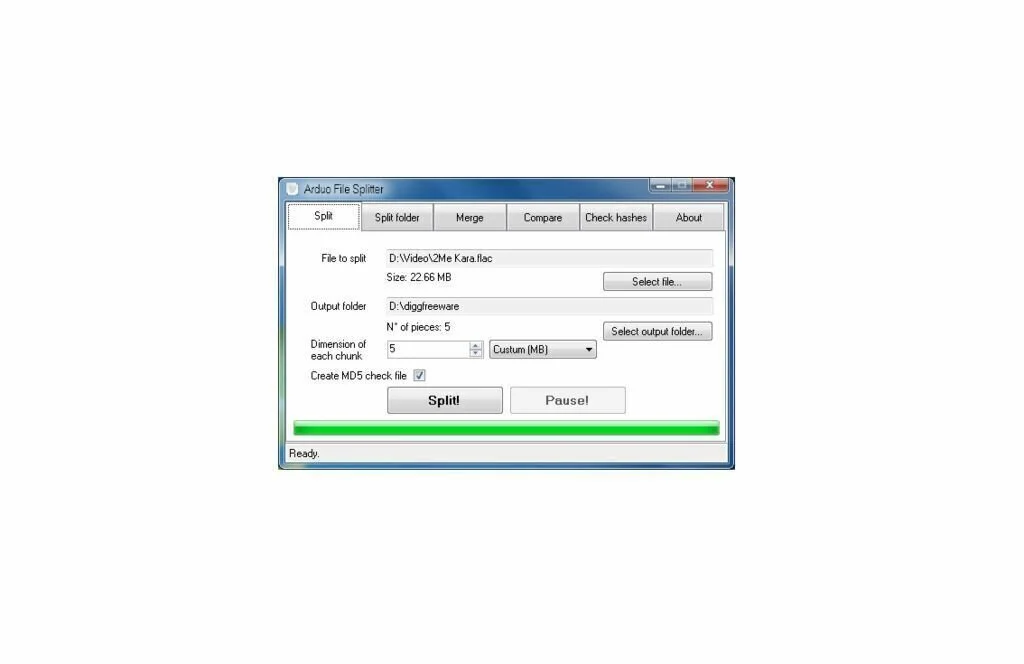
Simple File Splitter is a lightweight software application that has the facility to convert a large file into a number of segment. Now, you have the possibility easily transfer over low capacity media devices like CD-ROM discs or ZIP drives and uploading to online services, like a news server. The resultant set of files contains extensions that are sequentially numbered. In addition, you can these small pieces to reconstruct the original file with the help of joiner programs like Simple File Joiner. The interface of Simple File Splitter is not so difficult to use and provides you only few options to use. Simple File Splitter does not put strain on RAM and CPU.
9. Arduo File Splitter
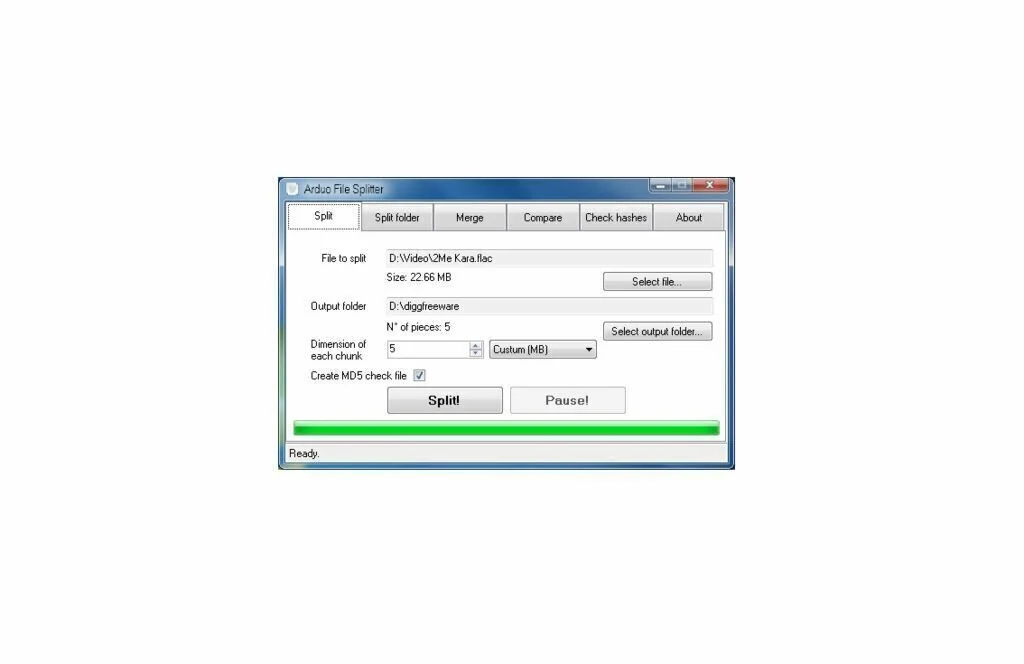
Arduo File Splitter is a simple to use software application that enables you to split and merge files and folders. It is a portable version of Arduo File Splitter so you can work with it without installation. The interface of Arduo File Splitter is simple to navigate and you can import files to the primary window using only the file browser. It does not provide support for drag & drop option. You have the possibility to split files and folders by size and allow the program to create a MD5 check file. After specifying the output directory, you can move with the cutting process. In addition, you can merge files and enable the program to compare files according to length and the MD5 hash, delete the temporary files when task is completed and others. Arduo File Splitter has a fast response time hand uses a low to moderate amount of computer resources.
10. TipCase File Splitter
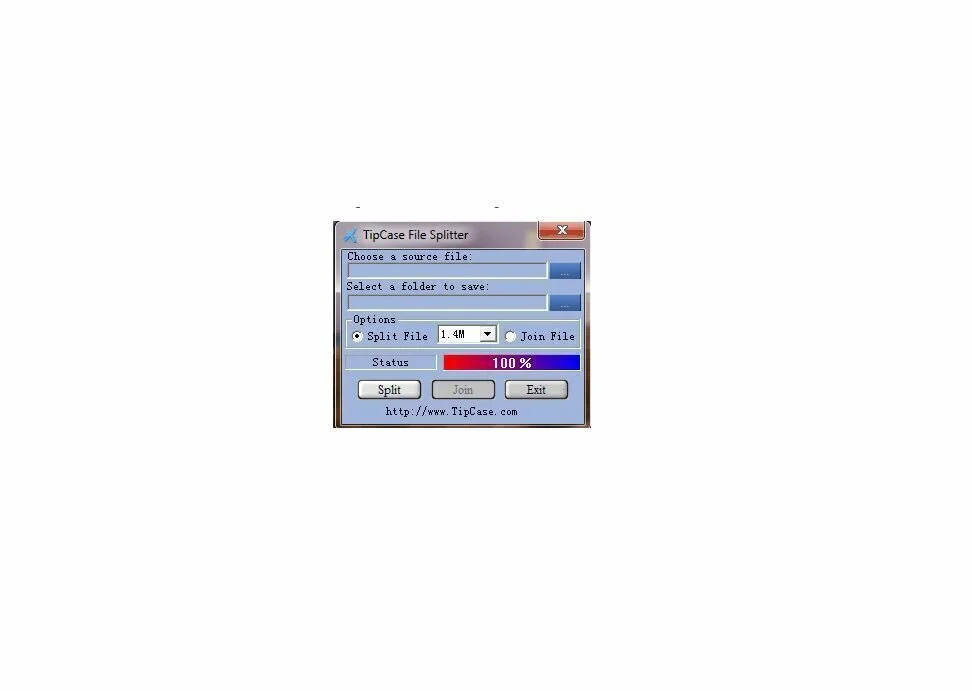
TipCase File Splitter is a windows software application that provides you the opportunity to cut and split large file to smaller parts for easier taking away or sharing. This program provides you option to split file to 1.4 or much smaller size. In addition, the application contains a joiner to join spitted files back into original large file. The interface of TipCase File Splitter is clean and user friendly which helps you to work in clean environment. TipCase File Splitter has a good response time and utilize low to moderate amount of system resources.
11. Cryogenic FileSplitter
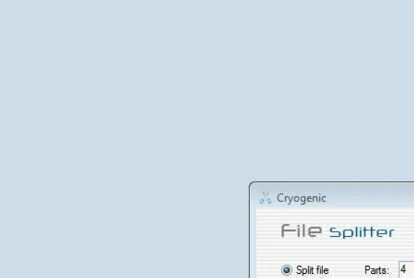
Cryogenic FileSplitter is a free to use software program that enables the user to split large files and join them up again. It is a portable application so you can use it for your work without installation. The interface of Cryogenic FileSplitter is simple and nice, along with buttons to split or join as well as the source and destination folders. This program can split any type of file and save the split files as .001. So it is an ideal program whether you want to split document, audio or video. Only the disadvantage is that it does not provides the facility to join different file to create single one. You can insert the file to the interface with the help of drag and drop option. So if you want to send large files over the web, it is the best way of making your life much easier.
12. VY-Splitter

VY-Splitter is a comprehensive software program that allows you to easily move large items by splitting them into smaller parts of predefined size. It is a simple solution to split files into multiple volumes. VY-Splitter has a pretty compact user interface containing all available features. Before starting the splitting process, you have specify each chunk size either in KB or MB. However, it does not contain implemented function that is used to split into an exact number of volumes, having size adjusted automatically. Plus, you can’t set a default destination folder for the newly created files. VY-Splitter provides you the opportunity to join files back into a large one. It is a flawless and easy process, only you have to choose the chunks you want to combine. Overall, it is a practical program you can utilize to chop down large files into multiple pieces with predefined size.
13. Gainaco Systems Splitter

Gainaco Systems Splitter is a comprehensive software program that allows you to split and rejoin files. The balance interface of Gainaco Systems Splitter provides a simple three step process to split files, find files using the built in browser, specify a split size, and click the hit button. You can specify the Fie size in Kilobytes, and it does not provide pre-set sizes for standard storage media just like the CD. If you share split files with your friends, they would not be able to rejoin files unless they have Splitter as well. It does not contain option to create a BAT file so files can be instantly restored by anyone. It is a useful program when you want to send a large file and your email server is unable to send to large attachments.
14. uToolbox FileSplitter

uToolbox FileSplitter is a freeware application that enables you to split large files into a set of smaller pieces, and join them again to make original file. uToolbox FileSplitter offers an easy to use interface which helps you to join or split files. You can specify the number of small files to be generated from the original file. For splitting files, you have to specify the full path of the splitting file and folder where you want to place small pieces. It will create its own meaningful folder inside the given folder path and place the small files into that folder. For joining files, you have to provide the folder path where the small files are present and folder path where to join the small files to make the original file. It will always create its own meaningful folder inside the folder directory. Moreover, it will not damage any of the existing folders or files.
15. Alternate Splitter
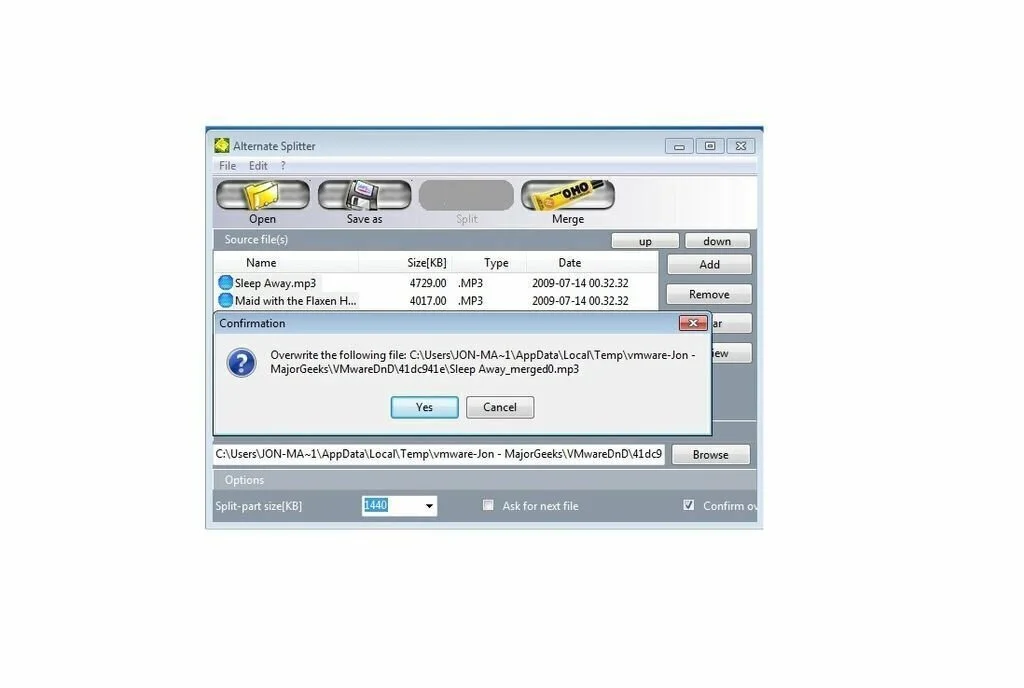
Alternate Splitter is a comprehensive software program that enables you to split a file into many ones or to combine multiple documents into a single file. The interface of Alternate Splitter is user friendly which helps you to choose the destination directory. It can easily divide a file into multiple fragments according to its size. You have the facility to load a whole list of splitting, however the application can only process the first one. To get clearer results, you should add single file to the list, for splitting. If you want to choose the size of the fragments, from the drop down menu, it contains multiple options expressed in KiloBytes before starting the task. You can enable the “Ask for next file” option which will notify you before processing a new file in the list, moreover, you can arrange the source files in the desired order or remove the unnecessary ones.
16. 3nity File Splitter and Joiner
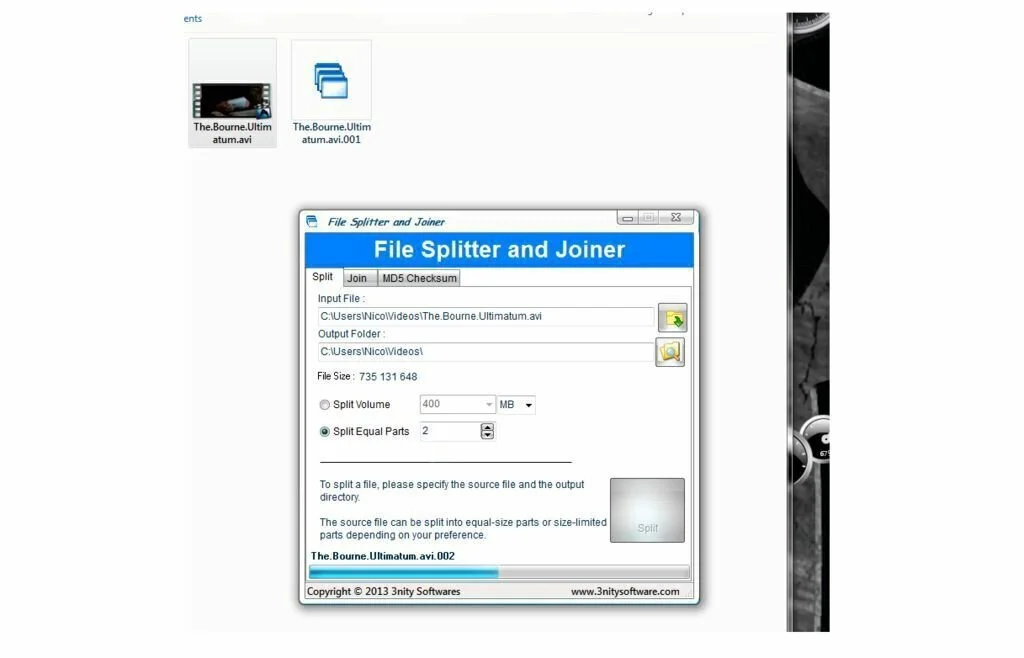
3nity File Splitter and Joiner is a lightweight software program that can easily split large files into multiple chunks by providing size of a components or number of parts. You can start working with a large file by simply dropping it over the primary window. It fill the input and output fields automatically but you can utilize browse dialog to choose a different file, or to create file chunks in a different folder. It will notify you when you will add files smaller than 1MB. It split the file according to one of two methods. One method is to specify volume size in MB, with multiple preset value fields, or facility to write your own. Other option is to specify the total number of parts you want to split to, with size automatically configured. It is a helpful program when you want to transfer chunks over the web.
17. Large File Splitter

Large File Splitter is a freeware, handy software program that enables you to divide up a big file in Microsoft Windows. It is very helpful application for the Internet distribution and the file sharing by distributing larges files into smaller parts. Large File Splitter program works with a built-in MD5 checksum that is useful for the correct reconstruction of the original file. The interface of Large File Splitter is free and simple where you can create small parts of a large files with ease. This application can create a bat file so that the splitted parts can rebuild automatically. Large File Splitter utilize a moderate amount of computer resources.
18. The File Splitter
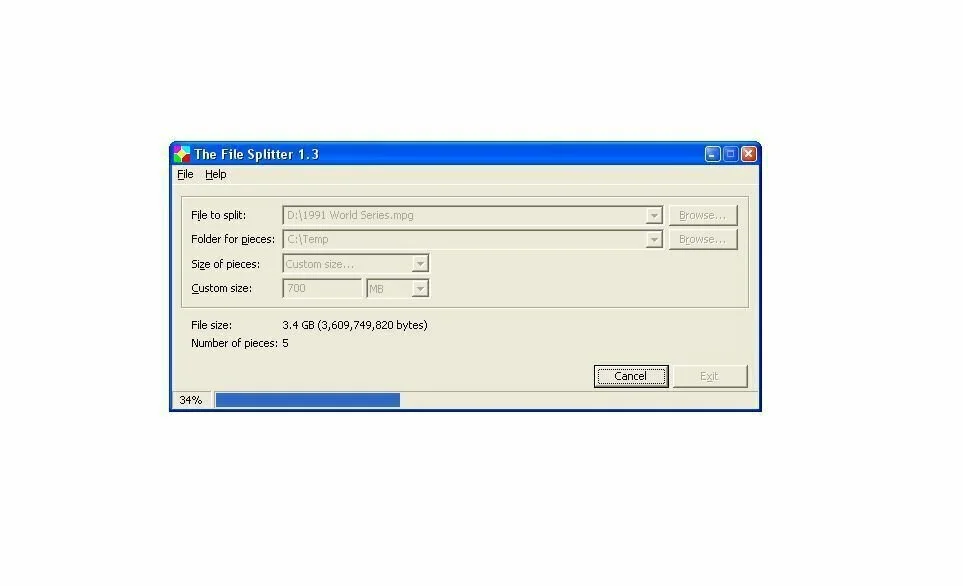
The File Splitter is a free and simple Windows software that has the ability to split any file into pieces of any size. It is helpful when you want to send large friend to other person through the Internet because this program can split the file into small parts than the email limit. In addition, you can combine the splitted items to form the original file. Amazing thing is that you can split files up to about 9 billion gigabytes. In this program, an .exe file is created to combine the pieces. You can import file from the Windows Explorer for splitting purpose with the help of drag & drop option. The File Splitter has a fast response time and has very low impact on computer performance.
19. WonderWebWare File Splitter
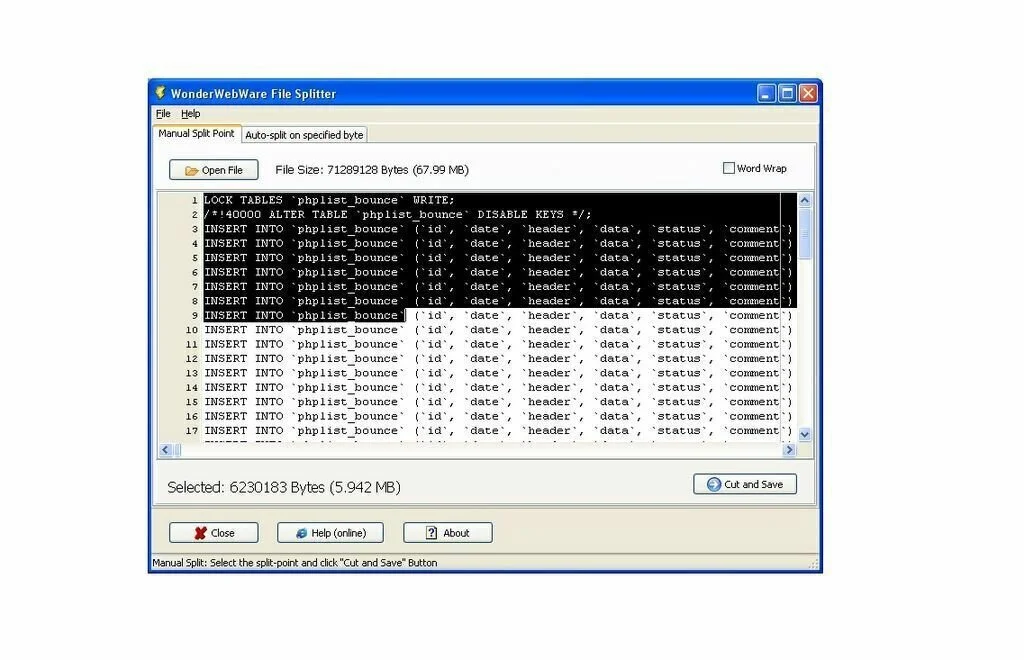
WonderWebWare File Splitter is a straightforward software application that allows you to split any file into pieces of any chosen size. WonderWebWare File Splitter is containing an amazing feature that is not present in any other splitting program, means you can choose the exact split point which is quite useful when the split position does matter. This application works successful with all Windows. The interface of WonderWebWare File Splitter is clean and simplistic where you can quickly add files for splitting purpose. This program has a good response time and does not put strain over the RAM and CPU.
20. Desktop File Splitter
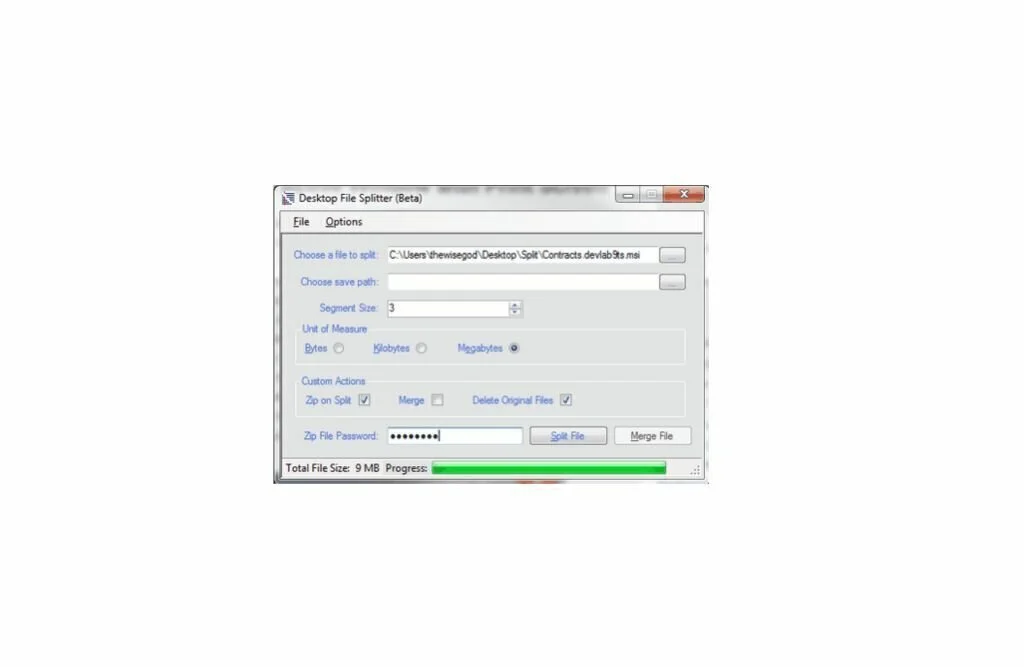
Desktop File Splitter is a lightweight and handy windows program that can help you to split a large file into multiple parts. This program is written in C# language and provides you the facility to merge, zip, and unzip different files. In addition, the application has a build in password protector that can secure your zipped files. Desktop File Splitter is designed with the movement of files in mind. This program is quite useful, when your flash drive is not ready and you have to email client that does not allow large files. So you can easily move a large file from one system to another quickly. The interface of Desktop File Splitter is intuitive that can help you to split files and rejoin them for your facility.
21. Nawras Files Splitter
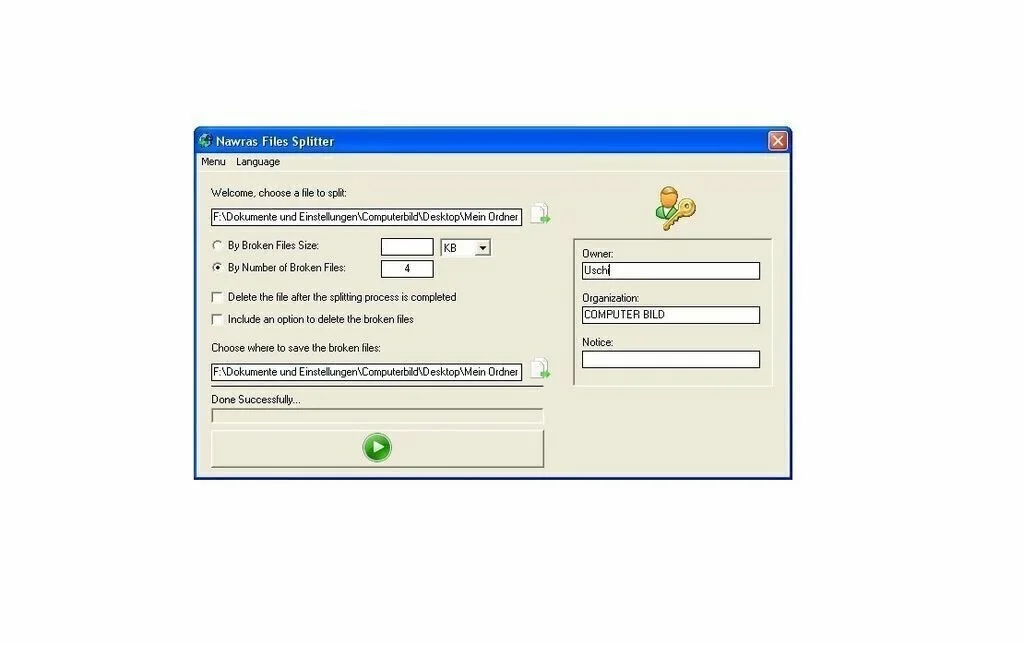
Nawras Files Splitter is a simplistic software program that facilitates you to split files having large size into smaller. It is a portable application so you can store it on external device or plug it into any computer and directly run its executable file. The interface of Nawras Files Splitter is based on a standard wizard where you can start working by selecting the mode, splitter or joiner. You have the option to split files by size or by the number of broken parts. It allows you to import files through the file browser or using the drag & drop method. Next step is to specify the output directory, write the size or number of broken items, and start the process. For joining purpose, only you have to import the first part of the file and the program will take care of the rest. But all parts should be in same folder in case of joining.
22. Splitter Light
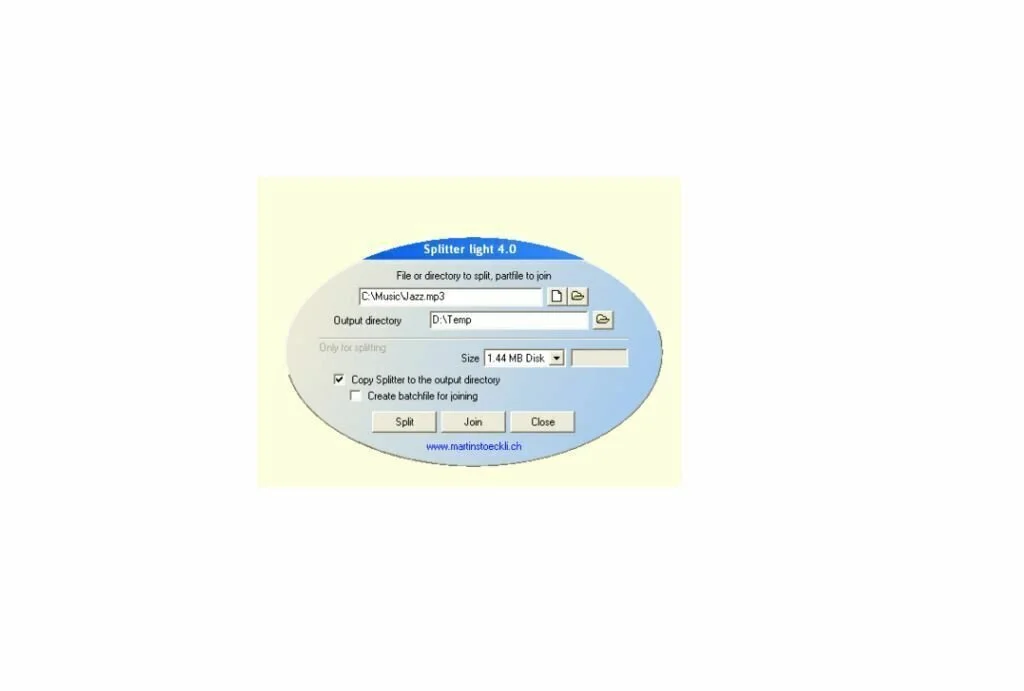
Splitter Light is a comprehensive software program that can effectively breaks up large files. It is small in size and work without installation. In addition, this program can also split folders also. Splitter Light does not put strain over computer resources. It accomplish the file or folder splitting process in just a few steps. Moreover, you can locate files or folders with the help of built in browser or add files to the interface using drag and drop option. You have the facility to split large images and directories to parts of 1.44 MB or other sizes. This program can handle large parts and you can run it from the floppy disk. You also has the facility to create a batch file so that other can easily rejoin files without using the program. Moreover, the data of the original files will be restored.
23. JR Split File
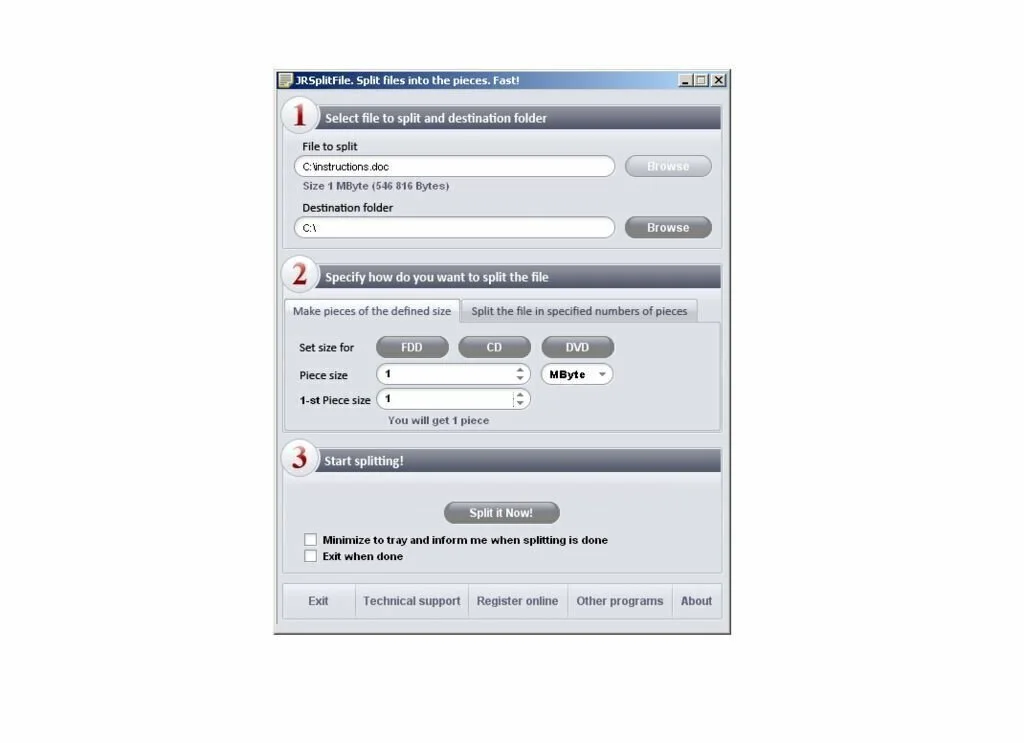
JR Split File is simple and user-friendly software program that enables you to split a large file into smaller parts. In addition, you have the facility to create a standard .Bat file that can help you to rejoin a copy of the original file. Moreover, you can use this application to break large text files into more usable parts or break a file into segments to fit on many diskettes. The interface of JR Split File is intuitive and simplistic where you can perform required tasks easily and quickly. JR Split File uses a low amount of system resources and has a good response time. You can choose the file you want to split using a file selecting dialog.
24. WinMend File Splitter
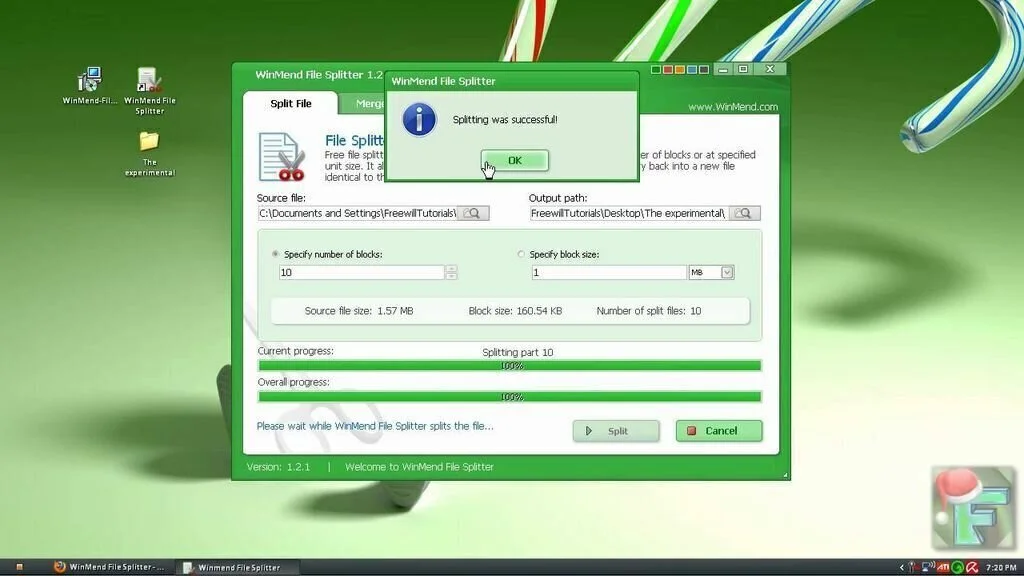
WinMend File Splitter is a comprehensive software program that allows you to split and merge different file types into multiple parts of different sizes reliably. This easy to use software program has the aim to cut files into smaller items. The interface of WinMend File Splitter has a clean structure with attractive lines, from where you can access the splitting and merging functions using two separate tabs. To split a file, you have to select item using the file browser, along with the cutting method and saving location, number blocks, or block size. You can get information about the total size of the source file and each part, along with the number of split items. Moreover, it can create a batch file that is used to recreate the original file instantly after initialization. Moreover, you can combine multiple items with the help of WinMend File Splitter’s merger. After establishing the output directory and file name, you can start the process.
25. Free File Splitter
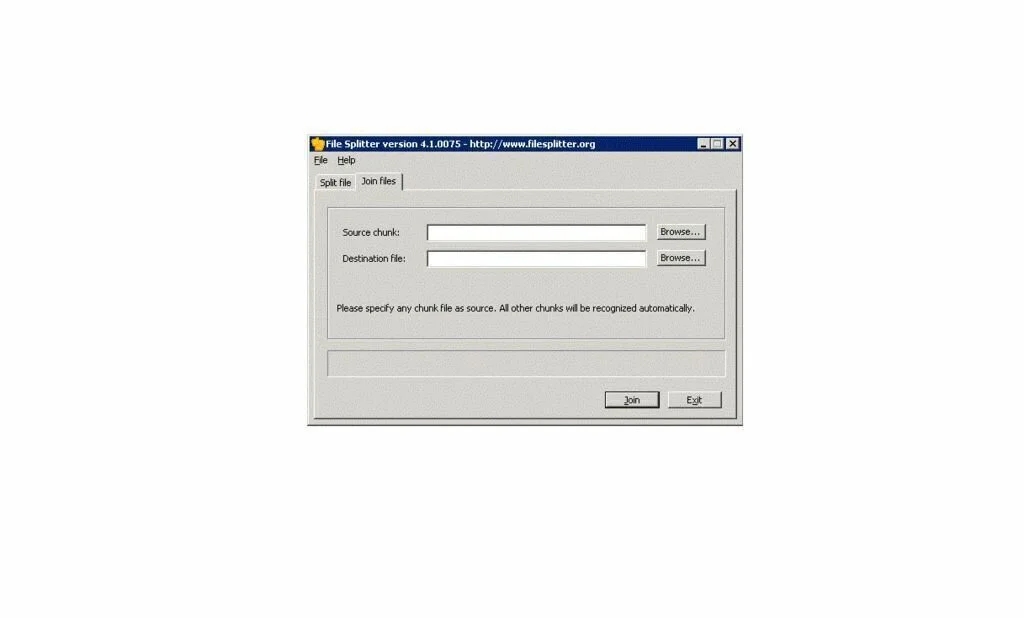
Free File Splitter is a handy and straightforward software program that enables you to easily split and merge files. This is an ideal program when you want to burn large file to disc or want to save data on a removable drive. It is a portable program so you can use it without installation. The interface of Free File Splitter is plain and simple to navigate through. You can import data with the help of the file browser, however the “drag and drop” method is not supported. To start the splitting process, you have to specify the destination folder and size of the chunk like custom or preset. It also has the facility to join files, only you have to provide a path to any chunk file and the program will recognize the rest of the items automatically. For merging these parts, you have to create the destination folder and file name.
26. FFSJ: The Fastest File Splitter and Joiner

The Fastest File Splitter and Joiner is an easy to use and simple software application that can chop data into handy bite sized chunks. It is the perfect program when you want to back up lots of data to DVD or you want to send large data to your friend through the Internet. Because it can quickly divide files into smaller parts. Only you have to specify the file and the destination directory where you want to save the divided items. Furthermore, you can assign a password to your files. This program magically divides all of the data using a single mouse click. It also has straightforward feature for joining up the data. You can access all the options within the application from a right click context menu.

























