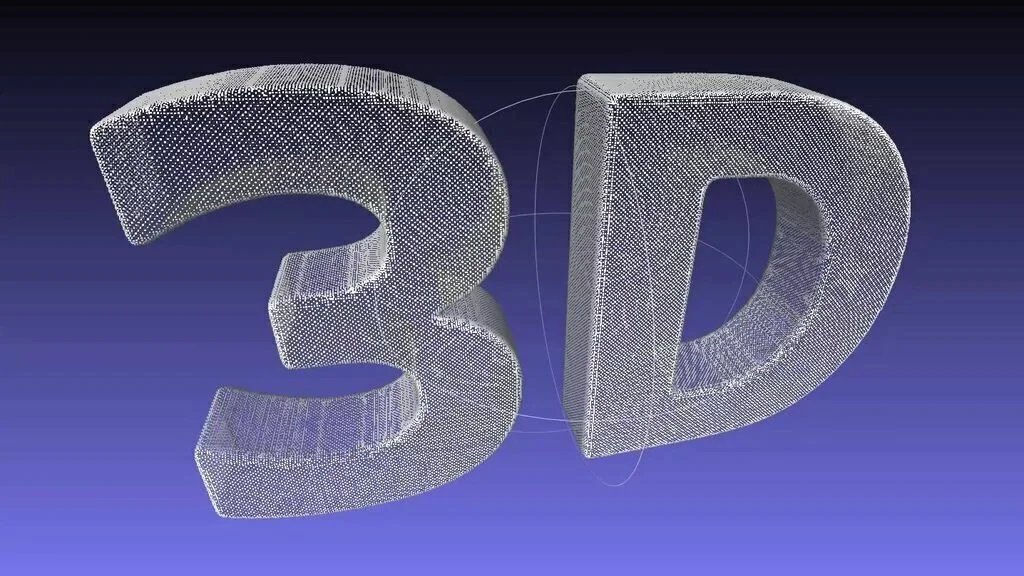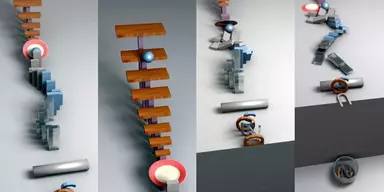Creating or compiling digital content is a necessary part of many leading companies in the film, games, television, and advertising industries. Most of the animations are now creating in 3D models so 3D drawing is the necessity of today. Due to rapid rising consumer expectations, shrinking budgets, and tight deadlines, everyone wants a program that can help him to create 3D animation in short time. A large number of software applications are present in the market that can be used for creating and modifying 3D objects. But most of the popular 3D applications with super graphics are highly expensive and you can’t buy these applications for your personal work. Here is the list of Best Free 3D Modeling Software applications where you can find a 3D modeling application according to your requirement. Some of this program contain interesting which are only present in commercial programs. Moreover, some of these applications can also work with 2D drawing.
1. LeoCAD
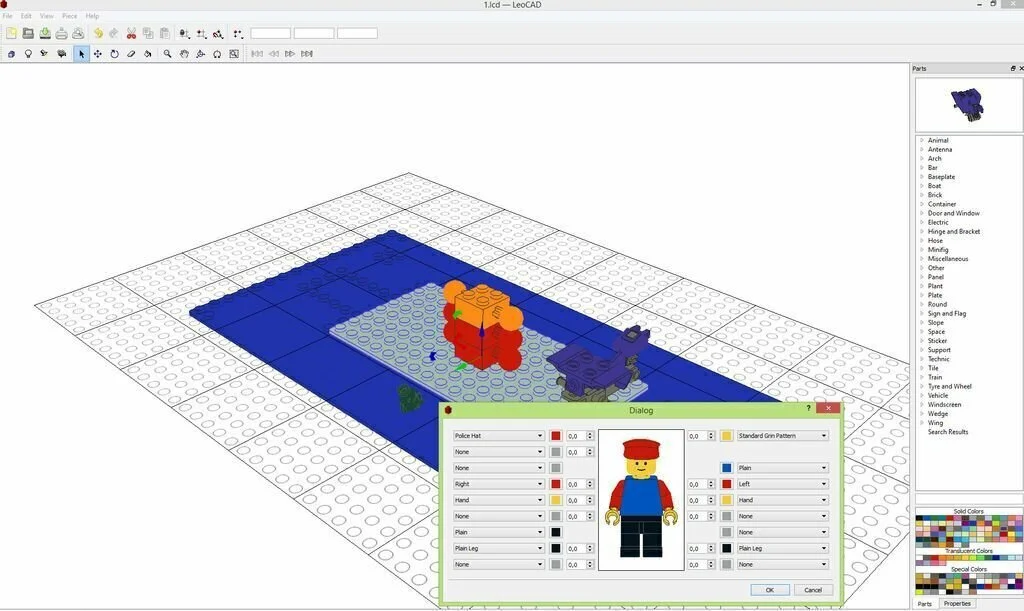
LeoCAD is a lightweight software application that enables you to create your own designs. It provides the huge library of pieces similar to the Lego ones and you can use them for interesting designing. The interface of LeoCAD is intuitive where you can easily create your 3D models. The interface contains the usual menu bar, along with shortcut buttons, a preview pane, a list of all the types of parts available, and a color panel. You can use some customization options to toggle certain toolbars, set multiple types of keyboard commands, split the window horizontally or vertically, or change the preexisting ones and so on. It is also a powerful editor which can help you to create specific toy designs and make building tutorials. It has the library of more than 1000 different types of bricks and you have the option to import external ones from the internet. After finishing the project, you can view all the parts that you have used in it.
2. Bishop3D
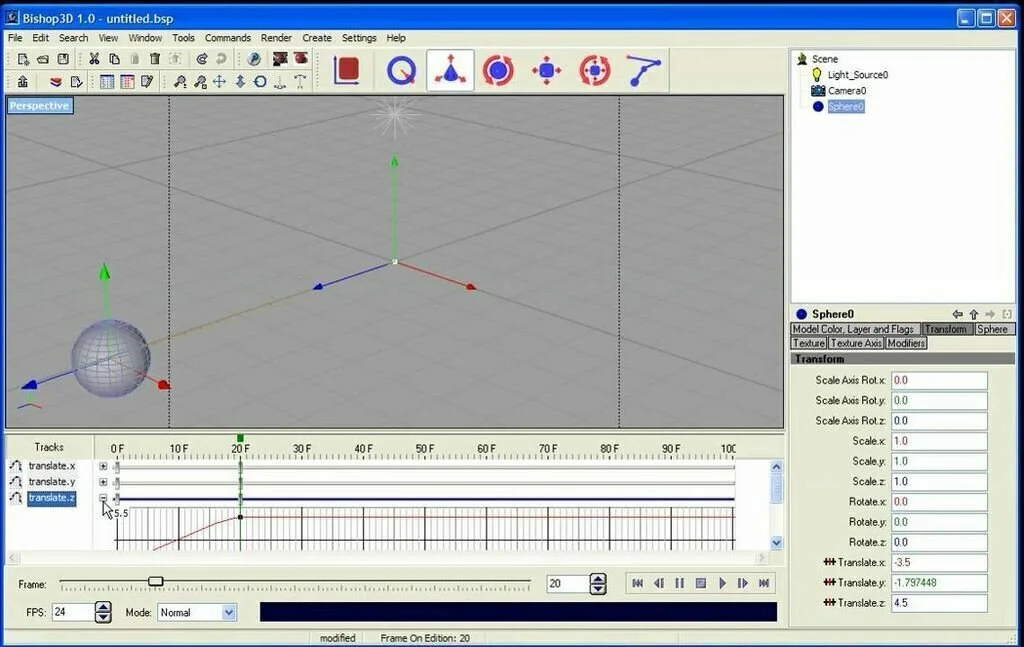
Bishop3D is a standard 3D modeling software application that enables you to create 3D dimensional photorealistic images. It is one of the most popular raytracers in the World. it is a script-driven program, means you need to feed it with a text file having the scene described in a programming language also known as POV-Ray Scene Description Language. Once the program has processed the file, it starts creating the correspondent image by simulating the interaction of the scene objects, light sources, and the virtual camera. This program enables you to interactively model the scene and it will generate the related POV-Ray SDL script automatically. Moreover, this application communicates with POV-Ray using its extension interface. In this way, it provides a seamless integration between the renderer and the modeler.
3. TopMod
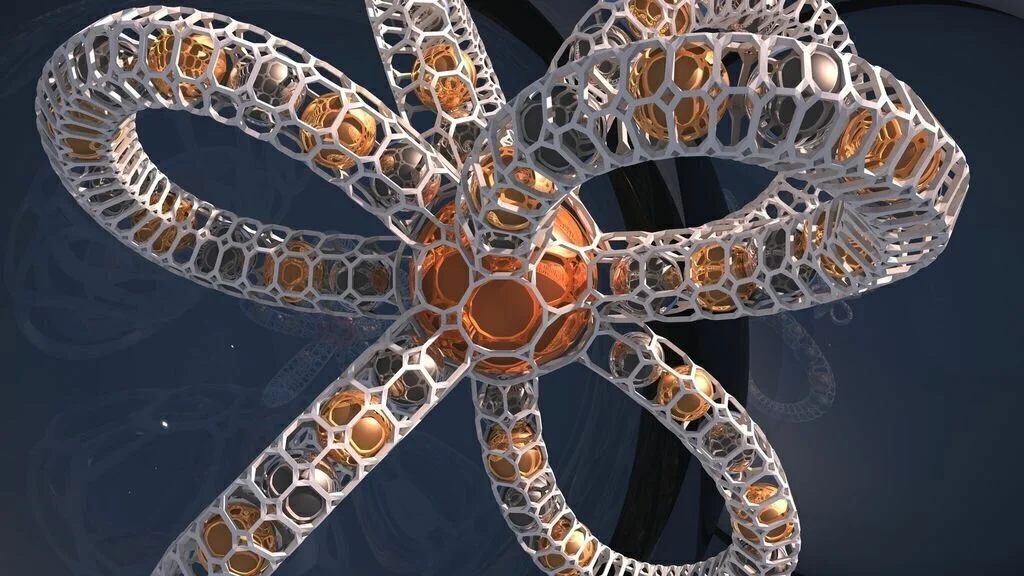
TopMod is an advanced software application that enables you to make your own personalized high genus 2-manifold meshes. It is a portable application so you can use it without installation. The application contains a large range of dedicated parameters and sports a clean design that facilitates you to add objects to the working environment by double-clicking the target one. Moreover, you can work with multiple objects such as a tetrahedron, cube, dodecahedron, octahedron, icosahedron, geodesic dome, and soccer ball. A small floating panel shows a set of dedicated parameters which can be used for each object. Plus, you have the freedom to import or export data from or to DLFL or OBJ file format and export the drawing to PNG file format. In addition, you can load textures from PNG or JPG file format. You can clear the undo list, reset the camera, switch between different renders, reverse the object, as well as show vertices, silhouettes, IDs, and coordinate axis.
4. Art Of Illusion
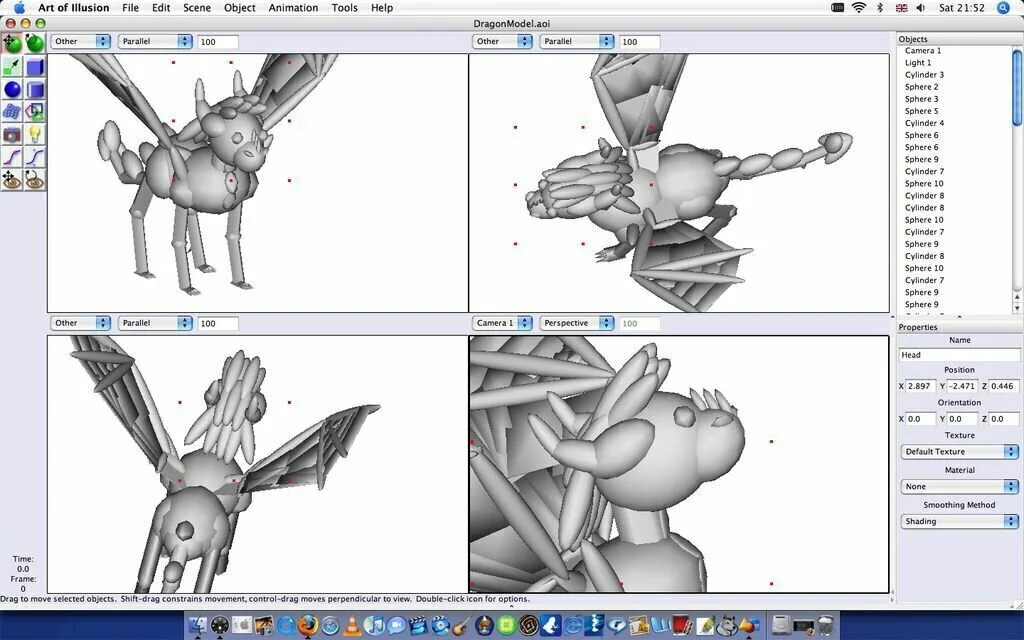
Art Of Illusion is a rich featured 3D modeling and rendering software application that enables you to manipulate scenes and objects to create detailed animation. The interface of Art Of Illusion is quite easy to navigate and it is split into four panes for 3D modeling. Moreover, a timeline is a part of it where you can choose and move keyframes. Smaller panes are useful to selecting objects quickly and editing their properties. However, you can use a drawing box to insert and manipulate objects quickly. You have the facility to change different parameters of objects like their layout, depth of the field and focal distance, and field of view, as well as you can convert objects to triangle meshes or actors, set textures and materials, or lock a selection of many objects. Moreover, you can rotate, scale, resize, rename, insert cylinders, spheres, and three-sided polygons.
5. FreeCAD
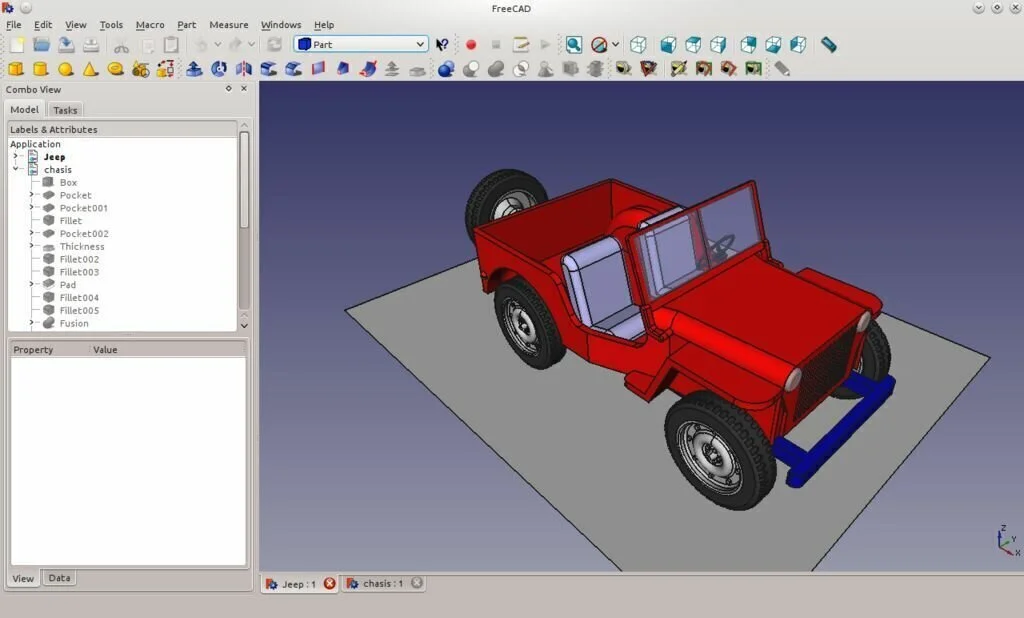
FreeCAD is a graphics editor software program that allows you to create 2D and 3D drawing as well as write scripts with the help of many dedicated parameters. The interface of FreeCAD is clean and straightforward with many interesting tools for sketching 2D and 3D components. You have the facility to import data from a large range of file formats like BRP, DXF, SVG, IGES, MED, JPG, IFC, DAT, WRL, ASC, and OCA. It provides multiple tools for designing 3D objects like box, cylinder, cone, torus, and sphere as well as you can modify these object with the help of Boolean operations such as two objects or cutting one object from another. It provides you the option to use the built-in Python console of designing or modifying the geometry of the components, work with multiple documents, record macros, and utilize the workbenches for accessing a set of tools easier. You can export 2D projects to SVG file format and the 3D drawing to POV format.
6. OpenSCAD
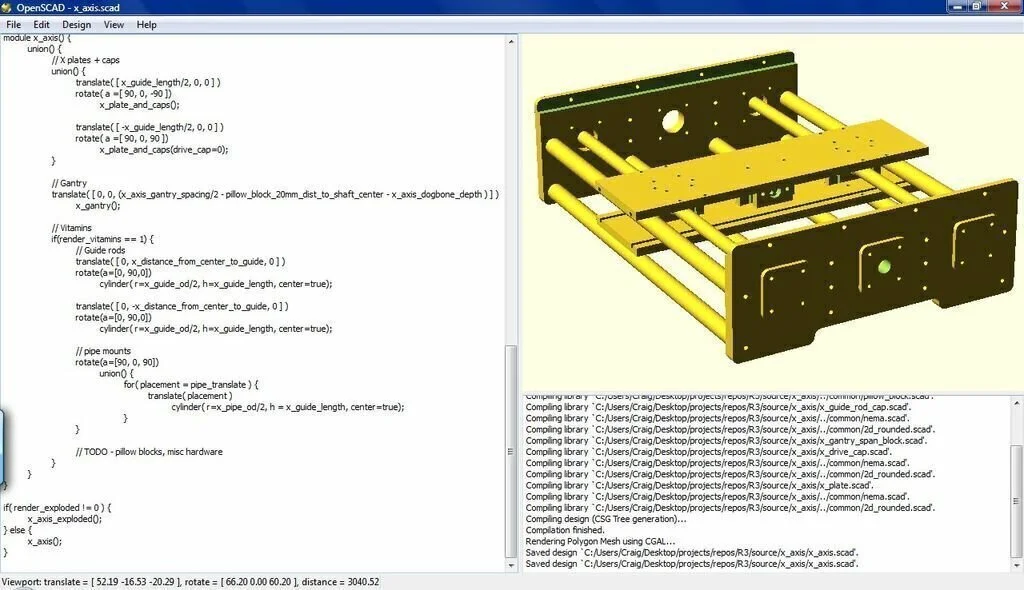
OpenSCAD is a comprehensive software program that facilitates you to create and compile solid 3d CAD objects as well as view their graphical representation. After installation, you will view a regular window split into many panels, showing the program’s interface. These panels are dedicated to viewing log details, writing code, and showing 3D graphical representations, respectively. After completing the project, you can reload and compile the program manually or automatically to view the CSG, AST tree, and products dumps. Moreover, you can export the projects to OFF, STL, DXF, or PNG format. You have the possibility to view CGAL, OpenCSG surfaces or CGAL grid only shows axes, edges, and crosshairs, hide the editor or console, enable animation, toggle between orthogonal and perspective view and mode. Overall, OpenSCAD provides a comfortable GUI and modern options for creating and compiling 3D CAD objects.
7. DX Studio
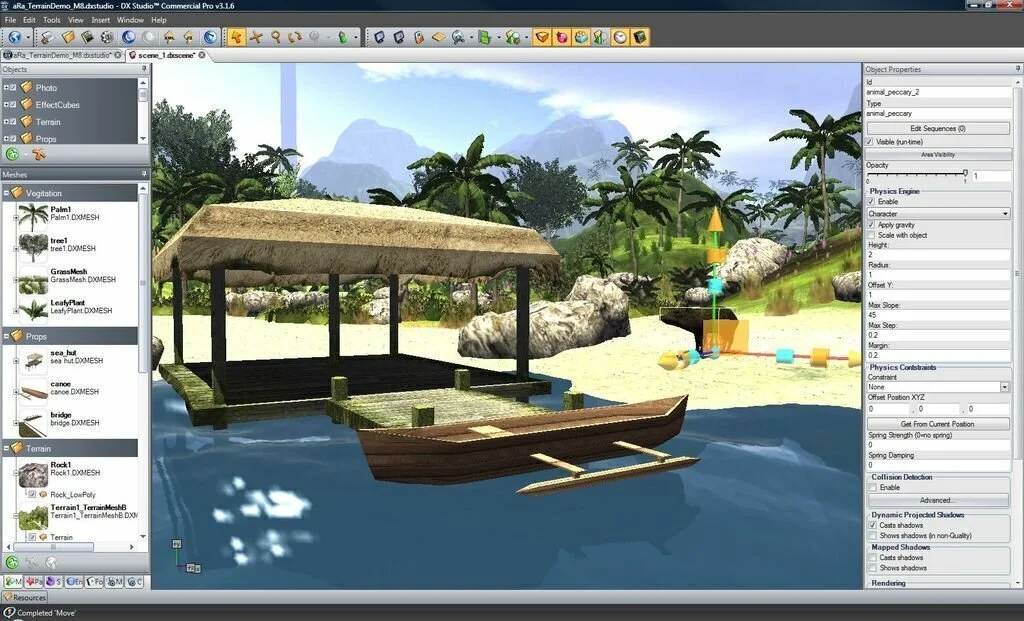
DX Studio is a straightforward application that enables you to create 3D models with a lot of ease and precision. The application contains a complete integrated development environment for designing 3D graphics. It has a real-time 3D engine and a suite of multiple editing tools. This program has both 2D & 3D layout editors and provides you full JavaScript control of everything in the program. Moreover, you can control and command your files from outside of the player with the help of powerful ActiveX/COM interface. Using DX Studio, you can create complete real-time interactive simulations, applications or games, for both standalone uses or for embedding in other Visual Studio or Microsoft Office programs. Moreover, it contains support for the latest vertex and pixel shader effects present on the more powerful 3D graphics cards. In addition to this, you can redistribute the playback engine in both EXE and ActiveX DLL forms.
8. Wings3D
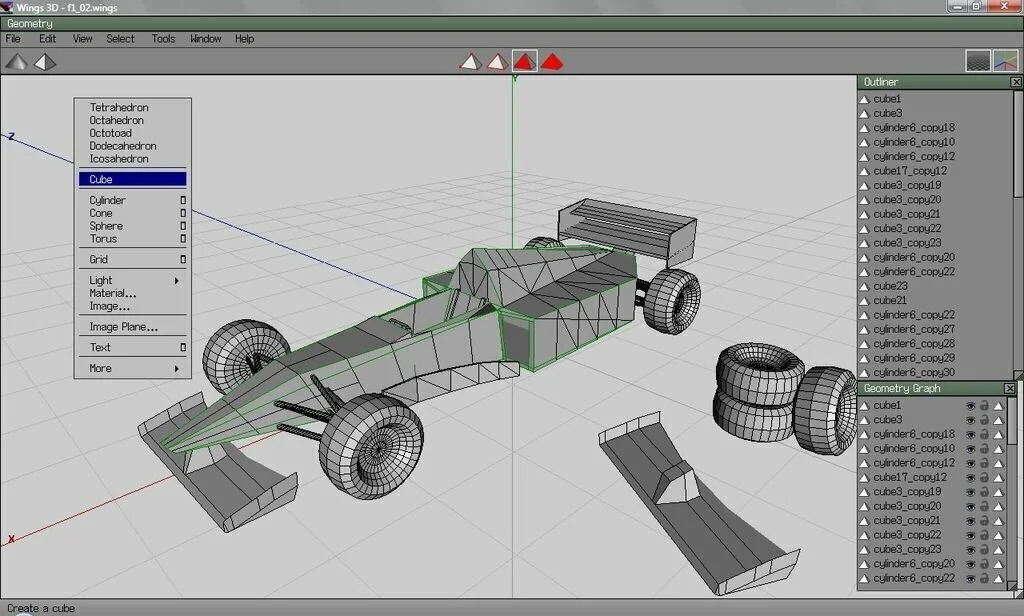
Wings3D is a handy application that enables you to create 3D models by putting different objects like octahedrons, tetrahedrons, tubes, or gears and uploading images. This program contains different customization options created to help you build 3D drawings. The interface of Wings3D is clean and straightforward which helps you to upload items into the working environment using the built-in browse function. It offers support for multiple photo formats like JPG, TGA, BMP, PNG, and TIF, and further allows you to import items from SVG, AL, LWO, OBJ, 3DS, NDO, or STL. In addition, you can select different preset objects such as octahedrons, tetrahedrons, cylinders, cubes, cones, spheres, grids, tubes, and others. Furthermore, you can move, rotate, and also select the material by putting a name and picking opacity level. It provides you the opportunity to select an edge, vertex or face mode, hide axes, and display objects with smooth shading.
9. OpenFX
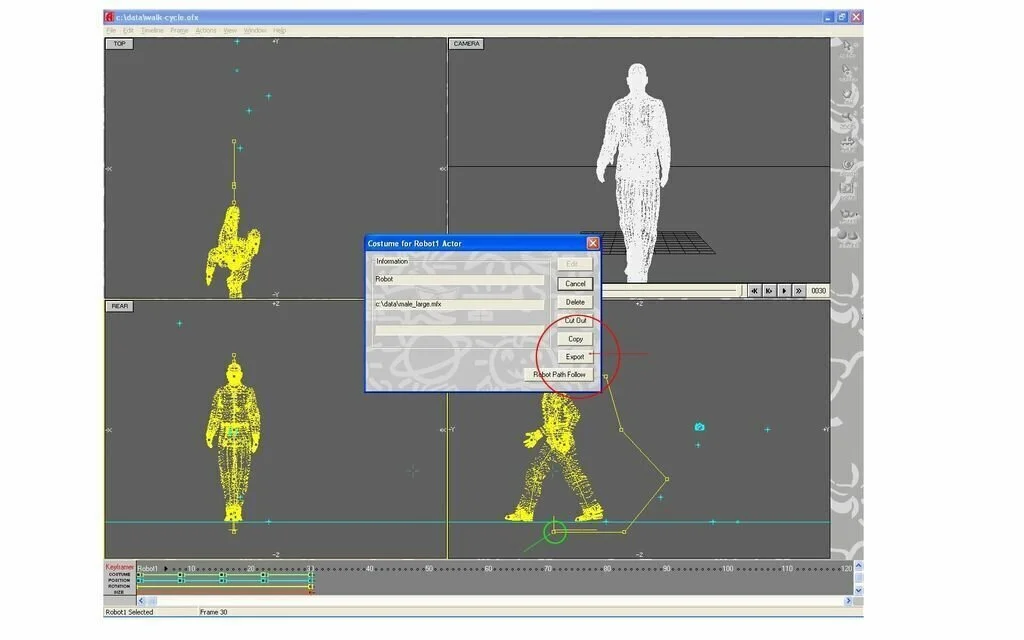
OpenFX is an open source 3D software application that enables you to create 3D models with a large number of animation tools. This program contains tools for 3D modeling, rendering, and animation. It is a powerful feature set having a full renderer and raytracer engine, kinematics based animation, NURBS support, morphing, and an extensive plugin API. In addition to this, this program consists of the Animator and the Designer modules. You can easily access these tools after launching the application. OpenFX utilizes a moderate amount of computer resources and has a fast response time.
10. The Forge
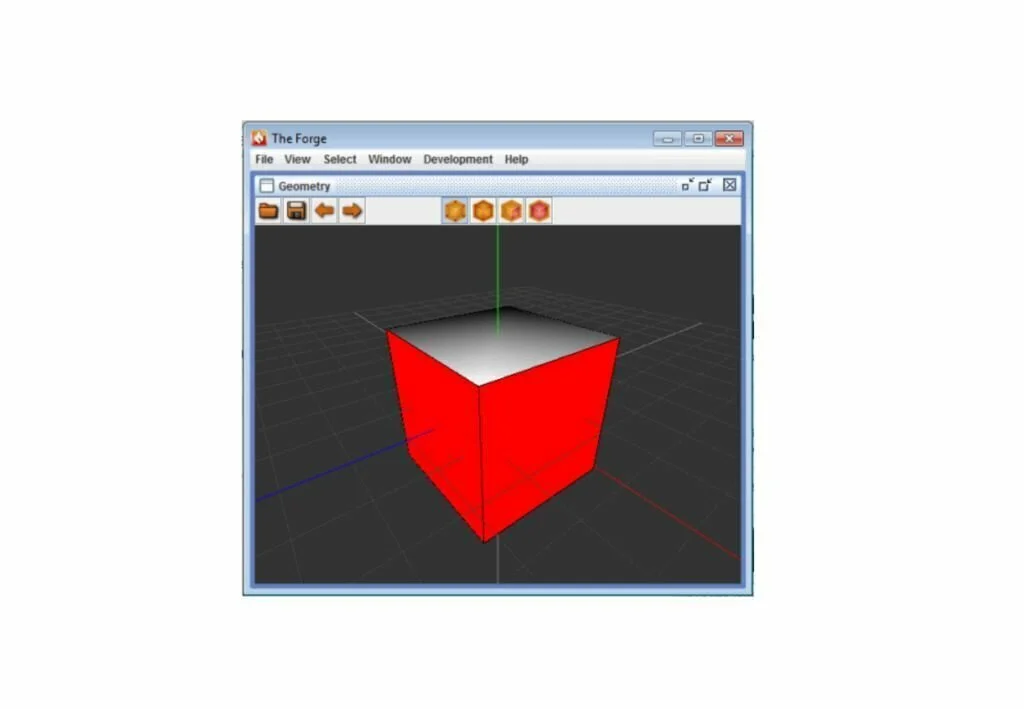
The Forge is a simple and lightweight software program that allows the user to create different types of 3D models effectively with the help of dedicated parameters. You have the facility to insert different 3D object for creating 3D animations like Box, Sphere, and Cylinder. In addition, it provides some more reliable features for creating 3D models just like Extrude, Scale Radius, Scale Axis, Move, and Rotate. You should have Installed Java program in your system if you want to work with this freeware application. The interface of The Forge is simplistic which enables you to work in the clean environment.
11. Lego Digital Designer
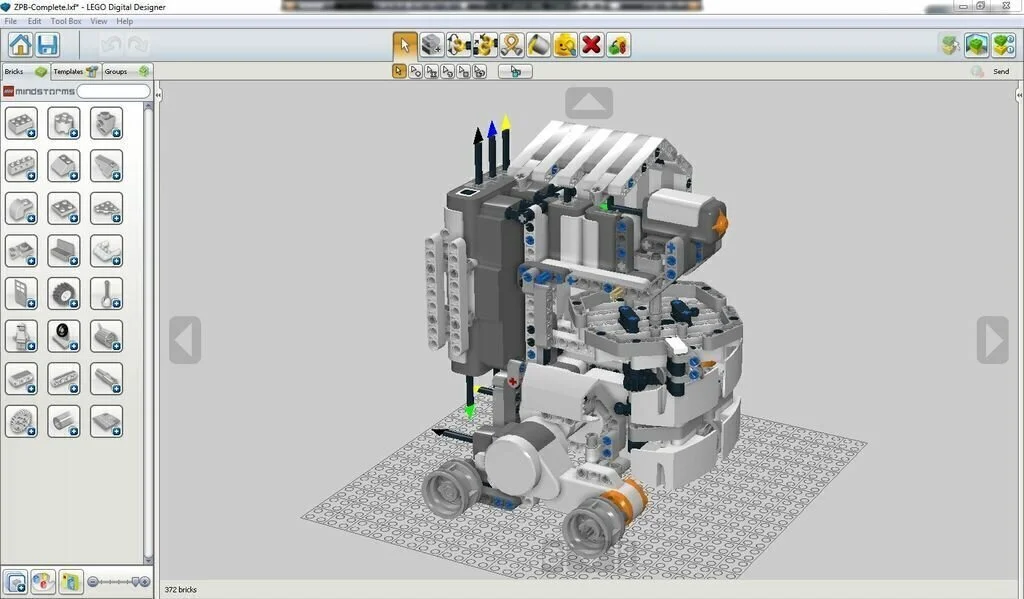
Lego Digital Designer is an intuitive software program that facilitates you to create LEGO models in a 3D working environment. Moreover, it provides the facility to select between different LEGO pieces and arrange them in the preferred order. The interface of Lego Digital Designer is clean and intuitive that provides quick access to a multitude of LEGO parts. It has been placed objects in different categories so you can quickly find them, and you can filter the bricks using colors. In addition, you have the facility to create groups with the bricks that you often require to choose, just like aircraft wings or car wheels. Plus, you can insert the chosen objects to the working environment with the use of the mouse. You can also use different features like zoom in or out, rotate the 3D projection to different angels, roll back any unnecessary adjustment, as well as view the project in a separate pane where you can alter the background picture.
12. trueSpace

trueSpace is an advanced and fully-featured 3D animation application that can help you to easily modify texture, light, model, animate and render 3D content. This comprehensive program contains enhanced capabilities for creating and editing 2D and 3D animations and scenes, with a large collection of adjustable features and options. trueSpace has a complex overview due to a large number of buttons, panels, and menus. The tabbed interface of trueSpace enables you to switch back and forth between ‘Workspace’ and ‘Model’. An extensive ‘Library’ of objects and items is part of an item that you can easily utilize in your designs such as Textures, Characters, Lights, and many others. Moreover, you can adjust their individual properties to better suit your creation. It provides you the facility to modify the used colors for these objects, as well as their position, orientation, size, or rotation.
13. AnyCAD Free
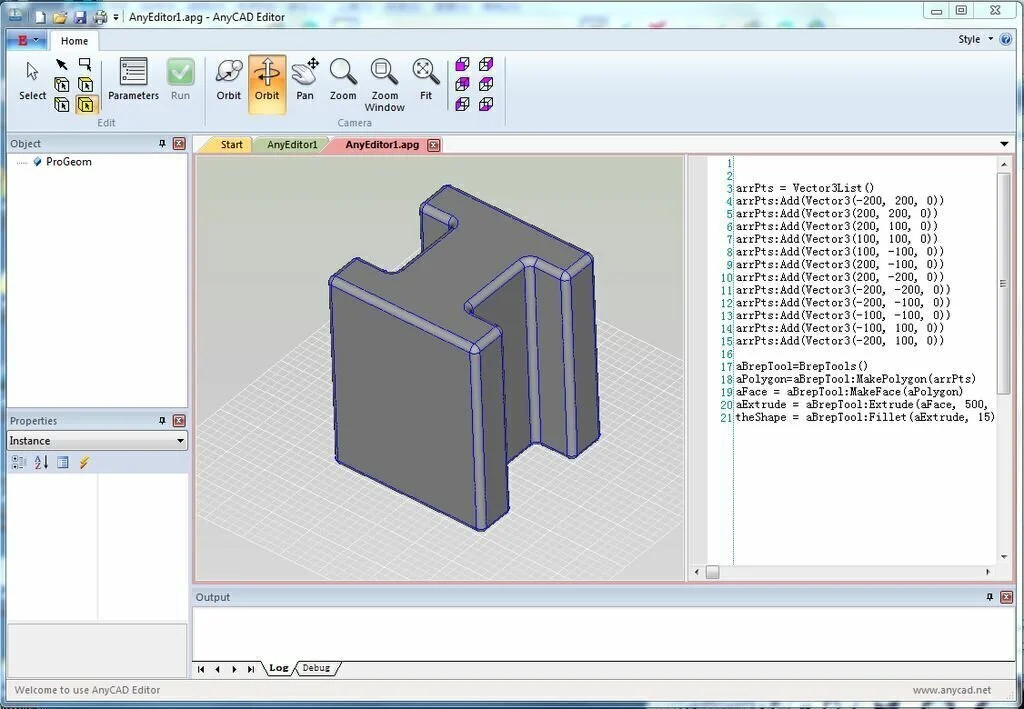
AnyCAD Free is a comprehensive software application that enables you to use geometrical shapes to create some complex 3D models. You can work with basic shapes, which can be modified or combined to create some of the most complex 3D drawings. The interface of AnyCAD Free is user-friendly and intuitive which can display created objects in a side panel for easy selection. Moreover, you can modify all of their attributes from a data table having options like scale, size, rotation, as well as many others. The only disadvantage is the missing hotkey support. You have to select every action or tool from the upper bar before use, including the options for camera movement. It provides you the opportunity to change colors for objects, with the facility to add images. Overall, AnyCAD Free is far from providing a professional approach to the situation.
14. BRL-CAD
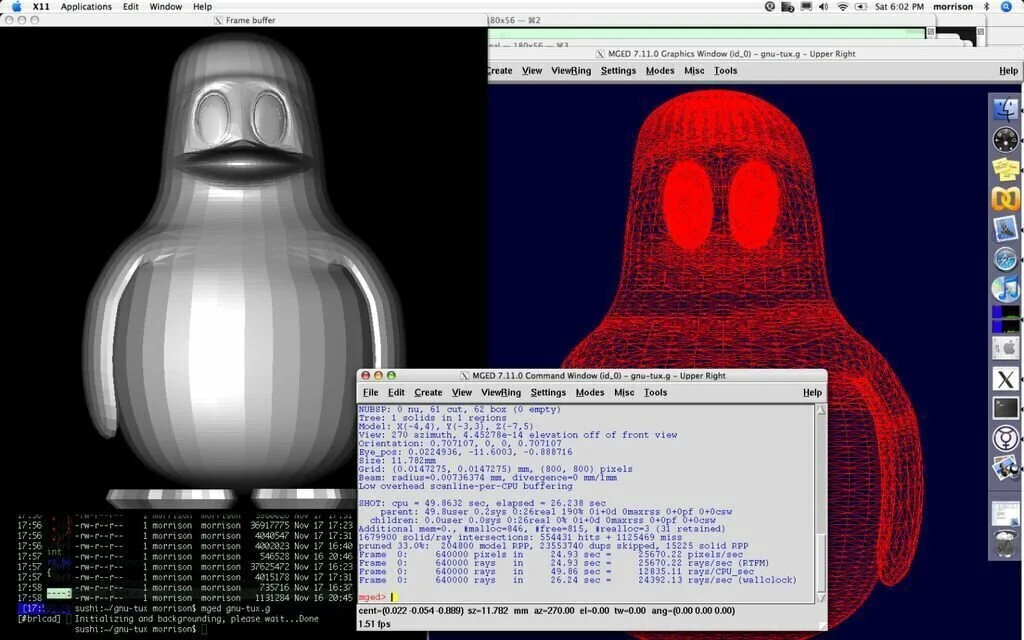
BRL-CAD is a comprehensive software program that can work as powerful Constructive Solid Geometry solid modeling system. U.S military is using this program from last 20 years for development and production. This program is containing an interactive geometry editor, path-tracing for realistic image synthesis, parallel ray-tracing support for geometric and rendering analysis, image processing features, network distributed framebuffer support, and signal processing tools. The whole BRL-CAD application is distributed in source code form. The interface of BRL-CAD is simple and intuitive which enables you to work in the clean environment.
15. Autodesk 123D Design
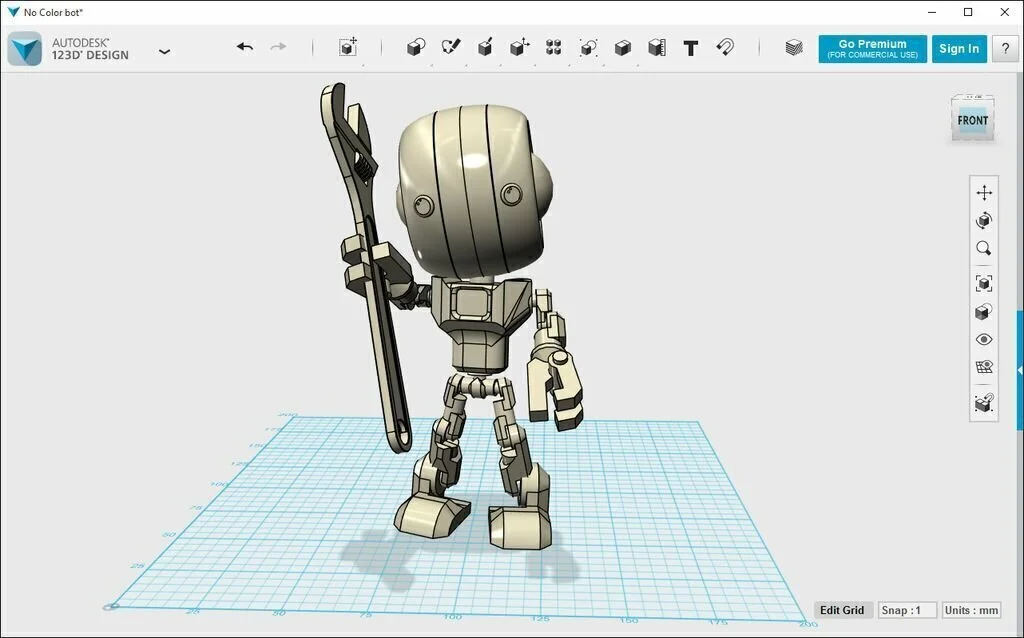
Autodesk 123D Design is easy to use program that allows users to created details 2D and 3D models. You can create a specific object pretty quickly because the program offers a number of quick options. Moreover, you can use a large number of smart features just like the shelling, patterning one, edge tweaking and so on. The interface of Autodesk 123D Design is intuitive and has a modern design. It has a Main Toolbar to create and modify parts, and a small cube that can help you to look at and orbit around your created model. The Snapping and Cruising options are new features added in this program. The Cruising tool facilitates you to drag a primitive from one corner to another and living at the same height. When you are dragging a 2D or a 3D primitive onto any other piece, you can use the Snapping feature to make it go to the nearest face or edge.
16. K-3D
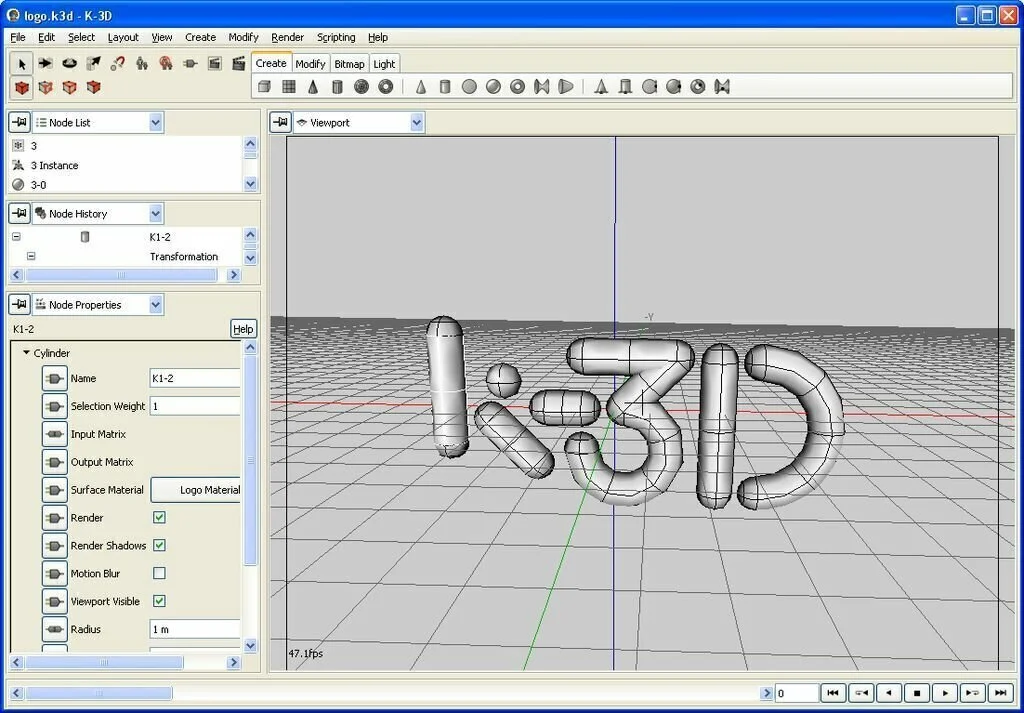
K-3D is a robust rendering software program that allows the user to create impressing 3D animations and models. It is a complete 3D modeling program containing a rich set of features and tools that can work together to create and render compelling 3D animations. You can work and interact with 3D objects using the robust RenderMan engine, while you can use other rendering engines like Indigo, Yafray, or LuxRender. Moreover, you can get the help of tutorials and example sets to create your own animation. It contains a rich collection of objects and features which can help you to create a mesh, including all types of geometrical shapes and lines, figures and editing options. In addition, you can change different parameters of each item such as experimenting with angles and changing tightness, position, and the axis system. You have the facility to view points, edges, faces, curves, hide and shown parts of your drawing or alter the view mode to modify perspective.
17. Blender
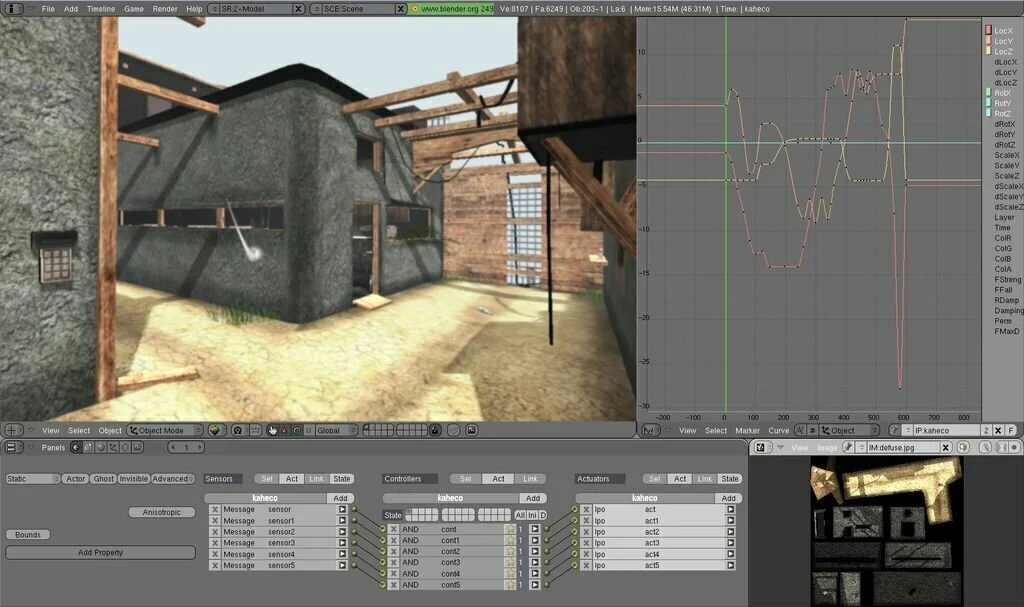
Blender is a professional 3D creating software application that facilitates the user to create a large range of 2D and 3D models. The application contains professional modeling, lighting, texturing, animation and video processing tools. Blender has a complex user interface so you can access this program by using a well-structured user manual and tutorials. You can view all the features and tools without dragging anything around. Moreover, you can add modifiers such as array, mask, edge split, lattice, multi-resolution, mesh deform, explode, collision, wave, smooth, and smoke, as well as you can take a screenshot, render an image, undo and redo your actions. Plus, you have the possibility to customize themes in the setting menu or by modifying the script in Python. You can make use of pencil, texture painting, UV unwrapping, vertex pain, shading, halos, a game logic editor, physics, rigging, and much more.