Today, most of the people talk with their relatives and friends living away from through webcam of computer or laptop with the help of different Social Media applications such as Skype, Yahoo Messenger, and others. But sometimes it is necessary for you to save the conversation between you and people on the other side. So that you can use it later. For this purpose, different software came into market. A webcam recording software application has a primary aim to record video through webcam. With the help of webcam recording software, you can capture screen of the computer, record webcam videos or you can also record audio part of the conversation. This type is helpful for making a video tutorial for teaching something on a computer.
1. EatCam WebCam Recorder
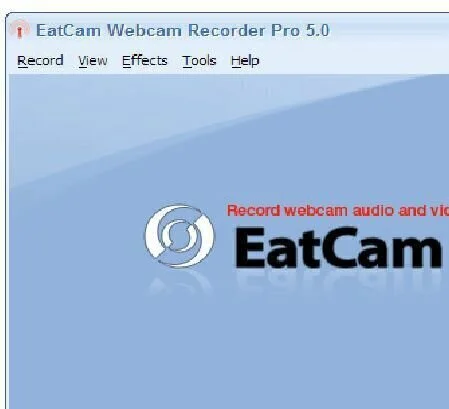
EatCam WebCam Recorder is the webcam recording software application that can record videos in Windows Media Video and Flash Video format. Moreover, the application can record both audio and video streams. This technique is very helpful if you want to view the conversation later on. This amazing software is not only designed for recording the online conversation but it can also record videos from other sources. For example, it can be a microphone, a speaker, or a line-in. after downloading and installation, this application allows the user to record video from a conversation on Skype, MSN, Camfrog, Yahoo Messenger, ICQ, YouTube, Paltalk, AIM, and all other important clients. Moreover, EatCam WebCam Recorder has the ability to compress the webcam streams in real-time. So, it gives too much space to the HDD and makes the output file smaller.
2. Free2X Webcam Recorder

Free2X Webcam Recorder is a simple and user-friendly application that enables the user to record images from your web camera and save the generated video to different formats. It has aimed to capture images from your web camera and saving the video to different formats just like AVI, WMV, and MKV. Free2X Webcam Recorder has an intuitive and appealing interface and the primary window is small and non-adjustable. You have the facility to select the output format, the movie size, and the number of frames per second. Furthermore, you can choose the preferred audio and video compressor. Free2X Webcam Recorder facilitates the user to configure a set of hotkeys which can be used to start recording, pause, and resume, stop or grab a video recording. After adjusting all preferences, you can press the ‘Record Button’.
3. Apowersoft Free Screen Recorder
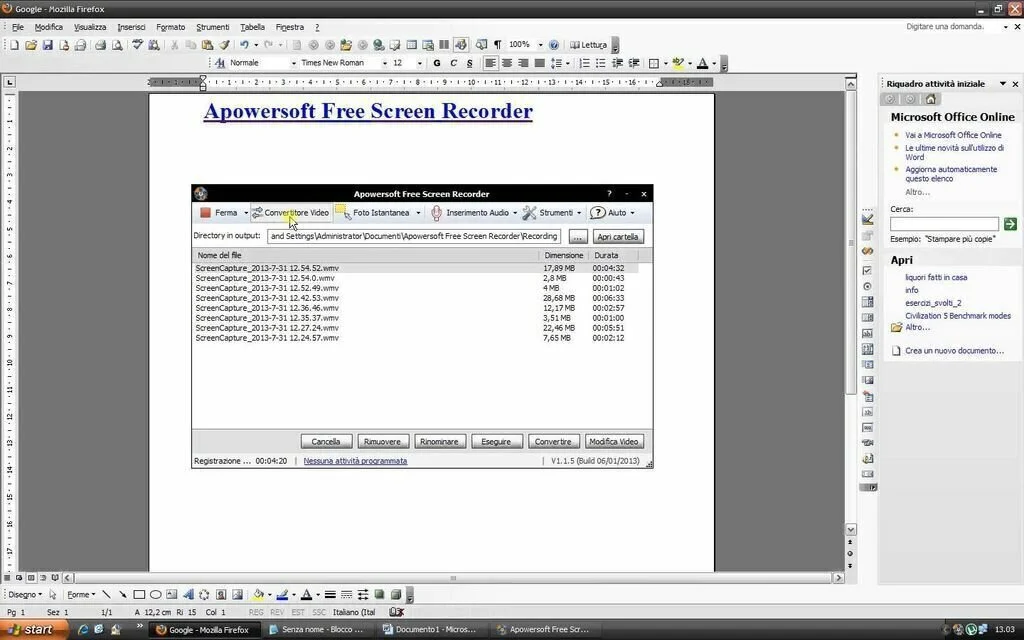
Apowersoft Free Screen Recorder is a video capture application that enables the user to record his computer’s screen or audio. It contains a few simple tools to capture various parts of the computer. It is an outstanding application for screencasts, screenshots, and audio. Using the screen record option, the user can choose from recording the whole screen, focus around the mouse, specific regions, or take web came input. Moreover, for audio, the user can pick to record desktop sounds or speak through his microphone. The user has the option to select between nine video formats such as WMV, MKV, FLV, and MP4, while for audio OGG, MP3, WAV, or WMA can be chosen. Apowersoft Free Screen Recorder enables the user to schedule a certain time of day, the duration of his recording, or a specific stop date.
4. Multi Webcam Video Recorder Free

Multi Webcam Video Recorder Free is a lightweight and excellent free webcam recording software application that is useful to capture video streams from different webcams plugged in your system and save to specific files directly to your hard disk. You can save the files in Windows Media Format that can be only played back by Windows Media Player. Moreover, Multi Webcam Video Recorder Free allows the user to take snapshots from webcams under a user-defined time and save to .bmp or .jpg files. The application has an intuitive and user-friendly interface which is quite easy to use. The application supports multi webcams and works properly with more than two cameras in Windows 8. Multi Webcam Video Recorder Free is fast, easy and totally fits your requirements.
5. kamerah

kamerah is a simple and handy webcam recording application that enables the user to record the videos of the webcam. It comes with many video configuration options and provides you the facility to generate high-quality home movies. It is a software solution for recording live webcam video, developing your home videos, and saving these videos to your hard drive. Kamerah facilitates the user to adjust the video brightness, sharpness, contrast, exposure and focus, the file size, the compression type, the video resolution, and other parameters if he wants to create high-quality recordings. The application contains easy to use and simple interface which accessible for both newcomers and more experienced users.
6. Free Screencast
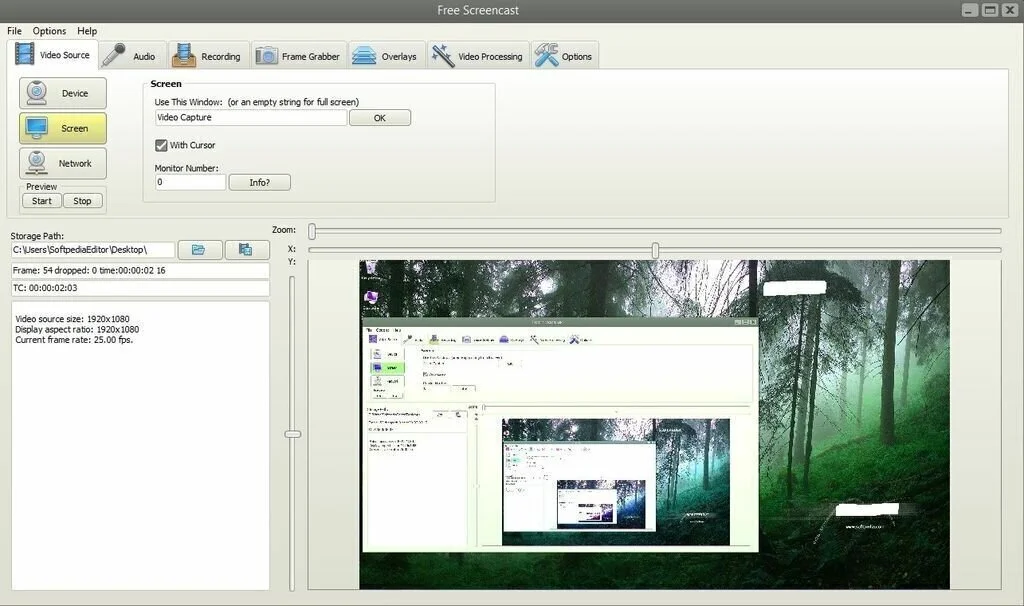
Free Screencast is a video recording application that facilitates you to capture any part of your PC screen and save it to WebM, MP4, AVI, and more for easy sharing and screencasting. It enables the user to record the whole screen or a particular area of the screen. In addition, the application can capture audio synchronously from a microphone, audio mixer, telephone line, and other input devices. The software has the ability to record video with your webcam and record video from IP-camera and other devices. You can record whatever you do on the screen and share it to show people how to do things. Due to sound recording ability, you have the option to create a vivid tutorial video with your narration. Furthermore, you can crop the video and apply some cool filter effects for the artistic resulting stream. It also allows us to add different text/image overlays & create a time-lapse recording.
7. Debut Video Capture
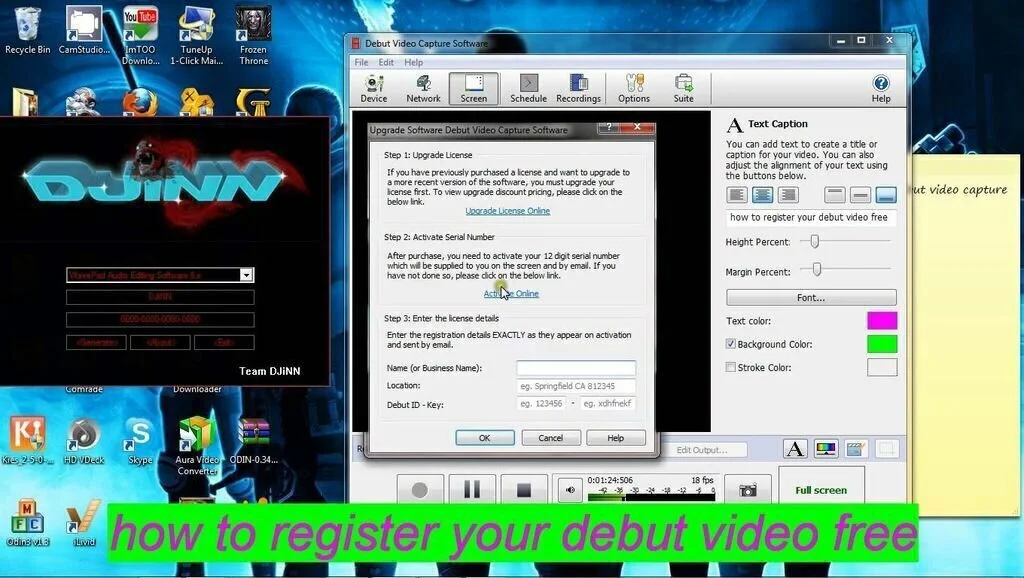
Debut Video Capture is a video recording application that allows you to record video from any image source on your system. The application is quite easy to use and contains an intuitive and simple interface. Its interface can display the preview of your whole recording. But for screen recording, it is pretty confusing because the image repeats itself ad finitum. Everything in this program is controlled by three buttons, record, pause, and stop. You can record videos in different formats and each format has its own configuration settings. In addition, you have the option to download related programs from the same developer. The user can email the videos or upload them to an FTP server right after recording them.
8. Bytescout Screen Capturing
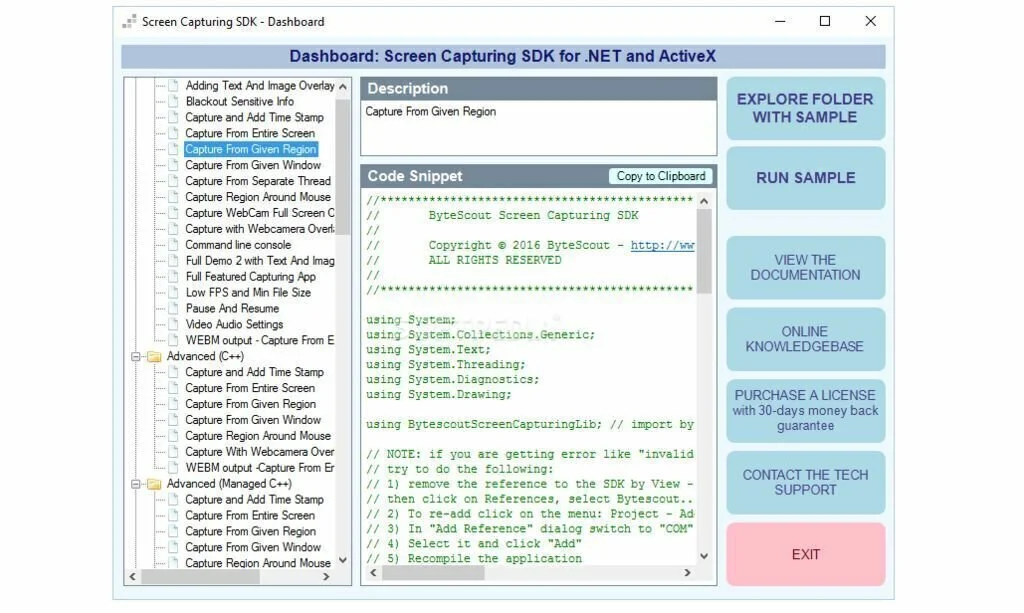
Bytescout Screen Capturing is a webcam recording software application that facilitates the user to record your screen either in a fixed area, a region around the mouse pointer, or the entire screen of the computer. Bytescout Screen Capturing is a practical application for video recording of your computer. The primary window of this software has four big buttons, of which two are specifically for recording. The output quality of the program is flawless and you can export your videos to only AVI or WMV format. In addition, you can start audio recording from the “Settings” menu but the only sound input method is a microphone. The application has the hotkey to stop the process.
9. Weeny Free Video Recorder
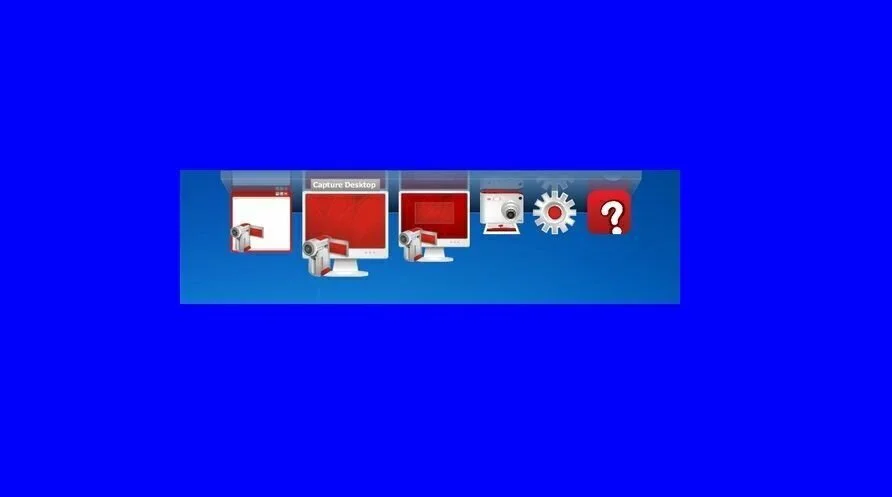
Weeny Free Video Recorder is a reliable software application that facilitates the user to record all screen and audio activities on his system in different methods. The application is an approachable Windows utility that enables you to capture desktop activity to file. However, you have to download and install third-party apps to work properly with Weeny Free Video Recorder. It creates an icon on the desktop for quick access and places a dock with buttons on the upper part of the screen for recording video. Furthermore, you have the possibility to grab the active or chosen window, rectangle region, whole desktop, or camera. It contains Hotkeys for these actions, as well as for pausing, resuming and stopping the process. You can configure the video settings for the output files like the codec, frame per second, fixed size, mouse cursor, and quality.
10. Camersoft Webcam Capture
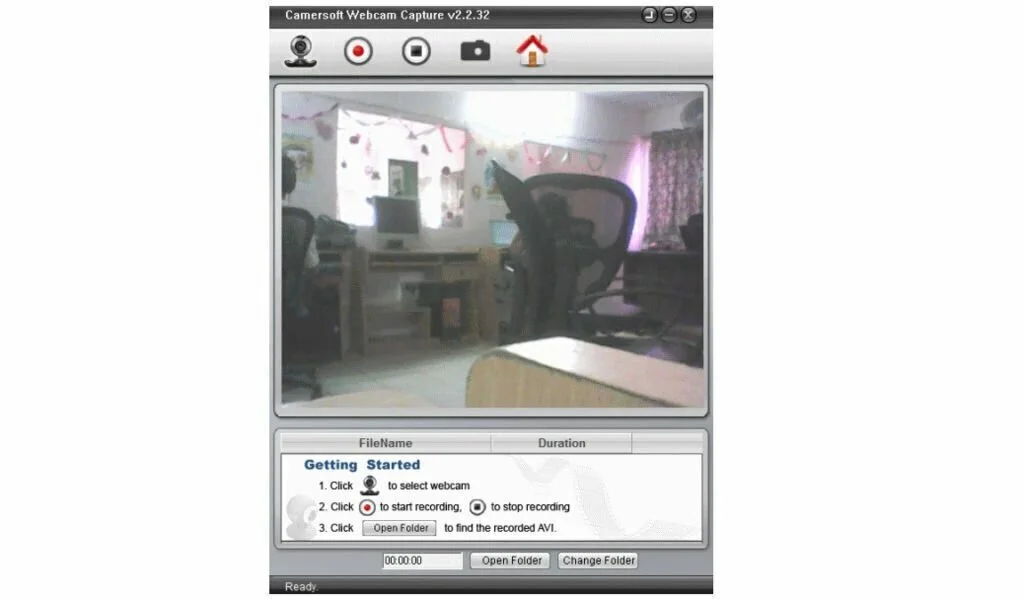
Camersoft Webcam Capture is the video recording software application that enables you to use your webcam to record AVI videos and take snapshots. This intuitive tool is useful for recording videos or taking snapshots with the help of a webcam and save them to a computer for later purpose. The application is helpful for creating video tutorials or keeping an eye on your children. The application has a pretty straightforward interface in which all the options are present in a single, well-organized window. It automatically detects the capturing devices and allows you to select the desired one with a button’s click. Furthermore, Camersoft Webcam Capture can be used for taking snapshots using a webcam and this process is quite easy just like the video recording. The program will save the pictures to your computer in BMP format.
11. Movavi Webcam Recording
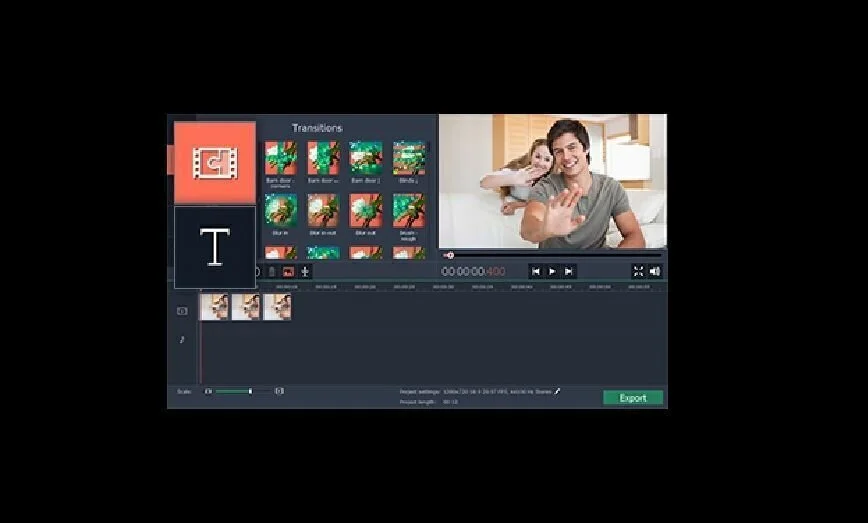
Movavi Webcam Recording is the video or webcam recording software application that allows you to capture your computer screen through your webcam. This recording software is great for easy webcam capture. After installing, you have to press the Record Video button present in the Editor window to start capturing. You have the option to save your video files to a specific location, choose the destination in the Save files in the field. Furthermore, Movavi Webcam Recording has the main Video Editor Window, where you can edit your video file. During the edit process, you have the ability to create text captions, add background music, put certain transitions between video segments, split the recording into multiple shorter parts, or combine it with another video file. In addition, you can record Netflix movies or create MP3 files from YouTube videos.
12. Active WebCam
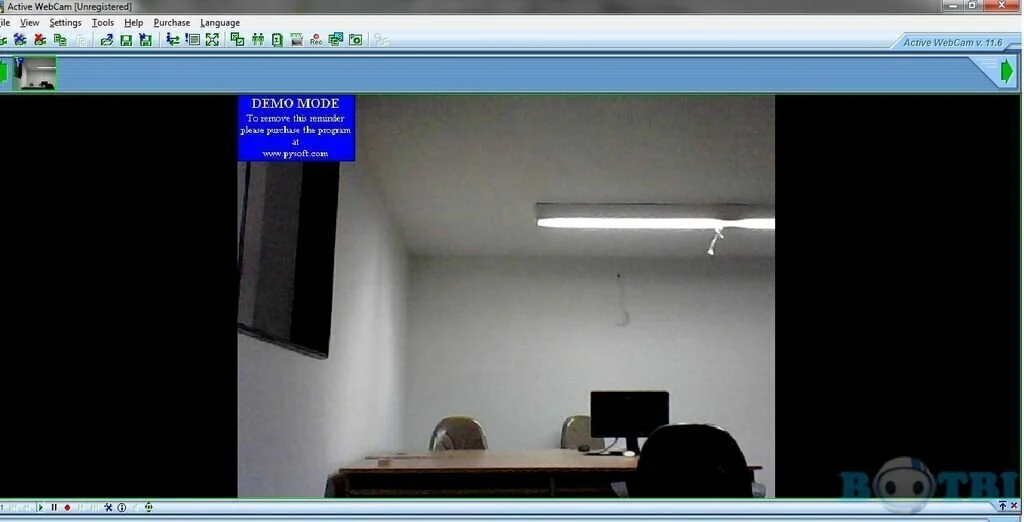
Active WebCam is a reliable and lightweight software application that provides you the opportunity to broadcast live video from your webcam. If you want to take advantage of recording and broadcasting video in real-time on webcam then Active WebCam is a great tool for this purpose. The application capture video at a speed of up to 20 frames per second live and from the virtual webcam. Plus, Active WebCam can sound an alarm or email you whenever it detects motion in your monitoring area. The application allows the user to view the video recorded on any web browser and it works without any plugin. It offers a wizard for beginners that will help get your webcams set up. It has pretty diverse configuration options and allows you to create a web page with customized colors and fonts.
13. Webcam/Screen Video Capture

Webcam/Screen Video Capture is a straightforward video capturing software application that facilitates the user to capture video from devices, screen, and network. With video recording, you can also record audio. Furthermore, it offers multiple text & image overlays that enable you to create a video with text, logo, and time. You can apply various filter effects to your videos. The application can capture video from devices such as webcams, streaming video, IP-cameras, and more to MP4, AVI, FLV, MKV, and WMC. In addition, it can record full screen or a specific part of the screen. It enables the user to apply multiple text overlays on the video and adjust the size, position, color, shadow, transparency, and other properties. It contains many handy effects and editing tools to enhance your video and make it outstanding. Plus, you can rotate, crop, flip, and deinterlace the video.
14. Webcam Surveyor
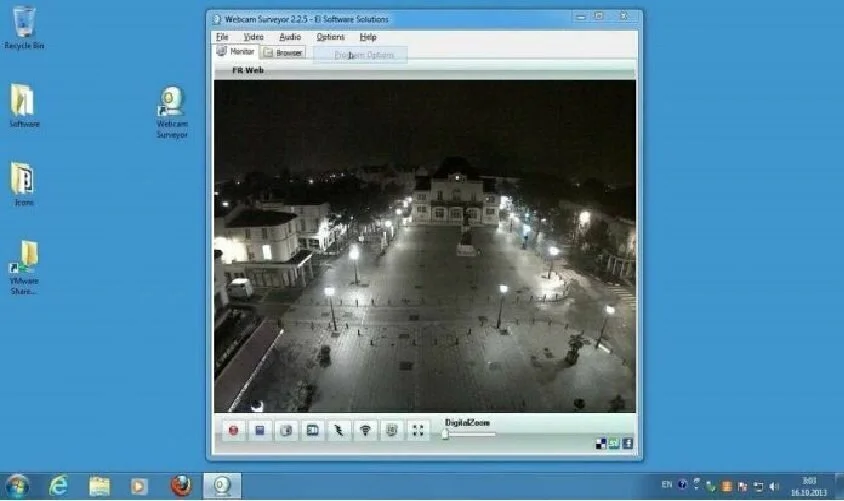
Webcam Surveyor is a handy and easy to use webcam recording software application that combines video surveillance and video capture tools. With the help of this application, you can record videos, work as a motion detector, and assign alerts to be triggered by events. You have the facility to capture a sequence of images with a time interval of a second to 59 hours. It is possible for you to remotely observe whatever activity your webcam recording. Plus, you can easily organize captured images and video clips. It has a security option where you can set a password that prevents anyone else trying to restore Webcam Surveyor. It will send a message with snapshots if the motion is detected through the webcam. It supports output image formats such as JPEG, PNG, and BMP. Furthermore, you can adjust image resolution, frame rate, and compression quality.
15. Super Webcam Recorder
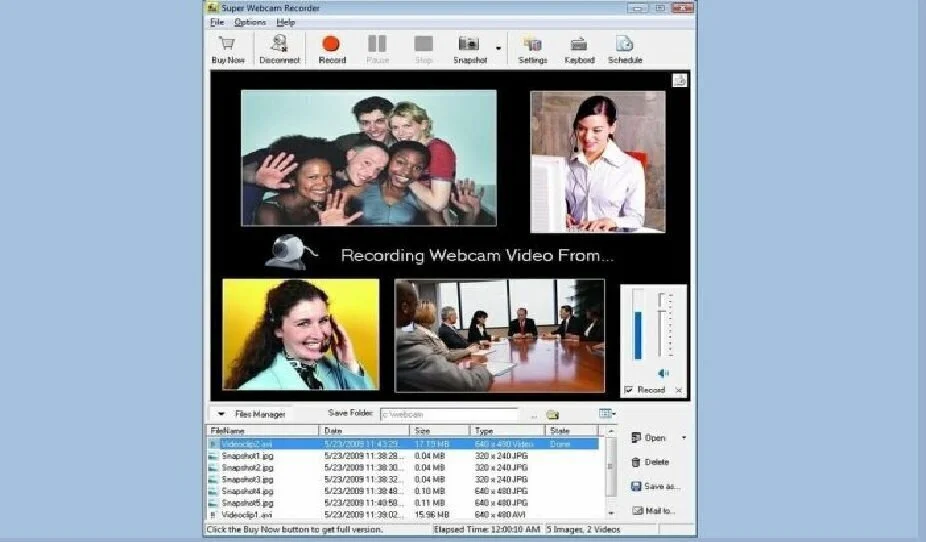
Super Webcam Recorder is a simple and reliable webcam video recording application. It is designed to help your recording video and audio or snapshots with the hotkeys. You have the option to save the video to AVI, MP4, DIVX, WMV, and XVID format. For AVI, you have to select the file format audio source, video size, codec, sample rate, bitrate, and channel resolution. The application works fine with All USB and Parallel web cameras such as USB webcam, Bluetooth webcam, digital webcam, notebook webcam, digital camera, and a wireless webcam. Super Webcam Recorder is the most compatible PC digital webcam. Super Webcam Recorder has a very simple and user-friendly interface that is easily accessible for both newcomers and experienced users. The application uses a moderate amount of system resources and has a quick response time.

























