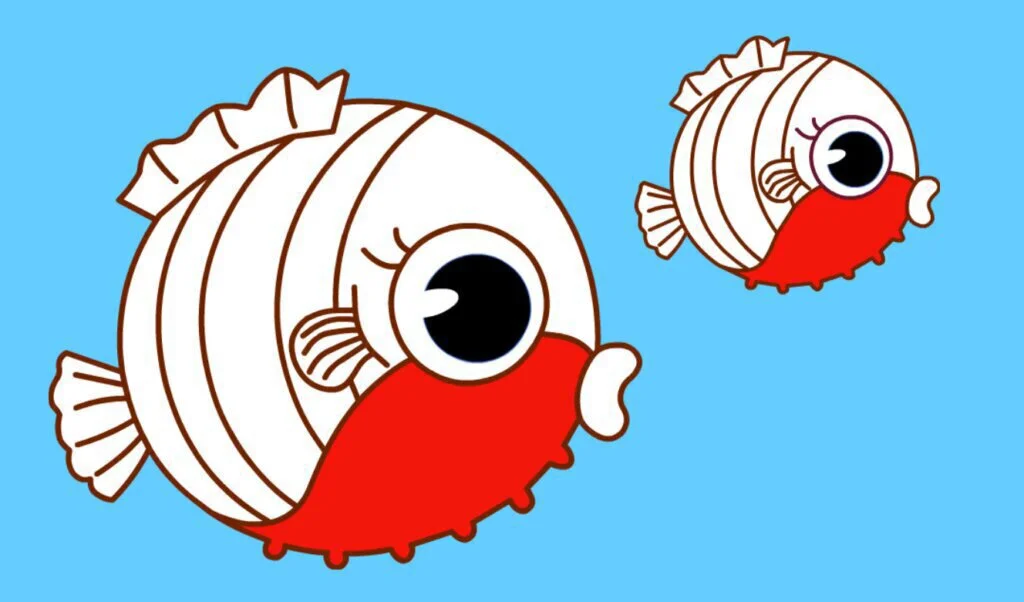As like, nowadays, we are free at home and having nothing to do because of coronavirus. It is challenging to spend all day doing nothing.
So you can spend your free time in a better way by playing some games and performing some artworks. Some people love to make new art designs and filling colors in them in reality.
What is Color Fill App?
However, you want to perform artworks, and you don’t have materials for it, then you can do it on your mobile phone. Color Fill App is a mobile application created to provide all tools for creativity and unusual artworks.
There are countless applications present on Apple and Android stores that are offering numerous color filling pages and color options for making amazing designs.
Best Color Fill Apps for Android and iOS
Here is the list of Best Color Fill Apps for Android and iOS that help you draw your imaginations in real-time.
1. Fill Color
Fill Color is a freehand application that helps you to fill your color book with multiple colors. The app provides many interesting photos for coloring and allows you to draw your imagination. Besides, it offers many stunning colors to fill your breathtaking images. You can move the picture and zoom in or out using a simple pinch gesture for your satisfaction.

You can save the creation in the gallery instantly. It is providing tow modes for doing your artwork. Simple mode helps you to fill images or paint using different colors. Free Hand Mode assists in creating your imagination with different colors. A color picker is there to choose your required Color.
Features
- Color picker
- Simple Fill Mode
Pros
- Free Hand Mode
- Zoom in or out
Cons
- Can’t paint personal pictures
Download: Fill Color for Android
2. Color Fill 3D
Color Fill 3D is a fantastic application that is offering a gaming mode for color painting. It provides only one task to fill the board. The app is giving simple gameplay mechanics for playing with unlimited unique levels. The application is a combination of color art and gaming interface to provide your colorful environment.
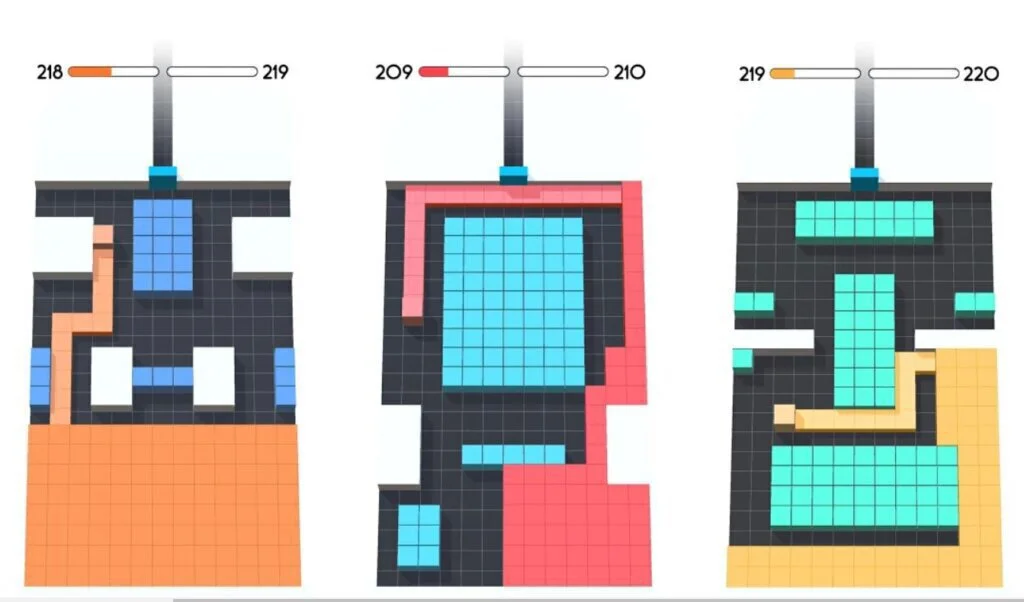
You have to cover all the board to win the game. You can play by swiping your finger and avoiding obstacles. You can spend your free time playing this game, or you can give mobile to your children to play this simple game. Children will like the game because of they always like colorful games.
Features
- One objective
- Fill the board
Pros
- Swiping finger
- Avoid obstacles
Cons
- Too many ads
Download: Color Fill 3D for Android | iOS
3. Coloring Book for Adults | Adult Coloring Book App
Color Book for Adults is a free coloring game that is providing an addictive way to make creativity. The application is offering high-quality photos and pictures for painting, coloring, and drawing. After coloring, you can share your artwork with your friends and family. It is offering gorgeous coloring pages and books for adults.
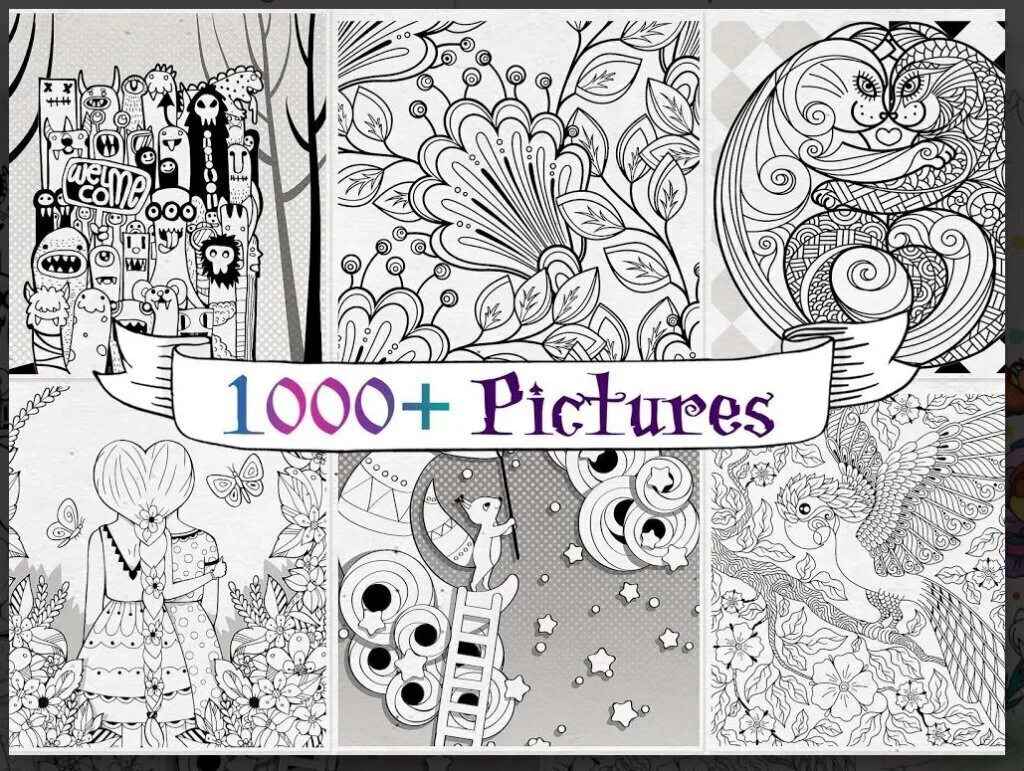
It includes multiple color categories like Colorful, Animals, Mandalas, Nature, Secret Garden, Nature, Flowers, Art, Design, Colorful Patterns, Enchanted Forest, and Portraits. The application is suitable for family, women, kids, teens, and people who love to paint, re-color, and color-fy. It offers coloring books and coloring games for everyone.
Features
- Color art therapy
- Coloring books
Pros
- Coloring categories
- Coloring pages
Cons
- Can’t save images
Download: Coloring Book for Adults | Adult Coloring Book App for Android | iOS
4. Color Fill
Color Fill is a mind-blowing coloring book app that facilitates people to fill colors in mandala pages. The application is providing stress relieving drawing and painting game for everyone. It offers patterns and floral pages for coloring. Creates your best artworks and share them with your friends or save as wallpaper.

You have to touch on screen for coloring and tap for picking Color from unlimited colors. It includes numerous mandala photos and offers HD color for your creativity. Use zoom in or out function to color small spaces on the page. Color picker is there with 50 colors to offer. Save your artwork and share it on social media networks instantly.
Features
- Color fill
- Coloring pages
Pros
- Color Picker
- Zoom in or out
Cons
- Need more options for coloring
Download: Color Fill for Android
5. Coloring book for kids
Coloring book for kids is Color fill an application that is allowing children to color coloring pages and have some fun using coloring games. The drawing and painting games include more than 150 color pages. It includes four categories including wild animals, farm animals, birds, and sea animals. Other categories for drawing are vehicles, animals, alphabets, flowers, vegetables, and fruits.
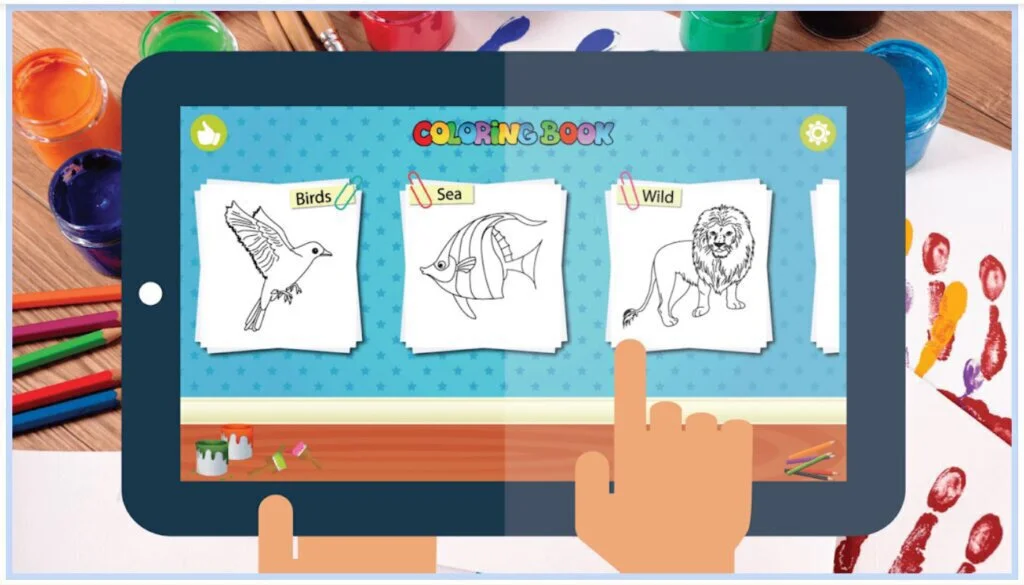
Kids have the option to choose a color from over 80 different colors. They can save coloring pages, change pencil size and clear coloring area. Undo or redo the last action, use eraser removing Color and draw with a pencil. It is a fun application that provides interesting pages for coloring for both adults and kids.
Features
- Save coloring pages
- Clear coloring area
Pros
- Change pencil size
- Multiple coloring pages
Cons
- Difficult to select a pencil or brush
Pricing
- Free: $0
- Pro: $1/item
Download: Coloring book for kids for Android
6. PicsArt Color Paint
PicsArt Color Paint is a simple drawing application that is providing a complete drawing tool with great functionality for beginners and professionals. It offers customizable paint brushes, a color mixer to create Color of your imagination, and layers upon layers for better work experience. Amazing texture brush and symmetric drawing features are there for you.
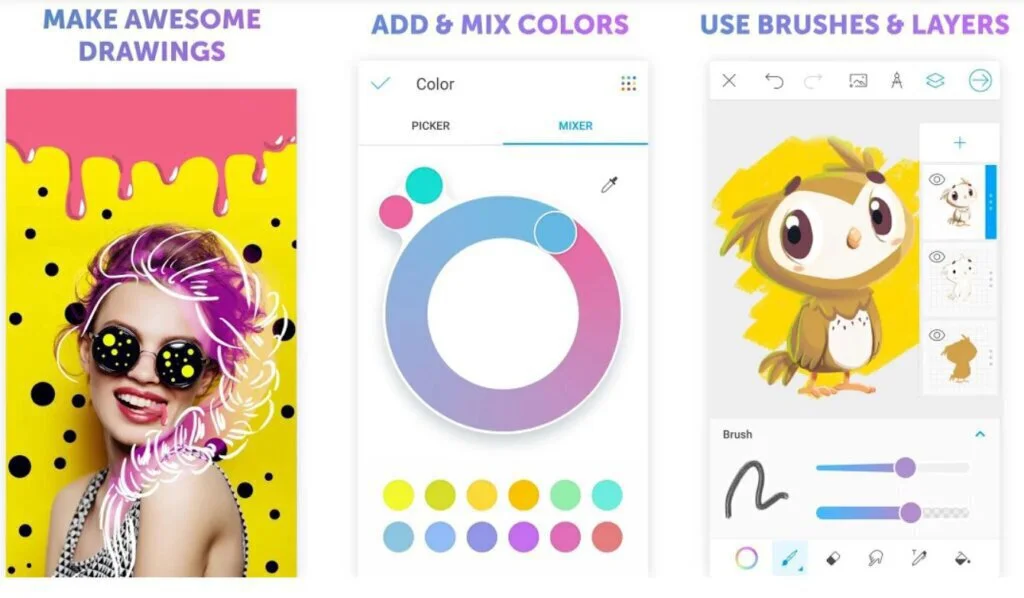
Draw and erase with text using the text tool instantly. It will save your work automatically using an auto-recovery tool. Besides, it facilitates symmetric drawing with a rotating axis, blending modes, multiple layers, a library of customizable brushes, color fill, and pattern, and mixer, and color wheel for creating your enhanced artwork.
Features
- Text tool
- Blending modes
Pros
- Multiple layers
- Customizable brushes
Cons
- Delete works sometimes
Download: PicsArt Color Paint for Android | iOS
7. Draw And Color – Fill Color
Draw And Color is a creativity application for creating, filling, sketching, and drawing given templates. Just select a color and start working. You can save your work and share it through email. It offers templates for fill color and drawing pens and tools for creating drafts. You can also alter the background of the template frame and import drawing templates.
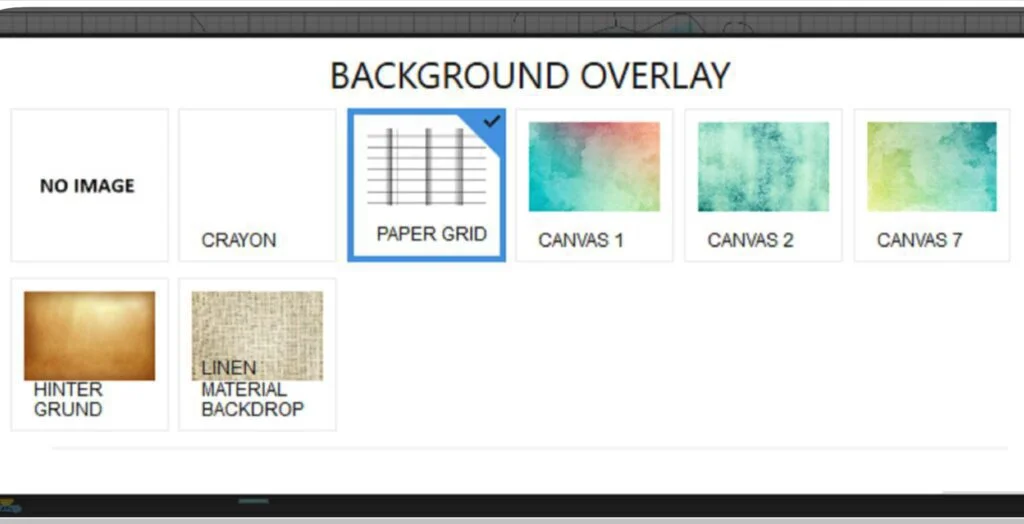
You can share your work with the public community, and outsiders can view your job too. It offers new tools like brush magic, many pens, color pick tool, eraser, opacity tool, and stroke setting. It offer undo and redo options for better work.
Features
- Brush magic
- Opacity tool
Pros
- Color pick tool
- Change background
Cons
- Limited tools
Download: Draw And Color – Fill Color for iOS
8. Kids Coloring Book
Kids Coloring Book is a free color book application to enhance their learning process. This coloring game helps kids to learn vehicles, shapes, flowers, animals, fruits, and alphabets. The program includes more than 190 color pages to keep children busy for many hours. It includes many categories of pages to provide painting and drawing game for kids.
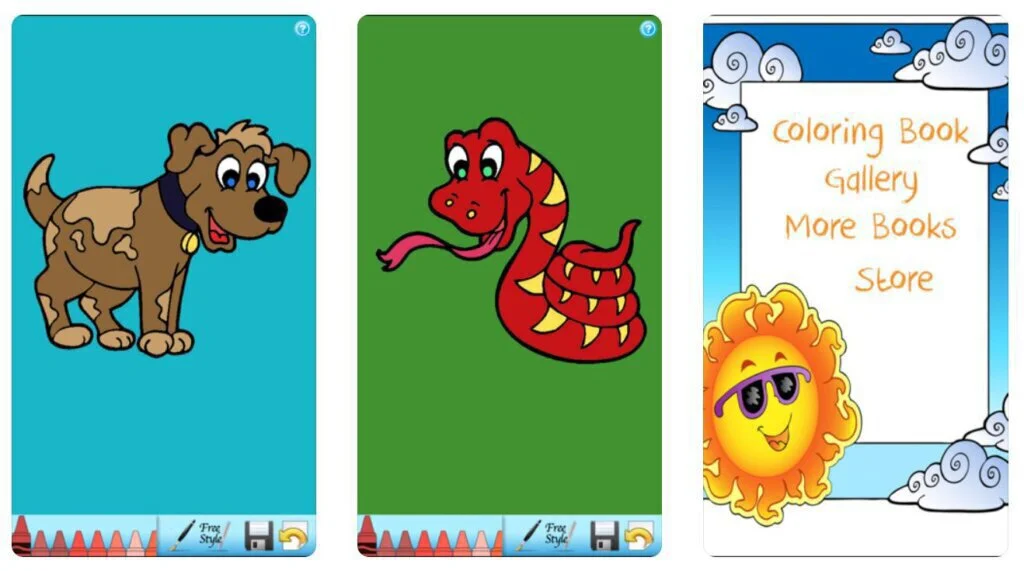
They can use a bucket fill a region to fill an area with a single tap or click. More than 80 colors are there for selection, and they can change pencils using multiple pencil sizes. Undo or redo an action, use an eraser, clear coloring area for more work, and save coloring pages for working later.
Features
- Bucket fill a region
- Save coloring pages
Pros
- 80 colors
- 190 coloring pages
Cons
- Very crappy
Download: Kids Coloring Book for Android | iOS
9. Color Fill 2
Color Fill 2 is an addictive color game application that facilitates users to fill colors in boxes. The application provides hints, improved gameplay, colorful graphics, curved pieces, and much more to make it interesting. You can drag and drop color pieces using your finger. It offers more than 1400 free colorful levels and casual puzzles to challenge experts.
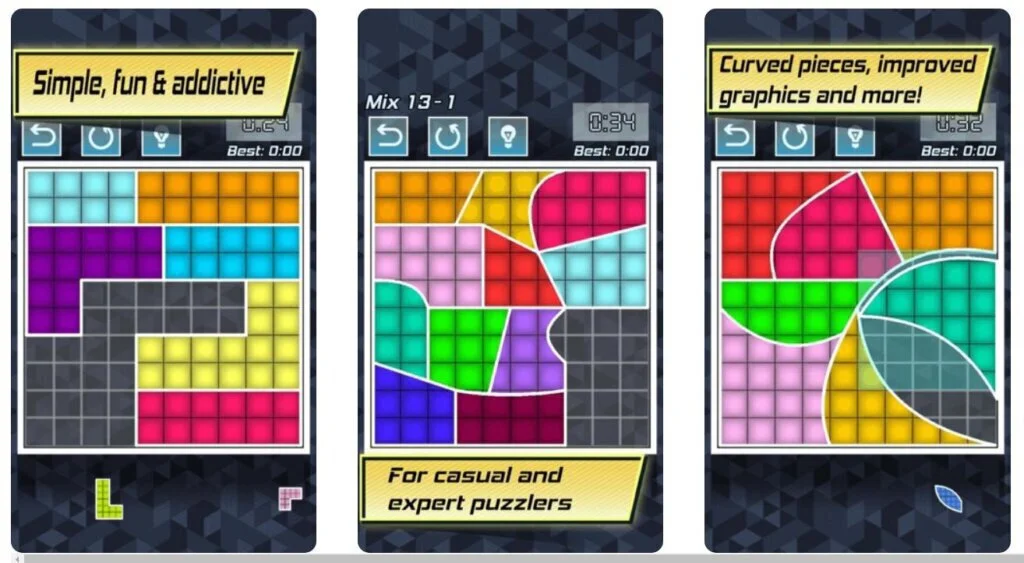
It includes seven types of color levels like curves, blocks, classic, and more. It will help you through hints if you are playing the first time. This game is for you if you are looking for quick fun puzzles and real challenges. Curve pieces are there with new colors and shapes.
Features
- Colorful levels
- Free hints
Pros
- Easy control
- Curved pieces
Cons
- Ads freeze it up
Download: Color Fill 2 for iOS
10. Coloring Book – Color Fill Art
Coloring Book is the most advanced color fill platform that will let you remove disturbing thoughts from the brain and concentrate on the game. It includes many categories for coloring like fantasy, birds, animals, fun, geometric, aquatic, and mandalas. Besides, it is offering more than 150 high-quality color pages from the largest artwork collection.

The app is containing 80 preset color palettes having eight colors in each palette. After filling colors, blend textures to get a realistic look. You can generate numerous custom color palettes with optional colors and insert a vignette effect to enhance your artwork. Save and share your artwork with friends & family.
Features
- Unlimited custom color palettes
- Preset color palettes
Pros
- Change outlines of the image
- Add vignette effect
Cons
- Advanced tools are in the premium version
Pricing
- Free: $0
- Pro 1: $0.99/week
- Pro 2: $1.99/month
- Pro 3: $9.99/year
Download: Coloring Book – Color Fill Art for iOS
The Verdict
The above-mentioned color fill applications are providing high-quality pages from artwork collection. You can make your customized color combination by mixing different colors.
You can add filters and effects after creating your artwork to get a more realistic look. Some applications include color games for making the work more interesting. Save your interesting work and share it with your friends.