The trend of Child Care centers is increasing in western countries day by day. People working in offices send their children to child care centers in their early childhood.
However, it is difficult for parents to visit their institutions daily and weekly to check the activities and performance of their child. Similarly, taking care of registrations, enrollment, tracking call activities, and managing fee payments is tough and time-consuming work for administers.
What is Child Care Software?
Child Care Software is providing solutions for both institutions’ administration and parents as well. All these platforms are offering mobile apps accessible by administrators, teachers, and parents. Parents can track the activities of their children from the app.
All popular systems include communication tools for better conversations between teachers and parents. Teachers can share images, videos, results, and class activities with parents.
Best Child Care Software
Here is the list of Best Child Care Software that consists of advanced tools.
1. KidCheck
KidCheck is a fast, secure, and easy application for managing children’s tasks. It includes intuitive interface facilitating parents to check-in on their mobile phones. The program can record attendance and provide comprehensive reports. It offers Pre-paid time limits and childcare passes. It includes many administrative systems that provide instant access to page parents, text messages, children’s information, classroom rosters, and more.
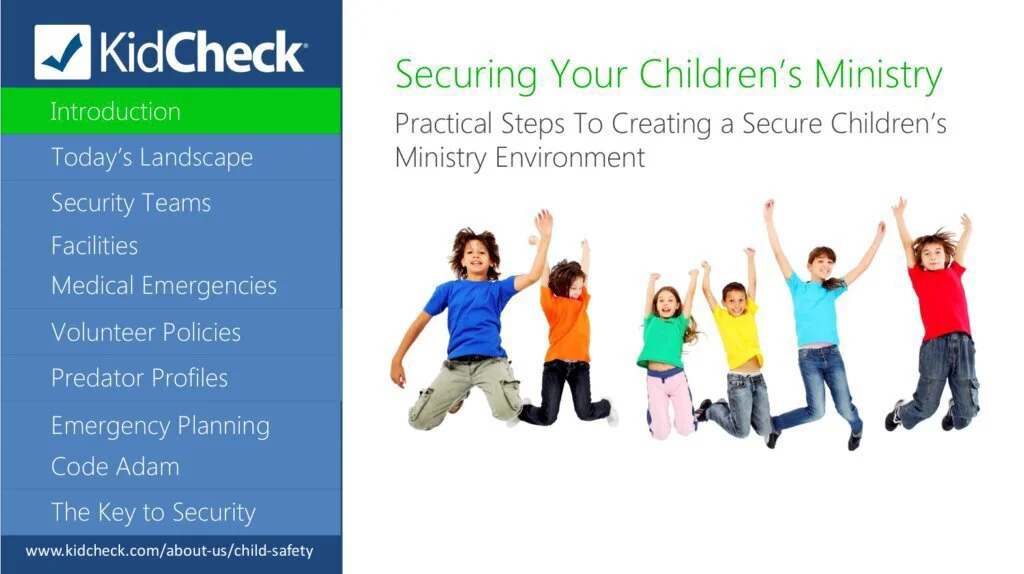
The application is compatible with Mac and PC and offers church management solution. You can add admin photos and parent photos, use essential report library, and track parent location. It provides parent check-in notes and check-in notification and announcement. It has a comprehensive report library and registration assistant.
Features
- Bulk check-out
- Custom branding
Pros
- Broadcast email
- Account disabling
Cons
- Tricky setup
Pricing
- Demo: Free
- Essentials: $25/month
- Standard: $45/month
- Premium: $60/month
- Business Unlimited: $90/month
Visit: KidCheck
2. OUrXplor
OUrXplor is a child management solution that boosts parent engagement, provide the best educational experience, and simplify compliance. It helps in digital attendance, enrolments, and CCS submission. Use attendance reports to compare actual and expected attendance and collect everything you require for CSS submissions. The program facilitates programming and planning, observations, sleep checks, and nappy checks.

Create parent relationships with instant messaging, automatic reminders, and daily updates. It includes medication, incident forms, and evacuation lists to ensure children’s safety. This tool helps parents with images, bookings, paying statements, videos, and general health information. It has integrations with other platforms and provides open API architecture.
Features
- Key health information
- Children safety
Pros
- Digital attendance
- enrolments
Cons
- Few glitches
Pricing
- Demo: Free
- Core: $100/month
- Essential: $400/month
Visit: OUrXplor
3. Kindyhub
Kindyhub is a cloud-based solution that helps educators to make a productive relationship with parents and streamline documentation to enhance children’s learning outcomes. It is helping more than 30,000 active users for streamlining their regular parent communication tasks and documentation. Educators can add images and videos securely and safely.

They can create daily charts, observations, and reports to share with families. It creates slideshows for each room automatically, or educators can make customized slideshows. Besides, send news, reminders, and messages to families and get their replies on a single platform. Families can make a connection with you using the Parent App of this platform.
Features
- Communicate
- Parent App
Pros
- Reports
- Organizer
Cons
- Printing options are not user friendly
Pricing
- Trial: Free
- Kindyhub Package: $1/child/month
- Custom Package: $1.99/child/month
Visit: Kindyhub
4. iClassPro
iClassPro is a class management solution for children in educational institutions. It helps educators to manage their classes, payments, coaches, and students. It allows institutions related to swimming, gymnastics, cheer, and dance. They can manage class scheduling, communication, reports, analytics, billing, and much more. You can get an app having your logo and brand name.
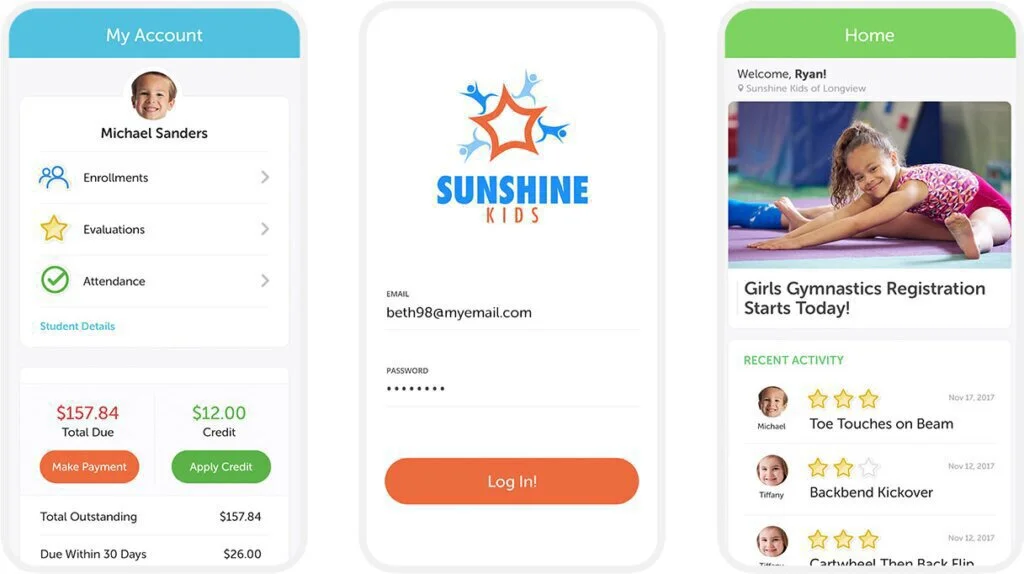
It offers a customer portal for better communication with students or new clients. You can track class activities, student attendance, and their performance using different reports. They can track attendance and schedule tasks from a single dashboard. It includes all the necessary tools for managing tasks in the swim, cheer, and gymnastics schools.
Features
- Makeups
- Dashboard
Pros
- Time Clock
- Attendance
Cons
- Confusing setup
Pricing
- Demo: Free
- Flat Price: $129/month
Visit: iClassPro
5. Storypark
Storypark is a comprehensive cloud-based platform for institutions to help them for better communication with educators and parents. It provides a single place for updates, announcements, notices, resources, and interaction with parents. The program is developed by leading academics and international experts to provide high-quality practice to educators.

It offers ePortfolio records of every student, and you can access it anytime. The program encourages personalized learning and intentional teaching to enhance quality practice. You can communicate with parents and students and get instant responses. Besides, it helps to share events, notices, policies, reminders, and messages with parents and children.
Features
- Communication
- Data led decision making
Pros
- Enhance quality practice
- Nurture life-long learning
Cons
- A problem in uploading images
Pricing
- Family Plan: Free
- Organization Plan: Call the vendor
Visit: Storypark
6. Bloomz
Bloomz is the number one application for parent and student communication. Schools and teachers can communicate with parents and students using easy to use apps. Parents can get updates about their children’s activities from a mobile app. It helps parents to participate in volunteer opportunities and events.

The program is offering parent-teacher conferences and class calendars and reminders. Educators can send real-time messages to home about children’s behavior and work. The program provides a tool for behavior tracking, student portfolios, and two way messaging. Educators can send class updates and share photos and videos of class activities from the mobile app of this platform.
Features
- Communication
- Class updates
Pros
- Instant messaging
- Reminders
Cons
- Slow services
Visit: Bloomz
7. Eleyo
Eleyo is one of the best child care application that helps school coordinators to grow their workflow. It allows them to manage registrations with custom web-based programs and course categories. It offers end to end solution to fulfill community requirements. Use a simple service approach to manage family registration, payments, and schedules. You can work with online facility management for managing booking and invoicing for events.

The program is helping more than three million students, staff, and families. It is a leader in child care and community education technology. The mobile-friendly portal helps families to manage payments and registrations. Get advanced analytics and reports to make better decisions about institutions. Improve reporting accuracy, reduce administrative work, and process payments instantly.
Features
- Payments processing
- Register online
Pros
- Family Access
- Program Catalog
Cons
- Easy to set up the registration page
Pricing
- Demo: Free
- Pro: Ask the vendor
Visit: Eleyo
8. myKidzDay
myKidzDay is a fast and advanced solution for classroom management. The program helps institutions in attendance, parent communication, curriculum tracking, and daily sheets. It is offering childcare applications for students, learning centers, parents, and childcare providers. Administrators can manage childcare centers, create lesson plans for students, monitor parent-staff communication & classroom ratios.
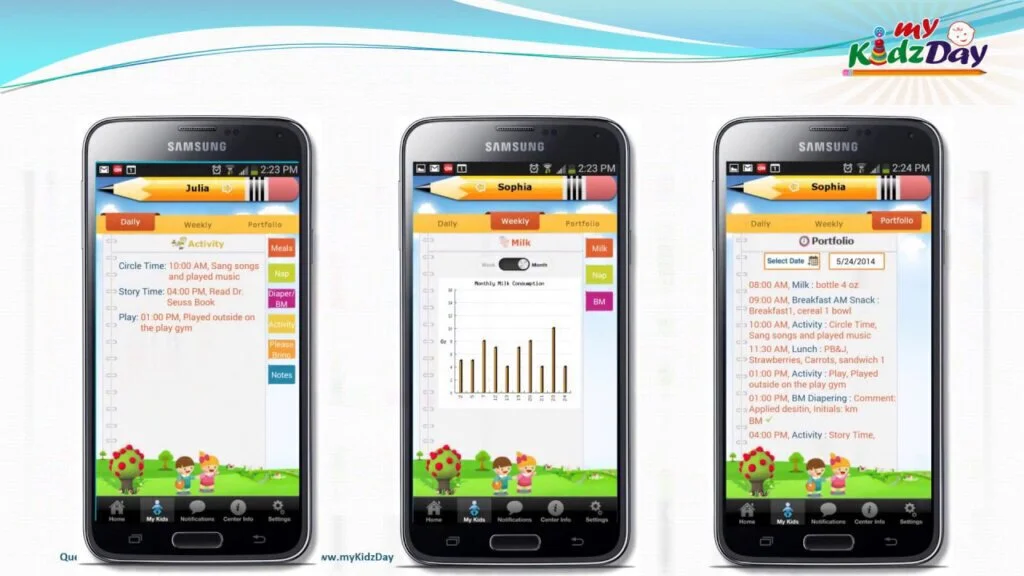
They can send daily reports, reminders, videos, images, and emergency notifications to parents through mobile apps. Eliminate printing and paper costs and make enrollments from this platform. The program can make accounts and extract data from Childplus, ezCare, and Procare platforms. Parents can access unlimited portfolio records, get reminders and emergency notifications, and get daily images and updates of their child.
Features
- Digital daily sheets
- Observations and Assessments
Pros
- Children’s portfolio
- Enhance parent communication
Cons
- Need more attachments
Pricing
- Demo: Free
- Pro: $2/user/month
Visit: myKidzDay
9. iCare
iCare is a flexible child care program that offers management tools for owners, administrators, stakeholders, parents, and teachers. It uses communication tools to connect teachers and parents. Work with it to effectively manage billing and reporting automation. It helps teachers to communicate and share notes and images with parents.

Office tools facilitate in enhancing development outcomes and allow you to automate multiple tasks related to accounting, licensing, attendance, registration, and enrollment. Use reports, notifications, and automation to make your organization more profitable. The program is there to assist after-school care, drop-in child care, Montessori, and daycare centers.
Features
- Share images and notes
- Parents engagements
Pros
- Notifications and reports
- Direct deposit
Cons
- Not Intuitive
Pricing
- Starts: $1.50/month
Visit: iCare
10. KidGenius
KidGenius is a simple and efficient application for managing your child care center. It helps administrators to create monthly reports and track children’s attendance. They can post newsletters, meal schedules, forms for parents on bulletin boards. Besides, they can generate customized reports related to subsidy status and attendance hours.
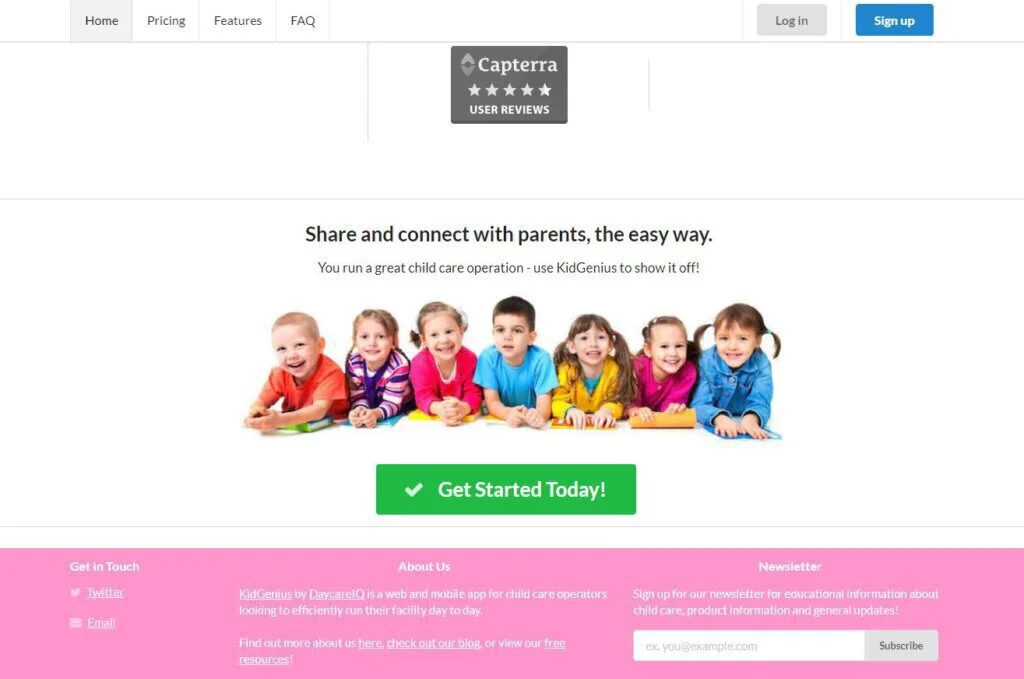
It uses secure methods to keep records safe. Make daily report cards by keeping records of naps, activities, meals, and notes, and send cards to parents. Upload images from the computer or mobile and share them with parents with comments. Communicate with parents using In-App messaging. It offers a convenient mobile app for administrators, parents, and teachers.
Features
- Report generation
- Mobile access
Pros
- Bulletin Board
- Track attendance
Cons
- Difficult to use
Pricing
- Sign Up: Free
- Pro: $10/month
Visit: KidGenius
Final Thoughts
Overall, these programs are quite helpful for owners, stakeholders, and administrators for managing their daily tasks. They can keep track of class activities, check teacher performance, and get custom reports related to the institution.
They can manage registration and enrollment online, perform billing and invoicing tasks automatically, and create events and programs and share with them with parents and educators.
























