If you have a smartphone in your pocket, you always face the problem of controlling the screen turn on and off. Most smartphones such as SAMSUNG, have a power button on the left or right side of the screen. It becomes quite problematic to turn on or off the screen if you are traveling in a car or a bike.(1)
Also, constant use of the phone button results in its malfunctioning and will cost you additional charges. You can overcome all these issues by installing an application that turns your screen with a tap and turns it off in case of inactivity. Similarly, it can activate the screen by using the voice identification feature.
What is Screen Wake Up App?
Screen Wake Up applications will be quite practical for you if the power button of your mobile is not working. These applications can control screen wake up, brightness, and usage to manage contemporary issues. They also contain sensors to monitor the display. When you are at the lightest state of sleep, your Smart Wake will begin buzzing gently on your wrist to wake you up.
They will turn off the mobile when you place it on the plan or put it in your pocket. These applications have a built sensor synchronization that will automatically adjust the screen display based on your activities, but you can also alter the default settings as per your personalization.
10 Best Screen Wake Up Apps
Keeping in mind the issues users face, the ten of the best screen Wake Up applications are presented in this article, along with their features, pros, and cons. This way, you will choose the most optimum one for your personal use based on your needs.
1. WakeUp
WakeUp is a Screen Wake UP Application designed to activate the screen without taping the power button. It starts the monitoring when you turn off the and put the device on a plane surface or lock the screen using the widget. It will automatically turn on the screen when you tilt the device towards you. Exessive Wakeup Apps are also available, which is an AlarmManager.
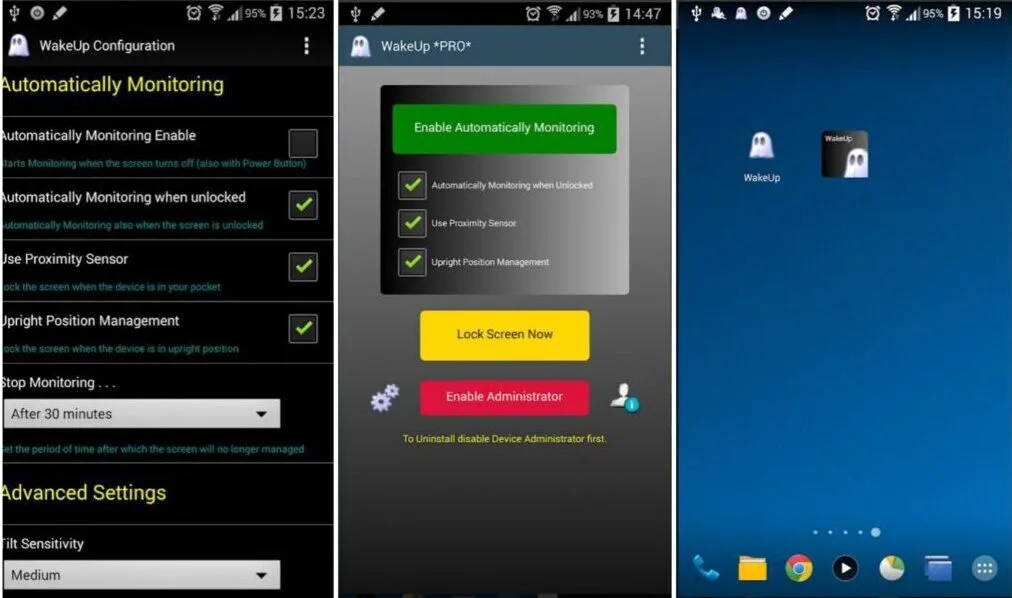
It provides you with a feature that automatically turns off the screen when you put the mobile in your pocket. It also activates the monitoring when you turn off the screen using the power button or automatically turn it off after a specific time. It uses a little memory for control and does not affect the system’s performance.
Features
- Activates Screen
- Screen Monitoring
- Device Administration Manager
- Motion-Based Activation
Pros
- Automatically Active Monitoring
- Little Battery Consumption
Cons
- No Fingerprint Integration
- Limited Developer Support
Download: WakeUp for Android
2. Double Tap Screen On and Off
Double Tap Screen On and Off is a lock application that helps users double-tap to turn off or turn on the screen. However, double-tap will work on the lock screen and home screen. You have to turn off the fingerprint for better working with it. The application will ask for Administrator permissions to start working.
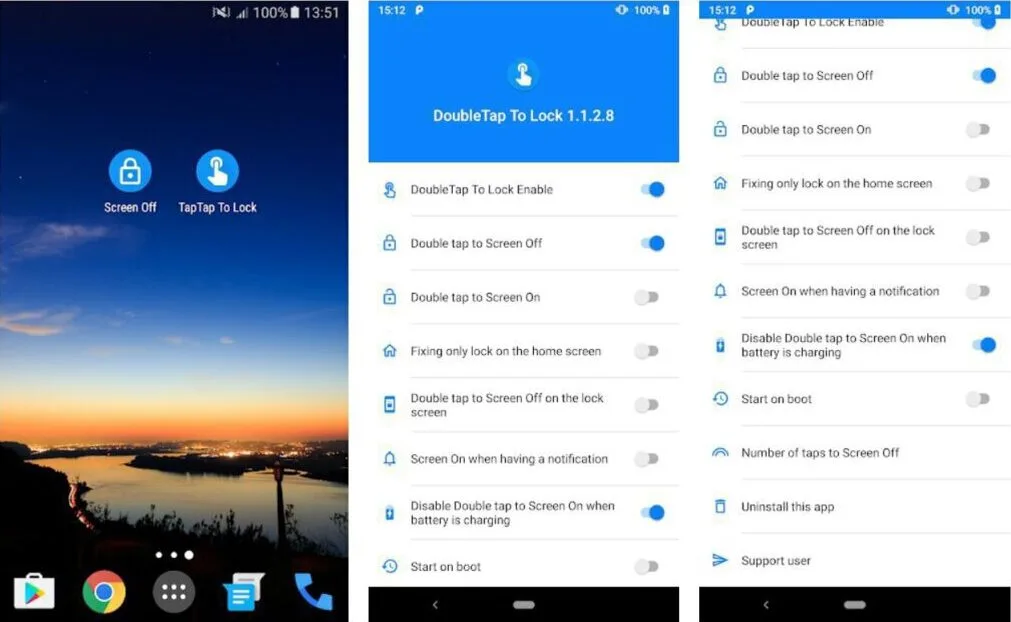
You have the option to change several taps to lock or unlock the screen. For better working, you also need to allow accessibility service. It provides a better and time-saving method to control your screen, turning it on and off. It is helpful when you want to perform tasks fastly.
Features
- Double-tap Activation
- Instant Screen Turn Off
- Brightness Adjustment
- Mobile Activation Time
Pros
- Change Taps Number
- Secure Lock Screen
Cons
- Limited Usage
- No Live Customer Support
Download: Double Tap Screen On and Off for Android
3. KinScreen Most advanced screen control
KinScreen Most advanced screen control is a simple application providing a clean, simple way to control your mobile screen. You do not need to use the power button to turn off and on the mobile screen. It will keep the screen on automatically when you are working on it.
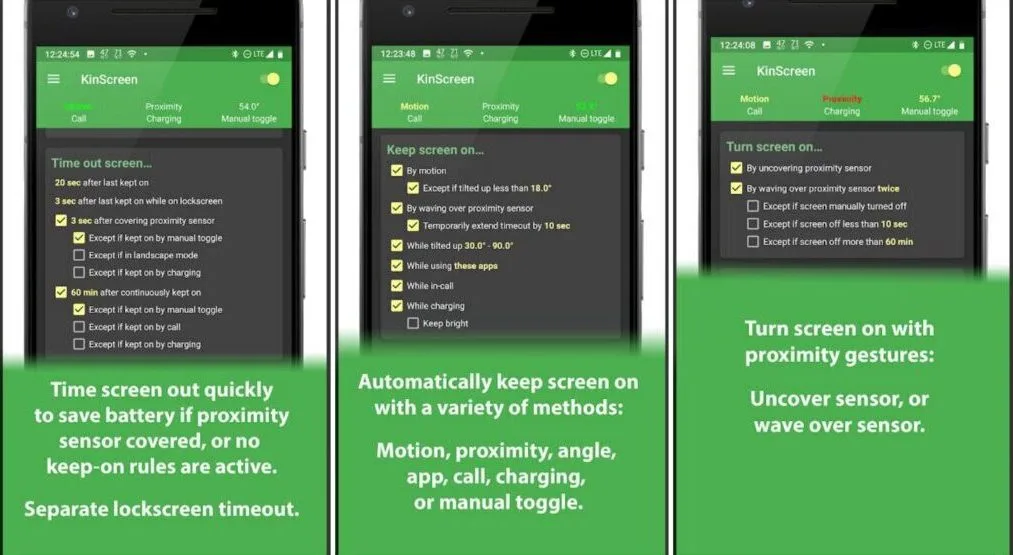
It will keep the screen on when you are holding it, using specific applications, while charging, or on call. You can specify the highest time to keep the screen on and a particular timeout for locking the screen. It doesn’t provide any extra features to handle. It turns off the screen when your face is down or when you put it in your pocket.
Features
- Lock Screen Timing
- Monitor Screen Usage Time
- Tilt-up Screen On
Pros
- Theft Alerts
- Platform Integration
- Manage Screen Interface
Cons
- Conflicts with Tasker
- Costly Premium Version
- Limited Refresh Rate
Download: KinScreen Most advanced screen control for Android
4. Gravity Screen – On/Off
Gravity Screen is an exciting wake-up platform for performing screen on and off functions. It will turn on the screen when you pick it up and turn it off when you place it on the table or put it in your pocket. A user does not require to use the power button to control the screen. It includes a pocket and table sensor for turning off the mobile.
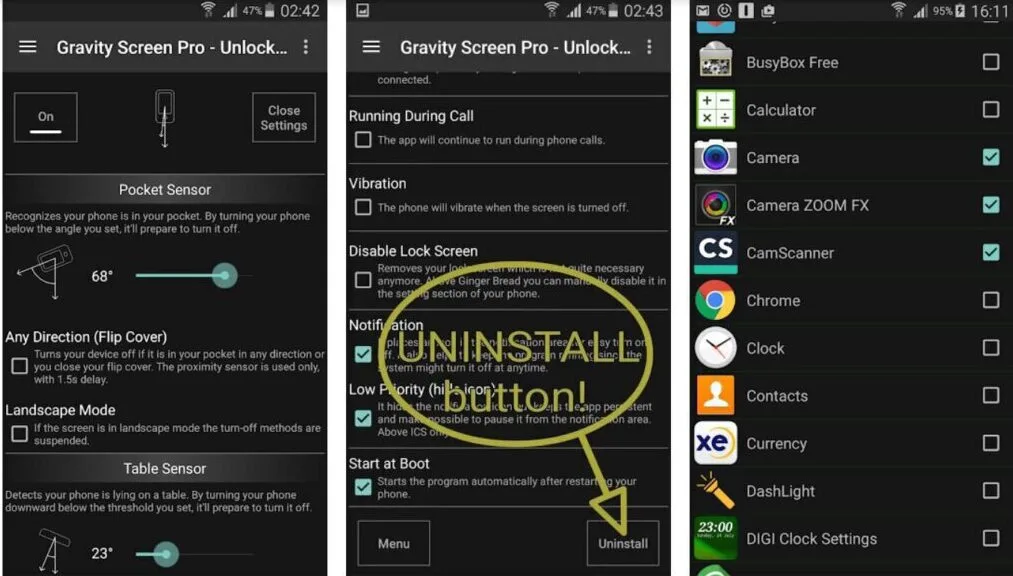
The motion detector is there to turn on the screen with movement. An intelligent lock tool is there for better working. The Pro version of the application includes many advanced tools like shortcuts, widgets, unlimited table sensors, and battery performance.
Features
- Activation Shortcuts
- Screen Widgets
- Brightness Adjustment
Pros
- Pocket Sensor
- Motion Detector
- Wide Walkup Timeout
Cons
- Bugs and Glitches
- No Screen Rotation
- Limited Customer Support
- No Tasker Linking
Download: Gravity Screen – On/Off for Android
5. Wakey – Control your screen sleep and brightness
Wakey is a battery-friendly application that will keep the screen on when you need it. A charge wake tool makes the screen on automatically for charging. The application will keep the screen on when any app runs in the background. All these features are present in the purchased version of the program.

It increases the screen brightness when viewing family photos or using navigation. Control the screen brightness on your terms like make it dim, bright, or completely dark. You can also set the screen to turn on when working with specific games or applications.
Features
- Control Brightness
- Instant FaceWake
Pros
- Screen On and Off Timing
- App Locks
- Notification Management
Cons
- Limited Free Version
- No System Updates
- Bugs and Glitches
Download: Wakey – Control your screen sleep and brightness for Android
6. Screen On
Screen On is a fast application only to manage the screen wake-up. A user has the option to enable or disable Screen On. A user can keep the display dim or bright and set the timer to end automatically. This program is available in English, Bangla, Turkish, German, and Portuguese languages.
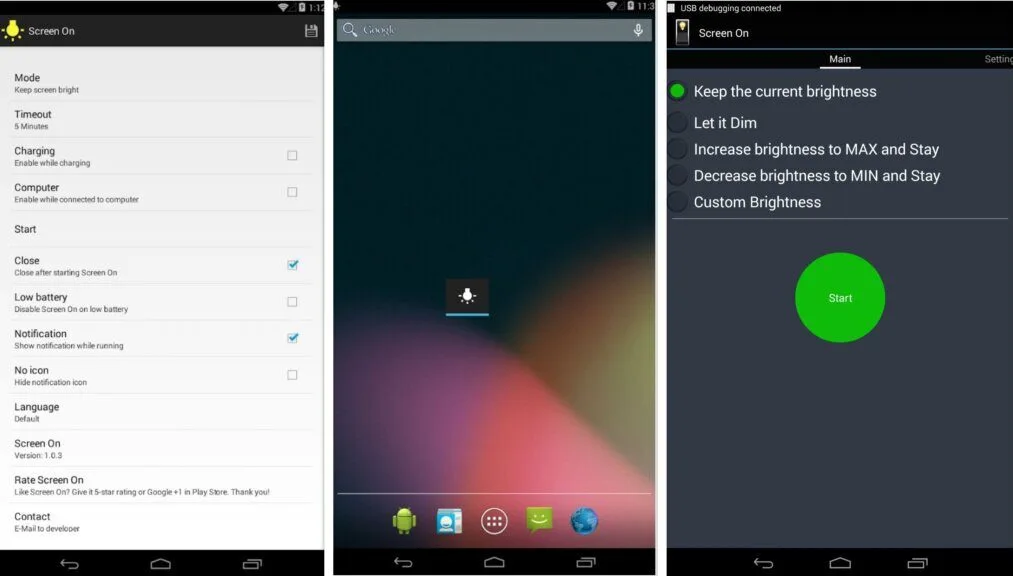
The application keeps the screen on when you charge, start a Bluetooth connection, connect with the computer, and attach headphones. It will turn the screen off when the battery is low. It includes a tool to keep the screen on and a flashlight widget.
Features
- Manage Screen Wake Up
- Flashlight Widget
Pros
- Keep Screen On
- Display Management
- Brightness Adjustment
Cons
- No Live Support
- Costly Paid Subscription
- Limited Apps Integration
Download: Screen On for Android
7. Tap Screen Wake Up
Tap Screen Wake Up is a fast application that allows you to turn on and off the screen automatically. It includes a proximity sensor to turn the screen on. This tool is handy when the power button of your smartphone is not correctly working. It provides a ‘tick’ sound when waking up the screen.
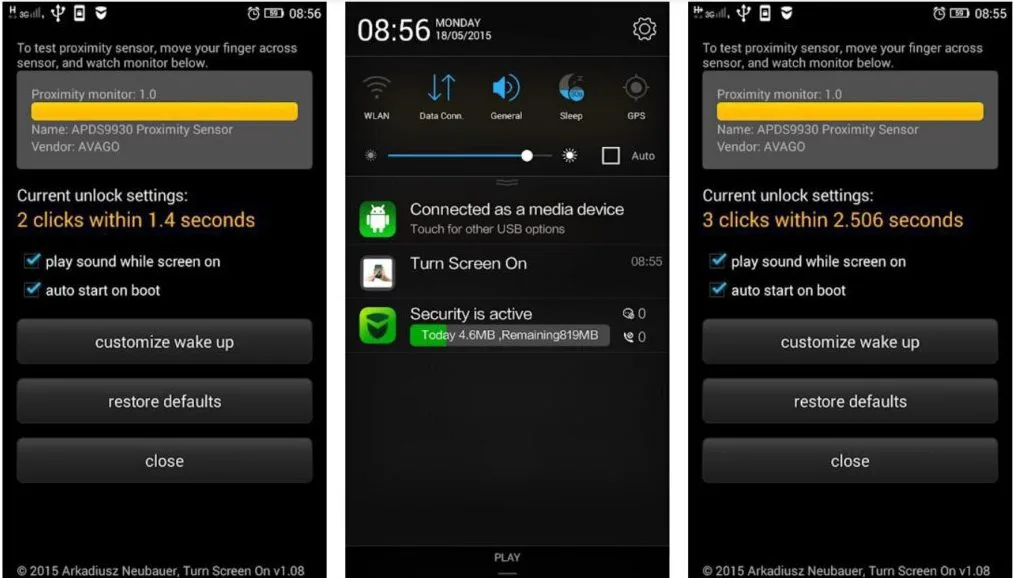
A proximity sensor is there to monitor the screen’s wake-up. You can customize the phone wakes up. It works properly and does need to turn off and on the screen manually and perform these actions automatically. It can also display the bandwidth usage on the screen.
Features
- Proximity Sensor
- Wake Up Customization
- Dim Display
- Flashlight Widget
Pros
- Optional sounds
- Sensor Clicks
- Multiple Language Available
Cons
- Hang Sometimes
- Limited Apps Integration
- No Live Support
8. Screen Off Trial
Screen Off Trial is a trial version of the Screen Off application that provides limited tools to control the mobile screen. It provides a widget to turn off the screen instantly. You don’t need to find the power button to turn off your mobile. It does not offer any interface or many options to handle.
It only has a simple widget for its working. You can place the widget on the home screen for better control. So you have to click the Screen Off widget to turn off the mobile instantly. Display Off Trial is providing a four-day limited edition.
Features
- Tap the Widget
- Instant screen Turn Off
Pros
- Control Screen
- Structured Interface
Cons
- Limited Features
- No Developer Support
- Bugs and Glitches
Download: Screen Off Trial for Android
9. Screen Off Pro
Screen Off Pro is an enhanced application that facilitates you to lock the screen instantly. The app includes six screen lock sounds, six-screen unlock sounds, 16 colorful icons, two lock methods, and four language support. This well-designed application is providing customer support for more help.
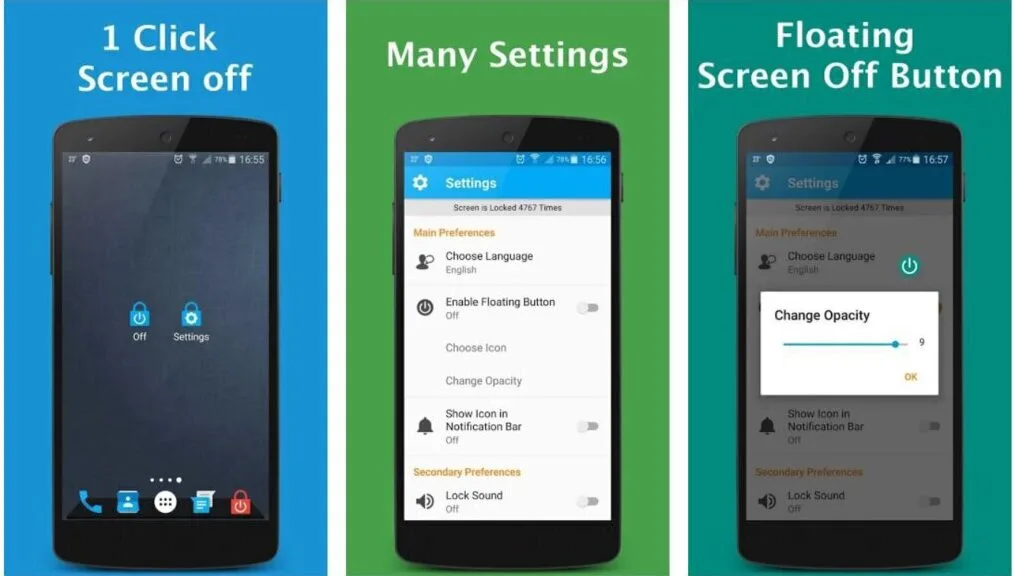
This software offers a floating button for overall applications. However, the app requires the Device Administrator’s permission to turn off the screen. It provides a widget and a fingerprint lock option for better assistance. You can insert a lock icon into the notification bar.
Features
- Nineteen Colorful Icons
- Screen Lock Sounds
- Unauthorized Acces Alerts
- Fingerprint Integration
Pros
- Language Support
- Dual Lock Methods
- Floating Off Button
Cons
- Locking Issues
- Limited App Integration
- No Pin Code Unlocks
Download: Screen Off Pro for Android
10. No Lock
No Lock is an enhanced application that provides a better locking and unlocking of the screen. If you want to turn on and off the screen instantly, this application is for you. You have the option to disable the lock screen, and your screen will not be turned off.
To turn on the screen immediately, press the on button. However, this application does not work with a few mobile models. It is the only side effect of this platform. Otherwise, it works perfectly for controlling the screen off and on.
Features
- Lock Screen Wallpapers
- Adjust Display Timing
- Pocket Sensor
Pros
- Floating On Button
- Disable Screen Lock
Cons
- Stops Sometimes
- No developer Support
- Limited Advanced Features
Conclusion
Overall, these applications aim to facilitate mobile users to save time on controlling the screen. These applications keep the screen on if it is on charging, an application running in the background, holding mobile, or making a call. They will turn on the mobile automatically when you pick it up. So enjoy your experience with smartphones without any problem.
After viewing the ten best applications with their working methodology, merits, and demerits, you will be able to opt for the most optimum application for your daily use. They will create ease for you, and you should download one of them from Play Store.
Sources
- “Use the Lift to wake feature on your Galaxy phone” Samsung https://www.samsung.com/us/support/answer/ANS00083345/
- (2021). “Smart Wake activates a gentle buzz on your wrist during your lightest sleep stage” https://twitter.com/fitbit/status/1354108005198016513
- (2022). “Excessive wakeups” https://developer.android.com/topic/performance/vitals/wakeup
- Broida R. (2015). “Use motion to turn your Android phone on or off” CNET https://www.cnet.com/tech/mobile/use-motion-to-turn-your-android-phone-on-or-off/






















