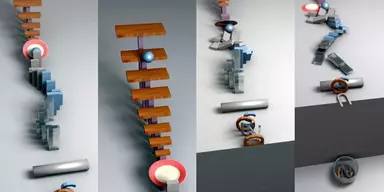RAW image file is saved by a digital camera, image scanner, or motion picture film scanner. The RAW file saves data without making modifications to the picture when captured. The data held within the raw file is lossless and can be accessed by specific programs called RAW file Viewers.
Camera Raw files are heavy in size, and the Raw file viewer takes some time to open. Better editing of the Raw file makes a better photographer. Most of the Raw file viewers can modify the raw images and convert them to simple image formats. Most of these applications have inbuilt image editing tools.
Major Raw file viewer applications can read Raw edit files captured from Canon, Aptus, Epson, Hasselblad, Fuji, Kodak, Leica, Mamiya, Nikon, Olympus, Pentax, Panasonic, Ricoh, Samsung, Sigma, and Sony Cameras. We have compiled a list of the best free Raw File Viewer Software for users’ ease.
What is RAW File Viewer Software?
RAW File Viewer Software is mostly used by professional photographers. Photographers usually capture the image using conventional cameras to adjust the brightness and focus manually as they have the expertise to do so. Most cameras capture images and videos in RAW format.
These platfroms are used to view those RAW files as conventional software is not designed to do so. Users you are looking for these applications can view, edit and convert these RAW files into different formats like JPG, TIFF, and PNG. Also, They can store the albums in their library.
17 Best RAW File Viewer Software
RAW file viewers software has been quite useful for photographers to view images on other devices in different formats while maintaining the quality and pixels of the image. This software facilitates users to convert RAW into other formats like JPG, PNG, GIFS, and Web images.
Many RAW file viewer software are available in the market that facilitates users in different ways. In this article, 17 of the best software are presented with their working methodology, advantages, and disadvantages. Users can opt for the most feasible one by considering their needs and budget.
1. Picasa
Picasa is one of the most famous software that enables users to manage, edit, and share their photos easily and instantly. It allows you to import any pictures and photos stored on your computer. You can use this utility as a cataloguer, viewer, editor, render, and sharing service.

Further, you can choose the drive and folders for scanning so that it can select the RAW files present in it. In addition, It organizes the pictures in albums with the same names from which they were taken. It moves photos from one destination to another using the drag and drop option.
You can add tags to the pictures to sort them quickly and easily. Moreover, the application contains essential editing tools such as cropping, adjusting color and contrast, straightening, red-eye correction, enhancing sharpness, recent filters, and many more.
Features
- Movie Maker
- File Editor
- Picture Collage
- Photo Album Timeline
Pros
- Filters by Color
- Audio Tracks
- Instant RAW File Extraction
Cons
- Limited Tool Upgradation
- Lacks Third-Party Integration
2. Fotor
Fotor is the combination of a photo editor and collage creator for individuals and professionals. It is a simple image editor that facilitates you to change the aspect of your photos and design collages with different effects. The application contains two different modules for seamless graphic editing.
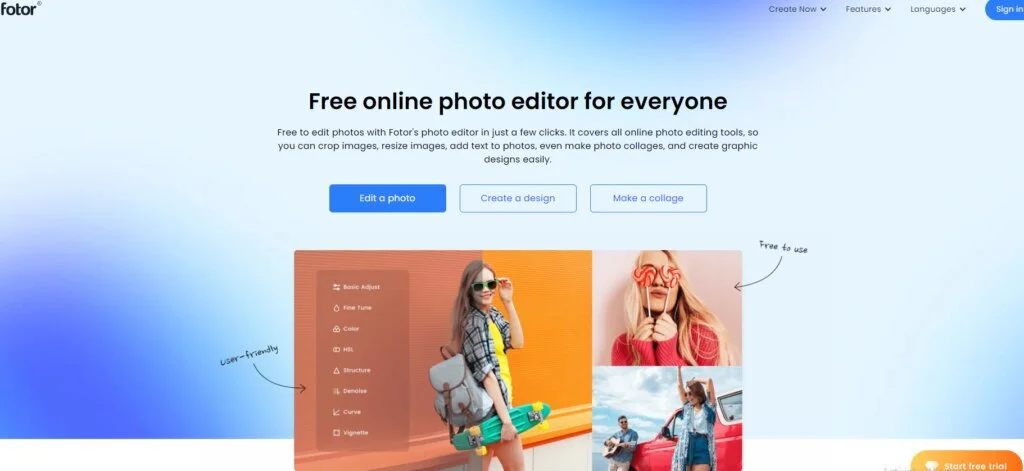
It offers essential tools for graphic editing and a collection of preset scenes to improve digital images. You can make adjustments by using the crop feature to cut a photo section, customizing parameters including white balance, adding text watermarks, and applying effects to get an original touch.
Users get an EXIF information tool and the option to share the edited photos on social media networks such as Facebook, Twitter, Flickr or add them to a collage creator. You can work with one of the available template shapes or move with the Freestyle mode for more privileges.
Features
- Adjust Exposure
- File Management
- Numerous Editing Tools
- Multiple File Format Support
Pros
- Easy to Use
- Colour Splash Feature
- New PhotoGraphic Effects
Cons
- Lacks Professional Customer Support
- Problematic Desktop Application
3. VCW VicMan’s Photo Editor
VCW VicMan’s Photo Editor is an image editor platform that efficiently edits photos and videos. It contains graphic editing tools like pencil, paintbrush, fill, eyedropper, rectangular selection, magic wand, and text. The user-friendly interface of it allows you to import files from the file browser only.
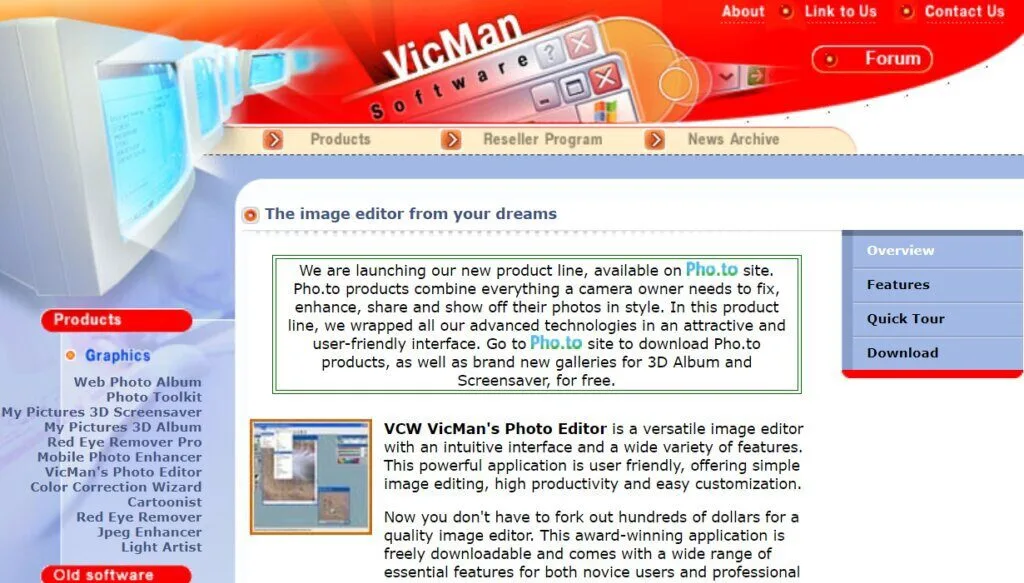
Users can preview the photo in a separate window and adjust the tolerance and hue value. You can import and use plugins, export the images as a GIF animation, scan a photo and save results in PNG, BMP, or PCX format. It has a comprehensive help file with snapshots for further assistance.
Features
- File Management
- Data Integration
- Unlimited Effects Library
Pros
- Versatile Image Editing
- Wide Range of Tools
- High Productivity
Cons
- No Live Support
- Expensive Paid Subscription
4. Imagine
Imagine is a free image animation viewer application for Windows, and it is an excellent alternative to other famous applications like FastStone or IrfanView. It offers support for high dynamic range formats like MXR, HDR, and EXR and supports archive formats like ISO, EGG, HV3, and ALZ.
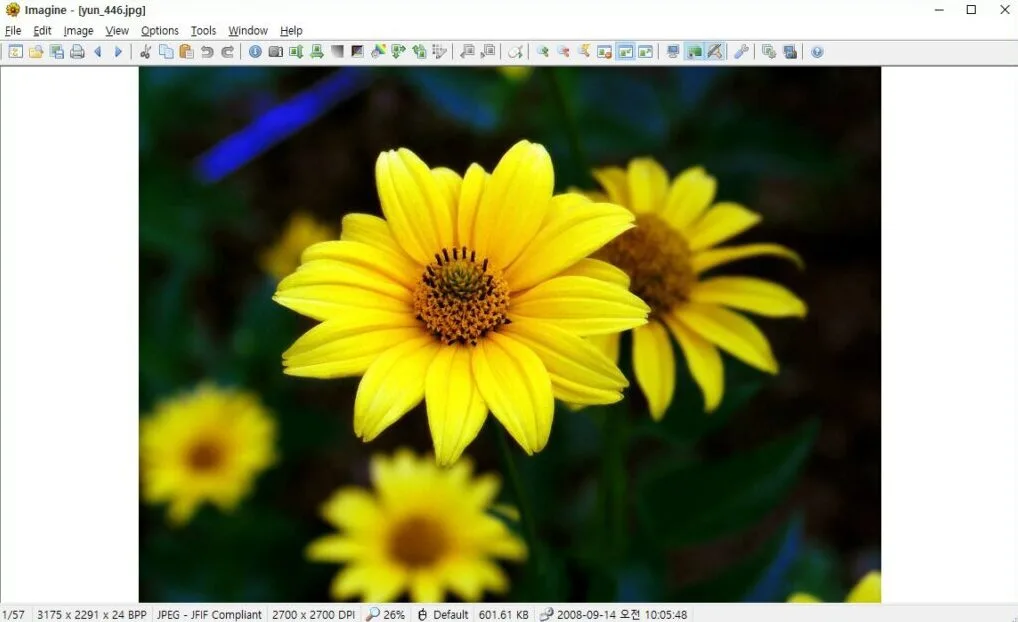
It provides many essential features like extraction of single or all frames from animation files, high-speed viewer, and image saver. Plus, it shows Exif and PTC information while displaying details for animations and images, and shows or hides transparency using an HDR mode.
Features
- High Dynamic Format Range
- Fast Animation Designer
- Instant File Extractor
- Thumbnail Browser
Pros
- Structured Interface
- Metadata of Content
- Third-Party Integration
Cons
- Limited Cropping Features
- Expensive Premium Version
5. IrfanView
IrfanView is an advanced editing and file viewer software used by professionals to view pictures and edit or convert them with the aid of a built-in batch mode. The application interface is simple, leaving space for the shown photo and providing buttons for the basic actions.
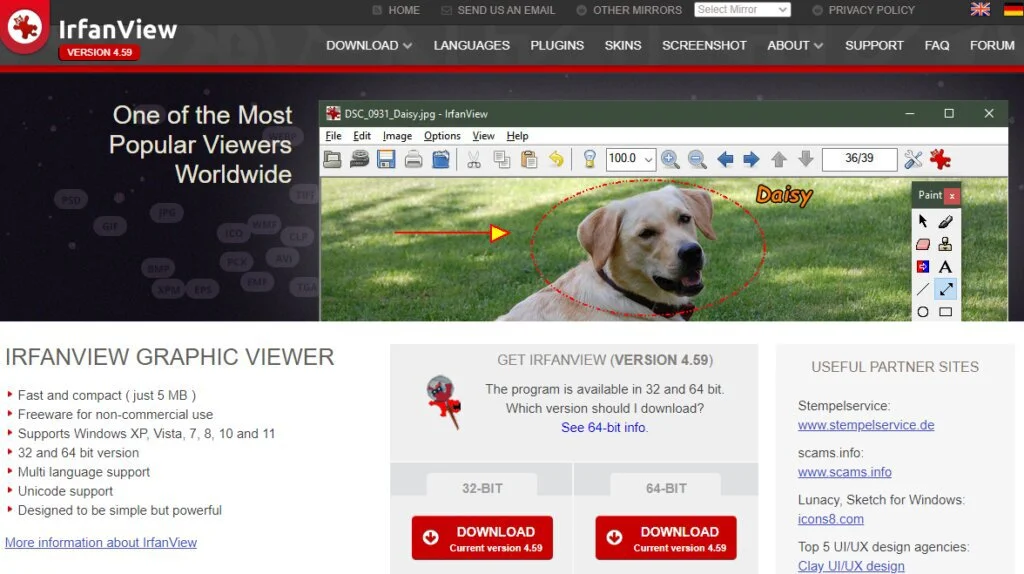
This program allows you to open almost any image format like JPG and PNG, and you have the facility to enhance IrfanView rendering speed with the help of third-party plugins. Users can also use this application for conversion and resizing using batch features that are fast and efficient.
Overall, it is one of the best programs for handling images, viewing multi-page photos, or making panoramas. You can convert, rename, resize, and alter the color depth of different images with a few clicks. It contains a rich Settings window where you can change every single option of the application.
Features
- 64 Bit Version
- Many Supported File Format
- Unicode Support
Pros
- Multiple Language Support
- Learner-Based Community
- Thumbnail Preview
Cons
- No Data Comparison
- Limited Image Editing
6. PhotoPad
Edit your image in a user-friendly environment with the help of PhotoPad. The intuitive interface of PhotoPad helps you import photos through the file browser or drag & drop method. Create a panorama or collage, alter the size of the photos and crop them and allow the utility to keep the aspect ratio.

It provides you the option to use the redo and undo functions and change the background color. You can make color adjustments using different tools like contrast, exposure, saturation, and hue. It uses limited system resources and comprises a comprehensive help manual for further assistance.
Features
- Flip Images
- Touch Up Photos
- Slow-Mo Effects
Pros
- Color Fixation
- Content Comparison
- Balance Adjustment
Cons
- Undesired Effect Results
- Only Support Few Formats
- No Automated Cropping
7. FastStone Image Viewer
FastStone Image Viewer is a lightweight and reliable photo managing application that enables users to manage, edit, and convert pictures. Users can use this app to browse photos, view, edit, and convert them. It contains the Windows Explorer-based interface that facilitates you to navigate it.
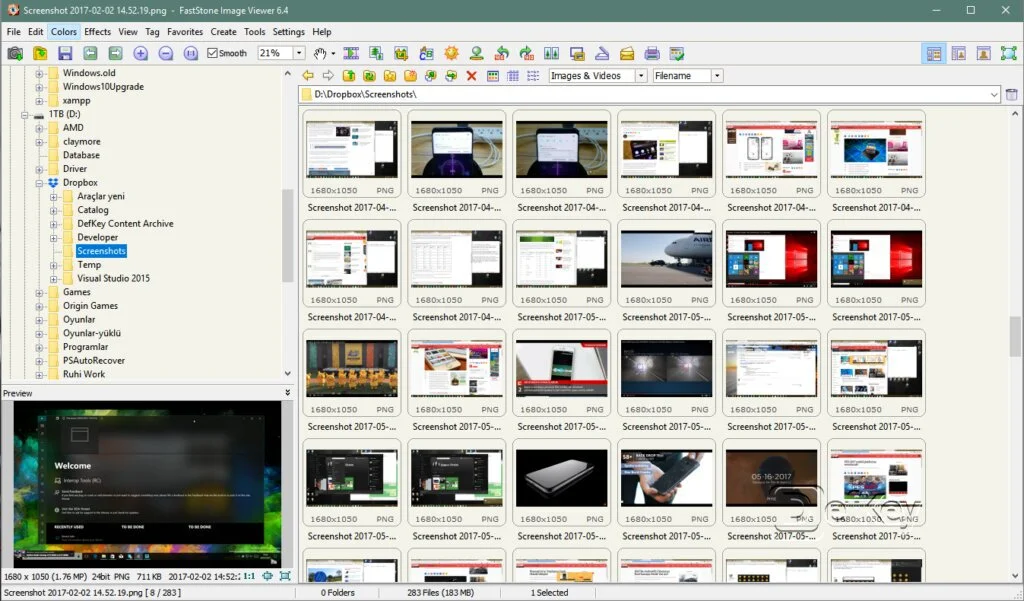
The portable edition of it is available to bypass the setup process. The platform supports many image formats like JPEG, TIFF, GIF, and PSD and saves pictures in PDF. It allows file tagging, building or splitting files with multiple pages of images, and batches converting images to other formats.
Features
- High-Quality Thumbnail Reviewing
- Multi-Monitor Coloring
- Color Space Management
Pros
- File Renaming
- Data Integration
- Brand Automation
Cons
- No Developer Support
- Limited Animated File Support
8. Free Photo Viewer
Free Photo Viewer software enables users to view images and their metadata, design slideshows, and adjust settings. It has a clean dashboard and easy-to-navigate interface that contains a menu bar, a folder structure, a few buttons, and a few panes to preview photos and show file metadata.
Users can view photos or Gifs in a full-screen mode and convert them to other formats like TGA, PPEG, PNG, and BMP. Moreover, you can view file properties, change the viewing mode, access Explorer, resize pictures, adjust image contrast, brightness, saturation, gamma, and color balance.
Free Photo Viewer provides you the facility to design a collage using different images, with it you can hide the mouse cursor in full-screen mode, search function according to the images’ EXIF information, use keyboard shortcuts, set file associations, and many more.
Features
- Manage Multiple File Formats
- Add Tags to Images
- Identify Similar Images
Pros
- RAW to Gifs Conversion
- Instant Soft Touch Editing
- Filter Library
Cons
- Limited Data Plugins
- Lacks Window File Access
- No Developer Access
9. Microsoft Camera Codec Pack
Microsoft Camera Codec Pack is a comprehensive collection of codecs that helps users view special types of digital images on Desktops or Mac Books. It provides you with a means of adjusting your computer to be compatible with a large variety of image formats like Gifs and TIFF.
You can easily view digital images taken with Nikon, Canon, Panasonic, Pentax, or Leica directly from Explorer after installing the program. It can display images with a minimum resolution of 1024×576. For working with this application, your computer should have one GB or higher RAM.
Features
- Device-Specific Image Format
- Live Image Gallery
- Window Image Codecs
Pros
- View RAW Files
- Structured Interface
- Easy to Use
Cons
- Limited Advanced Features
- No Live Support
- Lacks PNG File Support
10. RAW Image Viewer
RAW Image Viewer is a simple to use program that contains a modern interface and allows conversion to BMP, JPG, GIF, TIF, or PNG formats. The mainframe has a clean structure and elegant look, and you can view images using the file browser. Plus, you can zoom in or out to fit the picture display.
You have to save the image to a defined directory and set up the name and preferred extension to convert images. However, this application uses a high amount of RAM and ROM space. RAW Image Viewer allows users to view RAW pictures in an intuitive and modern working environment.
Features
- Support Multiple RAW Formats
- Instant File Opening
- File Ratio Conversion
Pros
- RAW Edit Functions
- Free to Use
Cons
- Unstructured Interface
- Outdated Software
- No Rendering Tools
11. Free RAW Viewer
Free RAW Viewer is a lightweight platform that helps you design slideshows with various image formats such as JPEG, GIF, RAW, and BMP. The structured user interface of it has two panels, the left one for quick access to local directories and the right one to show the chosen folder’s contents.
However, you cannot add or trash images to be included in your slideshow. It designs presentations and albums from the chosen folder to make sure that the folder comprises the exact photos you want during the process. View the photos in full-screen mode and change their rotation using a few clicks.
Features
- View Digital Images
- RAW Converter
- Image Modifier
Pros
- Data Extraction
- Filter Library
Cons
- No Live Support
- Outdated Platform
12. ViewNX 2
ViewNX 2 is a user-friendly multimedia organizer that facilitates you to quickly transfer, edit, handle, and share multimedia files. Now you can import and organize your images and videos, crop, resize, and straighten photos, process RAW files, control the brightness, and edit movies.
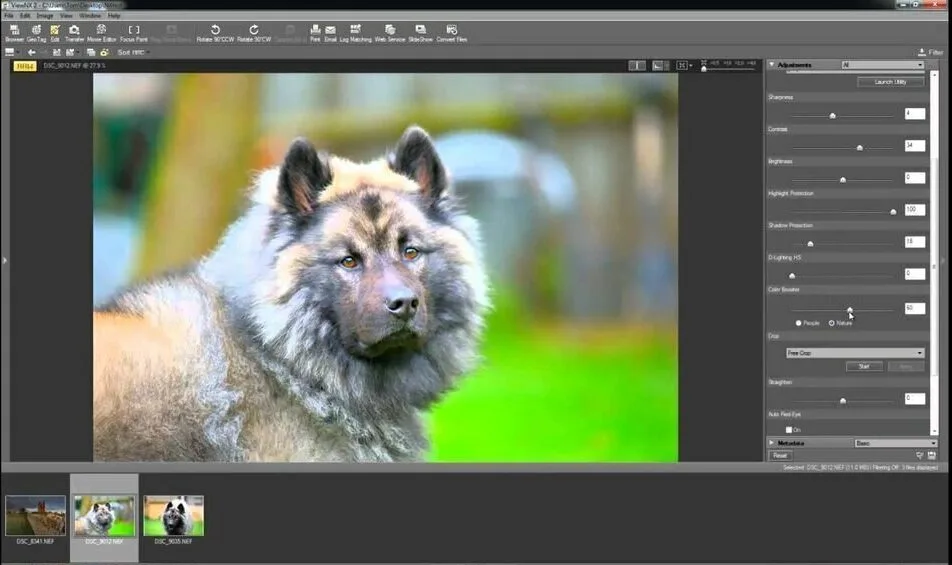
It integrates Nikon’s image storage and sharing a web page, Nikon Image Space. You can upload your favorite images and share them with your family & friends. It provides you the option to share your images via Facebook or upload your edited videos on YouTube with a few mouse clicks.
The toolbar provides you access to three different workspaces to browse your images and video library and view the location where you took the photos. Alter the interface’s look from white to black, gray, and dark gray, depending on your photo brightness and saturation.
Features
- Data Importing
- Content Browsing
- Resizing Tools
Pros
- RAW Processing Function
- Digital SLRs
- Hue Adjustment
Cons
- Limited Organizational Support
- Only for Experts
- No Frame Adjustment
13. RawTherapee
RawTherapee is a comprehensive application that allows you to work with RAW images from digital cameras and make different photo adjustments. It offers support for BMP, JPEG, PNG, and TIFF formats. RawTherapee has an intuitive and attractive structure.
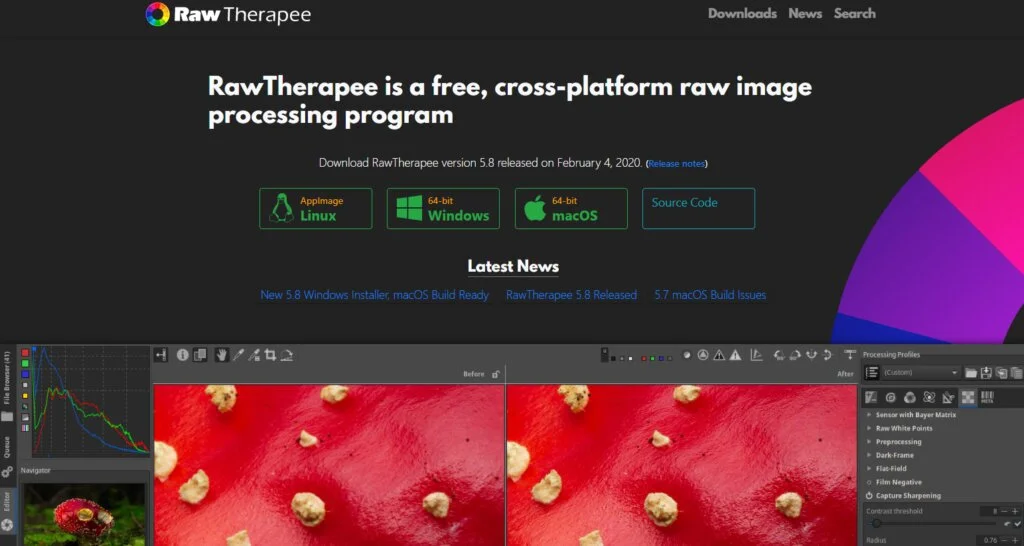
The Explorer-based layout offers you to locate and choose images for processing. Users can modify images regarding the sharpening level like radius and amount, micro-contrast, noise reduction, impulse noise reduction, and contrast by detail levels. Moreover, work with multiple images at the same time.
It contains essential tools such as rotating, resizing to enable metadata filters, toggling full-screen mode, and configuring fast export options. Moreover, you can change the interface language, and theme set the page to the external program, switch to a different date format, and configure sounds.
Features
- Cross-Platform Sharing
- SSE Optimization
- Supports ICC Color Profiles
Pros
- Advanced Color Management
- Structured Interface
Cons
- No Live Support
- Limited Synchronization of Tools
14. Photivo
Photo is a user-friendly and open-source photo editing program that facilitates you to modify and adjust RAM and bitmap images. This rich-feature program is for advanced users with support for many file types, including CR2, JPG, TIF, BMP, PNG, and DNG.
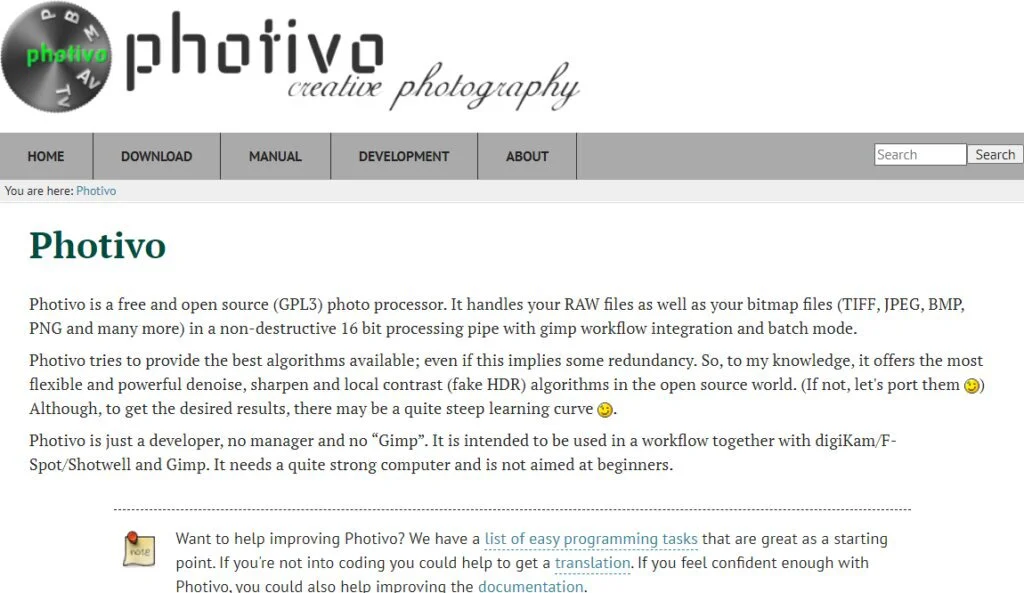
Its interface has a modern aspect, enabling users to import photos using file browser or drag and drop tool. It comprises editing tools such as white balance, highlight recovery, chromatic aberration, lens parameters, rotation and perspective, lens distortion, seam carving, and many others.
You can tweak the channel mixer, color intensity, highlights, exposure, brightness, normalization, gamma adjustment, levels, and many others for RGB options. Moreover, you can copy, paste, or reset all settings and use a search function for all listed features.
Features
- Image Processing
- Color Manipulation
- Chromatic Aberration
Pros
- Pixel Reduction
- Median Filter
- Training Webinars
Cons
- Unstructured Interface
- Limited Customer Support
15. UFRaw
UFRaw is a straightforward application that assists you in extracting photos from RAW files taken with the digital camera. So you can view and apply different adjustments to RAW files. You can process RAW images taken with Nikon, Canon, Pentax, Olympus, Minolta, Sony, Samsung, and Sigma.
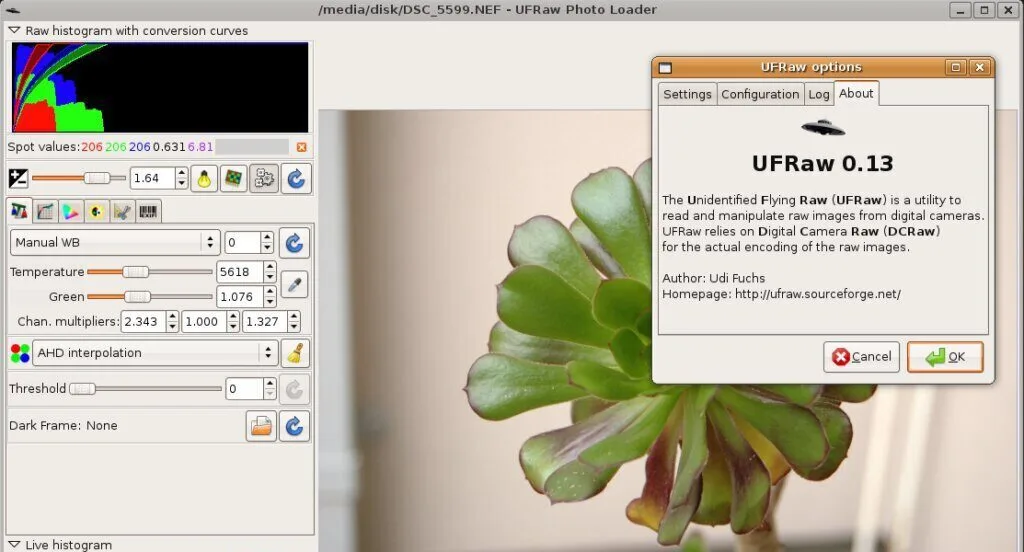
The application contains a large set of tools that help you get the best results from your RAW files. It offers you a histogram to get a clear view of light and color distribution. You can get to toggle warnings for underexposed and overexposed areas of the images so you can correct them.
Features
- Reads RAW Images
- Back End Drawing
- Support Color Management
Pros
- Display Color Profile
- Multiple File Support
Cons
- No Data Integration
- Complex Interface
16. PhotoME
PhotoME software supports many extensions and allows users to view and modify IPTC and EXIF data. You can analyze and edit the metadata of all your images and export the data to a file. A structured and modern interface of PhotoME has a navigation panel, buttons, and actual information.
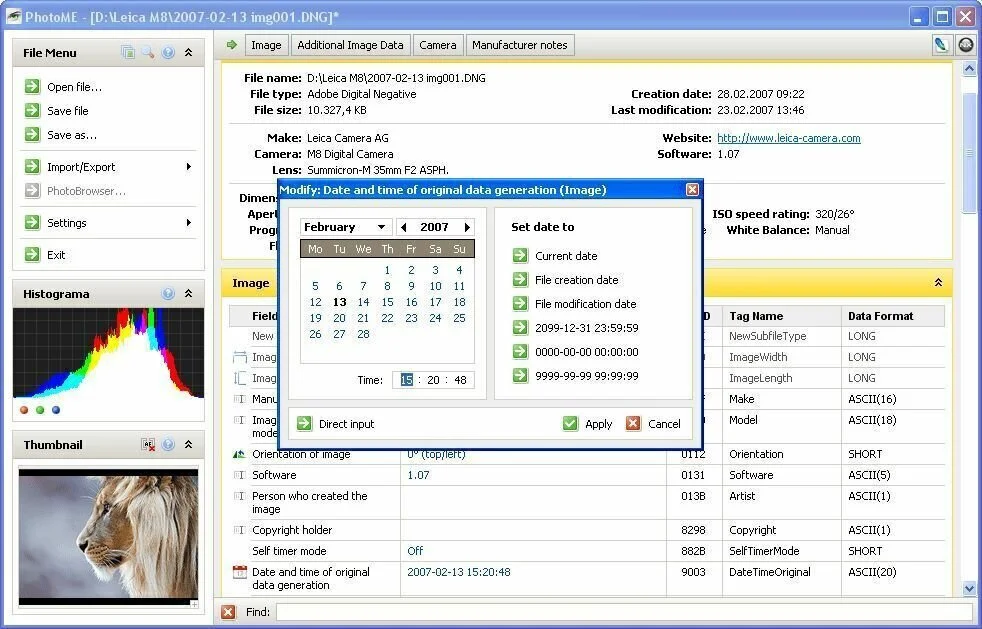
You can copy the information to the Clipboard and the application integrates with Firefox, Internet Explorer, and Thunderbird. Moreover, hide pointer, and version tags, change the mapping service from the drop-down menu, show metadata problems, and choose other formats.
Features
- Browser Extension
- Window Explorer Integration
- Edit Metadata
Pros
- Fast Tools
- Advanced Editing Library
- Structured Interface
Cons
- No Live Customer Support
- Poor Image Quality
- Expensive Paid Version
17. Scarab Darkroom
Scarab Darkroom software facilitates users to enhance their RAW files’ brightness or contrast. It comprises a set of tools that work together to help you to get good quality RAW pictures. Change the temperature, tint, hue, vibrance, saturation, and luminance levels and apply a grayscale effect.
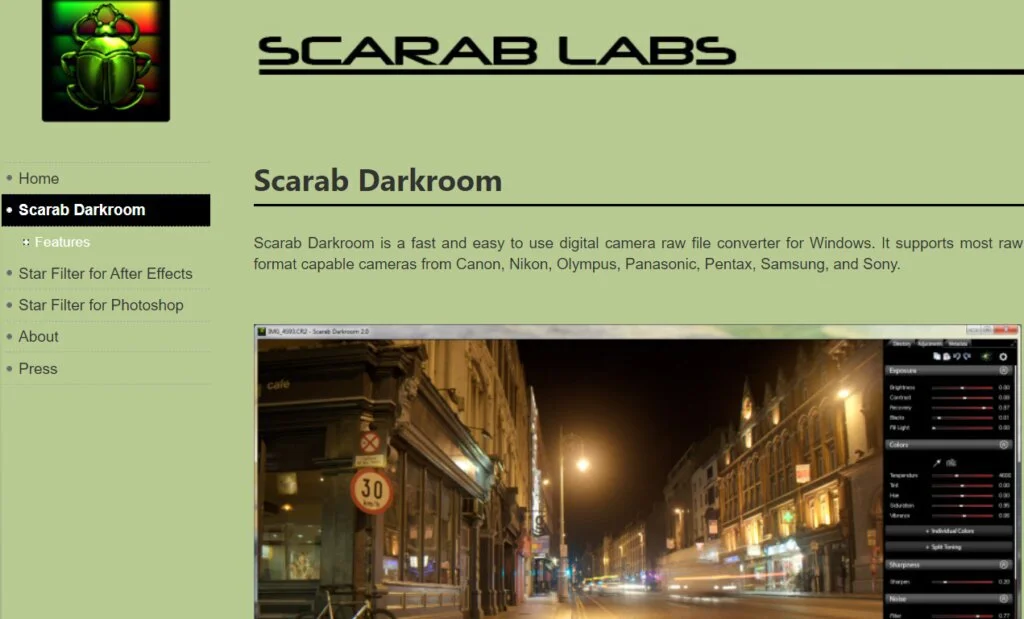
The program supports many digital cameras such as Canon, Nikon, FujiFilm, Pentax, Olympus, Panasonic, Sony, and Samsung. It does not contain an extensive palette of editing tools. However, there are many aspects that you can adjust to make your images stand out from the crowd.
The interface has a tree-view file explorer and a simple browser for finding the images you need to process. It displays the picture within the large preview pane. Fine-tune your image, adjust the contrast, brightness, highlight recovery, white and black light levels to alter the exposure.
Features
- RAW Converter
- Reads Large DNG File
- Color Management
Pros
- Effects and Filters
- Digital Drawing
Cons
- Limited Developer Support
- Outdated Tools
- Poor Image Editing
Conclusion
In this article, RAW file viewer software are discussed in detail. They contain a set of tools that are part of many popular photo editing applications such as base curve, lens correction, luminosity and saturation correction, color management, lightness adjustment, rotation, and crop.
Many software are present in the market, this article has collected the 17 best of them for users ease to select the most feasible one based on their resources and demands. IrfanView is the best software of open RAW files and converting them into other formats while maintaining the quality.