Whether you are running an online or brick-and-mortar retail store, you need an efficient system for its management and marketing chores. In the past, you just had to add sales manually, create receipts and do recordkeeping.
You can operate your business hassle-free with the help of professional POS software. There are many POS software for large and small businesses as well. Every POS system is a different but incredibly powerful tool to operate your business efficiently.
What is POS Software?
Before we go deep into the best POS Software, let’s understand what a POS system is. A point of sales software is where you record sales and create reports. POS software records every transaction done at your retail store off-site or online. It’s the hub of everything related to operating your business. Retailers using POS systems are more efficient than those who are still using manual methods only. Some businesses combine the power of both systems.
How Does POS Software Work?
POS software can hugely decrease your paperwork and ultimately increase your productivity. In short, it gets input, analyzes according to a set of rules and gives the output. How do you do it?
First, you install and set up some specific POS software. It might be less or more expensive. But it will surely make your business chores so easy and smooth that you won’t worry about its cost. Usually, the POS setup includes one or more computer systems, a credit/debit card swiper, a cash drawer, and a receipt printer. The POS company installs and sets up your order, so you do not need to worry about any technicality.
Secondly, you input your data to record. POS software minimizes the time you spend on entering data about your customers, products, and services. Once you input all of your data, it saves a lot of time and energy in the long-run. You keep track of your inventory based on arrival time and specifications or variants. If you add some part of your stock to the customer’s bill to make a sale, POS software automatically subtracts that particular part of the inventory.
There is a huge marketing opportunity in POS systems.
With the record of your customers and their shopping behavior, you can operate your business accordingly. It also improves your communication with customers or clients. One of the most advantageous features of POS software is its ability to create and run reports. You can transfer such financial statements to your accountant for a more comprehensive analysis. Typically POS software lets you know the cost of goods sold, low inventory, existing inventory, specific product or service sales report, gross sales, etc.
Best Point of Sale (POS) Software
Let’s have a look at some of the best POS software available in the market today. There might be POS software specially tailored for restaurants, retail stores, and small businesses. Which particular POS software you should choose depends on your needs, desires, and budget.
1. Square POS
Square POS offers a complete suite of tools from tracking sales to well-detailed analytics. Whether you are selling from home or opening your 10th location, Square POS helps make business hassle-free. Its features are impressive and pricing is very competitive. The software makes every transaction simple yet useful.
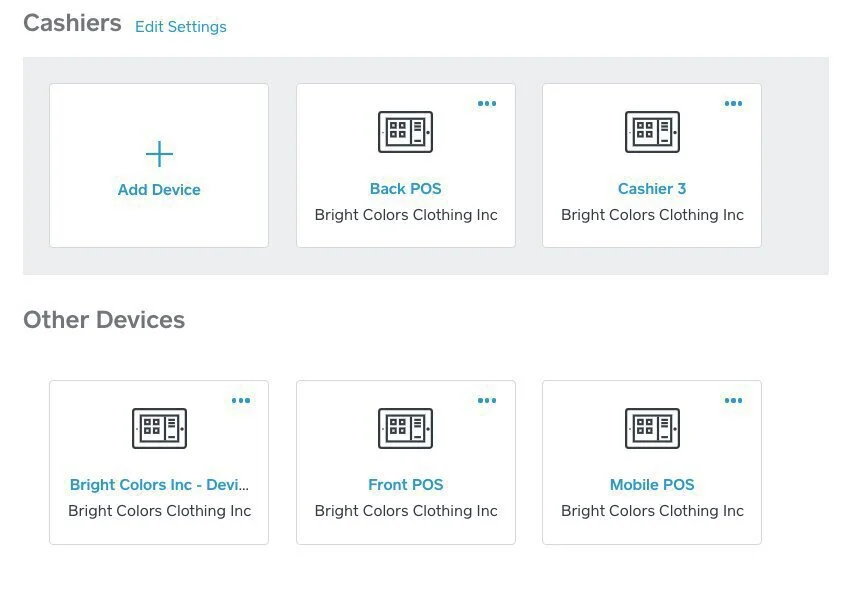
Square POS hardware suite is available at a very affordable price – and that is something many of its competitors can hardly match. And there is merely something significant to be considered a possible cons for this amazing POS system. Square point-of-sales is best known for its free iPad POS system.
It caters to the needs of larger businesses at a minimal price of $60/month (plus a 2.5% + 10¢ charge for each sale). And guess what, it comes with a free Square-branded stand and a card reader. In a matter of minutes, you will be able to set up your entire library online. The software makes purchases and a lot simpler than you might think. With the Square POS in hand, you will get rid of a cash register and computer recordkeeping as well.
Features:
- Discount and gift card management
- Multi-location functionality
- Barcode scanning made easy
- Electronic signature
- Full-fledged Retail POS
- Hassle-free eCommerce integration
Pros:
- Free trial and 24/7 support
- Perfect for businesses of all types and sizes
- Well-detailed analytics
Cons:
- 2.75% extra charge for non-card transactions
Pricing
- Basic: Free
- Loyalty Program: Starting at $45/month
- Employee payroll: $29 + $5/person paid/month
- Gift Card: Starting at 80¢
Visit: Square POS
2. Lightspeed POS
Lightspeed POS is one of the best POS software in the world when it comes to its extensive tools and cloud-based point-of-sale solutions. Lightspeed Retail POS changes the way you serve customers and manage your store locations. It can pretty much do everything related to managing any business effectively. Lightspeed POS maintains your inventory, process payments, employees and sales. Even the more exciting thing is that this POS software creates an unforgettable shopping experience for your customers. Lightspeed handles complex inventories the easy way.
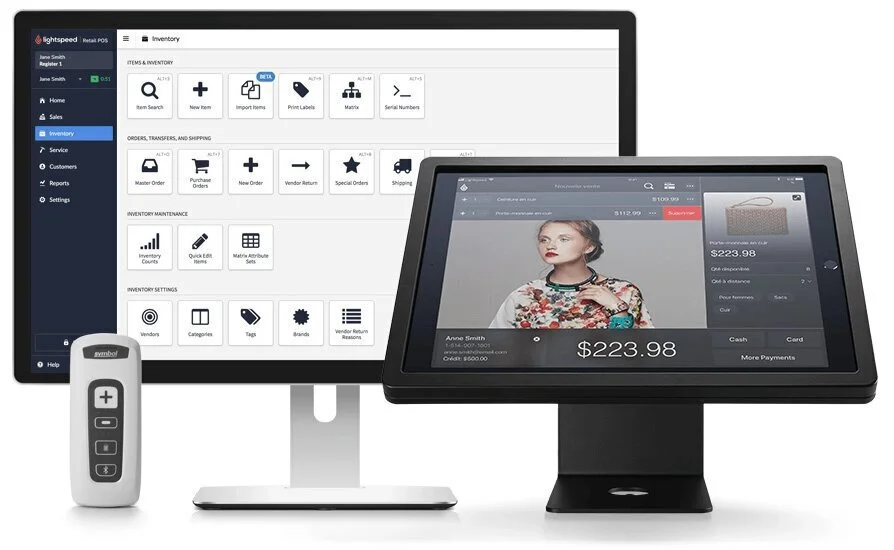
Ease of doing business is exceptional with this Lightspeed POS. It saves you 20-30 hours per week because of its simple yet useful functionality. This POS is perfect for a variety of businesses. There are many sales report options available. Analytics is beneficial, which provides a customer-friendly experience. The customer care is fantastic. The company listens to you carefully and acts accordingly. Onboarding is seamless. Its hardware package includes an iPad stand, cash drawer, receipt printer, and scanner.
Its ‘Starter’ plan includes one cash register and up-to five employee accounts, fundamental analytics, and accessible onboarding features. It also comes with 24/7 support. Features are awe-inspiring, but the availability of only one cash register makes Lightspeed a bit pricier than its rivals. It’s relatively good for some bigger businesses, though.
Features
- Advanced reporting
- Extensive customization options
- Hassle-free invoicing
- Omnichannel for better management
- Different data reports
- Customer profiling for efficient customer management
- Inventory management
- Detailed ordering and quoting
Pros
- Impressive eCommerce integration
- Pricing is simple
- Lightspeed POS for restaurants as well as retail stores
Cons
- Slightly pricier than its rivals
Visit: Lightspeed POS
3. Shopify POS
Shopify POS is the best point-of-sales solutions for eCommerce integrations. However, it’s not limited to serving the eCommerce industry only. It offers Retail POS software with an impressive set of tools. The users of Shopify POS also enjoy their branded online store equipped with plenty of sales funnels, including Amazon, eBay, and Instagram. It is an excellent option for businesses that sell online and otherwise.
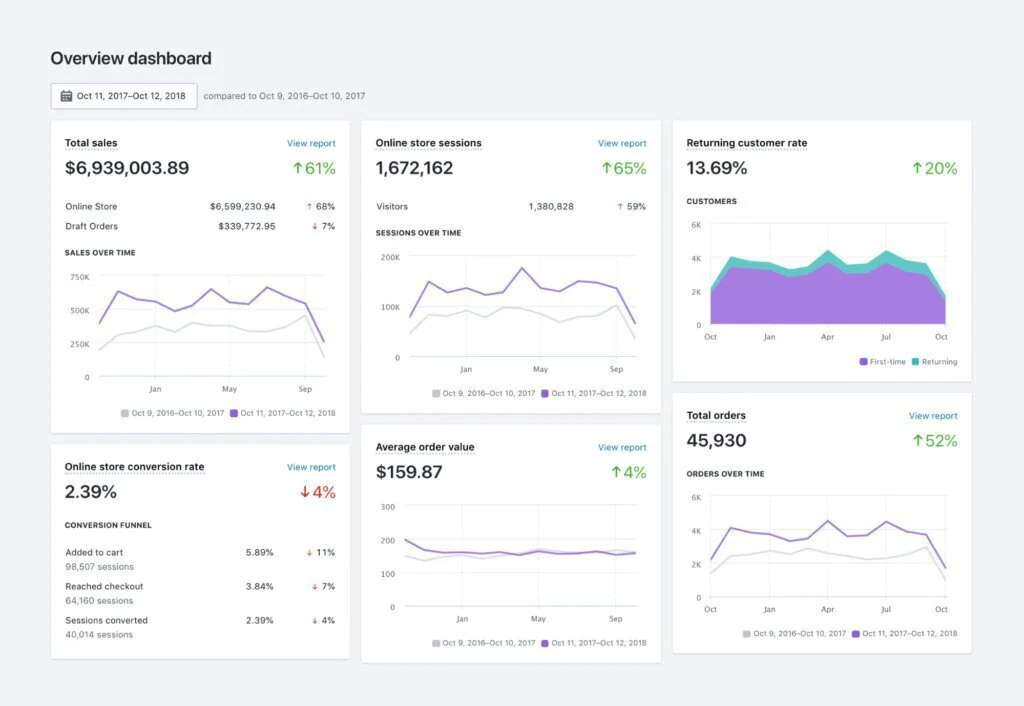
You will have no problem at all while making use of this point-of-sales because of its 24/7 email, live chat, and phone customer support. And yes, you can manage all of your business operations on-the-go through its POS mobile app. Isn’t it exciting? An exceptional set of tools available on Shopify POS includes sales, customers, and inventory management. It has impressive sales analytics to boost your sales through different channels.
With Shopify POS, you can design discount codes for your customers as well. In case you want to try this POS, feel free to make use of its 14-day free trial. It runs seamlessly on a lot of hardware options. Shopify POS lets you do refunds, provide gift cards to customers, and run portable cash registers. It is a complete store and inventory management system worth the money you spend on it.
Features
- Gift cards for customers
- Custom sales and receipts
- Portable cash registers
- Discounting made easy
- Professional custom receipts
- Store and inventory management
- Automatic taxation
- Many payment options
Pros
- Impressive eCommerce integration
- 24/7 support via email, phone, and live chat
- Compatible with lots of hardware options
- Best POS for retail and e-commerce stores
- 14-day free trial
Cons
- Focussed on retail and eCommerce industry only
- Charges per transaction unless you use Shopify’s payment system
Pricing:
- Basic: $29/month
- Standard: $79/month
- Advanced: $299/month
Visit: Shopify POS
4. Vend POS
Vend point-of-sales is the best POS system for third party integrations. It seamlessly integrates with loads of third party features, apps, and tools. For example, you can make use of Square POS or PayPal. After Shopify POS, it is the best POS software for brilliant eCommerce integrations. It also helps you sell seamlessly across the physical channels.
Vend POS offers pro-level sales and inventory management, slee
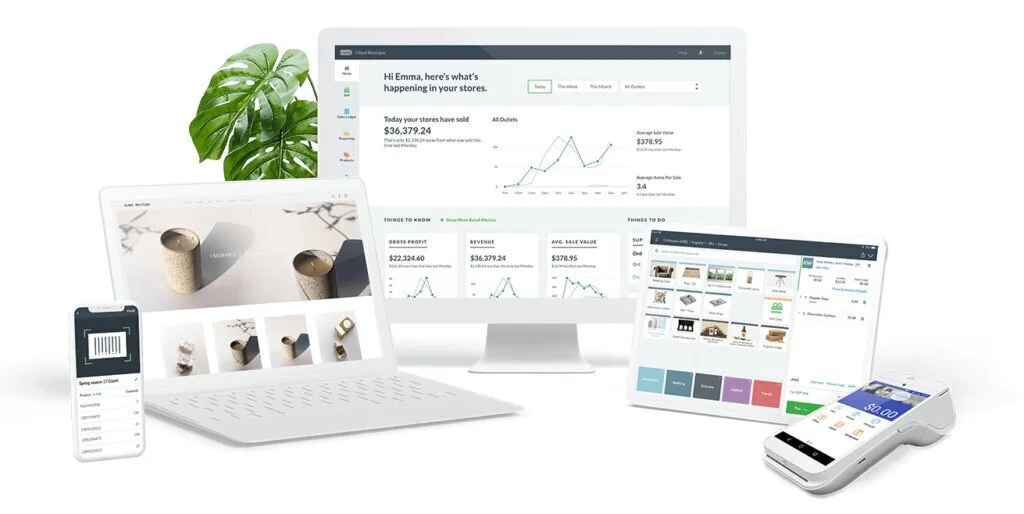
k customer profiles and secure payments. Vend POS caters to the retail POS markets majorly. Vend POS is compatible with many operating systems, including those of iPads, PCs, and Android devices. It suits the business of all types. With a robust set of features and compatibility with most hardware platforms, Vend point-of-sales is the perfect POS solution.
Vend POS is a cloud-based option, making it an excellent opportunity for small businesses rather than large ones. You can evaluate this POS software without a single penny, using its 14-day free trial. It makes your decision wise and firm. Vend POS provides robust mobile sales functionality as well. It has its downside though; it does not offer email promotion and charges some extra bucks for phone support. But overall, it is a perfect point-of-sales solution for many.
Features
- Web-based operations
- iPad POS operations
- Inventory and sales management
- Availability of working offline
- Rapid staff training
- eCommerce integration
- Third-party apps and tools
Pros
- The cloud-based system runs on all operating systems
- Efficient mobile sales functionality
- 14-day free trial
- A free version is also available
- Usability of third-party apps and tools
Cons
- Phone support costs some extra bucks for most versions
- Doesn’t offer email promotion
- Only uses third-party payment methods
Pricing
- Lite: $99/month
- Pro: $129/month
- Enterprise: Get a quote
Visit: Vend POS
5. Shopkeep POS
Shopkeep is a top-rated iPad POS system having sales and inventory management with detailed reporting and 24/7 support. It is a cloud-based point-of-sale solution headquartered in New York. The system lets you record sales, print receipts and accept payments. You can use it on an iPad and Android tablet as well.
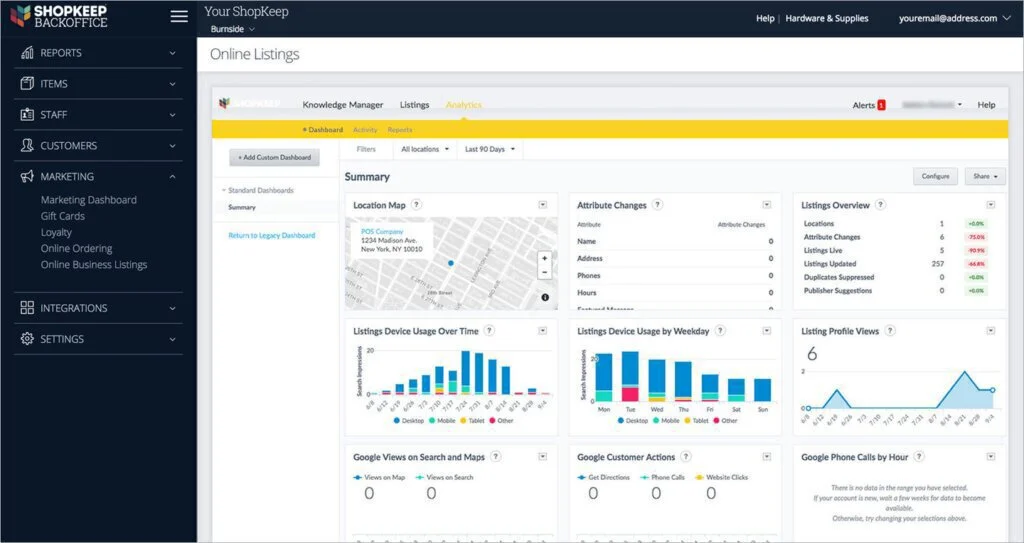
Shopkeep POS is perfect to use for restaurants, franchises, bars, and other quick-serve businesses. It has multi-features like booking, marketing, payments, inventory and sales management. The system also gives you the ability to keep track of checks and cash through its built-in register. The major downside of this POS software is its ability to run on an iPad only. ShopKeep POS also lets you track the working hours of your employees and calculate their payroll accordingly. Even you can make use of its clock-in and clock-out features to manage different shifts efficiently.
ShopKeep POS integrates with various marketing tools to expand your business. You can also create a variety of reports to analyze your business performance. ShopKeep does everything to help you operate a business successfully. The only downside of this POS is that you have to set up everything yourself. This POS app has got its phone app which is an excellent thing for those who manage their business on-the-go.
Features
- Real-time reports and analytics
- Hassle-free inventory management
- Useful sales trend reporting
- Labor tracking and staff management
- The automated system of accounting
- Ecommerce support
- Mobile app for the work on-the-go
Pros
- No limit to inventory management
- Hassle-free and intuitive software and hardware
- 24/7 client support
Cons
- Dubious pricing
- Limited support for more than one location
- iPad-only POS software
Pricing
- Standard: Get a quote (it is between $69 to $99 per month approx.)
Visit: Shopkeep POS
6. ERPLY POS
ERPLY POS is yet another cloud-based retail solution built for small and medium businesses. The impressive set of features includes point of sales, customer database, and inventory management. The good thing is; you can run it through web access which means any operating system would work hassle-free. It has also got a mobile app for iOS as well as Android devices, so you are not missing out while on-the-go.
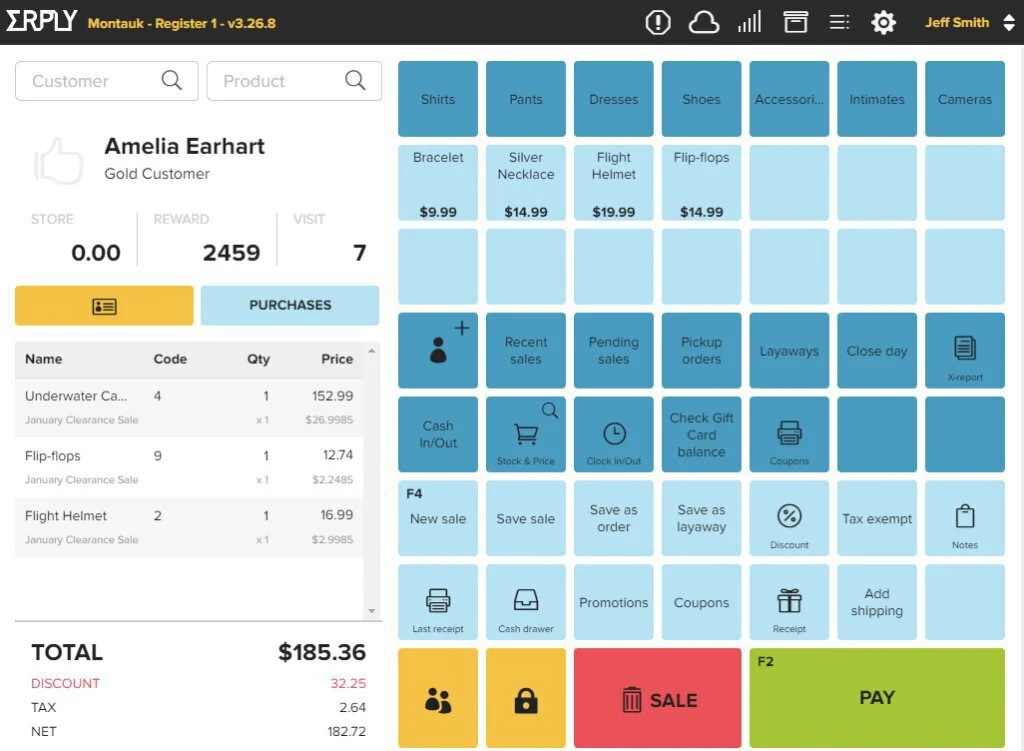
ERPLY POS has some incredible functionalities such as suspend the sale, timed promotions, sales commission, return purchases, product lookup, and multiple locations support. ERPLY POS provides you with secure payment processing with the help of a payment signature or PIN of card. It is quite an exciting and innovative feature indeed.
Most importantly, this point-of-sales solution features a customer database where you can add information such as sales history, contact information, store credit, sales by product type, and social media details. You will also be able to run reports on a variety of metrics such as sales by product, customer, day, and more. The solution also equips you with the management for a variety of inventories. It also includes a supplier database and automatic restocking functionalities.
Features
- Timeclock for employees
- Cash-in and cash-out
- Layaway sales
- Lookup tool for recent sales
- Scannable barcodes
- Recording sales-order
- Save a sale
- Open and close a day tool
- Quick select keys
Pros
- Interface is versatile
- Trial is free
- Perfect for franchise-based businesses
Cons
- For refunds on credit card transactions, you need to call customer support
- Unavailability of the native buy-in process
Pricing
- Basic: $49/month
- Standard: $89/month
- Pro: $119/month
- Yearly plan: 20% discount
Visit: ERPLY POS
7. SalesVu POS
Wonderfully cloud-based, all-inclusive, nestled in the tech hub of Austin, SalesVu is an exceptional package. The company designed this excellent point-of-sales solution to work seamlessly regardless of your business type. So, you can use it whether you are selling books, hamburgers or laptops. SalesVu’s strength lies in its vast flexibility.
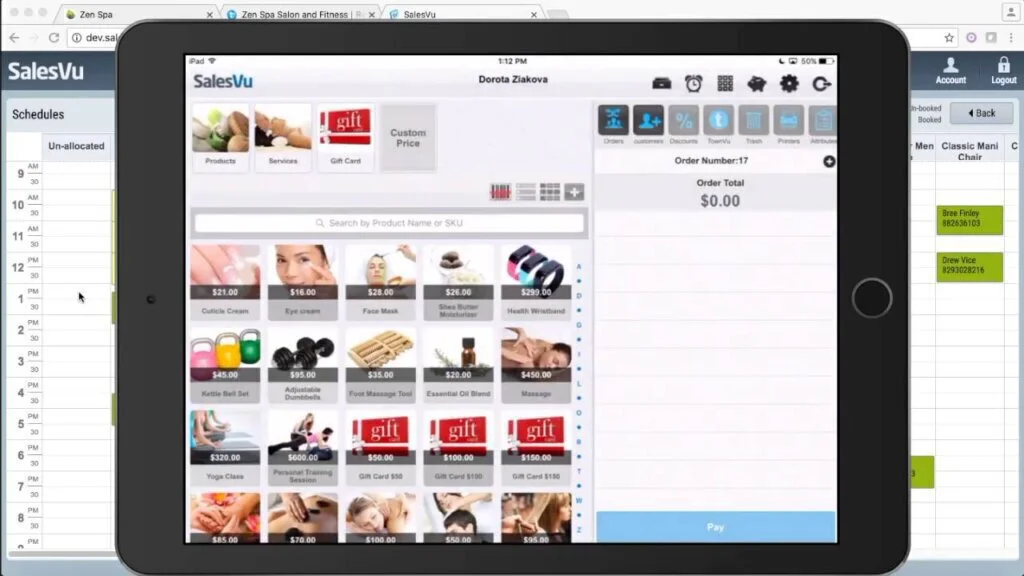
SalesVu lets you monitor inventory, curate detailed reports, maintain a useful customer database, manage employees hassle-free, and design custom discounts and promotions. And guess what, you can do it all with just a Wi-Fi connection anywhere. SalesVu POS is more than just a cash register. You can do almost everything to run your business successfully and seamlessly. And yes, if you got an iPad and a credit card reader, you can still make use of it.
This POS has an impressive set of features, indeed. For example, if you sell a product by the pound, the SalesVu app lets you calculate the final amount accurately. This POS is also perfect for therapists and trainers who charge based on the number of hours. Because of its web-based functionality, you can set up a shop quickly and have more control over your business. It opens up vast opportunities for small and medium-sized companies.
Features
- Multi-tender point-of-sales
- Efficient inventory, customers, and employees management
- Professional invoicing
- Top-notch reporting functionality
- Integration with third-party apps like QuickBooks, Zapper, Facebook, etc.
- Customer service includes phone, database, live chat, and demo videos as well.
Pros
- Amazingly easy to use
- Modular system – suitable for a growing business
- 24/7 support in the form of a database, phone support, demo videos, and live chat
Cons
- $75 extra per month to control separate apps in one central view
- Unavailability of offline mode
Pricing
- Basic: $75/month/location
- Advanced: $150/month/location
Visit: SalesVu POS
8. Revel POS
Revel POS is the best point-of-sale solution for customer relationship management. The only thing your business should care for is your customer support. And this POS is equipped with Customer Relationship Management (CRM) tools. It means you can track returning customers and maintain a friendly relation with them. You can understand a customer’s shopping behavior and design marketing strategies accordingly. And Revel POS is not limited to CRM tools only; it also offers a standard suite of managing inventory, sales, and employees. What else do you want in a POS?
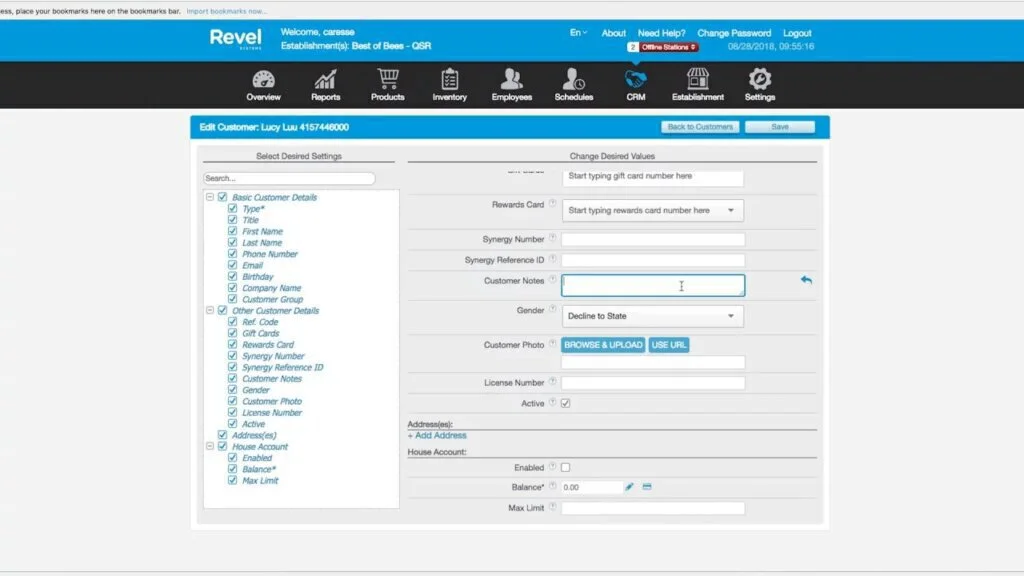
Revel point-of-sales lets you operate your business while on-the-go through its friendly mobile app. The POS has barcode scanning, customer profiles, loyalty program, discount and commission management, gift card availability, and multi-location functionality as well. Revel is a retail as well as restaurant focussed POS. Also, you can easily integrate eCommerce tools to your store.
Features
- Customer Relationship Management tools
- Customer accounts and behavior history
- Electronic payments
- Mobile integration
- Easy eCommerce integration
- Electronic signature capture
- Security and encryption
- Inventory and sales management
Pros
- Highly intuitive interface
- Dedicated reporting
- Useful tools for a better customer relationship
Cons
- A bit complicated to set up
Pricing
- Software: $99/month/terminal
- Processing: Get a quote
- Installation: $649
Visit: Revel POS
9. Clover POS
Clover POS is the best point-of-solution for stores that sell online. With this, you can easily add and track orders to an existing website with a user-friendly dashboard and mobile app. It is compatible with many hardware options, including a countertop POS station and a contactless payment hub.
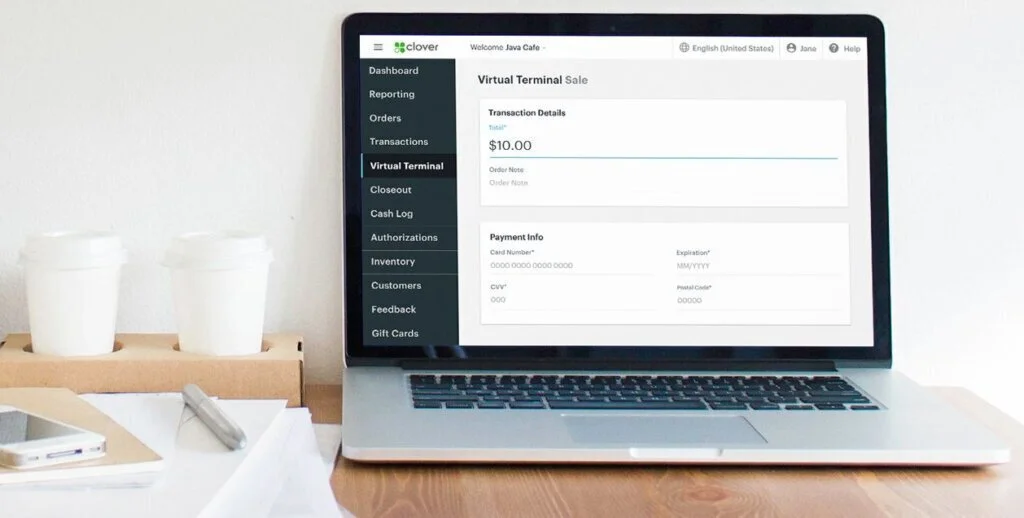
It becomes so easy to manage bricks-and-mortar operations as well. With this, you can set up your retail businesses hassle-free. Clover POS is user friendly and seamless. It’s a basic POS, but when equipped with Clover App Marketplace, it becomes way more powerful than many of its rivals.
This POS can record and track inventory, create beautiful reports, monitor your income stream and manage your employees and customers. It’s flexible, feature-rich and highly functional POS. However, it has its downsides as well. There are some processing and customer service issues. Customer feedback has severely affected this company.
Features
- Real-time reporting
- Inventory and sales management
- Transaction records made easy
- Optional employee permissions
- Third-party integration
- Loyalty program for better customer relations
- Automatic software updates
- Clover App Marketplace for powerful tools
- Customer data cards
Pros
- Easy to use
- The large app store for impressive apps
- Aesthetic appeal
Cons
- Upfront costs
- Relatively less customer support
Pricing
- Basic: $9.95 and $14/month
- Standard: $29.95/month
- Advanced: $39/month
Visit: Clover POS
10. Epos POS
If you are looking for a point-of-sale solution that has an intuitive setup and operation, Epos POS is just for you. The structure is robust, and its functionality is exceptional. It runs on any standard barcode or a receipt printer. This POS software is straightforward to understand as the company claims, you can get ‘fully operational’ in just fifteen minutes. It does not mean that it is just a basic point-of-sale solution; it has handy tools to run your business effectively.

Epos gives out 24/7 phone support available on some plans. Epos POS is one of the best POS systems for small businesses. It has features for running a retail store or a hospitality business. The POS is versatile, affordable and offers credit card processor integration. You can use its software on iPads, Macs, and PCs equally. It also allows you to use multiple types of devices with your system.
The compatibility of Epos POS is appreciable. The dashboard provides you with real-time sales data. You can have a look at transactions for different time intervals – by the hour, day, week or month. In addition to running detailed reports, you can also export them to Excel, Sage, Xero, etc. Epos built-in customer management system allows you to collect contact information and behavior of your customers. Overall, it’s a perfect fit for those who are looking for easy-to-use yet functional POS for their businesses.
Features
- Detailed reporting
- Customer management
- Employees management
- Integrations through Epos Now app store
- Inventory management
- Retail and restaurant-specific features
Pros
- Seamless setup
- User-friendly interface
- Extensively compatible with barcode scanners and receipt printers
- Affordable
Cons
- Reports are not detailed enough
- Paid customer support
- No kiosk option
Pricing
- Standard: $39/month
- Premium: $69/month
- Enterprise: Get a quote
Visit: Epos POS
Final Thoughts
Having a high point of sale (POS) system can enormously boost your productivity. It makes sure your operations go smoothly. In this detailed listicle, we got to know what POS software is and how it works. We came across the top 10 POS Software we suggest you go for, depending upon your needs and budget. Create a business plan and choose the best POS software for you, according to it. Best of luck!






















